clock setting HONDA CIVIC SEDAN 2008 Navigation Manual (in English)
[x] Cancel search | Manufacturer: HONDA, Model Year: 2008, Model line: CIVIC SEDAN, Model: HONDA CIVIC SEDAN 2008Pages: 144, PDF Size: 6.29 MB
Page 2 of 144
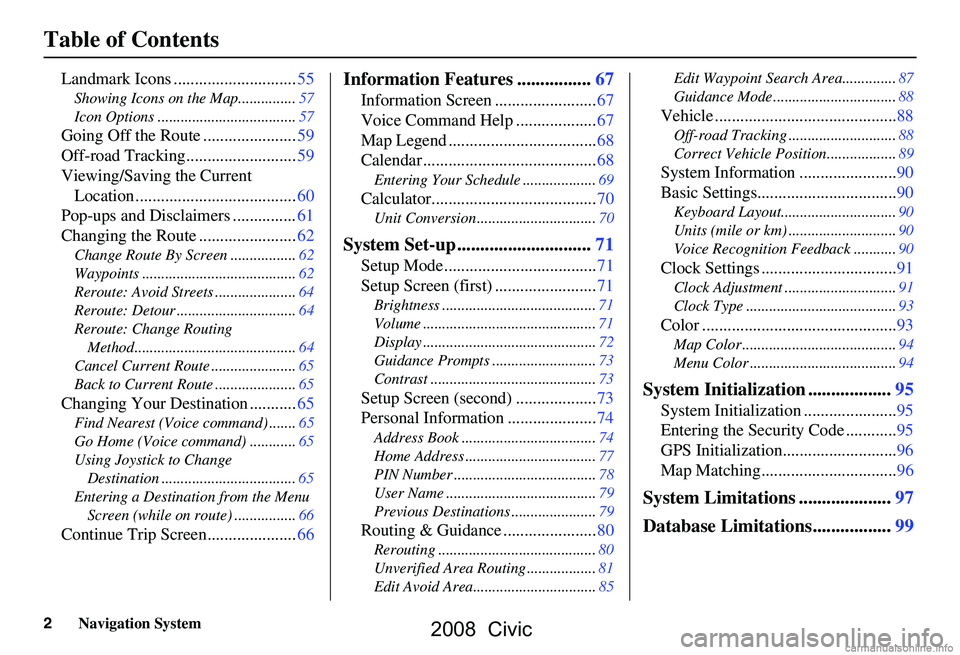
2Navigation System
Table of Contents
Landmark Icons .............................55
Showing Icons on the Map...............57
Icon Options ....................................57
Going Off the Route ......................59
Off-road Tracking..........................59
Viewing/Saving the Current Location ......................................60
Pop-ups and Disclaimers ...............61
Changing the Route .......................62
Change Route By Screen .................62
Waypoints ........................................62
Reroute: Avoid Streets .....................64
Reroute: Detour ...............................64
Reroute: Change Routing
Method..........................................64
Cancel Current Route ......................65
Back to Current Route .....................65
Changing Your Destination ...........65
Find Nearest (Voice command) .......65
Go Home (Voice command) ............65
Using Joystick to Change Destination ...................................65
Entering a Destination from the Menu Screen (while on route) ................66
Continue Trip Screen.....................66
Information Features ................67
Information Screen ........................67
Voice Command Help ...................67
Map Legend ...................................68
Calendar .........................................68
Entering Your Schedule ...................69
Calculator.......................................70
Unit Conversion ...............................70
System Set-up .............................71
Setup Mode ....................................71
Setup Screen (first) ........................71
Brightness ........................................71
Volume .............................................71
Display .............................................72
Guidance Prompts ....... ....................73
Contrast ...........................................73
Setup Screen (second) ...................73
Personal Information .....................74
Address Book ...................................74
Home Address ..................................77
PIN Number .....................................78
User Name .......................................79
Previous Destinations ......................79
Routing & Guidance ......................80
Rerouting .........................................80
Unverified Area Routing ..................81
Edit Avoid Area................................85 Edit Waypoint Search Area..............87
Guidance Mode ....
............................88
Vehicle ...........................................88
Off-road Tracking ............................88
Correct Vehicle Position..................89
System Information .......................90
Basic Settings.................................90
Keyboard Layout.. ............................90
Units (mile or km) ............................90
Voice Recognition Fe edback ...........90
Clock Settings ................................91
Clock Adjustment .............................91
Clock Type .......................................93
Color ..............................................93
Map Color ........................................94
Menu Color ......................................94
System Initialization ..................95
System Initialization ......................95
Entering the Security Code ............95
GPS Initialization ...........................96
Map Matching................................96
System Limitations ....................97
Database Limitations.................99
2008 Civic
Page 72 of 144
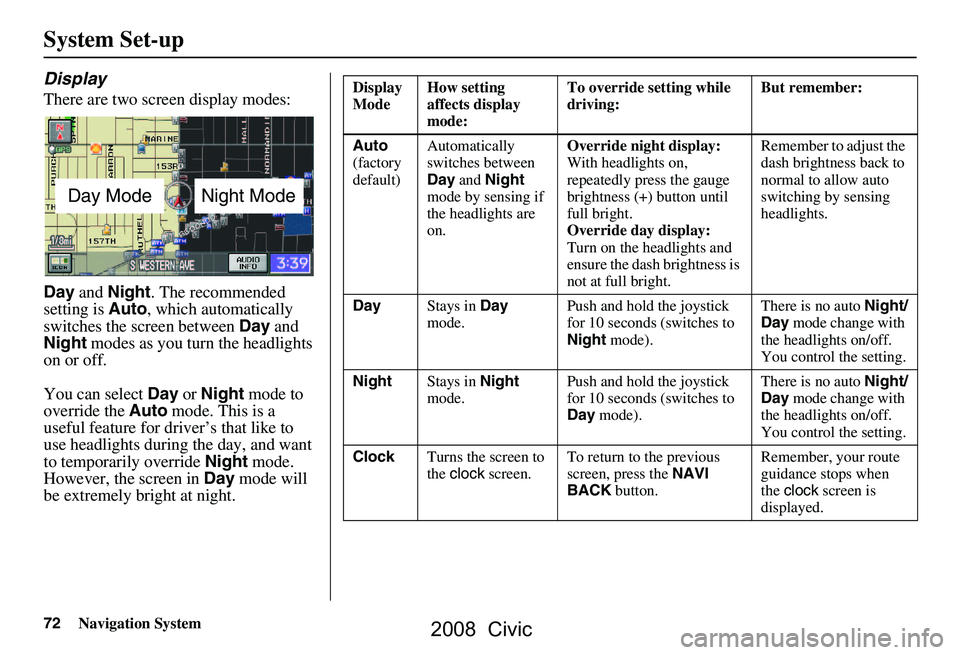
72Navigation System
System Set-up
Display
There are two screen display modes:
Day and Night . The recommended
setting is Auto, which automatically
switches the screen between Day and
Night modes as you turn the headlights
on or off.
You can select Day or Night mode to
override the Auto mode. This is a
useful feature for driver’s that like to
use headlights during the day, and want
to temporarily override Night mode.
However, the screen in Day mode will
be extremely bright at night.
Day ModeNight Mode
Display
Mode How setting
affects display
mode: To override setting while
driving:
But remember:
Auto
(factory
default) Automatically
switches between
Day
and Night
mode by sensing if
the headlights are
on. Override night display:
With headlights on,
repeatedly press the gauge
brightness (+) button until
full bright.
Override day display:
Turn on the headlights and
ensure the dash brightness is
not at full bright. Remember to adjust the
dash brightness back to
normal to allow auto
switching by sensing
headlights.
Day Stays in Day
mode. Push and hold the joystick
for 10 seconds (switches to
Night
mode). There is no auto
Night/
Day mode change with
the headlights on/off.
You control the setting.
Night Stays in Night
mode. Push and hold the joystick
for 10 seconds (switches to
Day
mode). There is no auto
Night/
Day mode change with
the headlights on/off.
You control the setting.
Clock Turns the screen to
the clock screen. To return to the previous
screen, press the
NAVI
BACK button. Remember, your route
guidance stops when
the
clock screen is
displayed.
2008 Civic
Page 91 of 144
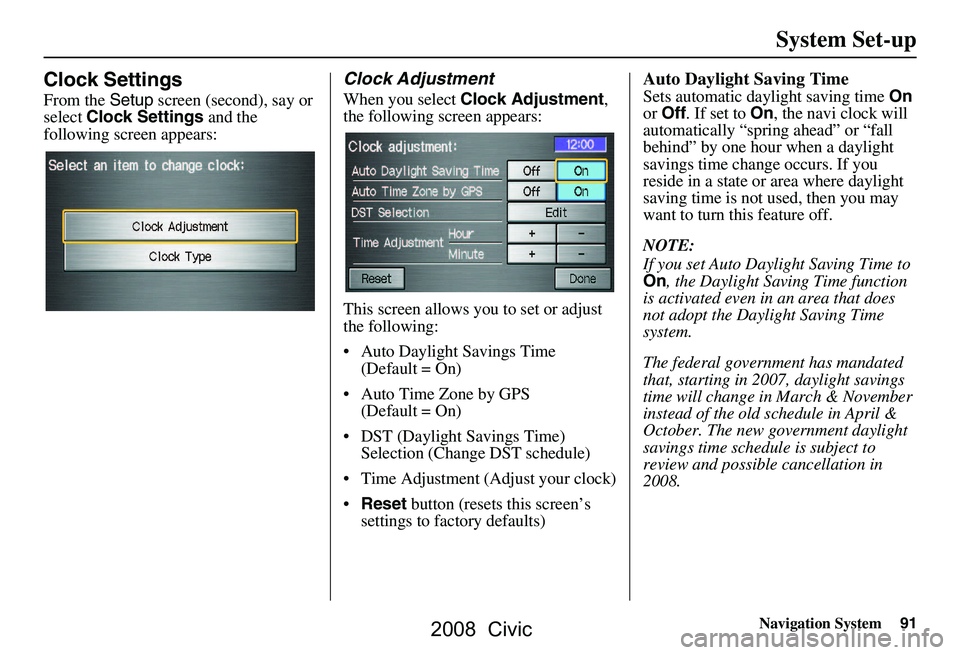
Navigation System91
Clock Settings
From the Setup screen (second), say or
select Clock Settings and the
following screen appears:
Clock Adjustment
When you select Clock Adjustment ,
the following screen appears:
This screen allows you to set or adjust
the following:
Auto Daylight Savings Time (Default = On)
Auto Time Zone by GPS (Default = On)
DST (Daylight Savings Time) Selection (Change DST schedule)
Time Adjustment (Adjust your clock)
Reset button (resets this screen’s
settings to factory defaults)
Auto Daylight Saving Time
Sets automatic daylight saving time On
or Off . If set to On, the navi clock will
automatically “spring ahead” or “fall
behind” by one hour when a daylight
savings time change occurs. If you
reside in a state or area where daylight
saving time is not used, then you may
want to turn this feature off.
NOTE:
If you set Auto Daylig ht Saving Time to
On , the Daylight Saving Time function
is activated even in an area that does
not adopt the Daylight Saving Time
system.
The federal government has mandated
that, starting in 2007, daylight savings
time will change in March & November
instead of the old schedule in April &
October. The new government daylight
savings time schedule is subject to
review and possible cancellation in
2008.
System Set-up
2008 Civic
Page 92 of 144
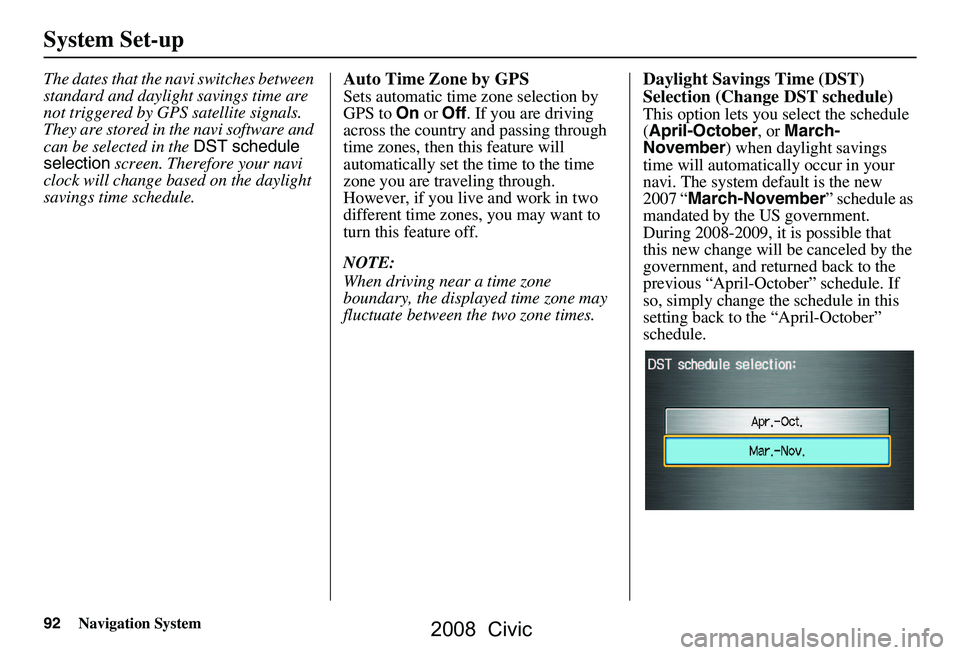
92Navigation System
System Set-up
The dates that the navi switches between
standard and daylight savings time are
not triggered by GPS satellite signals.
They are stored in the navi software and
can be selected in the DST schedule
selection screen. Therefore your navi
clock will change based on the daylight
savings time schedule.Auto Time Zone by GPS
Sets automatic time zone selection by
GPS to On or Off . If you are driving
across the country and passing through
time zones, then this feature will
automatically set the time to the time
zone you are traveling through.
However, if you live and work in two
different time zones, you may want to
turn this feature off.
NOTE:
When driving near a time zone
boundary, the displayed time zone may
fluctuate between the two zone times.
Daylight Savings Time (DST)
Selection (Change DST schedule)
This option lets you select the schedule
( April-October , or March-
November ) when daylight savings
time will automatically occur in your
navi. The system default is the new
2007 “ March-November ” schedule as
mandated by the US government.
During 2008-2009, it is possible that
this new change will be canceled by the
government, and returned back to the
previous “April-October” schedule. If
so, simply change the schedule in this
setting back to the “April-October”
schedule.
2008 Civic
Page 93 of 144
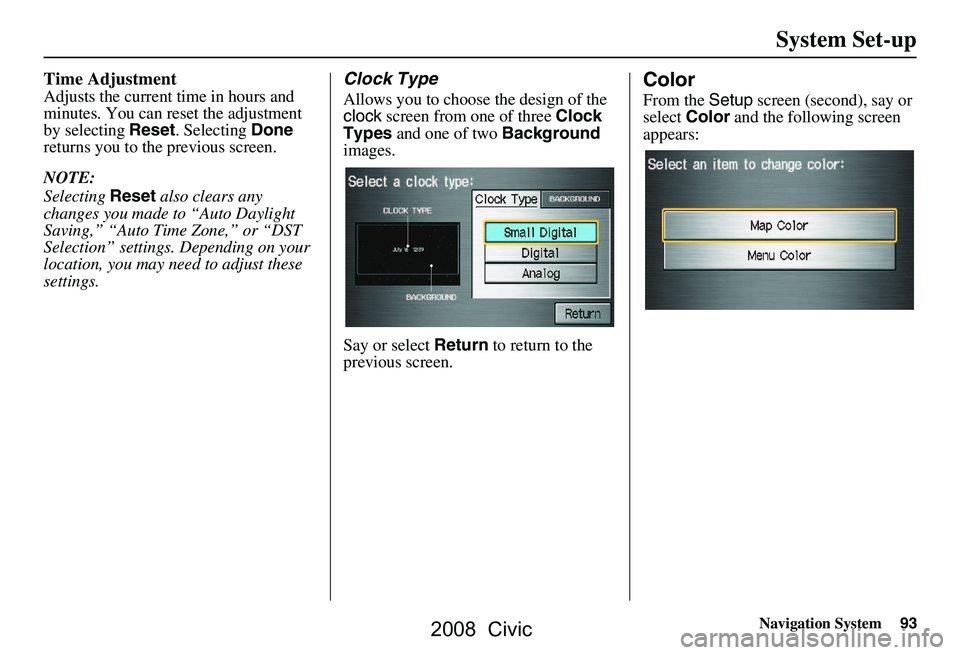
Navigation System93
System Set-up
Time Adjustment
Adjusts the current time in hours and
minutes. You can reset the adjustment
by selecting Reset. Selecting Done
returns you to the previous screen.
NOTE:
Selecting Reset also clears any
changes you made to “Auto Daylight
Saving,” “Auto Time Zone,” or “DST
Selection” settings. Depending on your
location, you may need to adjust these
settings.
Clock Type
Allows you to choose the design of the
clock screen from one of three Clock
Types and one of two Background
images.
Say or select Return to return to the
previous screen.
Color
From the Setup screen (second), say or
select Color and the following screen
appears:
2008 Civic
Page 139 of 144
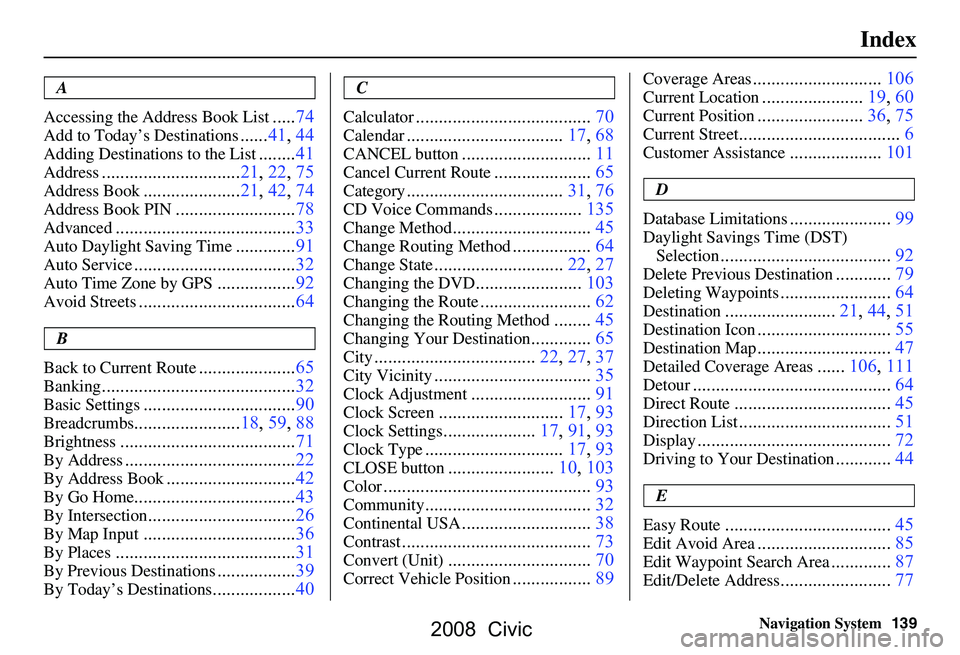
Navigation System139
Index
A
Accessing the Address Book List
.....74
Add to Today’s Destinations......41, 44
Adding Destinations to the List........41
Address..............................21, 22, 75
Address Book..................... 21, 42, 74
Address Book PIN.......................... 78
Advanced....................................... 33
Auto Daylight Saving Time.............91
Auto Service................................... 32
Auto Time Zone by GPS.................92
Avoid Streets.................................. 64
B
Back to Current Route
..................... 65
Banking.......................................... 32
Basic Settings.................................90
Breadcrumbs.......................18, 59, 88
Brightness...................................... 71
By Address.....................................22
By Address Book............................42
By Go Home................................... 43
By Intersection................................26
By Map Input................................. 36
By Places....................................... 31
By Previous Destinations.................39
By Today’s Destinations.................. 40
C
Calculator
.... .................................. 70
Calendar..................................17, 68
CANCEL button............................11
Cancel Current Route.....................65
Category.................................. 31, 76
CD Voice Commands...................135
Change Method.............................. 45
Change Routing Method.................64
Change State............................22, 27
Changing the DVD.......................103
Changing the Route........................ 62
Changing the Routing Method........45
Changing Your Destination.............65
City................................... 22, 27, 37
City Vicinity..................................35
Clock Adjustment..........................91
Clock Screen...........................17, 93
Clock Settings....................17, 91, 93
Clock Type.............................. 17, 93
CLOSE button.......................10, 103
Color............................................. 93
Community....................................32
Continental USA............................38
Contrast......................................... 73
Convert (Unit)...............................70
Correct Vehicle Position.................89
Coverage Areas............................ 106
Current Location...................... 19, 60
Current Position....................... 36, 75
Current Street................................... 6
Customer Assistance.................... 101
D
Database Limitations
...................... 99
Daylight Savings Time (DST)
Selection
..................................... 92
Delete Previous Destination............79
Deleting Waypoints........................ 64
Destination........................ 21, 44, 51
Destination Icon............................. 55
Destination Map............................. 47
Detailed Coverage Areas......106, 111
Detour........................................... 64
Direct Route..................................45
Direction List.................................51
Display.......................................... 72
Driving to Your Destination............44
E
Easy Route
.................................... 45
Edit Avoid Area.............................85
Edit Waypoint Search Area.............87
Edit/Delete Address........................ 77
2008 Civic