clock HONDA CIVIC SEDAN 2009 Navigation Manual (in English)
[x] Cancel search | Manufacturer: HONDA, Model Year: 2009, Model line: CIVIC SEDAN, Model: HONDA CIVIC SEDAN 2009Pages: 151, PDF Size: 4.27 MB
Page 131 of 151
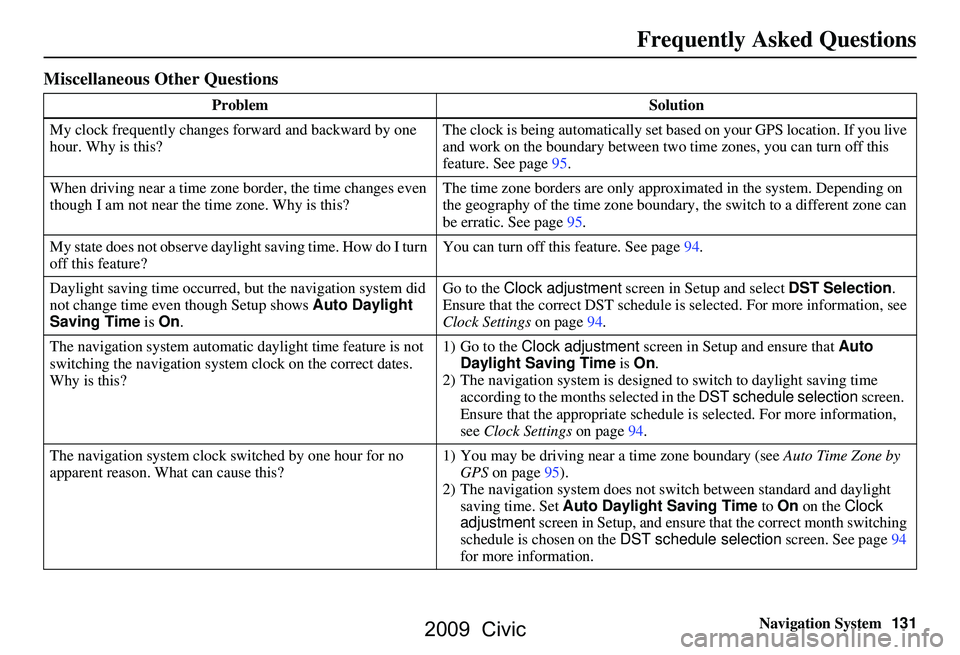
Navigation System131
Miscellaneous Other Questions
Problem Solution
My clock frequently changes forward and backward by one
hour. Why is this? The clock is being automatically set based on your GPS location. If you live
and work on the boundary between two
time zones, you can turn off this
feature. See page95.
When driving near a time zone border, the time changes even
though I am not near the time zone. Why is this? The time zone borders are only appr
oximated in the system. Depending on
the geography of the time zone boundary, the switch to a different zone can
be erratic. See page
95.
My state does not observe dayli ght saving time. How do I turn
off this feature? You can turn off this feature. See page
94.
Daylight saving time occurred, but the navigation system did
not change time even though Setup shows Auto Daylight
Saving Time is On . Go to the Clock adjustment
screen in Setup and select DST Selection.
Ensure that the correct DST schedule is selected. For more information, see
Clock Settings on page
94.
The navigation system automatic daylight time feature is not
switching the navigation system clock on the correct dates.
Why is this? 1) Go to the
Clock adjustment screen in Setup and ensure that Auto
Daylight Saving Time is On .
2) The navigation system is designed to switch to daylight saving time
according to the months selected in the DST schedule selection screen.
Ensure that the appropriate schedule is selected. For more information,
see Clock Settings on page
94.
The navigation system clock switched by one hour for no
apparent reason. Wh at can cause this? 1) You may be driving near
a time zone boundary (see Auto Time Zone by
GPS on page
95).
2) The navigation system does not switc h between standard and daylight
saving time. Set Auto Daylight Saving Time to On on the Clock
adjustment screen in Setup, and ensure that the correct month switching
schedule is chosen on the DST schedule selection screen. See page
94
for more information.
Frequently Asked Questions
2009 Civic
Page 146 of 151
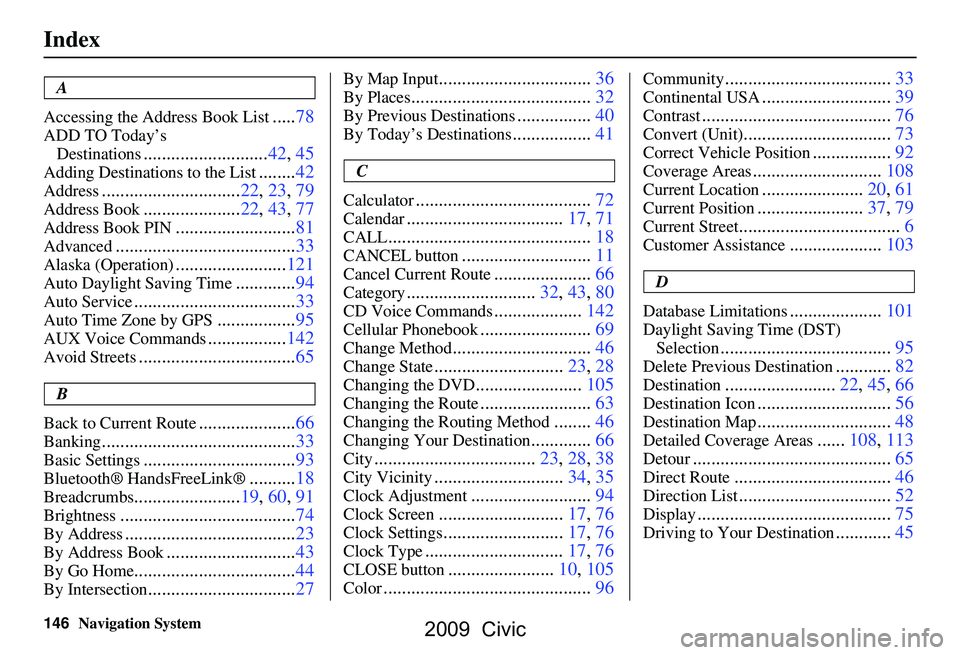
146Navigation System
Index
A
Accessing the Address Book List
..... 78
ADD TO Today’s
Destinations
........................... 42, 45
Adding Destinations to the List........42
Address..............................22, 23, 79
Address Book..................... 22, 43, 77
Address Book PIN.......................... 81
Advanced............................ ...........33
Alaska (Operation)........................ 121
Auto Daylight Saving Time.............94
Auto Service................................... 33
Auto Time Zone by GPS................. 95
AUX Voice Commands................. 142
Avoid Streets.................................. 65
B
Back to Current Route
..................... 66
Banking.......................................... 33
Basic Settings.................................93
Bluetooth® HandsFreeLink ®..........18
Breadcrumbs.......................19, 60, 91
Brightness...................................... 74
By Address.....................................23
By Address Book............................43
By Go Home................................... 44
By Intersection................................27
By Map Input................................. 36
By Places....................................... 32
By Previous Destinations................40
By Today’s Destinations................. 41
C
Calculator
.... .................................. 72
Calendar..................................17, 71
CALL............................................ 18
CANCEL button............................11
Cancel Current Route.....................66
Category............................32, 43, 80
CD Voice Commands...................142
Cellular Phonebook........................ 69
Change Method..............................46
Change State............................ 23, 28
Changing the DVD.......................105
Changing the Route........................ 63
Changing the Routing Method........46
Changing Your Destination.............66
City................................... 23, 28, 38
City Vicinity............................34, 35
Clock Adjustment..........................94
Clock Screen...........................17, 76
Clock Settings..........................17, 76
Clock Type.............................. 17, 76
CLOSE button.......................10, 105
Color............................................. 96
Community....................................33
Continental USA............................39
Contrast......................................... 76
Convert (Unit)................................73
Correct Vehicle Position................. 92
Coverage Areas............................ 108
Current Location...................... 20, 61
Current Position....................... 37, 79
Current Street................................... 6
Customer Assistance.................... 103
D
Database Limitations
.................... 101
Daylight Saving Time (DST)
Selection
..................................... 95
Delete Previous Destination............82
Destination........................22, 45, 66
Destination Icon............................. 56
Destination Map............................. 48
Detailed Coverage Areas......108, 113
Detour........................................... 65
Direct Route..................................46
Direction List.................................52
Display.......................................... 75
Driving to Your Destination............45
2009 Civic