change language HONDA CIVIC SEDAN 2014 Navigation Manual (in English)
[x] Cancel search | Manufacturer: HONDA, Model Year: 2014, Model line: CIVIC SEDAN, Model: HONDA CIVIC SEDAN 2014Pages: 253, PDF Size: 58.94 MB
Page 21 of 253
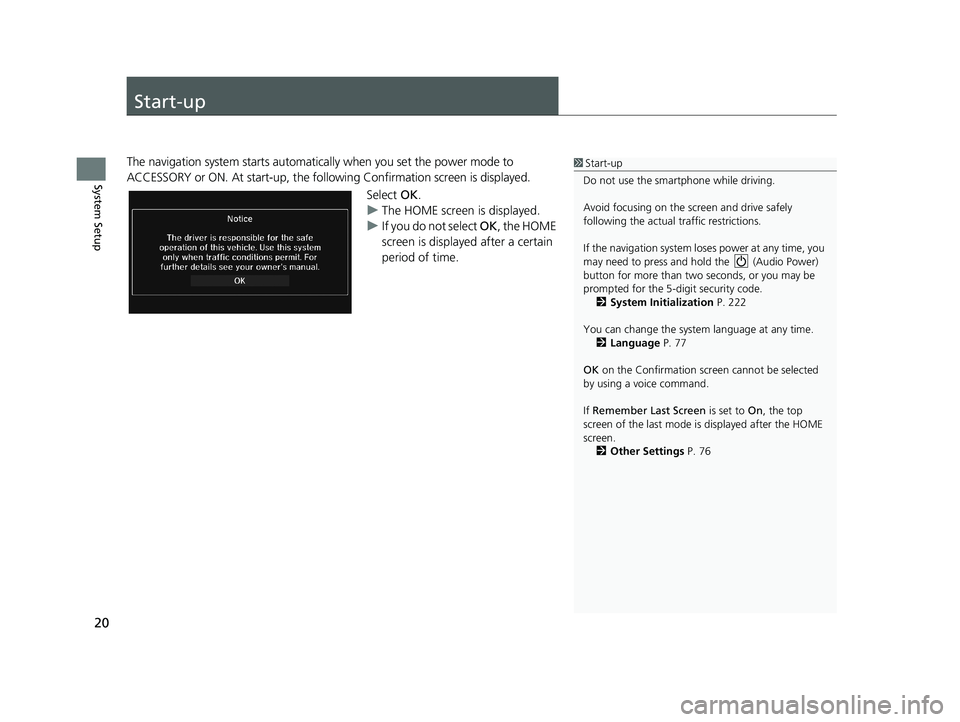
20
System Setup
Start-up
1Start-up
Do not use the smartphone while driving.
Avoid focusing on the scre en and drive safely
following the actual traffic restrictions.
If the navigation system lo ses power at any time, you
may need to press and hold the (Audio Power)
button for more than two seconds, or you may be
prompted for the 5-digit security code. 2 System Initialization P. 222
You can change the system language at any time. 2 Language P. 77
OK on the Confirmation screen cannot be selected
by using a voice command.
If Remember Last Screen is set to On, the top
screen of the last mode is displayed after the HOME
screen. 2 Other Settings P. 76The navigation system starts automatica lly when you set the power mode to
ACCESSORY or ON. At start-up, the follo wing Confirmation screen is displayed.
Select OK.
u The H
OME screen is displayed.
uIf y
ou do not select OK , the HOME
screen is displayed after a certain
period of time.
14 CIVIC 2D 4D IMA NAVI-31TR38200.book 20 ページ 2014年3月21日 金曜日 午後3時20分
Page 83 of 253
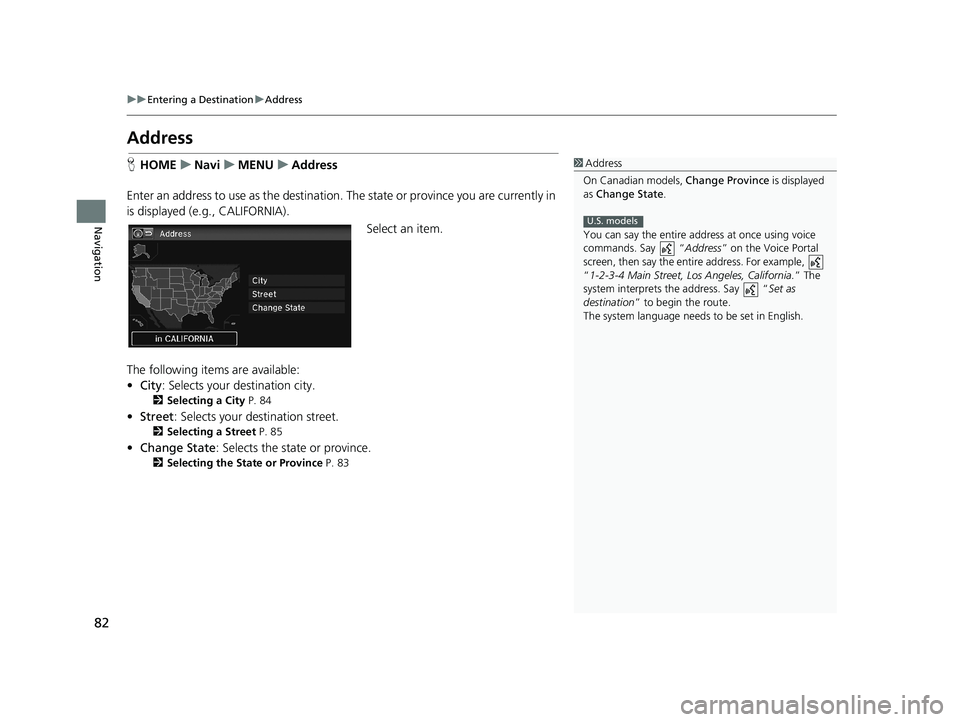
82
uu Entering a Destination u Address
Navigation
Address
1 Address
On Canadian models, Change Province is displayed
as Change State .
You can say the entire a ddress at once using voice
commands. Say “ Address” on the Voice Portal
screen, then say the entire address. For example,
“1-2-3-4 Main Street, Los Angeles, California. ” The
system interprets the address. Say “ Set as
destination ” to begin the route.
The system language need s to be set in English.
U.S. models
HHOME u Navi u MENU u Address
Enter an address to use as the destination. T
he state or province you are currently in
is displayed (e.g ., CALIFORNIA).
Select an item.
The following items are available:
• Ci
ty : Selects your destination city.
2Selecting a City P. 84
• Street : Selects your destination street.
2Selecting a Street P. 85
• Change State : Selects the state or province.
2Selecting the State or Province P. 83
14 CIVIC 2D 4D IMA NAVI-31TR38200.book 82 ページ 2014年3月21日 金曜日 午後3時20分
Page 214 of 253
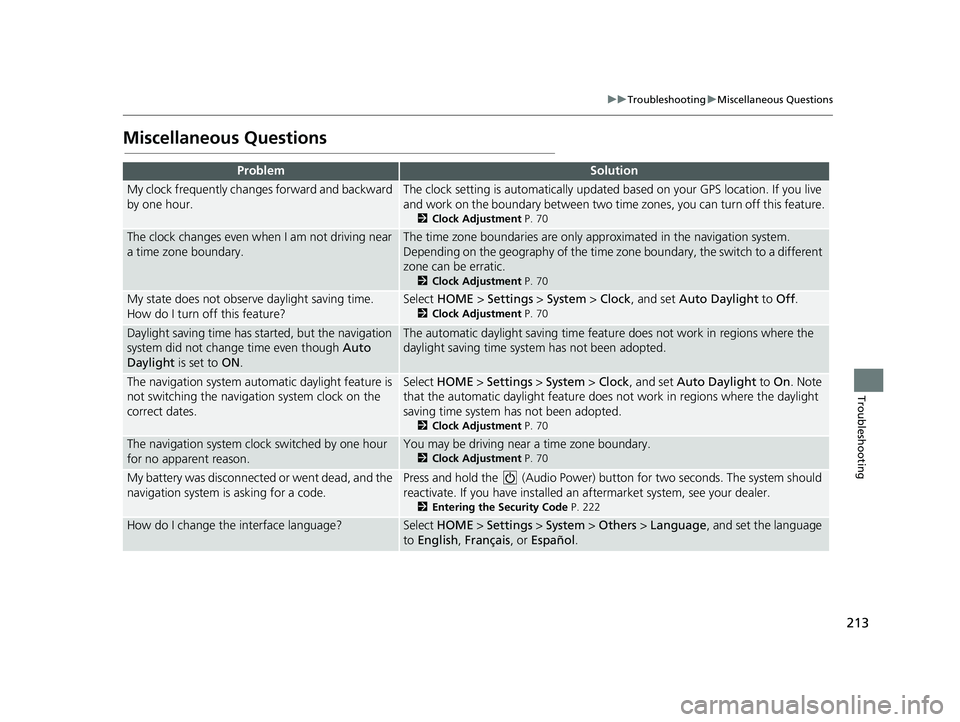
213
uu Troubleshooting u Miscellaneous Questions
Troubleshooting
Miscellaneous Questions
ProblemSolution
My clock frequently changes forward and backward
by one hour.The clock setting is automatically updated based on your GPS location. If you live
and work on the boundary be tween two time zones, you can turn off this feature.
2Clock Adjustment P. 70
The clock changes even when I am not driving near
a time zone boundary.The time zone boundaries are only ap proximated in the navigation system.
Depending on the geography of the time zo ne boundary, the switch to a different
zone can be erratic.
2 Clock Adjustment P. 70
My state does not observe daylight saving time.
How do I turn off this feature?Select HOME > Settings > System > Clock , and set Auto Daylight to Off .
2Clock Adjustment P. 70
Daylight saving time has started, but the navigation
system did not change time even though Auto
Daylight is set to ON.The automatic daylight saving time feat ure does not work in regions where the
daylight saving time system has not been adopted.
The navigation system automatic daylight feature is
not switching the navigation system clock on the
correct dates.Select HOME > Settings > System > Clock , and set Auto Daylight to On. Note
that the automatic daylight feature does not work in regions where the daylight
saving time system has not been adopted.
2 Clock Adjustment P. 70
The navigation system clock switched by one hour
for no apparent reason.You may be driving near a time zone boundary.
2 Clock Adjustment P. 70
My battery was disconnected or went dead, and the
navigation system is asking for a code.Press and hold the (Audio Power) button for tw o seconds. The system should
reactivate. If you have installed an afterm
arket system, see your dealer.
2Entering the Security Code P. 222
How do I change the interface language?Select HOME > Settings > System > Others > Language , and set the language
to English, Français, or Español .
14 CIVIC 2D 4D IMA NAVI-31TR38200.book 213 ページ 2014年3月21日 金曜日 午後3時20分