radio controls HONDA CIVIC SEDAN 2018 (in English) User Guide
[x] Cancel search | Manufacturer: HONDA, Model Year: 2018, Model line: CIVIC SEDAN, Model: HONDA CIVIC SEDAN 2018Pages: 643, PDF Size: 38.26 MB
Page 229 of 643
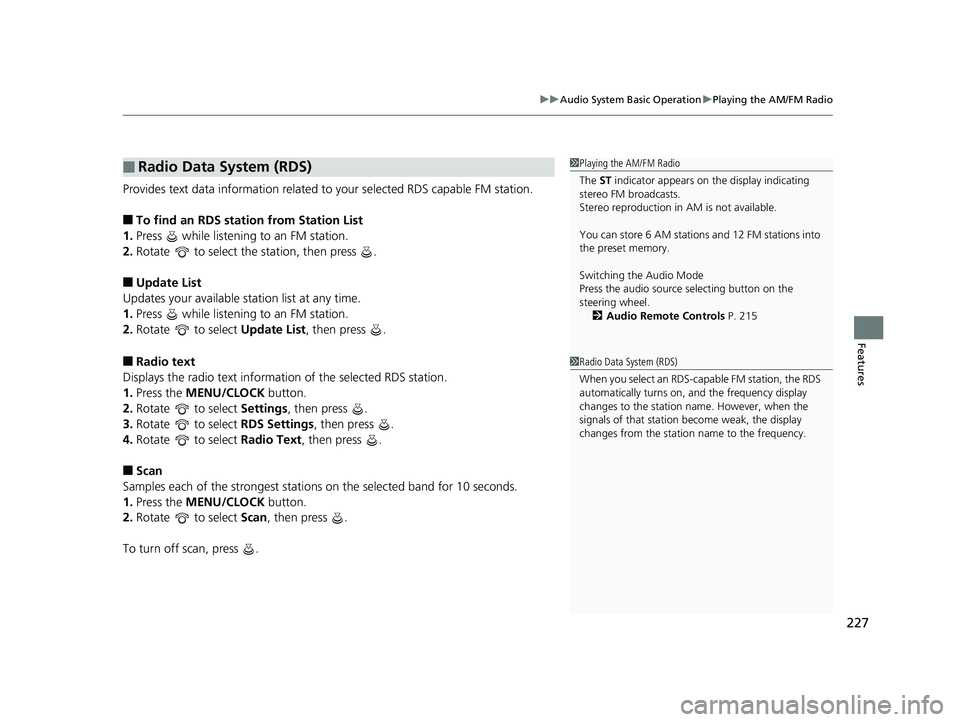
227
uuAudio System Basic Operation uPlaying the AM/FM Radio
Features
Provides text data information related to your selected RDS capable FM station.
■To find an RDS station from Station List
1. Press while listening to an FM station.
2. Rotate to select the station, then press .
■Update List
Updates your available st ation list at any time.
1. Press while listening to an FM station.
2. Rotate to select Update List, then press .
■Radio text
Displays the radio text informat ion of the selected RDS station.
1. Press the MENU/CLOCK button.
2. Rotate to select Settings, then press .
3. Rotate to select RDS Settings, then press .
4. Rotate to select Radio Text, then press .
■Scan
Samples each of the strongest stations on the selected band for 10 seconds.
1. Press the MENU/CLOCK button.
2. Rotate to select Scan, then press .
To turn off scan, press .
■Radio Data System (RDS)1 Playing the AM/FM Radio
The ST indicator appears on the display indicating
stereo FM broadcasts.
Stereo reproduction in AM is not available.
You can store 6 AM stations and 12 FM stations into
the preset memory.
Switching the Audio Mode
Press the audio source selecting button on the
steering wheel. 2 Audio Remote Controls P. 215
1Radio Data System (RDS)
When you select an RDS-ca pable FM station, the RDS
automatically turns on, and the frequency display
changes to the station name. However, when the
signals of that station become weak, the display
changes from the statio n name to the frequency.
18 CIVIC 4D HCM (KA KC KL)-31TBA6201.book 227 ページ 2018年10月30日 火曜日 午前7時28分
Page 269 of 643
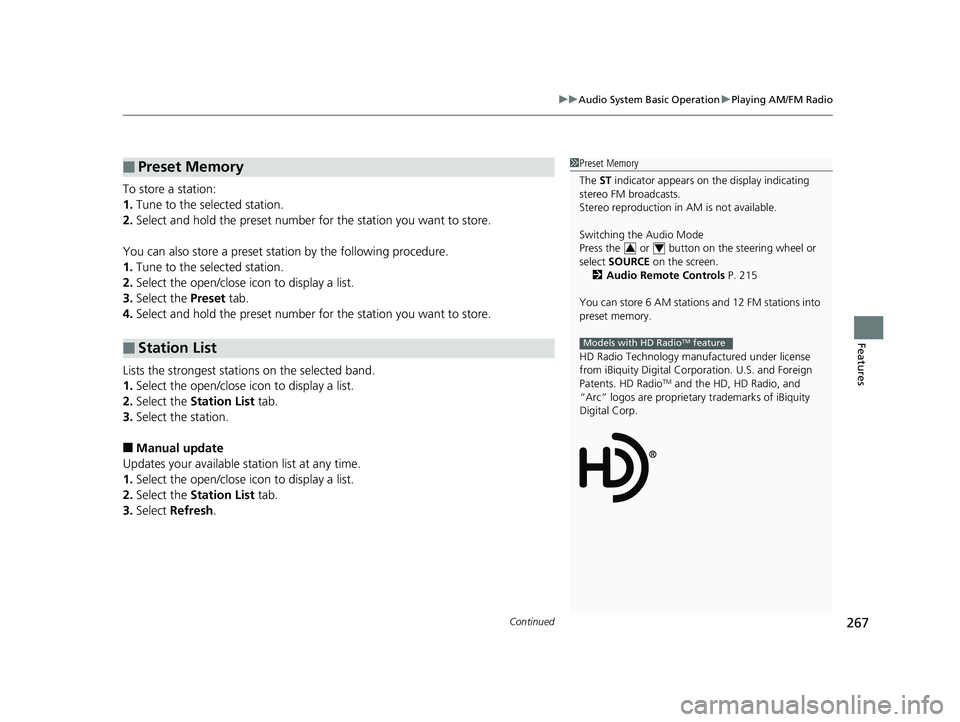
Continued267
uuAudio System Basic Operation uPlaying AM/FM Radio
Features
To store a station:
1. Tune to the selected station.
2. Select and hold the preset number for the station you want to store.
You can also store a preset station by the following procedure.
1. Tune to the selected station.
2. Select the open/close icon to display a list.
3. Select the Preset tab.
4. Select and hold the preset number for the station you want to store.
Lists the strongest stations on the selected band.
1. Select the open/close icon to display a list.
2. Select the Station List tab.
3. Select the station.
■Manual update
Updates your available st ation list at any time.
1. Select the open/close icon to display a list.
2. Select the Station List tab.
3. Select Refresh .
■Preset Memory
■Station List
1Preset Memory
The ST indicator appears on the display indicating
stereo FM broadcasts.
Stereo reproduction in AM is not available.
Switching the Audio Mode
Press the or button on the steering wheel or
select SOURCE on the screen.
2 Audio Remote Controls P. 215
You can store 6 AM stations and 12 FM stations into
preset memory.
HD Radio Technology manufactured under license
from iBiquity Digital Cor poration. U.S. and Foreign
Patents. HD Radio
TM and the HD, HD Radio, and
“Arc” logos are proprietary trademarks of iBiquity
Digital Corp.
34
Models with HD RadioTM feature
18 CIVIC 4D HCM (KA KC KL)-31TBA6201.book 267 ページ 2018年10月30日 火曜日 午前7時28分
Page 273 of 643
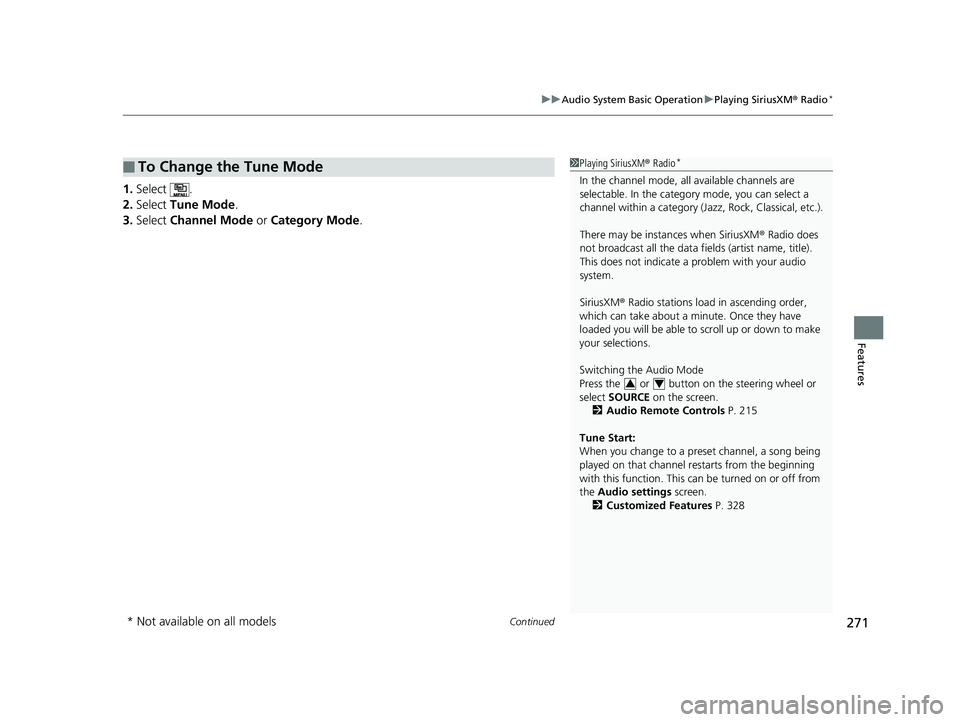
Continued271
uuAudio System Basic Operation uPlaying SiriusXM ® Radio*
Features
1. Select .
2. Select Tune Mode .
3. Select Channel Mode or Category Mode .
■To Change the Tune Mode1Playing SiriusXM ® Radio*
In the channel mode, all available channels are
selectable. In the categor y mode, you can select a
channel within a ca tegory (Jazz, Rock, Classical, etc.).
There may be instances when SiriusXM ® Radio does
not broadcast all the data fi elds (artist name, title).
This does not indicate a problem with your audio
system.
SiriusXM ® Radio stations load in ascending order,
which can take about a minute. Once they have
loaded you will be able to scroll up or down to make
your selections.
Switching the Audio Mode
Press the or button on the steering wheel or
select SOURCE on the screen.
2 Audio Remote Controls P. 215
Tune Start:
When you change to a preset channel, a song being
played on that channel restarts from the beginning
with this function. This can be turned on or off from
the Audio settings screen.
2 Customized Features P. 328
34
* Not available on all models
18 CIVIC 4D HCM (KA KC KL)-31TBA6201.book 271 ページ 2018年10月30日 火曜日 午前7時28分
Page 633 of 643
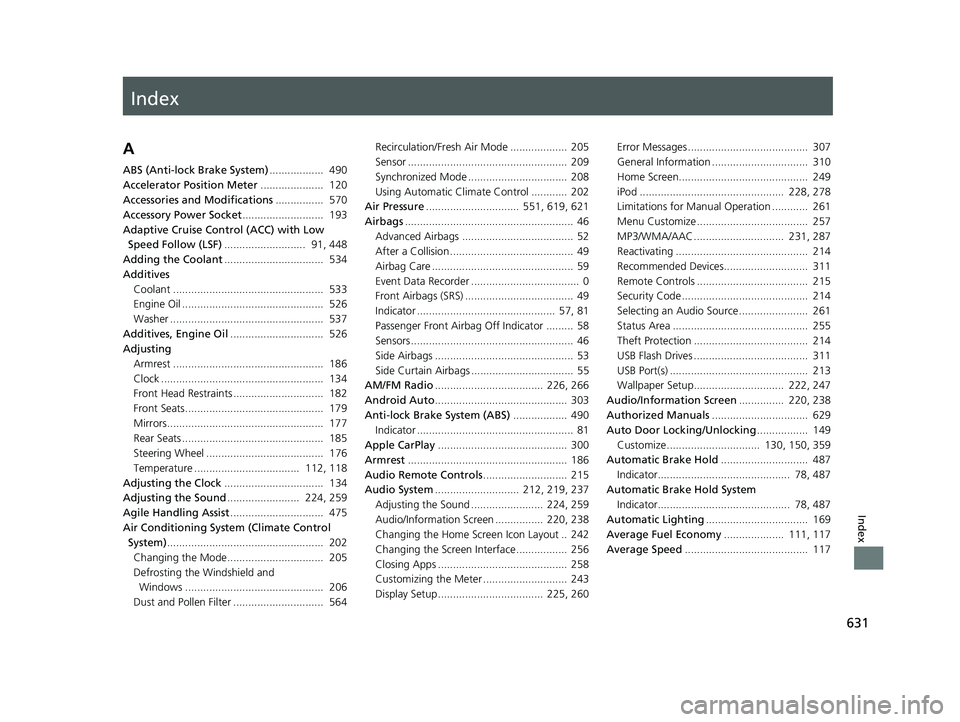
Index
631
Index
Index
A
ABS (Anti-lock Brake System).................. 490
Accelerator Position Meter ..................... 120
Accessories and Modifications ................ 570
Accessory Power Socket ........................... 193
Adaptive Cruise Control (ACC) with Low Speed Follow (LSF) ........................... 91, 448
Adding the Coolant ................................. 534
Additives Coolant .................................................. 533
Engine Oil ............................................... 526
Washer ................................................... 537
Additives, Engine Oil ............................... 526
Adjusting
Armrest .................................................. 186
Clock ...................................................... 134
Front Head Restraints .............................. 182
Front Seats.............................................. 179
Mirrors.................................................... 177
Rear Seats ............................................... 185
Steering Wheel ....................................... 176
Temperature ................................... 112, 118
Adjusting the Clock ................................. 134
Adjusting the Sound ........................ 224, 259
Agile Handling Assist ............................... 475
Air Conditioning System (Climate Control System) .................................................... 202
Changing the Mode................................ 205
Defrosting the Windshield and Windows .............................................. 206
Dust and Pollen Filter .............................. 564 Recirculation/Fresh Air Mode ................... 205
Sensor ..................................................... 209
Synchronized Mode ................................. 208
Using Automatic Climate Control ............ 202
Air Pressure ............................... 551, 619, 621
Airbags ........................................................ 46
Advanced Airbags ..................................... 52
After a Collision ......................................... 49
Airbag Care ............................................... 59
Event Data Recorder .................................... 0
Front Airbags (SRS) .................................... 49
Indicator .............................................. 57, 81
Passenger Front Airbag Off Indicator ......... 58
Sensors ...................................................... 46
Side Airbags .............................................. 53
Side Curtain Airbags .................................. 55
AM/FM Radio .................................... 226, 266
Android Auto ............................................ 303
Anti-lock Brake System (ABS) .................. 490
Indicator .................................................... 81
Apple CarPlay ........................................... 300
Armrest ..................................................... 186
Audio Remote Controls ............................ 215
Audio System ............................ 212, 219, 237
Adjusting the Sound ........................ 224, 259
Audio/Information Screen ................ 220, 238
Changing the Home Screen Icon Layout .. 242
Changing the Screen Interface ................. 256
Closing Apps ........................................... 258
Customizing the Meter ............................ 243
Display Setup ................................... 225, 260 Error Messages ........................................ 307
General Information ................................ 310
Home Screen........................................... 249
iPod ................................................ 228, 278
Limitations for Manual Operation ............ 261
Menu Customize ..................................... 257
MP3/WMA/AAC .............................. 231, 287
Reactivating ............................................ 214
Recommended Devices............................ 311
Remote Controls ..................................... 215
Security Code .......................................... 214
Selecting an Audio Source ....................... 261
Status Area ............................................. 255
Theft Protection ...................................... 214
USB Flash Drives ...................................... 311
USB Port(s) .............................................. 213
Wallpaper Setup.............................. 222, 247
Audio/Information Screen ............... 220, 238
Authorized Manuals ................................ 629
Auto Door Locking/Unlocking ................. 149
Customize ............................... 130, 150, 359
Automatic Brake Hold ............................. 487
Indicator............................................ 78, 487
Automatic Brake Hold System Indicator............................................ 78, 487
Automatic Lighting .................................. 169
Average Fuel Economy .................... 111, 117
Average Speed ..
....................................... 117
18 CIVIC 4D HCM (KA KC KL)-31TBA6201.book 631 ページ 2018年10月30日 火曜日 午前7時28分