brake HONDA CIVIC SEDAN 2018 (in English) Owner's Guide
[x] Cancel search | Manufacturer: HONDA, Model Year: 2018, Model line: CIVIC SEDAN, Model: HONDA CIVIC SEDAN 2018Pages: 643, PDF Size: 38.26 MB
Page 104 of 643
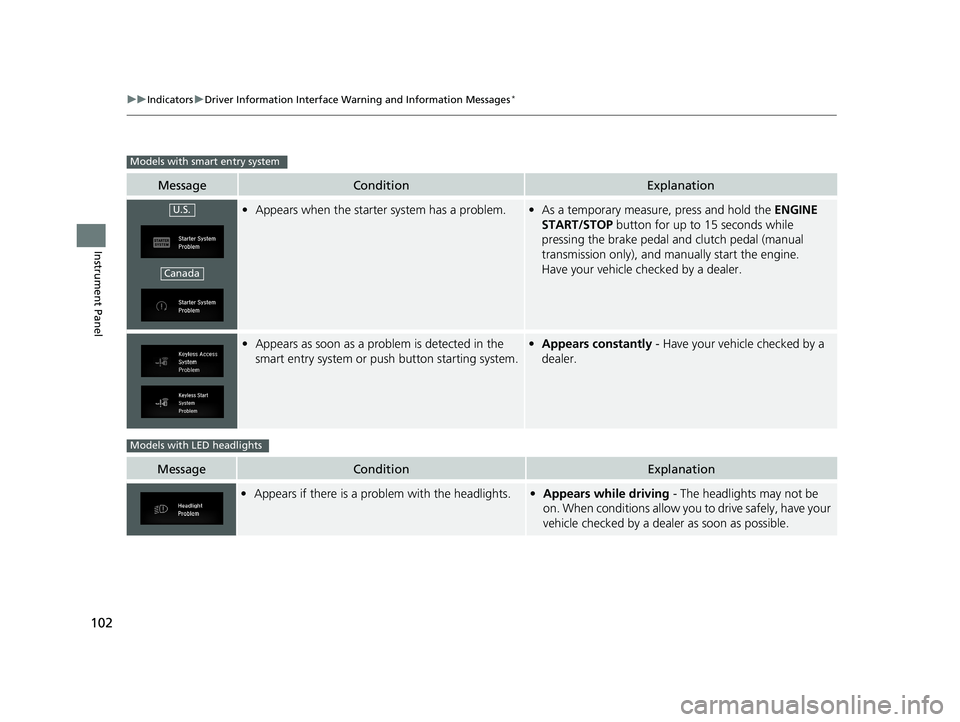
102
uuIndicators uDriver Information Interface Wa rning and Information Messages*
Instrument Panel
MessageConditionExplanation
•Appears when the starter system has a problem.•As a temporary measure, press and hold the ENGINE
START/STOP button for up to 15 seconds while
pressing the brake pedal and clutch pedal (manual
transmission only), and manually start the engine.
Have your vehicle checked by a dealer.
• Appears as soon as a prob lem is detected in the
smart entry system or push button starting system.• Appears constantly - Have your vehicle checked by a
dealer.
MessageConditionExplanation
• Appears if there is a probl em with the headlights.•Appears while driving - The headlights may not be
on. When conditions allow you to drive safely, have your
vehicle checked by a dealer as soon as possible.
Models with smart entry system
U.S.
Canada
Models with LED headlights
18 CIVIC 4D HCM (KA KC KL)-31TBA6201.book 102 ページ 2018年10月30日 火曜日 午前7時28分
Page 107 of 643
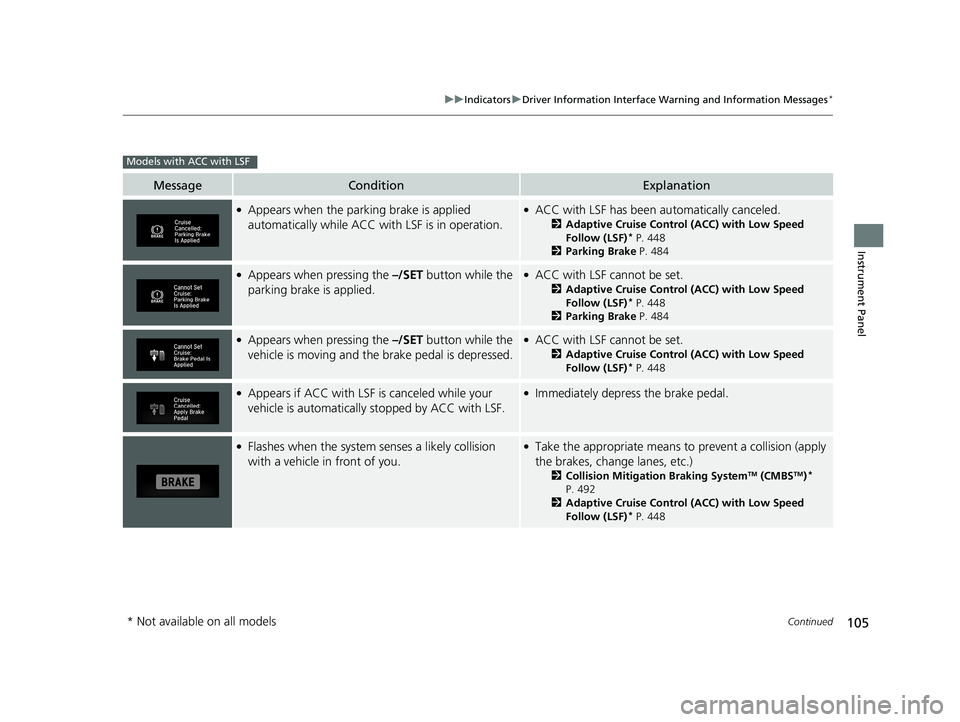
105
uuIndicators uDriver Information Interface Wa rning and Information Messages*
Continued
Instrument Panel
MessageConditionExplanation
●Appears when the parking brake is applied
automatically while ACC with LSF is in operation.●ACC with LSF has been automatically canceled.
2Adaptive Cruise Control (ACC) with Low Speed
Follow (LSF)* P. 448
2 Parking Brake P. 484
●Appears when pressing the –/SET button while the
parking brake is applied.●ACC with LSF cannot be set.
2 Adaptive Cruise Control (ACC) with Low Speed
Follow (LSF)* P. 448
2 Parking Brake P. 484
●Appears when pressing the –/SET button while the
vehicle is moving and the brake pedal is depressed.●ACC with LSF cannot be set.
2 Adaptive Cruise Control (ACC) with Low Speed
Follow (LSF)* P. 448
●Appears if ACC with LSF is canceled while your
vehicle is automatically stopped by ACC with LSF.●Immediately depress the brake pedal.
●Flashes when the system senses a likely collision
with a vehicle in front of you.●Take the appropriate means to prevent a collision (apply
the brakes, change lanes, etc.)
2 Collision Mitigation Braking SystemTM (CMBSTM)*
P. 492
2 Adaptive Cruise Control (ACC) with Low Speed
Follow (LSF)
* P. 448
Models with ACC with LSF
* Not available on all models
18 CIVIC 4D HCM (KA KC KL)-31TBA6201.book 105 ページ 2018年10月30日 火曜日 午前7時28分
Page 108 of 643
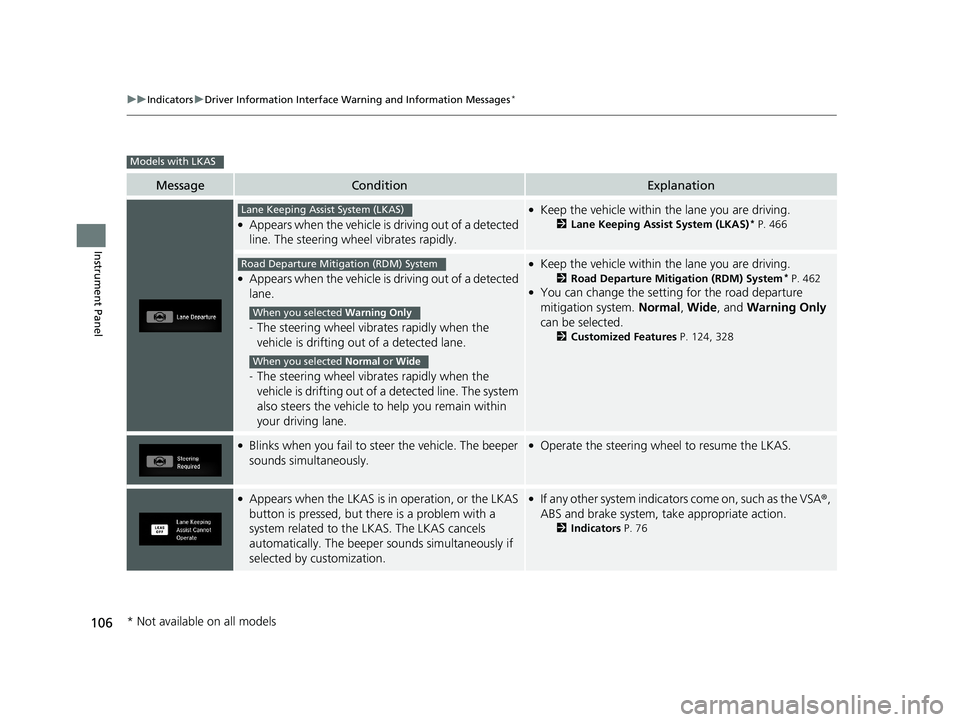
106
uuIndicators uDriver Information Interface Wa rning and Information Messages*
Instrument Panel
MessageConditionExplanation
●Appears when the vehicle is driving out of a detected
line. The steering wheel vibrates rapidly.
●Keep the vehicle within the lane you are driving.
2Lane Keeping Assist System (LKAS)* P. 466
●Appears when the vehicle is driving out of a detected
lane.
-The steering wheel vibrates rapidly when the
vehicle is drifting out of a detected lane.
- The steering wheel vibrates rapidly when the
vehicle is drifting out of a detected line. The system
also steers the vehicle to help you remain within
your driving lane.
●Keep the vehicle within the lane you are driving.
2 Road Departure Mitigation (RDM) System* P. 462●You can change the setting for the road departure
mitigation system. Normal, Wide , and Warning Only
can be selected.
2 Customized Features P. 124, 328
●Blinks when you fail to st eer the vehicle. The beeper
sounds simultaneously.●Operate the steering whee l to resume the LKAS.
●Appears when the LKAS is in operation, or the LKAS
button is pressed, but there is a problem with a
system related to the LKAS. The LKAS cancels
automatically. The beeper sounds simultaneously if
selected by customization.●If any other system indicators come on, such as the VSA®,
ABS and brake system, take appropriate action.
2 Indicators P. 76
Models with LKAS
Lane Keeping Assist System (LKAS)
Road Departure Mitigation (RDM) System
When you selected Warning Only
When you selected Normal or Wide
* Not available on all models
18 CIVIC 4D HCM (KA KC KL)-31TBA6201.book 106 ページ 2018年10月30日 火曜日 午前7時28分
Page 122 of 643
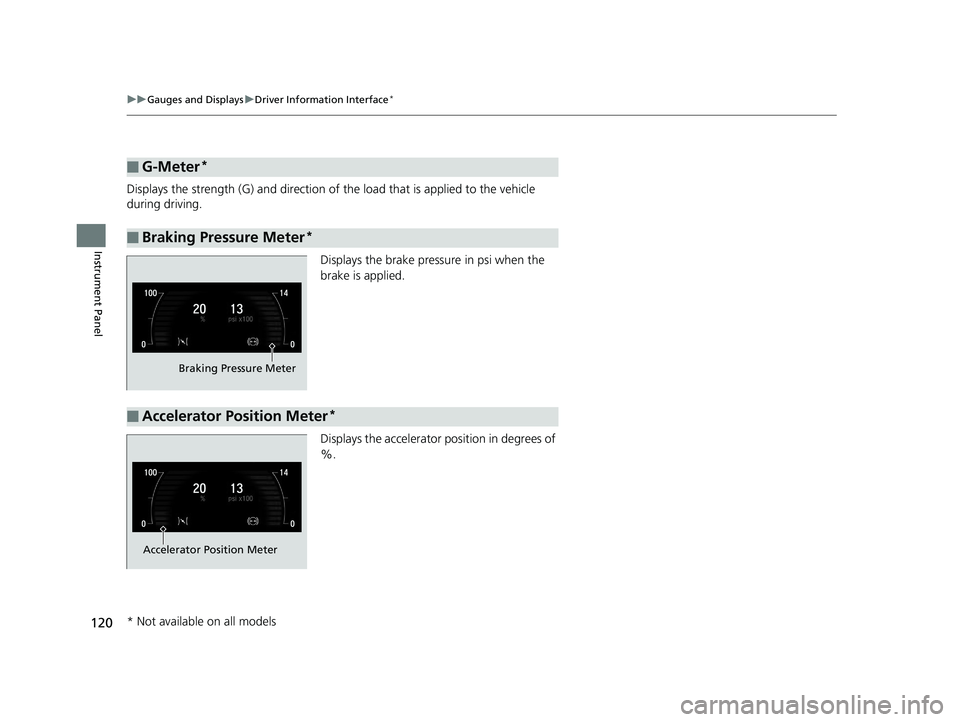
120
uuGauges and Displays uDriver Information Interface*
Instrument Panel
Displays the strength (G) and direction of the load that is applied to the vehicle
during driving.
Displays the brake pressure in psi when the
brake is applied.
Displays the accelerator position in degrees of
%.
■G-Meter*
■Braking Pressure Meter*
Braking Pressure Meter
■Accelerator Position Meter*
Accelerator Position Meter
* Not available on all models
18 CIVIC 4D HCM (KA KC KL)-31TBA6201.book 120 ページ 2018年10月30日 火曜日 午前7時28分
Page 152 of 643
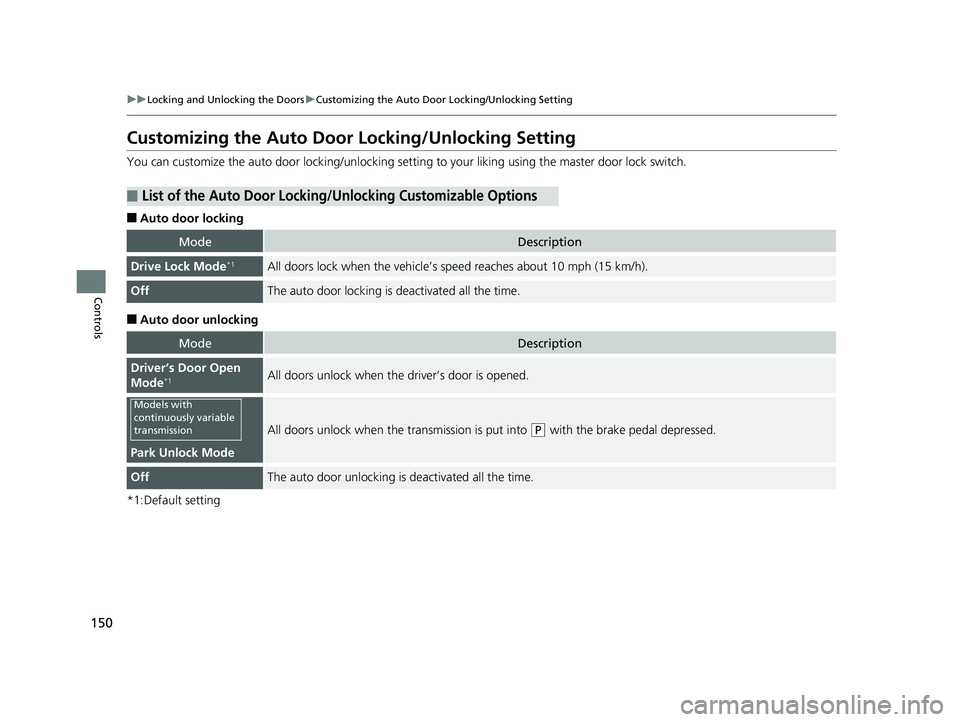
150
uuLocking and Unlocking the Doors uCustomizing the Auto Door Locking/Unlocking Setting
Controls
Customizing the Auto Door Locking/Unlocking Setting
You can customize the auto door locking/unlocking setti ng to your liking using the master door lock switch.
■Auto door locking
■Auto door unlocking
*1:Default setting
■List of the Auto Door Locking/ Unlocking Customizable Options
ModeDescription
Drive Lock Mode*1All doors lock when the vehicle’s speed reaches about 10 mph (15 km/h).
OffThe auto door locking is deactivated all the time.
ModeDescription
Driver’s Door Open
Mode*1All doors unlock when the driver’s door is opened.
Park Unlock Mode
All doors unlock when the transmission is put into (P with the brake pedal depressed.
OffThe auto door unlocking is deactivated all the time.
Models with
continuously variable
transmission
18 CIVIC 4D HCM (KA KC KL)-31TBA6201.book 150 ページ 2018年10月30日 火曜日 午前7時28分
Page 153 of 643
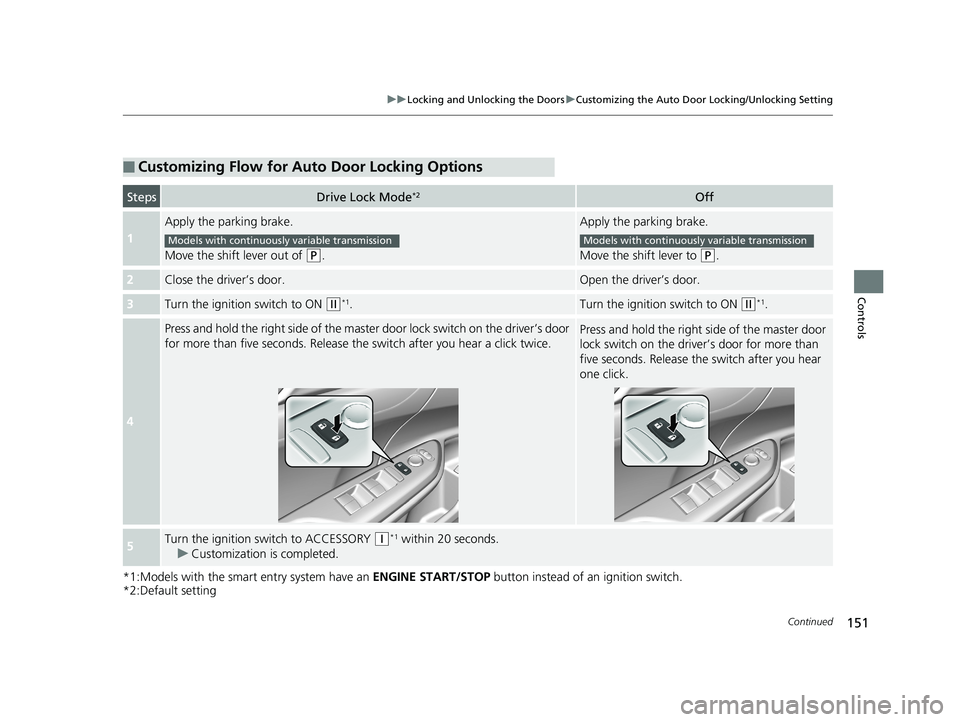
151
uuLocking and Unlocking the Doors uCustomizing the Auto Door Locking/Unlocking Setting
Continued
Controls
*1:Models with the smart entry system have an ENGINE START/STOP button instead of an ignition switch.
*2:Default setting
■Customizing Flow for Auto Door Locking Options
StepsDrive Lock Mode*2Off
1
Apply the parking brake.
Move the shift lever out of
(P.
Apply the parking brake.
Move the shift lever to
(P.
2Close the driver’s door.Open the driver’s door.
3Turn the ignition switch to ON (w*1.Turn the ignition switch to ON (w*1.
4
Press and hold the right side of the master door lock switch on the driver’s door
for more than five seconds. Release th e switch after you hear a click twice.Press and hold the right side of the master door
lock switch on the driver’s door for more than
five seconds. Release the switch after you hear
one click.
5Turn the ignition switch to ACCESSORY (q*1 within 20 seconds.
u Customization is completed.
Models with continuously variable transmissionModels with continuously variable transmission
18 CIVIC 4D HCM (KA KC KL)-31TBA6201.book 151 ページ 2018年10月30日 火曜日 午前7時28分
Page 154 of 643
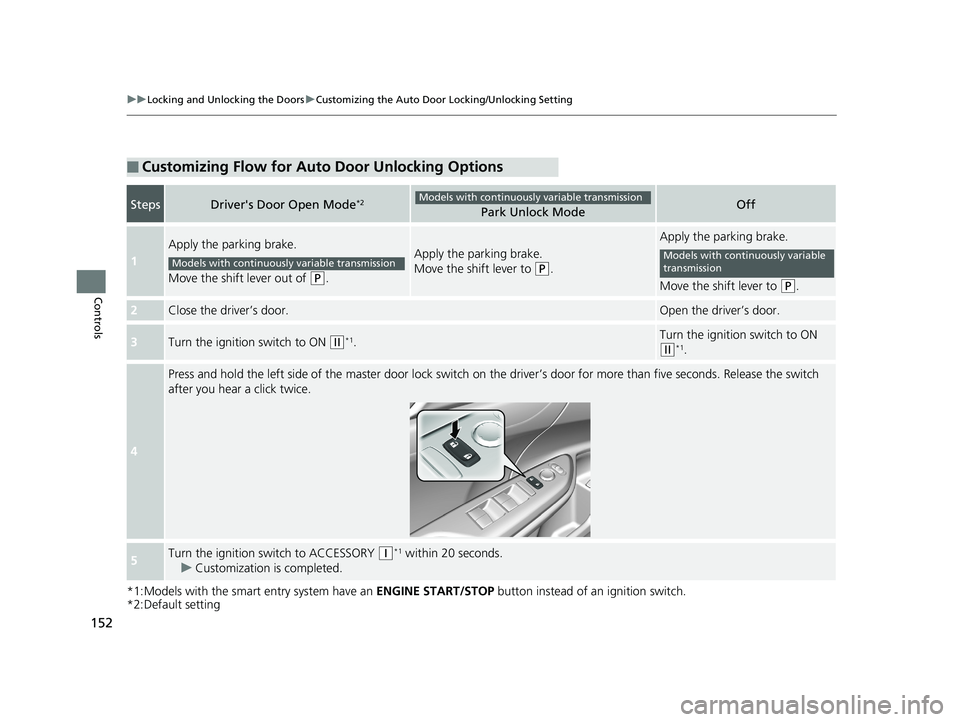
152
uuLocking and Unlocking the Doors uCustomizing the Auto Door Locking/Unlocking Setting
Controls
*1:Models with the smart entry system have an ENGINE START/STOP button instead of an ignition switch.
*2:Default setting
■Customizing Flow for Auto Door Unlocking Options
StepsDriver's Door Open Mode*2Park Unlock ModeOff
1
Apply the parking brake.
Move the shift lever out of
(P.
Apply the parking brake.
Move the shift lever to
(P.
Apply the parking brake.
Move the shift lever to
(P.
2Close the driver’s door.Open the driver’s door.
3Turn the ignition switch to ON (w*1.Turn the ignition switch to ON
(w*1.
4
Press and hold the left side of the master door lock switch on the driver’s door for more than five seconds. Release the switch
after you hear a click twice.
5Turn the ignition switch to ACCESSORY (q*1 within 20 seconds.
u Customization is completed.
Models with continuously variable transmission
Models with continuously variable transmissionModels with continuously variable
transmission
18 CIVIC 4D HCM (KA KC KL)-31TBA6201.book 152 ページ 2018年10月30日 火曜日 午前7時28分
Page 158 of 643
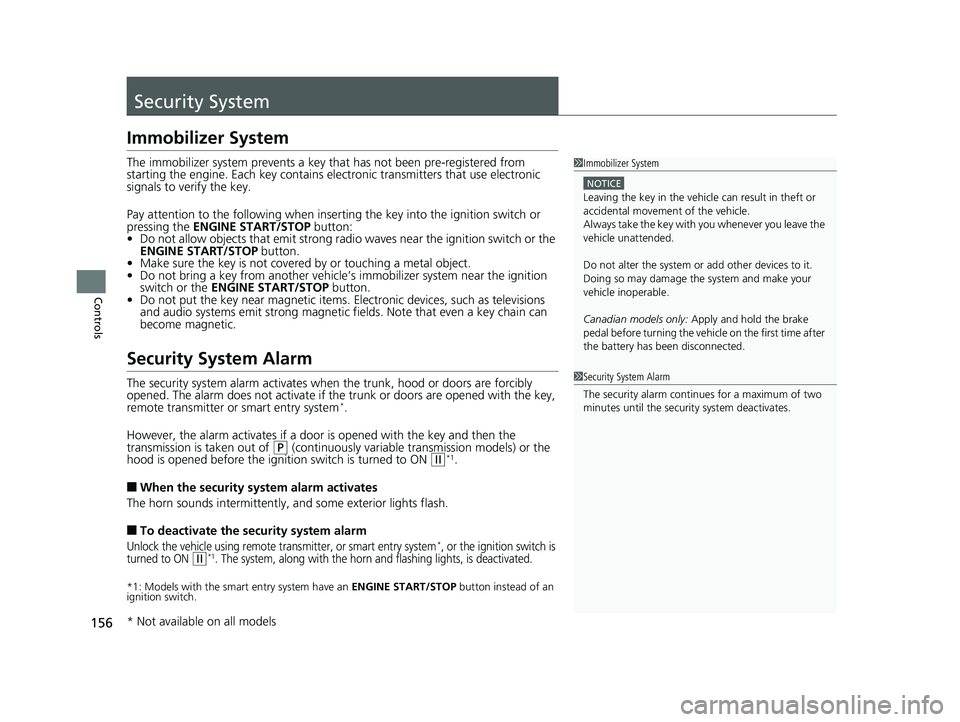
156
Controls
Security System
Immobilizer System
The immobilizer system prevents a key that has not been pre-registered from
starting the engine. Each key contains electronic transmitters that use electronic
signals to verify the key.
Pay attention to the following when inserti ng the key into the ignition switch or
pressing the ENGINE START/STOP button:
• Do not allow objects that emit strong radio waves near the ignition switch or the
ENGINE START/STOP button.
• Make sure the key is not covered by or touching a metal object.
• Do not bring a key from another vehicle’s immobilizer system near the ignition
switch or the ENGINE START/STOP button.
• Do not put the key near magnetic items. Electronic devices, such as televisions
and audio systems emit strong magnetic fields. Note that even a key chain can
become magnetic.
Security System Alarm
The security system alarm activates when the trunk, hood or doors are forcibly
opened. The alarm does not activate if th e trunk or doors are opened with the key,
remote transmitter or smart entry system
*.
However, the alarm activates if a door is opened with the key and then the
transmission is taken out of
(P (continuously variable transmission models) or the
hood is opened before the ignition switch is turned to ON (w*1.
■When the security sy stem alarm activates
The horn sounds intermittently, and some exterior lights flash.
■To deactivate the security system alarm
Unlock the vehicle using remote transmitter, or smart entry system*, or the ignition switch is
turned to ON (w*1. The system, along with the horn and flashing lights, is deactivated.
*1: Models with the smart entry system have an ENGINE START/STOP button instead of an
ignition switch.
1 Immobilizer System
NOTICE
Leaving the key in the vehicl e can result in theft or
accidental movement of the vehicle.
Always take the key with you whenever you leave the
vehicle unattended.
Do not alter the system or add other devices to it.
Doing so may damage the system and make your
vehicle inoperable.
Canadian models only: Apply and hold the brake
pedal before turning the vehicle on the first time after
the battery has been disconnected.
1 Security System Alarm
The security alarm conti nues for a maximum of two
minutes until the security system deactivates.
* Not available on all models
18 CIVIC 4D HCM (KA KC KL)-31TBA6201.book 156 ページ 2018年10月30日 火曜日 午前7時28分
Page 166 of 643
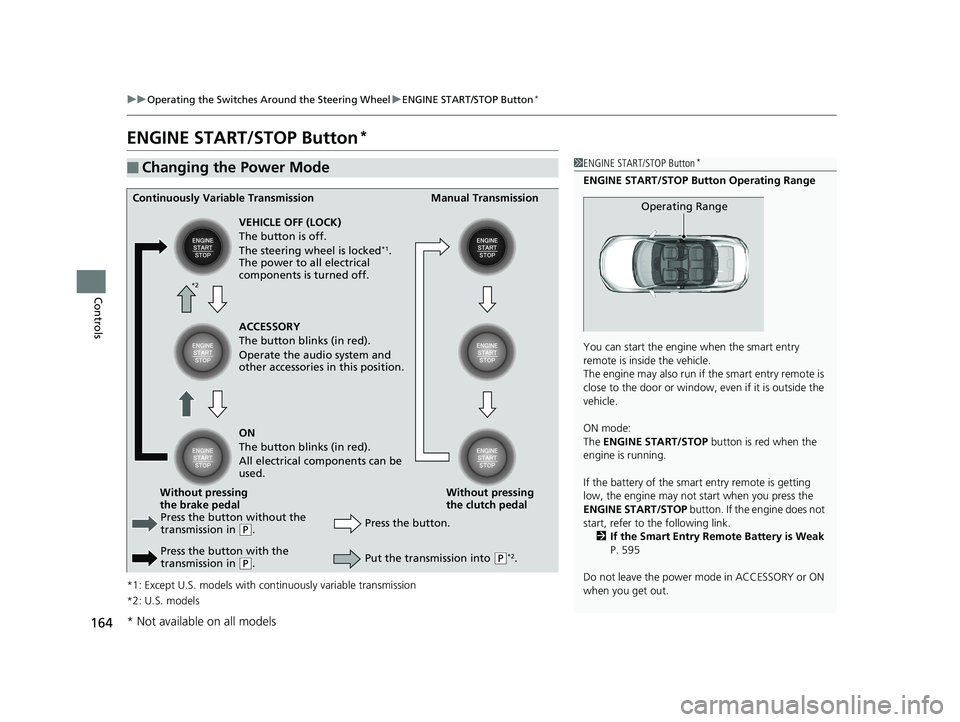
164
uuOperating the Switches Around the Steering Wheel uENGINE START/STOP Button*
Controls
ENGINE START/STOP Button*
*1: Except U.S. models with c ontinuously variable transmission
*2: U.S. models
■Changing the Power Mode1 ENGINE START/STOP Button*
ENGINE START/STOP Button Operating Range
You can start the engine when the smart entry
remote is inside the vehicle.
The engine may also run if the smart entry remote is
close to the door or window, ev en if it is outside the
vehicle.
ON mode:
The ENGINE START/STOP button is red when the
engine is running.
If the battery of the smar t entry remote is getting
low, the engine may not start when you press the
ENGINE START/STOP button. If the engine does not
start, refer to the following link. 2 If the Smart Entry Remote Battery is Weak
P. 595
Do not leave the power mode in ACCESSORY or ON
when you get out.
Operating RangeContinuously Variable Transmission Manual Transmission
VEHICLE OFF (LOCK)
The button is off.
The steering wheel is locked
*1.
The power to all electrical
components is turned off.
Press the button without the
transmission in
( P.
Press the button with the
transmission in
( P. Press the button.
Without pressing
the clutch pedal
Without pressing
the brake pedal ACCESSORY
The button blinks (in red).
Operate the audio system and
other accessories in this position.
ON
The button blinks (in red).
All electrical components can be
used.
Put the transmission into (P*2.
*2
* Not available on all models
18 CIVIC 4D HCM (KA KC KL)-31TBA6201.book 164 ページ 2018年10月30日 火曜日 午前7時28分
Page 173 of 643
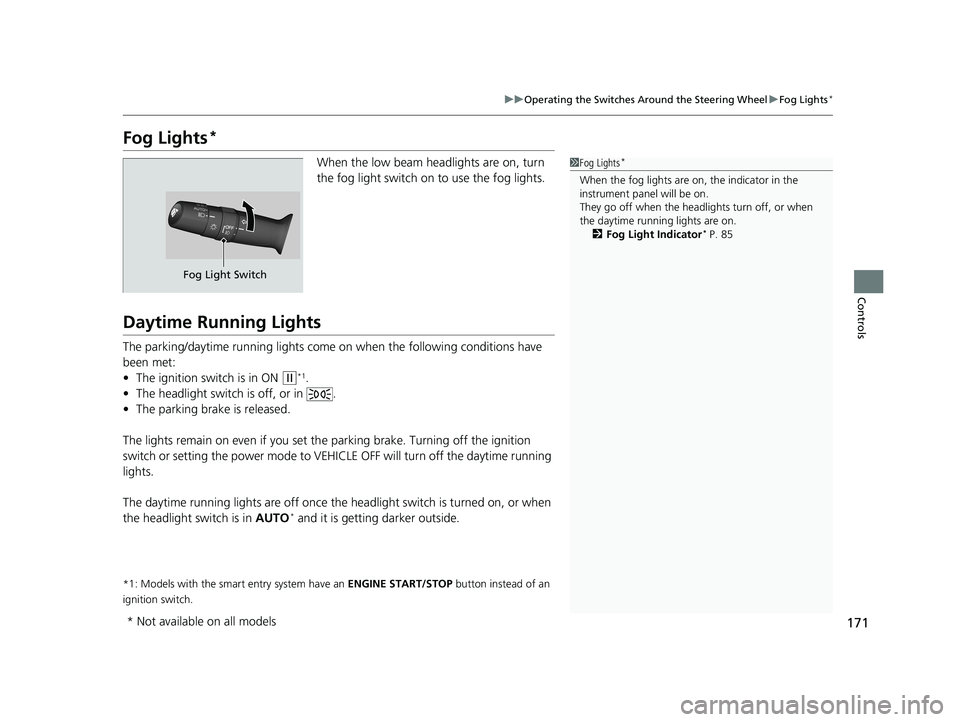
171
uuOperating the Switches Around the Steering Wheel uFog Lights*
Controls
Fog Lights*
When the low beam headlights are on, turn
the fog light switch on to use the fog lights.
Daytime Running Lights
The parking/daytime running lights come on when the following conditions have
been met:
• The ignition switch is in ON
(w*1.
• The headlight switch is off, or in .
• The parking brake is released.
The lights remain on even if you set th e parking brake. Turning off the ignition
switch or setting the power mode to VEHI CLE OFF will turn off the daytime running
lights.
The daytime running lights are off once the h eadlight switch is turned on, or when
the headlight switch is in AUTO
* and it is getting darker outside.
*1: Models with the smart entry system have an ENGINE START/STOP button instead of an
ignition switch.
1 Fog Lights*
When the fog lights are on, the indicator in the
instrument panel will be on.
They go off when the headlights turn off, or when
the daytime running lights are on.
2 Fog Light Indicator
* P. 85
Fog Light Switch
* Not available on all models
18 CIVIC 4D HCM (KA KC KL)-31TBA6201.book 171 ページ 2018年10月30日 火曜日 午前7時28分