HONDA CLARITY ELECTRIC 2019 (in English) Manual Online
Manufacturer: HONDA, Model Year: 2019, Model line: CLARITY ELECTRIC, Model: HONDA CLARITY ELECTRIC 2019Pages: 559, PDF Size: 28.11 MB
Page 81 of 559
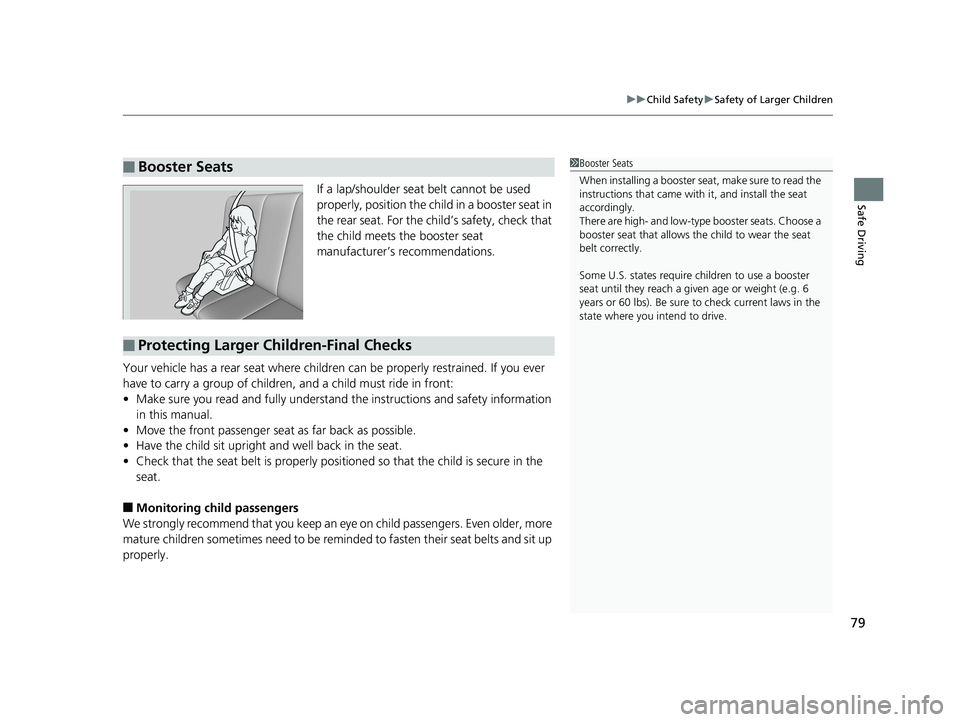
79
uuChild Safety uSafety of Larger Children
Safe DrivingIf a lap/shoulder seat belt cannot be used
properly, position the child in a booster seat in
the rear seat. For the child’s safety, check that
the child meets the booster seat
manufacturer’s recommendations.
Your vehicle has a rear seat where children can be properly restrained. If you ever
have to carry a group of children, and a child must ride in front:
• Make sure you read and fully understand the instructions and safety information
in this manual.
• Move the front passenger seat as far back as possible.
• Have the child sit upright and well back in the seat.
• Check that the seat belt is properly positi oned so that the child is secure in the
seat.
■Monitoring child passengers
We strongly recommend that you keep an ey e on child passengers. Even older, more
mature children sometimes need to be remind ed to fasten their seat belts and sit up
properly.
■Booster Seats1 Booster Seats
When installing a booster seat, make sure to read the
instructions that came with it, and install the seat
accordingly.
There are high- and low-type booster seats. Choose a
booster seat that allows the child to wear the seat
belt correctly.
Some U.S. states require children to use a booster
seat until they reach a gi ven age or weight (e.g. 6
years or 60 lbs). Be sure to check current laws in the
state where you intend to drive.
■Protecting Larger Children-Final Checks
19 CLARITY BEV-31TRV6200.book 79 ページ 2018年10月29日 月曜日 午前10時54分
Page 82 of 559
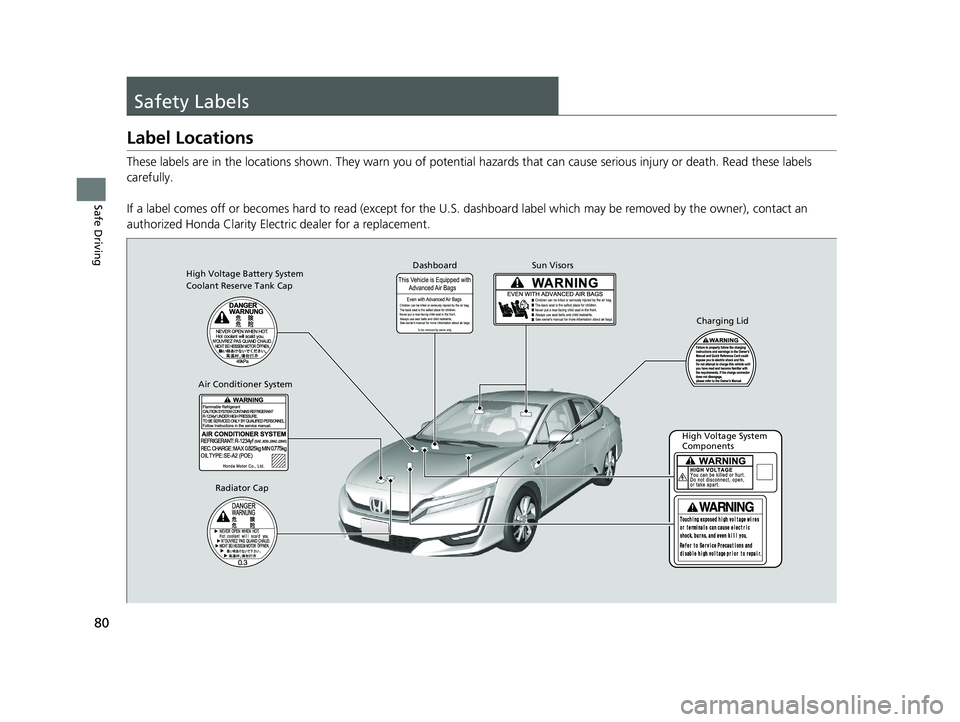
80
Safe Driving
Safety Labels
Label Locations
These labels are in the locations shown. They warn you of potential hazards that can cause serious injury or death. Read these labels
carefully.
If a label comes off or becomes hard to read (except for the U. S. dashboard label which may be removed by the owner), contact a n
authorized Honda Clarity Electric dealer for a replacement.
Sun Visors
High Voltage System
Components
High Voltage Battery System
Coolant Reserve Tank Cap
Dashboard
Charging Lid
Air Conditioner System
Radiator Cap
19 CLARITY BEV-31TRV6200.book 80 ページ 2018年10月29日 月曜日 午前10時54分
Page 83 of 559
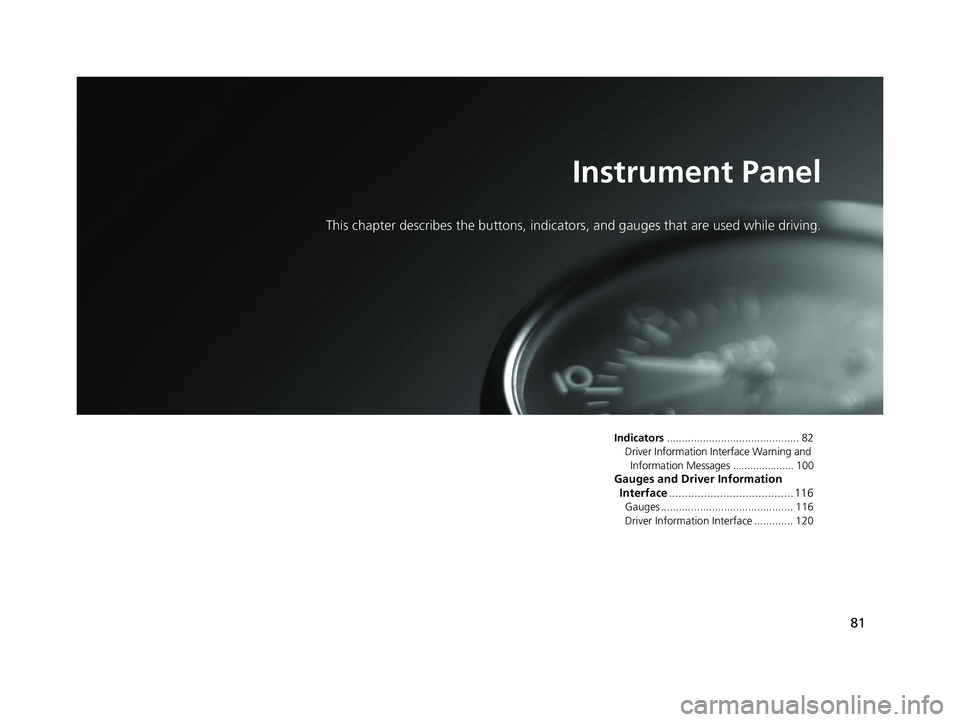
81
Instrument Panel
This chapter describes the buttons, indicators, and gauges that are used while driving.
Indicators............................................ 82
Driver Information Interface Warning and Information Messages ..................... 100
Gauges and Driver Information Interface ....................................... 116
Gauges ............................................ 116
Driver Information Interface ............. 120
19 CLARITY BEV-31TRV6200.book 81 ページ 2018年10月29日 月曜日 午前10時54分
Page 84 of 559
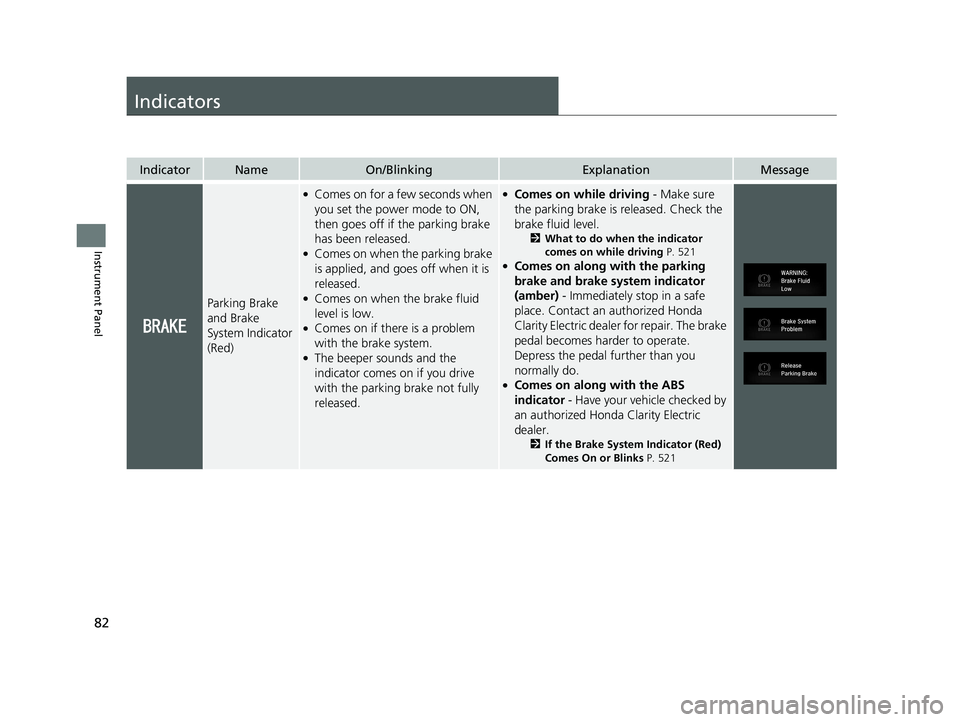
82
Instrument Panel
Indicators
IndicatorNameOn/BlinkingExplanationMessage
Parking Brake
and Brake
System Indicator
(Red)
●Comes on for a few seconds when
you set the power mode to ON,
then goes off if the parking brake
has been released.
●Comes on when the parking brake
is applied, and goes off when it is
released.
●Comes on when the brake fluid
level is low.
●Comes on if there is a problem
with the brake system.
●The beeper sounds and the
indicator comes on if you drive
with the parking brake not fully
released.
●Comes on while driving - Make sure
the parking brake is released. Check the
brake fluid level.
2 What to do when the indicator
comes on while driving P. 521
●Comes on along with the parking
brake and brake system indicator
(amber) - Immediately stop in a safe
place. Contact an authorized Honda
Clarity Electric dealer for repair. The brake
pedal becomes harder to operate.
Depress the pedal further than you
normally do.
●Comes on along with the ABS
indicator - Have your vehicle checked by
an authorized Honda Clarity Electric
dealer.
2 If the Brake System Indicator (Red)
Comes On or Blinks P. 521
19 CLARITY BEV-31TRV6200.book 82 ページ 2018年10月29日 月曜日 午前10時54分
Page 85 of 559
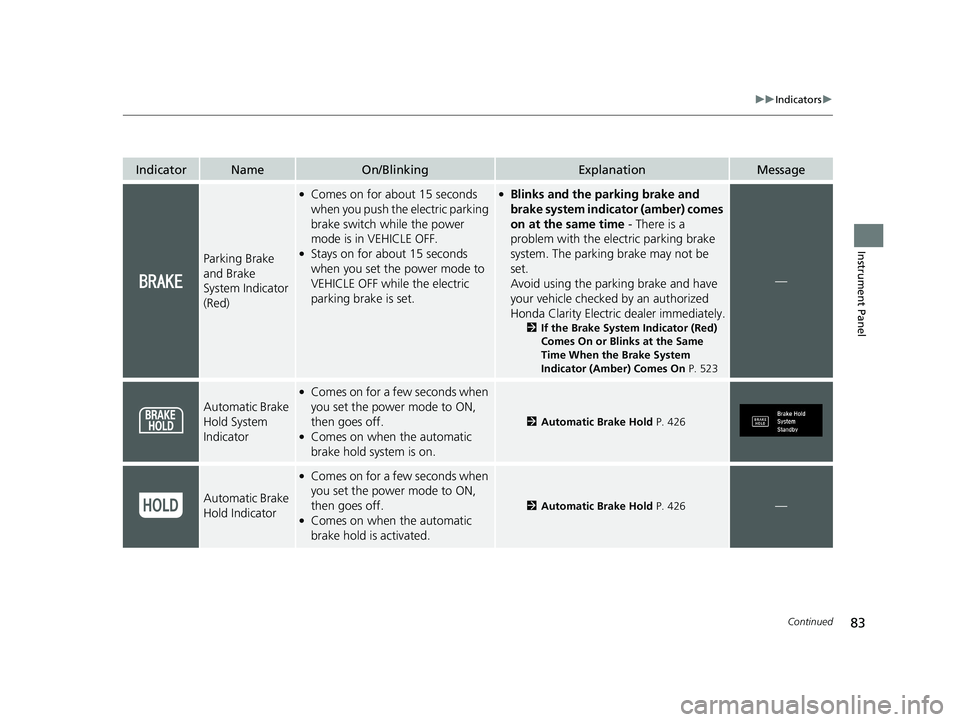
83
uuIndicators u
Continued
Instrument Panel
IndicatorNameOn/BlinkingExplanationMessage
Parking Brake
and Brake
System Indicator
(Red)
●Comes on for about 15 seconds
when you push the electric parking
brake switch while the power
mode is in VEHICLE OFF.
●Stays on for about 15 seconds
when you set the power mode to
VEHICLE OFF while the electric
parking brake is set.
●Blinks and the parking brake and
brake system indicator (amber) comes
on at the same time - There is a
problem with the electric parking brake
system. The parking brake may not be
set.
Avoid using the parking brake and have
your vehicle checked by an authorized
Honda Clarity Electric dealer immediately.
2 If the Brake System Indicator (Red)
Comes On or Blinks at the Same
Time When the Brake System
Indicator (Amber) Comes On P. 523
—
Automatic Brake
Hold System
Indicator
●Comes on for a few seconds when
you set the power mode to ON,
then goes off.
●Comes on when the automatic
brake hold system is on.
2Automatic Brake Hold P. 426
Automatic Brake
Hold Indicator
●Comes on for a few seconds when
you set the power mode to ON,
then goes off.
●Comes on when the automatic
brake hold is activated.
2Automatic Brake Hold P. 426—
19 CLARITY BEV-31TRV6200.book 83 ページ 2018年10月29日 月曜日 午前10時54分
Page 86 of 559
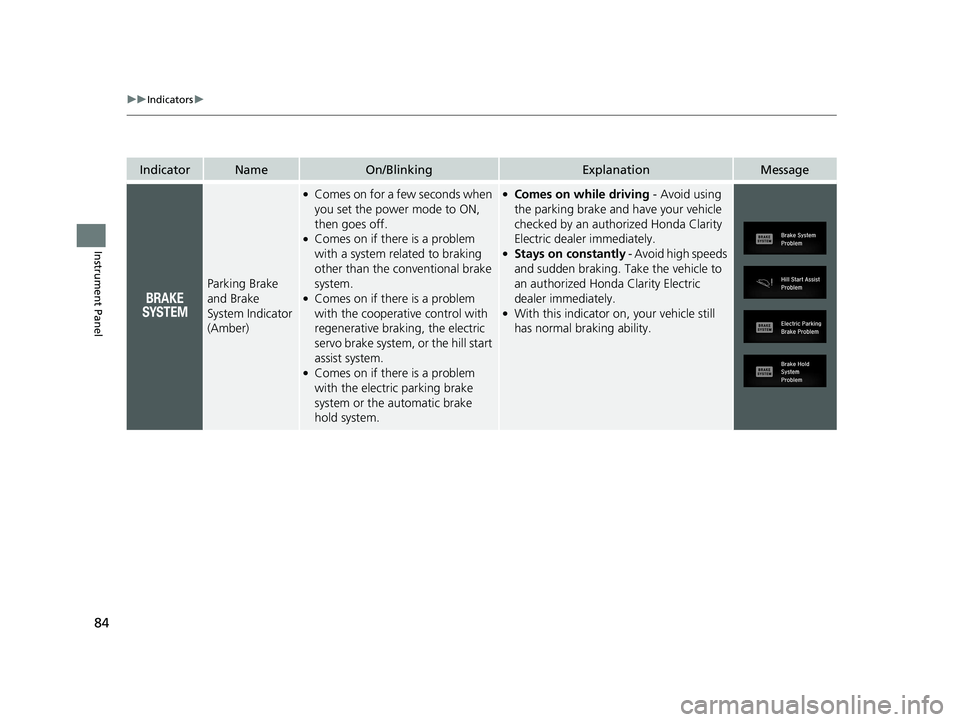
84
uuIndicators u
Instrument Panel
IndicatorNameOn/BlinkingExplanationMessage
Parking Brake
and Brake
System Indicator
(Amber)
●Comes on for a few seconds when
you set the power mode to ON,
then goes off.
●Comes on if there is a problem
with a system related to braking
other than the conventional brake
system.
●Comes on if there is a problem
with the cooperative control with
regenerative braking, the electric
servo brake system, or the hill start
assist system.
●Comes on if there is a problem
with the electric parking brake
system or the automatic brake
hold system.
●Comes on while driving - Avoid using
the parking brake and have your vehicle
checked by an author ized Honda Clarity
Electric dealer immediately.
●Stays on constantly - Avoid high speeds
and sudden braking. Take the vehicle to
an authorized Honda Clarity Electric
dealer immediately.
●With this indicator on, your vehicle still
has normal braking ability.
19 CLARITY BEV-31TRV6200.book 84 ページ 2018年10月29日 月曜日 午前10時54分
Page 87 of 559
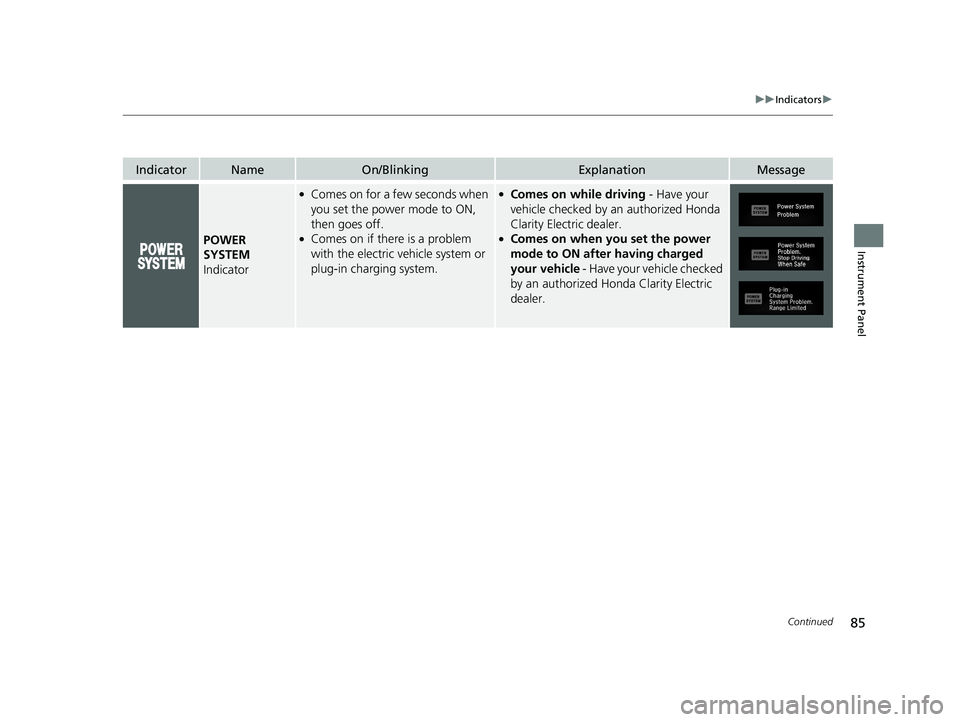
85
uuIndicators u
Continued
Instrument Panel
IndicatorNameOn/BlinkingExplanationMessage
POWER
SYSTEM
Indicator
●Comes on for a few seconds when
you set the power mode to ON,
then goes off.
●Comes on if there is a problem
with the electric vehicle system or
plug-in charging system.
●Comes on while driving - Have your
vehicle checked by an authorized Honda
Clarity Electric dealer.
●Comes on when you set the power
mode to ON afte r having charged
your vehicle - Have your vehicle checked
by an authorized Honda Clarity Electric
dealer.
19 CLARITY BEV-31TRV6200.book 85 ページ 2018年10月29日 月曜日 午前10時54分
Page 88 of 559
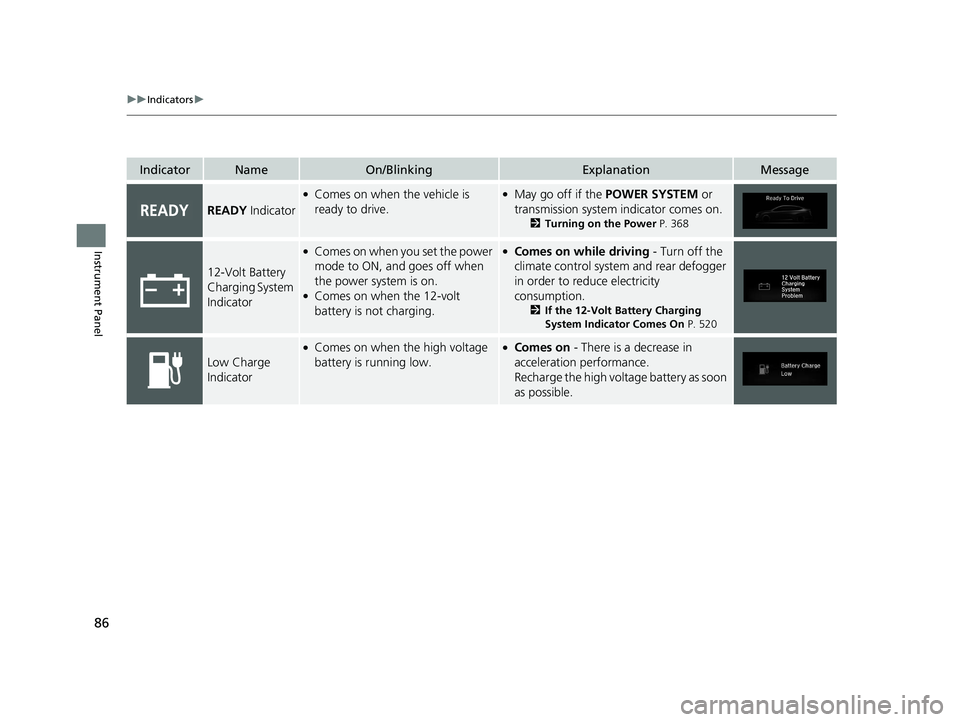
86
uuIndicators u
Instrument Panel
IndicatorNameOn/BlinkingExplanationMessage
READY Indicator
●Comes on when the vehicle is
ready to drive.●May go off if the POWER SYSTEM or
transmission system indicator comes on.
2 Turning on the Power P. 368
12-Volt Battery
Charging System
Indicator
●Comes on when you set the power
mode to ON, and goes off when
the power system is on.
●Comes on when the 12-volt
battery is not charging.
●Comes on while driving - Turn off the
climate control system and rear defogger
in order to reduce electricity
consumption.
2 If the 12-Volt Battery Charging
System Indicator Comes On P. 520
Low Charge
Indicator
●Comes on when the high voltage
battery is running low.●Comes on - There is a decrease in
acceleration performance.
Recharge the high voltage battery as soon
as possible.
19 CLARITY BEV-31TRV6200.book 86 ページ 2018年10月29日 月曜日 午前10時54分
Page 89 of 559
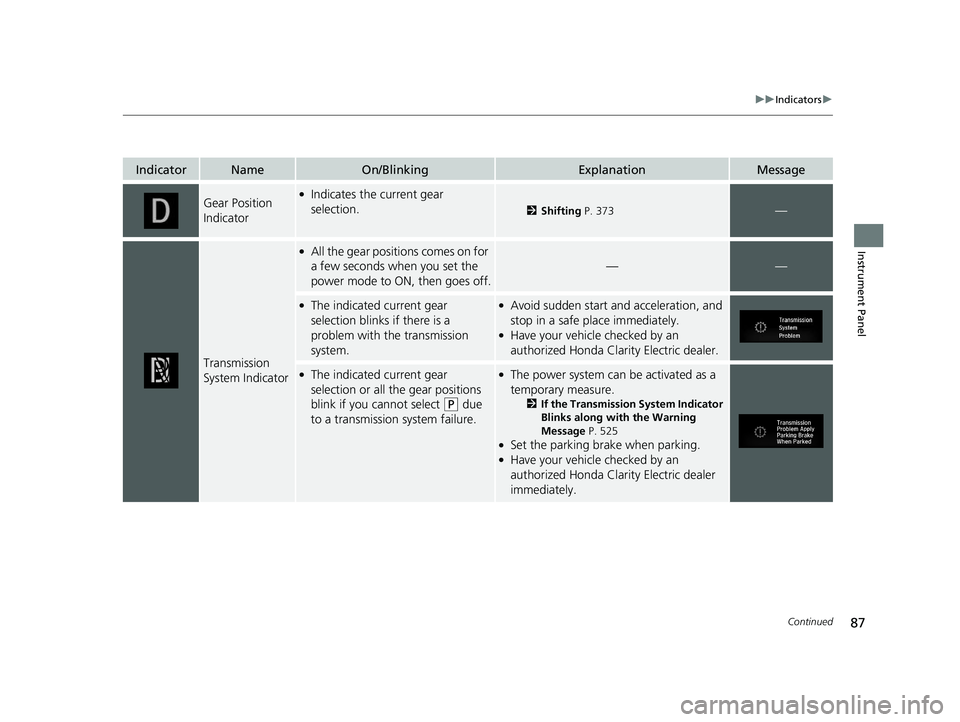
87
uuIndicators u
Continued
Instrument Panel
IndicatorNameOn/BlinkingExplanationMessage
Gear Position
Indicator●Indicates the current gear
selection.
2Shifting P. 373—
Transmission
System Indicator
●All the gear positions comes on for
a few seconds when you set the
power mode to ON, then goes off.
——
●The indicated current gear
selection blinks if there is a
problem with the transmission
system.●Avoid sudden start an d acceleration, and
stop in a safe place immediately.
●Have your vehicle checked by an
authorized Honda Clarity Electric dealer.
●The indicated current gear
selection or all the gear positions
blink if you cannot select
(P due
to a transmission system failure.
●The power system can be activated as a
temporary measure.
2 If the Transmission System Indicator
Blinks along with the Warning
Message P. 525
●Set the parking brake when parking.●Have your vehicle checked by an
authorized Honda Clarity Electric dealer
immediately.
19 CLARITY BEV-31TRV6200.book 87 ページ 2018年10月29日 月曜日 午前10時54分
Page 90 of 559
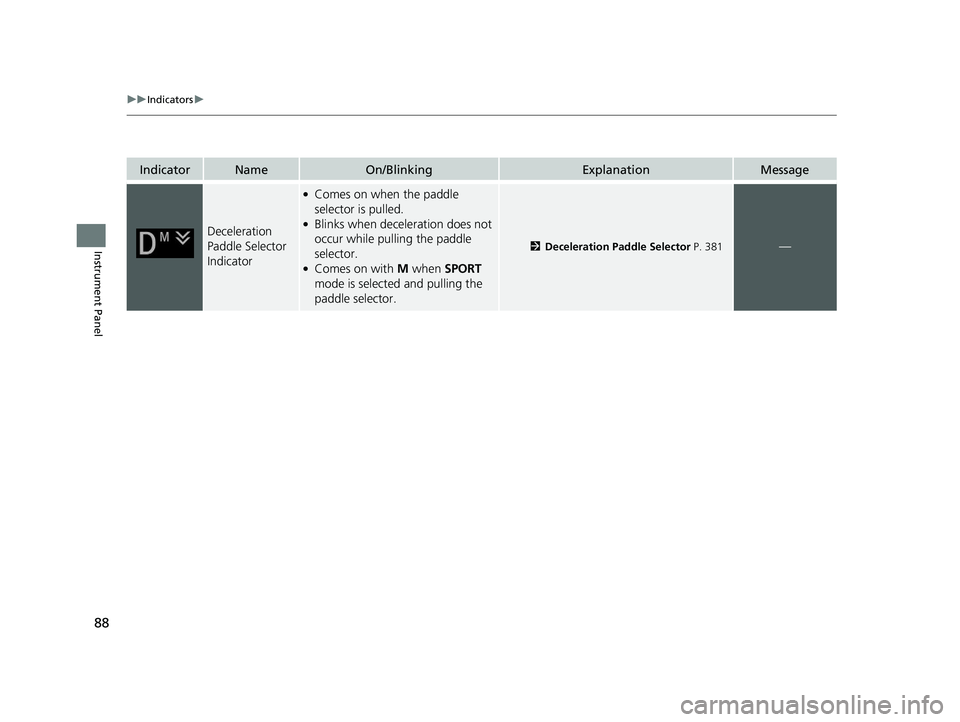
88
uuIndicators u
Instrument Panel
IndicatorNameOn/BlinkingExplanationMessage
Deceleration
Paddle Selector
Indicator
●Comes on when the paddle
selector is pulled.
●Blinks when deceleration does not
occur while pulling the paddle
selector.
●Comes on with M when SPORT
mode is selected and pulling the
paddle selector.
2 Deceleration Paddle Selector P. 381—
19 CLARITY BEV-31TRV6200.book 88 ページ 2018年10月29日 月曜日 午前10時54分