clock reset HONDA CLARITY ELECTRIC 2019 Owner's Manual (in English)
[x] Cancel search | Manufacturer: HONDA, Model Year: 2019, Model line: CLARITY ELECTRIC, Model: HONDA CLARITY ELECTRIC 2019Pages: 559, PDF Size: 28.11 MB
Page 207 of 559
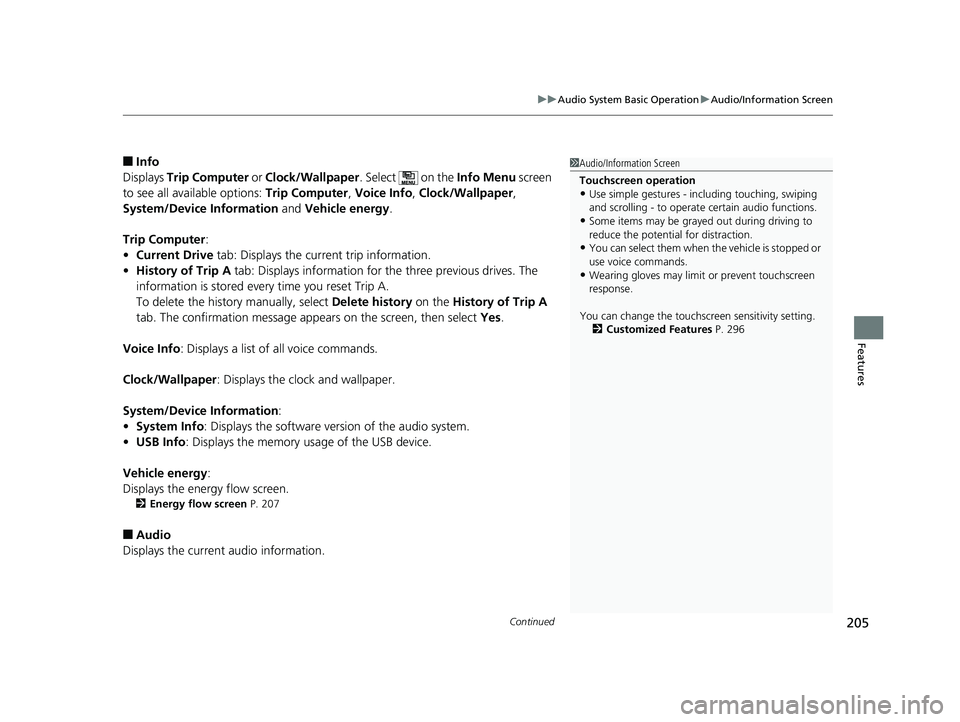
Continued205
uuAudio System Basic Operation uAudio/Information Screen
Features
■Info
Displays Trip Computer or Clock/Wallpaper . Select on the Info Menu screen
to see all available options: Trip Computer, Voice Info, Clock/Wallpaper ,
System/Device Information and Vehicle energy .
Trip Computer :
• Current Drive tab: Displays the current trip information.
• History of Trip A tab: Displays information for the three previous drives. The
information is stored every time you reset Trip A.
To delete the history manually, select Delete history on the History of Trip A
tab. The confirmation message appears on the screen, then select Yes.
Voice Info : Displays a list of all voice commands.
Clock/Wallpaper : Displays the clock and wallpaper.
System/Device Information :
• System Info : Displays the software version of the audio system.
• USB Info : Displays the memory usage of the USB device.
Vehicle energy :
Displays the ener gy flow screen.
2Energy flow screen P. 207
■Audio
Displays the current audio information.
1 Audio/Information Screen
Touchscreen operation
•Use simple gestures - in cluding touching, swiping
and scrolling - to operate certain audio functions.
•Some items may be grayed out during driving to
reduce the potential for distraction.
•You can select them when the vehicle is stopped or
use voice commands.
•Wearing gloves may limit or prevent touchscreen
response.
You can change the touchs creen sensitivity setting.
2 Customized Features P. 296
19 CLARITY BEV-31TRV6200.book 205 ページ 2018年10月29日 月曜日 午前10時54分
Page 299 of 559
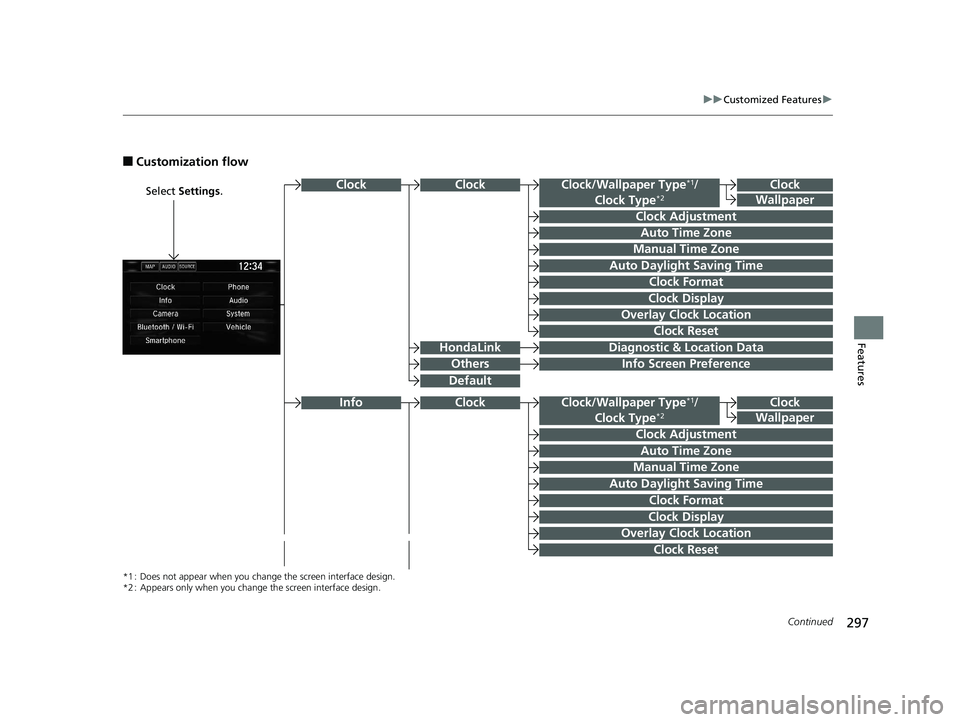
297
uuCustomized Features u
Continued
Features
■Customization flow
Select Settings .Clock
Wallpaper
Clock Adjustment
Clock Format
Auto Time Zone
Manual Time Zone
Auto Daylight Saving Time
Clock Display
Overlay Clock Location
Info Screen Preference
Clock
Wallpaper
Clock Adjustment
Clock Format
Auto Time Zone
Manual Time Zone
Auto Daylight Saving Time
Clock Display
Overlay Clock Location
Clock Reset
*1 : Does not appear when you chan ge the screen interface design.
*2 : Appears only when you change the screen interface design.
Diagnostic & Location Data
Clock Reset
Clock/Wallpaper Type*1/
Clock Type*2
Clock/Wallpaper Type*1/
Clock Type*2
Default
Clock
Others
HondaLink
ClockClock
Info
19 CLARITY BEV-31TRV6200.book 297 ページ 2018年10月29日 月曜日 午前10時54分
Page 303 of 559
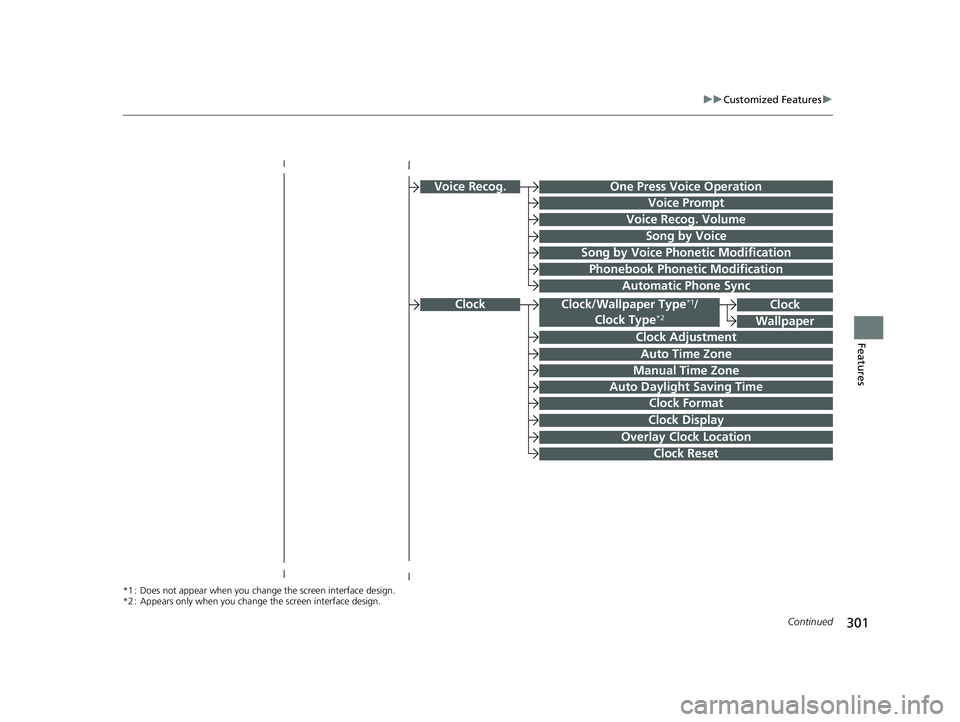
301
uuCustomized Features u
Continued
FeaturesClock Adjustment
Clock Format
Auto Time Zone
Manual Time Zone
Auto Daylight Saving Time
Clock Display
Overlay Clock Location
Clock Reset
Clock
Wallpaper
*1 : Does not appear when you chan ge the screen interface design.
*2 : Appears only when you change the screen interface design.
Clock/Wallpaper Type*1/
Clock Type*2Clock
Voice Prompt
Voice Recog. Volume
Song by Voice
Song by Voice Phonetic Modification
Phonebook Phonetic Modification
Automatic Phone Sync
One Press Voice OperationVoice Recog.
19 CLARITY BEV-31TRV6200.book 301 ページ 2018年10月29日 月曜日 午前10時54分
Page 307 of 559
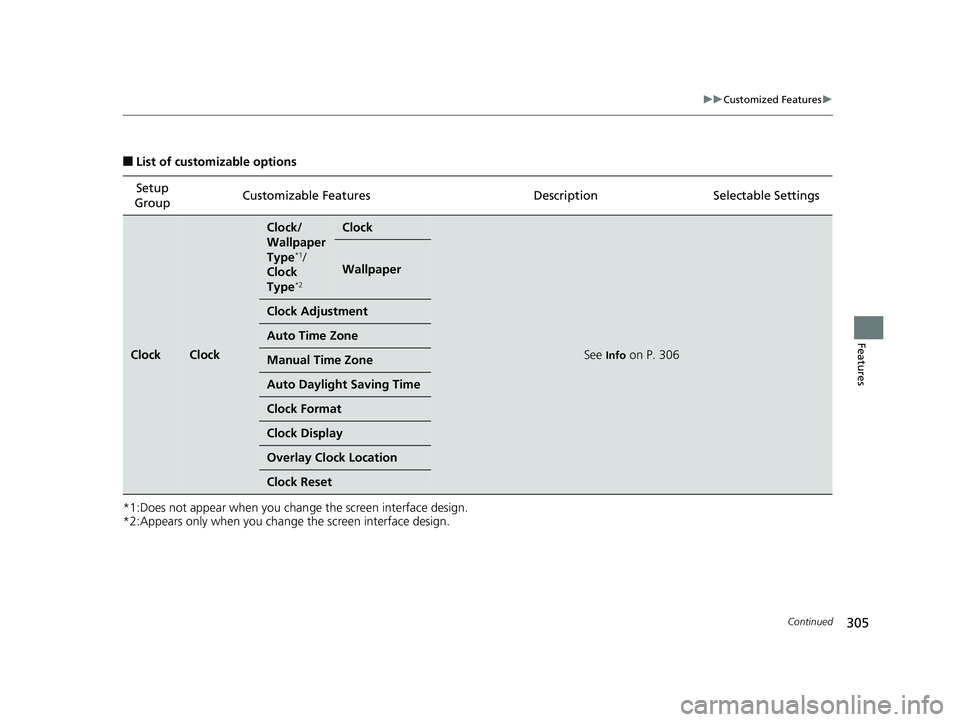
305
uuCustomized Features u
Continued
Features
■List of customizable options
*1:Does not appear when you chan ge the screen interface design.
*2:Appears only when you change the screen interface design.
Setup
Group Customizable Features Desc
ription Selectable Settings
ClockClock
Clock/
Wallpaper
Type
*1/
Clock
Type
*2
Clock
See Info on P. 306
Wallpaper
Clock Adjustment
Auto Time Zone
Manual Time Zone
Auto Daylight Saving Time
Clock Format
Clock Display
Overlay Clock Location
Clock Reset
19 CLARITY BEV-31TRV6200.book 305 ページ 2018年10月29日 月曜日 午前10時54分
Page 308 of 559
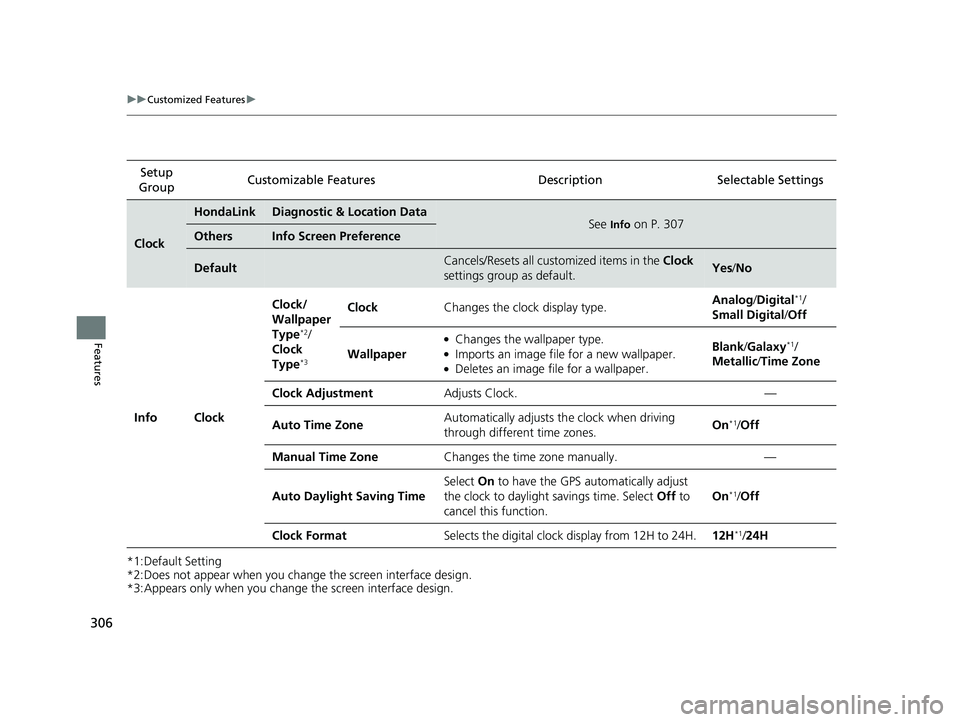
306
uuCustomized Features u
Features
*1:Default Setting
*2:Does not appear when you change the screen interface design.
*3:Appears only when you change the screen interface design.Setup
Group Customizable Features Desc
ription Selectable Settings
Clock
HondaLinkDiagnostic & Location DataSee Info on P. 307OthersInfo Screen Preference
DefaultCancels/Resets all customized items in the Clock
settings group as default.Yes /No
Info Clock Clock/
Wallpaper
Type
*2/
Clock
Type
*3
Clock Changes the clock display type. Analog
/Digital*1/
Small Digital /Off
Wallpaper
●Changes the wallpaper type.●Imports an image file for a new wallpaper.●Deletes an image file for a wallpaper. Blank
/Galaxy
*1/
Metallic /Time Zone
Clock Adjustment Adjusts Clock. —
Auto Time Zone Automatically adjusts th
e clock when driving
through different time zones. On
*1/
Off
Manual Time Zone Changes the time zone manually. —
Auto Daylight Saving Time Select
On to have the GPS automatically adjust
the clock to daylight savings time. Select Off to
cancel this function. On
*1/
Off
Clock Format Selects the digital clock display from 12H to 24H. 12H
*1/24H
19 CLARITY BEV-31TRV6200.book 306 ページ 2018年10月29日 月曜日 午前10時54分
Page 309 of 559
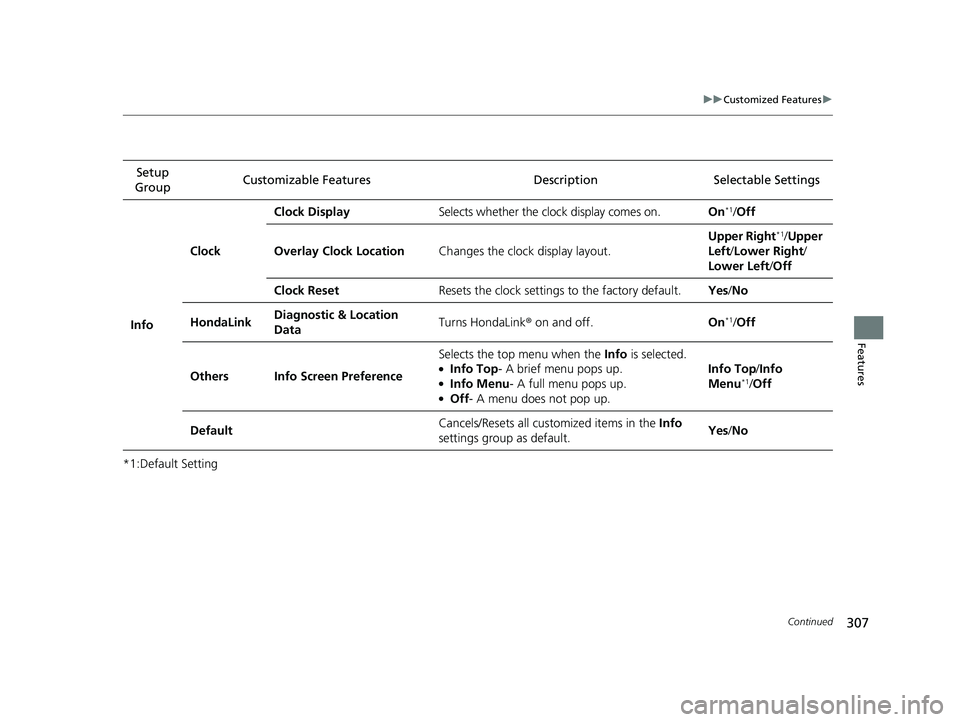
307
uuCustomized Features u
Continued
Features
*1:Default SettingSetup
Group Customizable Features Desc
ription Selectable Settings
Info
ClockClock Display
Selects whether the clock display comes on. On
*1/Off
Overlay Clock Location Changes the clock display layout. Upper Right
*1/
Upper
Left /Lower Right /
Lower Left /Off
Clock Reset Resets the clock settings to the factory default. Yes/No
HondaLink Diagnostic & Location
Data Turns HondaLink
® on and off. On
*1/Off
Others Info Screen Preference Selects the top menu when the
Info is selected.
●Info Top - A brief menu pops up.●Info Menu- A full menu pops up.●Off- A menu does not pop up. Info Top
/Info
Menu
*1/ Off
Default Cancels/Resets all cust
omized items in the Info
settings group as default. Yes
/No
19 CLARITY BEV-31TRV6200.book 307 ページ 2018年10月29日 月曜日 午前10時54分
Page 317 of 559
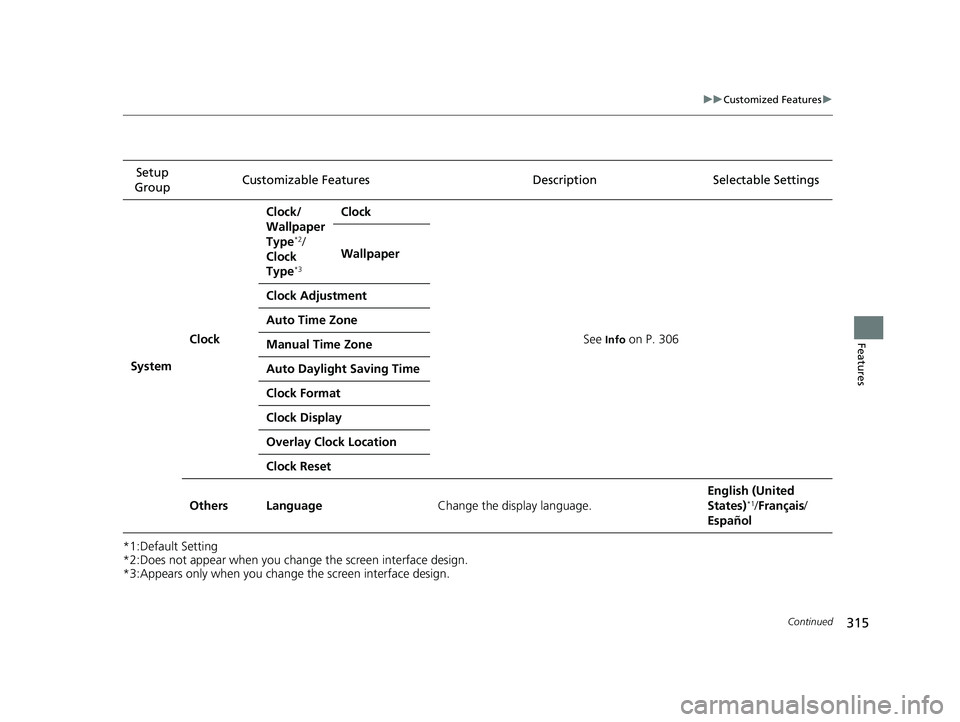
315
uuCustomized Features u
Continued
Features
*1:Default Setting
*2:Does not appear when you chan ge the screen interface design.
*3:Appears only when you change the screen interface design.
Setup
Group Customizable Features
Description Selectable Settings
System Clock Clock/
Wallpaper
Type
*2/
Clock
Type
*3
Clock
See
Info on P. 306
Wallpaper
Clock Adjustment
Auto Time Zone
Manual Time Zone
Auto Daylight Saving Time
Clock Format
Clock Display
Overlay Clock Location
Clock Reset
Others Language Change the display language. English (United
States)
*1/
Français /
Español
19 CLARITY BEV-31TRV6200.book 315 ページ 2018年10月29日 月曜日 午前10時54分
Page 488 of 559
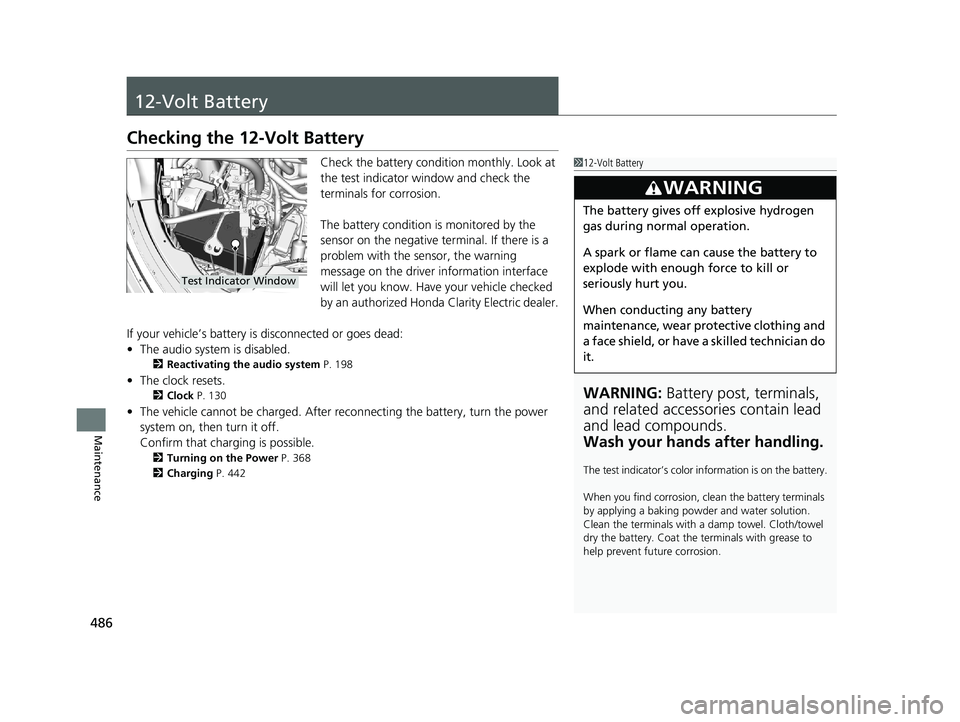
486
Maintenance
12-Volt Battery
Checking the 12-Volt Battery
Check the battery condition monthly. Look at
the test indicator window and check the
terminals for corrosion.
The battery condition is monitored by the
sensor on the negative terminal. If there is a
problem with the sensor, the warning
message on the driver information interface
will let you know. Have your vehicle checked
by an authorized Honda Clarity Electric dealer.
If your vehicle’s battery is disconnected or goes dead:
• The audio system is disabled.
2 Reactivating the audio system P. 198
•The clock resets.
2 Clock P. 130
•The vehicle cannot be charged. After reconnecting the batte ry, turn the power
system on, then turn it off.
Confirm that charging is possible.
2 Turning on the Power P. 368
2 Charging P. 442
112-Volt Battery
WARNING: Battery post, terminals,
and related accessories contain lead
and lead compounds.
Wash your hands after handling.
The test indicator’s color in formation is on the battery.
When you find corrosion, cl ean the battery terminals
by applying a baking powder and water solution.
Clean the terminals with a damp towel. Cloth/towel
dry the battery. Coat the terminals with grease to
help prevent future corrosion.
3WARNING
The battery gives off explosive hydrogen
gas during normal operation.
A spark or flame can cause the battery to
explode with enough force to kill or
seriously hurt you.
When conducting any battery
maintenance, wear prot ective clothing and
a face shield, or have a skilled technician do
it.
Test Indicator Window
19 CLARITY BEV-31TRV6200.book 486 ページ 2018年10月29日 月曜日 午前10時54分
Page 555 of 559
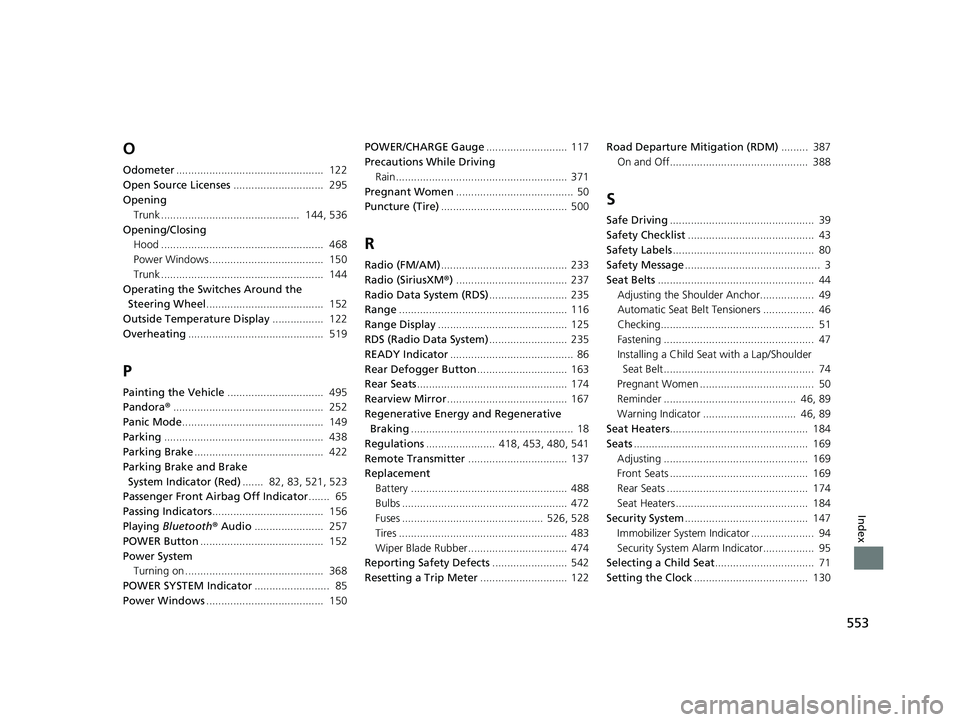
553
Index
O
Odometer................................................. 122
Open Source Licenses .............................. 295
Opening Trunk .............................................. 144, 536
Opening/Closing Hood ...................................................... 468
Power Windows...................................... 150
Trunk ...................................................... 144
Operating the Switches Around the Steering Wheel ....................................... 152
Outside Temperature Display ................. 122
Overheating ............................................. 519
P
Painting the Vehicle ................................ 495
Pandora ®.................................................. 252
Panic Mode ............................................... 149
Parking ..................................................... 438
Parking Brake ........................................... 422
Parking Brake and Brake System Indicator (Red) ....... 82, 83, 521, 523
Passenger Front Airb ag Off Indicator....... 65
Passing Indicators ..................................... 156
Playing Bluetooth ® Audio ....................... 257
POWER Button ......................................... 152
Power System Turning on .............................................. 368
POWER SYSTEM Indicator ......................... 85
Power Windows ....................................... 150 POWER/CHARGE Gauge
........................... 117
Precautions While Driving
Rain ......................................................... 371
Pregnant Women ....................................... 50
Puncture (Tire) .......................................... 500
R
Radio (FM/AM).......................................... 233
Radio (SiriusXM ®) ..................................... 237
Radio Data System (RDS) .......................... 235
Range ........................................................ 116
Range Display ........................................... 125
RDS (Radio Data System) .......................... 235
READY Indicator ......................................... 86
Rear Defogger Button .............................. 163
Rear Seats .................................................. 174
Rearview Mirror ........................................ 167
Regenerative Energy and Regenerative Braking ...................................................... 18
Regulations ....................... 418, 453, 480, 541
Remote Transmitter ................................. 137
Replacement Battery .................................................... 488
Bulbs ....................................................... 472
Fuses ............................................... 526, 528
Tires ........................................................ 483
Wiper Blade Rubber ................................. 474
Reporting Safety Defects ......................... 542
Resetting a Trip Meter ............................. 122 Road Departure Mitigation (RDM)
......... 387
On and Off.............................................. 388
S
Safe Driving ................................................ 39
Safety Checklist .......................................... 43
Safety Labels ............................................... 80
Safety Message ............................................. 3
Seat Belts .................................................... 44
Adjusting the Shoulder Anchor.................. 49
Automatic Seat Belt Tensioners ................. 46
Checking................................................... 51
Fastening .................................................. 47
Installing a Child Seat with a Lap/Shoulder
Seat Belt .................................................. 74
Pregnant Women ...................................... 50
Reminder ............................................ 46, 89
Warning Indicator ............................... 46, 89
Seat Heaters .............................................. 184
Seats .......................................................... 169
Adjusting ................................................ 169
Front Seats .............................................. 169
Rear Seats ............................................... 174
Seat Heaters ............................................ 184
Security System ......................................... 147
Immobilizer System Indicator ..................... 94
Security System Alarm Indicator................. 95
Selecting a Child Seat ................................. 71
Setting the Clock ...................................... 130
19 CLARITY BEV-31TRV6200.book 553 ページ 2018年10月29日 月曜日 午前10時54分