display HONDA CLARITY ELECTRIC 2019 Owner's Manual (in English)
[x] Cancel search | Manufacturer: HONDA, Model Year: 2019, Model line: CLARITY ELECTRIC, Model: HONDA CLARITY ELECTRIC 2019Pages: 559, PDF Size: 28.11 MB
Page 9 of 559
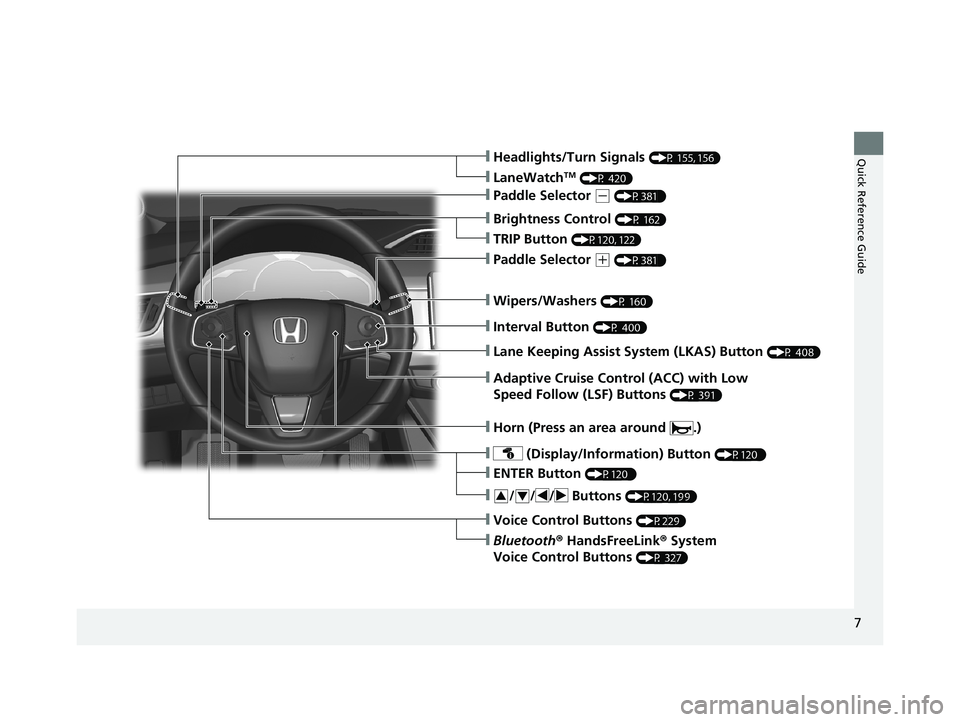
7
Quick Reference Guide
❙Wipers/Washers (P 160)
❙Headlights/Turn Signals (P 155, 156)
❙Brightness Control (P 162)
❙LaneWatchTM (P 420)
❙TRIP Button (P120, 122)
❙Interval Button (P 400)
❙Lane Keeping Assist System (LKAS) Button (P 408)
❙Adaptive Cruise Control (ACC) with Low
Speed Follow (LSF) Buttons
(P 391)
❙ (Display/Information) Button (P120 )
❙/ / / Buttons (P120, 199)34
❙ENTER Button (P120 )
❙Voice Control Buttons (P229)
❙Bluetooth® HandsFreeLink ® System
Voice Control Buttons
(P 327)
❙Horn (Press an area around .)
❙Paddle Selector (+ (P381 )
❙Paddle Selector (- (P381 )
19 CLARITY BEV-31TRV6200.book 7 ページ 2018年10月29日 月曜日 午前10時54分
Page 21 of 559
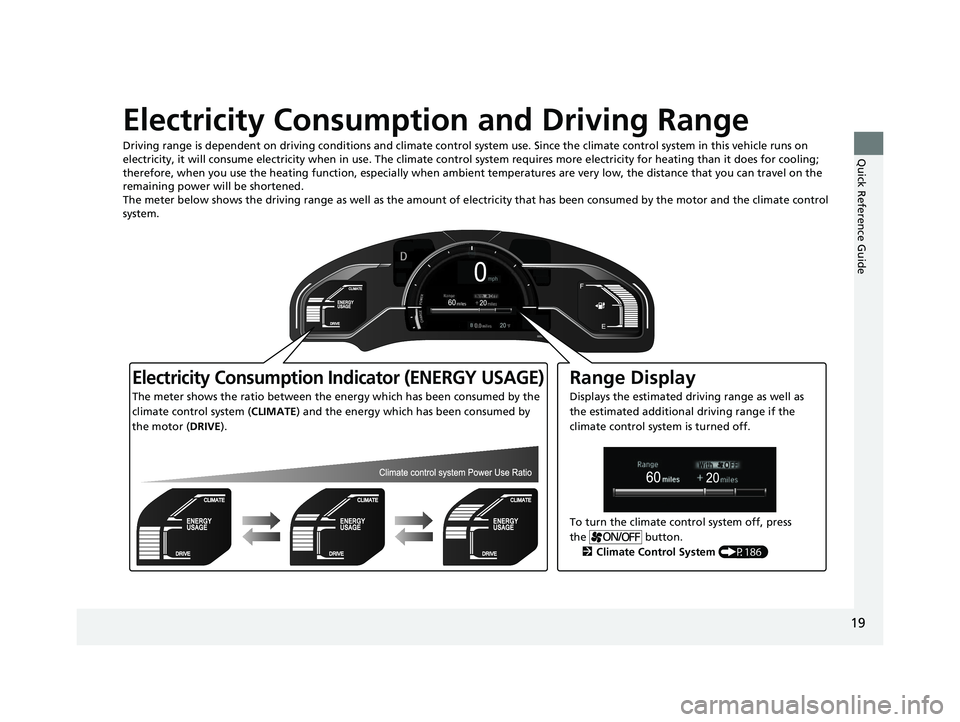
19
Quick Reference Guide
Electricity Consumption and Driving Range
Driving range is dependent on driving conditions and climate control system use. Since the climate control system in this vehicle runs on
electricity, it will consume electricity when in use. The climate control system requires more electricity for heating than it does for cooling;
therefore, when you use the heating function, especially when ambient temperatures are very low, the distance that you can travel on the
remaining power will be shortened.
The meter below shows the driving range as well as the amount of electricity that has been consumed by the motor and the climat e control
system.
Electricity Consumption Indicator (ENERGY USAGE)
The meter shows the ratio between the energy which has been consumed by the
climate control system ( CLIMATE) and the energy which has been consumed by
the motor ( DRIVE).
Range Display
Displays the estimated driving range as well as
the estimated additional driving range if the
climate control system is turned off.
To turn the climate control system off, press
the button. 2 Climate Control System (P186)
19 CLARITY BEV-31TRV6200.book 19 ページ 2018年10月29日 月曜日 午前10時54分
Page 22 of 559
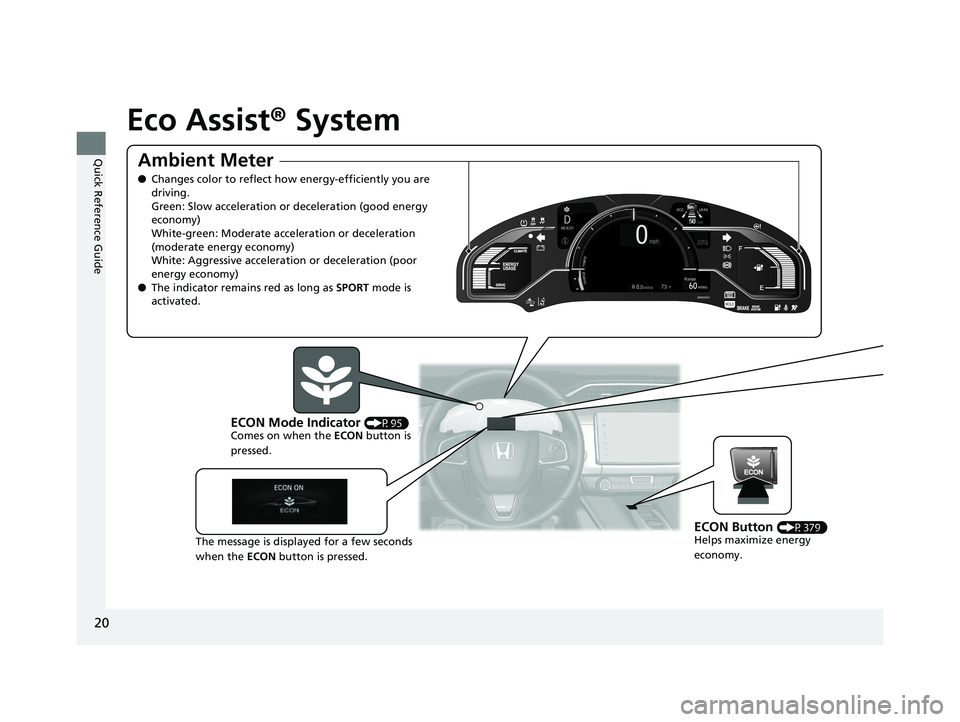
20
Quick Reference Guide
Eco Assist® System
Ambient Meter
●Changes color to reflect ho w energy-efficiently you are
driving.
Green: Slow acceleration or deceleration (good energy
economy)
White-green: Moderate acceleration or deceleration
(moderate energy economy)
White: Aggressive acceleration or deceleration (poor
energy economy)
● The indicator remains red as long as SPORT mode is
activated.
ECON Mode Indicator (P95)
Comes on when the ECON button is
pressed.
The message is displayed for a few seconds
when the ECON button is pressed.
ECON Button (P379)
Helps maximize energy
economy.
19 CLARITY BEV-31TRV6200.book 20 ページ 2018年10月29日 月曜日 午前10時54分
Page 23 of 559

21
Quick Reference Guide
Drive Cycle Score/Lifetime Points
●Appears when the power mode is in VEHICLE OFF (LOCK).
Eco Drive Display (P126)
The vehicle icon in the display moves forward and back.
● When you accelerate and decelerate, the icon moves forward and ba ck respectively. The greater the acceleration or deceleration,
the greater the icon moves.
● You can maintain better energy efficiency by keeping the icon in the center.
Aggressive Deceleration Energy-Effici ent Driving Aggressive Acceleration
Moderate
Deceleration Moderate
AccelerationLifetime Points
Drive Cycle Score
19 CLARITY BEV-31TRV6200.book 21 ページ 2018年10月29日 月曜日 午前10時54分
Page 30 of 559
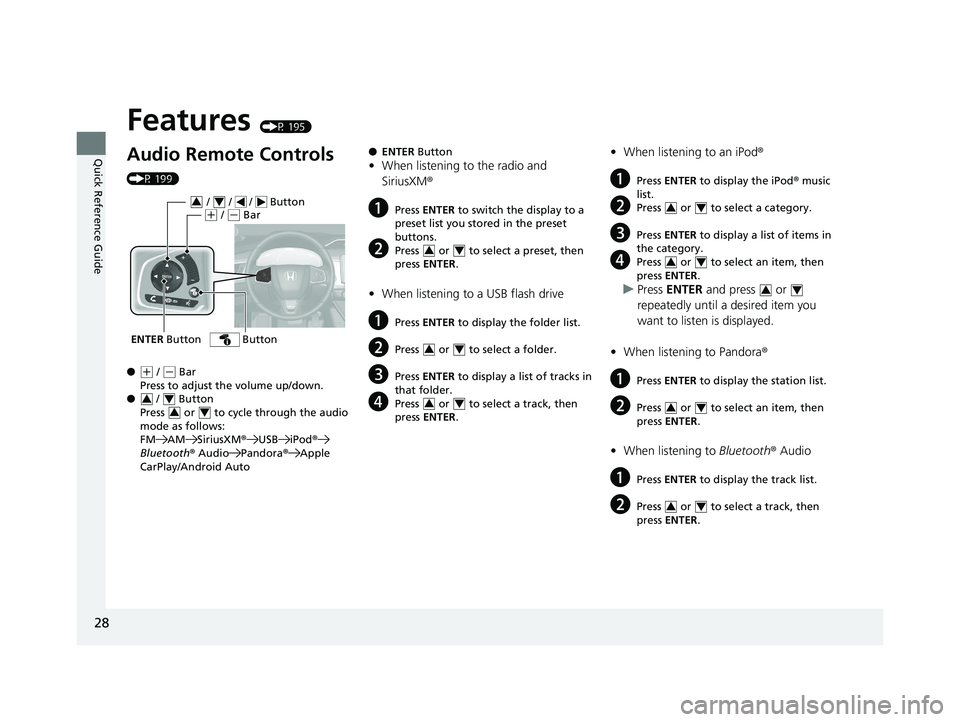
28
Quick Reference Guide
Features (P 195)
Audio Remote Controls
(P 199)
●
(+ / ( - Bar
Press to adjust the volume up/down.
● / Button
Press or to cycle through the audio
mode as follows:
FM AM SiriusXM ®USB iPod ®
Bluetooth ® Audio Pandora® Apple
CarPlay/Android Auto
ENTER Button
/ / / Button34(+ / (- Bar
Button
34
34
● ENTER Button
•When listening to the radio and
SiriusXM ®
aPress ENTER to switch the display to a
preset list you stored in the preset
buttons.
bPress or to select a preset, then
press ENTER .
•When listening to a USB flash drive
aPress ENTER to display the folder list.
bPress or to select a folder.
cPress ENTER to display a list of tracks in
that folder.
dPress or to select a track, then
press ENTER .
34
34
34
•When listening to an iPod ®
aPress ENTER to display the iPod ® music
list.
bPress or to select a category.
cPress ENTER to display a list of items in
the category.
dPress or to select an item, then
press ENTER .
uPress ENTER and press or
repeatedly until a desired item you
want to listen is displayed.
• When listening to Pandora ®
aPress ENTER to display the station list.
bPress or to select an item, then
press ENTER .
•When listening to Bluetooth® Audio
aPress ENTER to display the track list.
bPress or to select a track, then
press ENTER .
34
34
34
34
34
19 CLARITY BEV-31TRV6200.book 28 ページ 2018年10月29日 月曜日 午前10時54分
Page 95 of 559
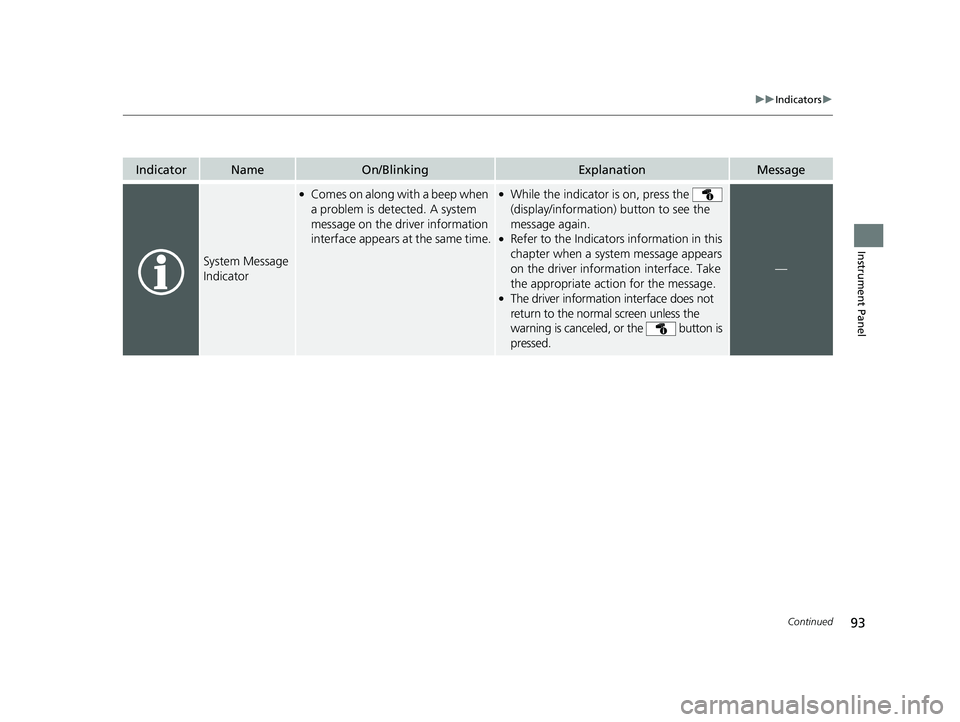
93
uuIndicators u
Continued
Instrument Panel
IndicatorNameOn/BlinkingExplanationMessage
System Message
Indicator
●Comes on along with a beep when
a problem is detected. A system
message on the driver information
interface appears at the same time.●While the indicator is on, press the
(display/information) button to see the
message again.
●Refer to the Indicators information in this
chapter when a system message appears
on the driver inform ation interface. Take
the appropriate action for the message.
●The driver information interface does not
return to the normal screen unless the
warning is canceled, or the button is
pressed.
—
19 CLARITY BEV-31TRV6200.book 93 ページ 2018年10月29日 月曜日 午前10時54分
Page 102 of 559
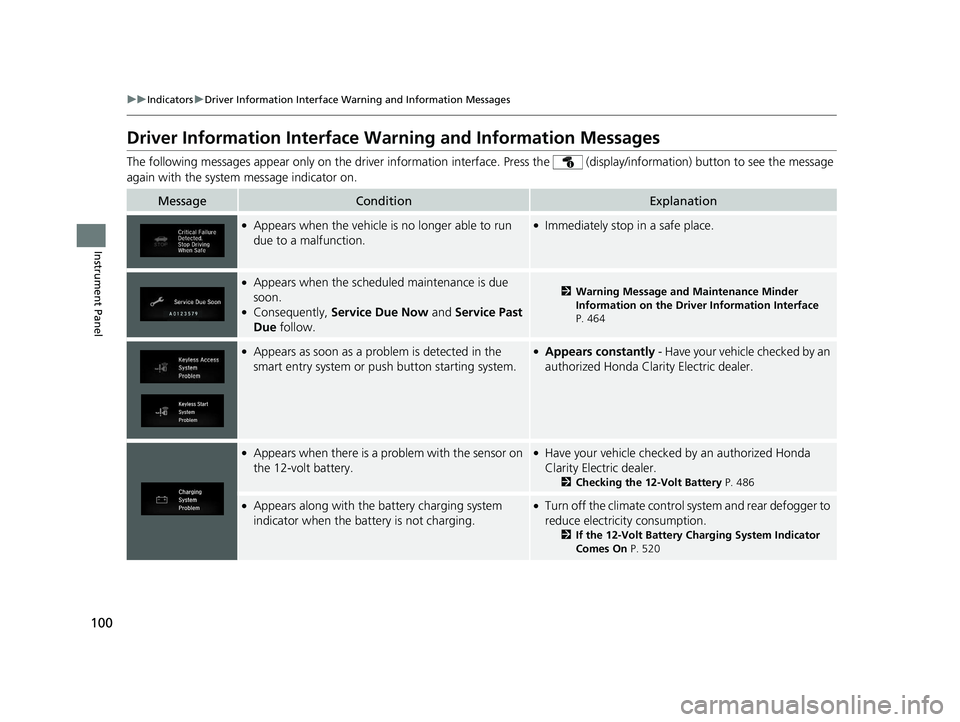
100
uuIndicators uDriver Information Interface Wa rning and Information Messages
Instrument Panel
Driver Information Interface Warning and Information Messages
The following messages appear only on the driver information interface. Press th e (display/information) button to see the mess age
again with the system message indicator on.
MessageConditionExplanation
●Appears when the vehicle is no longer able to run
due to a malfunction.●Immediately stop in a safe place.
●Appears when the schedul ed maintenance is due
soon.
●Consequently, Service Due Now and Service Past
Due follow.
2Warning Message and Maintenance Minder
Information on the Driver Information Interface
P. 464
●Appears as soon as a problem is detected in the
smart entry system or push button starting system.●Appears constantly - Have your vehicle checked by an
authorized Honda Clar ity Electric dealer.
●Appears when there is a pr oblem with the sensor on
the 12-volt battery.●Have your vehicle checked by an authorized Honda
Clarity Electric dealer.
2 Checking the 12-Volt Battery P. 486
●Appears along with the battery charging system
indicator when the battery is not charging.●Turn off the climate control system and rear defogger to
reduce electricity consumption.
2If the 12-Volt Battery Charging System Indicator
Comes On P. 520
19 CLARITY BEV-31TRV6200.book 100 ページ 2018年10月29日 月曜日 午前10時54分
Page 111 of 559
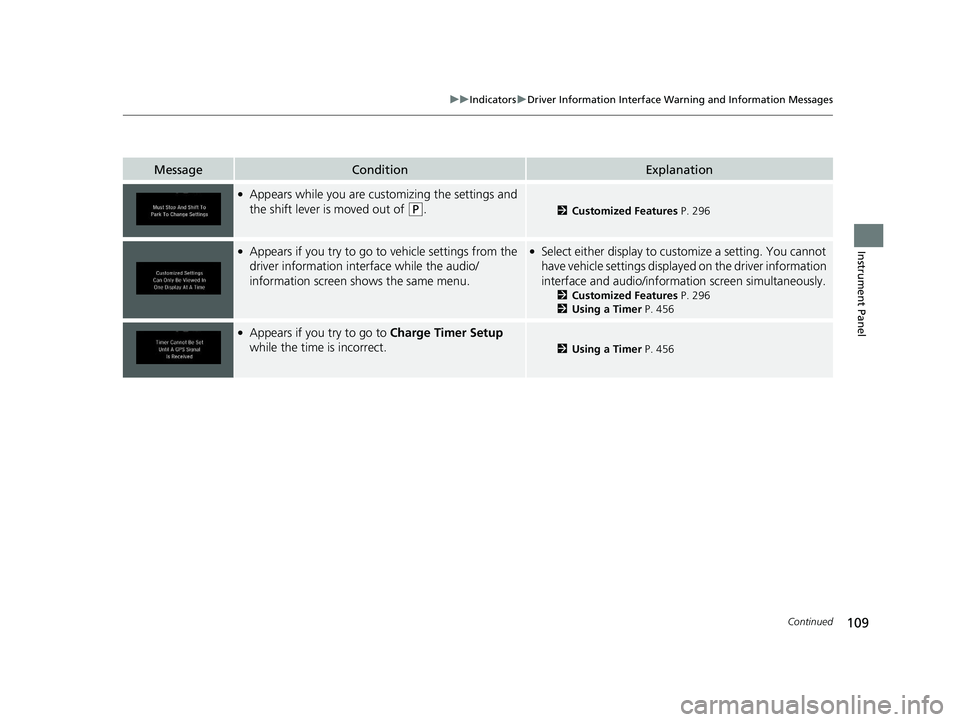
109
uuIndicators uDriver Information Interface Wa rning and Information Messages
Continued
Instrument Panel
MessageConditionExplanation
●Appears while you are customizing the settings and
the shift lever is moved out of
(P.2Customized Features P. 296
●Appears if you try to go to vehicle settings from the
driver information interface while the audio/
information screen shows the same menu.●Select either display to cu stomize a setting. You cannot
have vehicle settings displayed on the driver information
interface and audio/information screen simultaneously.
2 Customized Features P. 296
2 Using a Timer P. 456
●Appears if you try to go to Charge Timer Setup
while the time is incorrect.
2 Using a Timer P. 456
19 CLARITY BEV-31TRV6200.book 109 ページ 2018年10月29日 月曜日 午前10時54分
Page 118 of 559

116
Instrument Panel
Gauges and Driver Information Interface
Gauges
Gauges include the speedometer, POWER/CHARGE gauge, high voltage battery
charge level gauge, and related indicato rs. They are displayed when the power
mode is in ON.
Displays your driving speed in mph or km/h.
Shows the estimated distance you can travel on the remaining power. This estimate
is based on the energy consumption of your previous trips.
■Speedometer
■Range
1 Gauges
Press the (display /information) button
repeatedly until the icon is shown on the driver
information interface. Press ENTER , then press and
hold it again. The spee dometer reading and the
displayed measurements wi ll switch between mph
and km/h.
19 CLARITY BEV-31TRV6200.book 116 ページ 2018年10月29日 月曜日 午前10時54分
Page 119 of 559

117
uuGauges and Driver Information Interface uGauges
Continued
Instrument Panel
■Electric motor
The degree to which the electric motor is be ing powered is displayed by the readings
on the POWER side.
■Battery charge in progress
The degree to which the high voltage battery is being charged is displayed by the
readings on the CHARGE side.
■POWER/CHARGE Gauge
19 CLARITY BEV-31TRV6200.book 117 ページ 2018年10月29日 月曜日 午前10時54分