brake HONDA CLARITY FUEL CELL 2018 (in English) Owner's Guide
[x] Cancel search | Manufacturer: HONDA, Model Year: 2018, Model line: CLARITY FUEL CELL, Model: HONDA CLARITY FUEL CELL 2018Pages: 551, PDF Size: 27.22 MB
Page 112 of 551
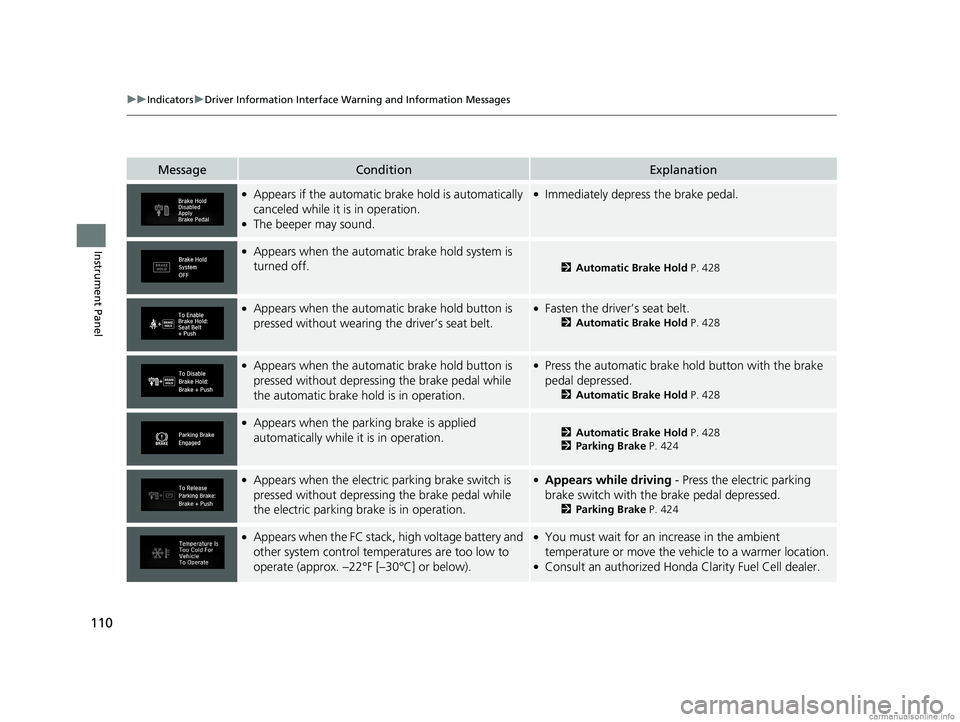
110
uuIndicators uDriver Information Interface Wa rning and Information Messages
Instrument Panel
MessageConditionExplanation
●Appears if the automatic brake hold is automatically
canceled while it is in operation.
●The beeper may sound.
●Immediately depress the brake pedal.
●Appears when the automatic brake hold system is
turned off.
2 Automatic Brake Hold P. 428
●Appears when the automa tic brake hold button is
pressed without wearing the driver’s seat belt.●Fasten the driver’s seat belt.
2 Automatic Brake Hold P. 428
●Appears when the automa tic brake hold button is
pressed without depressing the brake pedal while
the automatic brake hold is in operation.●Press the automatic brake hold button with the brake
pedal depressed.
2 Automatic Brake Hold P. 428
●Appears when the parking brake is applied
automatically while it is in operation.2Automatic Brake Hold P. 428
2 Parking Brake P. 424
●Appears when the electric parking brake switch is
pressed without depressing the brake pedal while
the electric parking brake is in operation.●Appears while driving - Press the electric parking
brake switch with the brake pedal depressed.
2 Parking Brake P. 424
●Appears when the FC stack, high voltage battery and
other system control temperatures are too low to
operate (approx. –22°F [–30°C] or below).●You must wait for an increase in the ambient
temperature or move the vehicle to a warmer location.
●Consult an authorized Honda Clarity Fuel Cell dealer.
18 CLARITY FUEL CELL PPO-31TRT6100.book 110 ページ 2017年11月21日 火曜日 午後3時3分
Page 113 of 551
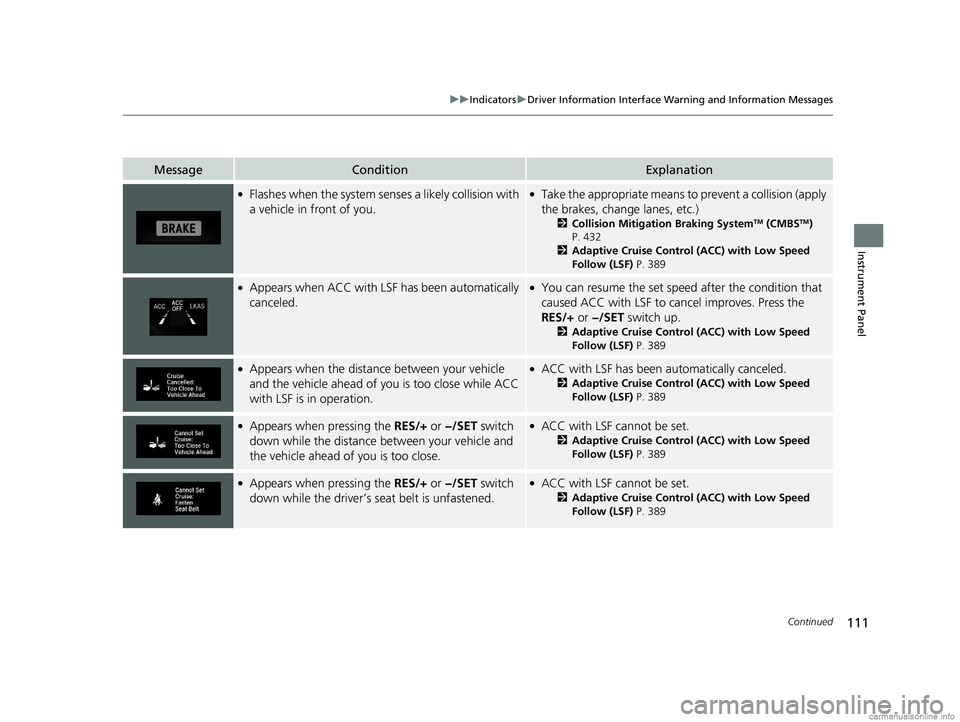
111
uuIndicators uDriver Information Interface Wa rning and Information Messages
Continued
Instrument Panel
MessageConditionExplanation
●Flashes when the system senses a likely collision with
a vehicle in front of you.●Take the appropriate means to prevent a collision (apply
the brakes, change lanes, etc.)
2Collision Mitigation Braking SystemTM (CMBSTM)
P. 432
2 Adaptive Cruise Control (ACC) with Low Speed
Follow (LSF) P. 389
●Appears when ACC with LSF has been automatically
canceled.●You can resume the set speed after the condition that
caused ACC with LSF to cancel improves. Press the
RES/+ or −/SET switch up.
2Adaptive Cruise Control (ACC) with Low Speed
Follow (LSF) P. 389
●Appears when the distance between your vehicle
and the vehicle ahead of you is too close while ACC
with LSF is in operation.●ACC with LSF has been automatically canceled.
2 Adaptive Cruise Control (ACC) with Low Speed
Follow (LSF) P. 389
●Appears when pressing the RES/+ or −/SET switch
down while the distance between your vehicle and
the vehicle ahead of you is too close.●ACC with LSF cannot be set.
2 Adaptive Cruise Control (ACC) with Low Speed
Follow (LSF) P. 389
●Appears when pressing the RES/+ or −/SET switch
down while the driver’s seat belt is unfastened.●ACC with LSF cannot be set.
2 Adaptive Cruise Control (ACC) with Low Speed
Follow (LSF) P. 389
18 CLARITY FUEL CELL PPO-31TRT6100.book 111 ページ 2017年11月21日 火曜日 午後3時3分
Page 115 of 551
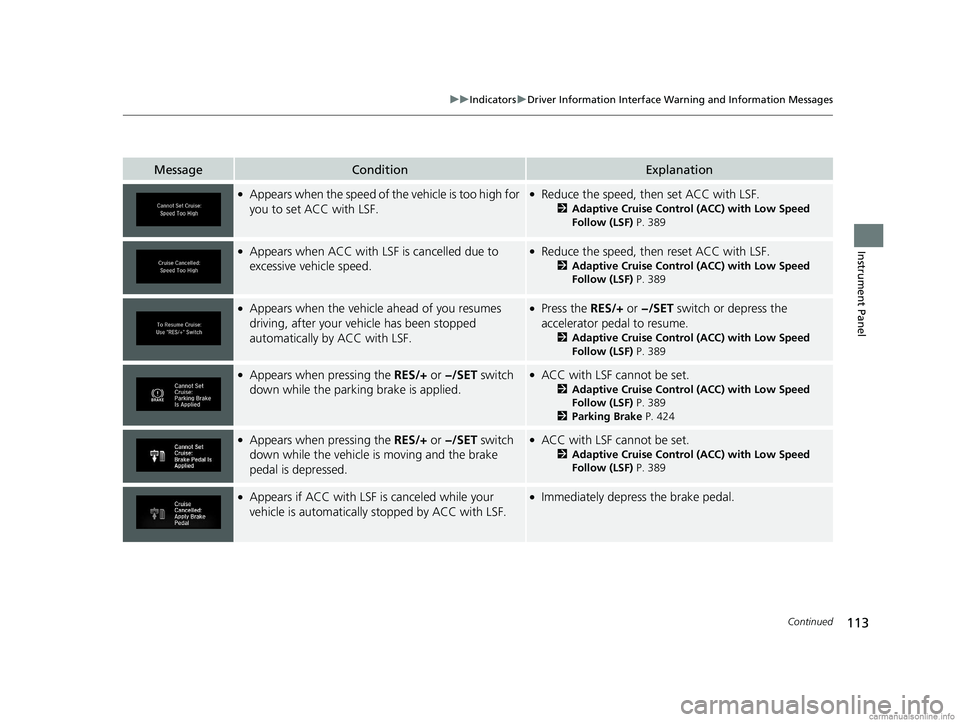
113
uuIndicators uDriver Information Interface Wa rning and Information Messages
Continued
Instrument Panel
MessageConditionExplanation
●Appears when the speed of the vehicle is too high for
you to set ACC with LSF.●Reduce the speed, then set ACC with LSF.
2Adaptive Cruise Control (ACC) with Low Speed
Follow (LSF) P. 389
●Appears when ACC with LSF is cancelled due to
excessive vehicle speed.●Reduce the speed, then reset ACC with LSF.
2Adaptive Cruise Control (ACC) with Low Speed
Follow (LSF) P. 389
●Appears when the vehicl e ahead of you resumes
driving, after your vehicle has been stopped
automatically by ACC with LSF.●Press the RES/+ or −/SET switch or depress the
accelerator pedal to resume.
2 Adaptive Cruise Control (ACC) with Low Speed
Follow (LSF) P. 389
●Appears when pressing the RES/+ or −/SET switch
down while the park ing brake is applied.●ACC with LSF cannot be set.
2Adaptive Cruise Control (ACC) with Low Speed
Follow (LSF) P. 389
2 Parking Brake P. 424
●Appears when pressing the RES/+ or −/SET switch
down while the vehicle is moving and the brake
pedal is depressed.●ACC with LSF cannot be set.
2 Adaptive Cruise Control (ACC) with Low Speed
Follow (LSF) P. 389
●Appears if ACC with LSF is canceled while your
vehicle is automatically stopped by ACC with LSF.●Immediately depress the brake pedal.
18 CLARITY FUEL CELL PPO-31TRT6100.book 113 ページ 2017年11月21日 火曜日 午後3時3分
Page 116 of 551
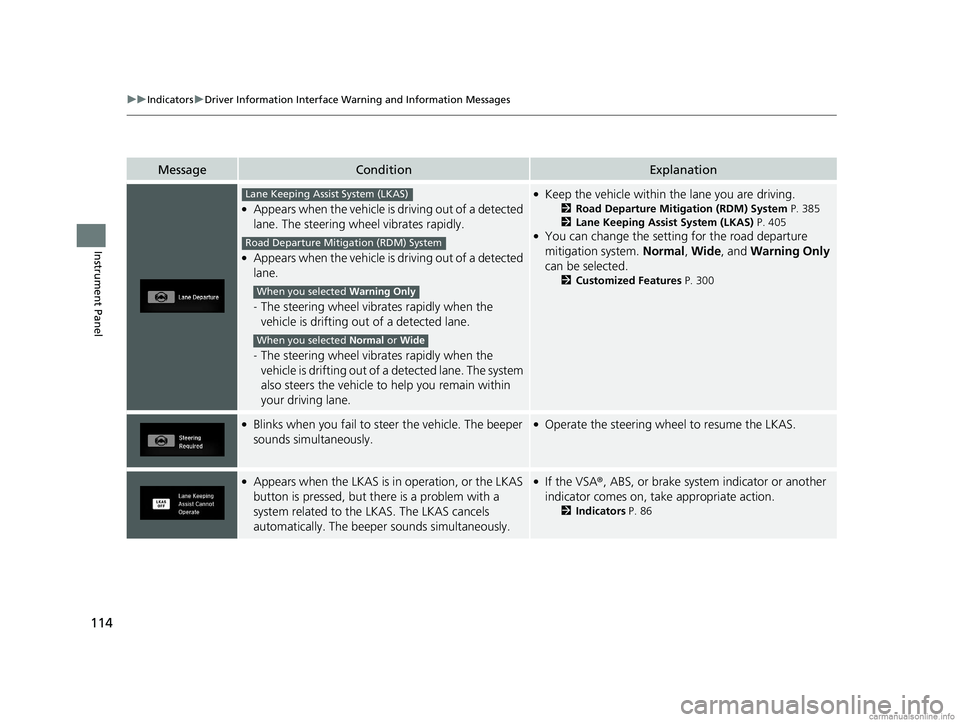
114
uuIndicators uDriver Information Interface Wa rning and Information Messages
Instrument Panel
MessageConditionExplanation
●Appears when the vehicle is driving out of a detected
lane. The steering wheel vibrates rapidly.
●Appears when the vehicle is driving out of a detected
lane.
-The steering wheel vibrates rapidly when the
vehicle is drifting out of a detected lane.
- The steering wheel vibrates rapidly when the
vehicle is drifting out of a detected lane. The system
also steers the vehicle to help you remain within
your driving lane.
●Keep the vehicle within the lane you are driving.
2 Road Departure Mitigation (RDM) System P. 385
2 Lane Keeping Assist System (LKAS) P. 405
●You can change the setting for the road departure
mitigation system. Normal, Wide , and Warning Only
can be selected.
2 Customized Features P. 300
●Blinks when you fail to steer the vehicle. The beeper
sounds simultaneously.●Operate the steering wheel to resume the LKAS.
●Appears when the LKAS is in operation, or the LKAS
button is pressed, but there is a problem with a
system related to the LKAS. The LKAS cancels
automatically. The beeper sounds simultaneously.●If the VSA®, ABS, or brake system indicator or another
indicator comes on, take appropriate action.
2 Indicators P. 86
Lane Keeping Assist System (LKAS)
Road Departure Mitigation (RDM) System
When you selected Warning Only
When you selected Normal or Wide
18 CLARITY FUEL CELL PPO-31TRT6100.book 114 ページ 2017年11月21日 火曜日 午後3時3分
Page 130 of 551
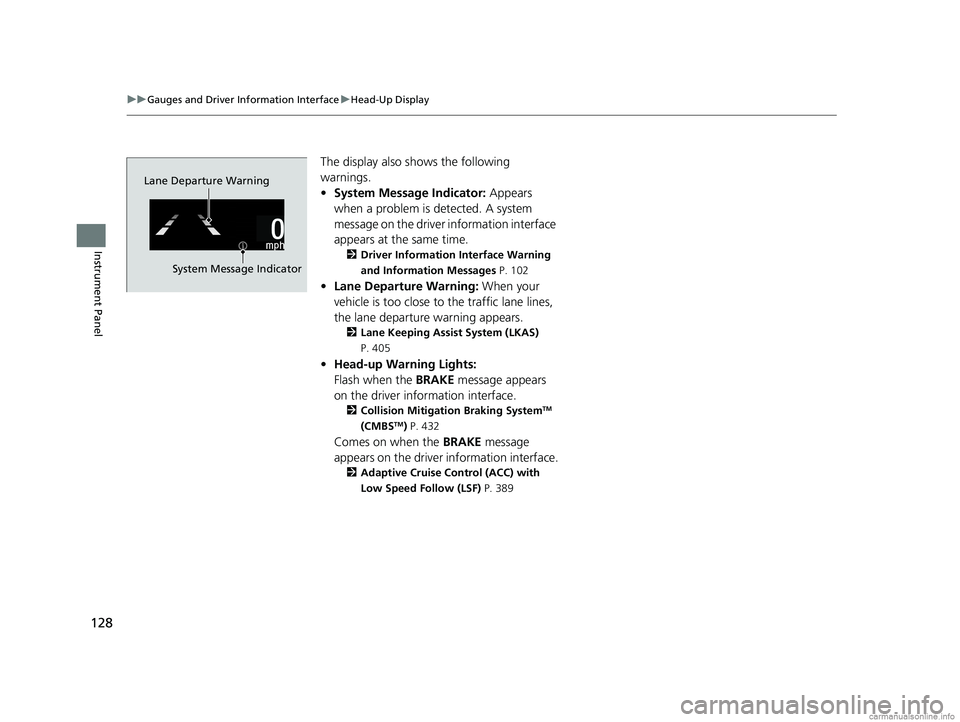
128
uuGauges and Driver Information Interface uHead-Up Display
Instrument Panel
The display also s hows the following
warnings.
• System Message Indicator: Appears
when a problem is detected. A system
message on the driver information interface
appears at the same time.
2 Driver Information Interface Warning
and Information Messages P. 102
•Lane Departure Warning: When your
vehicle is too close to the traffic lane lines,
the lane departure warning appears.
2 Lane Keeping Assist System (LKAS)
P. 405
• Head-up Warning Lights:
Flash when the BRAKE message appears
on the driver information interface.
2 Collision Mitigation Braking SystemTM
(CMBSTM) P. 432
Comes on when the BRAKE message
appears on the driver information interface.
2 Adaptive Cruise Control (ACC) with
Low Speed Follow (LSF) P. 389
Lane Departure Warning
System Message Indicator
18 CLARITY FUEL CELL PPO-31TRT6100.book 128 ページ 2017年11月21日 火曜日 午後3時3分
Page 156 of 551
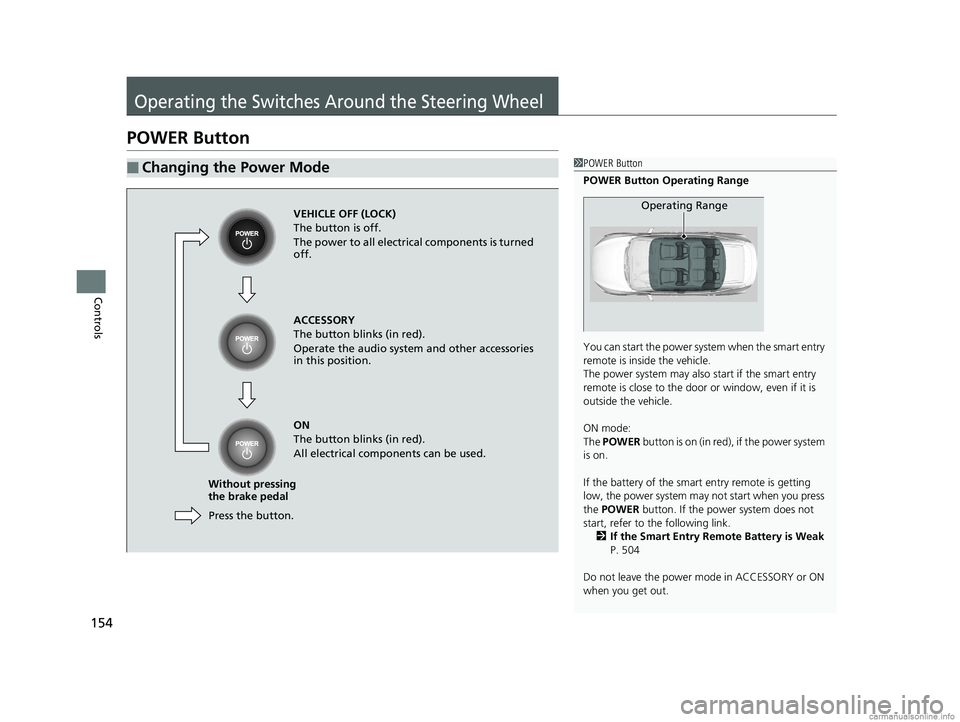
154
Controls
Operating the Switches Around the Steering Wheel
POWER Button
■Changing the Power Mode1POWER Button
POWER Button Operating Range
You can start the power system when the smart entry
remote is inside the vehicle.
The power system may also start if the smart entry
remote is close to the door or window, even if it is
outside the vehicle.
ON mode:
The POWER button is on (in red), if the power system
is on.
If the battery of the smar t entry remote is getting
low, the power system may not start when you press
the POWER button. If the power system does not
start, refer to the following link. 2 If the Smart Entry Remote Battery is Weak
P. 504
Do not leave the power mode in ACCESSORY or ON
when you get out.
Operating RangeVEHICLE OFF (LOCK)
The button is off.
The power to all electrical components is turned
off.
Press the button.
Without pressing
the brake pedal ACCESSORY
The button blinks (in red).
Operate the audio system and other accessories
in this position.
ON
The button blinks (in red).
All electrical components can be used.
18 CLARITY FUEL CELL PPO-31TRT6100.book 154 ページ 2017年11月21日 火曜日 午後3時3分
Page 163 of 551
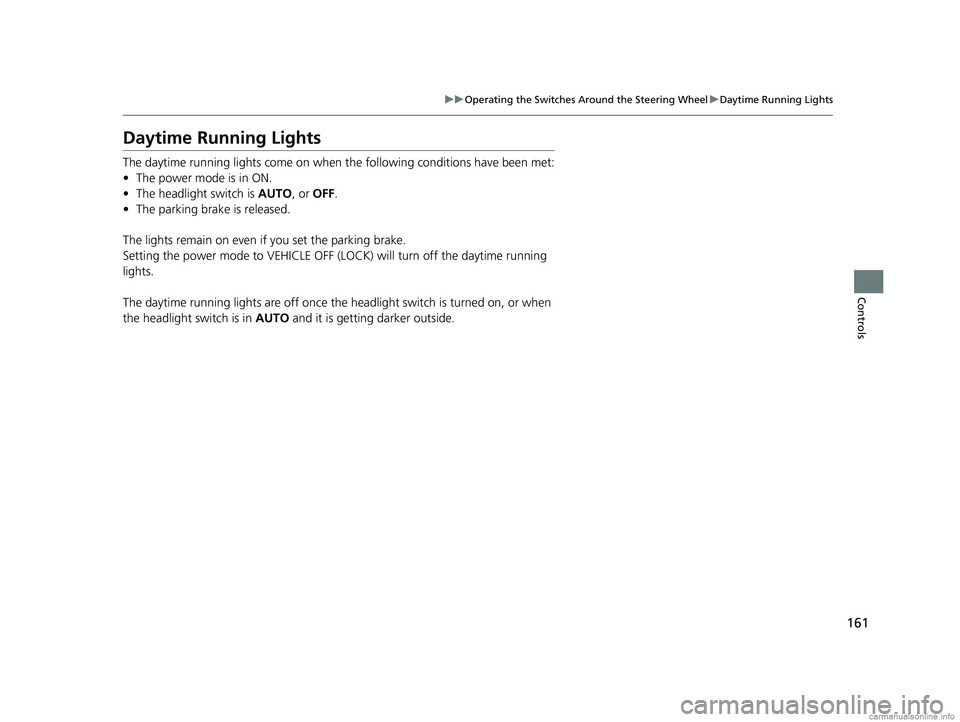
161
uuOperating the Switches Around the Steering Wheel uDaytime Running Lights
Controls
Daytime Running Lights
The daytime running lights come on when th e following conditions have been met:
• The power mode is in ON.
• The headlight switch is AUTO, or OFF .
• The parking brake is released.
The lights remain on even if you set the parking brake.
Setting the power mode to VEHICLE OFF (L OCK) will turn off the daytime running
lights.
The daytime running lights are off once the h eadlight switch is turned on, or when
the headlight switch is in AUTO and it is getting darker outside.
18 CLARITY FUEL CELL PPO-31TRT6100.book 161 ページ 2017年11月21日 火曜日 午後3時3分
Page 170 of 551
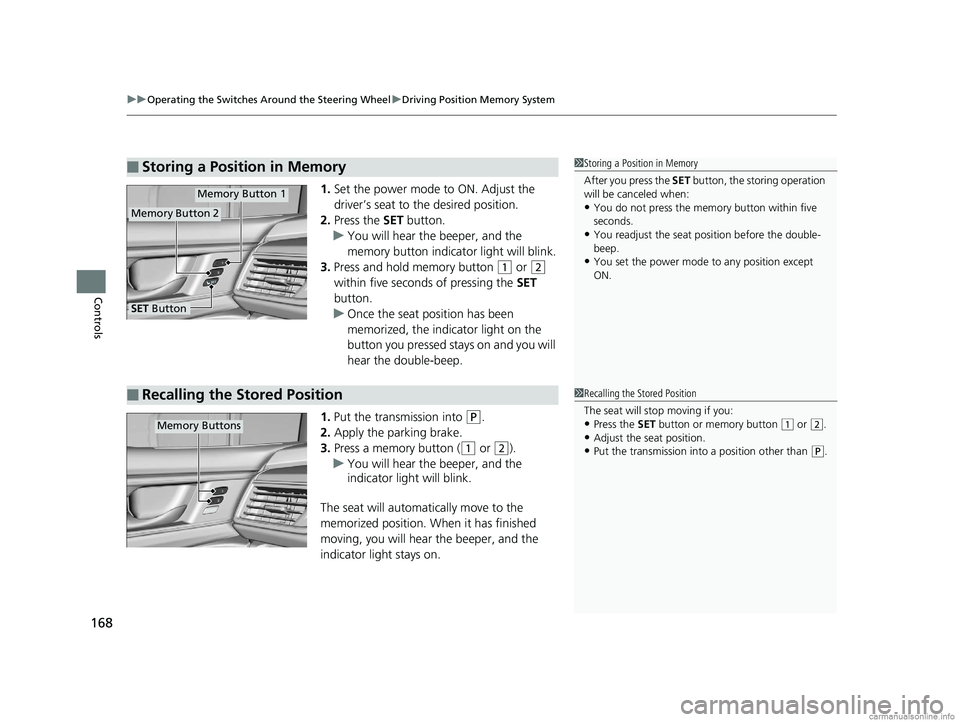
uuOperating the Switches Around the Steering Wheel uDriving Position Memory System
168
Controls
1. Set the power mode to ON. Adjust the
driver’s seat to the desired position.
2. Press the SET button.
u You will hear the beeper, and the
memory button indicator light will blink.
3. Press and hold memory button
(1 or (2
within five seconds of pressing the SET
button.
u Once the seat position has been
memorized, the indicator light on the
button you pressed stays on and you will
hear the double-beep.
1. Put the transmission into
(P.
2. Apply the parking brake.
3. Press a memory button (
(1 or (2).
u You will hear the beeper, and the
indicator light will blink.
The seat will automatically move to the
memorized position. When it has finished
moving, you will hear the beeper, and the
indicator light stays on.
■Storing a Position in Memory1 Storing a Position in Memory
After you press the SET button, the storing operation
will be canceled when:
•You do not press the memory button within five
seconds.
•You readjust the seat position before the double-
beep.
•You set the power mode to any position except
ON.
Memory Button 1
Memory Button 2
SET Button
■Recalling the Stored Position1 Recalling the Stored Position
The seat will st op moving if you:
•Press the SET button or memory button (1 or ( 2.
•Adjust the seat position.
•Put the transmission into a position other than (P.
Memory Buttons
18 CLARITY FUEL CELL PPO-31TRT6100.book 168 ページ 2017年11月21日 火曜日 午後3時3分
Page 197 of 551
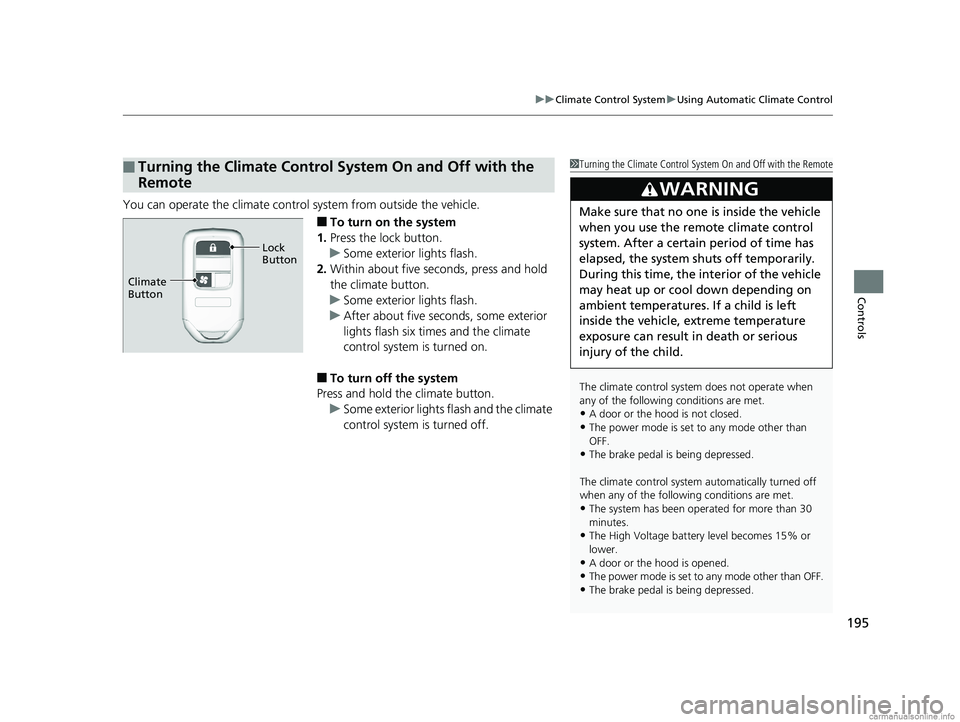
195
uuClimate Control System uUsing Automatic Climate Control
Controls
You can operate the climate control system from outside the vehicle.
■To turn on the system
1. Press the lock button.
u Some exterior lights flash.
2. Within about five seconds, press and hold
the climate button.
u Some exterior lights flash.
u After about five seconds, some exterior
lights flash six times and the climate
control system is turned on.
■To turn off the system
Press and hold th e climate button.
u Some exterior lights flash and the climate
control system is turned off.
■Turning the Climate Control System On and Off with the
Remote1Turning the Climate Control System On and Off with the Remote
The climate control system does not operate when
any of the following conditions are met.
•A door or the hood is not closed.
•The power mode is set to any mode other than
OFF.
•The brake pedal is being depressed.
The climate control system automatically turned off
when any of the following conditions are met.
•The system has been operated for more than 30
minutes.
•The High Voltage battery level becomes 15% or
lower.
•A door or the hood is opened.•The power mode is set to any mode other than OFF.
•The brake pedal is being depressed.
3WARNING
Make sure that no one is inside the vehicle
when you use the remote climate control
system. After a certain period of time has
elapsed, the system sh uts off temporarily.
During this time, the in terior of the vehicle
may heat up or cool down depending on
ambient temperatures. If a child is left
inside the vehicle, extreme temperature
exposure can result in death or serious
injury of the child.
Climate
Button Lock
Button
18 CLARITY FUEL CELL PPO-31TRT6100.book 195 ページ 2017年11月21日 火曜日 午後3時3分
Page 365 of 551
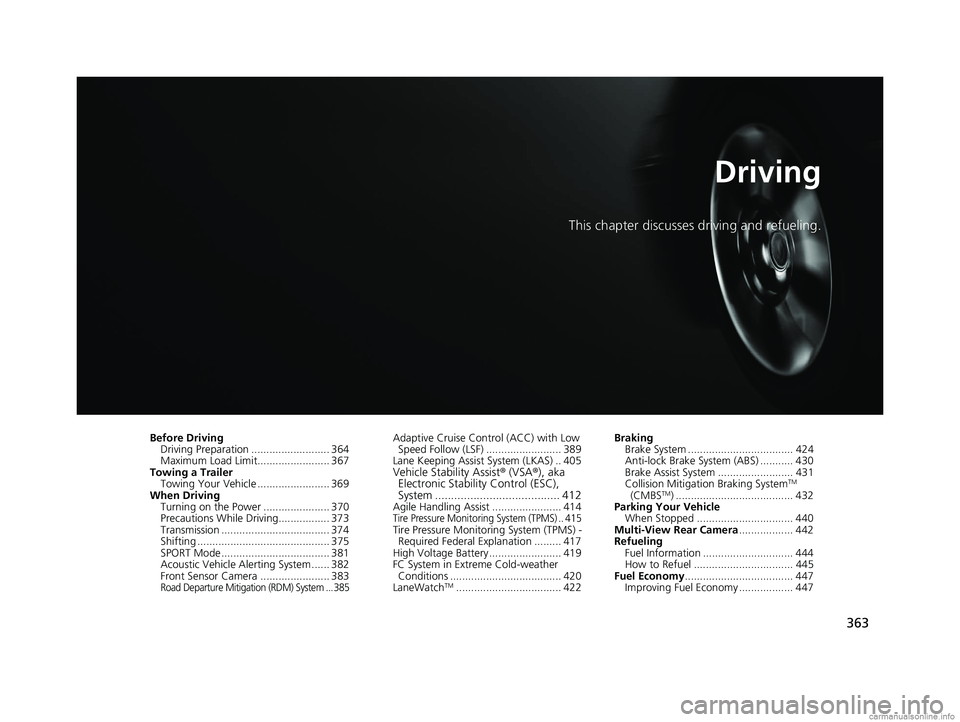
363
Driving
This chapter discusses driving and refueling.
Before DrivingDriving Preparation .......................... 364
Maximum Load Limit........................ 367
Towing a Trailer Towing Your Vehicle ........................ 369
When Driving Turning on the Power ...................... 370
Precautions While Driving................. 373
Transmission .................................... 374
Shifting ............................................ 375
SPORT Mode.................................... 381
Acoustic Vehicle Al erting System ...... 382
Front Sensor Camera ....................... 383
Road Departure Mitigation (RDM) System ... 385
Adaptive Cruise Control (ACC) with Low Speed Follow (LSF) ......................... 389
Lane Keeping Assist System (LKAS) .. 405
Vehicle Stability Assist ® (VSA ®), aka
Electronic Stability Control (ESC),
System ....................................... 412
Agile Handling Assist ....................... 414Tire Pressure Monitoring System (TPMS) .. 415Tire Pressure Monitoring System (TPMS) -
Required Federal Explanation ......... 417
High Voltage Battery ........................ 419
FC System in Extreme Cold-weather
Conditions ..................................... 420
LaneWatch
TM................................... 422 Braking
Brake System ................................... 424
Anti-lock Brake System (ABS) ........... 430
Brake Assist System ......................... 431
Collision Mitigation Braking System
TM
(CMBSTM) ....................................... 432
Parking Your Vehicle When Stopped ................................ 440
Multi-View Rear Camera .................. 442
Refueling Fuel Information .............................. 444
How to Refuel ................................. 445
Fuel Economy .................................... 447
Improving Fuel Economy .................. 447
18 CLARITY FUEL CELL PPO-31TRT6100.book 363 ページ 2017年11月21日 火曜日 午後3時3分