ad blue HONDA CLARITY FUEL CELL 2018 (in English) Service Manual
[x] Cancel search | Manufacturer: HONDA, Model Year: 2018, Model line: CLARITY FUEL CELL, Model: HONDA CLARITY FUEL CELL 2018Pages: 551, PDF Size: 27.22 MB
Page 344 of 551
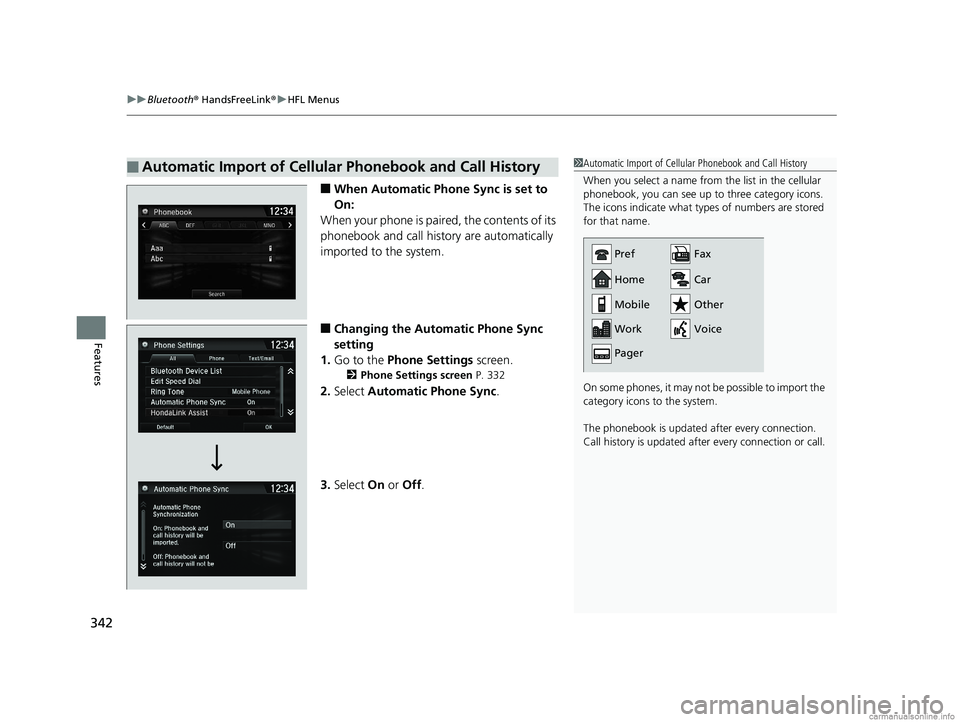
uuBluetooth ® HandsFreeLink ®u HFL Menus
342
Features
■When Automatic Phon e Sync is set to
On:
When your phone is paired, the contents of its
phonebook and call history are automatically
imported to the system.
■Changing the Automatic Phone Sync
setting
1. Go to the Phone Settings screen.
2Phone Settings screen P. 332
2.Select Automatic Phone Sync .
3. Select On or Off .
■Automatic Import of Cellular Phonebook and Call History1Automatic Import of Cellular Phonebook and Call History
When you select a name from the list in the cellular
phonebook, you can see up to three category icons.
The icons indicate what types of numbers are stored
for that name.
On some phones, it may not be possible to import the
category icons to the system.
The phonebook is updated after every connection.
Call history is updated after every connection or call.
Home
Mobile
Work
PagerFax
Car
Other
Voice
Pref
18 CLARITY FUEL CELL PPO-31TRT6100.book 342 ページ 2017年11月21日 火曜日 午後3時3分
Page 345 of 551
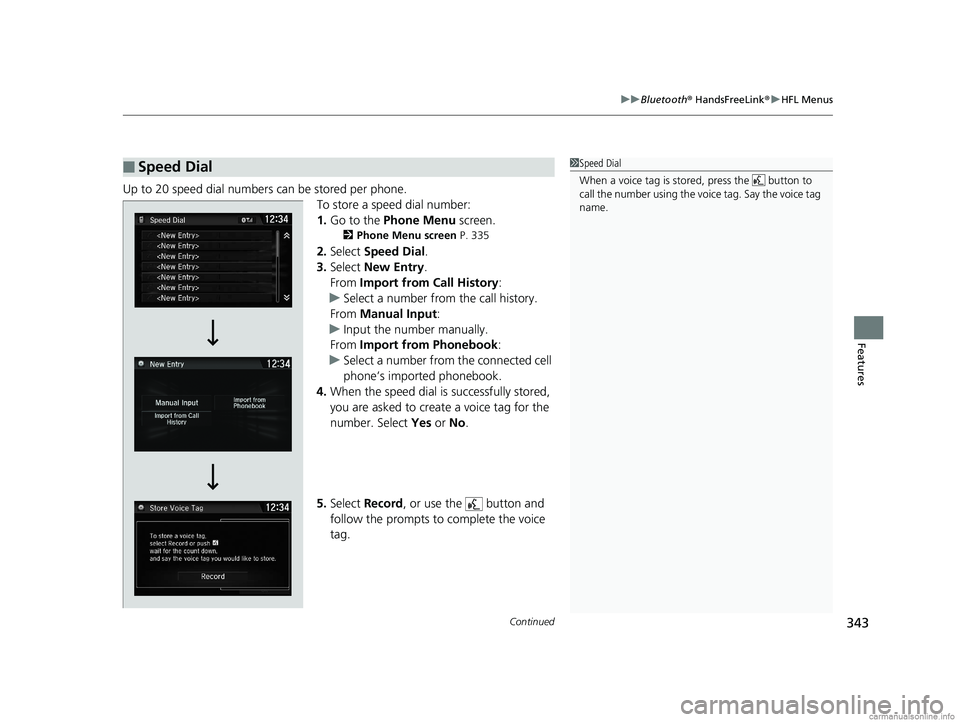
Continued343
uuBluetooth ® HandsFreeLink ®u HFL Menus
Features
Up to 20 speed dial numbers can be stored per phone.
To store a speed dial number:
1.Go to the Phone Menu screen.
2Phone Menu screen P. 335
2.Select Speed Dial .
3. Select New Entry.
From Import from Call History :
u Select a number from the call history.
From Manual Input :
u Input the number manually.
From Import from Phonebook :
u Select a number from the connected cell
phone’s imported phonebook.
4. When the speed dial is successfully stored,
you are asked to create a voice tag for the
number. Select Yes or No.
5. Select Record , or use the button and
follow the prompts to complete the voice
tag.
■Speed Dial1 Speed Dial
When a voice tag is stored, press the button to
call the number using the voice tag. Say the voice tag
name.
18 CLARITY FUEL CELL PPO-31TRT6100.book 343 ページ 2017年11月21日 火曜日 午後3時3分
Page 346 of 551
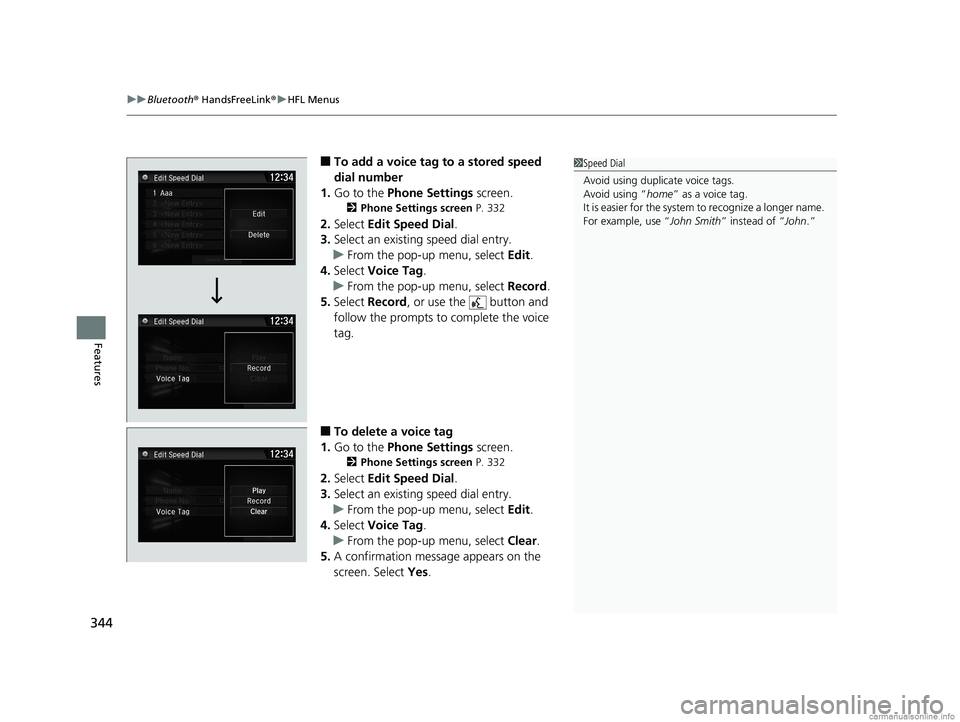
uuBluetooth ® HandsFreeLink ®u HFL Menus
344
Features
■To add a voice tag to a stored speed
dial number
1. Go to the Phone Settings screen.
2Phone Settings screen P. 332
2.Select Edit Speed Dial .
3. Select an existing speed dial entry.
u From the pop-up menu, select Edit.
4. Select Voice Tag .
u From the pop-up menu, select Record.
5. Select Record , or use the button and
follow the prompts to complete the voice
tag.
■To delete a voice tag
1. Go to the Phone Settings screen.
2Phone Settings screen P. 332
2.Select Edit Speed Dial .
3. Select an existing speed dial entry.
u From the pop-up menu, select Edit.
4. Select Voice Tag .
u From the pop-up menu, select Clear.
5. A confirmation message appears on the
screen. Select Yes.
1Speed Dial
Avoid using duplicate voice tags.
Avoid using “home ” as a voice tag.
It is easier for the system to recognize a longer name.
For example, use “ John Smith” instead of “John .”
18 CLARITY FUEL CELL PPO-31TRT6100.book 344 ページ 2017年11月21日 火曜日 午後3時3分
Page 347 of 551

345
uuBluetooth ® HandsFreeLink ®u HFL Menus
Continued
Features
■To edit a speed dial
1. Go to the Phone Settings screen.
2Phone Settings screen P. 332
2.Select Edit Speed Dial .
3. Select an existing speed dial entry.
u From the pop-up menu, select Edit.
4. Select a setting you want.
■To delete a speed dial
1. Go to the Phone Settings screen.
2Phone Settings screen P. 332
2.Select Edit Speed Dial .
3. Select an existing speed dial entry.
u From the pop-up menu, select Delete.
4. A confirmation message appears on the
screen. Select Yes.
18 CLARITY FUEL CELL PPO-31TRT6100.book 345 ページ 2017年11月21日 火曜日 午後3時3分
Page 348 of 551
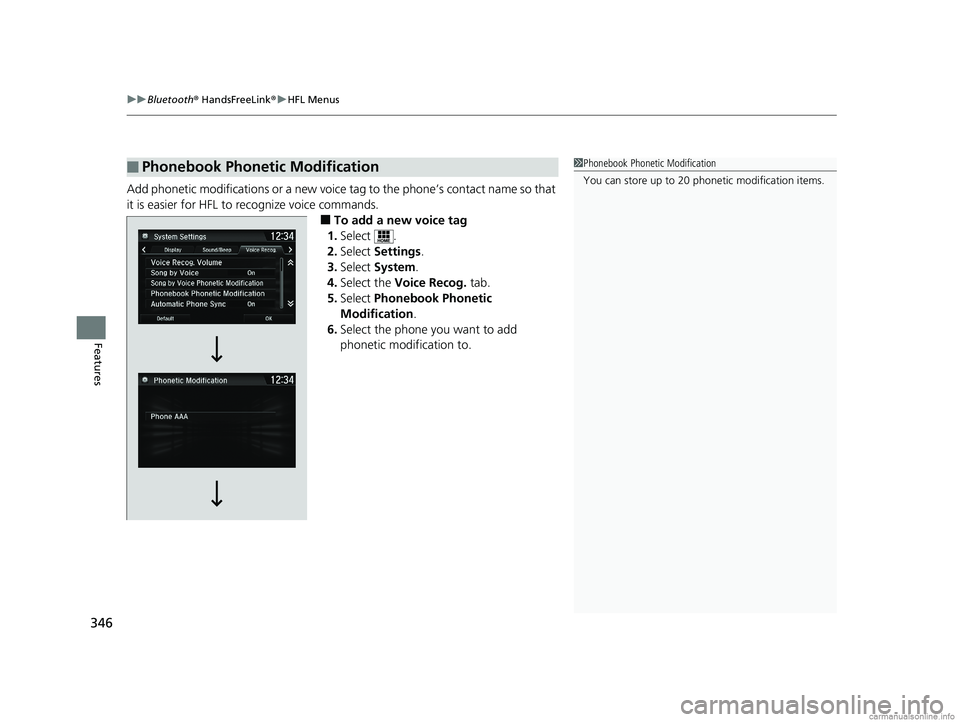
uuBluetooth ® HandsFreeLink ®u HFL Menus
346
Features
Add phonetic modifications or a new voice tag to the phone’s contact name so that
it is easier for HFL to recognize voice commands.
■To add a new voice tag
1. Select .
2. Select Settings .
3. Select System .
4. Select the Voice Recog. tab.
5. Select Phonebook Phonetic
Modification .
6. Select the phone you want to add
phonetic modification to.
■Phonebook Phonetic Modification1Phonebook Phonetic Modification
You can store up to 20 phone tic modification items.
18 CLARITY FUEL CELL PPO-31TRT6100.book 346 ページ 2017年11月21日 火曜日 午後3時3分
Page 349 of 551
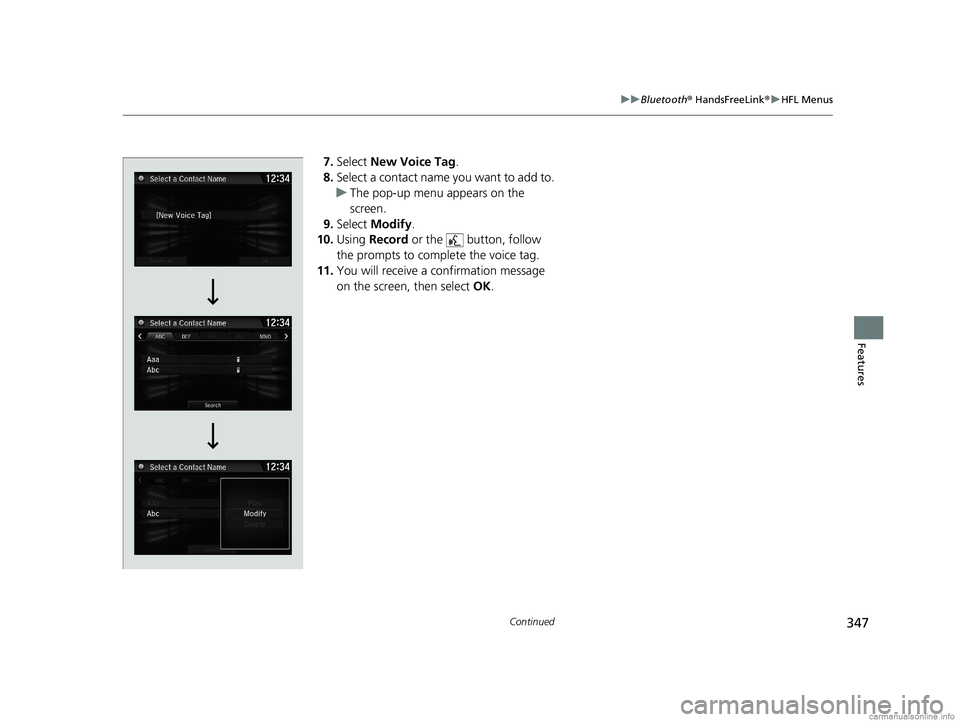
347
uuBluetooth ® HandsFreeLink ®u HFL Menus
Continued
Features
7. Select New Voice Tag .
8. Select a contact name you want to add to.
u The pop-up menu appears on the
screen.
9. Select Modify .
10. Using Record or the button, follow
the prompts to complete the voice tag.
11. You will receive a confirmation message
on the screen, then select OK.
18 CLARITY FUEL CELL PPO-31TRT6100.book 347 ページ 2017年11月21日 火曜日 午後3時3分
Page 350 of 551
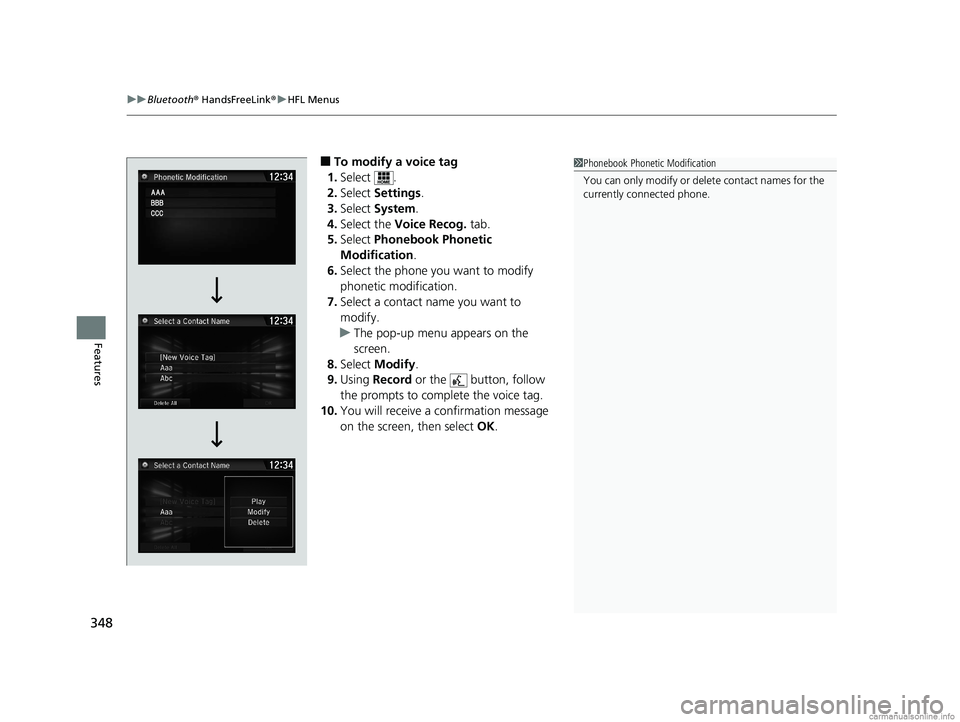
uuBluetooth ® HandsFreeLink ®u HFL Menus
348
Features
■To modify a voice tag
1. Select .
2. Select Settings .
3. Select System .
4. Select the Voice Recog. tab.
5. Select Phonebook Phonetic
Modification .
6. Select the phone you want to modify
phonetic modification.
7. Select a contact name you want to
modify.
u The pop-up menu appears on the
screen.
8. Select Modify .
9. Using Record or the button, follow
the prompts to complete the voice tag.
10. You will receive a confirmation message
on the screen, then select OK.1Phonebook Phonetic Modification
You can only modify or de lete contact names for the
currently connected phone.
18 CLARITY FUEL CELL PPO-31TRT6100.book 348 ページ 2017年11月21日 火曜日 午後3時3分
Page 351 of 551
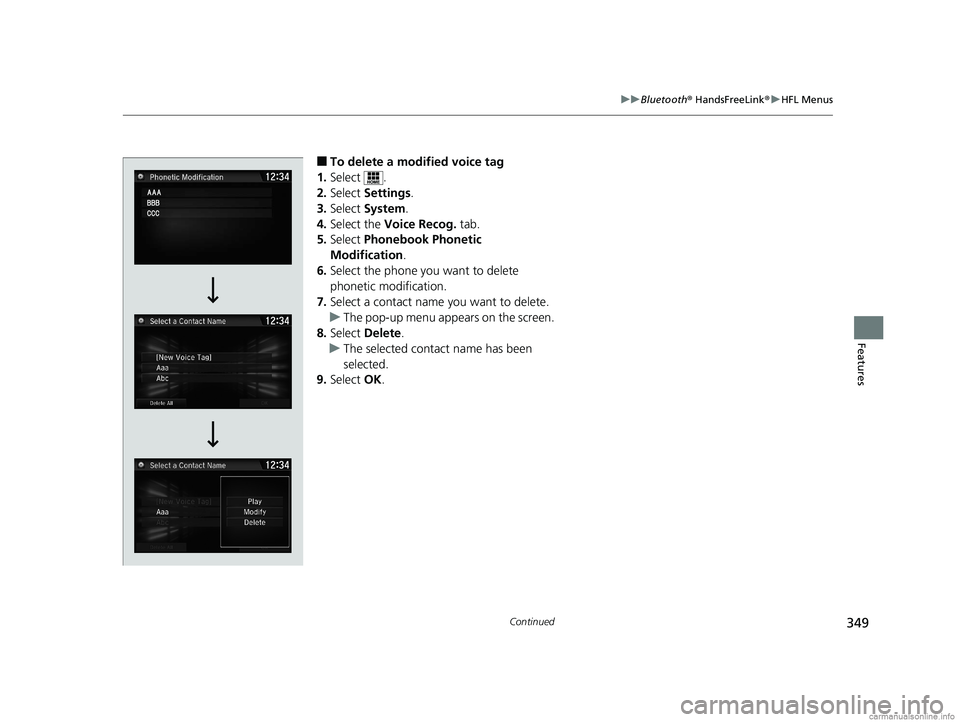
349
uuBluetooth ® HandsFreeLink ®u HFL Menus
Continued
Features
■To delete a modified voice tag
1. Select .
2. Select Settings .
3. Select System.
4. Select the Voice Recog. tab.
5. Select Phonebook Phonetic
Modification .
6. Select the phone you want to delete
phonetic modification.
7. Select a contact name you want to delete.
u The pop-up menu appears on the screen.
8. Select Delete .
u The selected contact name has been
selected.
9. Select OK.
18 CLARITY FUEL CELL PPO-31TRT6100.book 349 ページ 2017年11月21日 火曜日 午後3時3分
Page 352 of 551
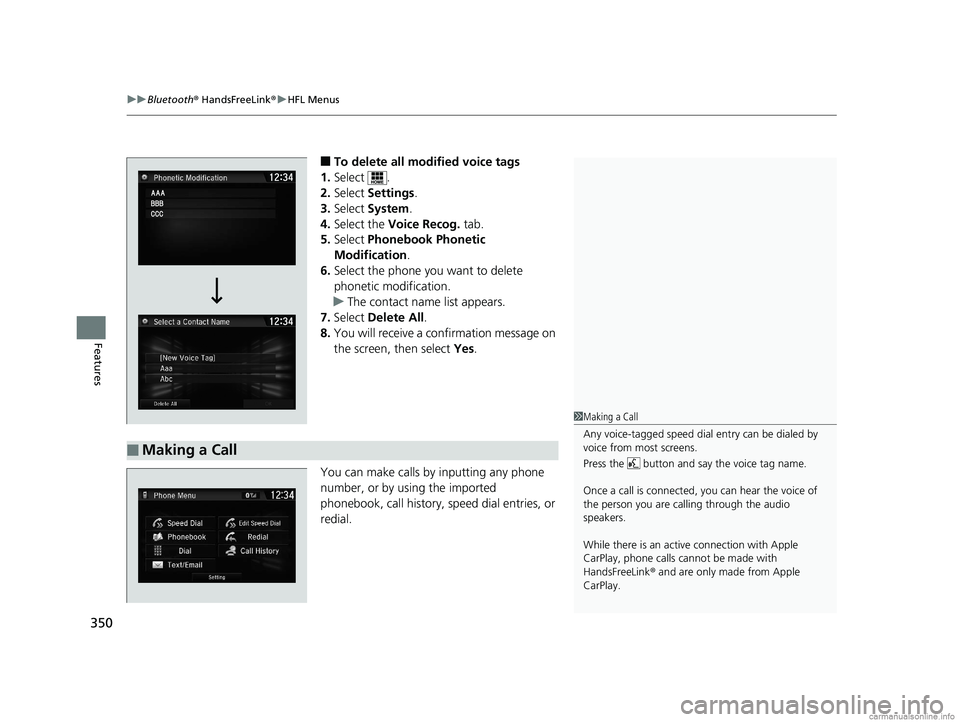
uuBluetooth ® HandsFreeLink ®u HFL Menus
350
Features
■To delete all modified voice tags
1. Select .
2. Select Settings .
3. Select System .
4. Select the Voice Recog. tab.
5. Select Phonebook Phonetic
Modification .
6. Select the phone you want to delete
phonetic modification.
u The contact name list appears.
7. Select Delete All .
8. You will receive a confirmation message on
the screen, then select Yes.
You can make calls by inputting any phone
number, or by using the imported
phonebook, call history, speed dial entries, or
redial.
■Making a Call
1 Making a Call
Any voice-tagged speed dial entry can be dialed by
voice from most screens.
Press the button and say the voice tag name.
Once a call is connected, you can hear the voice of
the person you are call ing through the audio
speakers.
While there is an active connection with Apple
CarPlay, phone calls ca nnot be made with
HandsFreeLink ® and are only made from Apple
CarPlay.
18 CLARITY FUEL CELL PPO-31TRT6100.book 350 ページ 2017年11月21日 火曜日 午後3時3分
Page 353 of 551
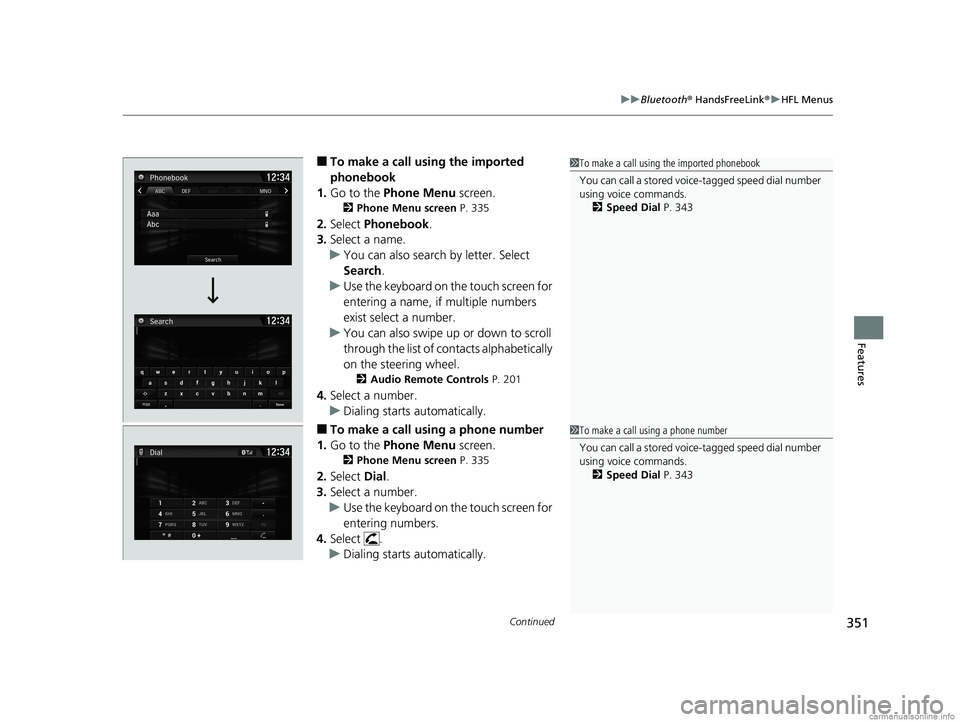
Continued351
uuBluetooth ® HandsFreeLink ®u HFL Menus
Features
■To make a call us ing the imported
phonebook
1. Go to the Phone Menu screen.
2Phone Menu screen P. 335
2.Select Phonebook .
3. Select a name.
u You can also search by letter. Select
Search .
u Use the keyboard on the touch screen for
entering a name, if multiple numbers
exist select a number.
u You can also swipe up or down to scroll
through the list of contacts alphabetically
on the steering wheel.
2 Audio Remote Controls P. 201
4.Select a number.
u Dialing starts automatically.
■To make a call using a phone number
1. Go to the Phone Menu screen.
2Phone Menu screen P. 335
2.Select Dial.
3. Select a number.
u Use the keyboard on the touch screen for
entering numbers.
4. Select .
u Dialing starts automatically.
1To make a call using the imported phonebook
You can call a stored voic e-tagged speed dial number
using voice commands.
2 Speed Dial P. 343
1To make a call using a phone number
You can call a stored voic e-tagged speed dial number
using voice commands.
2 Speed Dial P. 343
18 CLARITY FUEL CELL PPO-31TRT6100.book 351 ページ 2017年11月21日 火曜日 午後3時3分