HONDA CLARITY FUEL CELL 2021 Owner's Manual (in English)
Manufacturer: HONDA, Model Year: 2021, Model line: CLARITY FUEL CELL, Model: HONDA CLARITY FUEL CELL 2021Pages: 555, PDF Size: 28.21 MB
Page 501 of 555
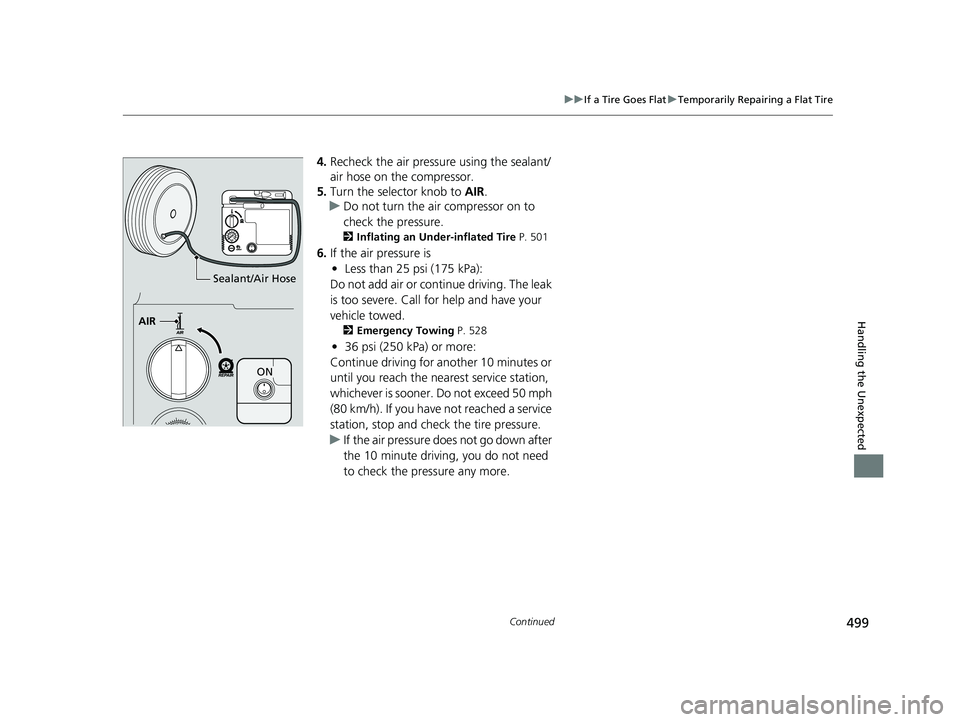
499
uuIf a Tire Goes Flat uTemporarily Repairing a Flat Tire
Continued
Handling the Unexpected
4. Recheck the air pressure using the sealant/
air hose on the compressor.
5. Turn the selector knob to AIR.
u Do not turn the air compressor on to
check the pressure.
2 Inflating an Under-inflated Tire P. 501
6.If the air pressure is
• Less than 25 psi (175 kPa):
Do not add air or continue driving. The leak
is too severe. Call for help and have your
vehicle towed.
2 Emergency Towing P. 528
•36 psi (250 kPa) or more:
Continue driving for another 10 minutes or
until you reach the nearest service station,
whichever is sooner. Do not exceed 50 mph
(80 km/h). If you have not reached a service
station, stop and check the tire pressure.
u If the air pressure do es not go down after
the 10 minute driving, you do not need
to check the pressure any more.
Sealant/Air Hose
AIR
ON
21 CLARITY FCV CSS-31TRT6400_02.book 499 ページ 2020年9月25日 金曜日 午 後3時15分
Page 502 of 555

uuIf a Tire Goes Flat uTemporarily Repairing a Flat Tire
500
Handling the Unexpected
• Greater than 25 psi (175 kPa), but less
than 36 psi (250 kPa):
Turn the air compressor on to inflate the
tire until the tire pressure reaches 36 psi
(250 kPa).
2 Inflating an Under-inflated Tire P. 501
Then drive carefully for 10 more minutes or
until you reach the nearest service station,
whichever is sooner. Do not exceed 50 mph
(80 km/h). If you have not reached a service
station, stop and check the tire pressure.
u You should repeat this procedure as long
as the air pressure is within this range.
7. Unscrew the sealant/ai r hose from the tire
valve stem. Reinstall the valve cap.
8. Press the pressure relief button until the
gauge returns to 0 psi (0 kPa).
9. Repackage and properly stow the kit.
Pressure Relief Button
1Distributing the Sealant in the Tire
3WARNING
Do not use the compressor in garages,
warehouses or poorly ventilated places.
There is danger of lack of oxygen.
21 CLARITY FCV CSS-31TRT6400_02.book 500 ページ 2020年9月25日 金曜日 午 後3時15分
Page 503 of 555
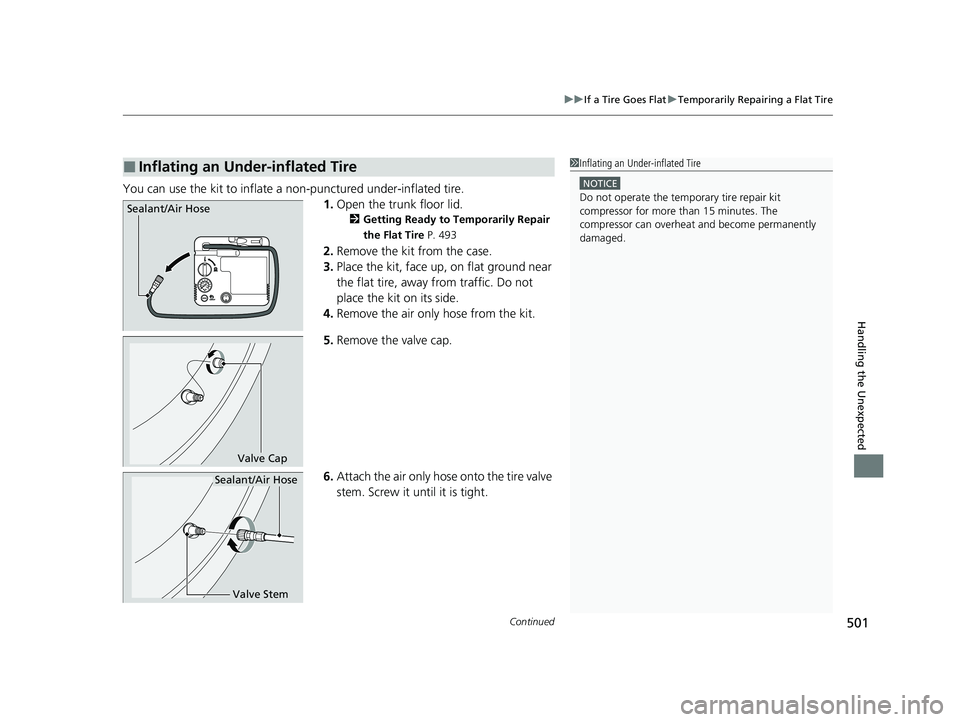
Continued501
uuIf a Tire Goes Flat uTemporarily Repairing a Flat Tire
Handling the Unexpected
You can use the kit to inflate a non-punctured under-inflated tire.
1.Open the trunk floor lid.
2 Getting Ready to Temporarily Repair
the Flat Tire P. 493
2.Remove the kit from the case.
3. Place the kit, face up, on flat ground near
the flat tire, away from traffic. Do not
place the kit on its side.
4. Remove the air only hose from the kit.
5. Remove the valve cap.
6. Attach the air only hose onto the tire valve
stem. Screw it until it is tight.
■Inflating an Under-inflated Tire1Inflating an Under-inflated Tire
NOTICE
Do not operate the temporary tire repair kit
compressor for more than 15 minutes. The
compressor can overheat and become permanently
damaged.Sealant/Air Hose
Valve Cap
Valve Stem
Sealant/Air Hose
21 CLARITY FCV CSS-31TRT6400_02.book 501 ページ 2020年9月25日 金曜日 午 後3時15分
Page 504 of 555
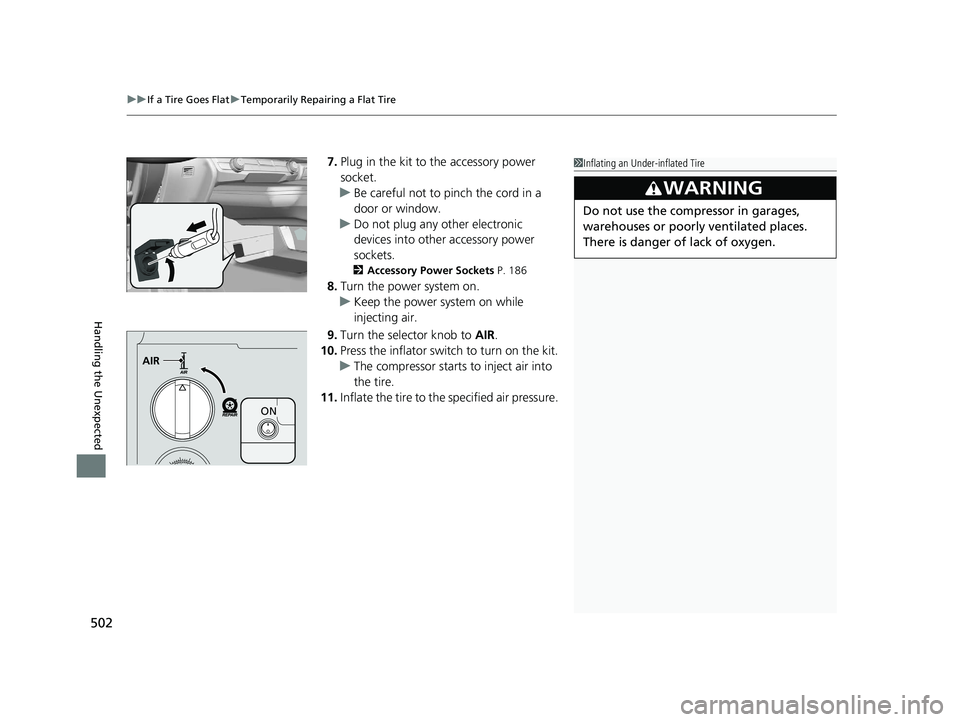
uuIf a Tire Goes Flat uTemporarily Repairing a Flat Tire
502
Handling the Unexpected
7. Plug in the kit to the accessory power
socket.
u Be careful not to pinch the cord in a
door or window.
u Do not plug any other electronic
devices into other accessory power
sockets.
2 Accessory Power Sockets P. 186
8.Turn the power system on.
u Keep the power system on while
injecting air.
9. Turn the selector knob to AIR.
10. Press the inflator swit ch to turn on the kit.
u The compressor starts to inject air into
the tire.
11. Inflate the tire to the specified air pressure.
1Inflating an Under-inflated Tire
3WARNING
Do not use the compressor in garages,
warehouses or poorly ventilated places.
There is danger of lack of oxygen.
AIR
ON
21 CLARITY FCV CSS-31TRT6400_02.book 502 ページ 2020年9月25日 金曜日 午 後3時15分
Page 505 of 555

503
uuIf a Tire Goes Flat uTemporarily Repairing a Flat Tire
Handling the Unexpected
12. Turn off the kit.
u Check the pressure gauge on the air
compressor.
u If overinflated, press the pressure relief
button.
13. Unplug the kit from the accessory power
socket.
14. Unscrew the air only hose from the tire
valve stem. Reinstall the valve cap.
15. Press the pressure relief button until the
gauge returns to 0 psi (0 kPa).
16. Repackage and properly stow the kit.
Pressure Relief Button
21 CLARITY FCV CSS-31TRT6400_02.book 503 ページ 2020年9月25日 金曜日 午 後3時15分
Page 506 of 555
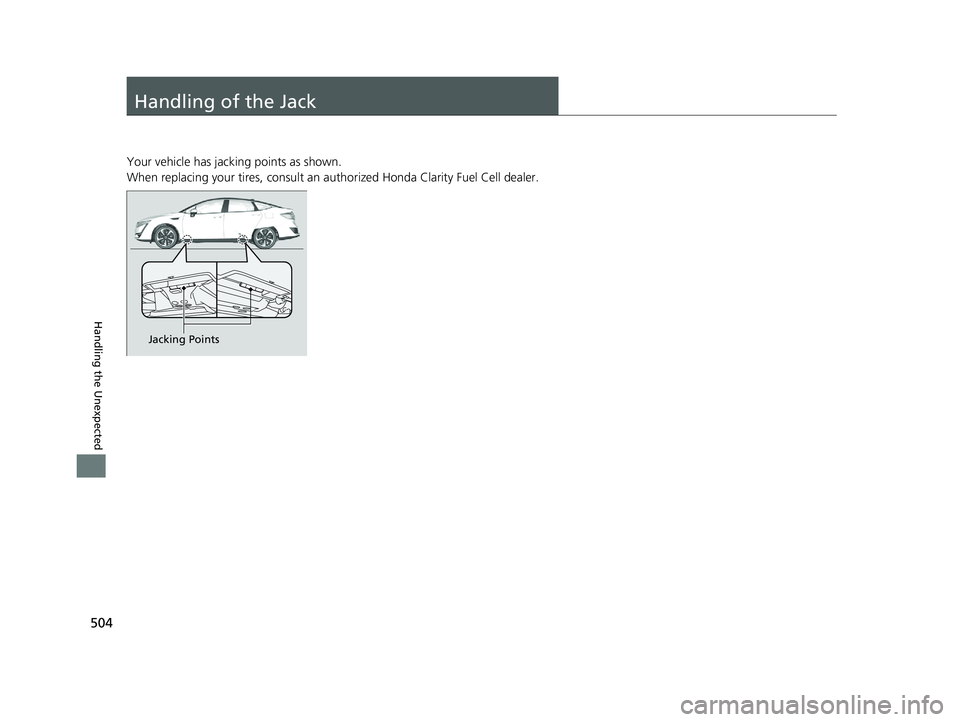
504
Handling the Unexpected
Handling of the Jack
Your vehicle has jacking points as shown.
When replacing your tires, consult an authorized Honda Clarity Fuel Cell dealer.
Jacking Points
21 CLARITY FCV CSS-31TRT6400_02.book 504 ページ 2020年9月25日 金曜日 午 後3時15分
Page 507 of 555
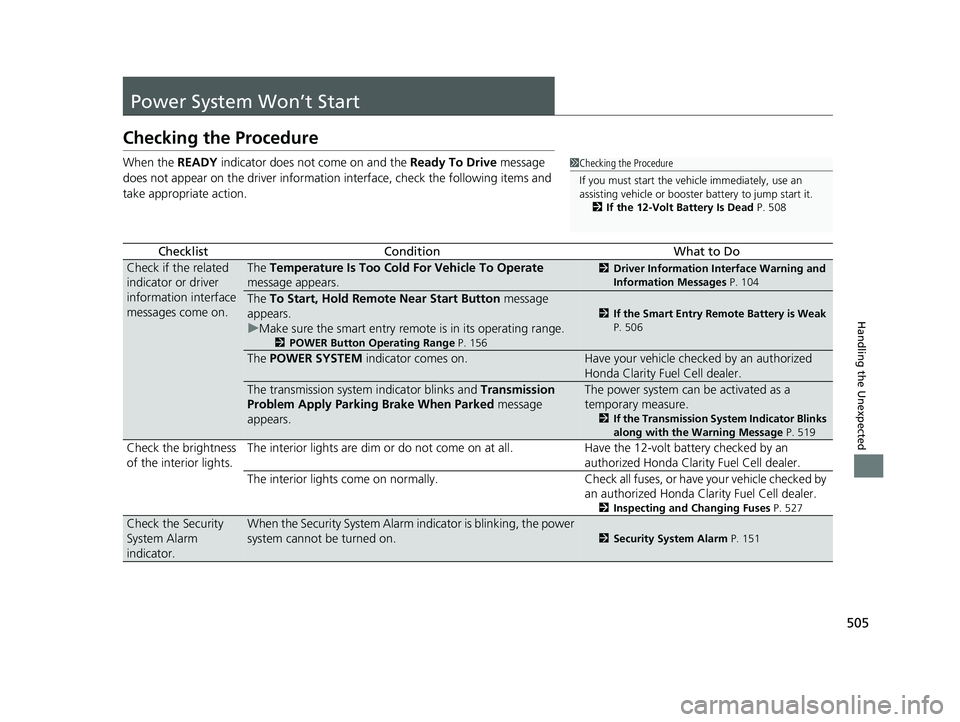
505
Handling the Unexpected
Power System Won’t Start
Checking the Procedure
When the READY indicator does not come on and the Ready To Drive message
does not appear on the driver informatio n interface, check the following items and
take appropriate action.
ChecklistConditionWhat to Do
Check if the related
indicator or driver
information interface
messages come on.The Temperature Is Too Cold For Vehicle To Operate
message appears.2 Driver Information Interface Warning and
Information Messages P. 104
The To Start, Hold Remote Near Start Button message
appears.
u Make sure the smart entry remote is in its operating range.
2 POWER Button Operating Range P. 156
2If the Smart Entry Remote Battery is Weak
P. 506
The POWER SYSTEM indicator comes on.Have your vehicle checked by an authorized
Honda Clarity Fuel Cell dealer.
The transmission system indicator blinks and Transmission
Problem Apply Parking Brake When Parked message
appears.The power system can be activated as a
temporary measure.
2 If the Transmission System Indicator Blinks
along with the Warning Message P. 519
Check the brightness
of the interior lights. The interior lights are dim or do not come on at
all. Have the 12-volt battery checked by an
authorized Honda Clarity Fuel Cell dealer.
The interior lights come on normally. Check all fuses, or have your vehicle checked by
an authorized Honda Clarity Fuel Cell dealer.
2 Inspecting and Changing Fuses P. 527
Check the Security
System Alarm
indicator.When the Security System Alarm indicator is blinking, the power
system cannot be turned on.
2Security System Alarm P. 151
1Checking the Procedure
If you must start the vehi cle immediately, use an
assisting vehicle or booster battery to jump start it.
2 If the 12-Volt Battery Is Dead P. 508
21 CLARITY FCV CSS-31TRT6400_02.book 505 ページ 2020年9月25日 金曜日 午 後3時15分
Page 508 of 555
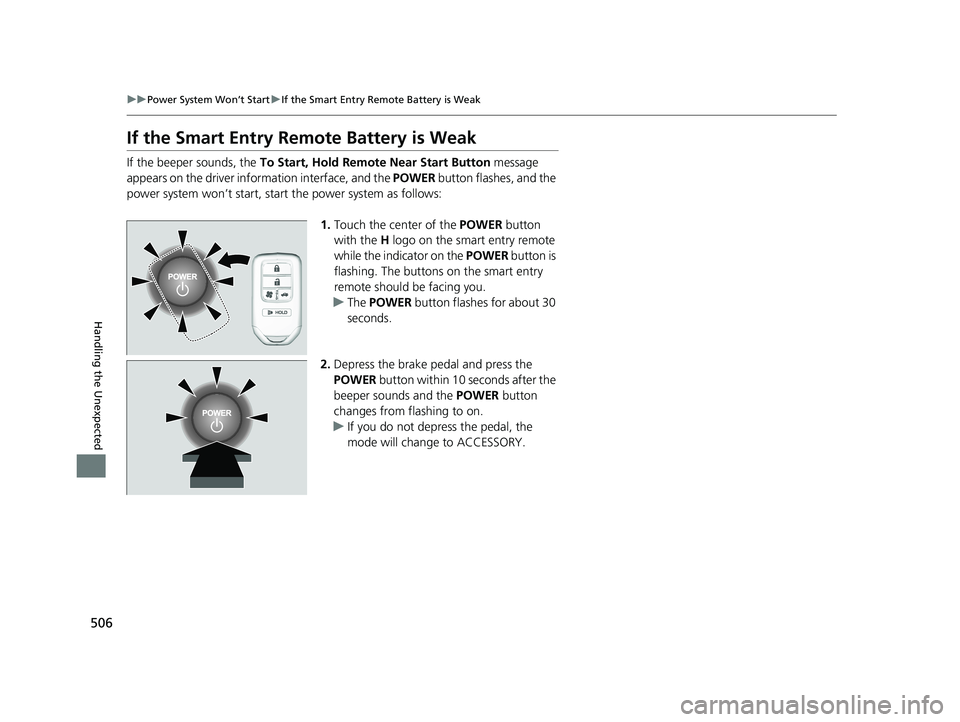
506
uuPower System Won’t Start uIf the Smart Entry Remote Battery is Weak
Handling the Unexpected
If the Smart Entry Remote Battery is Weak
If the beeper sounds, the To Start, Hold Remote Near Start Button message
appears on the driver information interface, and the POWER button flashes, and the
power system won’t start, start the power system as follows:
1.Touch the center of the POWER button
with the H logo on the smart entry remote
while the indicator on the POWER button is
flashing. The buttons on the smart entry
remote should be facing you.
u The POWER button flashes for about 30
seconds.
2. Depress the brake pedal and press the
POWER button within 10 seconds after the
beeper sounds and the POWER button
changes from flashing to on.
u If you do not depress the pedal, the
mode will change to ACCESSORY.
21 CLARITY FCV CSS-31TRT6400_02.book 506 ページ 2020年9月25日 金曜日 午 後3時15分
Page 509 of 555
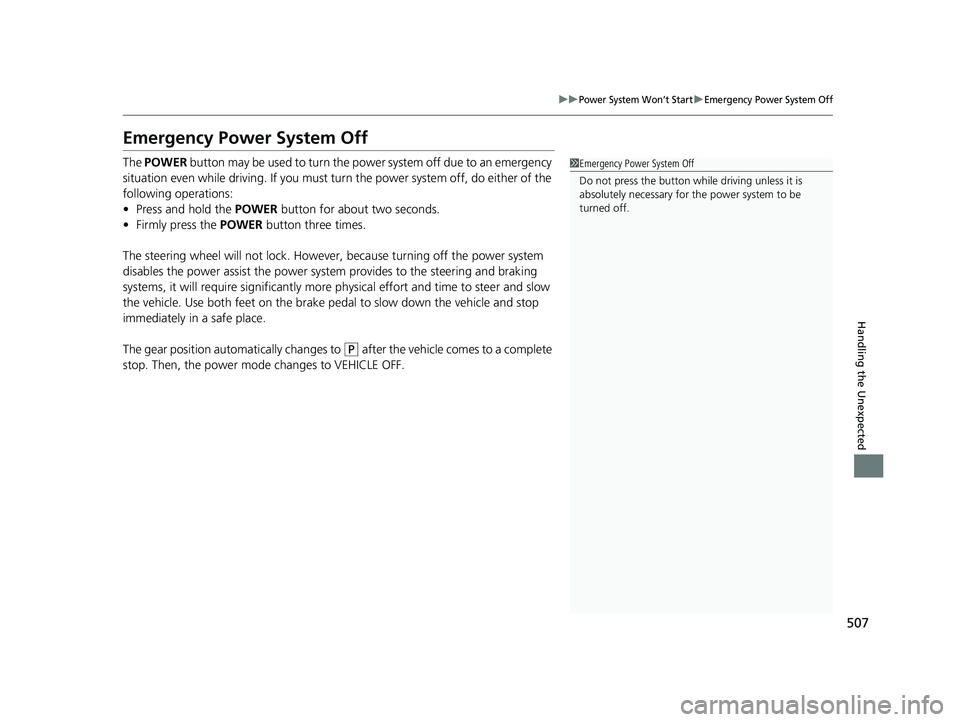
507
uuPower System Won’t StartuEmergency Power System Off
Handling the Unexpected
Emergency Power System Off
The POWER button may be used to turn the power system off due to an emergency
situation even while driving. If you must tu rn the power system off, do either of the
following operations:
• Press and hold the POWER button for about two seconds.
• Firmly press the POWER button three times.
The steering wheel will not lock. However, because turning off the power system
disables the power assist the power syst em provides to the steering and braking
systems, it will require significantly more physical effort and time to steer and slow
the vehicle. Use both feet on the brake pe dal to slow down the vehicle and stop
immediately in a safe place.
The gear position automatically changes to
(P after the vehicle comes to a complete
stop. Then, the power mode changes to VEHICLE OFF.
1 Emergency Power System Off
Do not press the button while driving unless it is
absolutely necessary for the power system to be
turned off.
21 CLARITY FCV CSS-31TRT6400_02.book 507 ページ 2020年9月25日 金曜日 午 後3時15分
Page 510 of 555
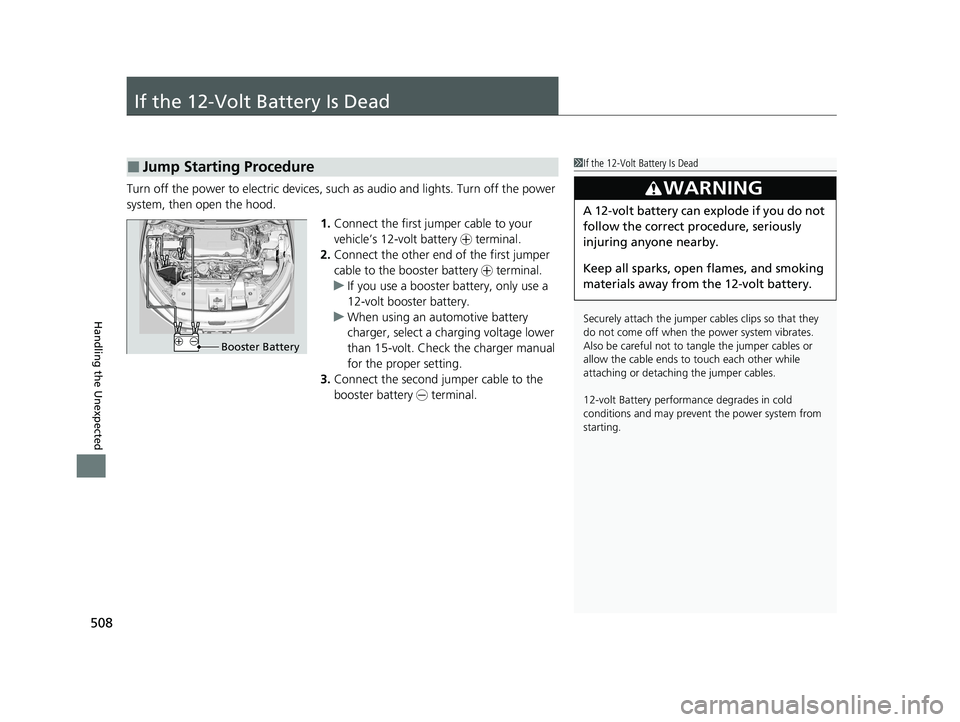
508
Handling the Unexpected
If the 12-Volt Battery Is Dead
Turn off the power to electric devices, such as audio and lights. Turn off the power
system, then open the hood.1.Connect the first jump er cable to your
vehicle’s 12-volt battery + terminal.
2. Connect the other end of the first jumper
cable to the booster battery + terminal.
u If you use a booster battery, only use a
12-volt booster battery.
u When using an automotive battery
charger, select a charging voltage lower
than 15-volt. Check the charger manual
for the proper setting.
3. Connect the second jumper cable to the
booster battery - terminal.
■Jump Starting Procedure1If the 12-Volt Battery Is Dead
Securely attach the jumper cables clips so that they
do not come off when the power system vibrates.
Also be careful not to ta ngle the jumper cables or
allow the cable ends to touch each other while
attaching or detaching the jumper cables.
12-volt Battery performa nce degrades in cold
conditions and may prevent the power system from
starting.
3WARNING
A 12-volt battery can explode if you do not
follow the correct procedure, seriously
injuring anyone nearby.
Keep all sparks, open flames, and smoking
materials away from the 12-volt battery.
Booster Battery
21 CLARITY FCV CSS-31TRT6400_02.book 508 ページ 2020年9月25日 金曜日 午 後3時15分