dashboard HONDA CLARITY PLUG-IN 2019 Navigation Manual (in English)
[x] Cancel search | Manufacturer: HONDA, Model Year: 2019, Model line: CLARITY PLUG-IN, Model: HONDA CLARITY PLUG-IN 2019Pages: 147, PDF Size: 39.8 MB
Page 145 of 147
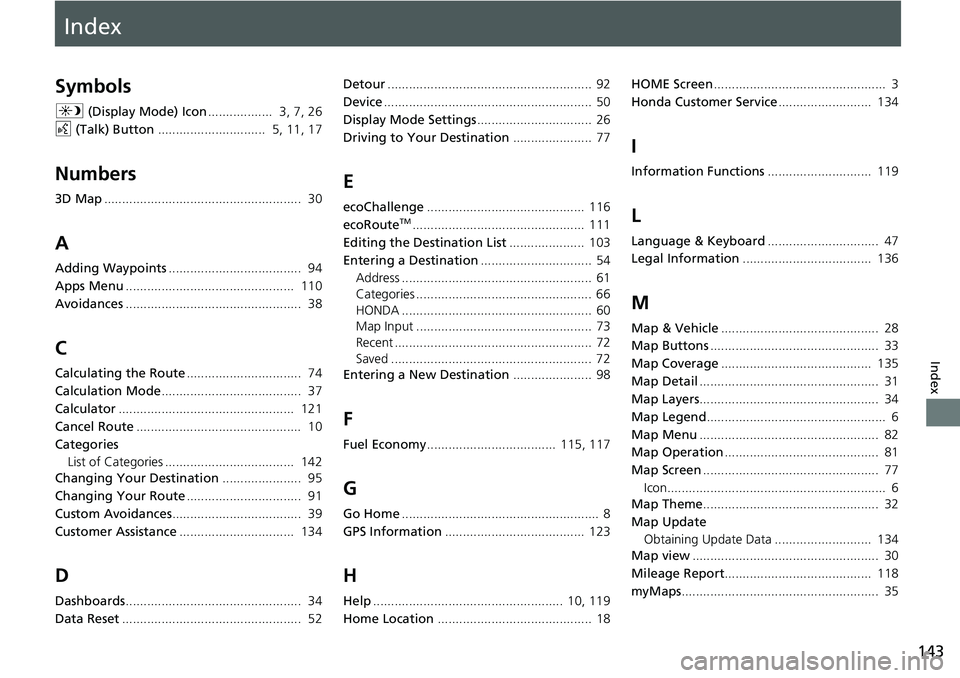
Index
143
Index
Index
Symbols
a (Display Mode) Icon.................. 3, 7, 26
d (Talk) Button.............................. 5, 11, 17
Numbers
3D Map....................................................... 30
A
Adding Waypoints..................................... 94
Apps Menu............................................... 110
Avoidances................................................. 38
C
Calculating the Route................................ 74
Calculation Mode....................................... 37
Calculator................................................. 121
Cancel Route.............................................. 10
Categories
List of Categories .................................... 142
Changing Your Destination...................... 95
Changing Your Route................................ 91
Custom Avoidances.................................... 39
Customer Assistance................................ 134
D
Dashboards................................................. 34
Data Reset.................................................. 52Detour......................................................... 92
Device.......................................................... 50
Display Mode Settings................................ 26
Driving to Your Destination...................... 77
E
ecoChallenge............................................ 116
ecoRouteTM................................................ 111
Editing the Destination List..................... 103
Entering a Destination............................... 54
Address ..................................................... 61
Categories ................................................. 66
HONDA ..................................................... 60
Map Input ................................................. 73
Recent ....................................................... 72
Saved ........................................................ 72
Entering a New Destination...................... 98
F
Fuel Economy.................................... 115, 117
G
Go Home....................................................... 8
GPS Information....................................... 123
H
Help..................................................... 10, 119
Home Location........................................... 18HOME Screen................................................ 3
Honda Customer Service.......................... 134
I
Information Functions............................. 119
L
Language & Keyboard............................... 47
Legal Information.................................... 136
M
Map & Vehicle............................................ 28
Map Buttons............................................... 33
Map Coverage.......................................... 135
Map Detail.................................................. 31
Map Layers.................................................. 34
Map Legend.................................................. 6
Map Menu.................................................. 82
Map Operation........................................... 81
Map Screen................................................. 77
Icon............................................................. 6
Map Theme................................................. 32
Map Update
Obtaining Update Data ........................... 134
Map view.................................................... 30
Mileage Report......................................... 118
myMaps....................................................... 35