automatic transmission HONDA CLARITY PLUG-IN 2021 (in English) User Guide
[x] Cancel search | Manufacturer: HONDA, Model Year: 2021, Model line: CLARITY PLUG-IN, Model: HONDA CLARITY PLUG-IN 2021Pages: 596, PDF Size: 30.45 MB
Page 440 of 596
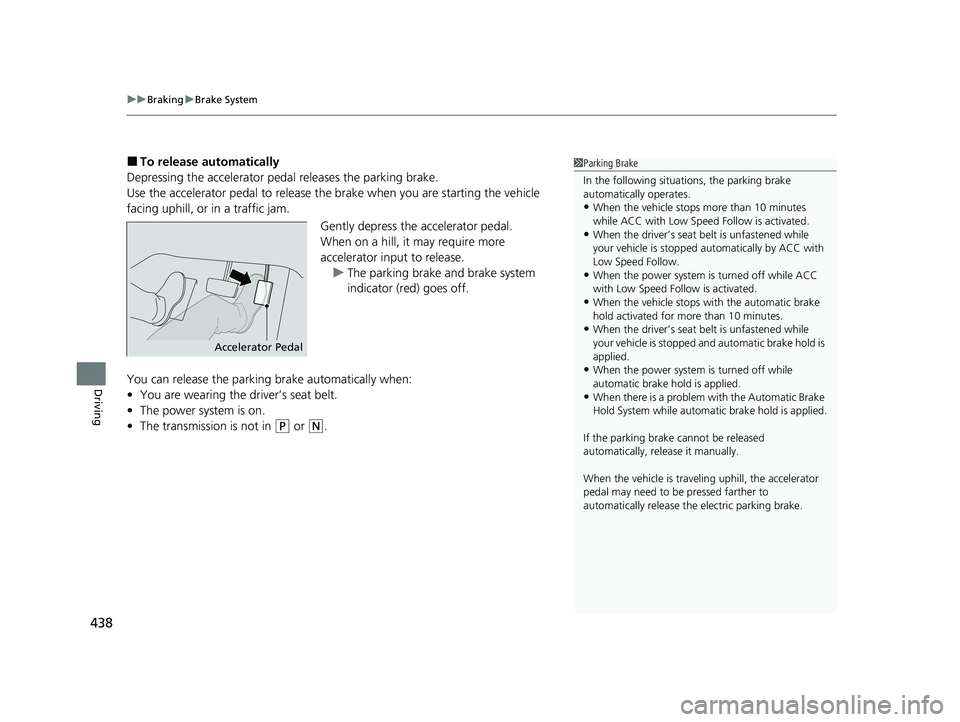
uuBraking uBrake System
438
Driving
■To release automatically
Depressing the accelerator pedal releases the parking brake.
Use the accelerator pedal to release the brake when you are starting the vehicle
facing uphill, or in a traffic jam.
Gently depress the accelerator pedal.
When on a hill, it may require more
accelerator input to release.u The parking brake and brake system
indicator (red) goes off.
You can release the parki ng brake automatically when:
• You are wearing the driver’s seat belt.
• The power system is on.
• The transmission is not in
(P or (N.
1Parking Brake
In the following situations, the parking brake
automatically operates.
•When the vehicle stops more than 10 minutes
while ACC with Low Speed Follow is activated.
•When the driver’s seat belt is unfastened while
your vehicle is stopped au tomatically by ACC with
Low Speed Follow.
•When the power system is turned off while ACC
with Low Speed Follow is activated.
•When the vehicle stops with the automatic brake
hold activated for more than 10 minutes.
•When the driver’s seat belt is unfastened while
your vehicle is stopped a nd automatic brake hold is
applied.
•When the power system is turned off while
automatic brake hold is applied.
•When there is a problem with the Automatic Brake
Hold System while automa tic brake hold is applied.
If the parking brake cannot be released
automatically, release it manually.
When the vehicle is travel ing uphill, the accelerator
pedal may need to be pressed farther to
automatically release the electric parking brake.
Accelerator Pedal
21 CLARITY PHEV CSS-31TRW6300.book 438 ページ 2020年5月19日 火曜日 午前10時46分
Page 441 of 596
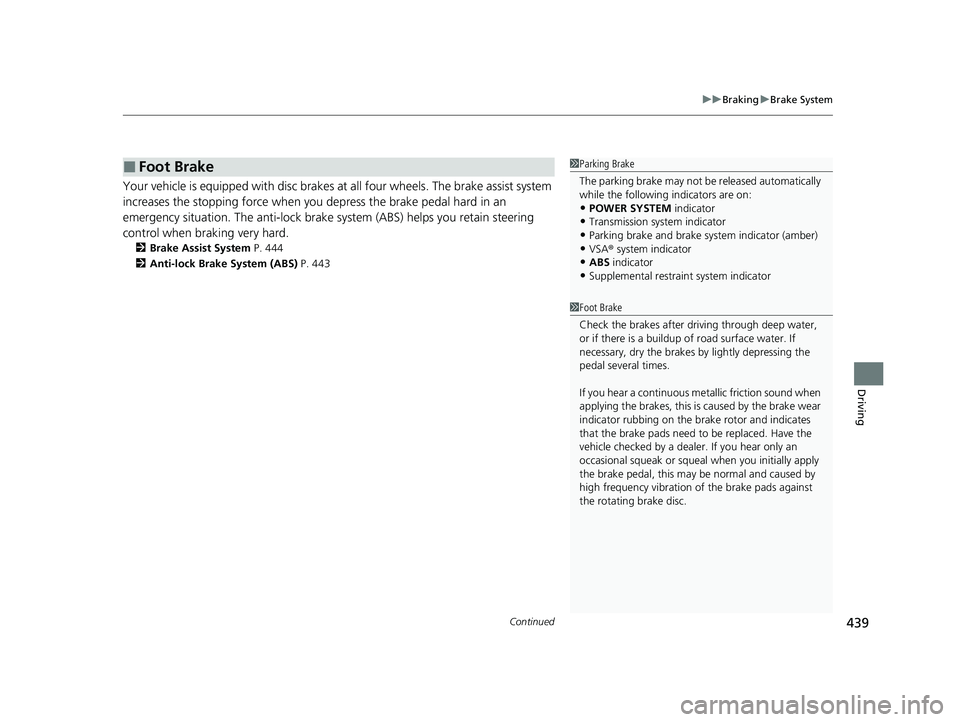
Continued439
uuBraking uBrake System
Driving
Your vehicle is equipped with disc brakes at all four wheels. The brake assist system
increases the stopping force when you depress the brake pedal hard in an
emergency situation. The an ti-lock brake system (ABS) helps you retain steering
control when brak ing very hard.
2Brake Assist System P. 444
2 Anti-lock Brake System (ABS) P. 443
■Foot Brake1Parking Brake
The parking brake may not be released automatically
while the following indicators are on:
•POWER SYSTEM indicator•Transmission system indicator
•Parking brake and brake system indicator (amber)
•VSA® system indicator
•ABS indicator•Supplemental restraint system indicator
1Foot Brake
Check the brakes after driving through deep water,
or if there is a buildup of road surface water. If
necessary, dry the brakes by lightly depressing the
pedal several times.
If you hear a continuous me tallic friction sound when
applying the brakes, this is caused by the brake wear
indicator rubbing on the brake rotor and indicates
that the brake pads need to be replaced. Have the
vehicle checked by a deal er. If you hear only an
occasional squeak or squeal when you initially apply
the brake pedal, this may be normal and caused by
high frequency vibr ation of the brake pads against
the rotating brake disc.
21 CLARITY PHEV CSS-31TRW6300.book 439 ページ 2020年5月19日 火曜日 午前10時46分
Page 443 of 596
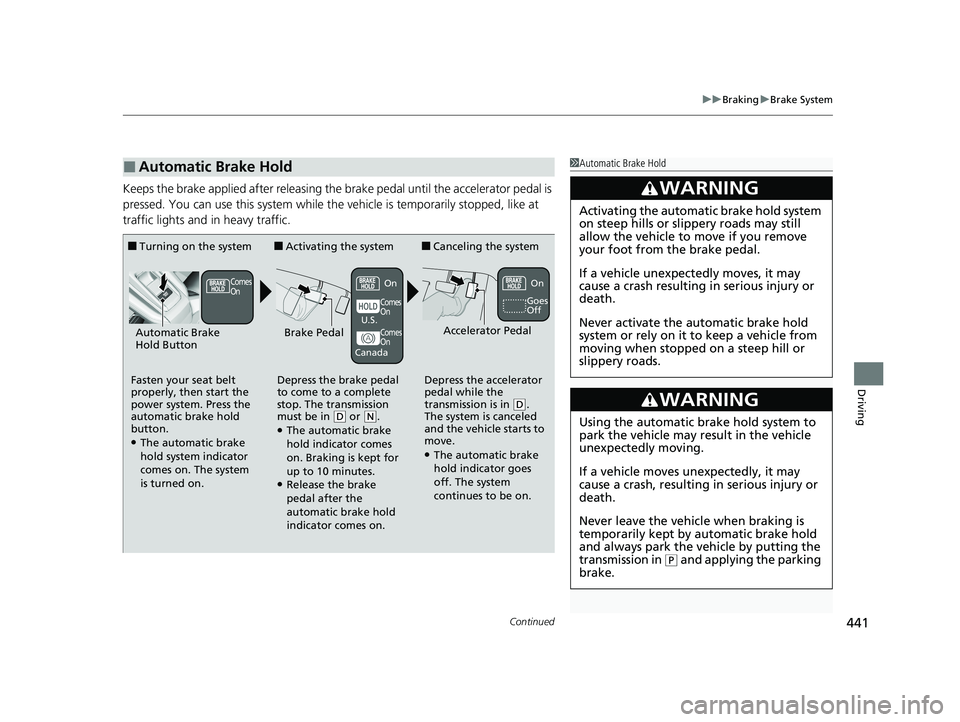
Continued441
uuBraking uBrake System
Driving
Keeps the brake applied after releasing the brake pedal until the accelerator pedal is
pressed. You can use this system while th e vehicle is temporarily stopped, like at
traffic lights and in heavy traffic.
■Automatic Brake Hold1 Automatic Brake Hold
3WARNING
Activating the automatic brake hold system
on steep hills or slippery roads may still
allow the vehicle to move if you remove
your foot from the brake pedal.
If a vehicle unexpectedly moves, it may
cause a crash resulting in serious injury or
death.
Never activate the automatic brake hold
system or rely on it to keep a vehicle from
moving when stopped on a steep hill or
slippery roads.
3WARNING
Using the automatic brake hold system to
park the vehicle may result in the vehicle
unexpectedly moving.
If a vehicle moves unexpectedly, it may
cause a crash, resulting in serious injury or
death.
Never leave the vehicle when braking is
temporarily kept by automatic brake hold
and always park the vehicle by putting the
transmission in
( P and applying the parking
brake.
■Turning on the system
Fasten your seat belt
properly, then start the
power system. Press the
automatic brake hold
button.
●The automatic brake
hold system indicator
comes on. The system
is turned on.
■Activating the system
Depress the brake pedal
to come to a complete
stop. The transmission
must be in
( D or (N.●The automatic brake
hold indicator comes
on. Braking is kept for
up to 10 minutes.
●Release the brake
pedal after the
automatic brake hold
indicator comes on.
■Canceling the system
Depress the accelerator
pedal while the
transmission is in
( D.
The system is canceled
and the vehicle starts to
move.
●The automatic brake
hold indicator goes
off. The system
continues to be on.
Accelerator PedalBrake PedalAutomatic Brake
Hold Button
Goes
Off
Comes
OnOn On
Comes
On
Comes
On
U.S.
Canada
21 CLARITY PHEV CSS-31TRW6300.book 441 ページ 2020年5月19日 火曜日 午前10時46分
Page 457 of 596
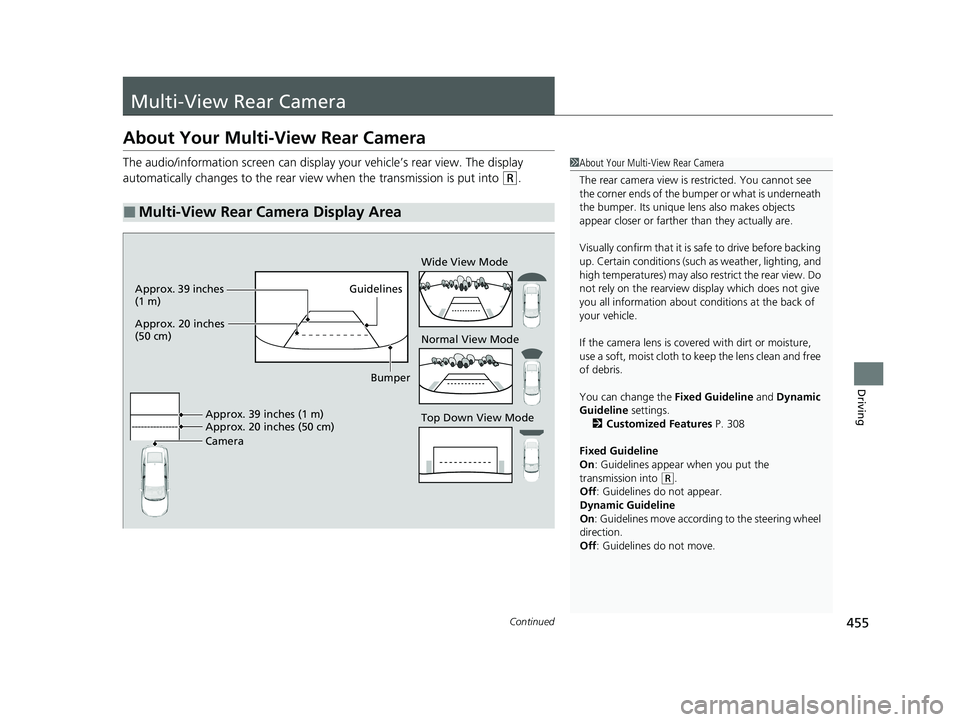
455Continued
Driving
Multi-View Rear Camera
About Your Multi-View Rear Camera
The audio/information screen can display your vehicle’s rear view. The display
automatically changes to the rear view when the transmission is put into
(R.
■Multi-View Rear Camera Display Area
1About Your Multi-View Rear Camera
The rear camera view is restricted. You cannot see
the corner ends of the bumper or what is underneath
the bumper. Its unique le ns also makes objects
appear closer or farther than they actually are.
Visually confirm that it is safe to drive before backing
up. Certain conditions (such as weather, lighting, and
high temperatures) may also restrict the rear view. Do
not rely on the rearview display which does not give
you all information about conditions at the back of
your vehicle.
If the camera lens is cove red with dirt or moisture,
use a soft, moist cloth to keep the lens clean and free
of debris.
You can change the Fixed Guideline and Dynamic
Guideline settings.
2 Customized Features P. 308
Fixed Guideline
On : Guidelines appear when you put the
transmission into
( R.
Off : Guidelines do not appear.
Dynamic Guideline
On : Guidelines move according to the steering wheel
direction.
Off : Guidelines do not move.
Top Down View Mode Normal View Mode Wide View Mode
Guidelines
Bumper
Camera Approx. 20 inches (50 cm) Approx. 39 inches (1 m)
Approx. 39 inches
(1 m)
Approx. 20 inches
(50 cm)
21 CLARITY PHEV CSS-31TRW6300.book 455 ページ 2020年5月19日 火曜日 午前10時46分
Page 460 of 596
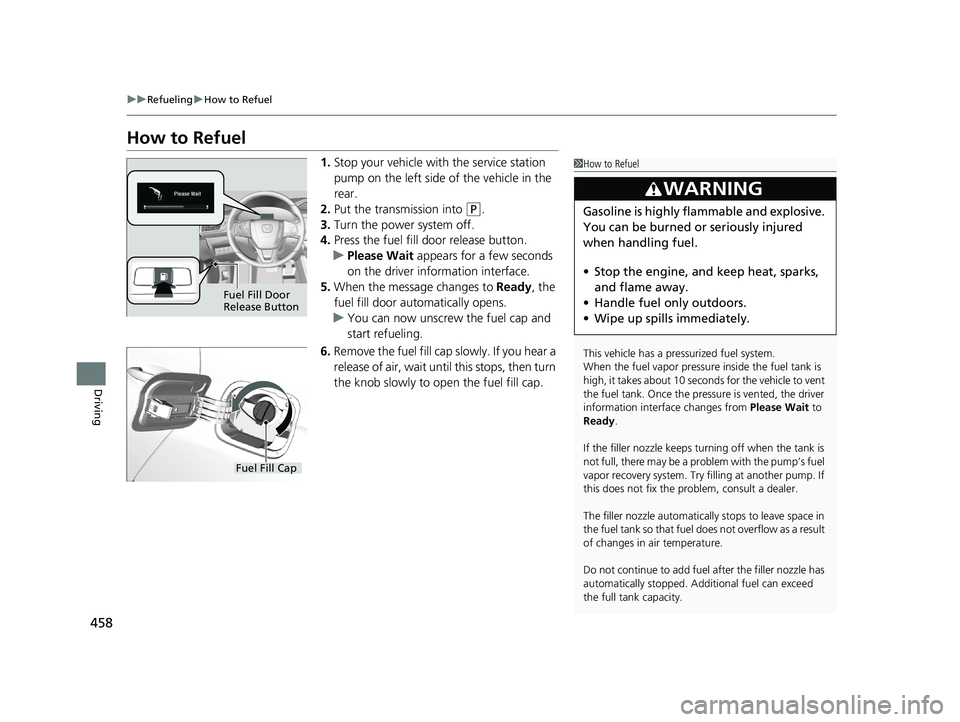
458
uuRefueling uHow to Refuel
Driving
How to Refuel
1. Stop your vehicle with the service station
pump on the left side of the vehicle in the
rear.
2. Put the transmission into
(P.
3. Turn the power system off.
4. Press the fuel fill door release button.
u Please Wait appears for a few seconds
on the driver information interface.
5. When the message changes to Ready, the
fuel fill door automatically opens.
u You can now unscrew the fuel cap and
start refueling.
6. Remove the fuel fill cap slowly. If you hear a
release of air, wait until this stops, then turn
the knob slowly to open the fuel fill cap.
1How to Refuel
This vehicle has a pressurized fuel system.
When the fuel vapor pressure inside the fuel tank is
high, it takes about 10 seconds for the vehicle to vent
the fuel tank. Once the pressure is vented, the driver
information interface changes from Please Wait to
Ready.
If the filler nozzle keeps tu rning off when the tank is
not full, there may be a pr oblem with the pump’s fuel
vapor recovery system. Try fi lling at another pump. If
this does not fix the problem, consult a dealer.
The filler nozzle automatically stops to leave space in
the fuel tank so that fuel do es not overflow as a result
of changes in air temperature.
Do not continue to add fuel after the filler nozzle has
automatically stopped. Addi tional fuel can exceed
the full tank capacity.
3WARNING
Gasoline is highly flammable and explosive.
You can be burned or seriously injured
when handling fuel.
• Stop the engine, and keep heat, sparks,
and flame away.
• Handle fuel only outdoors.
• Wipe up spills immediately.
Fuel Fill Door
Release Button
Fuel Fill Cap
21 CLARITY PHEV CSS-31TRW6300.book 458 ページ 2020年5月19日 火曜日 午前10時46分
Page 467 of 596

Continued465
uuCharging uCharge the High Voltage battery using a Level 1 or 2 charger
Driving
1. Stop your vehicle at a station specified for
electric vehicles. Park with the charge lid
closest to the charge plug, just in front of
the driver’s door.
2. Put the transmission into
(P.
3. Turn off the power system.
4. Press and hold the charge lid release
button.
u The lid opens.
The illumination lamp inside the charge lid
comes on for a few minutes.
■How to Charge (Level 2)1 Charge the High Voltage battery using a Level 1 or 2 charger
The High Voltage battery may not be charged even if
the charging connector is properly connected to the
vehicle’s inlet when the charging timer is set but the
timer has not yet started.
To avoid damage to th e charger, take these
precautions:
•Do not hit the charging connector components
with a hard object or drop them on the ground.
•Do not pull, twist, tangle, drag or step on the
charging cable.
•Do not use or store near any sources of heat.
•Do not expose to liquids or use harsh chemicals to
clean.
If you unplug the charging connector from the inlet,
charging cancels automatically.
The charge speed slows down towards the
completion of the battery charging. When the High
Voltage battery temperature is low, the charge speed
may slow or it may not be fully charged.Charge Lid
Release
Button
21 CLARITY PHEV CSS-31TRW6300.book 465 ページ 2020年5月19日 火曜日 午前10時46分
Page 500 of 596
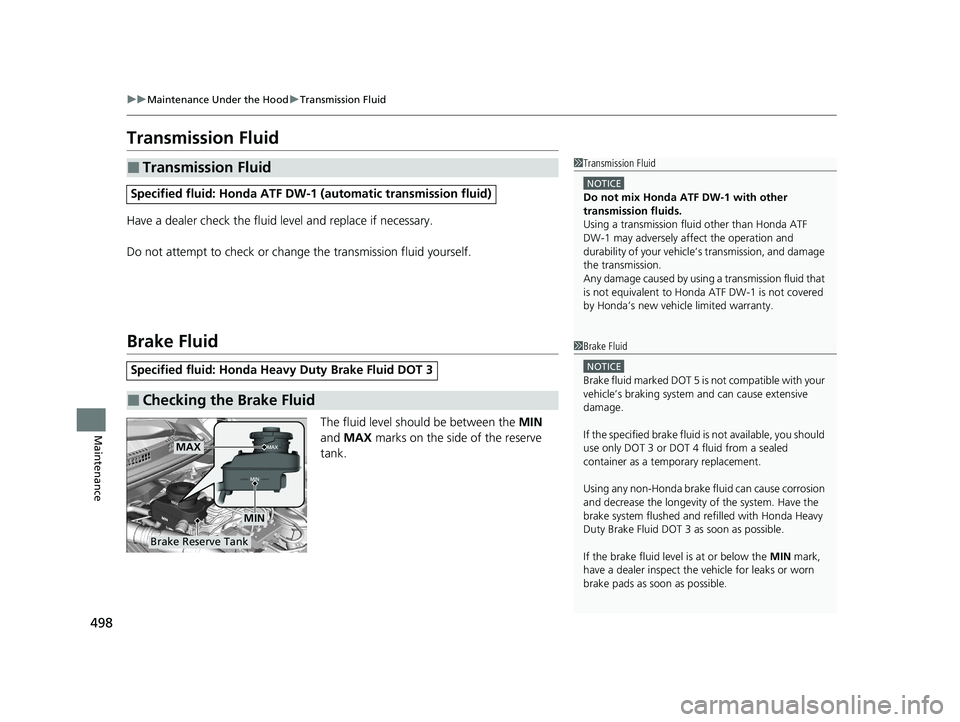
498
uuMaintenance Under the Hood uTransmission Fluid
Maintenance
Transmission Fluid
Have a dealer check the fluid level and replace if necessary.
Do not attempt to check or change the transmission fluid yourself.
Brake Fluid
The fluid level should be between the MIN
and MAX marks on the side of the reserve
tank.
■Transmission Fluid
Specified fluid: Honda ATF DW-1 (automatic transmission fluid)
Specified fluid: Honda Heavy Duty Brake Fluid DOT 3
■Checking the Brake Fluid
1Transmission Fluid
NOTICE
Do not mix Honda ATF DW-1 with other
transmission fluids.
Using a transmission flui d other than Honda ATF
DW-1 may adversely af fect the operation and
durability of your vehicle’ s transmission, and damage
the transmission.
Any damage caused by using a transmission fluid that
is not equivalent to Honda ATF DW-1 is not covered
by Honda’s new vehi cle limited warranty.
1Brake Fluid
NOTICE
Brake fluid marked DOT 5 is not compatible with your
vehicle’s braking system and can cause extensive
damage.
If the specified br ake fluid is not av ailable, you should
use only DOT 3 or DOT 4 fluid from a sealed
container as a temporary replacement.
Using any non-Honda brake fluid can cause corrosion
and decrease the longevity of the system. Have the
brake system flushed and re filled with Honda Heavy
Duty Brake Fluid DOT 3 as soon as possible.
If the brake fluid level is at or below the MIN mark,
have a dealer inspect the vehicle for leaks or worn
brake pads as soon as possible.
Brake Reserve Tank
MAX
MIN
21 CLARITY PHEV CSS-31TRW6300.book 498 ページ 2020年5月19日 火曜日 午前10時46分
Page 590 of 596
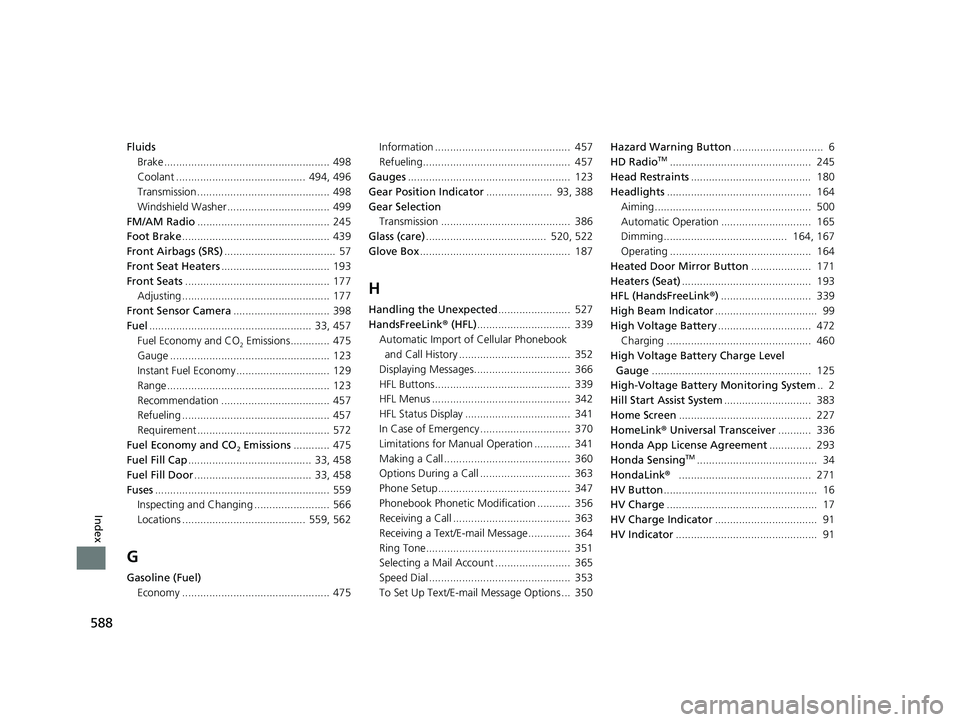
588
Index
FluidsBrake ....................................................... 498
Coolant ........................................... 494, 496
Transmission ............................................ 498
Windshield Washer .................................. 499
FM/AM Radio ............................................ 245
Foot Brake ................................................. 439
Front Airbags (SRS) ..................................... 57
Front Seat Heaters .................................... 193
Front Seats ................................................ 177
Adjusting ................................................. 177
Front Sensor Camera ................................ 398
Fuel ...................................................... 33, 457
Fuel Economy and CO
2 Emissions............. 475
Gauge ..................................................... 123
Instant Fuel Economy ............................... 129
Range ...................................................... 123
Recommendation .................................... 457
Refueling ................................................. 457
Requirement ............................................ 572
Fuel Economy and CO
2 Emissions ............ 475
Fuel Fill Cap ......................................... 33, 458
Fuel Fill Door ....................................... 33, 458
Fuses .......................................................... 559
Inspecting and Changing ......................... 566
Locations ......................................... 559, 562
G
Gasoline (Fuel)
Economy ................................................. 475 Information ............................................. 457
Refueling................................................. 457
Gauges ...................................................... 123
Gear Position Indicator ...................... 93, 388
Gear Selection
Transmission ........................................... 386
Glass (care) ........................................ 520, 522
Glove Box .................................................. 187
H
Handling the Unexpected ........................ 527
HandsFreeLink ® (HFL) ............................... 339
Automatic Import of Cellular Phonebook
and Call History ..................................... 352
Displaying Messages................................ 366
HFL Buttons............................................. 339
HFL Menus .............................................. 342
HFL Status Display ................................... 341
In Case of Emergency .............................. 370
Limitations for Manual Operation ............ 341
Making a Call .......................................... 360
Options During a Call .............................. 363
Phone Setup............................................ 347
Phonebook Phonetic Modification ........... 356
Receiving a Call ....................................... 363
Receiving a Text/E-mail Message.............. 364
Ring Tone................................................ 351
Selecting a Mail Account ......................... 365
Speed Dial ............................................... 353
To Set Up Text/E-mail Message Options ... 350 Hazard Warning Button
.............................. 6
HD Radio
TM............................................... 245
Head Restraints ........................................ 180
Headlights ................................................ 164
Aiming.................................................... 500
Automatic Operation .............................. 165
Dimming......................................... 164, 167
Operating ............................................... 164
Heated Door Mirror Button .................... 171
Heaters (Seat) ........................................... 193
HFL (HandsFreeLink ®) .............................. 339
High Beam Indicator .................................. 99
High Voltage Battery ............................... 472
Charging ................................................ 460
High Voltage Battery Charge Level Gauge ..................................................... 125
High-Voltage Battery Monitoring System .. 2
Hill Start Assist System ............................. 383
Home Screen ............................................ 227
HomeLink ® Universal Transceiver ........... 336
Honda App License Agreement .............. 293
Honda Sensing
TM........................................ 34
HondaLink ®............................................ 271
HV Button ................................................... 16
HV Charge .................................................. 17
HV Charge Indicator .................................. 91
HV Indicator ............................................... 91
21 CLARITY PHEV CSS-31TRW6300.book 588 ページ 2020年5月19日 火曜日 午前10時46分
Page 591 of 596
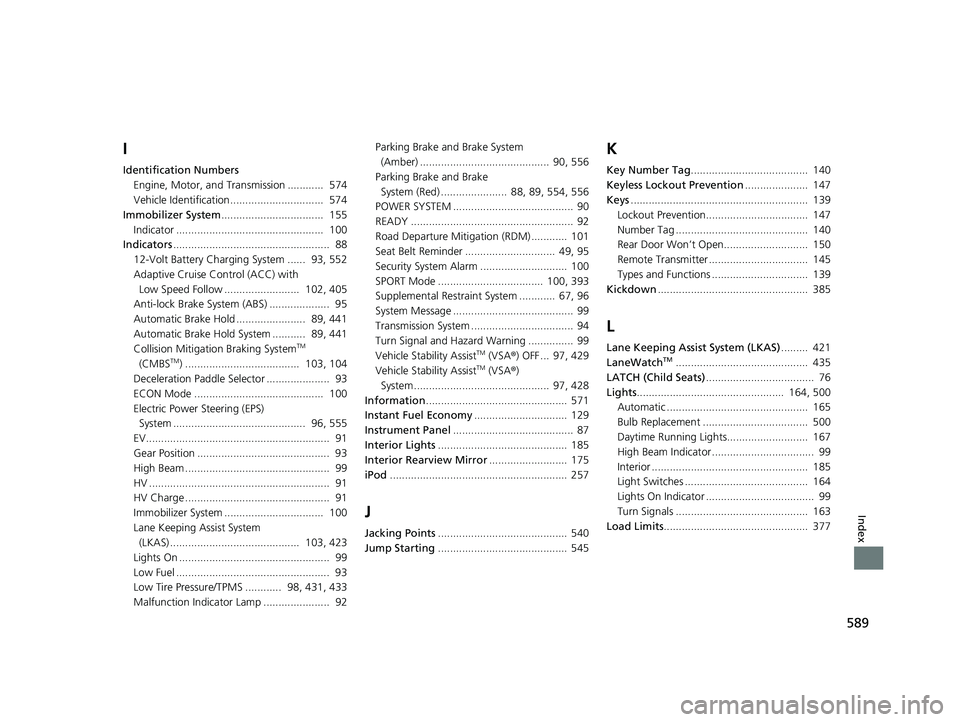
589
Index
I
Identification NumbersEngine, Motor, and Transmission ............ 574
Vehicle Identification............................... 574
Immobilizer System .................................. 155
Indicator ................................................. 100
Indicators .................................................... 88
12-Volt Battery Charging System ...... 93, 552
Adaptive Cruise Control (ACC) with Low Speed Follow ......................... 102, 405
Anti-lock Brake System (ABS) .................... 95
Automatic Brake Hold ....................... 89, 441
Automatic Brake Hold System ........... 89, 441
Collision Mitigati on Braking System
TM
(CMBSTM) ...................................... 103, 104
Deceleration Paddle Selector ..................... 93
ECON Mode ........................................... 100
Electric Power Steering (EPS) System ............................................ 96, 555
EV............................................................. 91
Gear Position ............................................ 93
High Beam ................................................ 99
HV ............................................................ 91
HV Charge ................................................ 91
Immobilizer System ................................. 100
Lane Keeping Assist System (LKAS) ........................................... 103, 423
Lights On .................................................. 99
Low Fuel ................................................... 93
Low Tire Pressure/TPMS ............ 98, 431, 433
Malfunction Indicator Lamp ...................... 92 Parking Brake and Brake System
(Amber) ........................................... 90, 556
Parking Brake and Brake System (Red) ...................... 88, 89, 554, 556
POWER SYSTEM ........................................ 90
READY ...................................................... 92
Road Departure Mitigation (RDM) ............ 101
Seat Belt Reminder .............................. 49, 95
Security System Alarm ............................. 100
SPORT Mode ................................... 100, 393
Supplemental Restraint System ............ 67, 96
System Message ........................................ 99
Transmission System .................................. 94
Turn Signal and Haza rd Warning ............... 99
Vehicle Stability AssistTM (VSA ®) OFF ... 97, 429
Vehicle Stability AssistTM (VSA ®)
System............................................. 97, 428
Information ............................................... 571
Instant Fuel Economy ............................... 129
Instrument Panel ........................................ 87
Interior Lights ........................................... 185
Interior Rearview Mirror .......................... 175
iPod ........................................................... 257
J
Jacking Points ........................................... 540
Jump Starting ........................................... 545
K
Key Number Tag ....................................... 140
Keyless Lockout Prevention ..................... 147
Keys ........................................................... 139
Lockout Prevention.................................. 147
Number Tag ............................................ 140
Rear Door Won’t Open............................ 150
Remote Transmitter ................................. 145
Types and Functions ................................ 139
Kickdown .................................................. 385
L
Lane Keeping Assist System (LKAS) ......... 421
LaneWatchTM............................................ 435
LATCH (Child Seats) .................................... 76
Lights ................................................. 164, 500
Automatic ............................................... 165
Bulb Replacement ................................... 500
Daytime Running Lights........................... 167
High Beam Indicator .................................. 99
Interior .................................................... 185
Light Switches ......................................... 164
Lights On Indicator .................................... 99
Turn Signals ............................................ 163
Load Limits ................................................ 377
21 CLARITY PHEV CSS-31TRW6300.book 589 ページ 2020年5月19日 火曜日 午前10時46分
Page 593 of 596
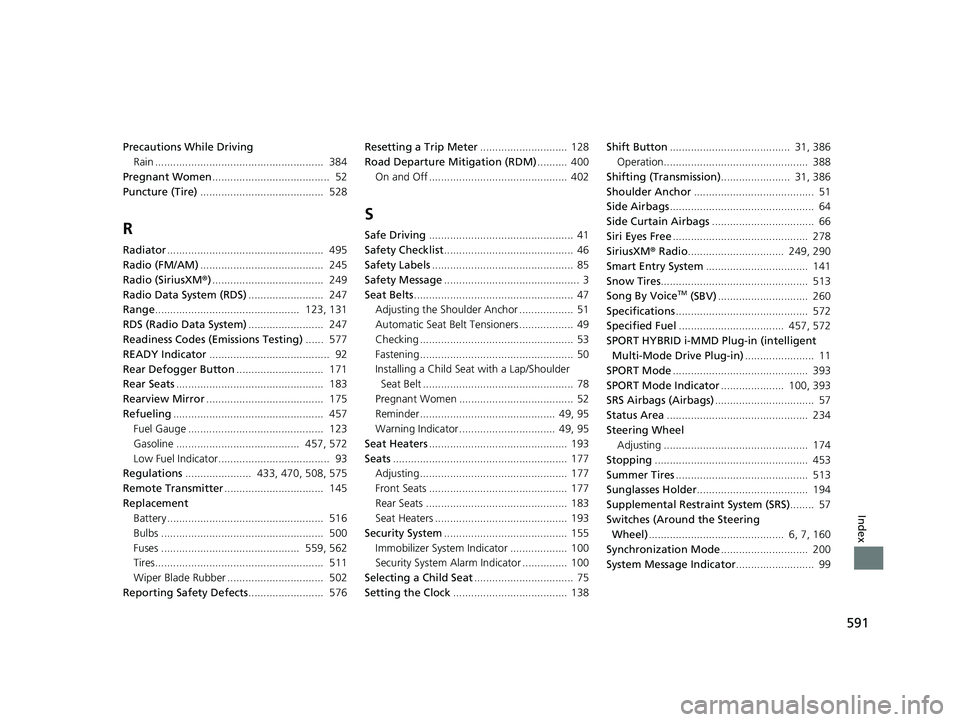
591
Index
Precautions While DrivingRain ........................................................ 384
Pregnant Women ....................................... 52
Puncture (Tire) ......................................... 528
R
Radiator.................................................... 495
Radio (FM/AM) ......................................... 245
Radio (SiriusXM ®)..................................... 249
Radio Data System (RDS) ......................... 247
Range ................................................ 123, 131
RDS (Radio Data System) ......................... 247
Readiness Codes (Emissions Testing) ...... 577
READY Indicator ........................................ 92
Rear Defogger Button ............................. 171
Rear Seats ................................................. 183
Rearview Mirror ....................................... 175
Refueling .................................................. 457
Fuel Gauge ............................................. 123
Gasoline ......................................... 457, 572
Low Fuel Indicator..................................... 93
Regulations ...................... 433, 470, 508, 575
Remote Transmitter ................................. 145
Replacement Battery .................................................... 516
Bulbs ...................................................... 500
Fuses .............................................. 559, 562
Tires........................................................ 511
Wiper Blade Rubber ................................ 502
Reporting Safety Defects ......................... 576Resetting a Trip Meter
............................. 128
Road Departure Mitigation (RDM) .......... 400
On and Off .............................................. 402
S
Safe Driving ................................................ 41
Safety Checklist ........................................... 46
Safety Labels ............................................... 85
Safety Message ............................................. 3
Seat Belts ..................................................... 47
Adjusting the Shoulder Anchor .................. 51
Automatic Seat Belt Tensioners .................. 49
Checking ................................................... 53
Fastening ................................................... 50
Installing a Child Seat with a Lap/Shoulder
Seat Belt .................................................. 78
Pregnant Women ...................................... 52
Reminder ............................................. 49, 95
Warning Indicator ................................ 49, 95
Seat Heaters .............................................. 193
Seats .......................................................... 177
Adjusting ................................................. 177
Front Seats .............................................. 177
Rear Seats ............................................... 183
Seat Heaters ............................................ 193
Security System ......................................... 155
Immobilizer System Indicator ................... 100
Security System Alarm Indicator ............... 100
Selecting a Child Seat ................................. 75
Setting the Clock ...................................... 138 Shift Button
........................................ 31, 386
Operation................................................ 388
Shifting (Transmission) ....................... 31, 386
Shoulder Anchor ........................................ 51
Side Airbags ................................................ 64
Side Curtain Airbags .................................. 66
Siri Eyes Free ............................................. 278
SiriusXM ® Radio ................................ 249, 290
Smart Entry System .................................. 141
Snow Tires ................................................. 513
Song By Voice
TM (SBV) .............................. 260
Specifications ............................................ 572
Specified Fuel ................................... 457, 572
SPORT HYBRID i-MMD Plug-in (intelligent
Multi-Mode Drive Plug-in) ....................... 11
SPORT Mode ............................................. 393
SPORT Mode Indicator ..................... 100, 393
SRS Airbags (Airbags) ................................. 57
Status Area ............................................... 234
Steering Wheel Adjusting ................................................ 174
Stopping ................................................... 453
Summer Tires ............................................ 513
Sunglasses Holder ..................................... 194
Supplemental Restraint System (SRS) ........ 57
Switches (Around the Steering Wheel) ............................................. 6, 7, 160
Synchronization Mode ............................. 200
System Message Indicator .......................... 99
21 CLARITY PHEV CSS-31TRW6300.book 591 ページ 2020年5月19日 火曜日 午前10時46分