audio HONDA CR-V 2001 RD1-RD3 / 1.G Owners Manual
[x] Cancel search | Manufacturer: HONDA, Model Year: 2001, Model line: CR-V, Model: HONDA CR-V 2001 RD1-RD3 / 1.GPages: 326, PDF Size: 4.58 MB
Page 1 of 326
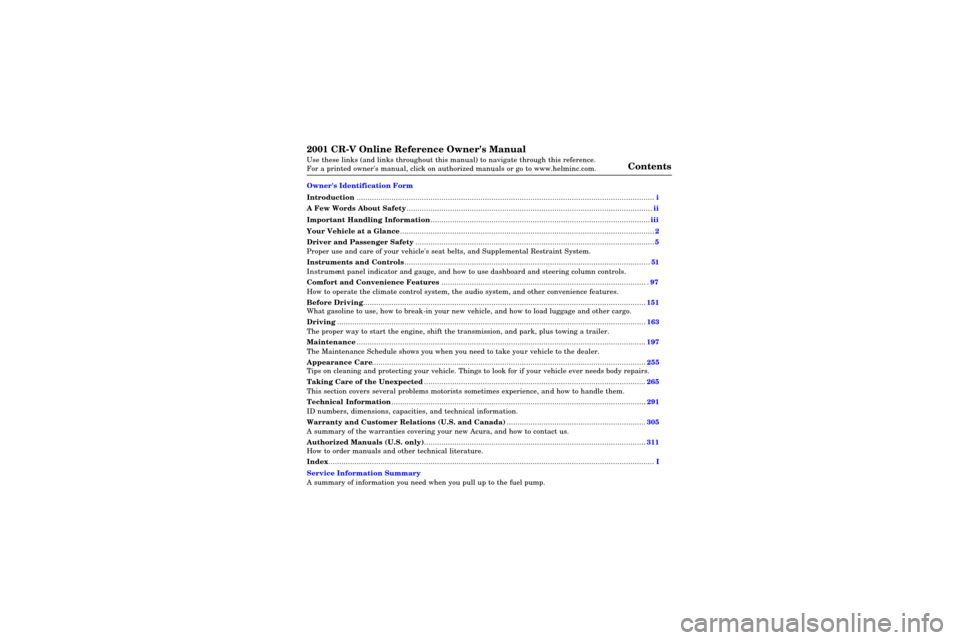
2001 CR-V Online Reference Owner's Manual
Use these links (and links throughout this manual) to navigate through\
this reference.
For a printed owner's manual, click on authorized manuals or go to www.h\
elminc.com. Contents
Introduction ........................................................................\
................................................................. i
A Few Words About Safety........................................................................\
........................................ .ii
Important Handling Information........................................................................\
.............................iii
Your Vehicle at a Glance........................................................................\
............................................ .2
Driver and Passenger Safety ........................................................................\
......................................5
Proper use and care of your vehicle's seat belts, and Supplemental Restr\
aint System.
Instruments and Controls........................................................................\
........................................ .51
Instrument panel indicator and gauge, and how to use dashboard and steering colu\
mn controls.
Comfort and Convenience Features ........................................................................\
..................... ..97
How to operate the climate control system, the audio system, and other c\
onvenience features.
Before Driving........................................................................\
..........................................................151
What gasoline to use, how to break-in your new vehicle, and how to load luggage and other cargo.
Driving ........................................................................\
..................................................................... .163
The proper way to start the engine, shift the transmission, and park, pl\
us towing a trailer.
Maintenance........................................................................\
.............................................................197
The Maintenance Schedule shows you when you need to take yo ur vehicle to the dealer.
Appearance Care........................................................................\
..................................................... .255
Tips on cleaning and protecting your vehicle. Things to look for if your\
vehicle ever needs body repairs.
Taking Care of the Unexpected........................................................................\
..............................265
This section covers several problems motorists sometimes experience, a nd how to handle them.
Technical Information........................................................................\
............................................ .291
ID numbers, dimensions, capacities, and technical information.
Warranty and Customer Relations (U.S. and Canada)................................................................305
A summary of the warranties covering your new Acura, and how to contact \
us.
Authorized Manuals (U.S. only)........................................................................\
..............................311
How to order manuals and other technical literature.
Index........................................................................\
........................................................................\
...... I
Service Information Summary
A summary of information you need when you pull up to the fuel pump.
Owner's Identification Form
Page 126 of 326
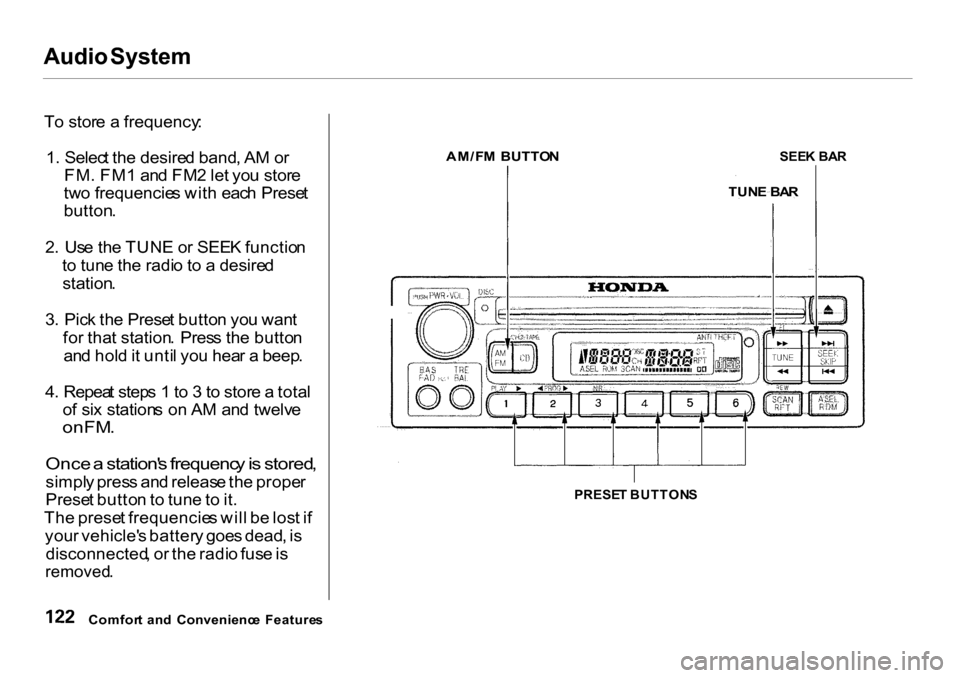
Audio
System
T o stor e a frequency :
1 . Selec t th e desire d band , A M o r
FM. FM 1 an d FM 2 le t yo u stor e
tw o frequencie s wit h eac h Prese t
button .
2 . Us e
th
e TUN E o r SEE K functio n
t o tun e th e radi o to a desire d
station .
3 . Pic k th e Prese t butto n yo u wan t
for tha t station . Pres s th e butto n
an d hol d it unti l yo u hea r a beep .
4 . Repea t
step
s 1 to 3 to stor e a tota l
o f si x station s o n A M an d twelv e
onFM .
Once a station' s frequenc y is stored ,
simpl y pres s an d releas e th e prope r
Prese t butto n to tun e to it .
Th e prese t frequencie s wil l b e los t i f
you r vehicle' s batter y goe s dead , i s
disconnected , o r th e radi o fus e is
removed .
Comfor t an d Convenienc e Feature s PRESE
T BUTTON S
AM/F
M BUTTO N
TUNE BA R
SEE
K BA R