ignition HONDA CR-V 2001 RD1-RD3 / 1.G Owners Manual
[x] Cancel search | Manufacturer: HONDA, Model Year: 2001, Model line: CR-V, Model: HONDA CR-V 2001 RD1-RD3 / 1.GPages: 326, PDF Size: 4.58 MB
Page 58 of 326
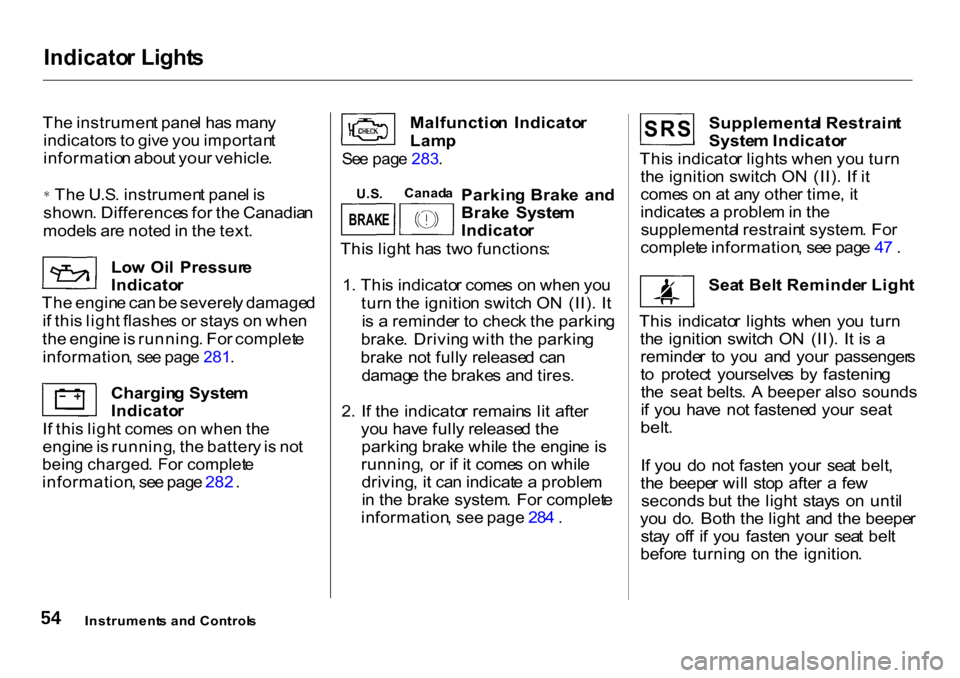
Indicato
r Light s
Th e instrumen t pane l ha s man y
indicator s t o giv e yo u importan t
informatio n abou t you r vehicle .Th
e U.S . instrumen t pane l i s
shown . Difference s fo r th e Canadia n
model s ar e note d in th e text .
Lo w Oi l Pressur e
Indicato r
Th e engin e ca n b e severel y damage d
i f thi s ligh t flashe s o r stay s o n whe n
th e engin e is running . Fo r complet e
information , se e pag e 281 .
Chargin g Syste m
Indicato r
I f thi s ligh t come s o n whe n th e
engin e is running , th e batter y is no t
bein g charged . Fo r complet e
information , se e pag e 282 . Malfunctio
n Indicato r
Lam p
Se e pag e 283 .
Parkin g Brak e an d
Brak e Syste m
Indicato r
Thi s ligh t ha s tw o functions :
1 . Thi s indicato r come s o n whe n yo u
turn th e ignitio n switc h O N (II) . I t
i s a reminde r t o chec k th e parkin g
brake . Drivin g wit h th e parkin g
brak e no t full y release d ca n
damag e th e brake s an d tires .
2 . I f
th
e indicato r remain s li t afte r
you hav e full y release d th e
parkin g brak e whil e th e engin e is
running , o r i f i t come s o n whil e
driving , i t ca n indicat e a proble m
i n th e brak e system . Fo r complet e
information , see page 28 4 .
Supplementa l Restrain t
Syste m
Indicato
r
Thi s indicato r light s whe n yo u tur n
th e ignitio n switc h O N (II) . I f i t
come s o n a t an y othe r time , i t
indicate s a proble m in th e
supplementa l restrain t system . Fo r
complet e information , se e pag e 4 7 .
Sea t Bel t Reminde r Ligh t
Thi s indicato r light s whe n yo u tur n
th e ignitio n switc h O N (II) . I t i s a
reminde r t o yo u an d you r passenger s
t o protec t yourselve s b y fastenin g
th e seat belts . A beeper also sounds
i f yo u hav e no t fastene d you r seat
belt .
I f yo u d o no t faste n you r sea t belt ,
th e beepe r wil l sto p afte r a fe w
seconds but th e ligh t stay s o n unti l
yo u do . Bot h th e ligh t an d th e beepe r
sta y of f i f yo u faste n you r sea t bel t
befor e turnin g o n th e ignition .
Instrument s an d Control s
SRS
U.S.
Canad
a
BRAK E
Page 61 of 326
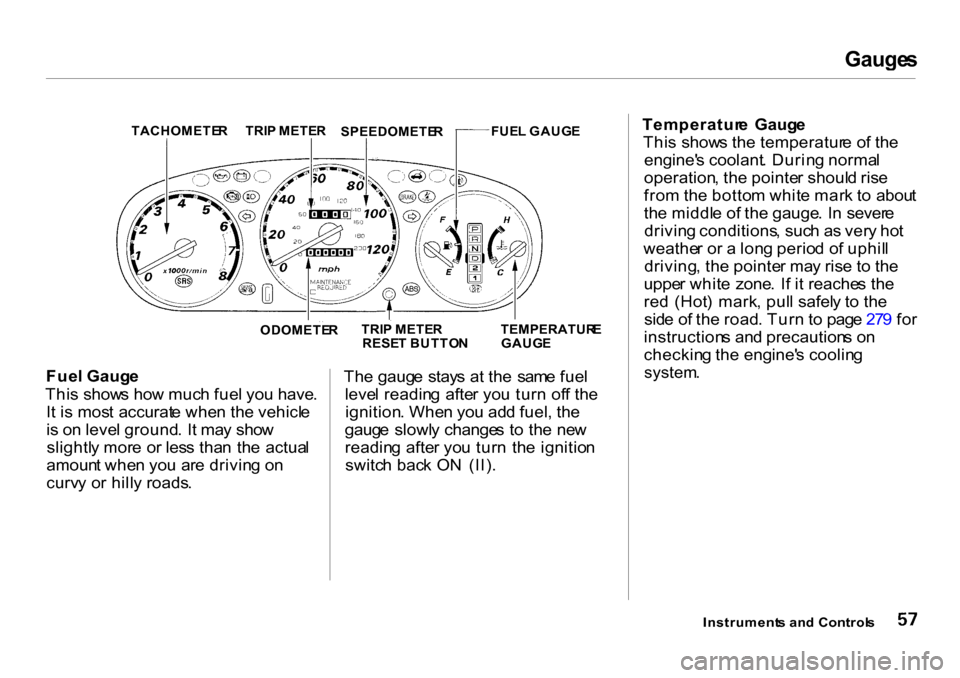
Gauge
s
Fue l Gaug e
Thi s show s ho w muc h fue l yo u have .
I t i s mos t accurat e whe n th e vehicl e
i s o n leve l ground . I t ma y sho w
slightl y mor e o r les s tha n th e actua l
amoun t whe n yo u ar e drivin g o n
curv y o r hill y roads . Th
e gaug e stay s a t th e sam e fue l
leve l readin g afte r yo u tur n of f th e
ignition . Whe n yo u ad d fuel , th e
gaug e slowl y change s t o th e ne w
readin g afte r yo u tur n th e ignitio n
switc h bac k O N (II) . Temperatur
e Gaug e
Thi s show s th e temperatur e o f th e
engine' s coolant . Durin g norma l
operation , th e pointe r shoul d ris e
fro m th e botto m whit e mar k t o abou t
th e middl e o f th e gauge . I n sever e
drivin g conditions , suc h a s ver y ho t
weathe r o r a lon g perio d o f uphil l
driving , th e pointe r ma y ris e t o th e
uppe r whit e zone . I f i t reache s th e
re d (Hot ) mark , pul l safel y t o th e
sid e o f th e road . Tur n to pag e 27 9 fo r
instruction s an d precaution s o n
checkin g th e engine' s coolin g
system .
Instrument s an d Control s
ODOMETE
R
TRI
P METE R
RESE T BUTTO NTEMPERATUR
E
GAUG E
FUE
L GAUG E
SPEEDOMETE R
TRI
P METE R
TACHOMETE R
Page 67 of 326
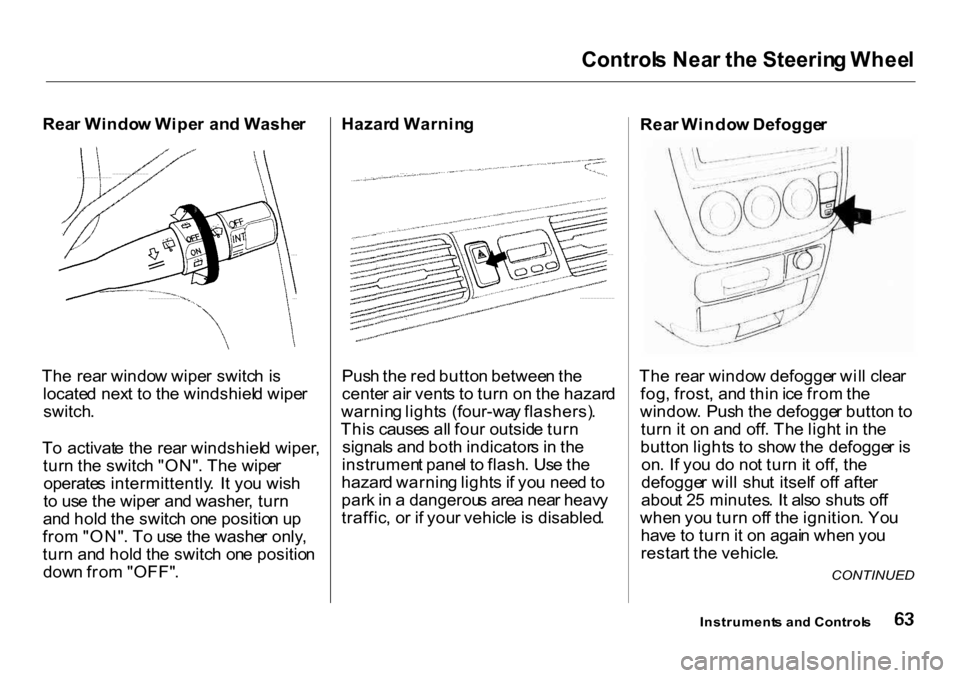
Control
s Nea r th e Steerin g Whee l
Rea r Windo w Wipe r an d Washe r
Th e rea r windo w wipe r switc h is
locate d nex t t o th e windshiel d wipe r
switch .
T o activat e th e rea r windshiel d wiper ,
tur n th e switc h "ON" . Th e wipe r
operate s intermittently . I t yo u wis h
t o us e th e wipe r an d washer , tur n
an d hol d th e switc h on e positio n u p
fro m "ON" . T o us e th e washe r only ,
tur n an d hol d th e switc h on e positio n
dow n fro m "OFF" . Hazar
d Warnin g
Pus h th e re d butto n betwee n th e
cente r ai r vent s t o tur n o n th e hazar d
warnin g light s (four-wa y flashers) .
Thi s cause s al l fou r outsid e tur n
signal s an d bot h indicator s in th e
instrumen t pane l t o flash . Us e th e
hazar d warnin g light s if yo u nee d to
par k in a dangerou s are a nea r heav y
traffic , o r i f you r vehicl e is disabled .Rea
r Windo w Defogge r
Th e rea r windo w defogge r wil l clea r
fog , frost , an d thi n ic e fro m th e
window . Pus h th e defogge r butto n to
tur n it o n an d off . Th e ligh t i n th e
butto n light s t o sho w th e defogge r i s
on . I f yo u d o no t tur n it off , th e
defogge r wil l shu t itsel f of f afte r
abou t 2 5 minutes . I t als o shut s of f
whe n yo u tur n of f th e ignition . Yo u
hav e t o tur n it o n agai n whe n yo u
restar t th e vehicle .
Instrument s an d Control s
CONTINUED
Page 132 of 326
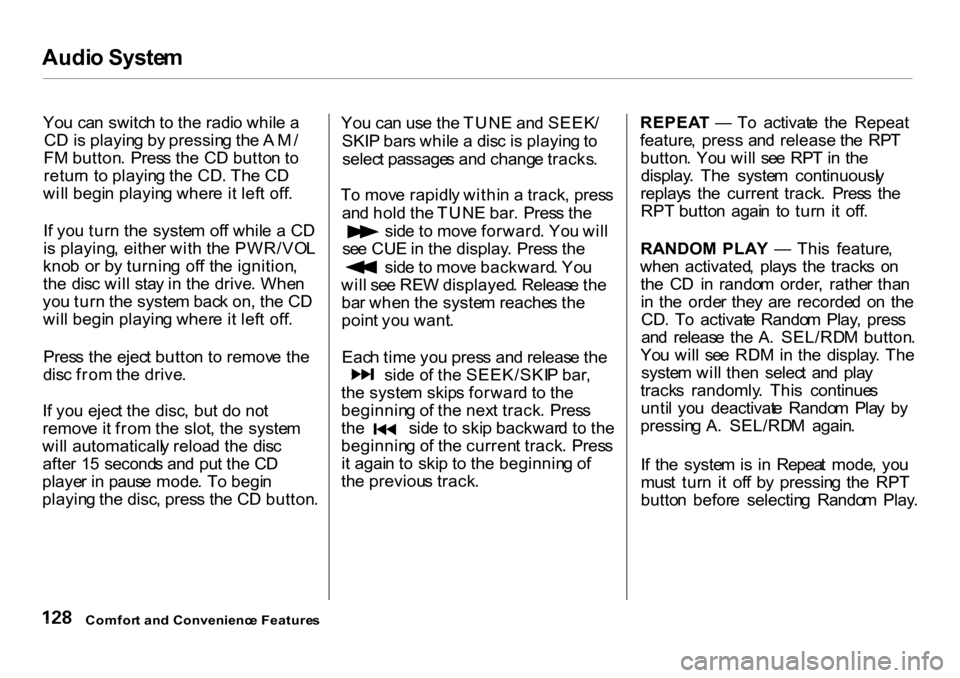
Audi
o Syste m
Yo u ca n switc h to th e radi o whil e a
C D is playin g b y pressin g th e AM /
F M button . Pres s th e C D butto n t o
retur n t o playin g th e CD . Th e C D
wil l begi n playin g wher e i t lef t off .
I f yo u tur n th e syste m of f whil e a C D
i s playing , eithe r wit h th e PWR/VO L
kno b o r b y turnin g of f th e ignition ,
th e dis c wil l sta y in th e drive . Whe n
yo u tur n th e syste m bac k on , th e C D
wil l begi n playin g wher e i t lef t off .
Pres s th e ejec t butto n t o remov e th e
dis c fro m th e drive .
I f yo u ejec t th e disc , bu t d o no t
remov e it fro m th e slot , th e syste m
wil l automaticall y reloa d th e dis c
afte r 1 5 second s an d pu t th e C D
playe r i n paus e mode . T o begi n
playin g th e disc , pres s th e C D button .Yo
u ca n us e th e TUN E an d SEEK /
SKI P bar s whil e a dis c i s playin g to
selec t passage s an d chang e tracks .
T o mov e rapidl y withi n a track , pres s
an d hol d th e TUN E bar . Pres s th e sid
e t o mov e forward . Yo u wil l
se e CU E in th e display . Pres s th e sid
e to mov e backward . Yo u
wil l se e RE W displayed . Releas e th e
ba r whe n th e syste m reache s th e
poin t yo u want .
Eac h tim e yo u pres s an d releas e th e sid
e o f th e SEEK/SKI P bar ,
th e syste m skip s forwar d t o th e
beginnin g o f th e nex t track . Pres s th
e sid e t o ski p backwar d t o th e
beginnin g o f th e curren t track . Pres s
i t agai n to ski p to th e beginnin g o f
th e previou s track . REPEA
T — To activat e th e Repeat
feature , press and release the RP T
button . Yo u wil l se e RP T in th e
display . Th e syste m continuousl y
replay s th e curren t track . Pres s th e
RPT butto n agai n t o tur n i t off .
RANDOM PLAY — Thi s feature ,
whe n activated , play s th e track s o n
th e C D in rando m order , rathe r tha n
i n th e orde r the y ar e recorde d o n th e
CD . T o activat e Rando m Play , pres s
an d releas e th e A . SEL/RD M button .
Yo u wil l se e RD M in th e display . Th e
syste m wil l the n selec t an d pla y
track s randomly . Thi s continue s
unti l yo u deactivat e Rando m Pla y b y
pressin g A . SEL/RD M again .
I f th e syste m is i n Repea t mode , yo u
mus t tur n i t of f b y pressin g th e RPT
butto n befor e selectin g Rando m Play .
Comfor t an d Convenienc e Feature s
Page 138 of 326
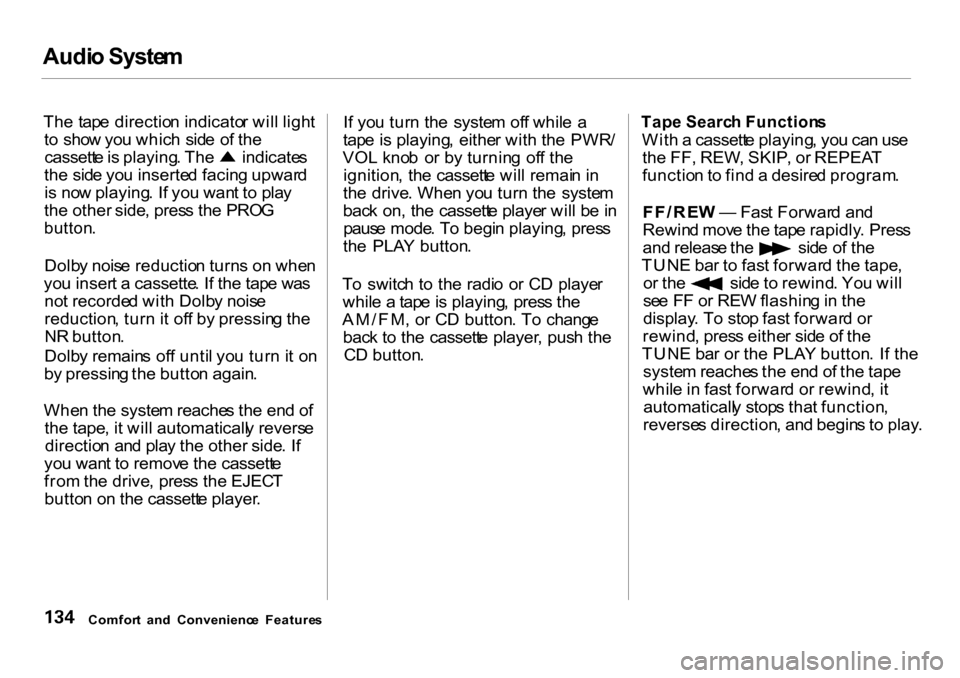
Audi
o Syste m
Th e tap e directio n indicato r wil l ligh t
t o sho w yo u whic h sid e o f th e cassett
e is playing . Th e indicate s
th e sid e yo u inserte d facin g upwar d
i s no w playing . I f yo u wan t t o pla y
th e other side, pres s th e PRO G
button .
Dolb y nois e reductio n turn s o n whe n
yo u inser t a cassette . I f th e tap e wa s
no t recorde d wit h Dolb y nois e
reduction , tur n it of f b y pressin g th e
N R button .
Dolb y remain s of f unti l yo u tur n it o n
b y pressin g th e butto n again .
Whe n th e syste m reache s th e en d o f
th e tape , i t wil l automaticall y revers e
directio n an d pla y th e other side. I f
yo u wan t t o remov e th e cassett e
fro m th e drive , pres s the EJEC T
butto n o n th e cassett e player . I
f yo u tur n th e syste m of f whil e a
tap e is playing , eithe r wit h th e PWR /
VO L kno b o r b y turnin g of f th e
ignition , th e cassett e wil l remai n in
th e drive . Whe n yo u tur n th e syste m
bac k on , th e cassett e playe r wil l b e in
paus e mode . T o begi n playing , pres s
th e PLA Y button .
T o switc h t o th e radi o o r C D playe r
whil e a tap e is playing , pres s th e
AM/FM , o r C D button . T o chang e
bac k t o th e cassett e player , pus h th e
C D button .
Tap
e Searc h Function s
Wit h a cassett e playing , yo u ca n us e
th e FF , REW , SKIP , o r REPEA T
functio n to fin d a desire d program .
FF/RE W — Fas t Forwar d an d
Rewin d mov e th e tap e rapidly . Pres s an
d releas e th e sid e o f th e
TUN E ba r t o fas t forwar d th e tape , o
r th e sid e to rewind . Yo u wil l
se e F F o r RE W flashin g in th e
display . T o sto p fas t forwar d o r
rewind , pres s eithe r sid e o f th e
TUN E ba r o r th e PLA Y button . I f th e
syste m reache s th e en d o f th e tap e
whil e in fas t forwar d o r rewind , i t
automaticall y stop s tha t function ,
reverse s direction , an d begin s t o play .
Comfor t an d Convenienc e Feature s
Page 149 of 326
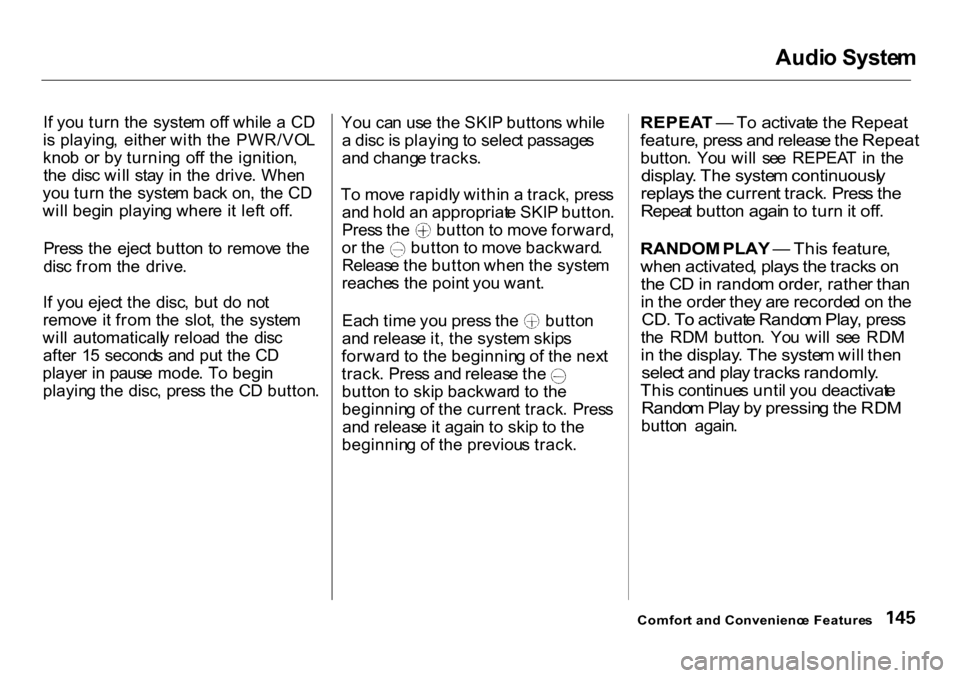
Audi
o Syste m
I f yo u tur n th e syste m of f whil e a C D
i s playing , eithe r wit h th e PWR/VO L
kno b o r b y turnin g of f th e ignition ,
th e dis c wil l sta y i n th e drive . Whe n
yo u tur n th e syste m bac k on , th e C D
wil l begi n playin g wher e i t lef t off .
Pres s th e ejec t butto n t o remov e th e
dis c fro m th e drive .
I f yo u ejec t th e disc , bu t d o no t
remov e i t fro m th e slot , th e syste m
wil l automaticall y reloa d th e dis c
afte r 1 5 second s an d pu t th e C D
playe r i n paus e mode . T o begi n
playin g th e disc , pres s th e C D button .Yo
u ca n us e th e SKI P button s whil e
a dis c i s playin g to selec t passage s
an d chang e tracks .
T o mov e rapidl y withi n a track , pres s
an d hol d a n appropriat e SKI P button . Pres
s th e butto n t o mov e forward , o
r th e butto n t o mov e backward .
Releas e th e butto n whe n th e syste m
reache s th e poin t yo u want . Eac
h tim e yo u pres s th e butto n
an d releas e it , th e syste m skip s
forwar d t o th e beginnin g o f th e nex t track
. Pres s an d releas e th e
butto n t o ski p backwar d t o th e
beginnin g o f th e curren t track . Pres s
an d releas e it agai n t o ski p t o th e
beginnin g o f th e previou s track .
REPEA
T — To activat e th e Repeat
feature , pres s an d releas e th e Repeat
button . Yo u wil l se e REPEA T in th e
display . Th e syste m continuousl y
replay s th e curren t track . Pres s th e
Repea t butto n agai n to tur n it off .
RANDOM PLAY — Thi s feature ,
whe n activated ,
play
s th e track s o n
th e C D in rando m order , rathe r tha n
i n th e orde r the y ar e recorde d o n th e
CD . T o activat e Rando m Play , pres s
th e RD M button . Yo u wil l se e RD M
i n th e display . Th e syste m wil l the n
selec t an d pla y track s randomly .
Thi s continue s unti l yo u deactivat e
Rando m Pla y b y pressin g th e RD M
butto n again .
Comfor t an d Convenienc e Feature s
Page 153 of 326
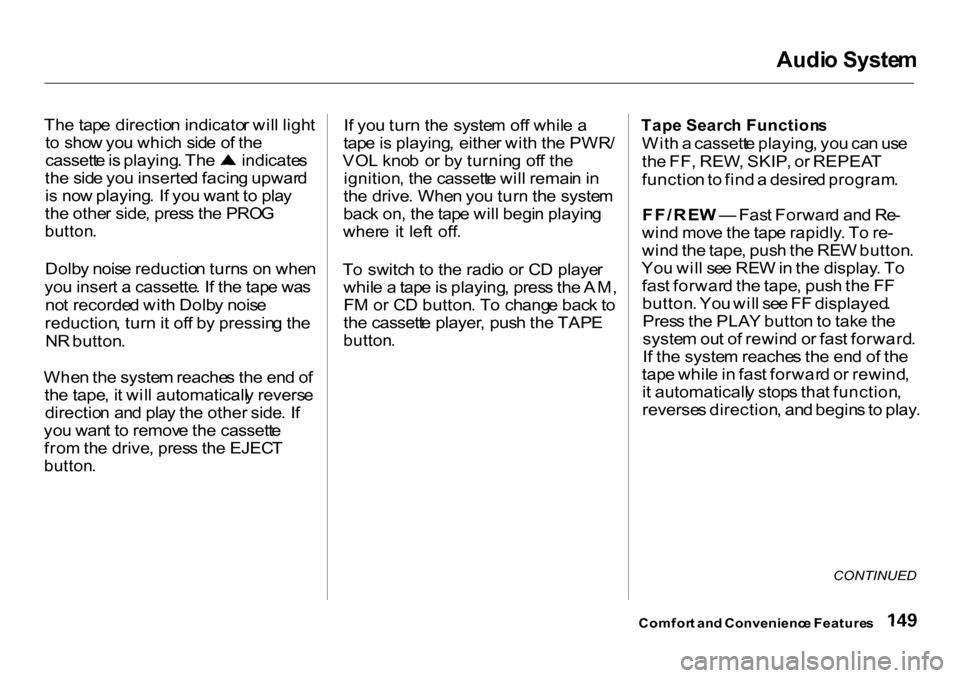
Audi
o Syste m
Th e tap e directio n indicato r wil l ligh t
t o sho w yo u whic h sid e o f th e cassett
e is playing . Th e indicate s
th e sid e yo u inserte d facin g upwar d
i s no w playing . I f yo u wan t t o pla y
th e othe r side , pres s th e PRO G
button .
Dolb y nois e reductio n turn s o n whe n
yo u inser t a cassette . I f th e tap e wa s
no t recorde d wit h Dolb y nois e
reduction , tur n it of f b y pressin g th e
N R button .
Whe n th e syste m reache s th e en d o f
th e tape , i t wil l automaticall y revers e
directio n an d pla y th e other side. I f
yo u wan t t o remov e th e cassett e
fro m th e drive , pres s th e EJEC T
button .
I
f yo u tur n th e syste m of f whil e a
tap e is playing , eithe r wit h th e PWR /
VO L kno b o r b y turnin g of f th e
ignition , th e cassett e wil l remai n in
th e drive . Whe n yo u tur n th e syste m
bac k on , th e tap e wil l begi n playin g
wher e i t lef t off .
T o switc h t o th e radi o o r C D playe r
whil e a tap e is playing , pres s th e AM ,
F M o r C D button . T o chang e bac k t o
th e cassett e player , pus h th e TAP E
button .
Tap
e Searc h Function s
Wit h a cassett e playing , yo u ca n us e
th e FF , REW , SKIP , o r REPEA T
functio n to fin d a desire d program .
FF/RE W — Fas t Forwar d an d Re -
win d mov e th e tap e rapidly . T o re -
win d th e tape , pus h th e RE W button .
Yo u wil l se e RE W in th e display . T o
fas t forwar d th e tape , pus h th e F F
button . Yo u wil l se e F F displayed .
Pres s th e PLA Y butto n to tak e th e
syste m ou t o f rewin d o r fas t forward .
I f th e syste m reache s th e en d o f th e
tap e whil e in fas t forwar d o r rewind ,
i t automaticall y stop s tha t function ,
reverse s direction , an d begin s to play .
CONTINUED
Comfor t an d Convenienc e Feature s
Page 194 of 326
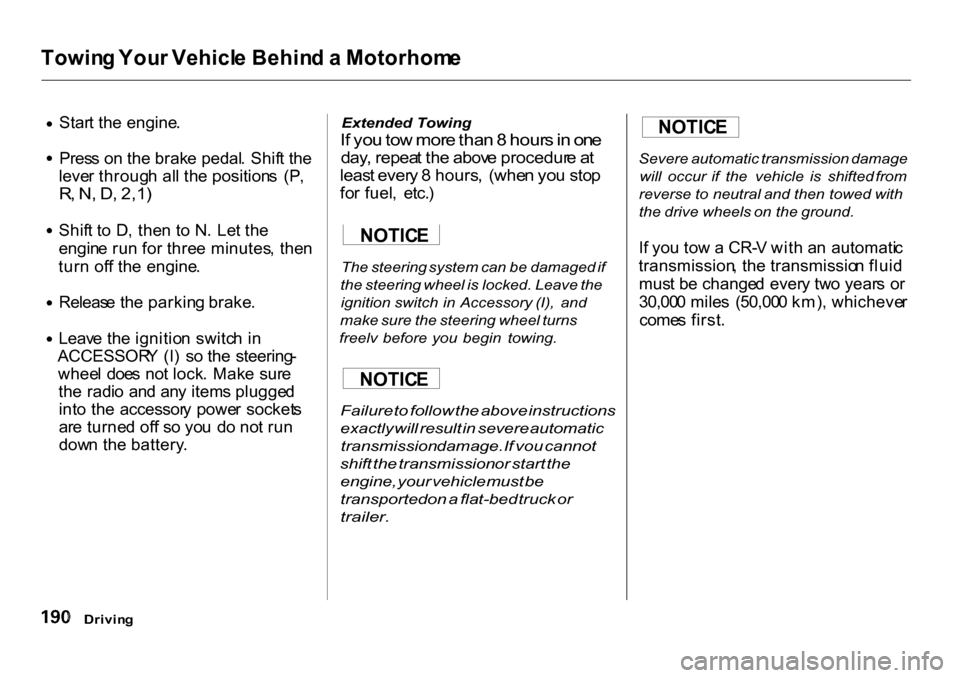
Towin
g You r Vehicl e Behin d a Motorhom e
Star
t th e engine .
Pres s o n th e brak e pedal . Shif t th e
leve r throug h al l th e position s (P ,
R , N , D , 2,1 )
Shif t t o D , the n t o N . Le t th e
engin e ru n fo r thre e minutes , the n
tur n of f th e engine .
Releas e th e parkin g brake .
Leav e th e ignitio n switc h i n
ACCESSOR Y (I ) s o th e steering -
whee l doe s no t lock . Mak e sur e
th e radi o an d an y item s plugge d
int o th e accessor y powe r socket s
ar e turne d of f s o yo u d o no t ru n
dow n th e battery .
Extended
Towing
I f yo u to w mor e tha n 8 hour s in on e
day , repea t th e abov e procedur e a t
leas t ever y 8 hours , (whe n yo u sto p
fo r fuel , etc. )
The steering system can be damaged if
the steering wheel is locked. Leave the
ignition switch in Accessory (I), and
make sure the steering wheel turns
freelv before you begin towing.
Failure to follow the above instructions
exactly will result in severe automatic
transmission damage. If vou cannot
shift the transmission or start the
engine, your vehicle must be
transported on a flat-bed truck or
trailer.
Severe
automatic transmission damage
will occur if the vehicle is shifted from
reverse to neutral and then towed with
the drive wheels on the ground.
I f yo u to w a CR- V wit h a n automati c
transmission , th e transmissio n flui d
mus t b e change d ever y tw o year s o r
30,00 0 mile s (50,00 0 km) , whicheve r
come s first .
Drivin g
NOTIC
E
NOTIC E NOTIC
E
Page 305 of 326
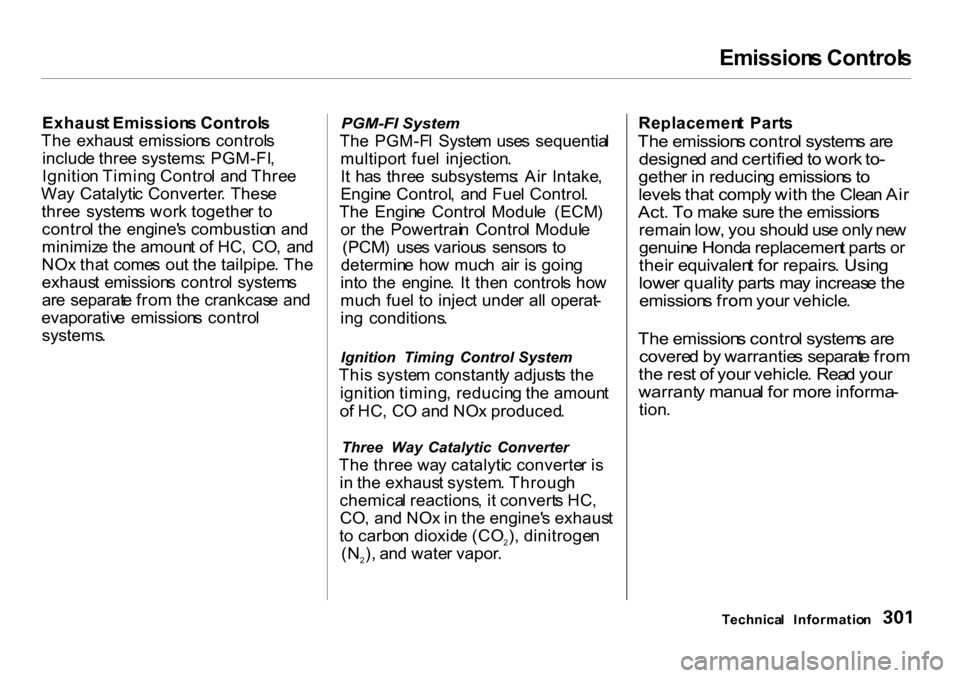
Emission
s Control s
Exhaus t Emission s Control s
Th e exhaus t emission s control s
includ e thre e systems : PGM-FI ,
Ignitio n Timin g Contro l an d Thre e
Wa y Catalyti c Converter . Thes e
thre e system s wor k togethe r t o
contro l th e engine' s combustio n an d
minimiz e th e amoun t o f HC , CO , an d
NO x tha t come s ou t th e tailpipe . Th e
exhaus t emission s contro l system s
ar e separat e fro m th e crankcas e an d
evaporativ e emission s contro l
systems .
PGM-FI
System
Th e PGM-F I Syste m use s sequentia l
multipor t fue l injection .
I t ha s thre e subsystems : Ai r Intake ,
Engin e Control , an d Fue l Control .
Th e Engin e Contro l Modul e (ECM )
o r th e Powertrai n Contro l Modul e
(PCM ) use s variou s sensor s t o
determin e ho w muc h ai r i s goin g
int o th e engine . I t the n control s ho w
muc h fue l t o injec t unde r al l operat -
in g conditions .
Ignition Timing Control System
Thi s syste m constantl y adjust s th e
ignitio n timing , reducin g th e amoun t
o f HC , C O an d NO x produced .
Three Way Catalytic Converter
Th e thre e wa y catalyti c converte r i s
i n th e exhaus t system . Throug h
chemica l reactions , i t convert s HC ,
CO , an d NO x in th e engine' s exhaus t
t o carbo n dioxid e (CO 2) , dinitroge n
(N 2) , an d wate r vapor . Replacemen
t Part s
Th e emission s contro l system s ar e
designe d an d certifie d to wor k to -
gethe r i n reducin g emission s t o
level s tha t compl y wit h th e Clea n Ai r
Act . T o mak e sur e th e emission s
remai n low , yo u shoul d us e onl y ne w
genuin e Hond a replacemen t part s o r
thei r equivalen t fo r repairs . Usin g
lowe r qualit y part s ma y increas e th e
emission s fro m you r vehicle .
Th e emission s contro l system s ar e
covere d b y warrantie s separat e fro m
th e res t o f you r vehicle . Rea d you r
warrant y manua l fo r mor e informa -
tion .
Technica l Informatio n