start stop button HONDA CR-V 2003 RD4-RD7 / 2.G Owners Manual
[x] Cancel search | Manufacturer: HONDA, Model Year: 2003, Model line: CR-V, Model: HONDA CR-V 2003 RD4-RD7 / 2.GPages: 374, PDF Size: 4.46 MB
Page 137 of 374
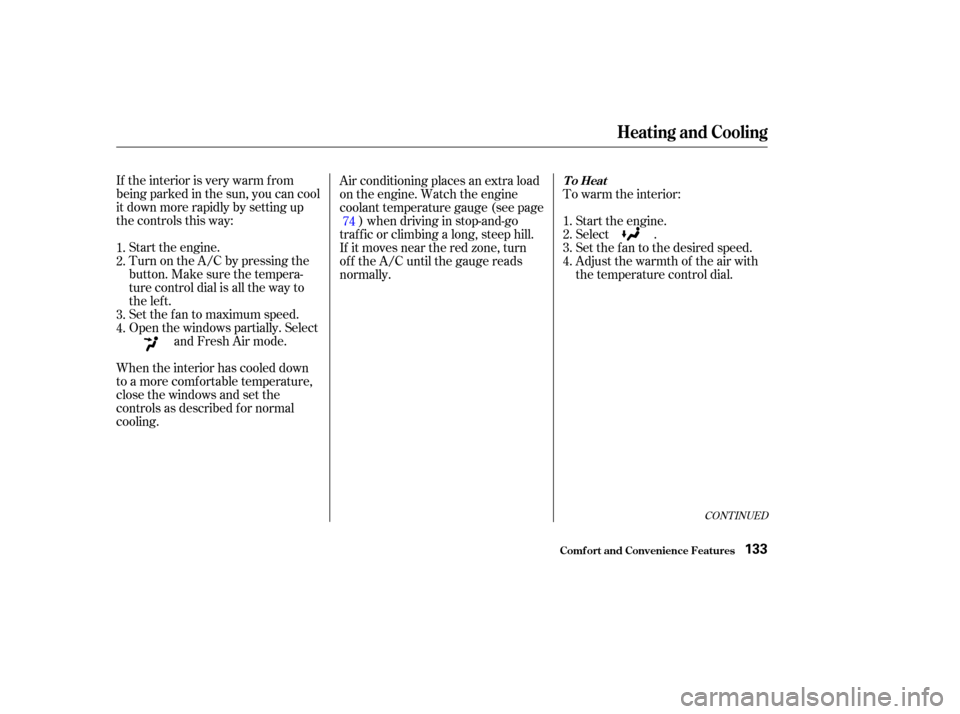
If the interior is very warm f rom
beingparkedinthesun,youcancool
it down more rapidly by setting up
the controls this way:Start the engine.
Turn on the A/C by pressing the
button. Make sure the tempera-
ture control dial is all the way to
the left.
Set the f an to maximum speed.
Open the windows partially. Select and Fresh Air mode.
When the interior has cooled down
to a more comf ortable temperature,
close the windows and set the
controls as described f or normal
cooling. To warm the interior:
Air conditioning places an extra load
on the engine. Watch the engine
coolant temperature gauge (see page
) when driving in stop-and-go
traf f ic or climbing a long, steep hill.
If it moves near the red zone, turn
of f the A/C until the gauge reads
normally. Start the engine.
Select .
Set the f an to the desired speed.
Adjust the warmth of the air with
the temperature control dial.
1.
2.
3.
4. 1.
2.
3.
4.
74
CONT INUED
Heating and Cooling
Comf ort and Convenience Feat ures
To Heat
133
Page 174 of 374
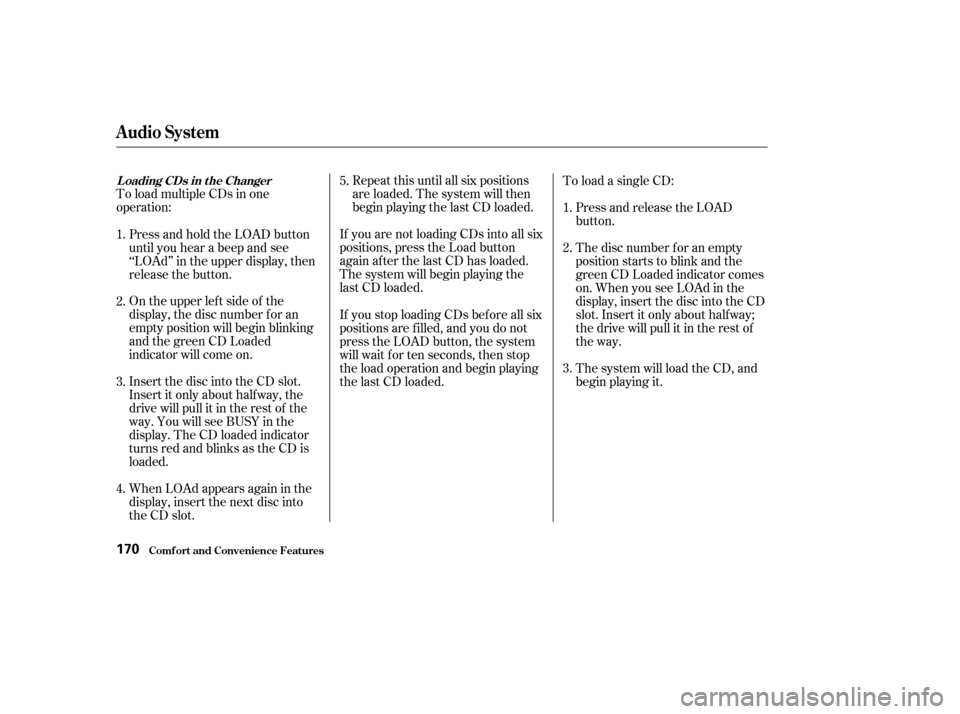
To load multiple CDs in one
operation:Repeat this until all six positions
are loaded. The system will then
begin playing the last CD loaded.
If you are not loading CDs into all six
positions, press the Load button
again after the last CD has loaded.
The system will begin playing the
last CD loaded. To load a single CD:
Ontheupperleftsideof the
display, the disc number f or an
empty position will begin blinking
and the green CD Loaded
indicator will come on.
When LOAd appears again in the
display, insert the next disc into
the CD slot. Insert the disc into the CD slot.
Insert it only about halfway, the
drive will pull it in the rest of the
way.YouwillseeBUSYinthe
display. The CD loaded indicator
turns red and blinks as the CD is
loaded. Press and hold the LOAD button
until you hear a beep and see
‘‘LOAd’’ in the upper display, then
release the button. If you stop loading CDs bef ore all six
positions are f illed, and you do not
press the LOAD button, the system
will wait f or ten seconds, then stop
the load operation and begin playing
the last CD loaded. Press and release the LOAD
button.
The system will load the CD, and
begin playing it. The disc number f or an empty
position starts to blink and the
green CD Loaded indicator comes
on.WhenyouseeLOAdinthe
display, insert the disc into the CD
slot. Insert it only about half way;
the drive will pull it in the rest of
the way.
1.
2.
3.
4. 5.
1.
2.
3.
L oading CDs in t he Changer
Audio System
Comf ort and Convenience Feat ures170
Page 175 of 374

You can also load a CD into an empty
position while a CD is playing by
pressing the appropriate preset
button. Select an empty position (the
disc number indicator is of f ), and
press the preset button f or that
position (1 to 6). The system will
stop playing the current CD and start
the loading sequence. It will then
play the CD just loaded. If you press the LOAD button while
a CD is playing, the system will stop
playing that CD and start the loading
sequence. It will then play the CD
just loaded.
CONT INUED
Audio System
Comf ort and Convenience Feat ures171
LOAD BUTTONDISC NUMBER
CD SLOT CD LOADED INDICATOR
AM
BUTTON
FM
BUTTON PRESET BUTTONS TAPE BUTTON