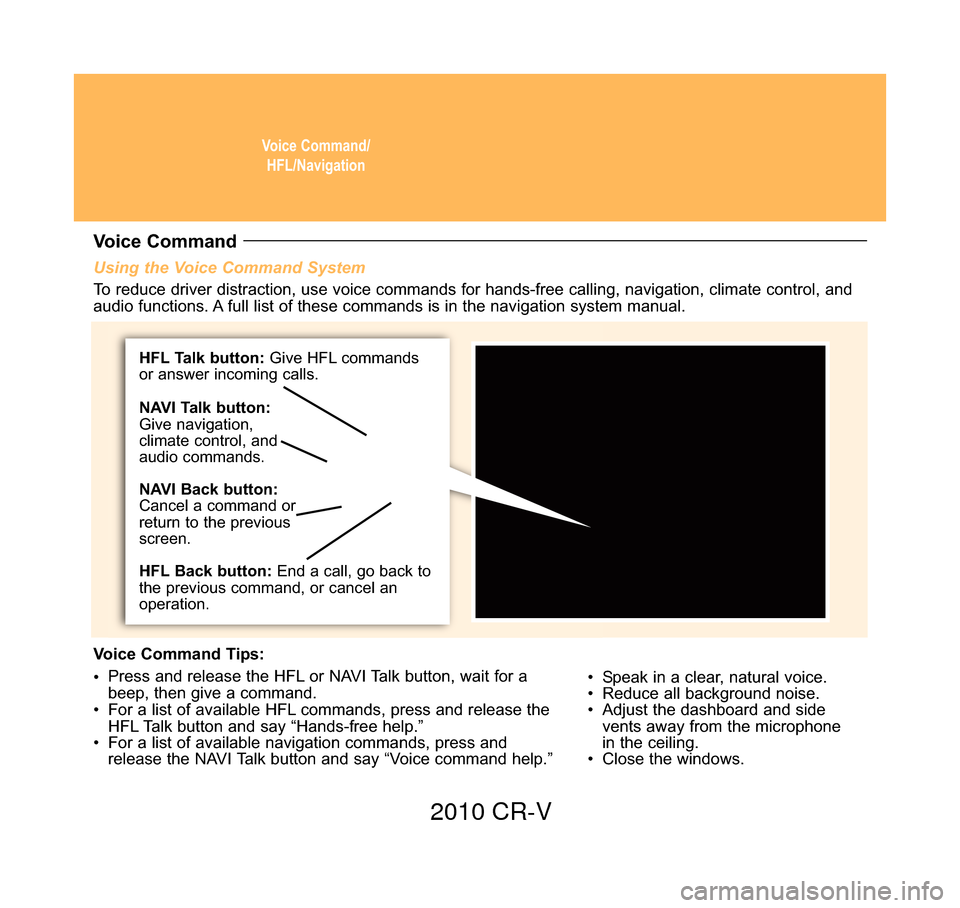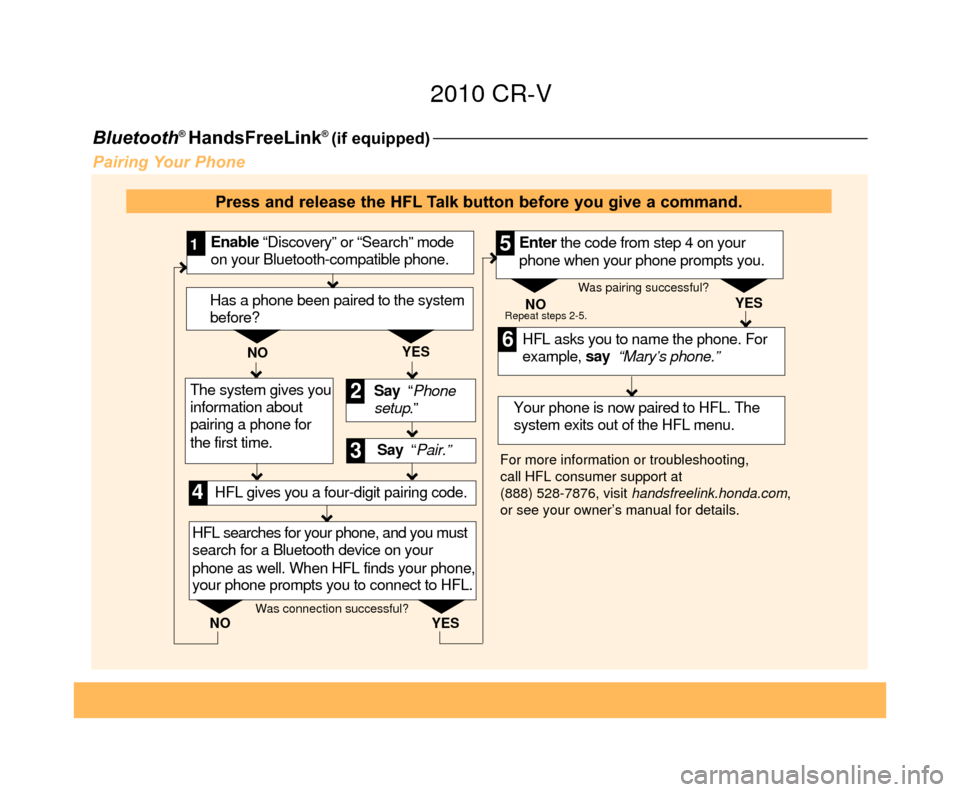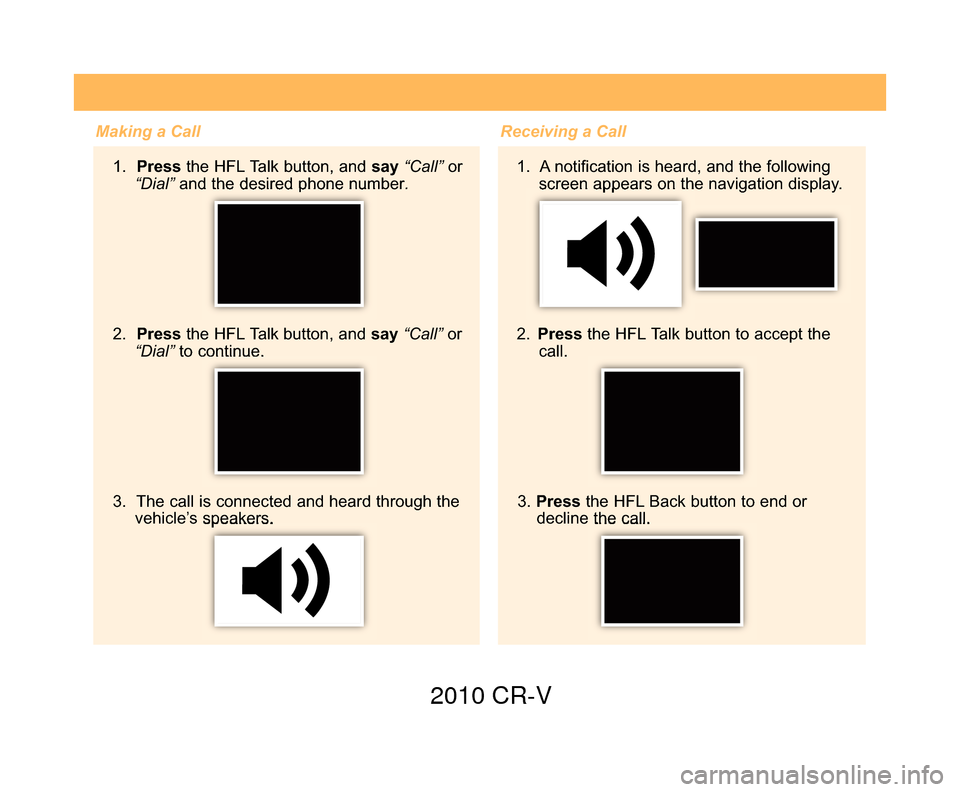Voice Command/HFL/Navigation
Using the Voice Command System
• Speak in a clear, natural voice.
• Reduce all background noise.
• Adjust the dashboard and sidevents away from the microphone
in the ceiling.
• Close the windows.
Voice Command
To reduce driver distraction, use voice commands for hands-free calling, \
navigation, climate control, and
audio functions. A full list of these commands is in the navigation system manual.
Voice Command Tips:
• Press and release the HFL or NAVI Talk button, wait for a
beep, then give a command.
• For a list of available HFL commands, press and release the HFL Talk button and say “Hands-free help.”
• For a list of available navigation commands, press and release the NAVI Talk button and say “Voice command help.”
HFL Talk button: Give HFL commands
or answer incoming calls.
HFL Back button: End a call, go back to
the previous command, or cancel an
operation. NAVI Talk button:
Give navigation,
climate control, and
audio commands.
NAVI Back button:
Cancel a command or
return to the previous
screen.
10 CRV TRG_Base:Base 7/10/2009 1:58 PM Page 5 2010 CR-V
Bluetooth® HandsFreeLink® (if equipped)
Pairing Your Phone
Say “ Pair.” HFL asks you to name the phone. For
example, say “Mary’s phone.”
YES
NO
Enable “Discovery” or “Search” mode
on your Bluetooth-compatible phone.
1
Say “Phone
setup .”
2
3
HFL searches for your phone, and you must
search for a Bluetooth device on your
phone as well. When HFL finds your phone,
your phone prompts you to connect to HFL. Your phone is now paired to HFL. The
system exits out of the HFL menu.Enter the code from step 4 on your
phone when your phone prompts you.
4
5
6
For more information or troubleshooting,
call HFL consumer support at
(888) 528-7876, visit
handsfreelink.honda.com ,
or see your owner’s manual for details. NO
YES
Repeat steps 2-5.
HFL gives you a four-digit pairing code.
Was connection successful? Was pairing successful?
Has a phone been paired to the system
before?
YES
NO
The system gives you
information about
pairing a phone for
the first time.
Press and release the HFL Talk button before you give a command.
10 CRV TRG_5abc:ExtraPages.qxd 7/10/2009 2:06 PM Page a5 2010 CR-V
Making a Call1. Press the HFL Talk button, and say “Call”or
“Dial” and the desired phone number .
2. Pressthe HFL Talk button, and say“Call” or
“Dial” to continue.
3. The call is connected and heard through the
vehicle’s speakers.
Receiving a Call
1. A notification is heard, and the following screen appears on the navigation display.
2. Press the HFL Talk button to accept the
call.
3. Press the HFL Back button to end or
decline the call.
10 CRV TRG_5abc:ExtraPages.qxd 7/10/2009 2:06 PM Page b5 2010 CR-V