display HONDA CR-V 2013 RM1, RM3, RM4 / 4.G Repair Manual
[x] Cancel search | Manufacturer: HONDA, Model Year: 2013, Model line: CR-V, Model: HONDA CR-V 2013 RM1, RM3, RM4 / 4.GPages: 361, PDF Size: 6.58 MB
Page 216 of 361
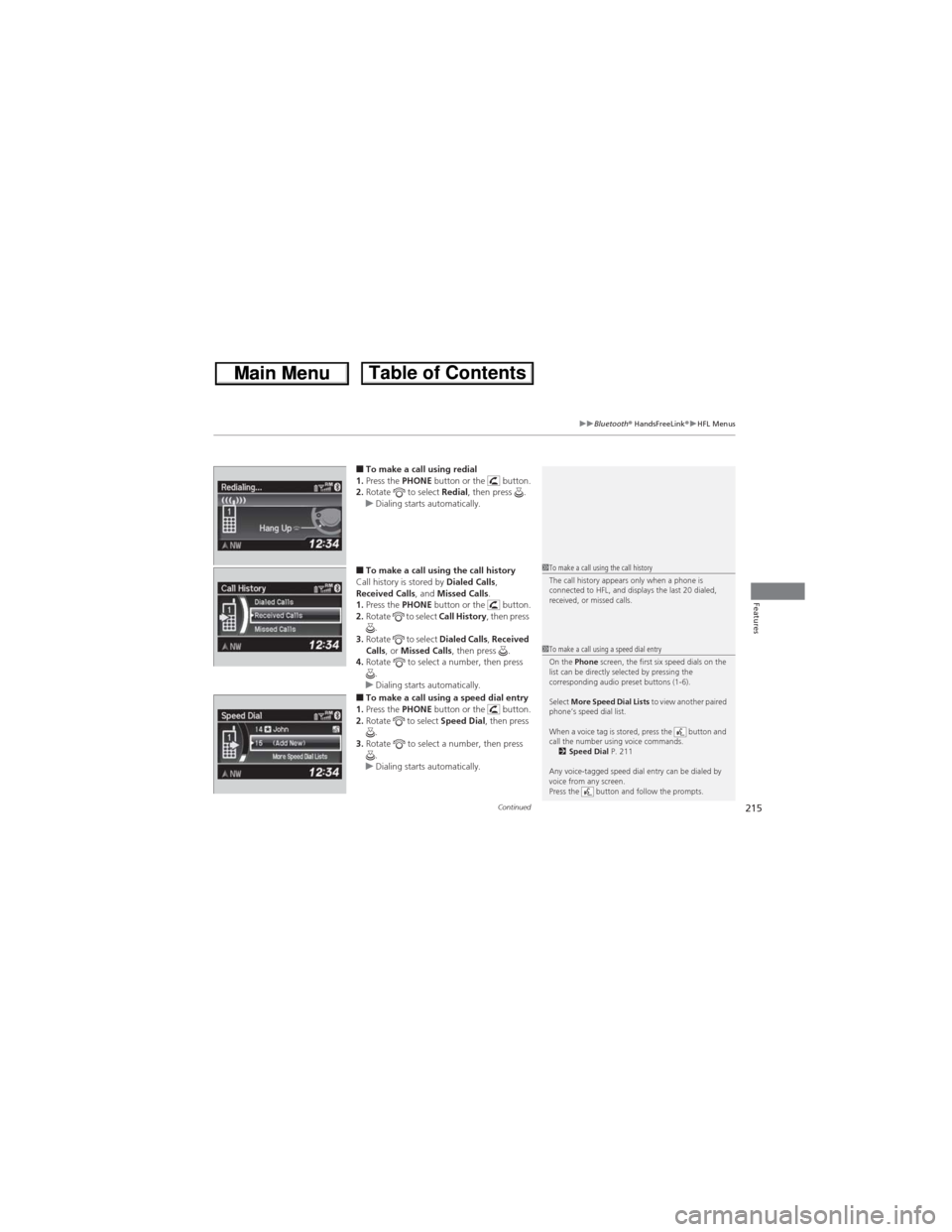
Continued215
uuBluetooth® HandsFreeLink®uHFL Menus
Features
■To make a call using redial
1.Press the PHONE button or the button.
2.Rotate to select Redial, then press .
uDialing starts automatically.
■To make a call using the call history
Call history is stored by Dialed Calls,
Received Calls, and Missed Calls.
1.Press the PHONE button or the button.
2.Rotate to select Call History, then press
.
3.Rotate to select Dialed Calls, Received
Calls, or Missed Calls, then press .
4.Rotate to select a number, then press
.
uDialing starts automatically.
■To make a call using a speed dial entry
1.Press the PHONE button or the button.
2.Rotate to select Speed Dial, then press
.
3.Rotate to select a number, then press
.
uDialing starts automatically.
1To make a call using the call history
The call history appears only when a phone is
connected to HFL, and displays the last 20 dialed,
received, or missed calls.
1To make a call using a speed dial entry
On the Phone screen, the first six speed dials on the
list can be directly selected by pressing the
corresponding audio preset buttons (1-6).
Select More Speed Dial Lists to view another paired
phone’s speed dial list.
When a voice tag is stored, press the button and
call the number using voice commands.
2Speed Dial P. 211
Any voice-tagged speed dial entry can be dialed by
voice from any screen.
Press the button and follow the prompts.
Page 219 of 361
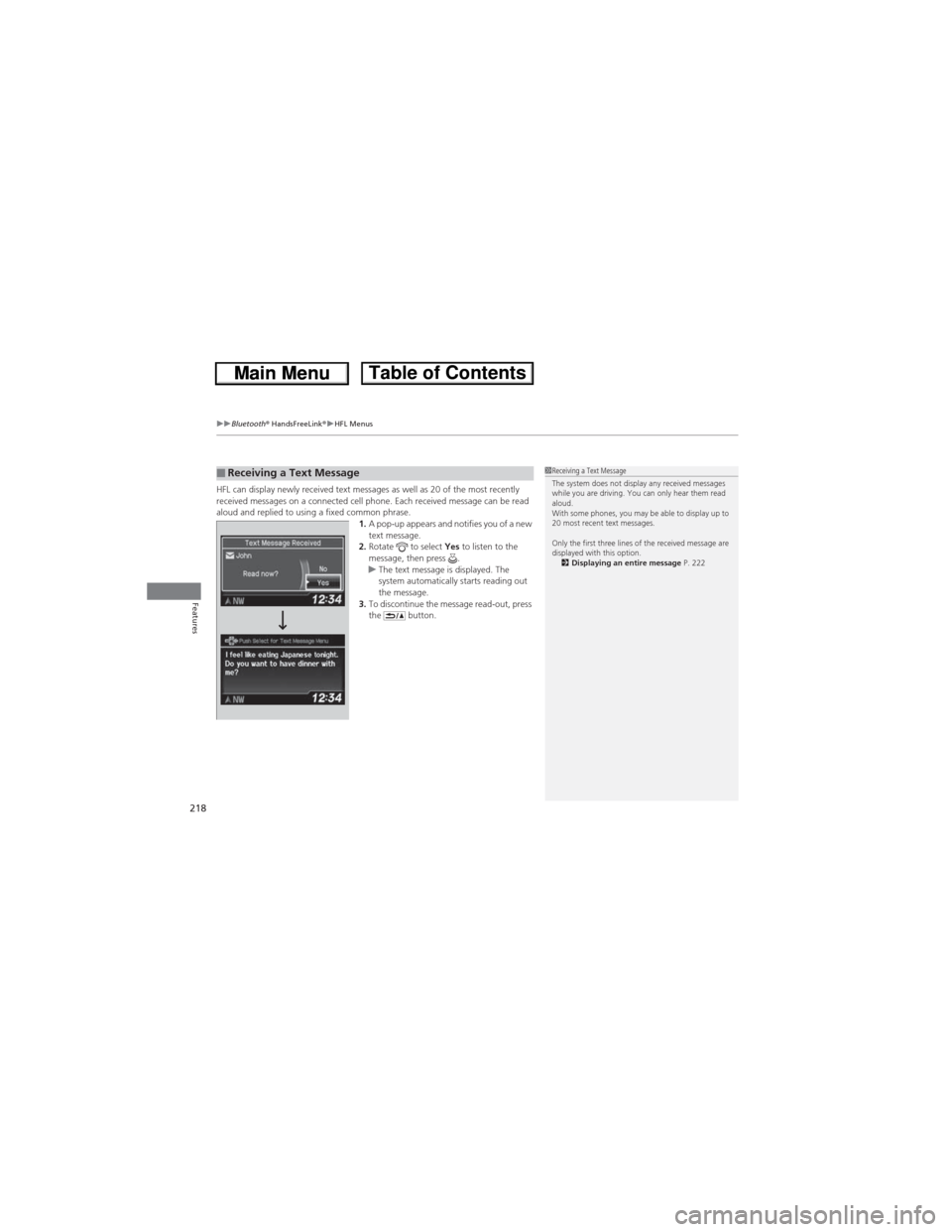
uuBluetooth® HandsFreeLink®uHFL Menus
218
Features
HFL can display newly received text messages as well as 20 of the most recently
received messages on a connected cell phone. Each received message can be read
aloud and replied to using a fixed common phrase.
1.A pop-up appears and notifies you of a new
text message.
2.Rotate to select Yes to listen to the
message, then press .
uThe text message is displayed. The
system automatically starts reading out
the message.
3.To discontinue the message read-out, press
the button.■Receiving a Text Message1Receiving a Text Message
The system does not display any received messages
while you are driving. You can only hear them read
aloud.
With some phones, you may be able to display up to
20 most recent text messages.
Only the first three lines of the received message are
displayed with this option.
2Displaying an entire message P. 222
Page 220 of 361
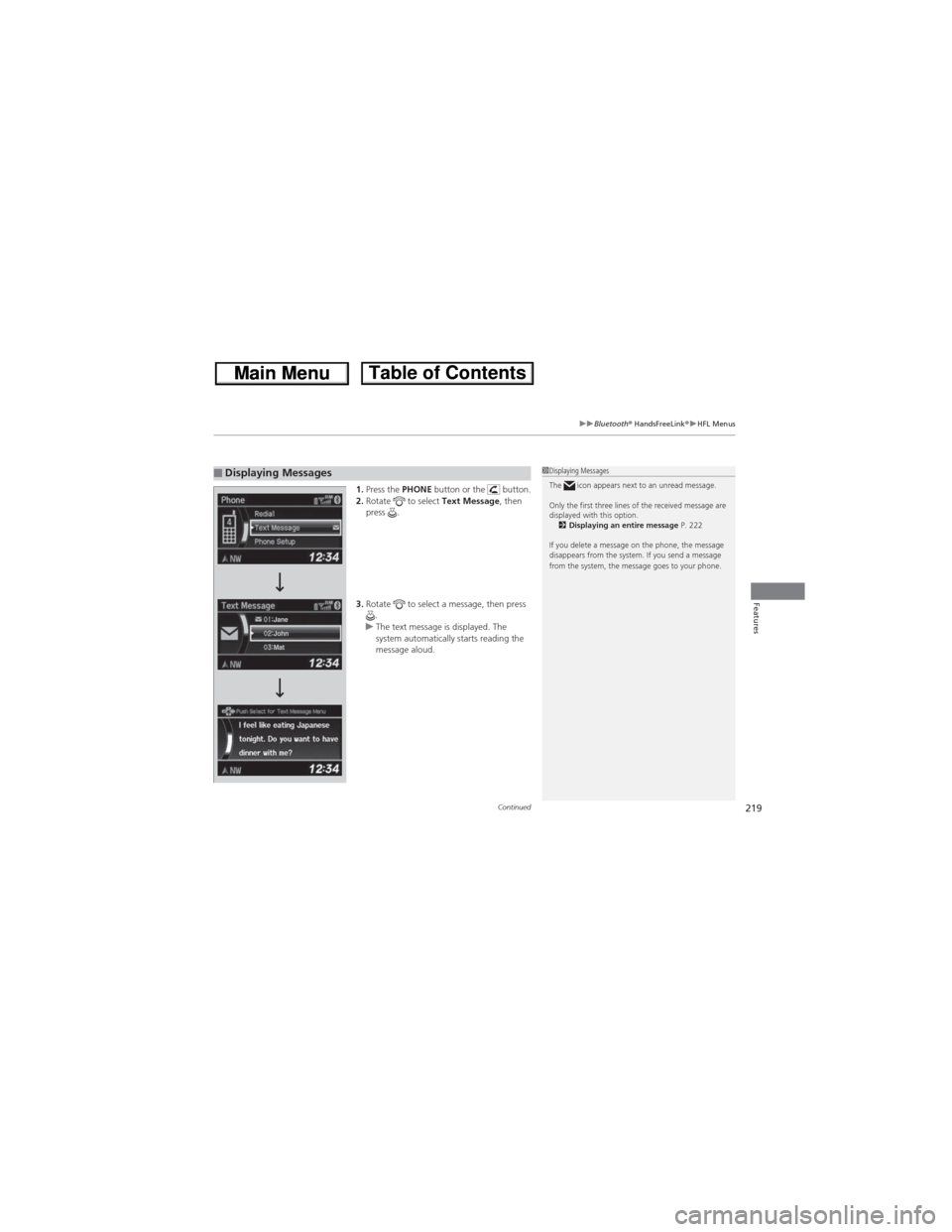
Continued219
uuBluetooth® HandsFreeLink®uHFL Menus
Features
1.Press the PHONE button or the button.
2.Rotate to select Text Message, then
press .
3.Rotate to select a message, then press
.
uThe text message is displayed. The
system automatically starts reading the
message aloud. ■Displaying Messages1Displaying Messages
The icon appears next to an unread message.
Only the first three lines of the received message are
displayed with this option.
2Displaying an entire message P. 222
If you delete a message on the phone, the message
disappears from the system. If you send a message
from the system, the message goes to your phone.
Page 221 of 361
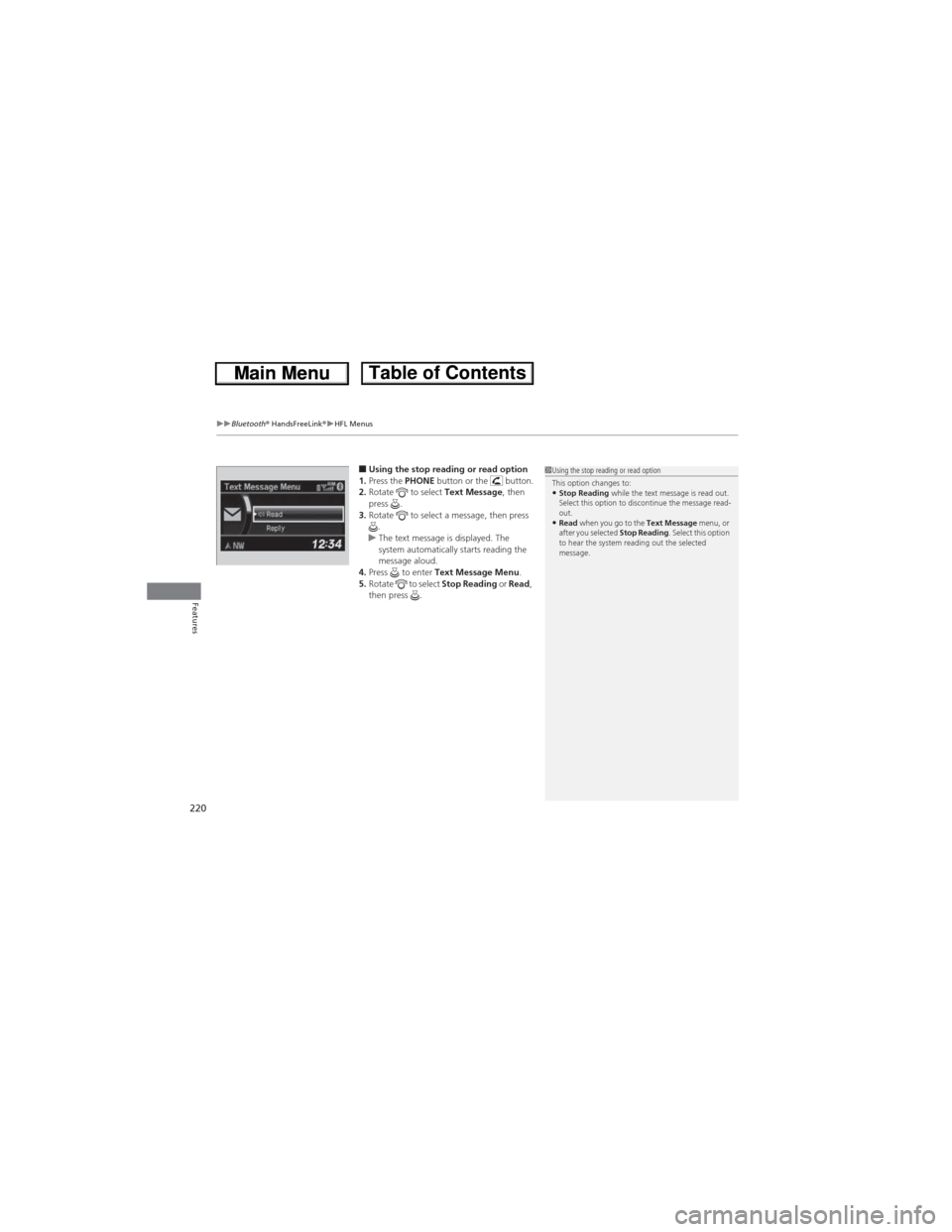
uuBluetooth® HandsFreeLink®uHFL Menus
220
Features
■Using the stop reading or read option
1.Press the PHONE button or the button.
2.Rotate to select Text Message, then
press .
3.Rotate to select a message, then press
.
uThe text message is displayed. The
system automatically starts reading the
message aloud.
4.Press to enter Text Message Menu.
5.Rotate to select Stop Reading or Read,
then press .1Using the stop reading or read option
This option changes to:
•Stop Reading while the text message is read out.
Select this option to discontinue the message read-
out.
•Read when you go to the Text Message menu, or
after you selected Stop Reading. Select this option
to hear the system reading out the selected
message.
Page 222 of 361
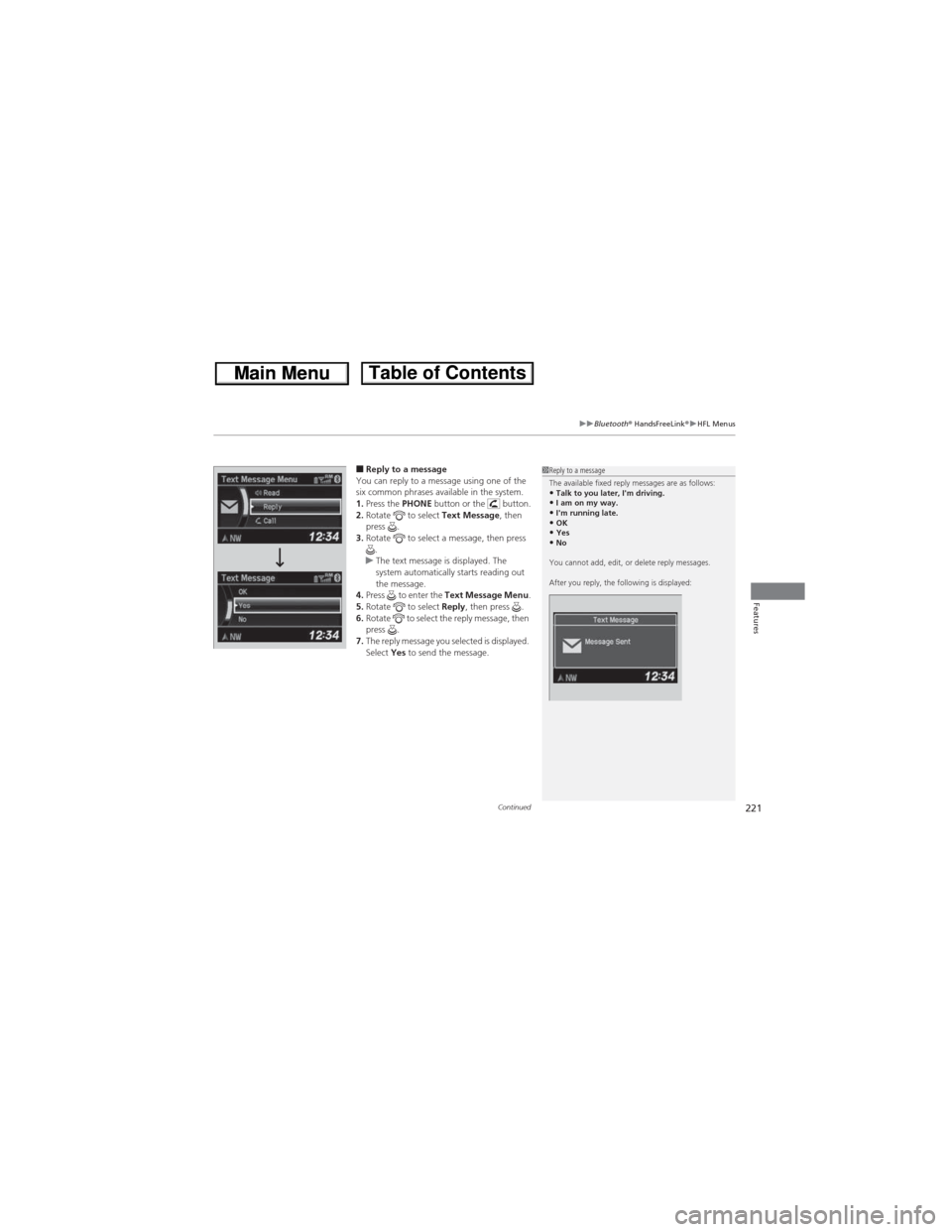
Continued221
uuBluetooth® HandsFreeLink®uHFL Menus
Features
■Reply to a message
You can reply to a message using one of the
six common phrases available in the system.
1.Press the PHONE button or the button.
2.Rotate to select Text Message, then
press .
3.Rotate to select a message, then press
.
uThe text message is displayed. The
system automatically starts reading out
the message.
4.Press to enter the Text Message Menu.
5.Rotate to select Reply, then press .
6.Rotate to select the reply message, then
press .
7.The reply message you selected is displayed.
Select Yes to send the message.1Reply to a message
The available fixed reply messages are as follows:
•Talk to you later, I'm driving.•I am on my way.•I'm running late.•OK•Yes•No
You cannot add, edit, or delete reply messages.
After you reply, the following is displayed:
Page 223 of 361
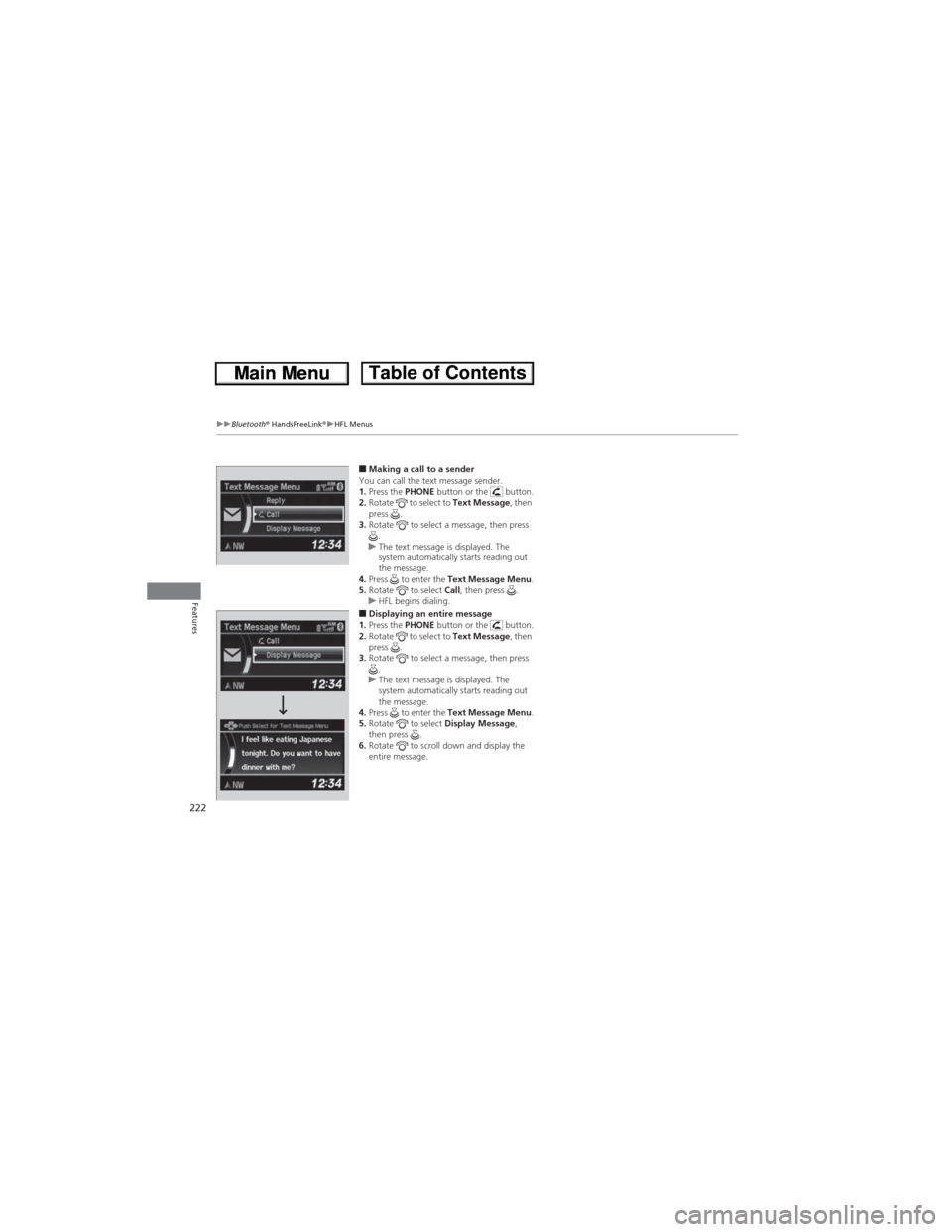
222
uuBluetooth® HandsFreeLink®uHFL Menus
Features
■Making a call to a sender
You can call the text message sender.
1.Press the PHONE button or the button.
2.Rotate to select to Text Message, then
press .
3.Rotate to select a message, then press
.
uThe text message is displayed. The
system automatically starts reading out
the message.
4.Press to enter the Text Message Menu.
5.Rotate to select Call, then press .
uHFL begins dialing.
■Displaying an entire message
1.Press the PHONE button or the button.
2.Rotate to select to Text Message, then
press .
3.Rotate to select a message, then press
.
uThe text message is displayed. The
system automatically starts reading out
the message.
4.Press to enter the Text Message Menu.
5.Rotate to select Display Message,
then press .
6.Rotate to scroll down and display the
entire message.
Page 224 of 361
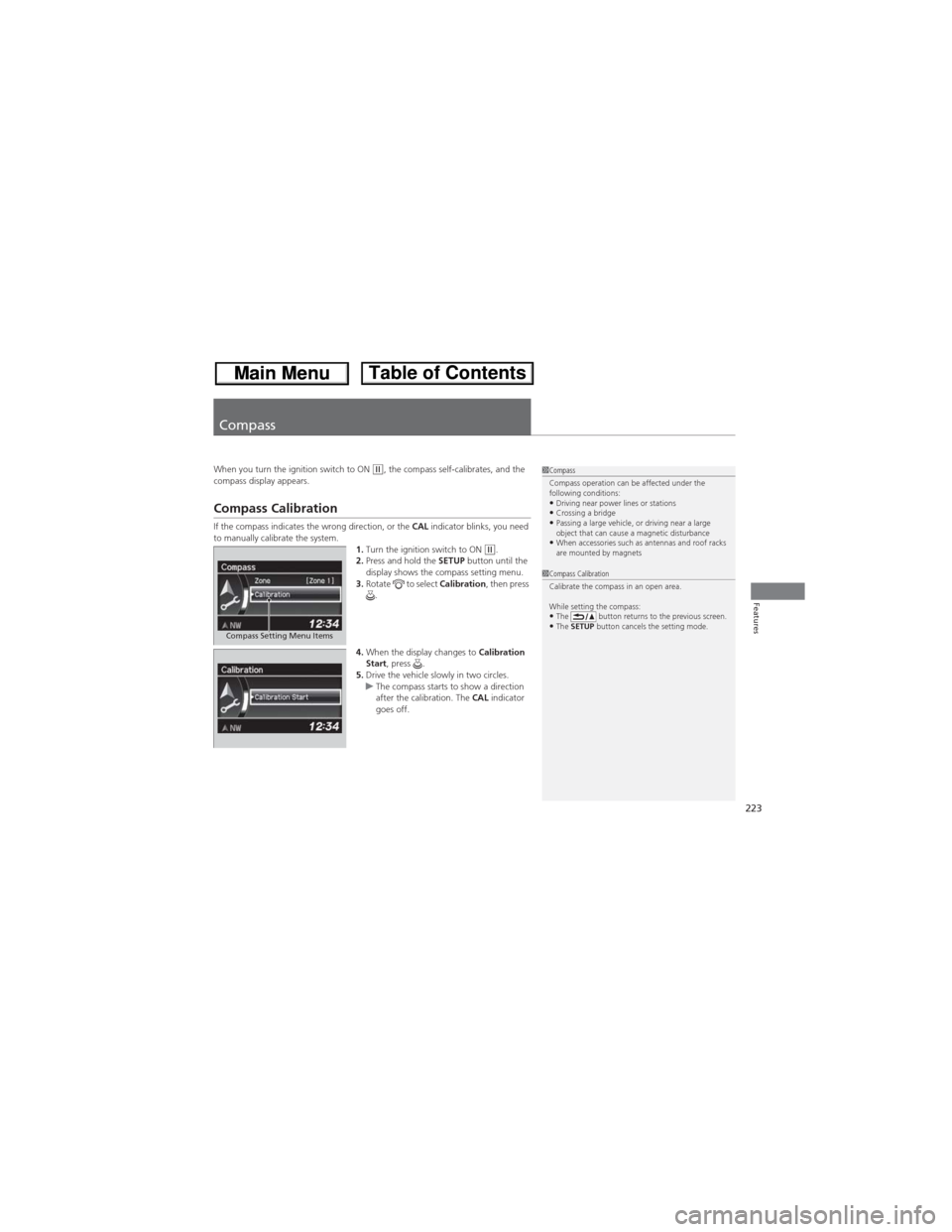
223
Features
Compass
When you turn the ignition switch to ON (w, the compass self-calibrates, and the
compass display appears.
Compass Calibration
If the compass indicates the wrong direction, or the CAL indicator blinks, you need
to manually calibrate the system.
1.Turn the ignition switch to ON
(w.
2.Press and hold the SETUP button until the
display shows the compass setting menu.
3.Rotate to select Calibration, then press
.
4.When the display changes to Calibration
Start, press .
5.Drive the vehicle slowly in two circles.
uThe compass starts to show a direction
after the calibration. The CAL indicator
goes off.
1Compass
Compass operation can be affected under the
following conditions:
•Driving near power lines or stations•Crossing a bridge•Passing a large vehicle, or driving near a large
object that can cause a magnetic disturbance
•When accessories such as antennas and roof racks
are mounted by magnets
Compass Setting Menu Items
1Compass Calibration
Calibrate the compass in an open area.
While setting the compass:
•The button returns to the previous screen.•The SETUP button cancels the setting mode.
Page 225 of 361
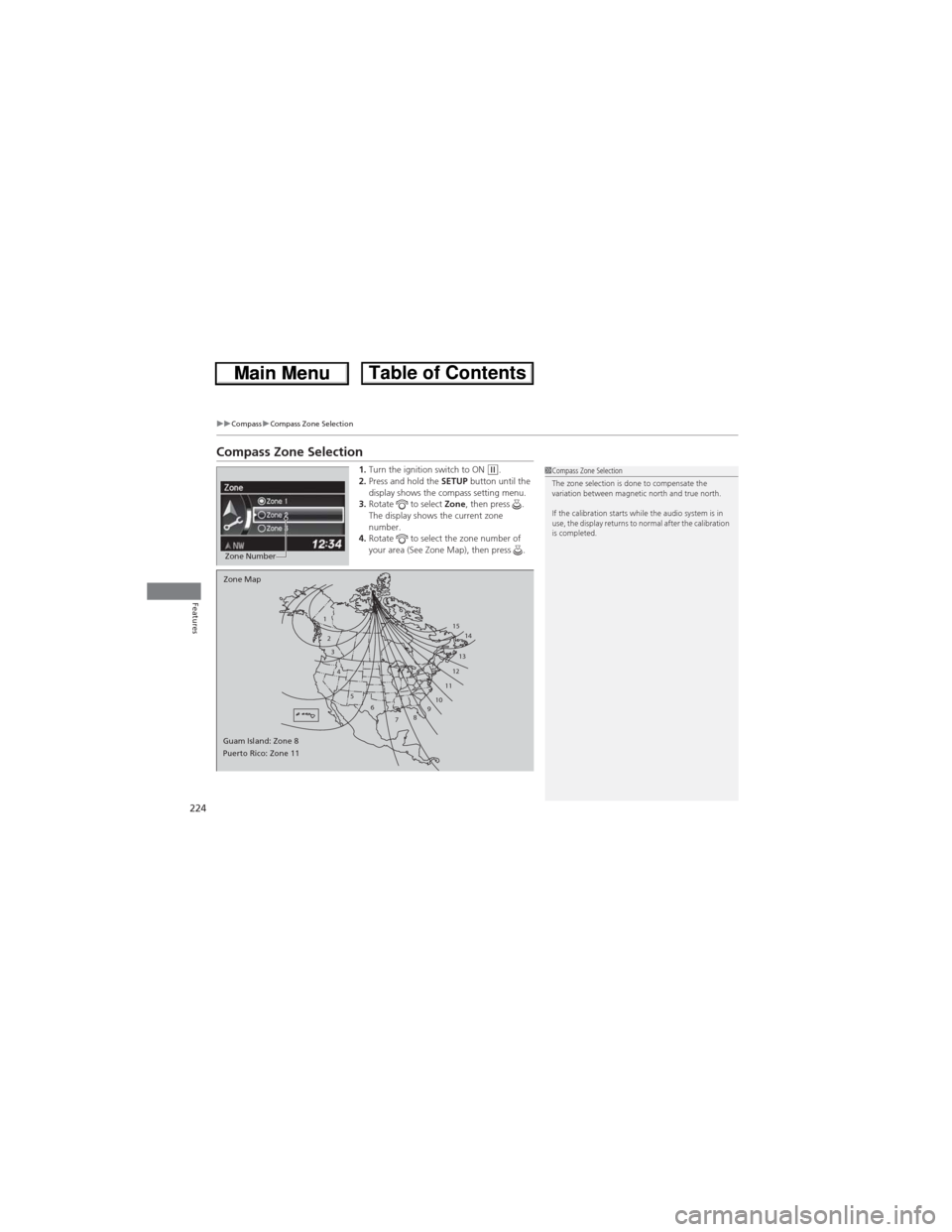
224
uuCompassuCompass Zone Selection
Features
Compass Zone Selection
1.Turn the ignition switch to ON (w.
2.Press and hold the SETUP button until the
display shows the compass setting menu.
3.Rotate to select Zone, then press .
The display shows the current zone
number.
4.Rotate to select the zone number of
your area (See Zone Map), then press .
Zone Number
1
2
3
4
5
6
7891011121314 15
Zone Map
Guam Island: Zone 8
Puerto Rico: Zone 11
1Compass Zone Selection
The zone selection is done to compensate the
variation between magnetic north and true north.
If the calibration starts while the audio system is in
use, the display returns to normal after the calibration
is completed.
Page 254 of 361
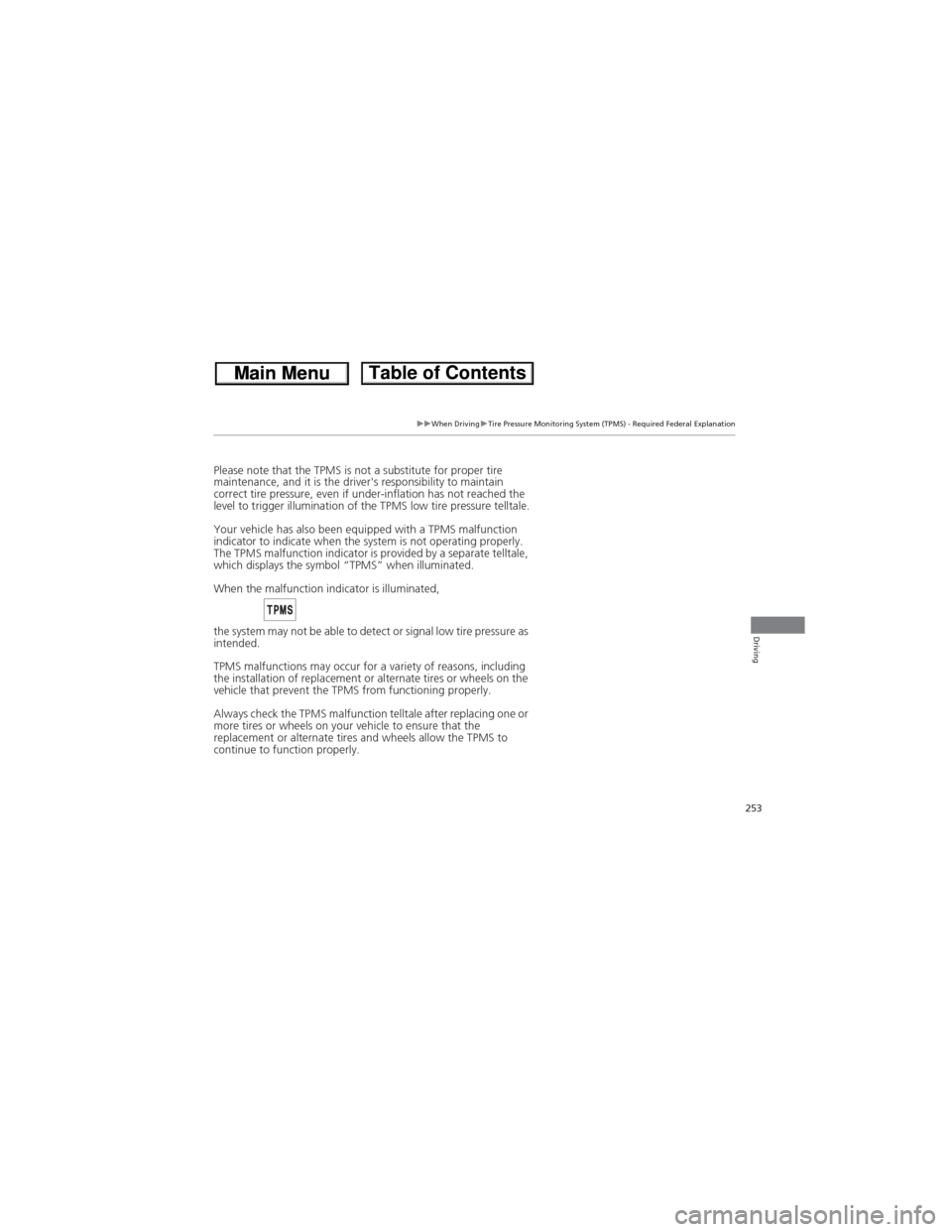
253
uuWhen DrivinguTire Pressure Monitoring System (TPMS) - Required Federal Explanation
Driving
Please note that the TPMS is not a substitute for proper tire
maintenance, and it is the driver's responsibility to maintain
correct tire pressure, even if under-inflation has not reached the
level to trigger illumination of the TPMS low tire pressure telltale.
Your vehicle has also been equipped with a TPMS malfunction
indicator to indicate when the system is not operating properly.
The TPMS malfunction indicator is provided by a separate telltale,
which displays the symbol “TPMS” when illuminated.
When the malfunction indicator is illuminated,
the system may not be able to detect or signal low tire pressure as
intended.
TPMS malfunctions may occur for a variety of reasons, including
the installation of replacement or alternate tires or wheels on the
vehicle that prevent the TPMS from functioning properly.
Always check the TPMS malfunction telltale after replacing one or
more tires or wheels on your vehicle to ensure that the
replacement or alternate tires and wheels allow the TPMS to
continue to function properly.
Page 260 of 361
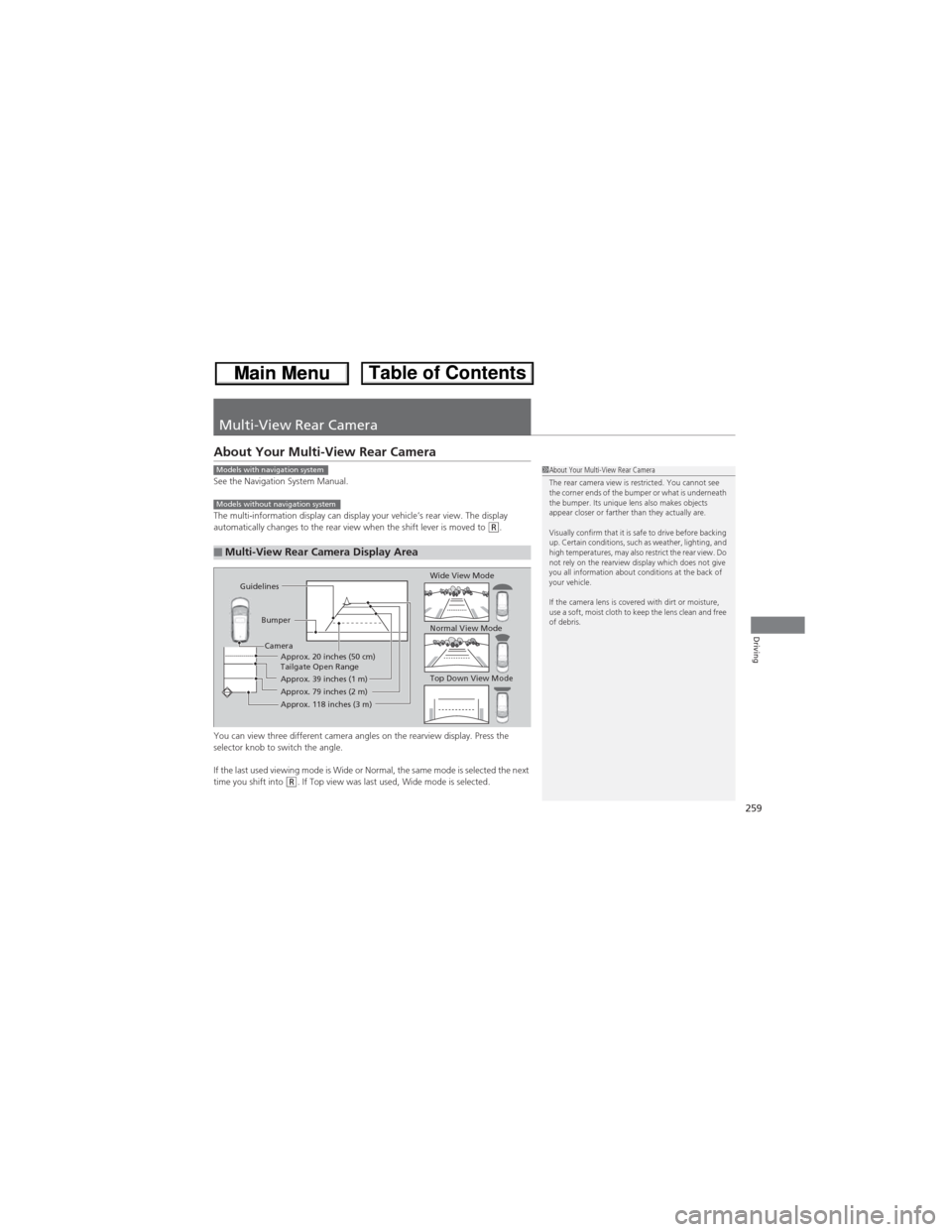
259
Driving
Multi-View Rear Camera
About Your Multi-View Rear Camera
See the Navigation System Manual.
The multi-information display can display your vehicle’s rear view. The display
automatically changes to the rear view when the shift lever is moved to
(R.
You can view three different camera angles on the rearview display. Press the
selector knob to switch the angle.
If the last used viewing mode is Wide or Normal, the same mode is selected the next
time you shift into
(R. If Top view was last used, Wide mode is selected.
■Multi-View Rear Camera Display Area
1About Your Multi-View Rear Camera
The rear camera view is restricted. You cannot see
the corner ends of the bumper or what is underneath
the bumper. Its unique lens also makes objects
appear closer or farther than they actually are.
Visually confirm that it is safe to drive before backing
up. Certain conditions, such as weather, lighting, and
high temperatures, may also restrict the rear view. Do
not rely on the rearview display which does not give
you all information about conditions at the back of
your vehicle.
If the camera lens is covered with dirt or moisture,
use a soft, moist cloth to keep the lens clean and free
of debris.Models with navigation system
Models without navigation system
Guidelines
Bumper
Camera
Approx. 20 inches (50 cm)
Tailgate Open Range
Approx. 39 inches (1 m)
Approx. 79 inches (2 m)
Approx. 118 inches (3 m)Wide View Mode
Normal View Mode
Top Down View Mode