start stop button HONDA CR-V 2013 RM1, RM3, RM4 / 4.G Owners Manual
[x] Cancel search | Manufacturer: HONDA, Model Year: 2013, Model line: CR-V, Model: HONDA CR-V 2013 RM1, RM3, RM4 / 4.GPages: 361, PDF Size: 6.58 MB
Page 70 of 361
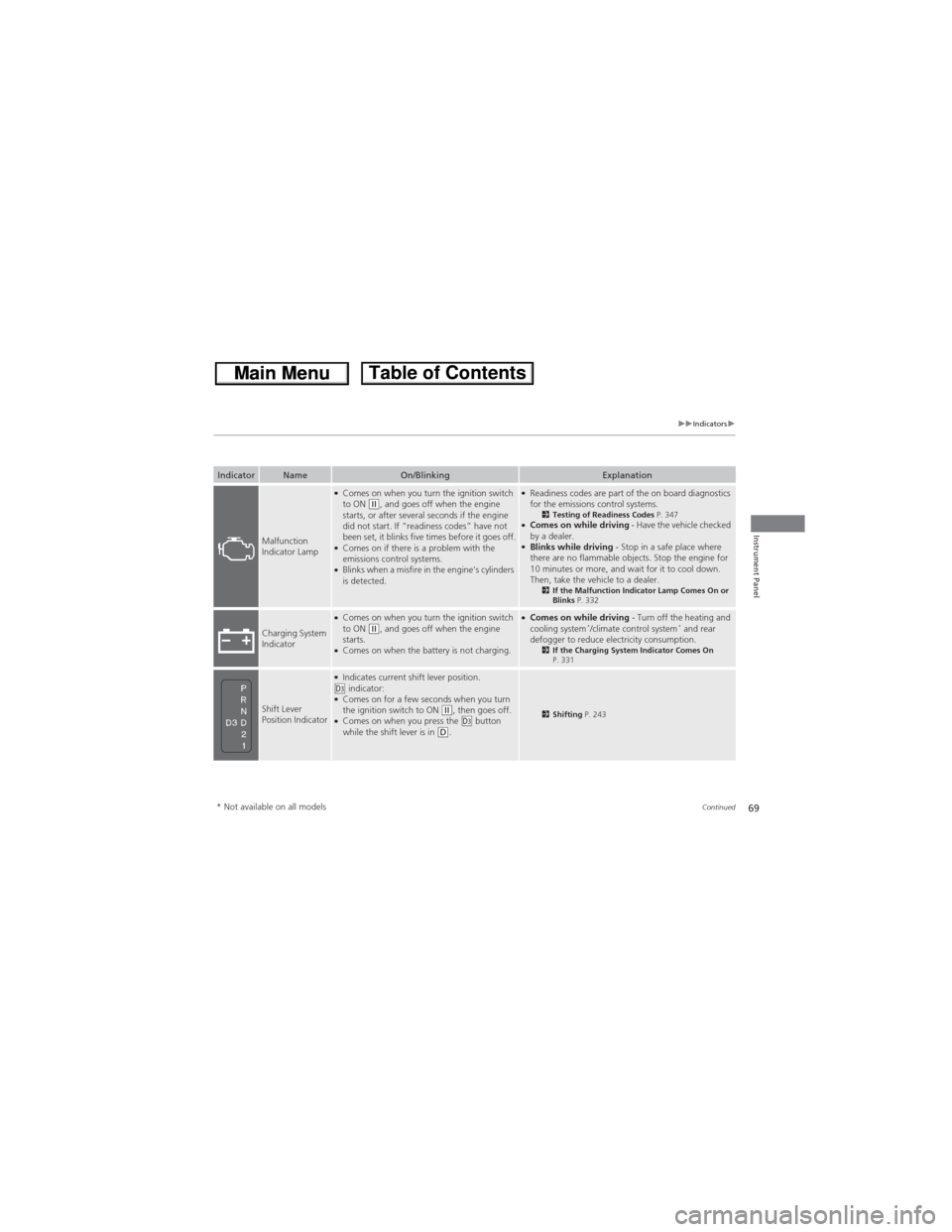
69
uuIndicatorsu
Continued
Instrument Panel
IndicatorNameOn/BlinkingExplanation
Malfunction
Indicator Lamp
●Comes on when you turn the ignition switch
to ON (w, and goes off when the engine
starts, or after several seconds if the engine
did not start. If “readiness codes” have not
been set, it blinks five times before it goes off.
●Comes on if there is a problem with the
emissions control systems.
●Blinks when a misfire in the engine's cylinders
is detected.
●Readiness codes are part of the on board diagnostics
for the emissions control systems.
2Testing of Readiness Codes P. 347●Comes on while driving - Have the vehicle checked
by a dealer.
●Blinks while driving - Stop in a safe place where
there are no flammable objects. Stop the engine for
10 minutes or more, and wait for it to cool down.
Then, take the vehicle to a dealer.
2If the Malfunction Indicator Lamp Comes On or
Blinks P. 332
Charging System
Indicator
●Comes on when you turn the ignition switch
to ON (w, and goes off when the engine
starts.
●Comes on when the battery is not charging.
●Comes on while driving - Turn off the heating and
cooling system*/climate control system* and rear
defogger to reduce electricity consumption.
2If the Charging System Indicator Comes On
P. 331
Shift Lever
Position Indicator
●Indicates current shift lever position.(d indicator:●Comes on for a few seconds when you turn
the ignition switch to ON (w, then goes off.●Comes on when you press the (d button
while the shift lever is in (D.
2Shifting P. 243
* Not available on all models
Page 221 of 361
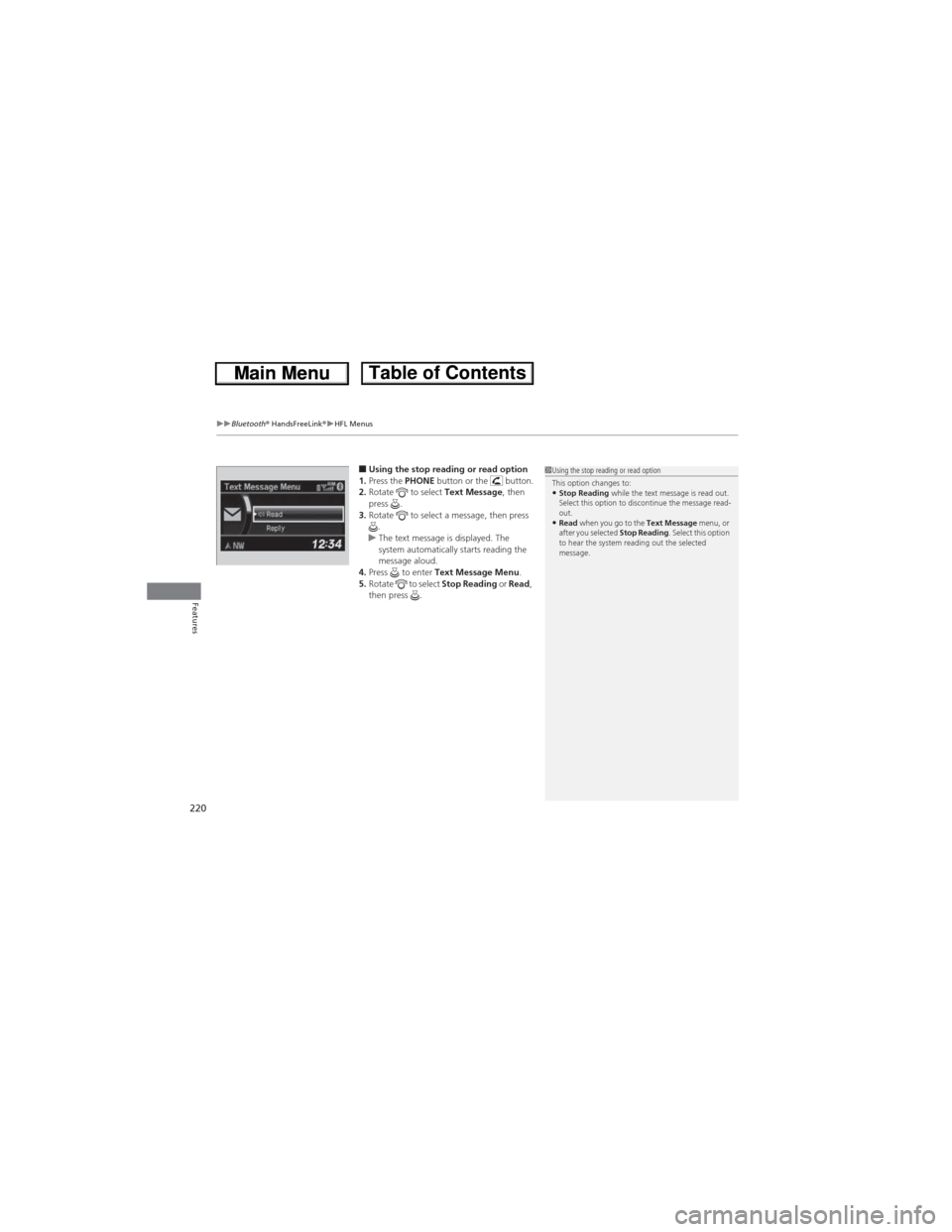
uuBluetooth® HandsFreeLink®uHFL Menus
220
Features
■Using the stop reading or read option
1.Press the PHONE button or the button.
2.Rotate to select Text Message, then
press .
3.Rotate to select a message, then press
.
uThe text message is displayed. The
system automatically starts reading the
message aloud.
4.Press to enter Text Message Menu.
5.Rotate to select Stop Reading or Read,
then press .1Using the stop reading or read option
This option changes to:
•Stop Reading while the text message is read out.
Select this option to discontinue the message read-
out.
•Read when you go to the Text Message menu, or
after you selected Stop Reading. Select this option
to hear the system reading out the selected
message.
Page 226 of 361
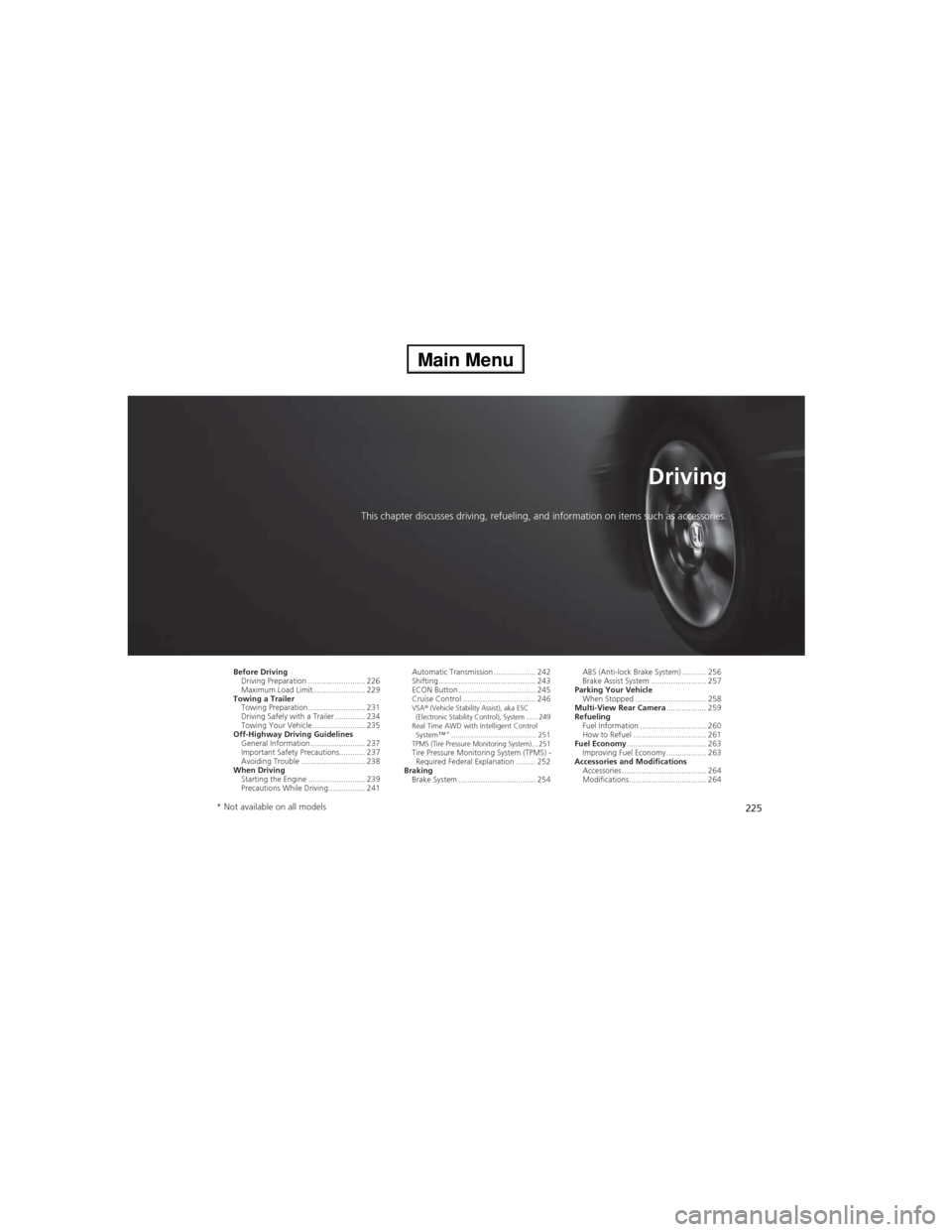
225
Driving
This chapter discusses driving, refueling, and information on items such as accessories.
Before Driving
Driving Preparation .......................... 226
Maximum Load Limit........................ 229
Towing a Trailer
Towing Preparation .......................... 231
Driving Safely with a Trailer .............. 234
Towing Your Vehicle ........................ 235
Off-Highway Driving Guidelines
General Information ......................... 237
Important Safety Precautions............ 237
Avoiding Trouble ............................. 238
When Driving
Starting the Engine .......................... 239
Precautions While Driving................. 241Automatic Transmission ................... 242
Shifting ............................................ 243
ECON Button ................................... 245
Cruise Control ................................. 246
VSA® (Vehicle Stability Assist), aka ESC
(Electronic Stability Control), System ...... 249
Real Time AWD with Intelligent Control
System™*......................................... 251TPMS (Tire Pressure Monitoring System) ... 251Tire Pressure Monitoring System (TPMS) -
Required Federal Explanation ......... 252
Braking
Brake System ................................... 254ABS (Anti-lock Brake System) ........... 256
Brake Assist System ......................... 257
Parking Your Vehicle
When Stopped ................................ 258
Multi-View Rear Camera.................. 259
Refueling
Fuel Information .............................. 260
How to Refuel ................................. 261
Fuel Economy.................................... 263
Improving Fuel Economy .................. 263
Accessories and Modifications
Accessories ...................................... 264
Modifications................................... 264
* Not available on all models
Page 251 of 361
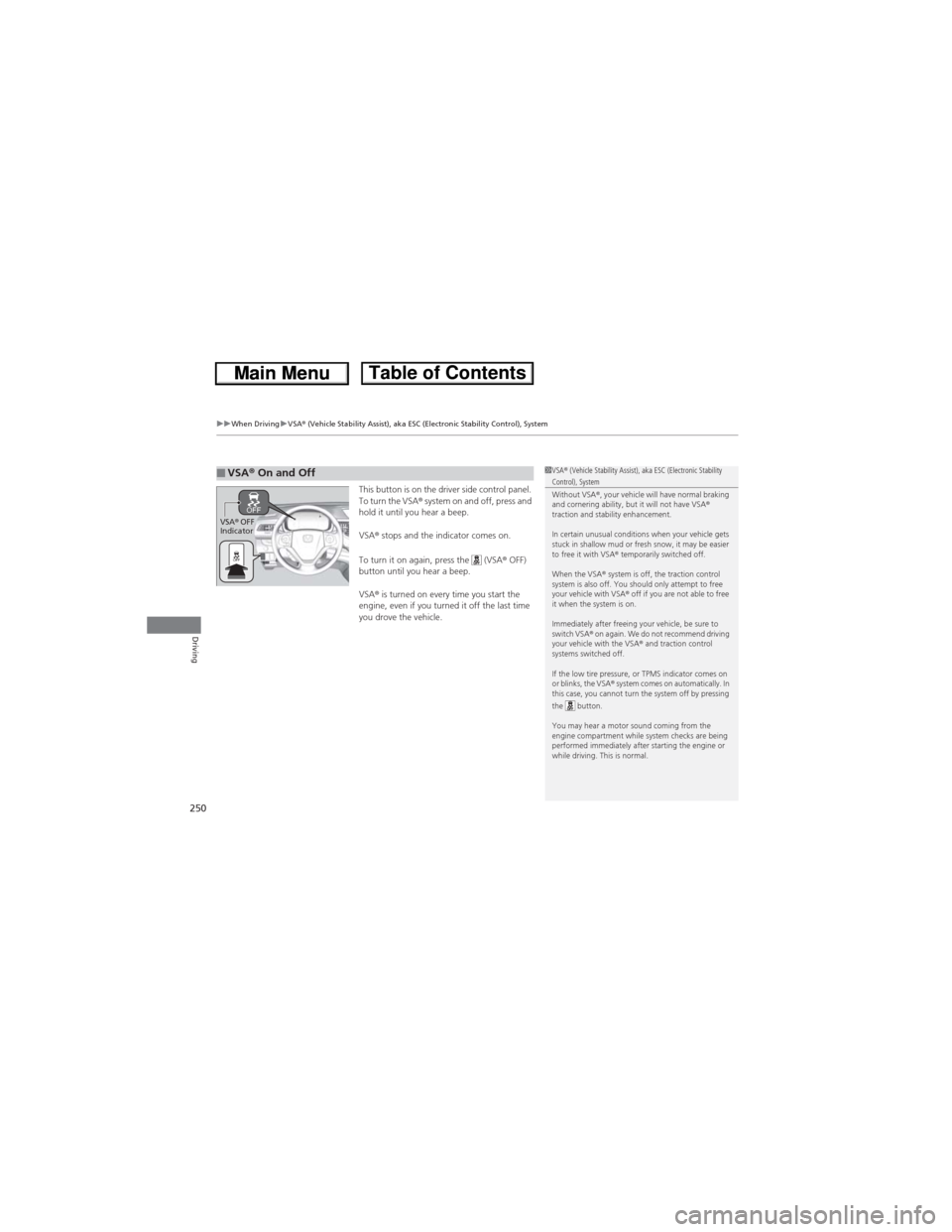
uuWhen DrivinguVSA® (Vehicle Stability Assist), aka ESC (Electronic Stability Control), System
250
Driving
This button is on the driver side control panel.
To turn the VSA® system on and off, press and
hold it until you hear a beep.
VSA® stops and the indicator comes on.
To turn it on again, press the (VSA® OFF)
button until you hear a beep.
VSA® is turned on every time you start the
engine, even if you turned it off the last time
you drove the vehicle.■VSA® On and Off1VSA® (Vehicle Stability Assist), aka ESC (Electronic Stability Control), System
Without VSA®, your vehicle will have normal braking
and cornering ability, but it will not have VSA®
traction and stability enhancement.
In certain unusual conditions when your vehicle gets
stuck in shallow mud or fresh snow, it may be easier
to free it with VSA® temporarily switched off.
When the VSA® system is off, the traction control
system is also off. You should only attempt to free
your vehicle with VSA® off if you are not able to free
it when the system is on.
Immediately after freeing your vehicle, be sure to
switch VSA® on again. We do not recommend driving
your vehicle with the VSA® and traction control
systems switched off.
If the low tire pressure, or TPMS indicator comes on
or blinks, the VSA® system comes on automatically. In
this case, you cannot turn the system off by pressing
the button.
You may hear a motor sound coming from the
engine compartment while system checks are being
performed immediately after starting the engine or
while driving. This is normal.
VSA® OFF
Indicator