steering HONDA CR-V 2013 RM1, RM3, RM4 / 4.G Technology Reference Guide
[x] Cancel search | Manufacturer: HONDA, Model Year: 2013, Model line: CR-V, Model: HONDA CR-V 2013 RM1, RM3, RM4 / 4.GPages: 16, PDF Size: 3.21 MB
Page 3 of 16
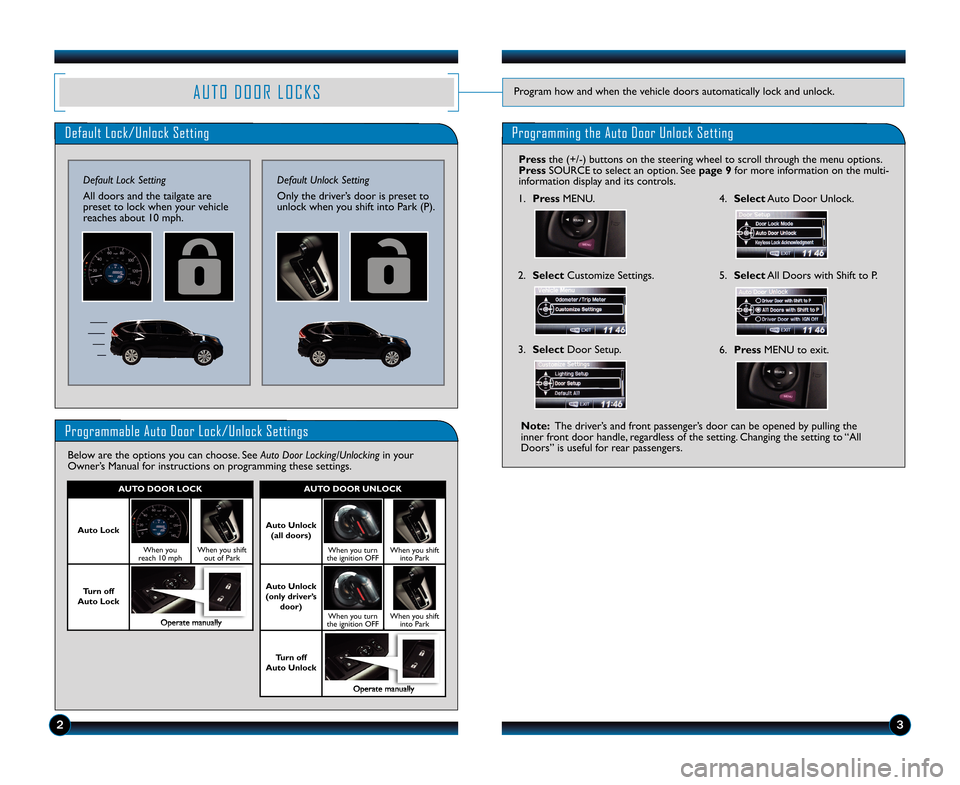
23
A \f T O D O O R L O C K SProgram how and when the vehicle doors automatic\Oally lock and unlock.
\brogrammable Auto Door Lock/\fnlock Settings
\below are the options you can choose. See Auto Door Lo\bk\fng/Unlo\bk\fngin your
Owner’s \fanual for instructions on programming these setting\Os.
AU\fO DOOR UN\bOCK
Auto Unlock
(all doors)
When you turn
the ignition OFFWhen you shift into Park
Auto Unlock
(only driver’s door)
When you turn
the ignition OFFWhen you shift into Park
\furn off
Auto Unlock
Operate manually
AU\fO DOOR \bOCK
Auto \bock
When you
reach 10 mphWhen you shift out of Park
\furn off
Auto \bock
Operate manually
Press the (+/�) buttons on the steering wheel to scroll through the menu options.
Press SOURCE to select an option. See page 9for more information on the multi�
information display and its controls.
1. Press MENU.
2. Select Customize Settings.
3. Select Door Setup. 4.
Select Auto Door Unlock.
5. Select All Doors with Shift to P.
6. Press MENU to exit.
\brogramming the Auto Door \fnlock SettingDefault Lock/\fnlock Setting
Default Lo\bk Sett\fng
All doors and the tai\Olgate are
preset to lock when your vehicle
reaches about 10 mph. Default Unlo\bk Sett\fng
Only the driver’s door is preset to
unlock when you shift into Park (P)\O.
A \f T O D O O R L O C K SProgram how and when the vehicle doors automatic\Oally lock and unlock.
Note: The driver’s and front passenger’s door can be opened \Oby pulling the
inner front door handle, regardless of the setting. Changing the setting \Oto “All
Doors” is useful for rear passengers.
13 CRV TRG_EXL NAVI\A_US Print_ATG_NEW STYL\AE 1/10/2013 7\f37 A\AM Page 3
Page 4 of 16
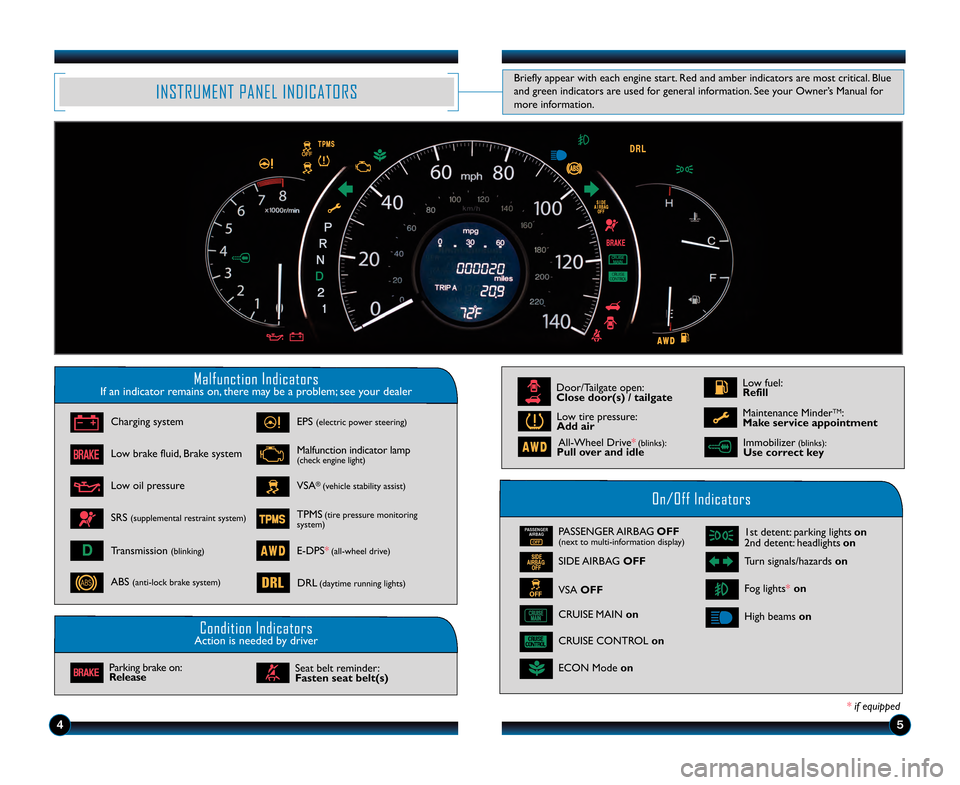
Malfunction IndicatorsIf an indicator remains on, there may be a problem; see your dealer
On/Off Indicators
Condition IndicatorsAction is needed by driver
PA S S E N G E RAIRBAG
OFFPA S S E N G E R A I R B AG OFF(next to multi�information display)
SIDE AIRBAGOFF
VSAOFF
CRUISE CONTROL on
1st detent: parking lights on
2nd detent: headlights on
Tu r n s i g n a l s / h a z a r d son
ECON Modeon
Fog lights*on
High beams on
*ifequipped
Charging system
Low brake fluid, Brake system
Low oil pressure
ABS(anti�lock brake system)
VSA®(vehicle stability assist)
SRS(supplemental restraint system)
EPS(electric power steering)
E�DPS*(all�wheel drive)Tr a n s m i s s i o n(blinking)
Parking brake on:
Release
Low fuel:
Refill
Low tire pressure:
Add airMaintenance MinderTM:
Make service appointment
TPMS(tire pressure monitoring
system)
Immobilizer (blinks):Use correct key
Malfunction indicator lamp(check engine light)
Seat belt reminder:
Fasten seat belt(s)
D
CRUISE MAIN
on
All�Wheel Drive*(blinks):Pull over and idle
DRL(daytime running lights)
Door/Tailgate open:
Close door(s) / tailgate
45
INSTRUMENT PANEL INDICATORS
Briefly appear with each engine start. Red and amber indicators are most critical. Blue
and green indicators are used for general information. See your Owner’s Manual for
more information.
13 CRV TRG_EXLNAVI_\AUS Print_ATG_NEW STYLE\A 8/9/2012 2\f50 PM\A Page 4
Page 6 of 16
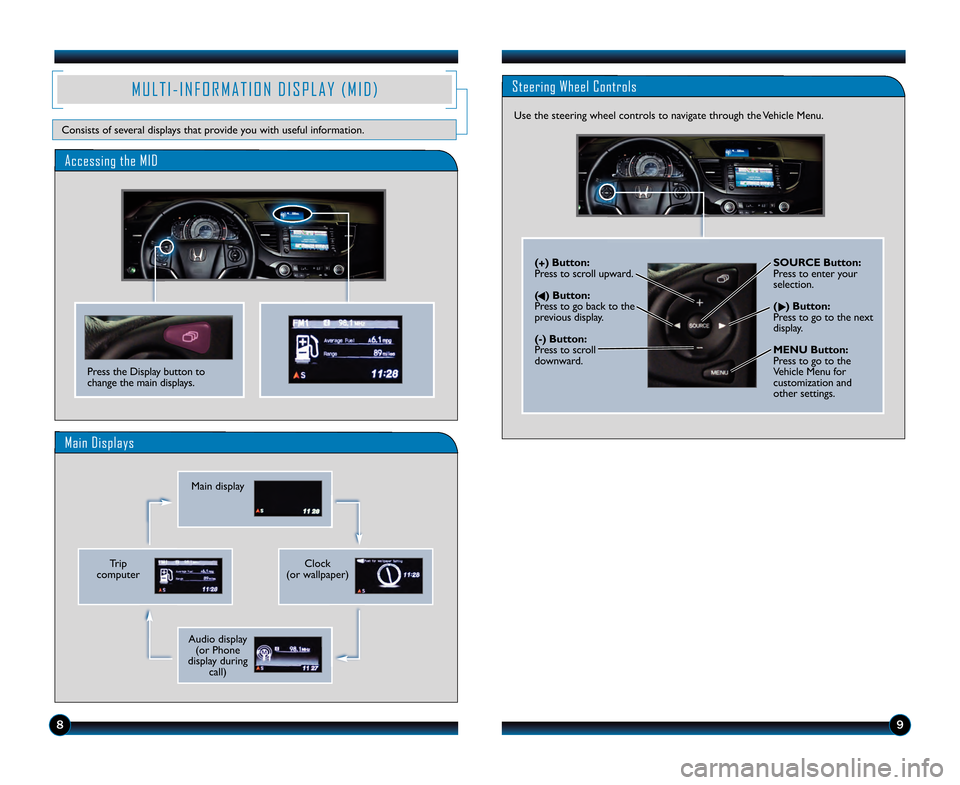
\b9
Press the Display button to
change the main displays.
Accessing the MID
Main Displays
M U L T I � I N F O R M A T I O N D I S P L A Y ( M I D )
Consists of several displays that provide you with useful information.
Steering Wheel Controls
Main display
Audio display (or Phone
display during call)
Trip
computerClock
(or wallpaper)
Use the steering wheel controls to navigate through the Vehicle Menu.
( + ) Button:
Press to scroll upward.
(
t) Button:
Press to go back to the
previous display.
(�) Button:
Press to scroll
downward. SOURCE Button:
Press to enter your
selection.
(u) Button:
Press to go to the next
display.
MENU Button:
Press to go to the
Vehicle Menu for
customization and
other settings.
13 CRV TRG_EXLNAVI_\AUS Print_ATG_NEW STYLE\A 8/9/2012 2\f50 PM\A Page \b
Page 7 of 16

1011
Key Functions by Voice Command
A U D I Op. 13
C L I M A T E C O N T R O Lp. 13
N A V I G A T I O Np. 1\f
B L U E T O O T H®H A N D S F R E E L I N K®p. 18
V O I C E R E C O G N I T I O NTo keep your eyes on the road and hands on the wheel, use voice commands for
hands�free calling, navigation, and audio. For a full list of commands, say “Display
Information” and “Voice Info.”
Voice Command Tips
• Press and release the Talk button, wait for a beep, then say a command.
• All available voice commands are highlighted in blue when you press the Talk button.
• For a list of available commands, press and release the Talk button and say
“Help” at any time.
• Speak in a clear, natural voice.
• Reduce all background noise.
• Adjust the dashboard and side vents away from the microphone in the ceiling.
• Close the windows.
• The system also uses a touchscreen display. You can select options or icons by touching them on the screen. This is limited while the vehicle is moving.
Pick�Up button: Answer an incoming call,
or go directly to the Phone screen.
Hang�Up/Back button: End a call, decline
an incoming call, or cancel a selection.
Talk button: Give navigation, HFL, audio,
or climate control commands.
Control four different systems with the steering wheel buttons and \5the ceiling
microphone.
To reduce the potential for driver distraction, certain manual and touch
screen functions may be inoperable or grayed out while the vehicle is
moving. Voice commands are always available.
13 CRV TRG_EXLNAVI_\AUS Print_ATG_NEW STYLE\A 8/9/2012 2\f50 PM\A Page 7