navigation HONDA CR-V 2014 RM1, RM3, RM4 / 4.G Navigation Manual
[x] Cancel search | Manufacturer: HONDA, Model Year: 2014, Model line: CR-V, Model: HONDA CR-V 2014 RM1, RM3, RM4 / 4.GPages: 212, PDF Size: 11.59 MB
Page 38 of 212
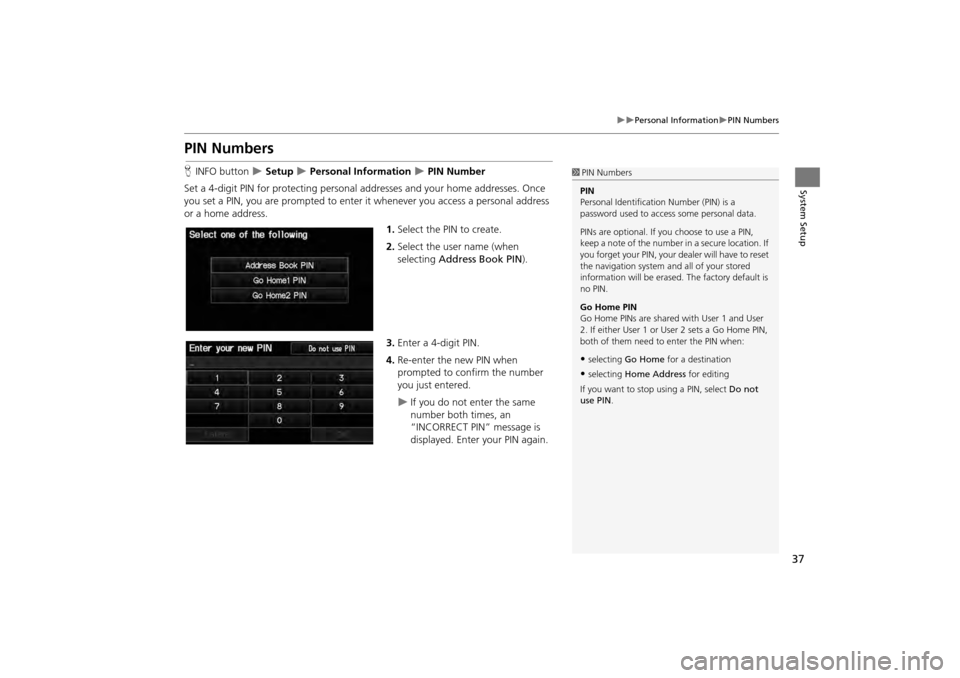
37
Personal InformationPIN Numbers
System Setup
PIN Numbers
HINFO button Setup Personal Information PIN Number
Set a 4-digit PIN for protecting personal addresses and your home addresses. Once
you set a PIN, you are prompted to enter it whenever you access a personal address
or a home address.
1.Select the PIN to create.
2. Select the user name (when
selecting Address Book PIN ).
3. Enter a 4-digit PIN.
4. Re-enter the new PIN when
prompted to confirm the number
you just entered.
If you do not enter the same
number both times, an
“INCORRECT PIN” message is
displayed. Enter your PIN again.
1PIN Numbers
PIN
Personal Identification Number (PIN) is a
password used to access some personal data.
PINs are optional. If you choose to use a PIN,
keep a note of the number in a secure location. If
you forget your PIN, your dealer will have to reset
the navigation system a nd all of your stored
information will be erased . The factory default is
no PIN.
Go Home PIN
Go Home PINs are shared with User 1 and User
2. If either User 1 or User 2 sets a Go Home PIN,
both of them need to enter the PIN when:
•selecting Go Home for a destination
•selecting Home Address for editing
If you want to stop using a PIN, select Do not
use PIN .
CR-V_KA-31T0A800.book 37 ページ 2011年7月4日 月曜日 午後1時56分
Page 40 of 212
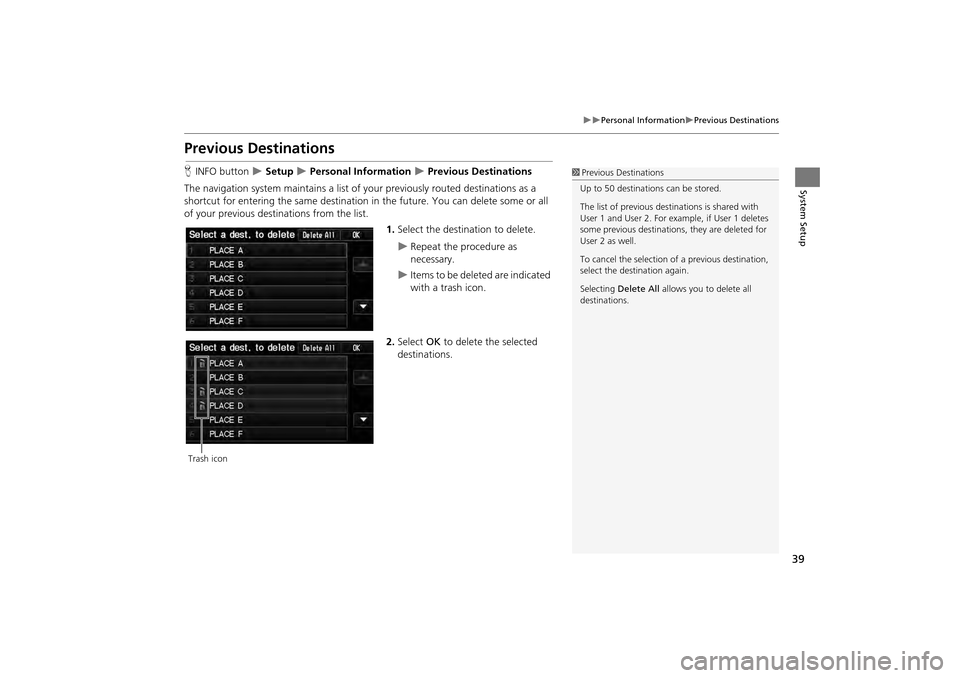
39
Personal InformationPrevious Destinations
System Setup
Previous Destinations
HINFO button Setup Personal Information Previous Destinations
The navigation system maintains a list of your previously routed destinations as a
shortcut for entering the same destination in the future. You can delete some or all
of your previous destinations from the list.
1.Select the destination to delete.
Repeat the procedure as
necessary.
Items to be deleted are indicated
with a trash icon.
2. Select OK to delete the selected
destinations.
1 Previous Destinations
Up to 50 destinations can be stored.
The list of previous dest inations is shared with
User 1 and User 2. For example, if User 1 deletes
some previous destinations, they are deleted for
User 2 as well.
To cancel the selection of a previous destination,
select the destination again.
Selecting Delete All allows you to delete all
destinations.
Trash icon
CR-V_KA-31T0A800.book 39 ページ 2011年7月4日 月曜日 午後1時56分
Page 41 of 212
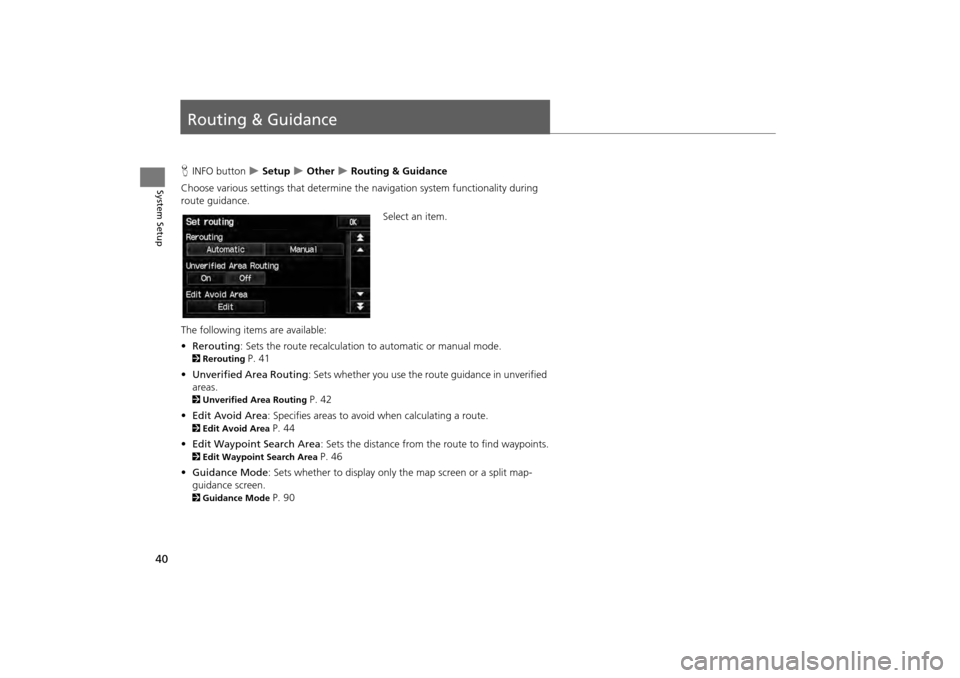
40
System Setup
Routing & Guidance
HINFO button Setup Other Routing & Guidance
Choose various settings that determine th e navigation system functionality during
route guidance.
Select an item.
The following item s are available:
• Rerouting : Sets the route recalculation to automatic or manual mode.
2Rerouting P. 41
• Unverified Area Routing : Sets whether you use the ro ute guidance in unverified
areas.
2 Unverified Area Routing P. 42
• Edit Avoid Area : Specifies areas to avoid when calculating a route.
2Edit Avoid Area P. 44
• Edit Waypoint Search Area : Sets the distance from the route to find waypoints.
2Edit Waypoint Search Area P. 46
• Guidance Mode : Sets whether to display only the map screen or a split map-
guidance screen.
2 Guidance Mode P. 90
CR-V_KA-31T0A800.book 40 ページ 2011年7月4日 月曜日 午後1時56分
Page 43 of 212
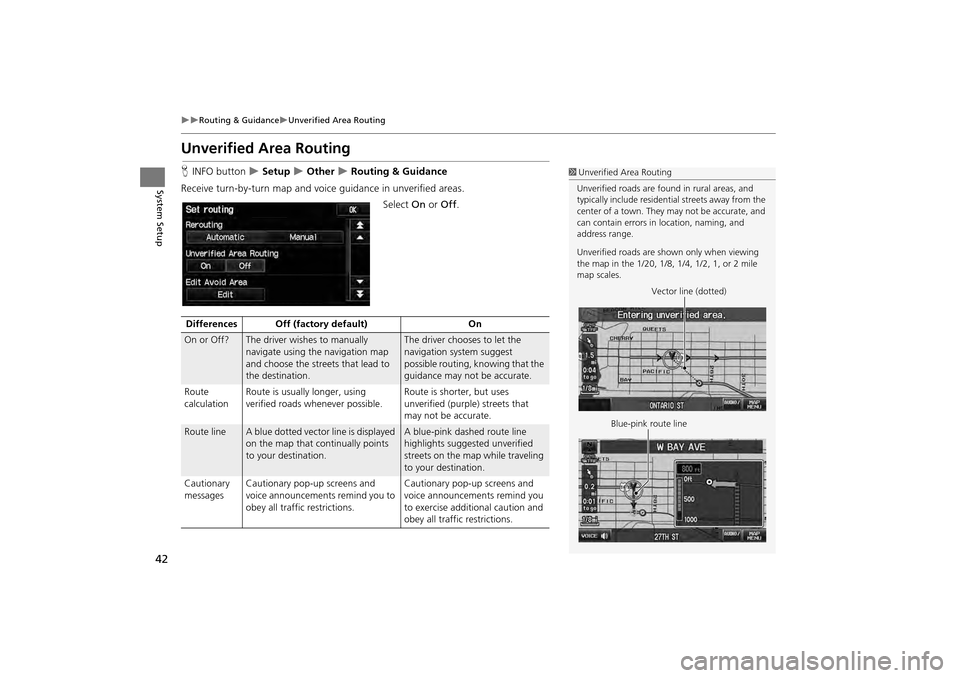
42
Routing & GuidanceUnverified Area Routing
System Setup
Unverified Area Routing
HINFO button Setup Other Routing & Guidance
Receive turn-by-turn map and voice guidance in unverified areas. Select On or Off .1Unverified Area Routing
Unverified roads are found in rural areas, and
typically include residential streets away from the
center of a town. They may not be accurate, and
can contain errors in location, naming, and
address range.
Unverified roads are s hown only when viewing
the map in the 1/20, 1/8, 1/4, 1/2, 1, or 2 mile
map scales.
Vector line (dotted)
Blue-pink route line
Differences Off (factory default) On
On or Off?The driver wishes to manually
navigate using the navigation map
and choose the streets that lead to
the destination.The driver chooses to let the
navigation system suggest
possible routing, knowing that the
guidance may not be accurate.
Route
calculation Route is usually longer, using
verified roads whenever possible. Route is shorter, but uses
unverified (purple) streets that
may not be accurate.
Route lineA blue dotted vector line is displayed
on the map that continually points
to your destination.A blue-pink dashed route line
highlights suggested unverified
streets on the map while traveling
to your destination.
Cautionary
messages Cautionary pop-up screens and
voice announcements remind you to
obey all traffic restrictions. Cautionary pop-up screens and
voice announcements remind you
to exercise additional caution and
obey all traffic restrictions.
CR-V_KA-31T0A800.book 42 ページ 2011年7月4日 月曜日 午後1時56分
Page 48 of 212
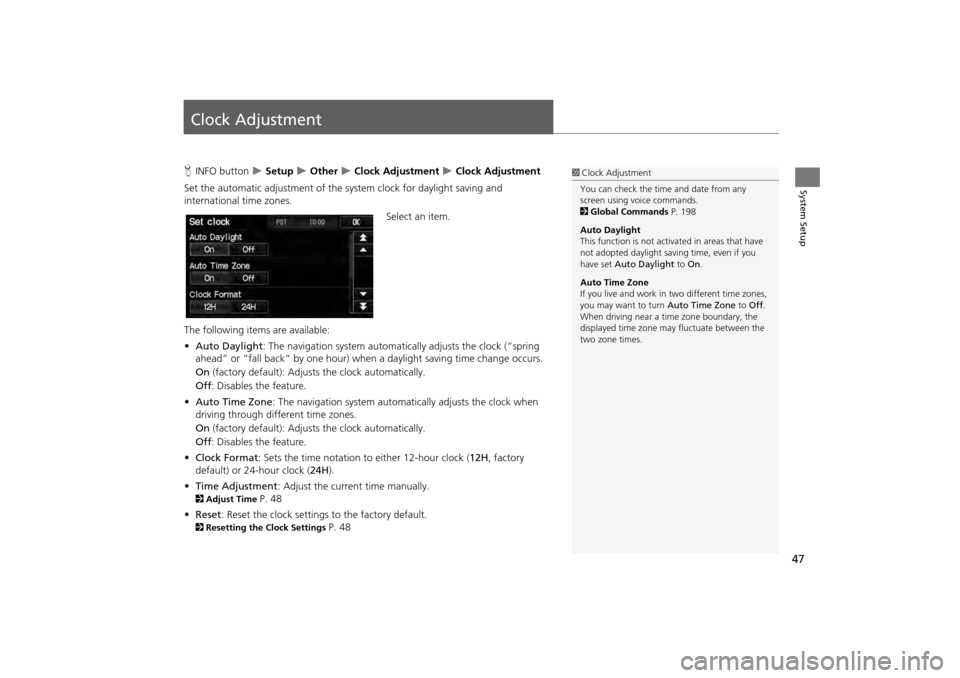
47
System Setup
Clock Adjustment
HINFO button Setup Other Clock Adjustment Clock Adjustment
Set the automatic adjustment of the sy stem clock for daylight saving and
international time zones.
Select an item.
The following items are available:
• Auto Daylight : The navigation system automati cally adjusts the clock (“spring
ahead” or “fall back” by one hour) when a daylight saving time change occurs.
On (factory default): Adjusts the clock automatically.
Off : Disables the feature.
• Auto Time Zone : The navigation syst em automatically adju sts the clock when
driving through different time zones.
On (factory default): Adjusts the clock automatically.
Off : Disables the feature.
• Clock Format : Sets the time notation to either 12-hour clock ( 12H, factory
default) or 24-hour clock ( 24H).
• Time Adjustment : Adjust the current time manually.
2Adjust Time P. 48
• Reset : Reset the clock settings to the factory default.
2Resetting the Clock Settings P. 48
1Clock Adjustment
You can check the time and date from any
screen using voice commands.
2 Global Commands P. 198
Auto Daylight
This function is not activated in areas that have
not adopted daylight saving time, even if you
have set Auto Daylight to On.
Auto Time Zone
If you live and work in two different time zones,
you may want to turn Auto Time Zone to Off.
When driving near a time zone boundary, the
displayed time zone ma y fluctuate between the
two zone times.
CR-V_KA-31T0A800.book 47 ページ 2011年7月4日 月曜日 午後1時56分
Page 52 of 212
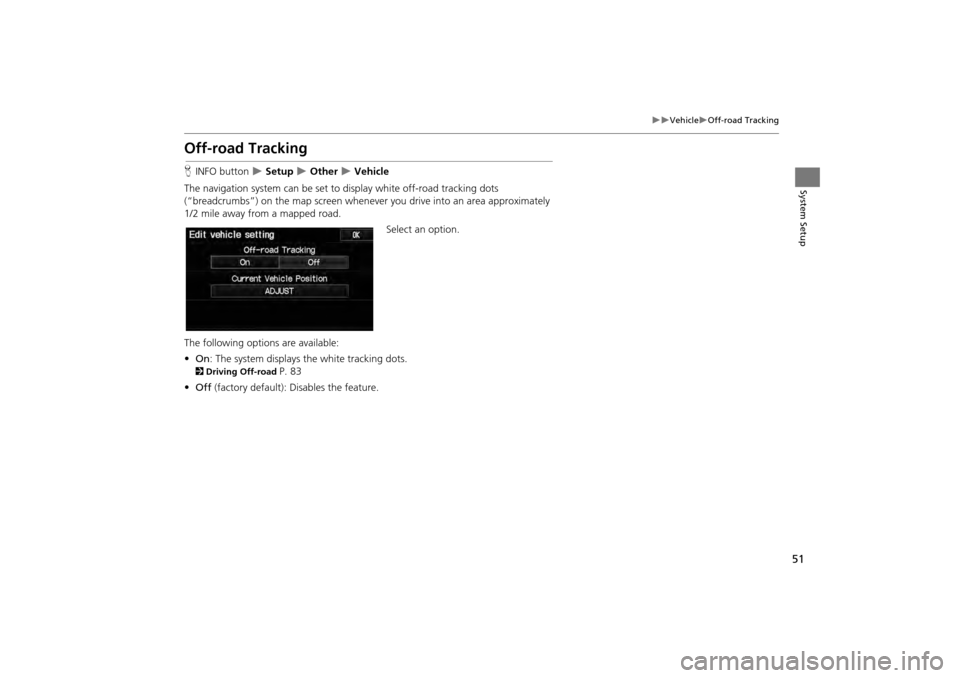
51
�X�XVehicle�XOff-road Tracking
System Setup
Off-road Tracking
HINFO button �X Setup �X Other �X Vehicle
The navigation system can be set to display white off-road tracking dots
(“breadcrumbs”) on the map sc reen whenever you drive into an area approximately
1/2 mile away from a mapped road.
Select an option.
The following options are available:
• On : The system displays the white tracking dots.
2Driving Off-road P. 83
• Off (factory default): Disables the feature.
CR-V_KA-31T0A800_01.fm 51 ページ 2012年1月20日 金曜日 午後4時20分
Page 56 of 212
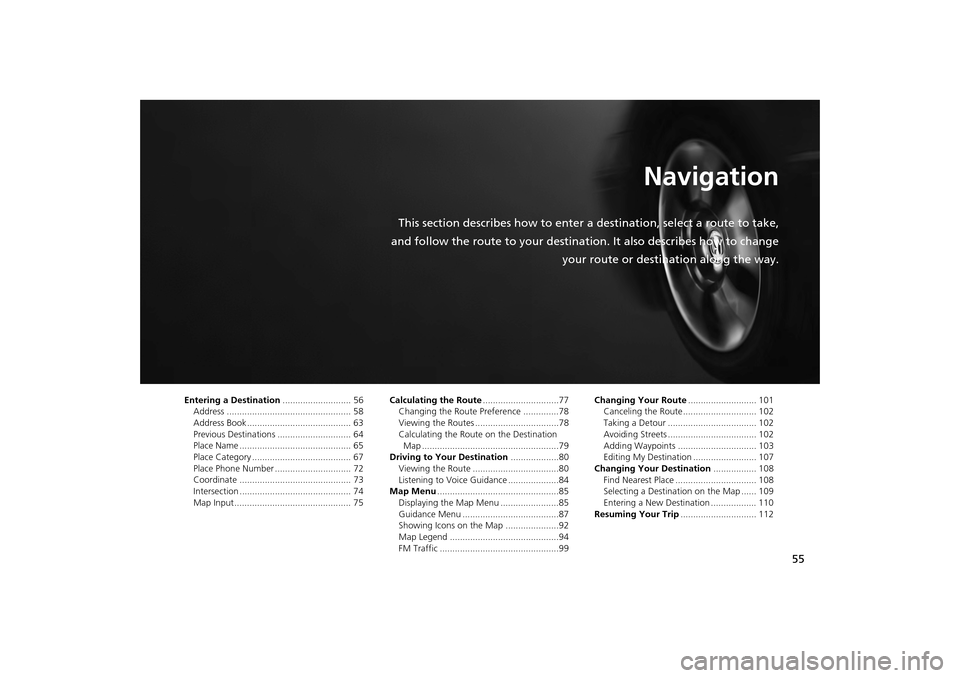
55
Navigation
This section describes how to enter a destination, select a route to take,
and follow the route to your destination. It also describes how to change your route or destination along the way.
Entering a Destination........................... 56
Address ................................................. 58
Address Book ......................................... 63
Previous Destinations ............................. 64
Place Name ............................................ 65
Place Category ....................................... 67
Place Phone Number .............................. 72
Coordinate ............................................ 73
Intersection ............................................ 74
Map Input.............................................. 75 Calculating the Route
..............................77
Changing the Route Preference ..............78
Viewing the Routes .................................78
Calculating the Route on the Destination
Map ......................................................79
Driving to Your Destination ...................80
Viewing the Route ..................................80
Listening to Voice Guidance ....................84
Map Menu ................................................85
Displaying the Map Menu .......................85
Guidance Menu ......................................87
Showing Icons on the Map .....................92
Map Legend ...........................................94
FM Traffic ...............................................99 Changing Your Route
........................... 101
Canceling the Route............................. 102
Taking a Detour ................................... 102
Avoiding Streets ................................... 102
Adding Waypoints ............................... 103
Editing My Destination ......................... 107
Changing Your Destination ................. 108
Find Nearest Place ................................ 108
Selecting a Destination on the Map ...... 109
Entering a New Destination .................. 110
Resuming Your Trip .............................. 112
CR-V_KA-31T0A800.book 55 ページ 2011年7月4日 月曜日 午後1時56分
Page 57 of 212
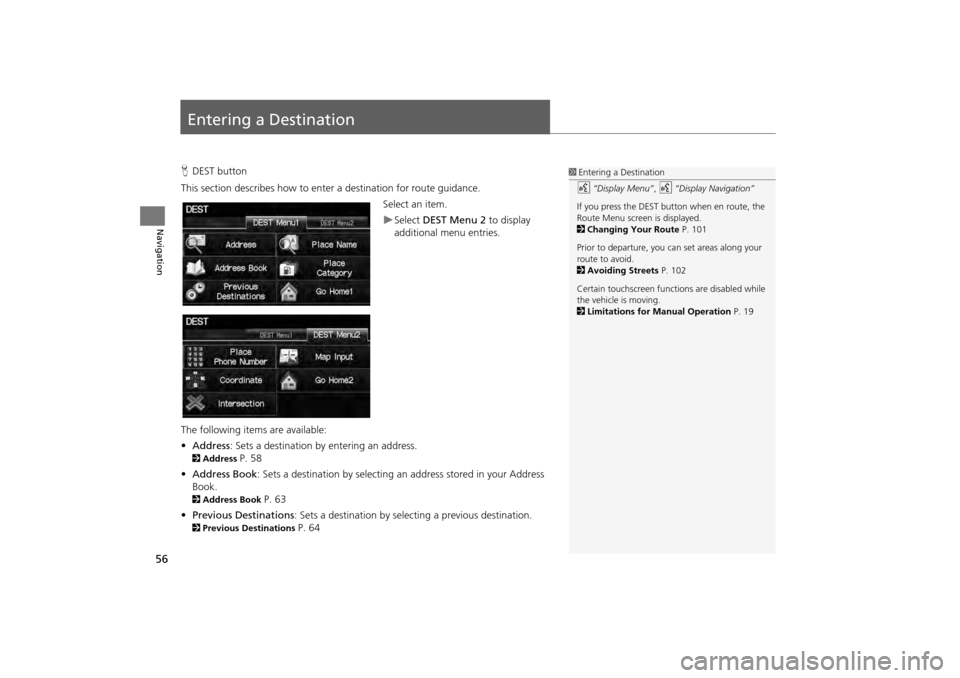
56
Navigation
Entering a Destination
HDEST button
This section describes how to enter a destination for route guidance. Select an item.
Select DEST Menu 2 to display
additional menu entries.
The following item s are available:
• Address : Sets a destination by entering an address.
2Address P. 58
• Address Book: Sets a destination by selecting an address stored in your Address
Book.
2 Address Book P. 63
• Previous Destinations : Sets a destination by selecting a previous destination.
2Previous Destinations P. 64
1Entering a Destination
d “Display Menu” , d “Display Navigation”
If you press the DEST but ton when en route, the
Route Menu screen is displayed.
2 Changing Your Route P. 101
Prior to departure, you can set areas along your
route to avoid.
2 Avoiding Streets P. 102
Certain touchscreen functi ons are disabled while
the vehicle is moving.
2 Limitations for Manual Operation P. 19
CR-V_KA-31T0A800.book 56 ページ 2011年7月4日 月曜日 午後1時56分
Page 58 of 212
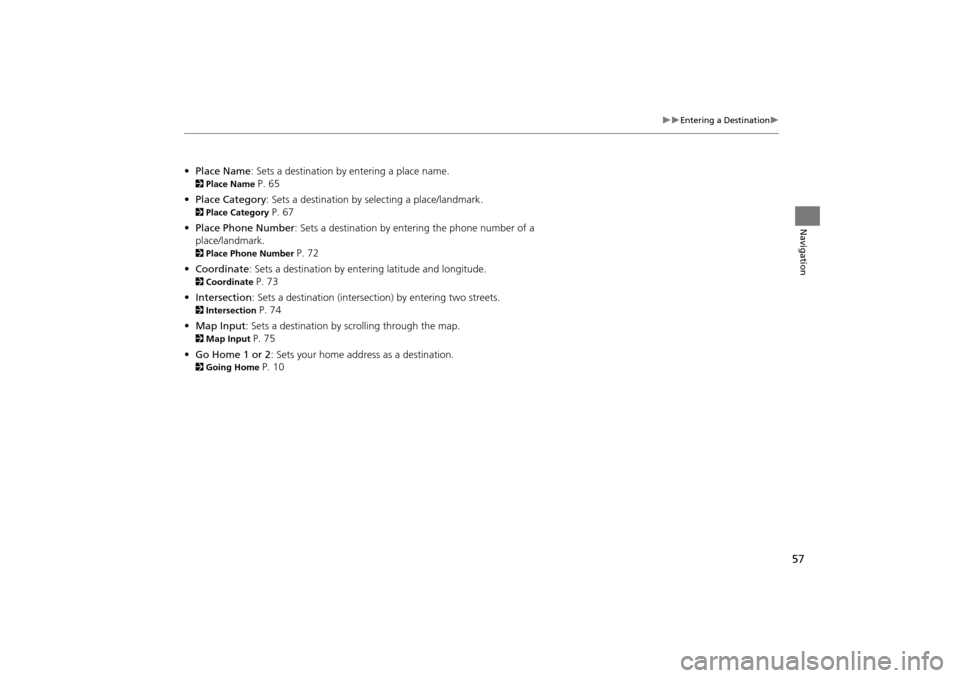
57
Entering a Destination
Navigation
•Place Name : Sets a destination by entering a place name.
2Place Name P. 65
• Place Category : Sets a destination by selecting a place/landmark.
2Place Category P. 67
• Place Phone Number : Sets a destination by entering the phone number of a
place/landmark.
2 Place Phone Number P. 72
• Coordinate: Sets a destination by entering latitude and longitude.
2 Coordinate P. 73
• Intersection : Sets a destination (intersection) by entering two streets.
2Intersection P. 74
• Map Input : Sets a destination by scrolling through the map.
2Map Input P. 75
• Go Home 1 or 2 : Sets your home addres s as a destination.
2Going Home P. 10
CR-V_KA-31T0A800.book 57 ページ 2011年7月4日 月曜日 午後1時56分
Page 59 of 212

58
Entering a DestinationAddress
Navigation
Address
HDEST button Address
Enter an address to use as th e destination. The state or pr ovince you are currently in
is displayed (e.g., California).
Select an item.
The following item s are available:
• City : Selects your destination city.
2Selecting a City P. 60
• Street : Selects your destination street.
2Selecting a Street P. 61
• Change State : Selects the state or province.
2Selecting the State or Province P. 59
CR-V_KA-31T0A800.book 58 ページ 2011年7月4日 月曜日 午後1時56分