language HONDA CR-V 2014 RM1, RM3, RM4 / 4.G Navigation Manual
[x] Cancel search | Manufacturer: HONDA, Model Year: 2014, Model line: CR-V, Model: HONDA CR-V 2014 RM1, RM3, RM4 / 4.GPages: 212, PDF Size: 11.59 MB
Page 18 of 212
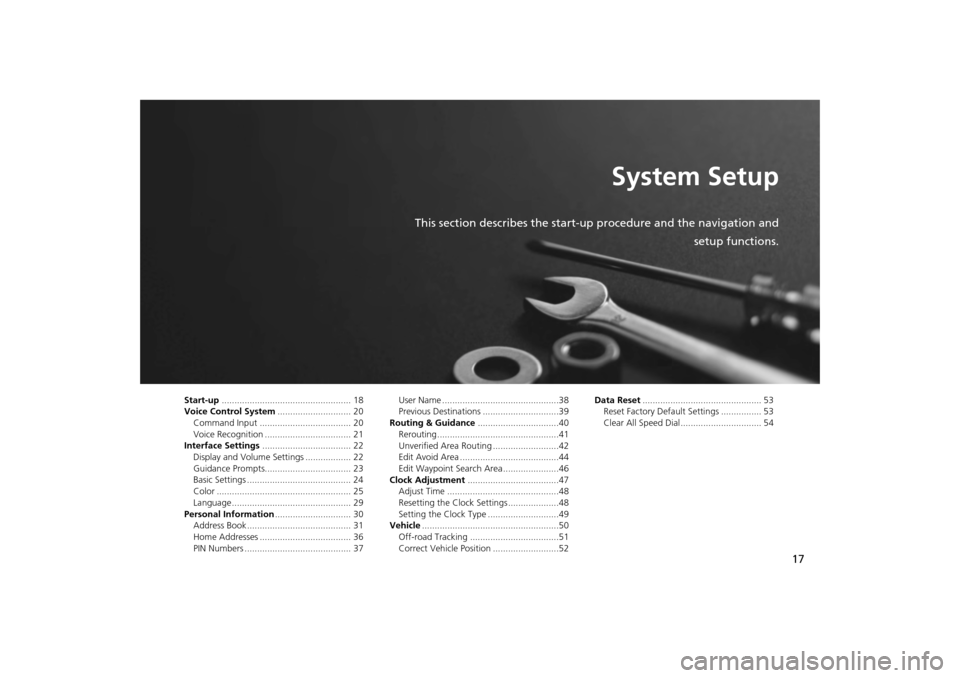
17
System Setup
This section describes the start-up procedure and the navigation andsetup functions.
Start-up................................................... 18
Voice Control System ............................. 20
Command Input .................................... 20
Voice Recognition .................................. 21
Interface Settings ................................... 22
Display and Volume Settings .................. 22
Guidance Prompts.................................. 23
Basic Settings ......................................... 24
Color ..................................................... 25
Language............................................... 29
Personal Information .............................. 30
Address Book ......................................... 31
Home Addresses .................................... 36
PIN Numbers .......................................... 37 User Name ..............................................38
Previous Destinations ..............................39
Routing & Guidance ................................40
Rerouting................................................41
Unverified Area Routing ..........................42
Edit Avoid Area .......................................44
Edit Waypoint Search Area ......................46
Clock Adjustment ....................................47
Adjust Time ............................................48
Resetting the Clock Settings ....................48
Setting the Clock Type ............................49
Vehicle ......................................................50
Off-road Tracking ...................................51
Correct Vehicle Position ..........................52 Data Reset
............................................... 53
Reset Factory Default Settings ................ 53
Clear All Speed Dial................................ 54
CR-V_KA-31T0A800.book 17 ページ 2011年7月4日 月曜日 午後1時56分
Page 19 of 212
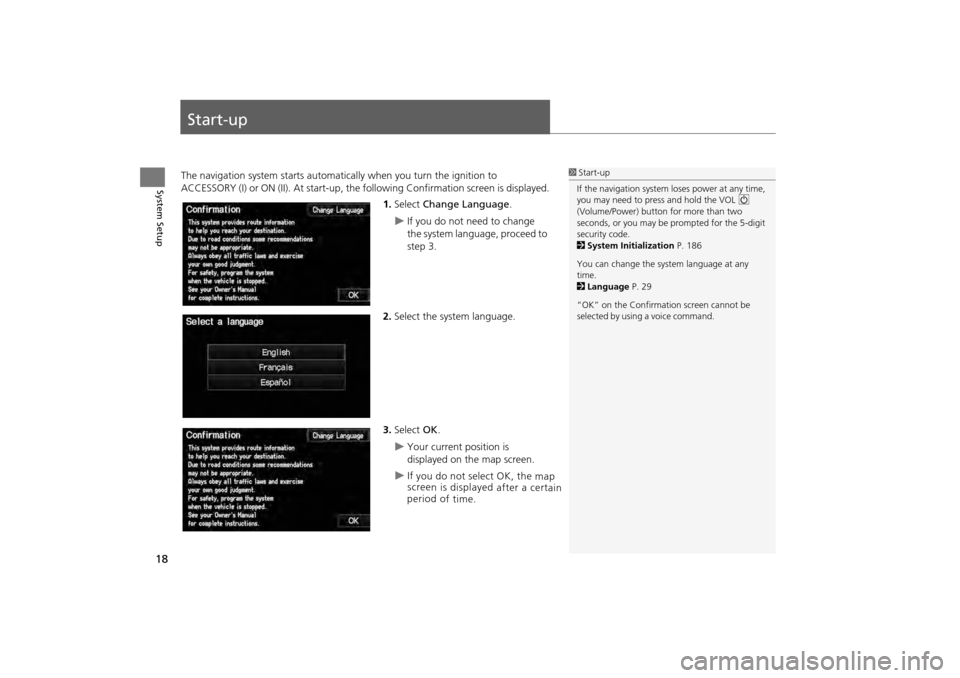
18
System Setup
Start-up
The navigation system starts automatically when you turn the ignition to
ACCESSORY (I) or ON (II). At start-up, the fo llowing Confirmation screen is displayed.
1. Select Change Language .
If you do not need to change
the system language, proceed to
step 3.
2. Select the system language.
3. Select OK.
Your current position is
displayed on the map screen.
1Start-up
If the navigation system loses power at any time,
you may need to press and hold the VOL 9
(Volume/Power) button for more than two
seconds, or you may be pr ompted for the 5-digit
security code.
2 System Initialization P. 186
You can change the system language at any
time.
2 Language P. 29
“OK” on the Confirmati on screen cannot be
selected by using a voice command.
CR-V_KA-31T0A800.book 18 ページ 2011年7月4日 月曜日 午後1時56分
I f y ou d o n ot s ele ct
O K, t he m ap
s c re en is d is p la ye d a fte r a c e rta in
p erio d o f t im e.
Page 30 of 212
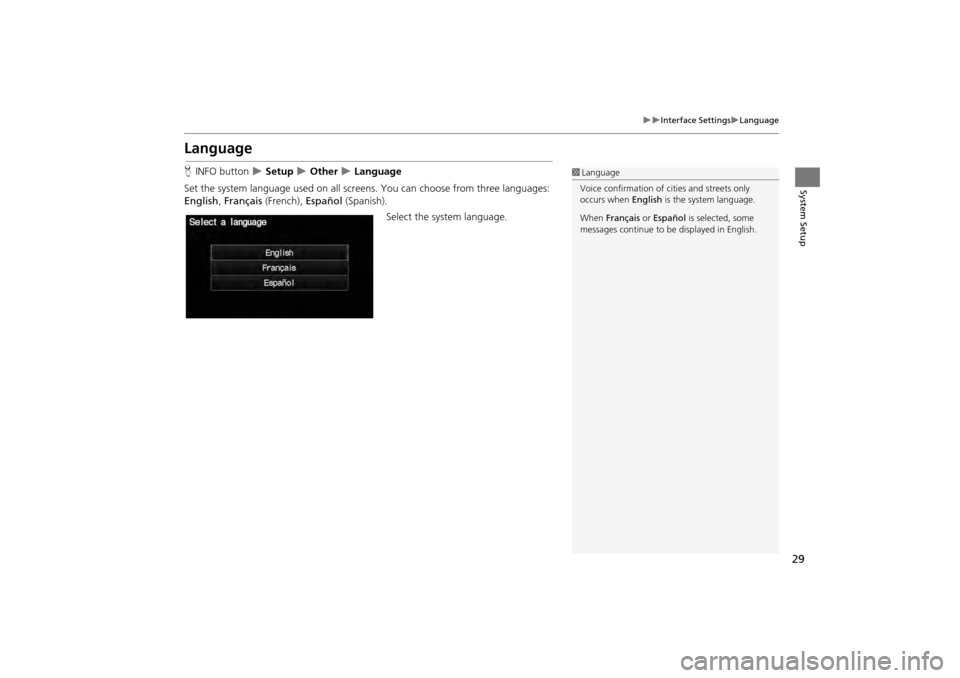
29
Interface SettingsLanguage
System Setup
Language
HINFO button Setup Other Language
Set the system language used on all scr eens. You can choose from three languages:
English , Français (French), Español (Spanish).
Select the system language.1Language
Voice confirmation of ci ties and streets only
occurs when English is the system language.
When Français or Español is selected, some
messages continue to be displayed in English.
CR-V_KA-31T0A800.book 29 ページ 2011年7月4日 月曜日 午後1時56分
Page 181 of 212
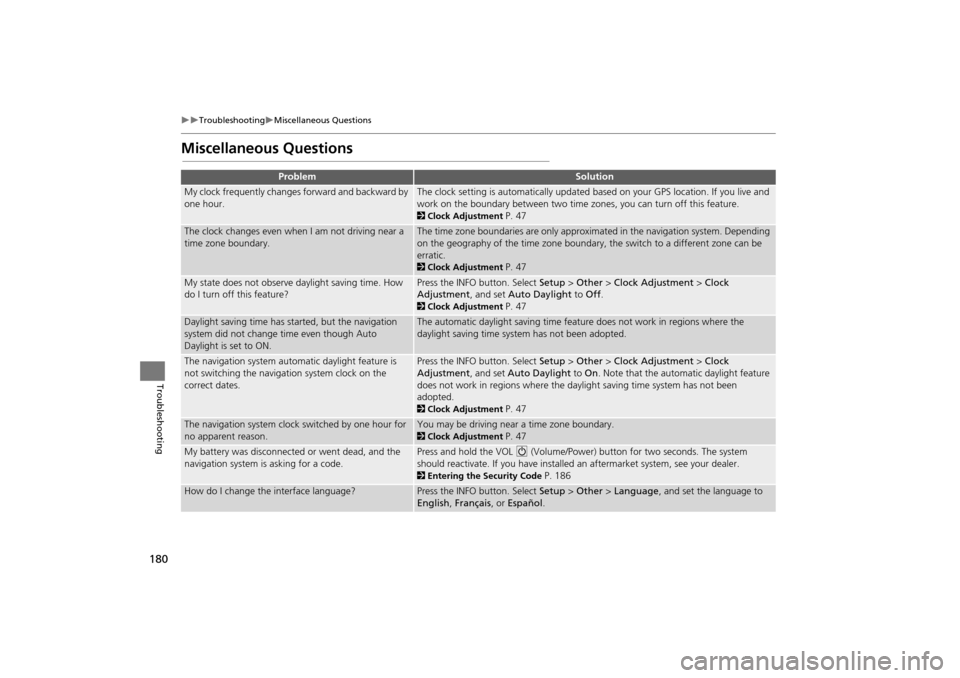
180
TroubleshootingMiscellaneous Questions
Troubleshooting
Miscellaneous Questions
ProblemSolution
My clock frequently changes forward and backward by
one hour.The clock setting is automatically updated based on your GPS location. If you live and
work on the boundary between two time zones, you can turn off this feature.
2Clock Adjustment P. 47
The clock changes even when I am not driving near a
time zone boundary.The time zone boundaries are only approximated in the navigation system. Depending
on the geography of the time zone boundary, the switch to a different zone can be
erratic.
2Clock Adjustment P. 47
My state does not observe daylight saving time. How
do I turn off this feature?Press the INFO button. Select Setup > Other > Clock Adjustment > Clock
Adjustment , and set Auto Daylight to Off .
2Clock Adjustment P. 47
Daylight saving time has started, but the navigation
system did not change time even though Auto
Daylight is set to ON.The automatic daylight saving time feat ure does not work in regions where the
daylight saving time system has not been adopted.
The navigation system automatic daylight feature is
not switching the navigation system clock on the
correct dates.Press the INFO button. Select Setup > Other > Clock Adjustment > Clock
Adjustment , and set Auto Daylight to On. Note that the automatic daylight feature
does not work in regions where the daylight saving time system has not been
adopted.
2 Clock Adjustment P. 47
The navigation system clock switched by one hour for
no apparent reason.You may be driving near a time zone boundary.
2Clock Adjustment P. 47
My battery was disconnected or went dead, and the
navigation system is asking for a code.Press and hold the VOL 9 (Volume/Power) button for two seconds. The system
should reactivate. If you have installed an aftermarket system, see your dealer.
2 Entering the Security Code P. 186
How do I change the interface language?Press the INFO button. Select Setup > Other > Language, and set the language to
English , Français , or Español .
CR-V_KA-31T0A800.book 180 ページ 2011年7月4日 月曜日 午後1時56分
Page 209 of 212
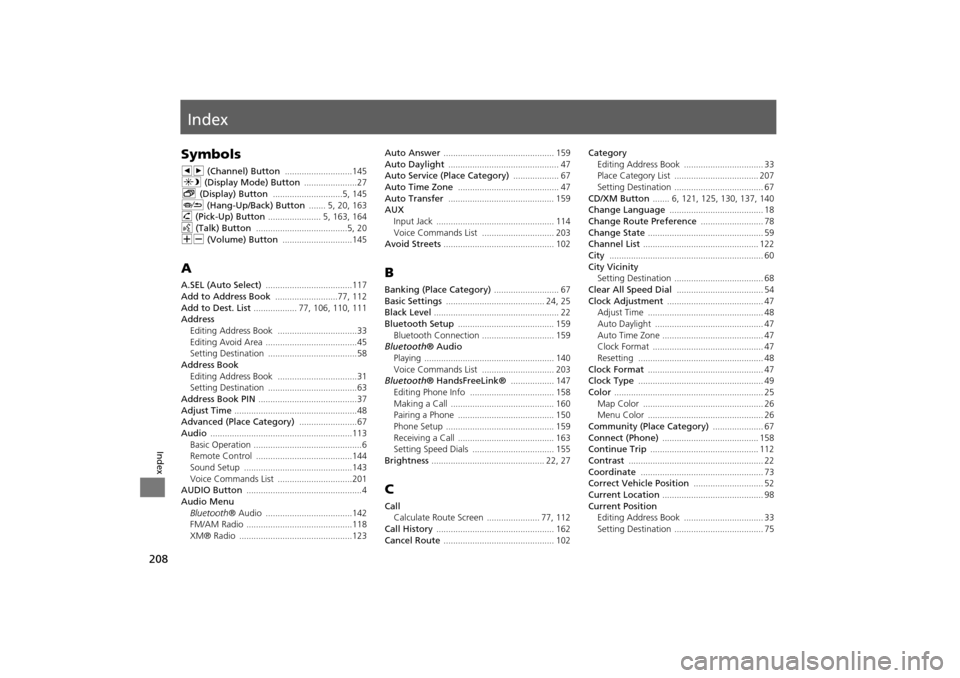
208
Index
Index
Symbols
bn (Channel) Button ............................145
a (Display Mode) Button ......................27
b (Display) Button .............................5, 145J (Hang-Up/Back) Button ....... 5, 20, 163
h (Pick-Up) Button ...................... 5, 163, 164
d (Talk) Button ......................................5, 20NB (Volume) Button .............................145
A
A.SEL (Auto Select) ....................................117
Add to Address Book ..........................77, 112Add to Dest. List .................. 77, 106, 110, 111
Address
Editing Address Book
.................................33Editing Avoid Area ......................................45
Setting Destination .....................................58
Address BookEditing Address Book .................................31
Setting Destination .....................................63
Address Book PIN .........................................37Adjust Time ...................................................48
Advanced (Place Category) ........................67
Audio ...........................................................113Basic Operation .............................................6
Remote Control ........................................144
Sound Setup .............................................143Voice Commands List ...............................201
AUDIO Button ................................................4
Audio Menu
Bluetooth ® Audio ....................................142
FM/AM Radio ............................................118
XM® Radio ...............................................123
Auto Answer .............................................. 159Auto Daylight .............................................. 47
Auto Service (Place Category) ................... 67
Auto Time Zone .......................................... 47Auto Transfer ............................................ 159
AUX
Input Jack
................................................. 114Voice Commands List .............................. 203
Avoid Streets .............................................. 102
B
Banking (Place Category) ........................... 67Basic Settings ......................................... 24, 25
Black Level .................................................... 22
Bluetooth Setup ........................................ 159Bluetooth Connection .............................. 159
Bluetooth® Audio
Playing
...................................................... 140Voice Commands List .............................. 203
Bluetooth ® HandsFreeLink® .................. 147
Editing Phone Info ................................... 158Making a Call ........................................... 160
Pairing a Phone ........................................ 150
Phone Setup ............................................. 159Receiving a Call ........................................ 163
Setting Speed Dials .................................. 155
Brightness ............................................... 22, 27
C
Call
Calculate Route Screen
...................... 77, 112
Call History ................................................. 162Cancel Route .............................................. 102
Category
Editing Address Book ................................. 33
Place Category List ................................... 207
Setting Destination ..................................... 67CD/XM Button ....... 6, 121, 125, 130, 137, 140
Change Language ....................................... 18
Change Route Preference .......................... 78Change State ................................................ 59
Channel List ................................................ 122
City ................................................................ 60City Vicinity
Setting Destination
..................................... 68
Clear All Speed Dial .................................... 54Clock Adjustment ........................................ 47
Adjust Time ................................................ 48
Auto Daylight ............................................. 47Auto Time Zone .......................................... 47
Clock Format .............................................. 47
Resetting .................................................... 48Clock Format ................................................ 47
Clock Type .................................................... 49
Color .............................................................. 25Map Color .................................................. 26
Menu Color ................................................ 26
Community (Place Category) ..................... 67Connect (Phone) ........................................ 158
Continue Trip ............................................. 112
Contrast ........................................................ 22Coordinate ................................................... 73
Correct Vehicle Position ............................. 52
Current Location .......................................... 98Current Position
Editing Address Book
................................. 33
Setting Destination ..................................... 75
CR-V_KA-31T0A800IX.fm 208 ページ 2011年7月4日 月曜日 午後2時14分
Page 210 of 212
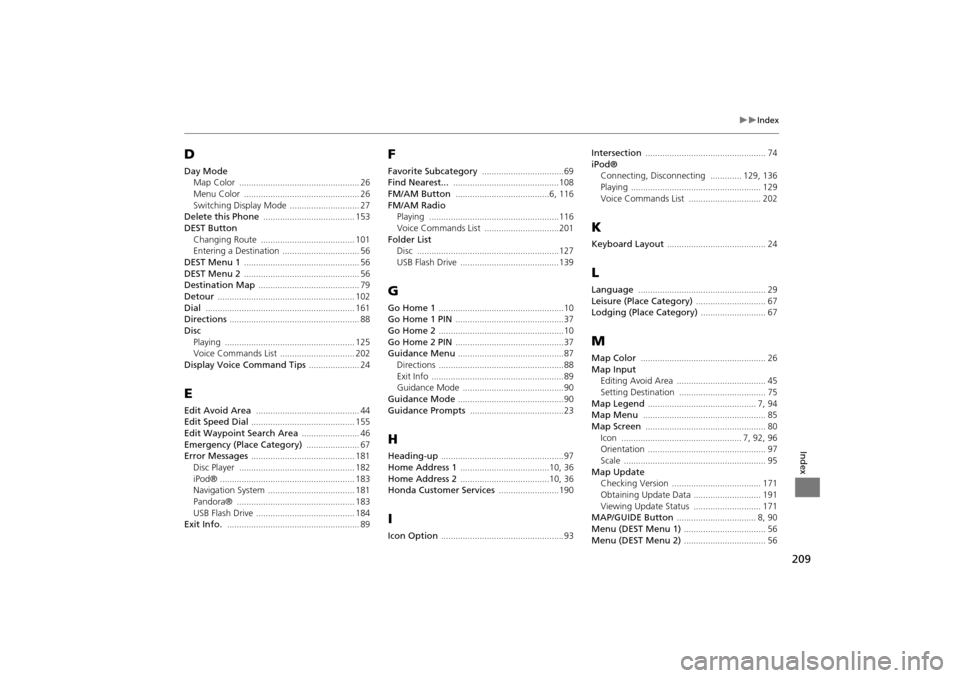
209
Index
Index
D
Day ModeMap Color
.................................................. 26
Menu Color ................................................ 26Switching Display Mode ............................. 27
Delete this Phone ...................................... 153
DEST Button
Changing Route ....................................... 101
Entering a Destination ................................ 56
DEST Menu 1 ................................................ 56DEST Menu 2 ................................................ 56
Destination Map .......................................... 79
Detour ......................................................... 102Dial .............................................................. 161
Directions ...................................................... 88
Disc
Playing ...................................................... 125
Voice Commands List ............................... 202
Display Voice Command Tips ..................... 24
E
Edit Avoid Area ........................................... 44
Edit Speed Dial ........................................... 155
Edit Waypoint Search Area ........................ 46Emergency (Place Category) ...................... 67
Error Messages ........................................... 181
Disc Player ................................................ 182iPod® ........................................................ 183
Navigation System .................................... 181
Pandora® ................................................. 183USB Flash Drive ......................................... 184
Exit Info. ....................................................... 89
F
Favorite Subcategory ..................................69
Find Nearest... ............................................108
FM/AM Button .......................................6, 116FM/AM Radio
Playing
......................................................116
Voice Commands List ...............................201Folder ListDisc
...........................................................127
USB Flash Drive .........................................139
G
Go Home 1 ....................................................10
Go Home 1 PIN .............................................37
Go Home 2 ....................................................10Go Home 2 PIN .............................................37
Guidance Menu ............................................87
Directions ....................................................88Exit Info ....................................................... 89
Guidance Mode ..........................................90
Guidance Mode ............................................90Guidance Prompts .......................................23
H
Heading-up ...................................................97
Home Address 1 .....................................10, 36Home Address 2 .....................................10, 36
Honda Customer Services .........................190
I
Icon Option ...................................................93
Intersection .................................................. 74iPod®
Connecting, Disconnecting
............. 129, 136
Playing ...................................................... 129Voice Commands List .............................. 202
K
Keyboard Layout ......................................... 24
L
Language ..................................................... 29Leisure (Place Category) ............................. 67
Lodging (Place Category) ........................... 67
M
Map Color .................................................... 26Map Input
Editing Avoid Area
..................................... 45
Setting Destination .................................... 75Map Legend ............................................. 7, 94
Map Menu ................................................... 85
Map Screen .................................................. 80Icon .................................................. 7, 92, 96
Orientation ................................................. 97
Scale ........................................................... 95Map Update
Checking Version
..................................... 171
Obtaining Update Data ............................ 191Viewing Upda te Status ............................ 171
MAP/GUIDE Button ................................. 8, 90
Menu (DEST Menu 1) .................................. 56Menu (DEST Menu 2) .................................. 56
CR-V_KA-31T0A800.book 209 ページ 2011年7月4日 月曜日 午後1時56分