trip computer HONDA CR-V 2014 RM1, RM3, RM4 / 4.G Navigation Manual
[x] Cancel search | Manufacturer: HONDA, Model Year: 2014, Model line: CR-V, Model: HONDA CR-V 2014 RM1, RM3, RM4 / 4.GPages: 212, PDF Size: 11.59 MB
Page 2 of 212
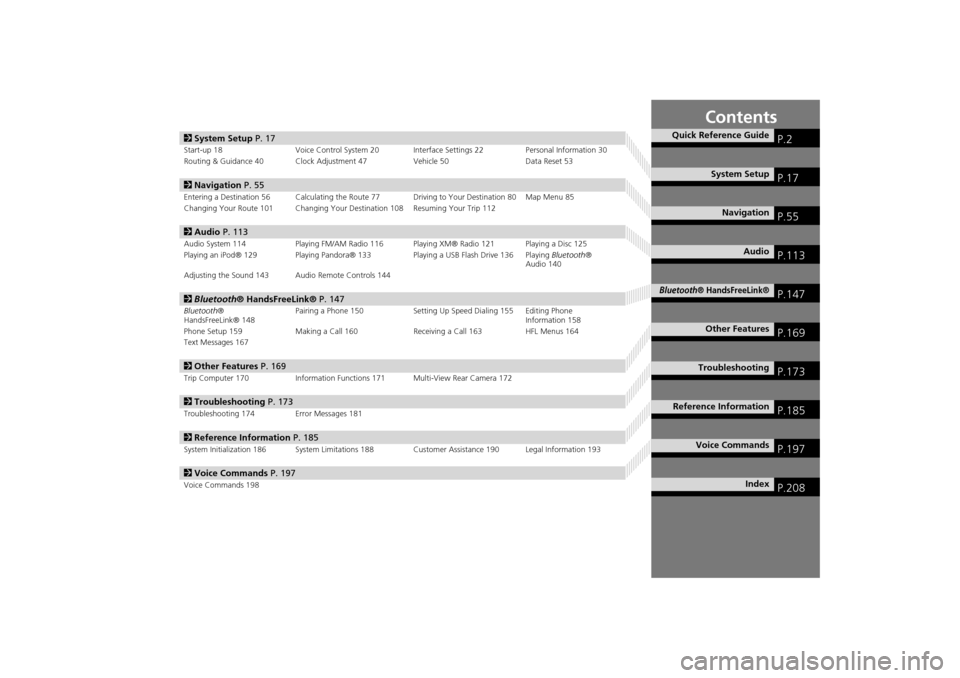
Contents
2System Setup P. 17
Start-up 18 Voice Control System 20 Inte rface Settings 22Personal Information 30
Routing & Guidance 40 Clock Adjustment 47 Vehicle 50Data Reset 53
2Navigation P. 55
Entering a Destination 56 Calculating the Route 77 Driving to Your Destination 80 Map Menu 85
Changing Your Route 101 Changing Your Destination 108 Resuming Your Trip 112
2Audio P. 113
Audio System 114 Playing FM/AM Radio 116 Playing XM® Radio 121 Playing a Disc 125
Playing an iPod® 129 Playing Pandora® 133 Playing a USB Flash Drive 136 Playing Bluetooth®
Audio 140
Adjusting the Sound 143 Audio Remote Controls 144
2 Bluetooth® HandsFreeLink® P. 147
Bluetooth ®
HandsFreeLink® 148 Pairing a Phone 150 Setting Up
Speed Dialing 155 Editing Phone
Information 158
Phone Setup 159 Making a Call 160 Receiving a Call 163 HFL Menus 164
Text Messages 167
2 Other Features P. 169
Trip Computer 170 Information Functions 171 Multi-View Rear Camera 172
2Troubleshooting P. 173
Troubleshooting 174 Error Messages 181
2Reference Information P. 185
System Initialization 186 System Limitations 188 Customer Assistance 190 Legal Information 193
2Voice Commands P. 197
Voice Commands 198
Quick Reference GuideP.2
System SetupP.17
NavigationP.55
AudioP.113
Bluetooth® HandsFreeLink®P.147
Other FeaturesP.169
TroubleshootingP.173
Reference InformationP.185
Voice CommandsP.197
IndexP.208
CR-V_KA-31T0A800_TOC.fm 1 ページ 2011年7月4日 月曜日 午後2時31分
Page 170 of 212
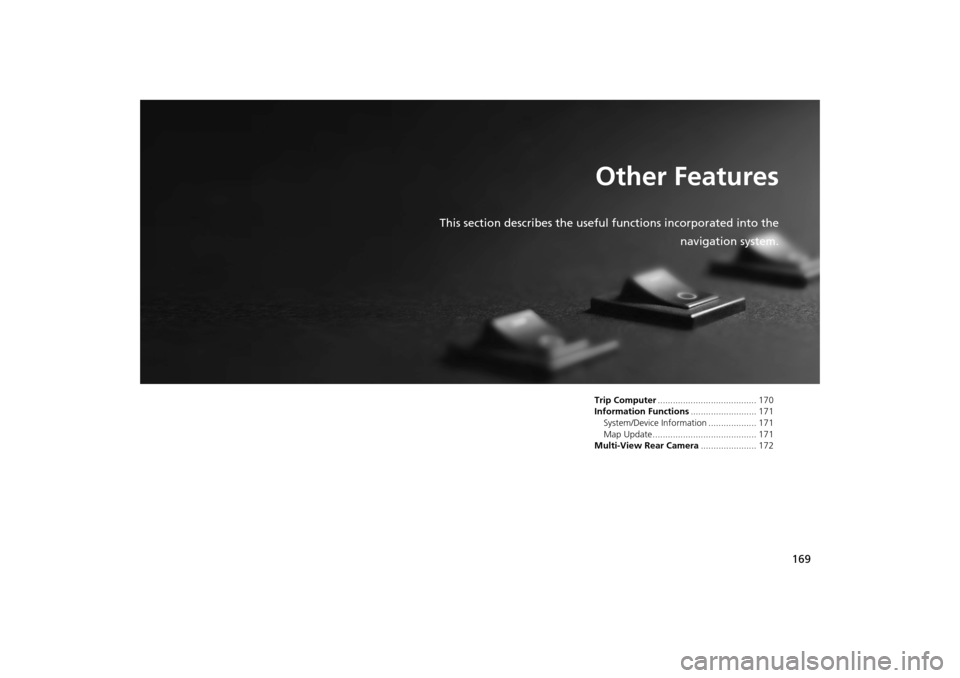
169
Other Features
This section describes the useful functions incorporated into thenavigation system.
Trip Computer....................................... 170
Information Functions .......................... 171
System/Device Information ................... 171
Map Update......................................... 171
Multi-View Rear Camera ...................... 172
CR-V_KA-31T0A800.book 169 ページ 2011年7月4日 月曜日 午後1時56分
Page 171 of 212
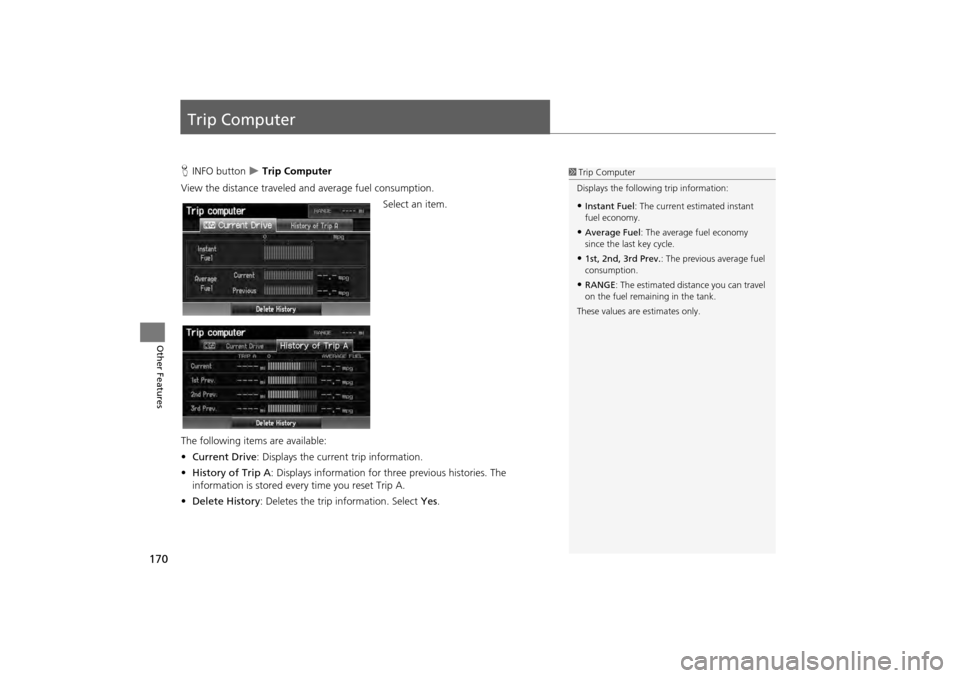
170
Other Features
Trip Computer
HINFO button Trip Computer
View the distance traveled and average fuel consumption. Select an item.
The following item s are available:
• Current Drive : Displays the current trip information.
• History of Trip A : Displays information for three previous histories. The
information is stored ever y time you reset Trip A.
• Delete History : Deletes the trip information. Select Yes.1Trip Computer
Displays the following trip information:
•Instant Fuel : The current estimated instant
fuel economy.
•Average Fuel : The average fuel economy
since the last key cycle.
•1st, 2nd, 3rd Prev. : The previous average fuel
consumption.
•RANGE : The estimated distance you can travel
on the fuel remaining in the tank.
These values are estimates only.
CR-V_KA-31T0A800.book 170 ページ 2011年7月4日 月曜日 午後1時56分
Page 212 of 212
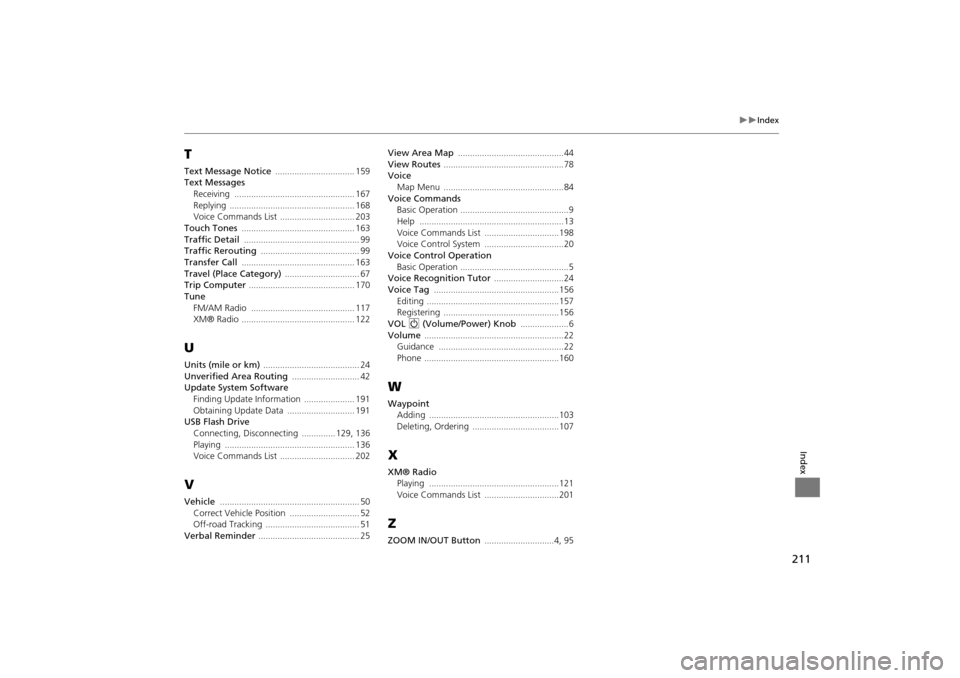
211
Index
Index
T
Text Message Notice ................................. 159
Text Messages
Receiving
.................................................. 167Replying .................................................... 168
Voice Commands List ............................... 203
Touch Tones ............................................... 163Traffic Detail ................................................ 99
Traffic Rerouting ......................................... 99
Transfer Call ............................................... 163Travel (Place Category) ............................... 67
Trip Computer ............................................ 170
Tune
FM/AM Radio ........................................... 117
XM® Radio ............................................... 122
U
Units (mile or km) ........................................ 24Unverified Area Routing ............................ 42
Update System Software
Finding Update Information
..................... 191Obtaining Update Data ............................ 191
USB Flash DriveConnecting, Disconnecting
.............. 129, 136Playing ...................................................... 136
Voice Commands List ............................... 202
V
Vehicle .......................................................... 50Correct Vehicle Position ............................. 52
Off-road Tracking ....................................... 51
Verbal Reminder .......................................... 25
View Area Map ............................................44View Routes ..................................................78
Voice
Map Menu
..................................................84Voice CommandsBasic Operation
.............................................9
Help ............................................................13Voice Commands List ...............................198
Voice Control System .................................20
Voice Control OperationBasic Operation .............................................5
Voice Recognition Tutor .............................24
Voice Tag ....................................................156Editing .......................................................157
Registering ................................................156
VOL 9 (Volume/Power) Knob ....................6Volume ..........................................................22
Guidance ....................................................22
Phone ........................................................160
W
Waypoint
Adding
......................................................103
Deleting, Ordering ....................................107
X
XM® RadioPlaying
......................................................121
Voice Commands List ...............................201
Z
ZOOM IN/OUT Button .............................4, 95
CR-V_KA-31T0A800.book 211 ページ 2011年7月4日 月曜日 午後1時56分