reset HONDA CR-V 2014 RM1, RM3, RM4 / 4.G Owners Manual
[x] Cancel search | Manufacturer: HONDA, Model Year: 2014, Model line: CR-V, Model: HONDA CR-V 2014 RM1, RM3, RM4 / 4.GPages: 365, PDF Size: 18.39 MB
Page 4 of 365
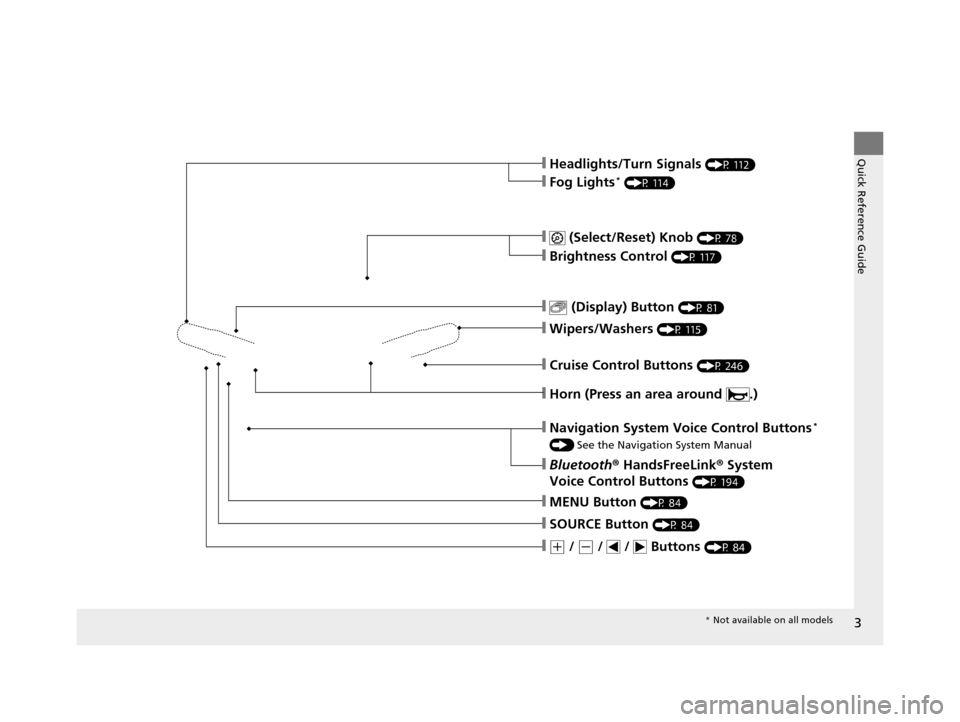
3
Quick Reference Guide
❙ (Select/Reset) Knob (P 78)
❙Brightness Control (P 117)
❙Wipers/Washers (P 115)
❙Navigation System Voice Control Buttons*
() See the Navigation System Manual
❙Bluetooth ® HandsFreeLink ® System
Voice Control Buttons
(P 194)
❙Horn (Press an area around .)
❙MENU Button (P 84)
❙(+ / (- / / Buttons (P 84)
❙SOURCE Button (P 84)
❙ (Display) Button (P 81)
❙Cruise Control Buttons (P 246)
❙Headlights/Turn Signals (P 112)
❙Fog Lights* (P 114)
* Not available on all models
14 CR-V-31T0A6200.book 3 ページ 2014年2月10日 月曜日 午後7時1分
Page 14 of 365
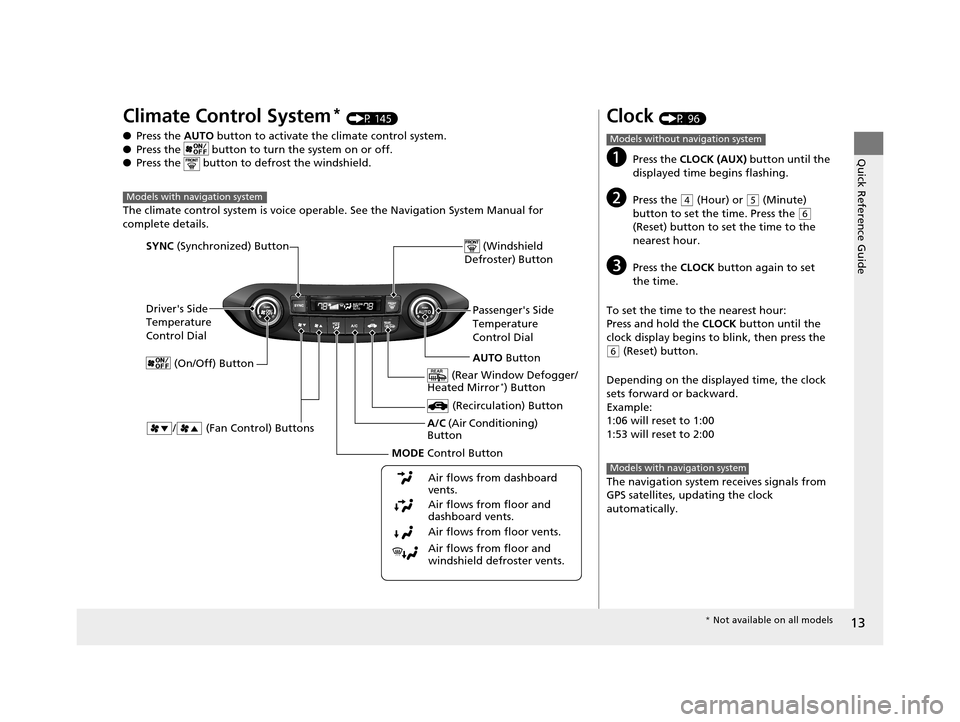
13
Quick Reference Guide
Climate Control System* (P 145)
● Press the AUTO button to activate th e climate control system.
● Press the button to turn the system on or off.
● Press the button to defrost the windshield.
The climate control system is voice operabl e. See the Navigation System Manual for
complete details.
Models with navigation system
Driver's Side
Temperature
Control Dial
/ (Fan Control) Buttons
(Windshield
Defroster) Button
A/C (Air Conditioning)
Button
Air flows from floor and
windshield defroster vents. Air flows from floor vents. Air flows from floor and
dashboard vents. Air flows from dashboard
vents.
SYNC (Synchronized) Button
(Recirculation) Button
AUTO Button
Passenger's Side
Temperature
Control Dial
(Rear Window Defogger/
Heated Mirror
*) Button
MODE Control Button
(On/Off) Button
Clock (P 96)
aPress the CLOCK (AUX)
button until the
displayed time begins flashing.
bPress the ( 4 (Hour) or (5 (Minute)
button to set the time. Press the
( 6
(Reset) button to set the time to the
nearest hour.
cPress the CLOCK button again to set
the time.
To set the time to the nearest hour:
Press and hold the CLOCK button until the
clock display begins to blink, then press the
( 6 (Reset) button.
Depending on the displayed time, the clock
sets forward or backward.
Example:
1:06 will reset to 1:00
1:53 will reset to 2:00
The navigation system receives signals from
GPS satellites, updating the clock
automatically.
Models without navigation system
Models with navigation system
* Not available on all models
14 CR-V-31T0A6200.book 13 ページ 2014年2月10日 月曜日 午後7時1分
Page 15 of 365
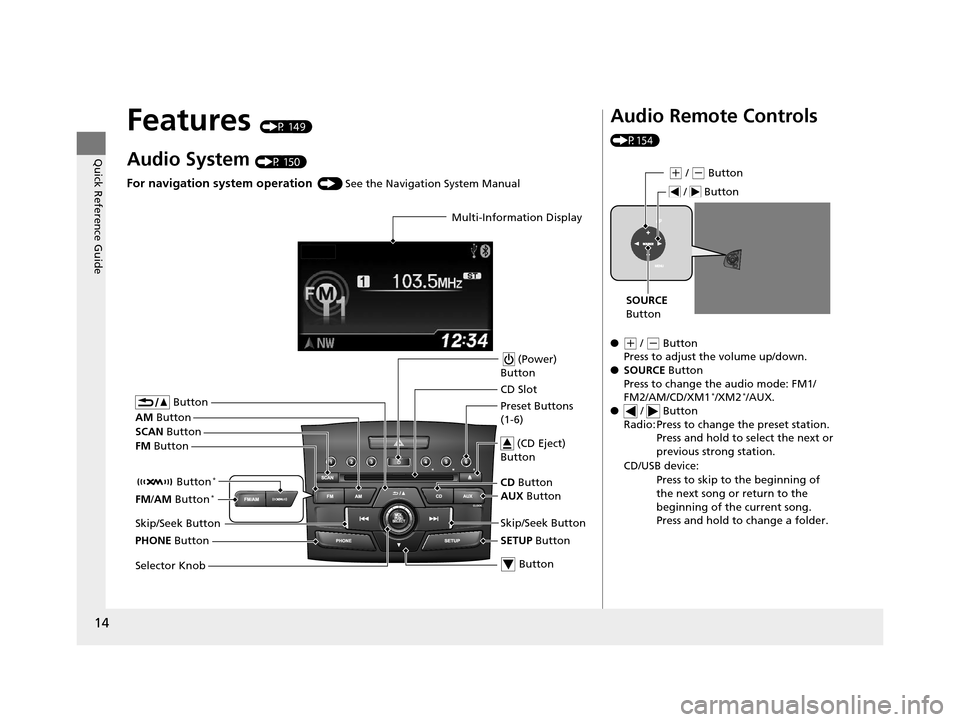
14
Quick Reference Guide
Features (P 149)
Audio System (P 150)
For navigation system operation () See the Navigation System Manual
Multi-Information Display
AM Button
FM Button
SCAN
Button
Skip/Seek Button
Selector Knob Button
(Power)
Button
CD Button
AUX Button
CD Slot
(CD Eject)
Button
Preset Buttons
(1-6)
Button
SETUP Button Skip/Seek Button
PHONE Button Button
*
FM
/AM Button*
Audio Remote Controls
(P154)
●
(+ / ( - Button
Press to adjust the volume up/down.
● SOURCE Button
Press to change the audio mode: FM1/
FM2/AM/CD/XM1
*/XM2*/AUX.
● / Button
Radio: Press to change the preset station. Press and hold to select the next or
previous strong station.
CD/USB device: Press to skip to the beginning of
the next song or return to the
beginning of the current song.
Press and hold to change a folder.
(+ / (- Button
SOURCE
Button
/ Button
14 CR-V-31T0A6200.book 14 ページ 2014年2月10日 月曜日 午後7時1分
Page 79 of 365
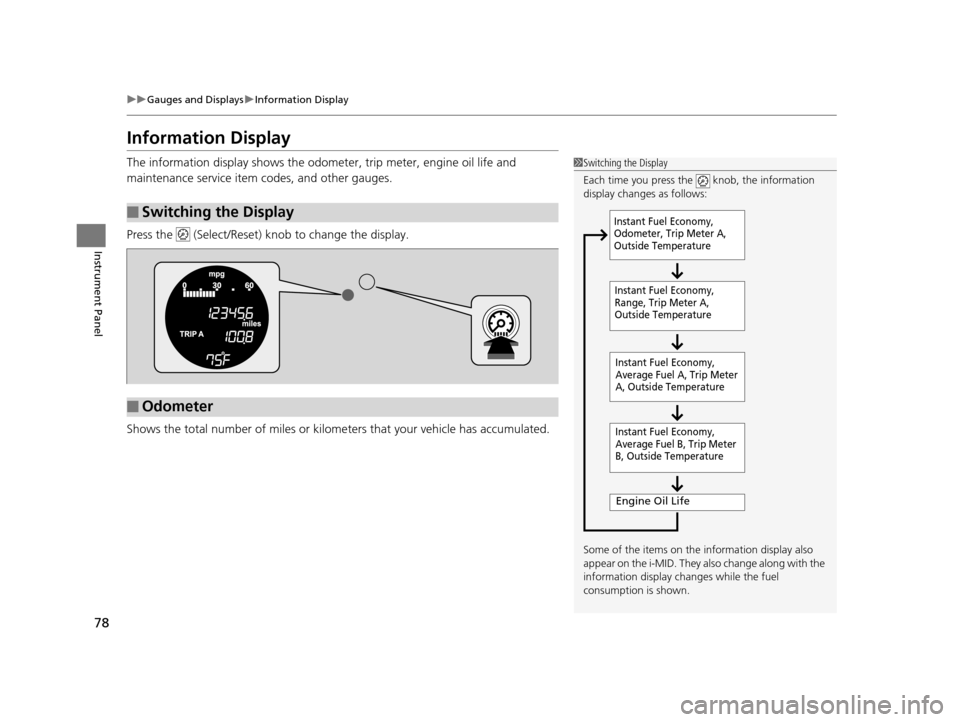
78
uuGauges and Displays uInformation Display
Instrument Panel
Information Display
The information display shows the odome ter, trip meter, engine oil life and
maintenance service item codes, and other gauges.
Press the (Select/Reset) kn ob to change the display.
Shows the total number of miles or kilome ters that your vehicle has accumulated.
■Switching the Display
1Switching the Display
Each time you press the knob, the information
display changes as follows:
Some of the items on the information display also
appear on the i-MID. They also change along with the
information display ch anges while the fuel
consumption is shown.
Instant Fuel Economy,
Average Fuel A, Trip Meter
A, Outside Temperature
Engine Oil Life
Instant Fuel Economy,
Average Fuel B, Trip Meter
B, Outside Temperature
Instant Fuel Economy,
Odometer, Trip Meter A,
Outside Temperature
Instant Fuel Economy,
Range, Trip Meter A,
Outside Temperature
■Odometer
14 CR-V-31T0A6200.book 78 ページ 2014年2月10日 月曜日 午後7時1分
Page 80 of 365

Continued79
uuGauges and Displays uInformation Display
Instrument Panel
Shows the total number of miles or kilomete rs driven since the last reset. Meters A
and B can be used to measure two separate trips.
■Resetting a trip meter
To reset a trip meter, display it, then pr ess and hold the knob. The trip meter is
reset to 0.0.
Shows the estimated average fuel economy of each trip meter in mpg (U.S.) or l/100
km (Canada). The display is updated at set intervals. When a trip meter is reset, the
average fuel economy is also reset.
Shows the remaining oil life and Maintenance Minder
TM.
2 Maintenance MinderTM P. 271
Shows the estimated distance you can travel on the remaining fuel. This distance is
estimated from the fuel economy of your previous trips.
Appears when the fuel fill cap is loose or is not installed.
2Check/Tighten Fuel Cap Message P. 334
■Trip Meter
■Average Fuel Economy
■Engine Oil Life
■Range
■Check Fuel Cap
1Trip Meter
Switch between trip meter A and trip meter B by
pressing the knob.
14 CR-V-31T0A6200.book 79 ページ 2014年2月10日 月曜日 午後7時1分
Page 83 of 365
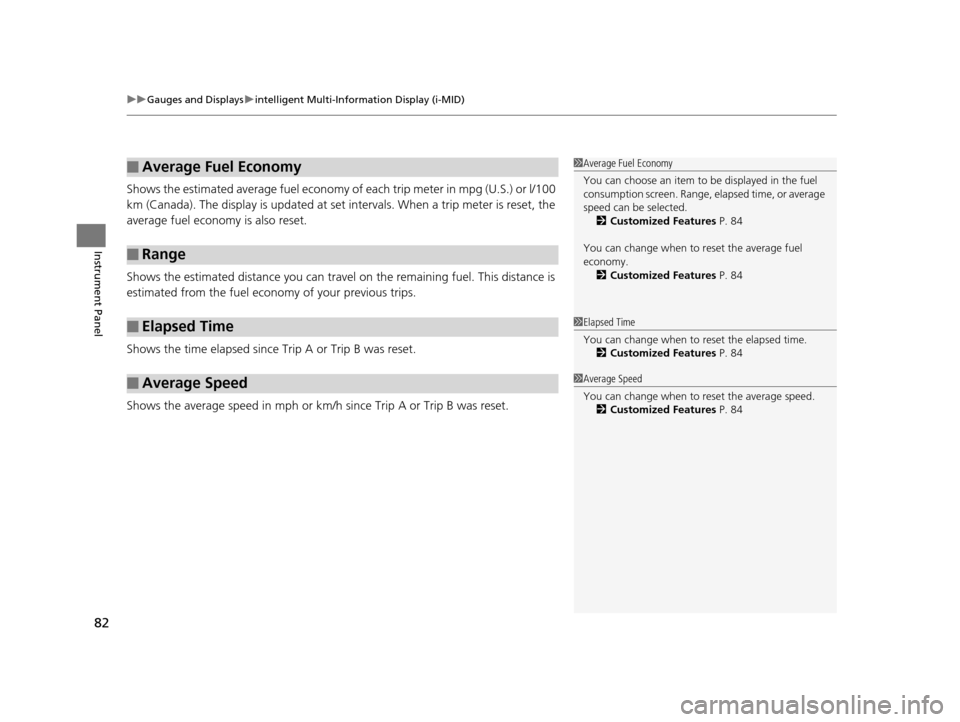
uuGauges and Displays uintelligent Multi-Information Display (i-MID)
82
Instrument Panel
Shows the estimated average fuel economy of each trip meter in mpg (U.S.) or l/100
km (Canada). The display is updated at set intervals. When a trip meter is reset, the
average fuel economy is also reset.
Shows the estimated distance you can travel on the remaining fuel. This distance is
estimated from the fuel economy of your previous trips.
Shows the time elapsed since Trip A or Trip B was reset.
Shows the average speed in mph or km/h since Trip A or Trip B was reset.
■Average Fuel Economy
■Range
■Elapsed Time
■Average Speed
1 Average Fuel Economy
You can choose an item to be displayed in the fuel
consumption screen. Range, elapsed time, or average
speed can be selected.
2 Customized Features P. 84
You can change when to reset the average fuel
economy. 2 Customized Features P. 84
1Elapsed Time
You can change when to reset the elapsed time.
2 Customized Features P. 84
1Average Speed
You can change when to reset the average speed.
2 Customized Features P. 84
14 CR-V-31T0A6200.book 82 ページ 2014年2月10日 月曜日 午後7時1分
Page 87 of 365
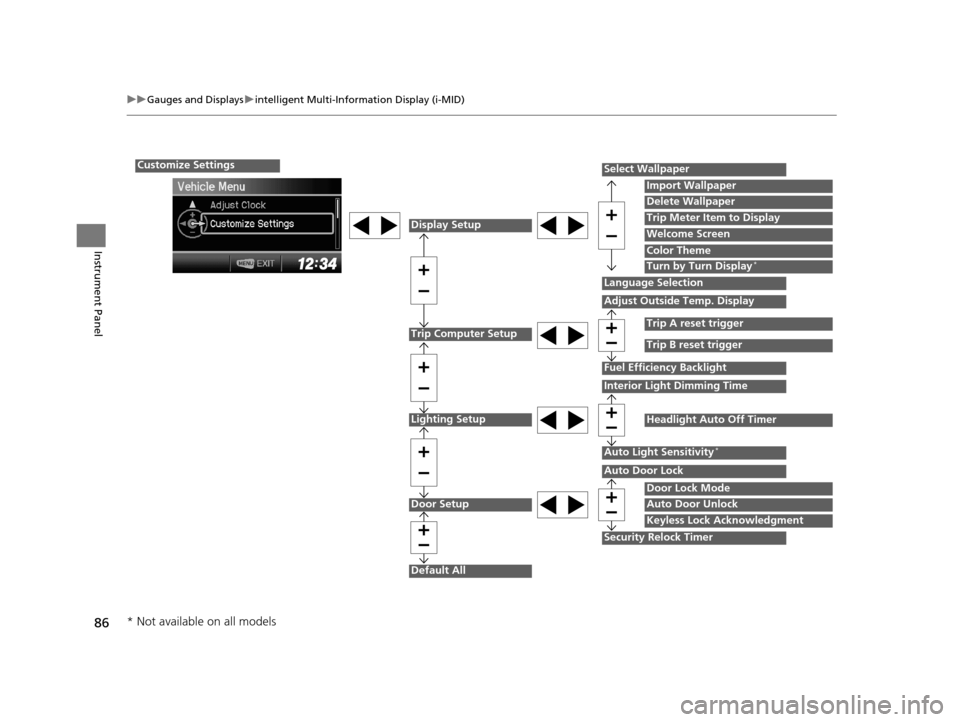
86
uuGauges and Displays uintelligent Multi-Information Display (i-MID)
Instrument Panel
Customize Settings
Display Setup
Trip Computer Setup
Lighting Setup
Door Setup
Default All
Select Wallpaper
Language Selection
Adjust Outside Temp. Display
Fuel Efficiency Backlight
Interior Light Dimming Time
Auto Light Sensitivity*
Auto Door Lock
Security Relock Timer
Import Wallpaper
Delete Wallpaper
Trip Meter Item to Display
Welcome Screen
Color Theme
Turn by Turn Display*
Trip A reset trigger
Trip B reset trigger
Headlight Auto Off Timer
Door Lock Mode
Auto Door Unlock
Keyless Lock Acknowledgment
* Not available on all models
14 CR-V-31T0A6200.book 86 ページ 2014年2月10日 月曜日 午後7時1分
Page 88 of 365
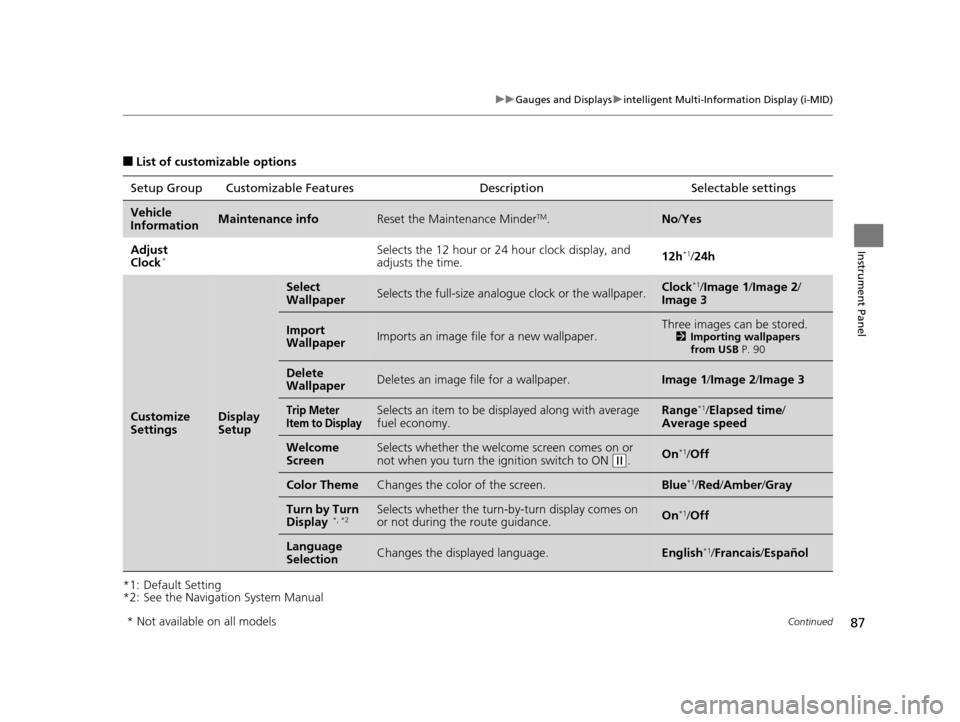
87
uuGauges and Displays uintelligent Multi-Information Display (i-MID)
Continued
Instrument Panel
■List of customizable options
*1: Default Setting
*2: See the Navigation System Manual Setup Group Customizable Features
Description Selectable settings
Vehicle
InformationMaintenance infoReset the Maintenance MinderTM.No/Yes
Adjust
Clock
*Selects the 12 hour or 24 hour clock display, and
adjusts the time. 12h*1/
24h
Customize
SettingsDisplay
Setup
Select
WallpaperSelects the full-size analo gue clock or the wallpaper.Clock*1/Image 1/ Image 2/
Image 3
Import
WallpaperImports an image file for a new wallpaper.Three images can be stored.2 Importing wallpapers
from USB P. 90
Delete
WallpaperDeletes an image file for a wallpaper.Image 1/Image 2/Image 3
Trip Meter
Item to DisplaySelects an item to be di splayed along with average
fuel economy.Range*1/ Elapsed time /
Average speed
Welcome
ScreenSelects whether the welcome screen comes on or
not when you turn the ig nition switch to ON (w.On*1/Off
Color ThemeChanges the color of the screen.Blue*1/Red /Amber /Gray
Turn by Turn
Display *, *2Selects whether the turn-b y-turn display comes on
or not during the route guidance.On*1/ Off
Language
SelectionChanges the displayed language.English*1/Francais /Español
* Not available on all models
14 CR-V-31T0A6200.book 87 ページ 2014年2月10日 月曜日 午後7時1分
Page 89 of 365
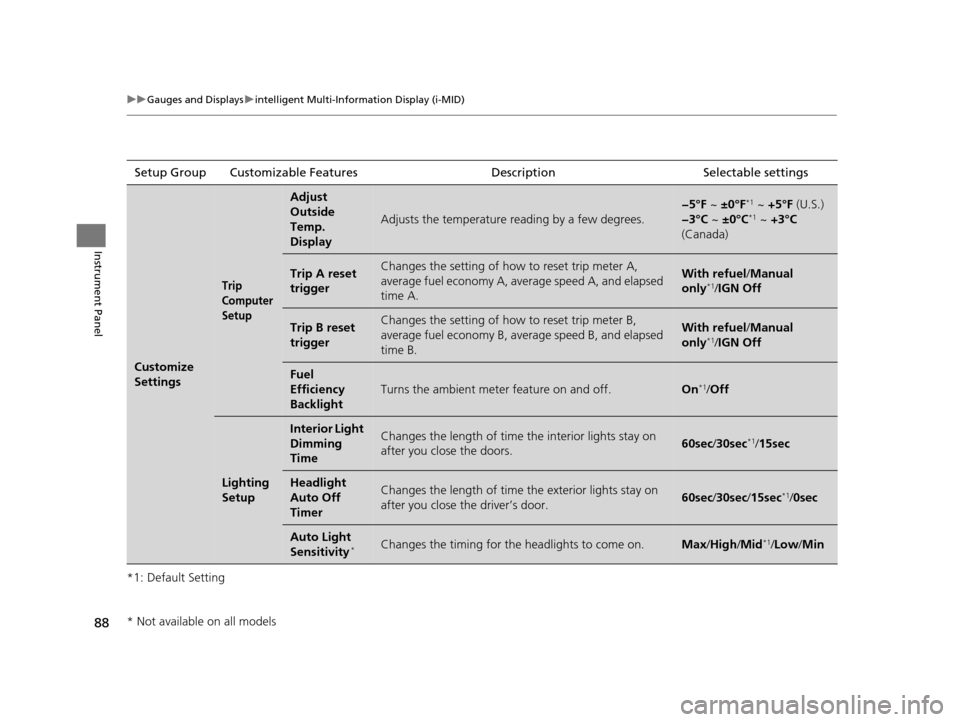
88
uuGauges and Displays uintelligent Multi-Information Display (i-MID)
Instrument Panel
*1: Default SettingSetup Group Customizable Features
Description Selectable settings
Customize
Settings
Trip
Computer
Setup
Adjust
Outside
Temp.
Display
Adjusts the temperature reading by a few degrees.
−5°F ~ ±0°F*1 ~ +5°F (U.S.)
−3°C ~ ±0°C*1 ~ +3°C
(Canada)
Trip A reset
triggerChanges the setting of how to reset trip meter A,
average fuel economy A, av erage speed A, and elapsed
time A.With refuel /Manual
only*1/ IGN Off
Trip B reset
triggerChanges the setting of how to reset trip meter B,
average fuel economy B, av erage speed B, and elapsed
time B.With refuel /Manual
only*1/ IGN Off
Fuel
Efficiency
Backlight
Turns the ambient meter feature on and off.On*1/Off
Lighting
Setup
Interior Light
Dimming
TimeChanges the length of time the interior lights stay on
after you close the doors.60sec /30sec*1/15sec
Headlight
Auto Off
TimerChanges the length of time the exterior lights stay on
after you close the driver’s door.60sec /30sec /15sec*1/ 0sec
Auto Light
Sensitivity*Changes the timing for the headlights to come on.Max/High /Mid*1/Low /Min
* Not available on all models
14 CR-V-31T0A6200.book 88 ページ 2014年2月10日 月曜日 午後7時1分
Page 90 of 365

89
uuGauges and Displays uintelligent Multi-Information Display (i-MID)
Continued
Instrument Panel
*1:Default SettingSetup Group Customizable Features
Description Selectable settings
Customize
Settings
Door
Setup
Auto Door
LockChanges the setting for when the doors
automatically lock.Off/With Vehicle Speed*1/
Shift from P
Door Lock
ModeSets up either the driver’s door or all doors to unlock
on the first operation of the remote or ignition key.Driver Door*1/ All Doors
Auto Door
UnlockChanges the setting for when the doors
automatically unlock.
Off /Driver Door with Shift to
P*1/ All Doors with Shift to P /
Driver Door with IGN Off /All
Doors with IGN Off
Keyless Lock
AcknowledgmentTurns on or off the keyless lock acknowledgment of:
LOCK/UNLOCK- The exterior lights flash.
LOCK (2nd push)- The beeper sounds.
On*1/ Off
Security
Relock TimerChanges the time it takes for the doors to relock and
the security system to set after you unlock the
vehicle without opening any door.
90sec /60sec /30sec*1
Default
AllCancels/Resets all the customized settings as
default.Cancel
Reset All Defaults
14 CR-V-31T0A6200.book 89 ページ 2014年2月10日 月曜日 午後7時1分