change time HONDA CR-V 2014 RM1, RM3, RM4 / 4.G Technology Reference Guide
[x] Cancel search | Manufacturer: HONDA, Model Year: 2014, Model line: CR-V, Model: HONDA CR-V 2014 RM1, RM3, RM4 / 4.GPages: 15, PDF Size: 1.3 MB
Page 4 of 15
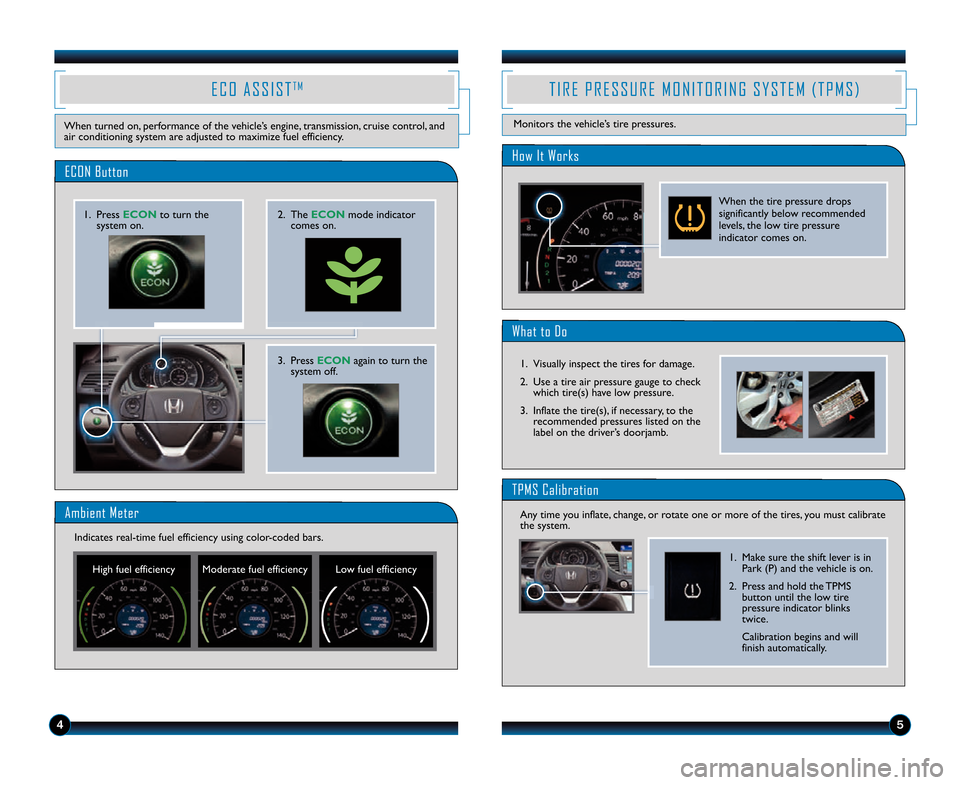
45
E C O A S S I S TT M
When turned on\b performance of the vehicle’s engine\b transmission\b cruise control\b and
air conditioning system are adjusted to maximize fuel efficiency.
Ambient Meter
High fuel efficiency Moderate fuel efficiency Low fuel efficiency
Indicates real�time fuel efficiency using color�coded bars.
What to Do
How It Works
T I R E P R E S S U R E M O N I T O R I N G S Y S T E M ( T P M S )
Monitors the vehicle’s tire pressures.
1. Visually inspect the tires for damage.
2. Use a tire air pressure gauge to check
which tire(s) have low pressure.
3. Inflate the tire(s)\b if necessary\b to the recommended pressures listed on the
label on the driver’s doorjamb.
When the tire pressure drops
significantly below recommended
levels\b the low tire pressure
indicator comes on.
ECON Button
3. Press E\fON again to turn the
system off.
TPMS Calibration
Any time you inflate\b change\b or rotate one or more of the tires\b you must calibrate
the system.
1. Make sure the shift lever is inPark (P) and the vehicle is on.
2. Press and hold the TPMS button until the low tire
pressure indicator blinks
twice.
Calibration begins and will
finish automatically.
2. The E\fON mode indicator
comes on.1. Press E\fON to turn the system on.
14 CRV TRG_EXL NAVI\A_ATG_NEW STYLE \b/1\A3/2013 10\f11 AM P\Aage 4
Page 8 of 15
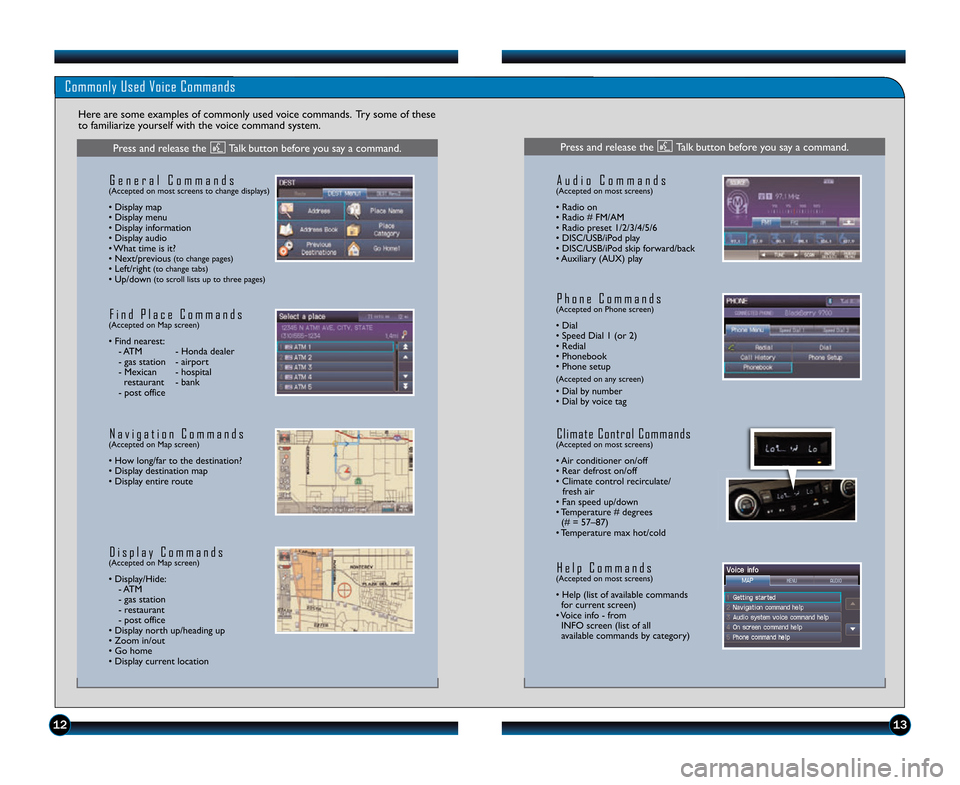
1213
Commonly Used Voice Commands
Here are some examples of commonly used voice commands. Try some of these
to familiarize yourself with the voice command system.
G e n e r a l C o m m a n d s(Accepted on most screens to change displays)
• Display map
• Display menu
• Display information
• Display audio
• What time is it?
• Next/previous
(to change pages)• Left/right(to change tabs)• Up/down(to scroll lists up to three pages)
F i n d P l a c e C o m m a n d s(Accepted on Map screen)
• Find nearest: � ATM � Honda dealer
� gas station � airport
� Mexican � hospital restaurant � bank
� post office
N a v i g a t i o n C o m m a n d s(Accepted on Map screen)
• How long/far to the destination?
• Display destination map
• Display entire route
D i s p l a y C o m m a n d s(Accepted on Map screen)
• Display/Hide: � ATM
� gas station
� restaurant
� post office
• Display north up/heading up
• Zoom in/out
• Go home
• Display current location
A u d i o C o m m a n d s(Accepted on most screens)
• Radio on
• Radio # FM/AM
• Radio preset 1/2/3/4/5/6
• DISC/USB/iPod play
• DISC/USB/iPod skip forward/back
• Auxiliary (AUX) play
H e l p C o m m a n d s(Accepted on most screens)
• Help (list of available commands for current screen)
• Voice info � from INFO screen (list of all
available commands by category)
P h o n e C o m m a n d s(Accepted on Phone screen)
• Dial
• Speed Dial 1 (or 2)
• Redial
• Phonebook
• Phone setup
(Accepted on any screen)
• Dial by number
• Dial by voice tag
C l i m a t e C o n t r o l C o m m a n d s(Accepted on most screens)
• Air conditioner on/off
• Rear defrost on/off
• Climate control recirculate/ fresh air
• Fan speed up/down
• Temperature # degrees (# = 57–87)
• Temperature max hot/cold
Press and release the Talk button before you say a command. Press and release the Talk button before you say a command.
14 CRV TRG_EXL NAVI\A_ATG_NEW STYLE \b/1\A3/2013 10\f12 AM P\Aage 8
Page 14 of 15
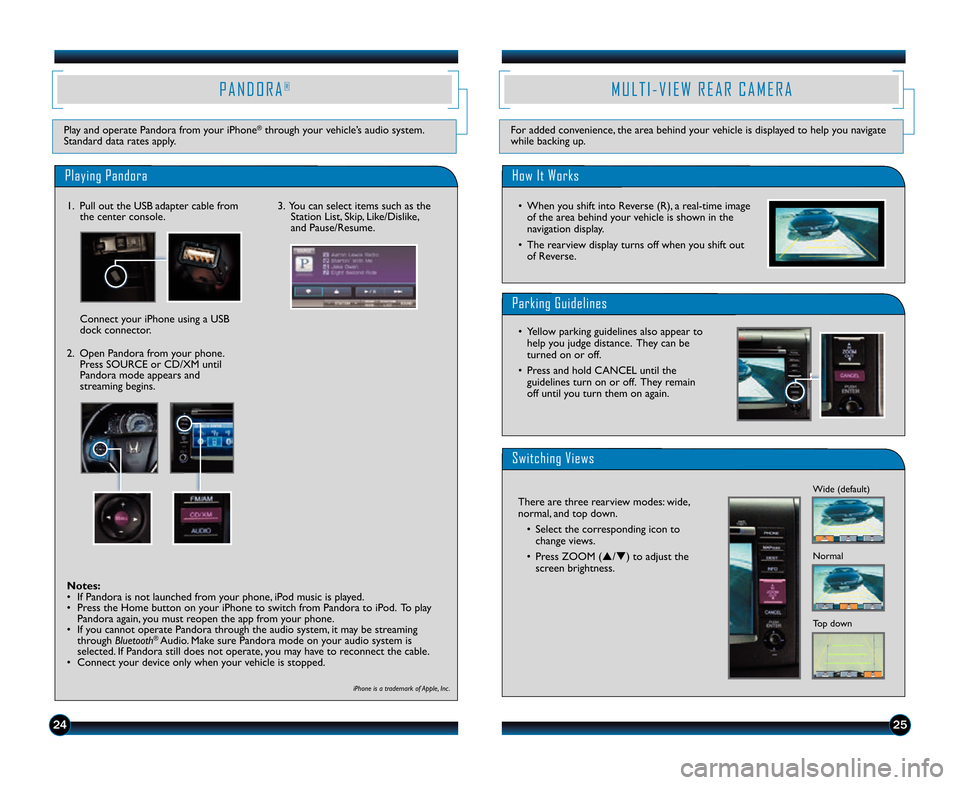
2425
P A N D O R A®
Play and operate Pandora from your iPhone®through your vehicle’s audio system.
Standard data rates apply.
M U L T I � V I E W R E A R C A M E R A
For added convenience\b the area behind your vehicle is displayed to help you navigate
while backing up.
Playing Pandora
1. Pull out the USB adapter cable from the center console.
2. Open Pandora from your phone. Press SOURCE or CD/XM until
Pandora mode appears and
streaming begins. Connect your iPhone using a USB
dock connector.
iPhone is a trademark of Apple, Inc .
Notes:
• If Pandora is not launched from your phone\b iPod music is played.
• Press the Home button on your iPhone to switch from Pandora to iPod. To playPandora again\b you must reopen the app from your phone.
• If you cannot operate Pandora through the audio system\b it may be streaming through Bluetooth
®Audio. Make sure Pandora mode on your audio system is
selected. If Pandora still does not operate\b you may have to reconnect the cable.
• Connect your device only when your vehicle is stopped. 3. You can select items such as the
Station List\b Skip\b Like/Dislike\b
and Pause/Resume.*Menu functions not available on all phones
iPhone is a registered trademark of Apple Computer, Inc ., registered in the U.S. and other countries.
Parking Guide Lines How It Works
• When you shift into Reverse (R), a real�time image of the area behind your vehicle is shown in the
navigation display.
• The rearview display turns off when you shift out of Reverse.
Switching Views
Playing Pandora
1. Pull out
the USB adapter cable
from the center console.
Connect your phone using a
U S B d o c k c o n n e c t o r.3. From the audio screen, select items such as Station List,
Like/Dislike, and Pause/Resume.*
2. Open Pandora from your phone.
Press SOURCE or CD/XM until
Pandora mode appears and
streaming begins.
There are three rearview modes: wide
(default view), normal,
and top down.
• Select the corresponding icon to change
views.
• Press
ZOOM () or() to adjust the
screen brightness.Wide (default)
Normal
Top down
• Yellow parking guide lines also appear to help you judge distance. They can be turned on or
off.
• Press and hold CANCEL until the guide lines turn on or off. They remain off until you
turn them on again.
12 CRV TRG_EXL NAVI_Japan Print:ATG_NEW STYLE 6/20/2011 3:54PM Page 16
Notes:
• If Pandora is not selected from your phone, iPod music is played.
•P
• Only connect your phone when your vehicle is stopped.ress the Home button on your iPhone to switch from Pandora to iPod. To play
Pandora again, you must reopen the app from your phone.
• If you cannot operate Pandora through the audio system, it may be streaming through Bluetooth
®Audio. Make sure Pandora mode on your audio system is
selected. If Pandora still does not operate, you may have to reconnect t\
he cable.
*Menu functions not available on all phones
iPhone is a registered trademark of Apple Computer, Inc ., registered in the U.S. and other countries.
Parking Guide Lines How It Works
• When you shift into Reverse (R), a real�time image of the area behind your vehicle is shown in the
navigation display.
• The rearview display turns off when you shift out of Reverse.
Switching Views
Playing Pandora
1. Pull out
the USB adapter cable
from the center console.
Connect your phone using a
U S B d o c k c o n n e c t o r.3. From the audio screen, select items such as Station List,
Like/Dislike, and Pause/Resume.*
2. Open Pandora from your phone.
Press SOURCE or CD/XM until
Pandora mode appears and
streaming begins.
There are three rearview modes: wide
(default view), normal,
and top down.
• Select the corresponding icon to change
views.
• Press
ZOOM () or() to adjust the
screen brightness.Wide (default)
Normal
Top down
• Yellow parking guide lines also appear to help you judge distance. They can be turned on or
off.
• Press and hold CANCEL until the guide lines turn on or off. They remain off until you
turn them on again.
12 CRV TRG_EXL NAVI_Japan Print:ATG_NEW STYLE 6/20/2011 3:54PM Page 16
Notes:
• If Pandora is not selected from your phone, iPod music is played.
•P
• Only connect your phone when your vehicle is stopped.ress the Home button on your iPhone to switch from Pandora to iPod. To play
Pandora again, you must reopen the app from your phone.
• If you cannot operate Pandora through the audio system, it may be streaming through Bluetooth
®Audio. Make sure Pandora mode on your audio system is
selected. If Pandora still does not operate, you may have to reconnect t\
he cable.
How It Works
• When you shift into Reverse (R)\b a real�time image
of the area behind your vehicle is shown in the
navigation display.
• The rearview display turns off when you shift out of Reverse.
Parking Guidelines
• Yellow parking guidelines also appear tohelp you judge distance. They can be
turned on or off.
• Press and hold CANCEL until the guidelines turn on or off. They remain
off until you turn them on again.
Switching Views
There are three rearview modes: wide\b
normal\b and top down.
• Select the corresponding icon tochange views.
• Press ZOOM (p/q) to adjust the screen brightness.
*Menu functions not available on all phones
iPhone is a registered trademark of Apple Computer, Inc ., registered in the U.S. and other countries.
Parking Guide Lines
How It Works
• When you shift into Reverse (R), a real�time image of the area behind your vehicle is shown in the
navigation display.
• The rearview display turns off when you shift out of Reverse.
Switching Views
Playing Pandora
1. Pull out
the USB adapter cable
from the center console.
Connect your phone using a
U S B d o c k c o n n e c t o r. 3. From the audio screen, select
items such as Station List,
Like/Dislik
e, and Pause/Resume.*
2. Open Pandora from your phone.
Press SOURCE or CD/XM until
Pandora mode appears and
streaming begins.
There are three rearview modes: wide
(default view), normal,
and top down.
• Select the corresponding icon to change
views.
• Press
ZOOM () or() to adjust the
screen brightness.Wide (default)
Normal
Top down
• Yellow parking guide lines also appear to help you judge distance. They can be turned on or
off.
• Press and hold CANCEL until the guide lines turn on or off. They remain off until you
turn them on again.
12 CRV TRG_EXL NAVI_Japan Print:ATG_NEW STYLE 6/20/2011 3:54PM Page 16
Notes:
• If Pandora is not selected from your phone, iPod music is played.
•P
• Only connect your phone when your vehicle is stopped.ress the Home button on your iPhone to switch from Pandora to iPod. To play
Pandora again, you must reopen the app from your phone.
• If you cannot operate Pandora through the audio system, it may be streaming through Bluetooth
®Audio. Make sure Pandora mode on your audio system is
selected. If Pandora still does not operate, you may have to reconnect t\
he cable.
*Menu functions not available on all phones
iPhone is a registered trademark of Apple Computer, Inc ., registered in the U.S. and other countries.
Parking Guide Lines
How It Works
• When you shift into Reverse (R), a real�time image of the area behind your vehicle is shown in the
navigation display.
• The rearview display turns off when you shift out of Reverse.
Switching Views
Playing Pandora
1. Pull out
the USB adapter cable
from the center console.
Connect your phone using a
U S B d o c k c o n n e c t o r. 3. From the audio screen, select
items such as Station List,
Like/Dislik
e, and Pause/Resume.*
2. Open Pandora from your phone.
Press SOURCE or CD/XM until
Pandora mode appears and
streaming begins.
There are three rearview modes: wide
(default view), normal,
and top down.
• Select the corresponding icon to change
views.
• Press
ZOOM () or() to adjust the
screen brightness.Wide (default)
Normal
Top down
• Yellow parking guide lines also appear to help you judge distance. They can be turned on or
off.
• Press and hold CANCEL until the guide lines turn on or off. They remain off until you
turn them on again.
12 CRV TRG_EXL NAVI_Japan Print:ATG_NEW STYLE 6/20/2011 3:54PM Page 16
Notes:
• If Pandora is not selected from your phone, iPod music is played.
•P
• Only connect your phone when your vehicle is stopped.ress the Home button on your iPhone to switch from Pandora to iPod. To play
Pandora again, you must reopen the app from your phone.
• If you cannot operate Pandora through the audio system, it may be streaming through Bluetooth
®Audio. Make sure Pandora mode on your audio system is
selected. If Pandora still does not operate, you may have to reconnect t\
he cable.
*Menu functions not available on all phones
iPhone is a registered trademark of Apple Computer, Inc ., registered in the U.S. and other countries.
Parking Guide Lines How It Works
• When you shift into Reverse (R), a real�time image of the area behind your vehicle is shown in the
navigation display.
• The rearview display turns off when you shift out of Reverse.
Switching Views
Playing Pandora
1. Pull out
the USB adapter cable
from the center console.
Connect your phone using a
U S B d o c k c o n n e c t o r. 3. From the audio screen, select
items such as Station List,
Like/Dislik
e, and Pause/Resume.*
2. Open Pandora from your phone.
Press SOURCE or CD/XM until
Pandora mode appears and
streaming begins.
There are three rearview modes: wide
(default view), normal, and top down.
• Select the corresponding icon to change
views.
• Press
ZOOM () or() to adjust the
screen brightness.Wide (default)
Normal
Top down
• Yellow parking guide lines also appear to help you judge distance. They can be turned on or
off.
• Press and hold CANCEL until the guide lines turn on or off. They remain off until you
turn them on again.
12 CRV TRG_EXL NAVI_Japan Print:ATG_NEW STYLE 6/20/2011 3:54PM Page 16
Notes:
• If Pandora is not selected from your phone, iPod music is played.
•P
• Only connect your phone when your vehicle is stopped.ress the Home button on your iPhone to switch from Pandora to iPod. To play
Pandora again, you must reopen the app from your phone.
• If you cannot operate Pandora through the audio system, it may be streaming through Bluetooth
®Audio. Make sure Pandora mode on your audio system is
selected. If Pandora still does not operate, you may have to reconnect t\
he cable.
14 CRV TRG_EXL NAVI\A_ATG_NEW STYLE \b/1\A3/2013 10\f12 AM P\Aage 14