check engine light HONDA CR-V 2015 RM1, RM3, RM4 / 4.G User Guide
[x] Cancel search | Manufacturer: HONDA, Model Year: 2015, Model line: CR-V, Model: HONDA CR-V 2015 RM1, RM3, RM4 / 4.GPages: 533, PDF Size: 24.82 MB
Page 426 of 533

425
Maintenance
This chapter discusses basic maintenance.
Before Performing MaintenanceInspection and Maintenance ............ 426
Safety When Performing Maintenance...427Parts and Fluids Used in Maintenance Service ........................................... 428
Maintenance Minder
TM..................... 429
Maintenance Under the Hood Maintenance Items Under the Hood .. 440
Opening the Hood ........................... 441
Recommended Engine Oil ................ 442
Oil Check ......................................... 443
Adding Engine Oil ............................ 444
Changing the Engine Oil and Oil Filter ...445
Engine Coolant ................................ 447
Transmission Fluid ............................ 449
Brake Fluid ....................................... 450
Refilling Window Washer Fluid......... 451
Replacing Light Bulbs ....................... 452
Checking and Maintaining Wiper Blades... 461Checking and Maintaining Tires
Checking Tires ................................. 465
Tire and Loading Information Label ...... 466Tire Labeling .................................... 466DOT Tire Quality Grading (U.S. Vehicles).. 468Wear Indicators................................ 470
Tire Service Life ................................ 470 Tire and Wheel Replacement ........... 471
Tire Rotation .................................... 472
Winter Tires ..................................... 473
Battery ............................................... 474
Remote Transmitter Care Replacing the Button Battery ........... 475
Heating and Cooling System
*/Climate
Control System* Maintenance ....... 477
Cleaning
Interior Care .................................... 478
Exterior Care.................................... 480
* Not available on all models
15 CR-V-31T0A6300.book 425 ページ 2015年2月2日 月曜日 午前10時35分
Page 447 of 533

uuMaintenance Under the Hood uChanging the Engine Oil and Oil Filter
446
Maintenance
4. Remove the oil filter and dispose of the remaining oil.
5. Check that the filter gasket is not stuck to the engine contact surface.
u If it is stuck, you must detach it.
6. Wipe away dirt and dust adhering to th e contact surface of the engine block,
and install a new oil filter.
u Apply a light coat of new engine oil to the oil filter gasket.
7. Put a new washer on the drain bolt , then reinstall the drain bolt.
u Tightening torque:
30 lbf∙ft (40 N∙m, 4.0 kgf∙m)
8. Pour the recommended engine oil into the engine.
u Engine oil change capacity (including filter):
4.6 US qt (4.4 L)
9. Reinstall the engine oil fill ca p securely and start the engine.
10. Run the engine for a few minutes, and then check that there is no leak from the
drain bolt or oil filter.
11. Stop the engine, wait for three minutes, and then check the oil level on the
dipstick.
u If necessary, add more engine oil.1Changing the Engine Oil and Oil Filter
You will need a special wrench to replace the oil
filter. You can buy this wrench from a dealer.
When installing the new oil filter, follow the
instructions supplied with the oil filter.
Reinstall the engine oil fill cap. Start the engine. The
low oil pressure indicator should go off within five
seconds. If it does not, turn off the engine, and check
your work.
Be sure to verify that the o il filter is designed for your
vehicle. A genuine Honda oil filter is recommended
for optimum lubrication flow and filtration properties
to assure the reliability of the engine.
15 CR-V-31T0A6300.book 446 ページ 2015年2月2日 月曜日 午前10時35分
Page 486 of 533
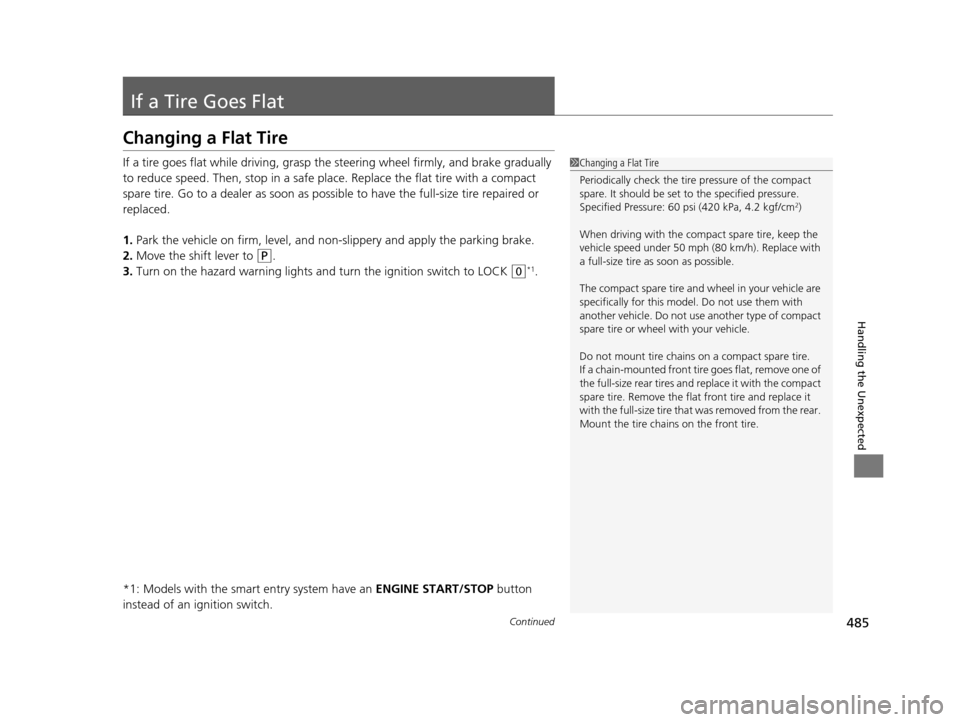
485Continued
Handling the Unexpected
If a Tire Goes Flat
Changing a Flat Tire
If a tire goes flat while driving, grasp the steering wheel firmly, and brake gradually
to reduce speed. Then, stop in a safe plac e. Replace the flat tire with a compact
spare tire. Go to a dealer as soon as possib le to have the full-size tire repaired or
replaced.
1. Park the vehicle on firm, level, and no n-slippery and apply the parking brake.
2. Move the shift lever to
(P.
3. Turn on the hazard warning lights an d turn the ignition switch to LOCK
(0*1.
*1: Models with the smart entry system have an ENGINE START/STOP button
instead of an ignition switch.
1 Changing a Flat Tire
Periodically check the tire pressure of the compact
spare. It should be set to the specified pressure.
Specified Pressure: 60 psi (420 kPa, 4.2 kgf/cm
2)
When driving with the compact spare tire, keep the
vehicle speed under 50 mph (80 km/h). Replace with
a full-size tire as soon as possible.
The compact spare tire and wheel in your vehicle are
specifically for this model. Do not use them with
another vehicle. Do not us e another type of compact
spare tire or wheel with your vehicle.
Do not mount tire chains on a compact spare tire.
If a chain-mounted front tire goes flat, remove one of
the full-size rear tires and replace it with the compact
spare tire. Remove the flat front tire and replace it
with the full-size tire that was removed from the rear.
Mount the tire chains on the front tire.
15 CR-V-31T0A6300.book 485 ページ 2015年2月2日 月曜日 午前10時35分
Page 492 of 533
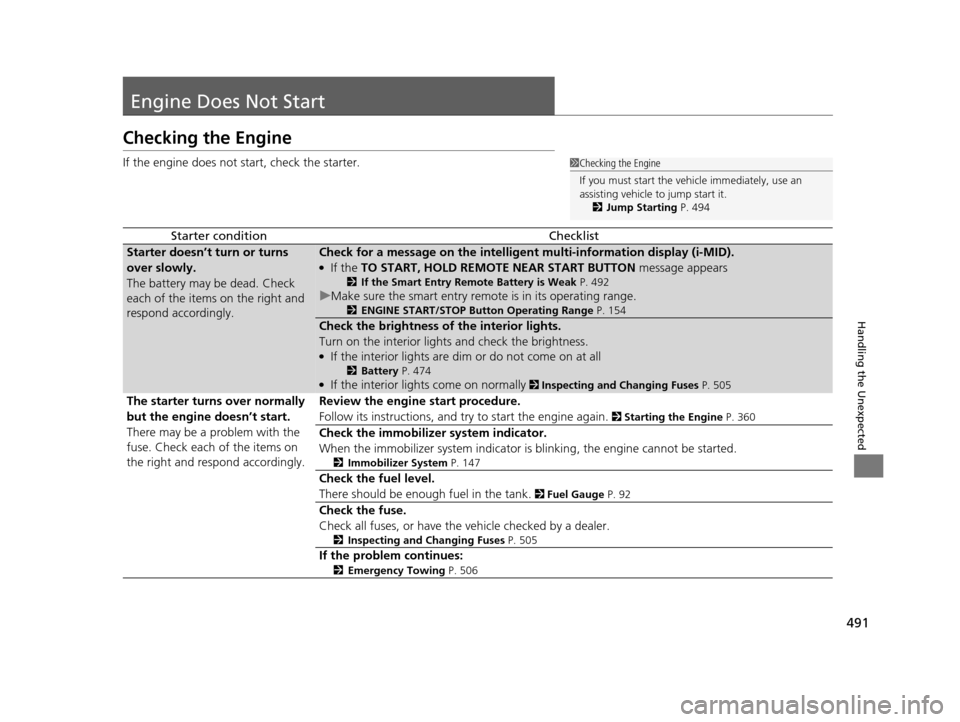
491
Handling the Unexpected
Engine Does Not Start
Checking the Engine
If the engine does not start, check the starter.
Starter conditionChecklist
Starter doesn’t turn or turns
over slowly.
The battery may be dead. Check
each of the items on the right and
respond accordingly.Check for a message on the intelligent multi-information display (i-MID).
●If the TO START, HOLD REMOTE NEAR START BUTTON message appears
2If the Smart Entry Remote Battery is Weak P. 492
uMake sure the smart entry remote is in its operating range.
2 ENGINE START/STOP Button Operating Range P. 154
Check the brightness of the interior lights.
Turn on the interior lights and check the brightness.
●If the interior lights are dim or do not come on at all
2 Battery P. 474●If the interior lights come on normally 2 Inspecting and Changing Fuses P. 505
The starter turns over normally
but the engine doesn’t start.
There may be a problem with the
fuse. Check each of the items on
the right and respond accordingly. Review the engine start procedure.
Follow its instructions, and try
to start the engine again.
2 Starting the Engine P. 360
Check the immobilizer system indicator.
When the immobilizer system indicator is blinking, the engine cannot be started.
2Immobilizer System P. 147
Check the fuel level.
There should be enough fuel in the tank.
2 Fuel Gauge P. 92
Check the fuse.
Check all fuses, or have the vehicle checked by a dealer.
2Inspecting and Changing Fuses P. 505
If the problem continues:
2Emergency Towing P. 506
1Checking the Engine
If you must start the vehi cle immediately, use an
assisting vehicle to jump start it.
2 Jump Starting P. 494
15 CR-V-31T0A6300.book 491 ページ 2015年2月2日 月曜日 午前10時35分
Page 495 of 533
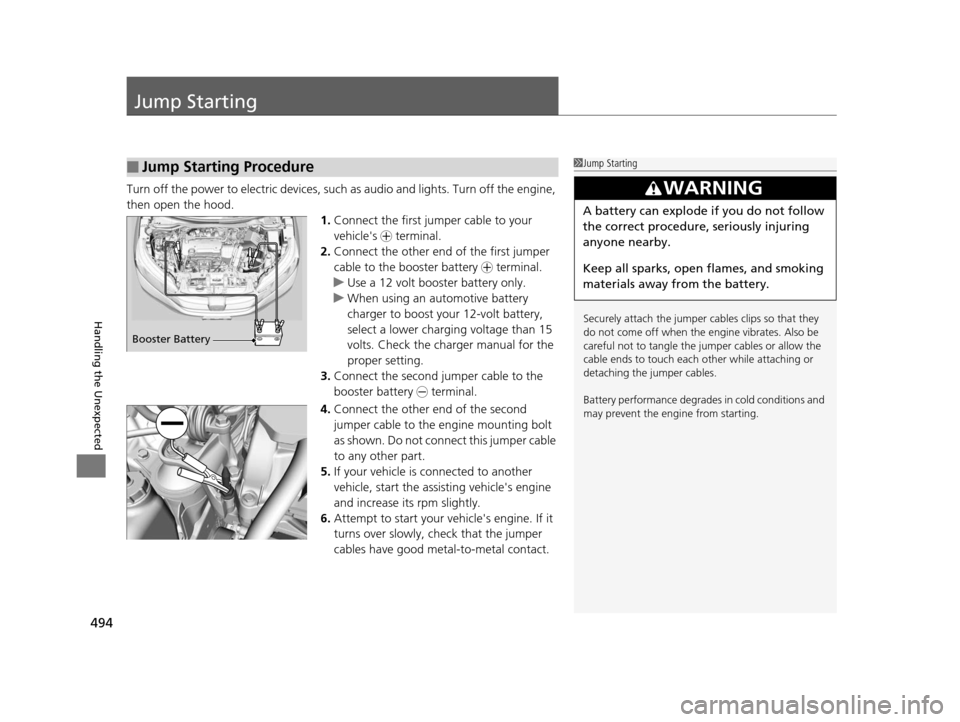
494
Handling the Unexpected
Jump Starting
Turn off the power to electric devices, such as audio and lights. Turn off the engine,
then open the hood. 1.Connect the first jump er cable to your
vehicle's + terminal.
2. Connect the other end of the first jumper
cable to the booster battery + terminal.
u Use a 12 volt booster battery only.
u When using an automotive battery
charger to boost your 12-volt battery,
select a lower charging voltage than 15
volts. Check the charger manual for the
proper setting.
3. Connect the second jumper cable to the
booster battery - terminal.
4. Connect the other end of the second
jumper cable to the engine mounting bolt
as shown. Do not conn ect this jumper cable
to any other part.
5. If your vehicle is connected to another
vehicle, start the assi sting vehicle's engine
and increase its rpm slightly.
6. Attempt to start your vehicle's engine. If it
turns over slowly, check that the jumper
cables have good metal-to-metal contact.
■Jump Starting Procedure1Jump Starting
Securely attach the jumper cables clips so that they
do not come off when the e ngine vibrates. Also be
careful not to tangle the ju mper cables or allow the
cable ends to touch each other while attaching or
detaching the jumper cables.
Battery performance degrades in cold conditions and
may prevent the engi ne from starting.
3WARNING
A battery can explode if you do not follow
the correct procedure, seriously injuring
anyone nearby.
Keep all sparks, open flames, and smoking
materials away from the battery.
Booster Battery
15 CR-V-31T0A6300.book 494 ページ 2015年2月2日 月曜日 午前10時35分
Page 500 of 533

499
Handling the Unexpected
Indicator, Coming On/Blinking
If the Low Oil Pressure Indicator Comes On
■Reasons for the indicator to come on
Comes on when the engine oil pressure is low.
■What to do as soon as the indicator comes on
1. Immediately park the vehicle on level ground in a safe place.
2. If necessary, turn the hazard warning lights on.
■What to do after parking the vehicle
1. Stop the engine and let it sit for about three minutes.
2. Open the hood and check the oil level.
2 Oil Check P. 443
3.Start the engine and check th e low oil pressure indicator.
u The indicator goes off: Start driving again.
u The indicator does not go off with in 10 seconds: Stop the engine
and contact a dealer for repairs immediately.
If the Charging System Indicator Comes On
■Reasons for the indicator to come on
Comes on when the battery is not being charged.
■What to do when th e indicator comes on
Turn off the heating and cooling system*/climate control system*, rear
defogger, and other electrical system s, and immediately contact a dealer
for repairs.
1 If the Low Oil Pressure Indicator Comes On
NOTICE
Running the engine with low oil pressure can cause
serious mechanical damage almost immediately.
1If the Charging System Indicator Comes On
If you need to stop temporarily, do not turn off the
engine. Restarting the engi ne may rapidly discharge
the battery.
* Not available on all models
15 CR-V-31T0A6300.book 499 ページ 2015年2月2日 月曜日 午前10時35分
Page 502 of 533
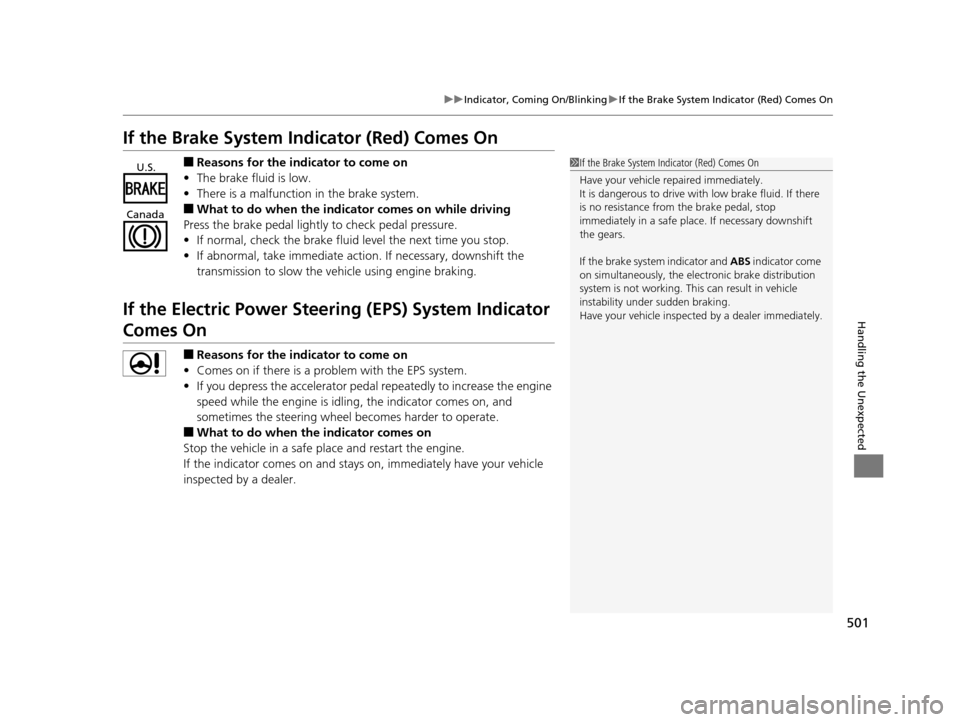
501
uuIndicator, Comin g On/BlinkinguIf the Brake System Indicator (Red) Comes On
Handling the Unexpected
If the Brake System Indicator (Red) Comes On
■Reasons for the indicator to come on
• The brake fluid is low.
• There is a malfunction in the brake system.
■What to do when the indica tor comes on while driving
Press the brake pedal lightly to check pedal pressure.
• If normal, check the brake fluid level the next time you stop.
• If abnormal, take immediate acti on. If necessary, downshift the
transmission to slow the vehicle using engine braking.
If the Electric Power Steeri ng (EPS) System Indicator
Comes On
■Reasons for the indicator to come on
• Comes on if there is a problem with the EPS system.
• If you depress the accelerator pedal repeatedly to increase the engine
speed while the engine is idling, the indicator comes on, and
sometimes the steering wheel becomes harder to operate.
■What to do when th e indicator comes on
Stop the vehicle in a safe place and restart the engine.
If the indicator comes on and stays on, immediately have your vehicle
inspected by a dealer.
1 If the Brake System Indicator (Red) Comes On
Have your vehicle re paired immediately.
It is dangerous to drive with low brake fluid. If there
is no resistance from the brake pedal, stop
immediately in a safe plac e. If necessary downshift
the gears.
If the brake system indicator and ABS indicator come
on simultaneously, the elec tronic brake distribution
system is not working. Th is can result in vehicle
instability under sudden braking.
Have your vehicle inspecte d by a dealer immediately.U.S.
Canada
15 CR-V-31T0A6300.book 501 ページ 2015年2月2日 月曜日 午前10時35分
Page 504 of 533
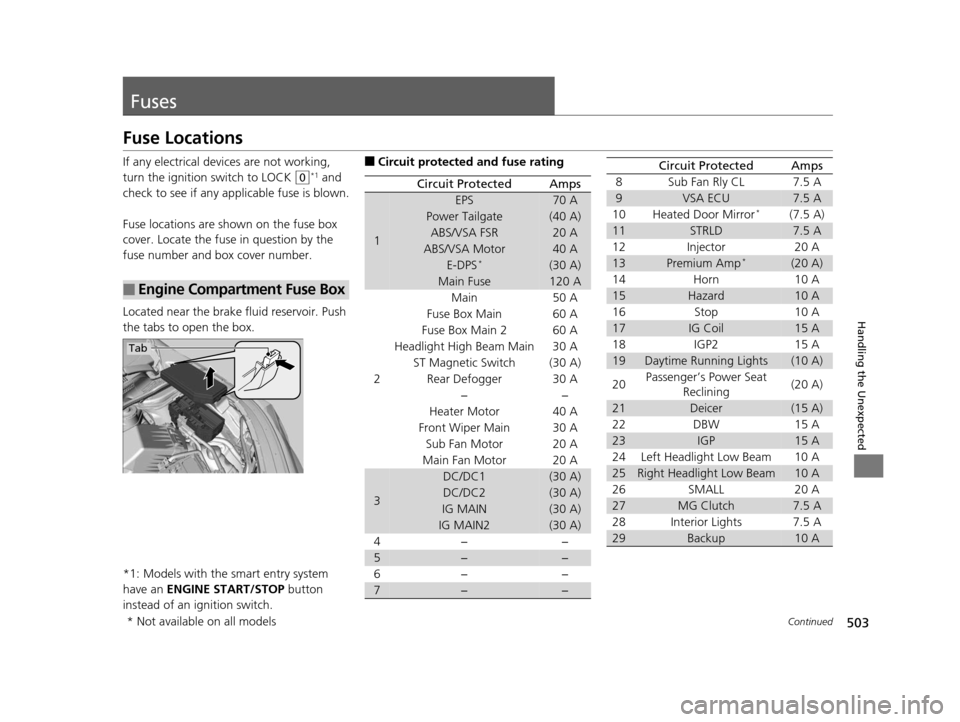
503Continued
Handling the Unexpected
Fuses
Fuse Locations
If any electrical devices are not working,
turn the ignition switch to LOCK
(0*1 and
check to see if any appl icable fuse is blown.
Fuse locations are shown on the fuse box
cover. Locate the fuse in question by the
fuse number and box cover number.
Located near the brake fluid reservoir. Push
the tabs to open the box.
*1: Models with the smart entry system
have an ENGINE START/STOP button
instead of an ignition switch.
■Engine Compartment Fuse Box
Tab
■Circuit protected and fuse rating
Circuit ProtectedAmps
1
EPS70 A
Power Tailgate(40 A)
ABS/VSA FSR20 A
ABS/VSA Motor40 A
E-DPS*(30 A)
Main Fuse120 A
2
Main50 A
Fuse Box Main 60 A
Fuse Box Main 260 A
Headlight High Beam Main 30 A
ST Magnetic Switch(30 A)
Rear Defogger 30 A −−
Heater Motor 40 A
Front Wiper Main 30 A Sub Fan Motor 20 A
Main Fan Motor 20 A
3
DC/DC1(30 A)
DC/DC2(30 A)
IG MAIN(30 A)
IG MAIN2(30 A)
4− −
5−−
6− −
7−−
8 Sub Fan Rly CL 7.5 A
9VSA ECU7.5 A
10 Heated Door Mirror*(7.5 A)
11STRLD7.5 A
12 Injector 20 A
13Premium Amp*(20 A)
14 Horn 10 A
15Hazard10 A
16 Stop 10 A
17IG Coil15 A
18 IGP2 15 A
19Daytime Running Lights(10 A)
20 Passenger’s Power Seat
Reclining (20 A)
21Deicer(15 A)
22 DBW 15 A
23IGP15 A
24 Left Headlight Low Beam 10 A
25Right Headlight Low Beam10 A
26 SMALL 20 A
27MG Clutch7.5 A
28 Interior Lights 7.5 A
29Backup10 A
Circuit ProtectedAmps
* Not available on all models
15 CR-V-31T0A6300.book 503 ページ 2015年2月2日 月曜日 午前10時35分
Page 506 of 533
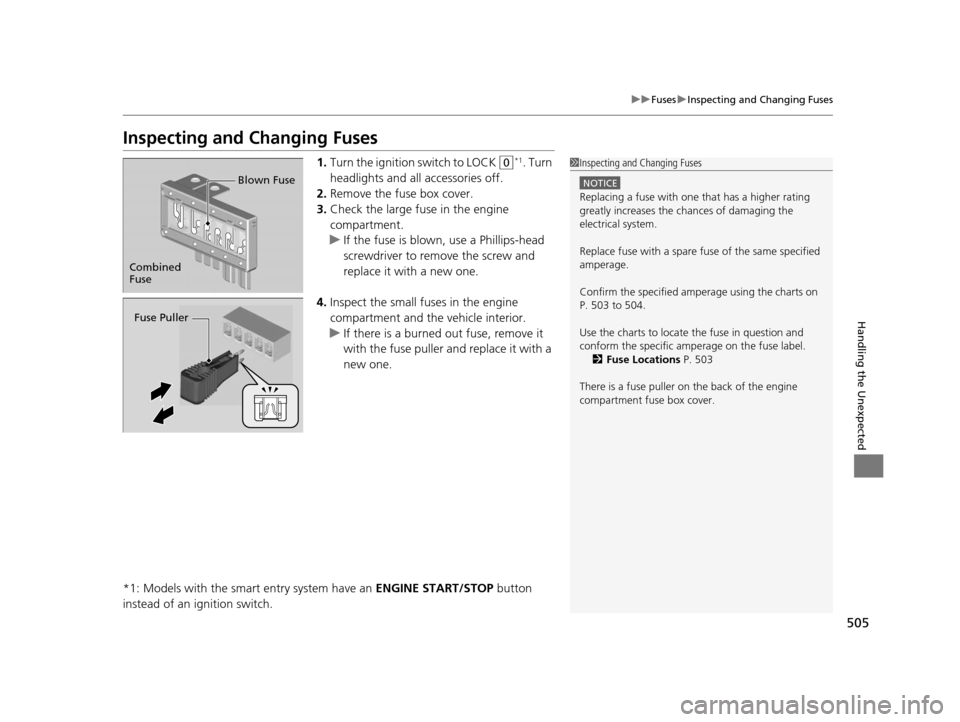
505
uuFuses uInspecting and Changing Fuses
Handling the Unexpected
Inspecting and Changing Fuses
1. Turn the ignition switch to LOCK (0*1. Turn
headlights and all accessories off.
2. Remove the fuse box cover.
3. Check the large fuse in the engine
compartment.
u If the fuse is blown, use a Phillips-head
screwdriver to remove the screw and
replace it with a new one.
4. Inspect the small fu ses in the engine
compartment and the vehicle interior.
u If there is a burned out fuse, remove it
with the fuse puller and replace it with a
new one.
*1: Models with the smart entry system have an ENGINE START/STOP button
instead of an ignition switch.1 Inspecting and Changing Fuses
NOTICE
Replacing a fuse with on e that has a higher rating
greatly increases the chances of damaging the
electrical system.
Replace fuse with a spare fuse of the same specified
amperage.
Confirm the specified amperage using the charts on
P. 503 to 504.
Use the charts to locate the fuse in question and
conform the specific amperage on the fuse label. 2 Fuse Locations P. 503
There is a fuse puller on the back of the engine
compartment fuse box cover.
Combined
Fuse Blown Fuse
Fuse Puller
15 CR-V-31T0A6300.book 505 ページ 2015年2月2日 月曜日 午前10時35分
Page 523 of 533
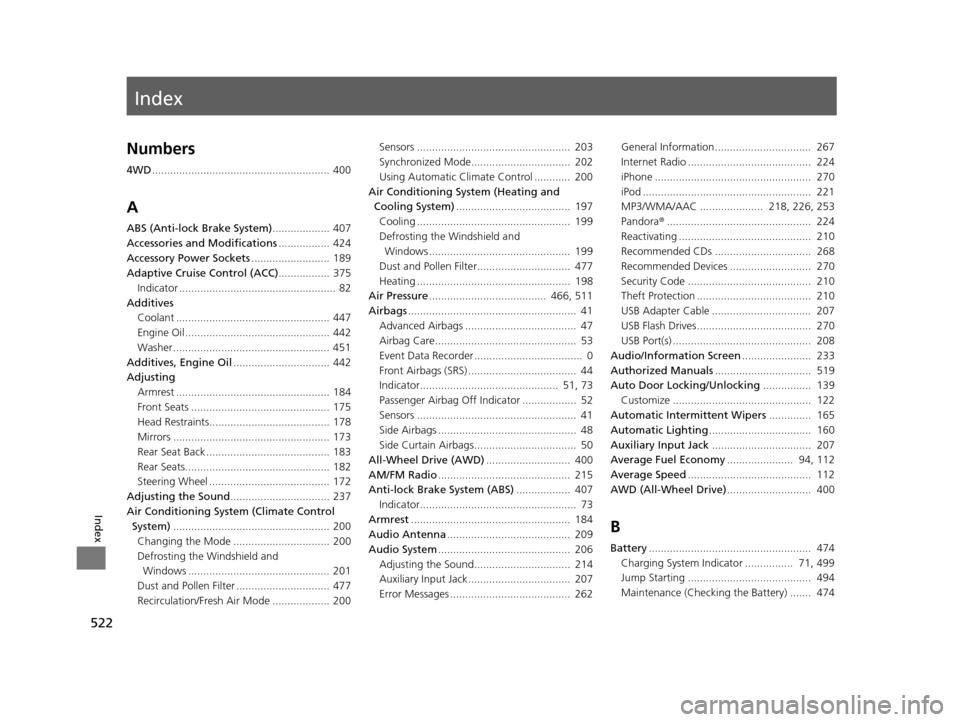
Index
522
Index
Index
Numbers
4WD........................................................... 400
A
ABS (Anti-lock Brake System) ................... 407
Accessories and Modifications ................. 424
Accessory Power Sockets .......................... 189
Adaptive Cruise Control (ACC) ................. 375
Indicator .................................................... 82
Additives Coolant ................................................... 447
Engine Oil ................................................ 442
Washer .................................................... 451
Additives, Engine Oil ................................ 442
Adjusting
Armrest ................................................... 184
Front Seats .............................................. 175
Head Restraints........................................ 178
Mirrors .................................................... 173
Rear Seat Back ......................................... 183
Rear Seats................................................ 182
Steering Wheel ........................................ 172
Adjusting the Sound ................................. 237
Air Conditioning System (Climate Control System) .................................................... 200
Changing the Mode ................................ 200
Defrosting the Windshield and Windows ............................................... 201
Dust and Pollen Filter ............................... 477
Recirculation/Fresh Air Mode ................... 200 Sensors ................................................... 203
Synchronized Mode................................. 202
Using Automatic Climate Control ............ 200
Air Conditioning System (Heating and Cooling System) ...................................... 197
Cooling ................................................... 199
Defrosting the Windshield and Windows ............................................... 199
Dust and Pollen Filter............................... 477
Heating ................................................... 198
Air Pressure ....................................... 466, 511
Airbags ........................................................ 41
Advanced Airbags ..................................... 47
Airbag Care............................................... 53
Event Data Recorder .................................... 0
Front Airbags (SRS) .................................... 44
Indicator.............................................. 51, 73
Passenger Airbag Off Indicator .................. 52
Sensors ..................................................... 41
Side Airbags .............................................. 48
Side Curtain Airbags.................................. 50
All-Wheel Drive (AWD) ............................ 400
AM/FM Radio ............................................ 215
Anti-lock Brake System (ABS) .................. 407
Indicator.................................................... 73
Armrest ..................................................... 184
Audio Antenna ......................................... 209
Audio System ............................................ 206
Adjusting the Sound................................ 214
Auxiliary Input Jack.................................. 207
Error Messages ........................................ 262 General Information................................ 267
Internet Radio ......................................... 224
iPhone .................................................... 270
iPod ........................................................ 221
MP3/WMA/AAC ..................... 218, 226, 253
Pandora
®................................................ 224
Reactivating ............................................ 210
Recommended CDs ................................ 268
Recommended Devices ........................... 270
Security Code ......................................... 210
Theft Protection ...................................... 210
USB Adapter Cable ................................. 207
USB Flash Drives...................................... 270
USB Port(s) .............................................. 208
Audio/Information Screen ....................... 233
Authorized Manuals ................................ 519
Auto Door Locking/Unlocking ................ 139
Customize .............................................. 122
Automatic Intermittent Wipers .............. 165
Automatic Lighting .................................. 160
Auxiliary Input Jack ................................. 207
Average Fuel Economy ...................... 94, 112
Average Speed ......................................... 112
AWD (All-Wheel Drive) ............................ 400
B
Battery...................................................... 474
Charging System Indicator ................ 71, 499
Jump Starting ......................................... 494
Maintenance (Checking the Battery) ....... 474
15 CR-V-31T0A6300.book 522 ページ 2015年2月2日 月曜日 午前10時35分