warning light HONDA CR-V 2015 RM1, RM3, RM4 / 4.G User Guide
[x] Cancel search | Manufacturer: HONDA, Model Year: 2015, Model line: CR-V, Model: HONDA CR-V 2015 RM1, RM3, RM4 / 4.GPages: 533, PDF Size: 24.82 MB
Page 390 of 533

389
uuWhen Driving uLane Departure Warning (LDW)*
Driving
■Vehicle conditions
• Headlight lenses are dirty or the h eadlights are not properly adjusted.
• The outside of the windshield is blocked by dirt, mud, leaves, wet snow, etc.
• The inside of the windshield is fogged.
• The camera temperature gets too hot.
• An abnormal tire or wheel condition (wro ng sized, varied size or construction,
improperly inflated, co mpact spare tire, etc.).
• The vehicle is tilted due to a heavy load or suspension modifications.
15 CR-V-31T0A6300.book 389 ページ 2015年2月2日 月曜日 午前10時35分
Page 399 of 533
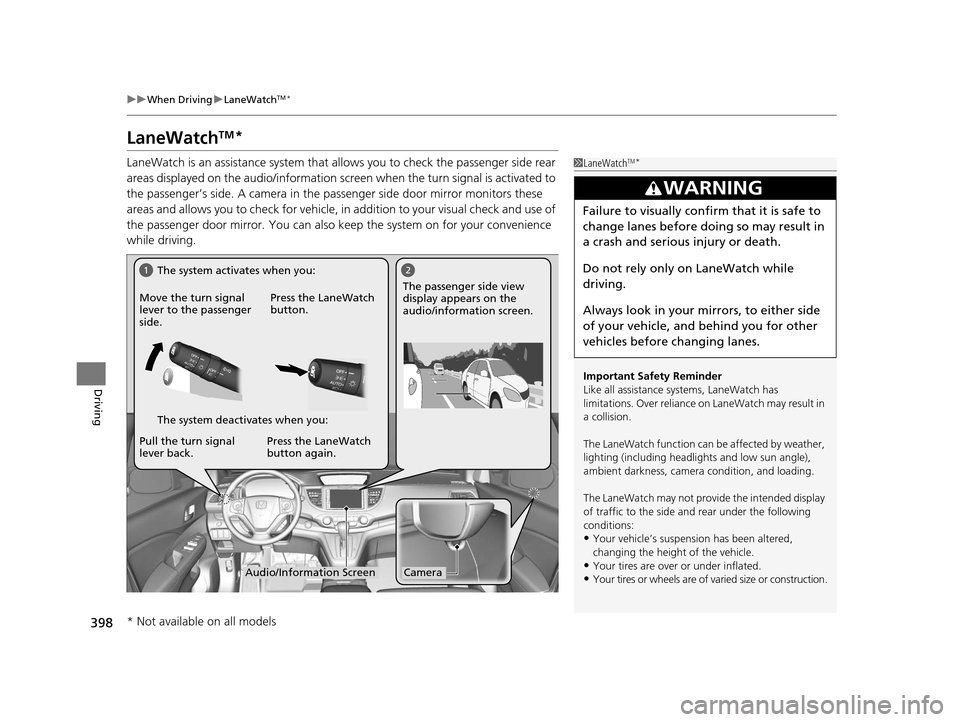
398
uuWhen Driving uLaneWatchTM*
Driving
LaneWatchTM*
LaneWatch is an assistance system that allows you to check the passenger side rear
areas displayed on the audio/in formation screen when the turn signal is activated to
the passenger’s side. A camera in the passenger side door mirror monitors these
areas and allows you to check for vehicle, in addition to your visual check and use of
the passenger door mirror. You can also keep the system on for your convenience
while driving.1 LaneWatchTM*
Important Safety Reminder
Like all assistance systems, LaneWatch has
limitations. Over reliance on LaneWatch may result in
a collision.
The LaneWatch func tion can be affected by weather,
lighting (including headli ghts and low sun angle),
ambient darkness, camera condition, and loading.
The LaneWatch may not prov ide the intended display
of traffic to the side and rear under the following
conditions:
•Your vehicle’s suspension has been altered,
changing the height of the vehicle.
•Your tires are over or under inflated.
•Your tires or wheels are of varied size or construction.
3WARNING
Failure to visually confirm that it is safe to
change lanes before doing so may result in
a crash and serious injury or death.
Do not rely only on LaneWatch while
driving.
Always look in your mi rrors, to either side
of your vehicle, and behind you for other
vehicles before changing lanes.
12
CameraAudio/Information Screen
Move the turn signal
lever to the passenger
side.
Press the LaneWatch
button.
Pull the turn signal
lever back. Press the LaneWatch
button again. The passenger side view
display appears on the
audio/information screen.
The system activates when you:
The system deactivates when you:
* Not available on all models
15 CR-V-31T0A6300.book 398 ページ 2015年2月2日 月曜日 午前10時35分
Page 412 of 533
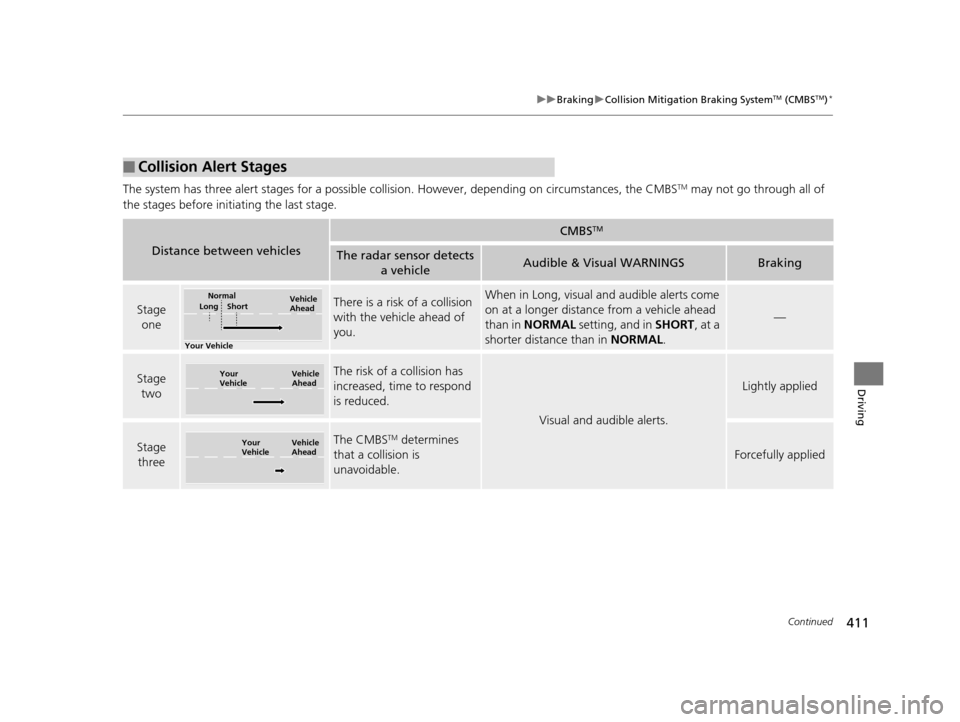
411
uuBraking uCollision Mitigation Braking SystemTM (CMBSTM)*
Continued
Driving
The system has three alert stages for a possible collis ion. However, depending on circumstances, the CMBSTM may not go through all of
the stages before initiating the last stage.
■Collision Alert Stages
Distance between vehicles
CMBSTM
The radar sensor detects a vehicleAudible & Visual WARNINGSBraking
Stage oneThere is a risk of a collision
with the vehicle ahead of
you.When in Long, visual and audible alerts come
on at a longer distance from a vehicle ahead
than in NORMAL setting, and in SHORT, at a
shorter distance than in NORMAL.
—
Stage
twoThe risk of a collision has
increased, time to respond
is reduced.
Visual and audible alerts.
Lightly applied
Stage three The CMBSTM determines
that a collision is
unavoidable.
Forcefully applied
Your Vehicle Vehicle
Ahead
Normal
Short
Long
Your
Vehicle Vehicle
Ahead
Your
Vehicle
Vehicle
Ahead
15 CR-V-31T0A6300.book 411 ページ 2015年2月2日 月曜日 午前10時35分
Page 486 of 533
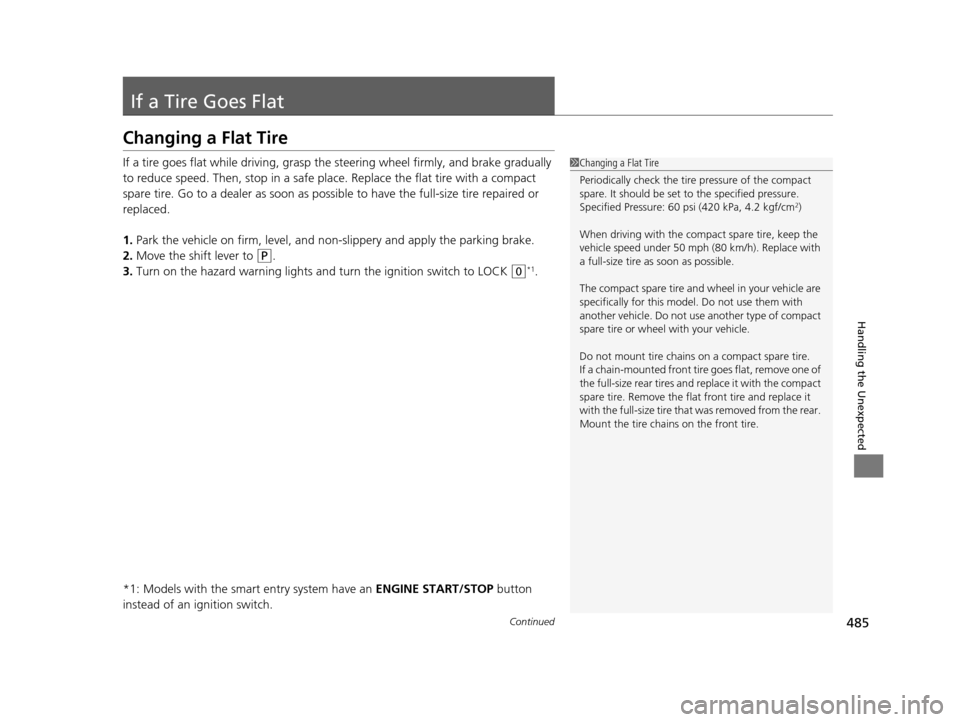
485Continued
Handling the Unexpected
If a Tire Goes Flat
Changing a Flat Tire
If a tire goes flat while driving, grasp the steering wheel firmly, and brake gradually
to reduce speed. Then, stop in a safe plac e. Replace the flat tire with a compact
spare tire. Go to a dealer as soon as possib le to have the full-size tire repaired or
replaced.
1. Park the vehicle on firm, level, and no n-slippery and apply the parking brake.
2. Move the shift lever to
(P.
3. Turn on the hazard warning lights an d turn the ignition switch to LOCK
(0*1.
*1: Models with the smart entry system have an ENGINE START/STOP button
instead of an ignition switch.
1 Changing a Flat Tire
Periodically check the tire pressure of the compact
spare. It should be set to the specified pressure.
Specified Pressure: 60 psi (420 kPa, 4.2 kgf/cm
2)
When driving with the compact spare tire, keep the
vehicle speed under 50 mph (80 km/h). Replace with
a full-size tire as soon as possible.
The compact spare tire and wheel in your vehicle are
specifically for this model. Do not use them with
another vehicle. Do not us e another type of compact
spare tire or wheel with your vehicle.
Do not mount tire chains on a compact spare tire.
If a chain-mounted front tire goes flat, remove one of
the full-size rear tires and replace it with the compact
spare tire. Remove the flat front tire and replace it
with the full-size tire that was removed from the rear.
Mount the tire chains on the front tire.
15 CR-V-31T0A6300.book 485 ページ 2015年2月2日 月曜日 午前10時35分
Page 495 of 533
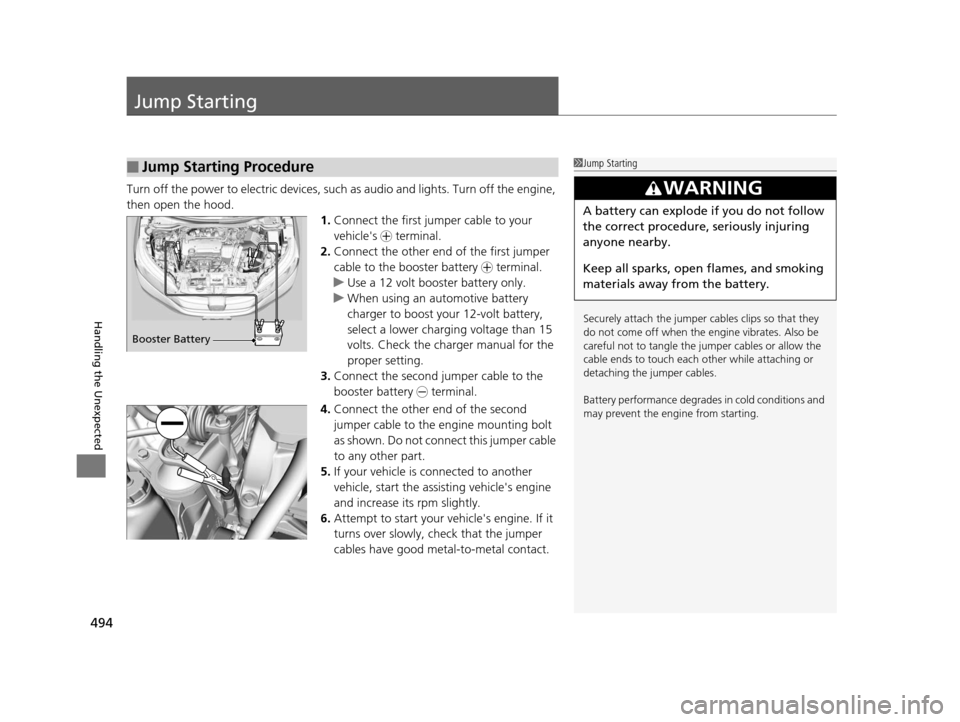
494
Handling the Unexpected
Jump Starting
Turn off the power to electric devices, such as audio and lights. Turn off the engine,
then open the hood. 1.Connect the first jump er cable to your
vehicle's + terminal.
2. Connect the other end of the first jumper
cable to the booster battery + terminal.
u Use a 12 volt booster battery only.
u When using an automotive battery
charger to boost your 12-volt battery,
select a lower charging voltage than 15
volts. Check the charger manual for the
proper setting.
3. Connect the second jumper cable to the
booster battery - terminal.
4. Connect the other end of the second
jumper cable to the engine mounting bolt
as shown. Do not conn ect this jumper cable
to any other part.
5. If your vehicle is connected to another
vehicle, start the assi sting vehicle's engine
and increase its rpm slightly.
6. Attempt to start your vehicle's engine. If it
turns over slowly, check that the jumper
cables have good metal-to-metal contact.
■Jump Starting Procedure1Jump Starting
Securely attach the jumper cables clips so that they
do not come off when the e ngine vibrates. Also be
careful not to tangle the ju mper cables or allow the
cable ends to touch each other while attaching or
detaching the jumper cables.
Battery performance degrades in cold conditions and
may prevent the engi ne from starting.
3WARNING
A battery can explode if you do not follow
the correct procedure, seriously injuring
anyone nearby.
Keep all sparks, open flames, and smoking
materials away from the battery.
Booster Battery
15 CR-V-31T0A6300.book 494 ページ 2015年2月2日 月曜日 午前10時35分
Page 498 of 533
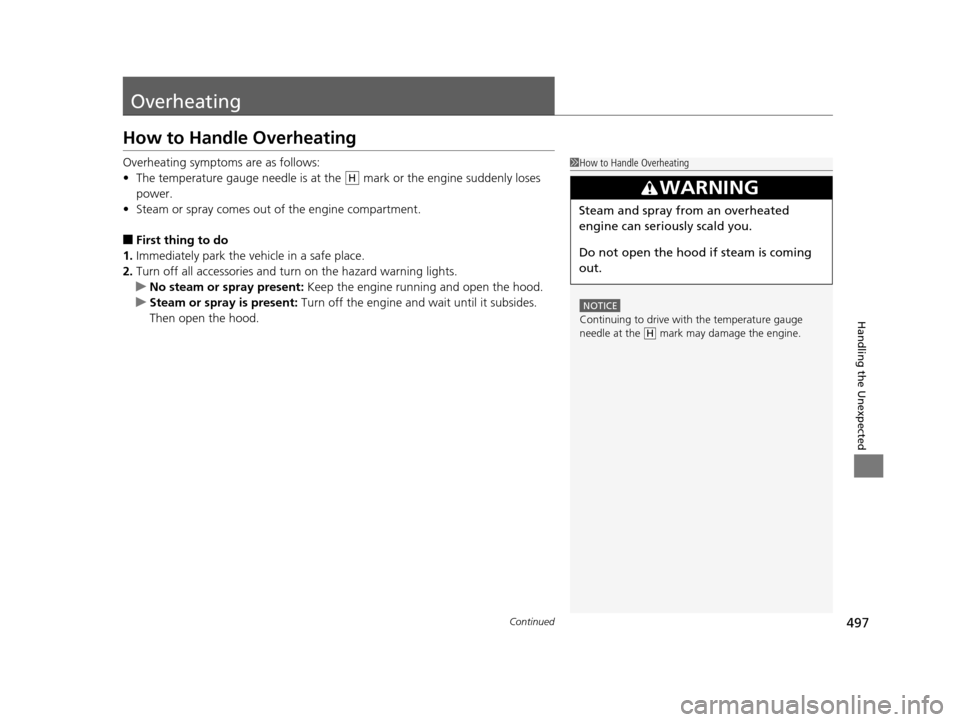
497Continued
Handling the Unexpected
Overheating
How to Handle Overheating
Overheating symptoms are as follows:
•The temperature gauge needle is at the mark or the engine suddenly loses
power.
• Steam or spray comes out of the engine compartment.
■First thing to do
1. Immediately park the vehicle in a safe place.
2. Turn off all accessories and turn on the hazard warning lights.
u No steam or spray present: Keep the engine running and open the hood.
u Steam or spray is present: Turn off the engine and wait until it subsides.
Then open the hood.
1 How to Handle Overheating
NOTICE
Continuing to drive with the temperature gauge
needle at the mark may damage the engine.
3WARNING
Steam and spray from an overheated
engine can seriously scald you.
Do not open the hood if steam is coming
out.
H
H
15 CR-V-31T0A6300.book 497 ページ 2015年2月2日 月曜日 午前10時35分
Page 500 of 533

499
Handling the Unexpected
Indicator, Coming On/Blinking
If the Low Oil Pressure Indicator Comes On
■Reasons for the indicator to come on
Comes on when the engine oil pressure is low.
■What to do as soon as the indicator comes on
1. Immediately park the vehicle on level ground in a safe place.
2. If necessary, turn the hazard warning lights on.
■What to do after parking the vehicle
1. Stop the engine and let it sit for about three minutes.
2. Open the hood and check the oil level.
2 Oil Check P. 443
3.Start the engine and check th e low oil pressure indicator.
u The indicator goes off: Start driving again.
u The indicator does not go off with in 10 seconds: Stop the engine
and contact a dealer for repairs immediately.
If the Charging System Indicator Comes On
■Reasons for the indicator to come on
Comes on when the battery is not being charged.
■What to do when th e indicator comes on
Turn off the heating and cooling system*/climate control system*, rear
defogger, and other electrical system s, and immediately contact a dealer
for repairs.
1 If the Low Oil Pressure Indicator Comes On
NOTICE
Running the engine with low oil pressure can cause
serious mechanical damage almost immediately.
1If the Charging System Indicator Comes On
If you need to stop temporarily, do not turn off the
engine. Restarting the engi ne may rapidly discharge
the battery.
* Not available on all models
15 CR-V-31T0A6300.book 499 ページ 2015年2月2日 月曜日 午前10時35分
Page 526 of 533
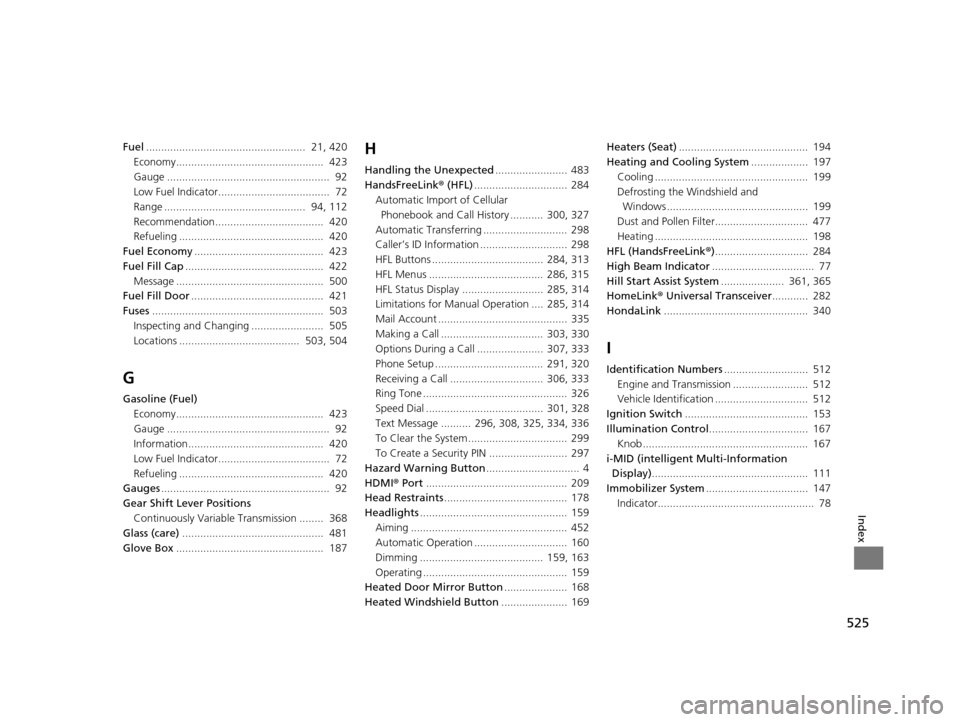
525
Index
Fuel..................................................... 21, 420
Economy................................................. 423
Gauge ...................................................... 92
Low Fuel Indicator..................................... 72
Range ............................................... 94, 112
Recommendation.................................... 420
Refueling ................................................ 420
Fuel Economy ........................................... 423
Fuel Fill Cap .............................................. 422
Message ................................................. 500
Fuel Fill Door ............................................ 421
Fuses ......................................................... 503
Inspecting and Changing ........................ 505
Locations ........................................ 503, 504
G
Gasoline (Fuel)
Economy................................................. 423
Gauge ...................................................... 92
Information............................................. 420
Low Fuel Indicator..................................... 72
Refueling ................................................ 420
Gauges ........................................................ 92
Gear Shift Lever Positions Continuously Variable Transmission ........ 368
Glass (care) ............................................... 481
Glove Box ................................................. 187
H
Handling the Unexpected ........................ 483
HandsFreeLink ® (HFL) ............................... 284
Automatic Import of Cellular Phonebook and Call History ........... 300, 327
Automatic Transferring ............................ 298
Caller’s ID Information ............................. 298
HFL Buttons ..................................... 284, 313
HFL Menus ...................................... 286, 315
HFL Status Display ........................... 285, 314
Limitations for Manual Operation .... 285, 314
Mail Account ........................................... 335
Making a Call .................................. 303, 330
Options During a Call ...................... 307, 333
Phone Setup .................................... 291, 320
Receiving a Call ............................... 306, 333
Ring Tone ................................................ 326
Speed Dial ....................................... 301, 328
Text Message .......... 296, 308, 325, 334, 336
To Clear the System ................................. 299
To Create a Security PIN .......................... 297
Hazard Warning Button ............................... 4
HDMI ® Port ............................................... 209
Head Restraints ......................................... 178
Headlights ................................................. 159
Aiming .................................................... 452
Automatic Operation ............................... 160
Dimming ......................................... 159, 163
Operating ................................................ 159
Heated Door Mirror Button ..................... 168
Heated Windshield Button ...................... 169Heaters (Seat)
........................................... 194
Heating and Cooling System ................... 197
Cooling ................................................... 199
Defrosting the Windshield and Windows ............................................... 199
Dust and Pollen Filter............................... 477
Heating ................................................... 198
HFL (HandsFreeLink ®)............................... 284
High Beam Indicator .................................. 77
Hill Start Assist System ..................... 361, 365
HomeLink ® Universal Transceiver ............ 282
HondaLink ................................................ 340
I
Identification Numbers ............................ 512
Engine and Transmission ......................... 512
Vehicle Identification ............................... 512
Ignition Switch ......................................... 153
Illumination Control ................................. 167
Knob ....................................................... 167
i-MID (intelligent Multi-Information Display).................................................... 111
Immobilizer System .................................. 147
Indicator.................................................... 78
15 CR-V-31T0A6300.book 525 ページ 2015年2月2日 月曜日 午前10時35分
Page 527 of 533
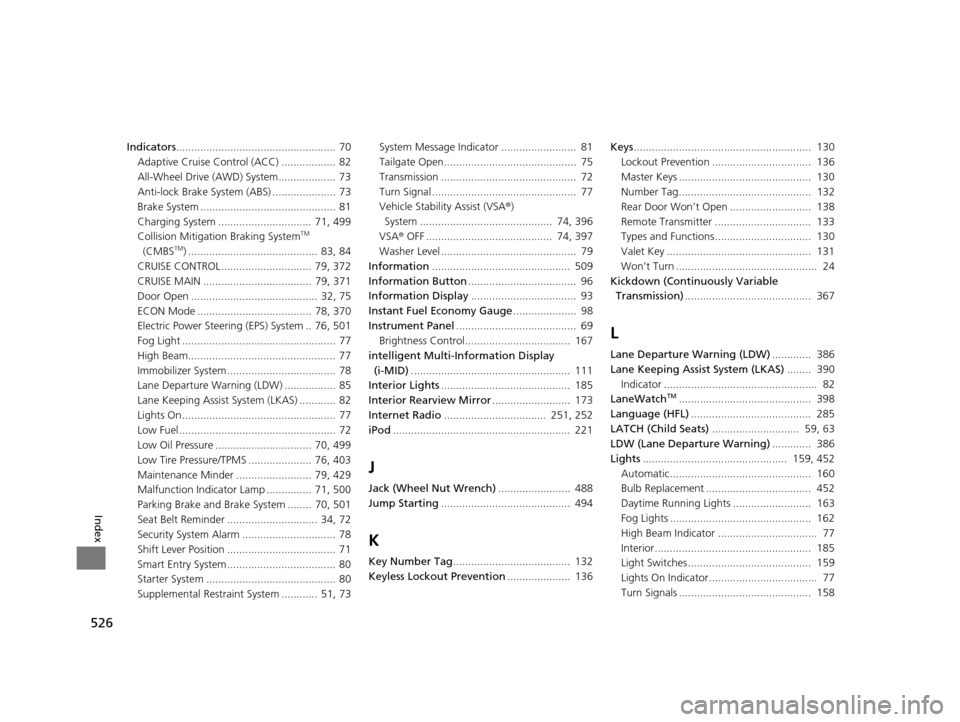
526
Index
Indicators..................................................... 70
Adaptive Cruise Control (ACC) .................. 82
All-Wheel Drive (AWD) System................... 73
Anti-lock Brake System (ABS) ..................... 73
Brake System ............................................. 81
Charging System ............................... 71, 499
Collision Mitigati on Braking System
TM
(CMBSTM) ........................................... 83, 84
CRUISE CONTROL .............................. 79, 372
CRUISE MAIN .................................... 79, 371
Door Open .......................................... 32, 75
ECON Mode ...................................... 78, 370
Electric Power Steering (EPS) System .. 76, 501
Fog Light ................................................... 77
High Beam................................................. 77
Immobilizer System .................................... 78
Lane Departure Warning (LDW) ................. 85
Lane Keeping Assist System (LKAS) ............ 82
Lights On ................................................... 77
Low Fuel .................................................... 72
Low Oil Pressure ................................ 70, 499
Low Tire Pressure/TPMS ..................... 76, 403
Maintenance Minder ......................... 79, 429
Malfunction Indicator Lamp ............... 71, 500
Parking Brake and Brak e System ........ 70, 501
Seat Belt Reminder .............................. 34, 72
Security System Alarm ............................... 78
Shift Lever Position .................................... 71
Smart Entry System .................................... 80
Starter System ........................................... 80
Supplemental Restraint System ............ 51, 73 System Message Indicator ......................... 81
Tailgate Open............................................ 75
Transmission ............................................. 72
Turn Signal ................................................ 77
Vehicle Stability Assist (VSA
®)
System ............................................ 74, 396
VSA ® OFF .......................................... 74, 397
Washer Level ............................................. 79
Information .............................................. 509
Information Button .................................... 96
Information Display ................................... 93
Instant Fuel Economy Gauge ..................... 98
Instrument Panel ........................................ 69
Brightness Control................................... 167
intelligent Multi-Information Display (i-MID) ..................................................... 111
Interior Lights ........................................... 185
Interior Rearview Mirror .......................... 173
Internet Radio .................................. 251, 252
iPod ........................................................... 221
J
Jack (Wheel Nut Wrench) ........................ 488
Jump Starting ........................................... 494
K
Key Number Tag ....................................... 132
Keyless Lockout Prevention ..................... 136Keys
........................................................... 130
Lockout Prevention ................................. 136
Master Keys ............................................ 130
Number Tag............................................ 132
Rear Door Won’t Open ........................... 138
Remote Transmitter ................................ 133
Types and Functions................................ 130
Valet Key ................................................ 131
Won’t Turn ............................................... 24
Kickdown (Continuously Variable Transmission) .......................................... 367
L
Lane Departure Warning (LDW) ............. 386
Lane Keeping Assist System (LKAS) ........ 390
Indicator ................................................... 82
LaneWatch
TM............................................ 398
Language (HFL) ........................................ 285
LATCH (Child Seats) ............................. 59, 63
LDW (Lane Departure Warning) ............. 386
Lights ................................................ 159, 452
Automatic............................................... 160
Bulb Replacement ................................... 452
Daytime Running Lights .......................... 163
Fog Lights ............................................... 162
High Beam Indicator ................................. 77
Interior.................................................... 185
Light Switches......................................... 159
Lights On Indicator .................................... 77
Turn Signals ............................................ 158
15 CR-V-31T0A6300.book 526 ページ 2015年2月2日 月曜日 午前10時35分