TPMS reset HONDA CR-V 2015 RM1, RM3, RM4 / 4.G Owners Manual
[x] Cancel search | Manufacturer: HONDA, Model Year: 2015, Model line: CR-V, Model: HONDA CR-V 2015 RM1, RM3, RM4 / 4.GPages: 533, PDF Size: 24.82 MB
Page 102 of 533
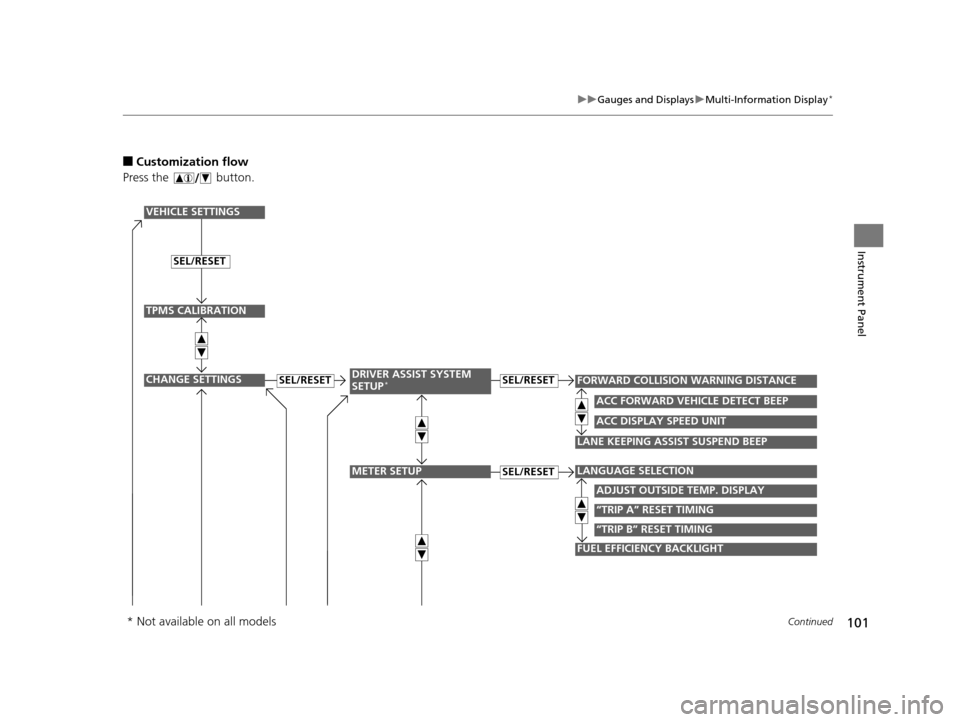
101
uuGauges and Displays uMulti-Information Display*
Continued
Instrument Panel
■Customization flow
Press the button.
“TRIP B” RESET TIMING
FUEL EFFICIENCY BACKLIGHT
“TRIP A” RESET TIMING
FORWARD COLLISION WARNING DISTANCESEL/RESET
VEHICLE SETTINGS
CHANGE SETTINGS
ADJUST OUTSIDE TEMP. DISPLAY
LANGUAGE SELECTION
SEL/RESETDRIVER ASSIST SYSTEM
SETUP*
METER SETUPSEL/RESET
LANE KEEPING ASSIST SUSPEND BEEP
TPMS CALIBRATION
ACC DISPLAY SPEED UNIT
ACC FORWARD VEHICLE DETECT BEEP
SEL/RESET
* Not available on all models
15 CR-V-31T0A6300.book 101 ページ 2015年2月2日 月曜日 午前10時35分
Page 117 of 533
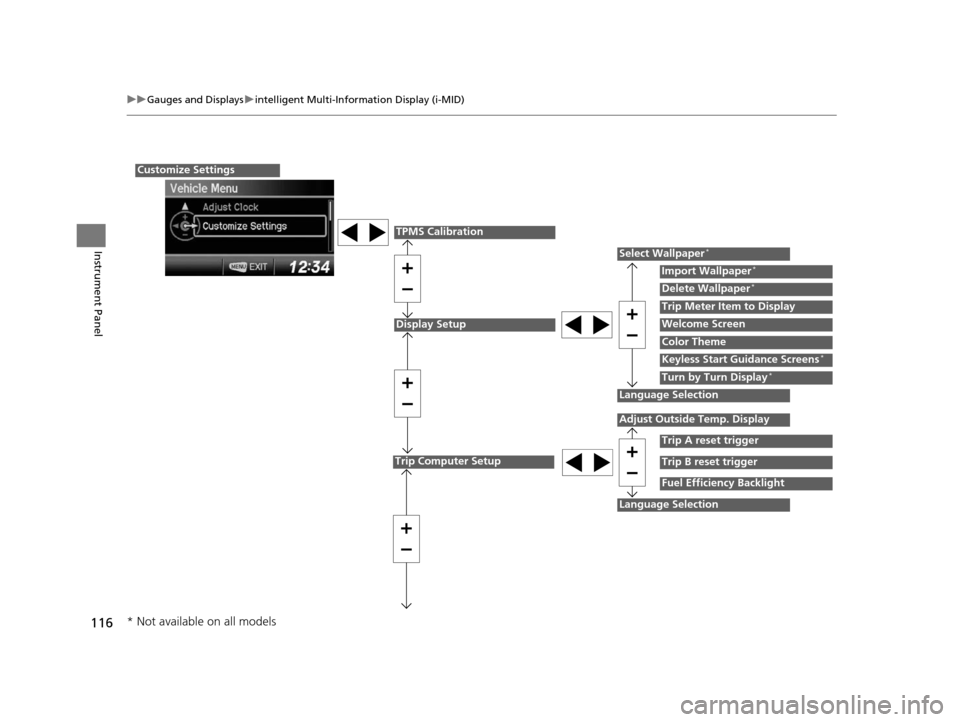
116
uuGauges and Displays uintelligent Multi-Information Display (i-MID)
Instrument Panel
Customize Settings
Display Setup
Select Wallpaper*
Language Selection
Adjust Outside Temp. Display
Fuel Efficiency Backlight
Import Wallpaper*
Delete Wallpaper*
Trip Meter Item to Display
Welcome Screen
Color Theme
Turn by Turn Display*
Trip A reset trigger
Trip B reset trigger
TPMS Calibration
Trip Computer Setup
Keyless Start Guidance Screens*
Language Selection
* Not available on all models
15 CR-V-31T0A6300.book 116 ページ 2015年2月2日 月曜日 午前10時35分
Page 119 of 533
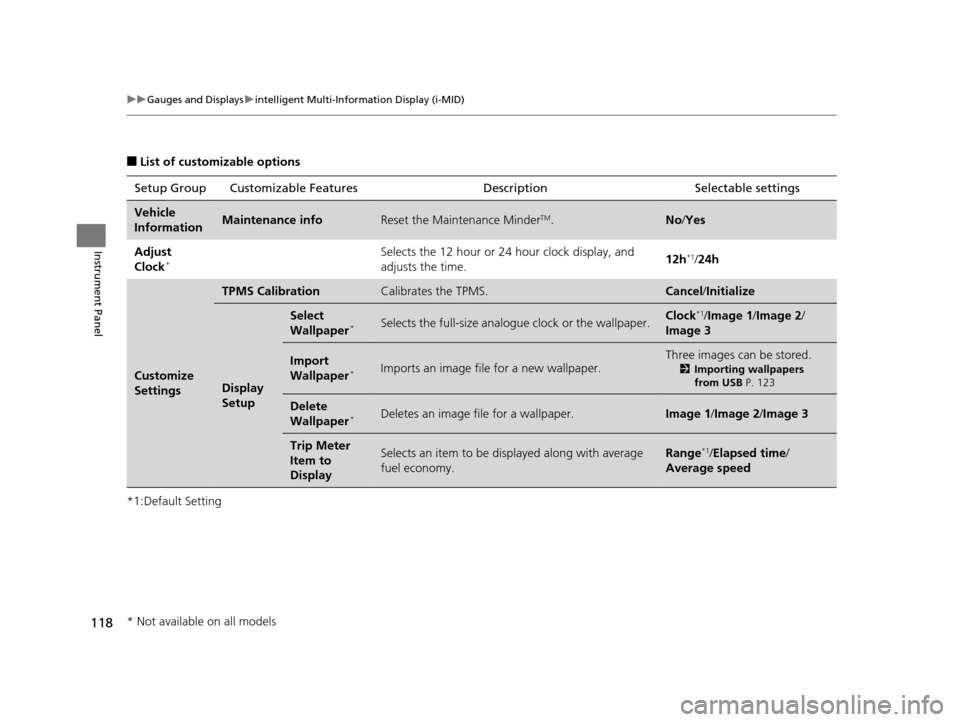
118
uuGauges and Displays uintelligent Multi-Information Display (i-MID)
Instrument Panel
■List of customizable options
*1:Default Setting Setup Group Customizabl
e Features Description Selectable settings
Vehicle
InformationMaintenance infoReset the Maintenance MinderTM.No/Yes
Adjust
Clock
*Selects the 12 hour or 24 hour clock display, and
adjusts the time. 12h*1/
24h
Customize
Settings
TPMS CalibrationCalibrates the TPMS.Cancel /Initialize
Display
Setup
Select
Wallpaper*Selects the full-size analogue clock or the wallpaper.Clock*1/Image 1 /Image 2 /
Image 3
Import
Wallpaper*Imports an image file for a new wallpaper.
Three images can be stored.
2 Importing wallpapers
from USB P. 123
Delete
Wallpaper*Deletes an image file for a wallpaper.Image 1/Image 2/ Image 3
Trip Meter
Item to
DisplaySelects an item to be di splayed along with average
fuel economy.Range*1/ Elapsed time /
Average speed
* Not available on all models
15 CR-V-31T0A6300.book 118 ページ 2015年2月2日 月曜日 午前10時35分
Page 403 of 533
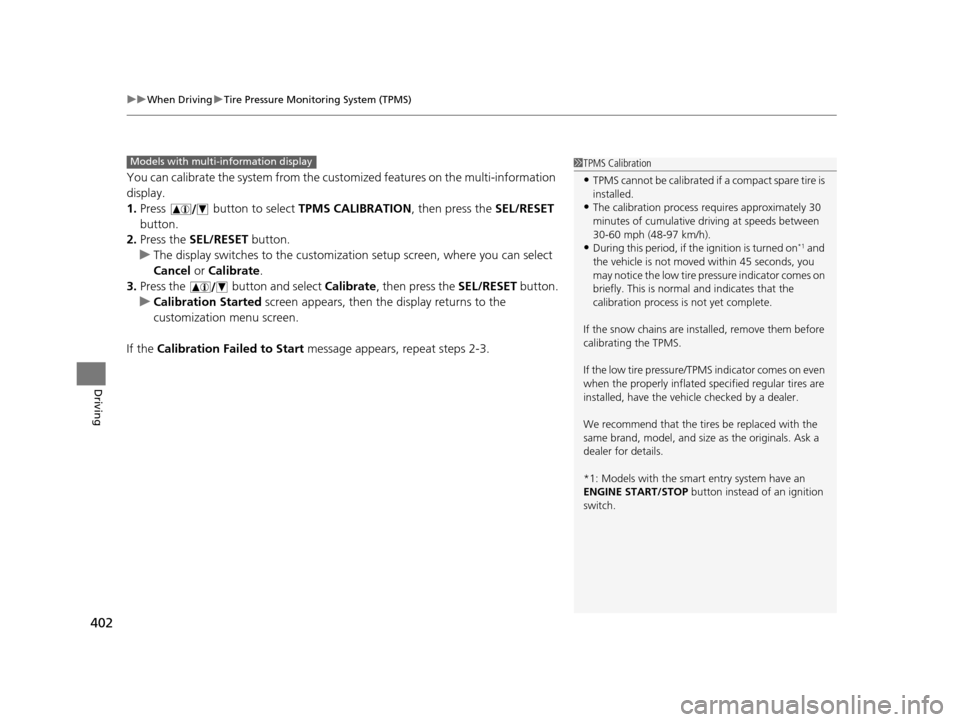
uuWhen Driving uTire Pressure Monitoring System (TPMS)
402
Driving
You can calibrate the system from the cust omized features on the multi-information
display.
1. Press button to select TPMS CALIBRATION, then press the SEL/RESET
button.
2. Press the SEL/RESET button.
u The display switches to th e customization setup screen, where you can select
Cancel or Calibrate .
3. Press the button and select Calibrate, then press the SEL/RESET button.
u Calibration Started screen appears, then th e display returns to the
customization menu screen.
If the Calibration Failed to Start message appears, repeat steps 2-3.
1TPMS Calibration
•TPMS cannot be calibrated if a compact spare tire is
installed.
•The calibration process requires approximately 30
minutes of cumulative dr iving at speeds between
30-60 mph (48-97 km/h).
•During this period, if the ignition is turned on*1 and
the vehicle is not move d within 45 seconds, you
may notice the low tire pressure indicator comes on
briefly. This is normal and indicates that the
calibration process is not yet complete.
If the snow chains are installed, remove them before
calibrating the TPMS.
If the low tire pressure/TPMS indicator comes on even
when the properly inflated specified regular tires are
installed, have the vehi cle checked by a dealer.
We recommend that the tires be replaced with the
same brand, model, and size as the originals. Ask a
dealer for details.
*1: Models with the smart entry system have an
ENGINE START/STOP button instead of an ignition
switch.
Models with multi- information display
15 CR-V-31T0A6300.book 402 ページ 2015年2月2日 月曜日 午前10時35分