fuel econ HONDA CR-V 2015 RM1, RM3, RM4 / 4.G Owners Manual
[x] Cancel search | Manufacturer: HONDA, Model Year: 2015, Model line: CR-V, Model: HONDA CR-V 2015 RM1, RM3, RM4 / 4.GPages: 533, PDF Size: 24.82 MB
Page 4 of 533
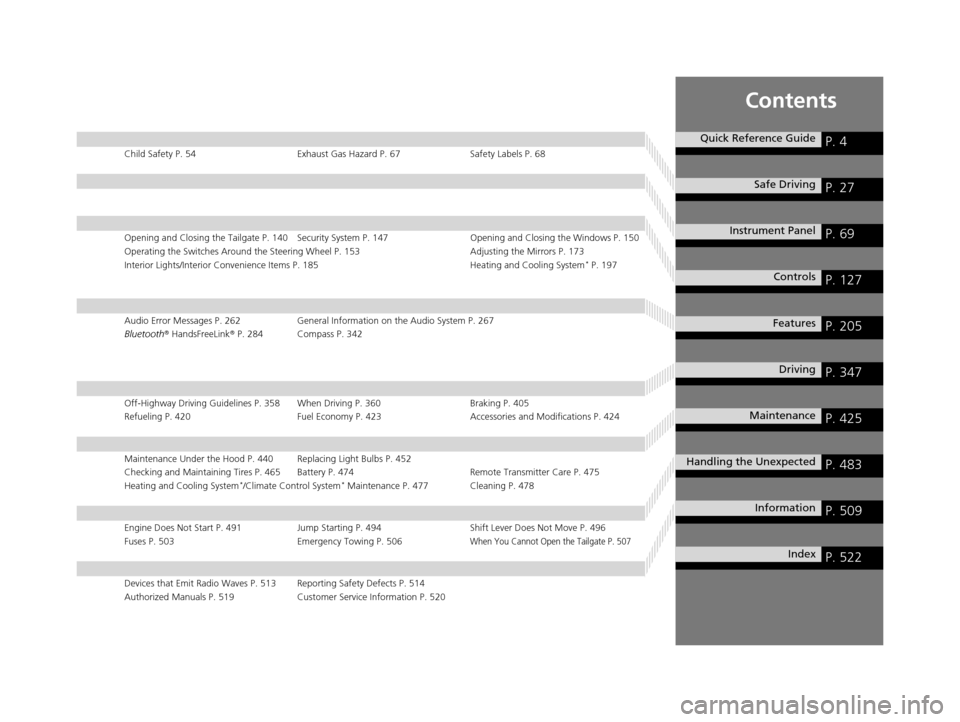
Contents
Child Safety P. 54Exhaust Gas Hazard P. 67Safety Labels P. 68
Opening and Closing the Tailgate P. 140 Security System P. 147 Opening and Closing the Windows P. 150
Operating the Switches Around the Steering Wheel P. 153 Adjusting the Mirrors P. 173
Interior Lights/Interior Convenience Items P. 185 Heating and Cooling System
* P. 197
Audio Error Messages P. 262General Information on the Audio System P. 267
Bluetooth ® HandsFreeLink ® P. 284 Compass P. 342
Off-Highway Driving Guidelines P. 358 When Driving P. 360 Braking P. 405
Refueling P. 420 Fuel Economy P. 423Accessories and Modifications P. 424
Maintenance Under the Hood P. 440 Replacing Light Bulbs P. 452
Checking and Maintaining Tires P. 465 Battery P. 474 Remote Transmitter Care P. 475
Heating and Cooling System
*/Climate Control System* Maintenance P. 477 Cleaning P. 478
Engine Does Not Start P. 491 Jump Starting P. 494 Shift Lever Does Not Move P. 496
Fuses P. 503 Emergency Towing P. 506
When You Cannot Open the Tailgate P. 507
Devices that Emit Radio Waves P. 513 Reporting Safety Defects P. 514
Authorized Manuals P. 519 Customer Service Information P. 520
Quick Reference GuideP. 4
Safe DrivingP. 27
Instrument PanelP. 69
ControlsP. 127
FeaturesP. 205
DrivingP. 347
MaintenanceP. 425
Handling the UnexpectedP. 483
InformationP. 509
IndexP. 522
15 CR-V-31T0A6300.book 3 ページ 2015年2月2日 月曜日 午前10時35分
Page 10 of 533
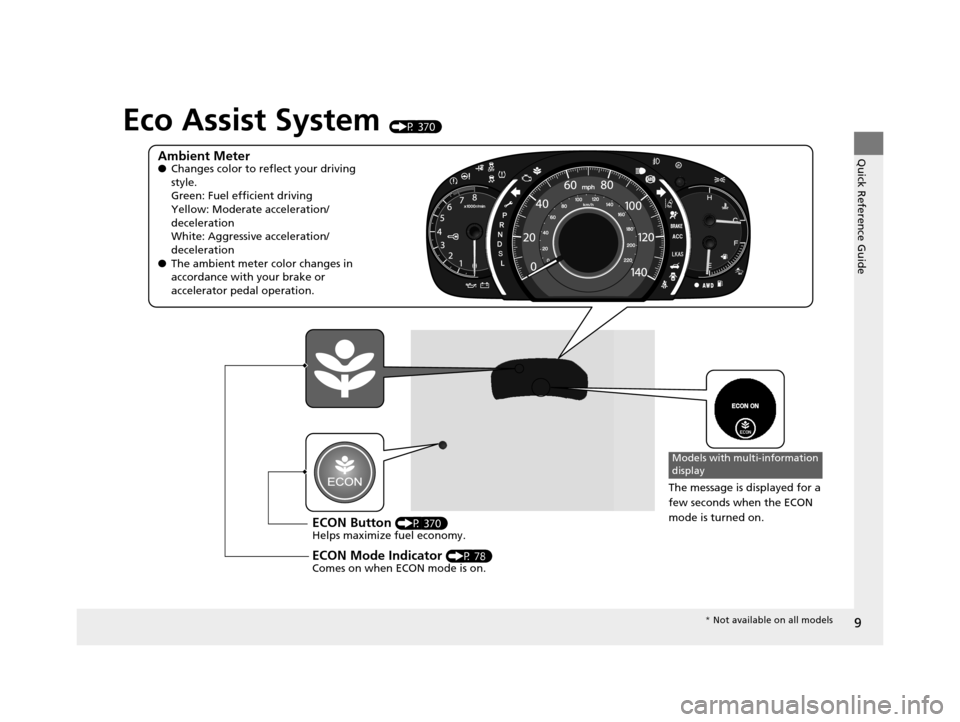
9
Quick Reference Guide
Eco Assist System (P 370)
Ambient Meter●Changes color to reflect your driving
style.
Green: Fuel efficient driving
Yellow: Moderate acceleration/
deceleration
White: Aggressive acceleration/
deceleration
● The ambient meter color changes in
accordance with your brake or
accelerator pedal operation.
ECON Button (P 370)
Helps maximize fuel economy.
ECON Mode Indicator (P 78)
Comes on when ECON mode is on.
The message is displayed for a
few seconds when the ECON
mode is turned on.
Models with multi-information
display
* Not available on all models
15 CR-V-31T0A6300.book 9 ページ 2015年2月2日 月曜日 午前10時35分
Page 12 of 533
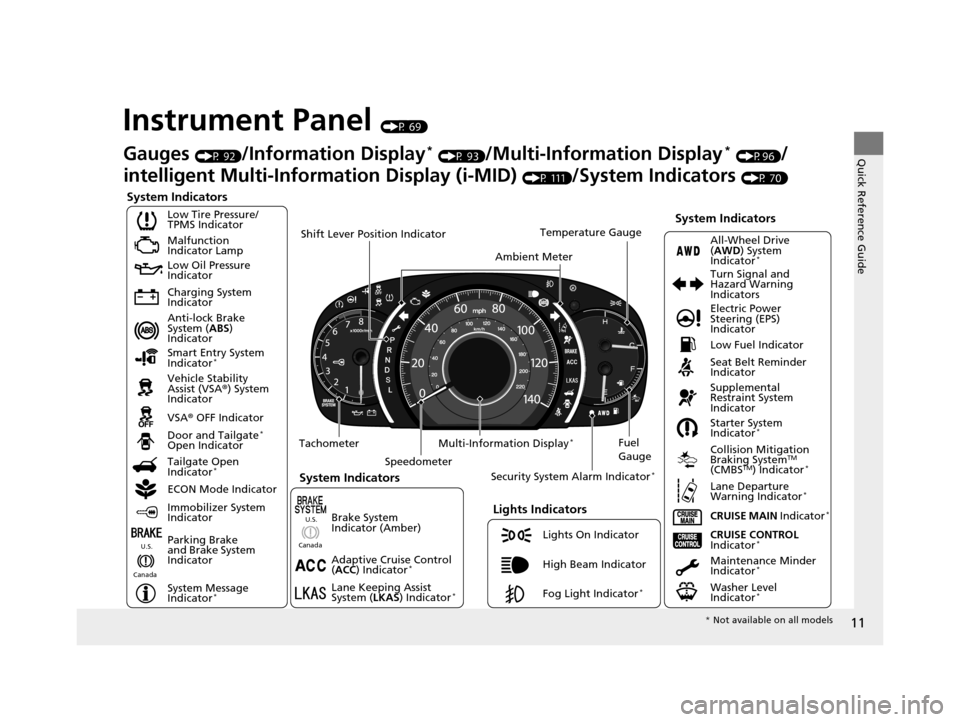
11
Quick Reference Guide
Instrument Panel (P 69)
System Indicators
Malfunction
Indicator Lamp
Low Oil Pressure
Indicator
Charging System
Indicator
Anti-lock Brake
System (ABS)
Indicator
Vehicle Stability
Assist (VSA ®) System
Indicator
VSA ® OFF Indicator
Low Tire Pressure/
TPMS Indicator
Lights Indicators
Lights On Indicator
High Beam Indicator
Fog Light Indicator
*
Immobilizer System
Indicator
Seat Belt Reminder
Indicator
System Indicators
CRUISE CONTROL
Indicator*Parking Brake
and Brake System
Indicator Supplemental
Restraint System
Indicator
Door and Tailgate
*
Open Indicator
CRUISE MAIN Indicator
*
Tachometer
Speedometer Fuel
Gauge
Security System Alarm Indicator
*
Shift Lever Position Indicator
Low Fuel Indicator
Gauges (P 92)/Information Display* (P 93)/Multi-Information Display* (P96)/
intelligent Multi-Inform ation Display (i-MID)
(P 111)/System Indicators (P 70)
Tailgate Open
Indicator
*
ECON Mode Indicator Maintenance Minder
Indicator
*
Washer Level
Indicator*
Ambient MeterTemperature Gauge
Electric Power
Steering (EPS)
Indicator Turn Signal and
Hazard Warning
Indicators
All-Wheel Drive
(
AWD ) System
Indicator
*
System Indicators
Canada U.S.
Smart Entry System
Indicator*
Lane Keeping Assist
System (
LKAS) Indicator*
Adaptive Cruise Control
(ACC ) Indicator*
Starter System
Indicator*
Collision Mitigation
Braking SystemTM
(CMBSTM) Indicator*
Lane Departure
Warning Indicator*
System Message
Indicator*
Multi-Information Display*
Canada U.S.
Brake System
Indicator (Amber)
*
Not available on all models
15 CR-V-31T0A6300.book 11 ページ 2015年2月2日 月曜日 午前10時35分
Page 73 of 533
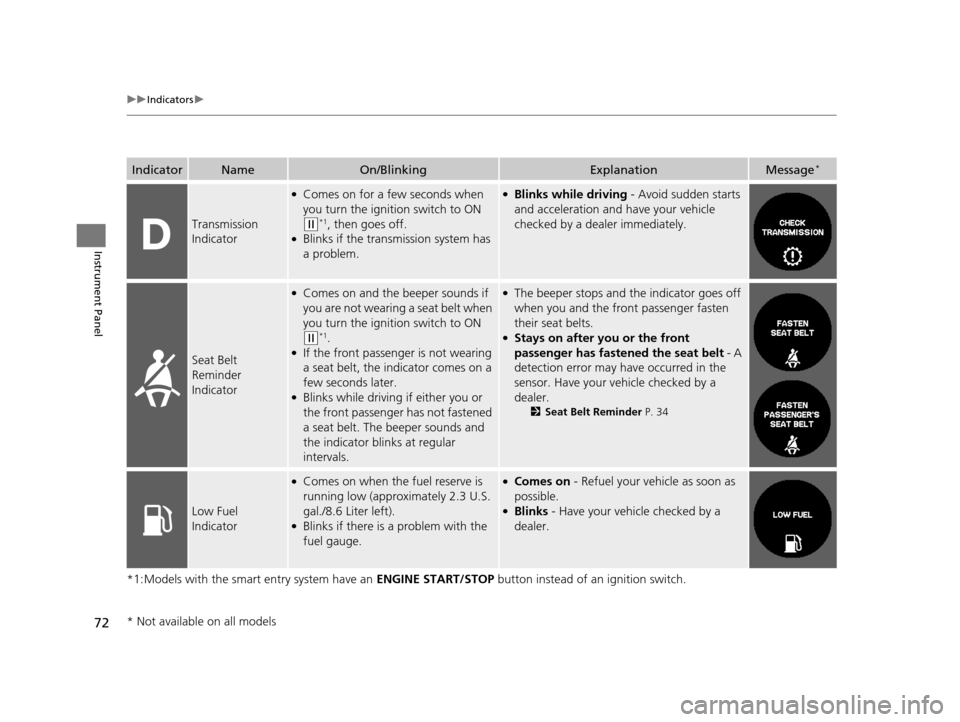
72
uuIndicators u
Instrument Panel
*1:Models with the smart entry system have an ENGINE START/STOP button instead of an ignition switch.
IndicatorNameOn/BlinkingExplanationMessage*
Transmission
Indicator
●Comes on for a few seconds when
you turn the ignition switch to ON
(w*1, then goes off.●Blinks if the transmission system has
a problem.
●Blinks while driving - Avoid sudden starts
and acceleration and have your vehicle
checked by a dealer immediately.
Seat Belt
Reminder
Indicator
●Comes on and the beeper sounds if
you are not wearing a seat belt when
you turn the ignition switch to ON
(w*1.●If the front passenger is not wearing
a seat belt, the indicator comes on a
few seconds later.
●Blinks while driving if either you or
the front passenger has not fastened
a seat belt. The beeper sounds and
the indicator blinks at regular
intervals.
●The beeper stops and the indicator goes off
when you and the front passenger fasten
their seat belts.
●Stays on after you or the front
passenger has fastened the seat belt - A
detection error may have occurred in the
sensor. Have your vehicle checked by a
dealer.
2 Seat Belt Reminder P. 34
Low Fuel
Indicator
●Comes on when the fuel reserve is
running low (approximately 2.3 U.S.
gal./8.6 Liter left).
●Blinks if there is a problem with the
fuel gauge.
●Comes on - Refuel your vehicle as soon as
possible.
●Blinks - Have your vehicle checked by a
dealer.
* Not available on all models
15 CR-V-31T0A6300.book 72 ページ 2015年2月2日 月曜日 午前10時35分
Page 94 of 533
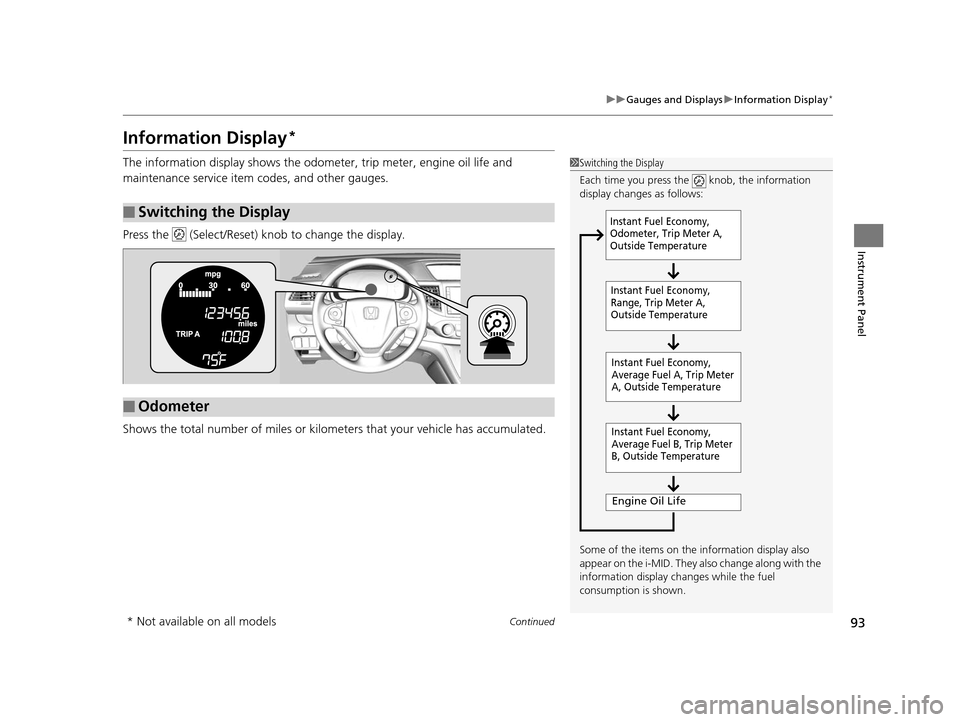
93
uuGauges and Displays uInformation Display*
Continued
Instrument Panel
Information Display*
The information display shows the odom eter, trip meter, engine oil life and
maintenance service item codes, and other gauges.
Press the (Select/Reset) k nob to change the display.
Shows the total number of miles or kilome ters that your vehicle has accumulated.
■Switching the Display
1Switching the Display
Each time you press the knob, the information
display changes as follows:
Some of the items on the information display also
appear on the i-MID. They also change along with the
information display ch anges while the fuel
consumption is shown.
Instant Fuel Economy,
Average Fuel A, Trip Meter
A, Outside Temperature
Engine Oil Life
Instant Fuel Economy,
Average Fuel B, Trip Meter
B, Outside Temperature
Instant Fuel Economy,
Odometer, Trip Meter A,
Outside Temperature
Instant Fuel Economy,
Range, Trip Meter A,
Outside Temperature
■Odometer
* Not available on all models
15 CR-V-31T0A6300.book 93 ページ 2015年2月2日 月曜日 午前10時35分
Page 95 of 533

uuGauges and Displays uInformation Display*
94
Instrument Panel
Shows the total number of miles or kilomete rs driven since the last reset. Meters A
and B can be used to measure two separate trips.
■Resetting a trip meter
To reset a trip meter, display it, then pr ess and hold the knob. The trip meter is
reset to 0.0 .
Shows the estimated average fuel economy of each trip meter in mpg (U.S.) or l/100
km (Canada). The display is updated at set intervals. When a trip meter is reset, the
average fuel economy is also reset.
Shows the remaining oil life and Maintenance Minder
TM.
2 Maintenance MinderTM P. 429
Shows the estimated distance you can travel on the remaining fuel. This distance is
estimated from the fuel economy of your previous trips.
Appears when the fuel fill cap is loose or is not installed.
2 Check/Tighten Fuel Cap Message P. 500
■Trip Meter
■Average Fuel Economy
■Engine Oil Life
■Range
■Check Fuel Cap
1Trip Meter
Switch between trip meter A and trip meter B by
pressing the knob.
15 CR-V-31T0A6300.book 94 ページ 2015年2月2日 月曜日 午前10時35分
Page 97 of 533
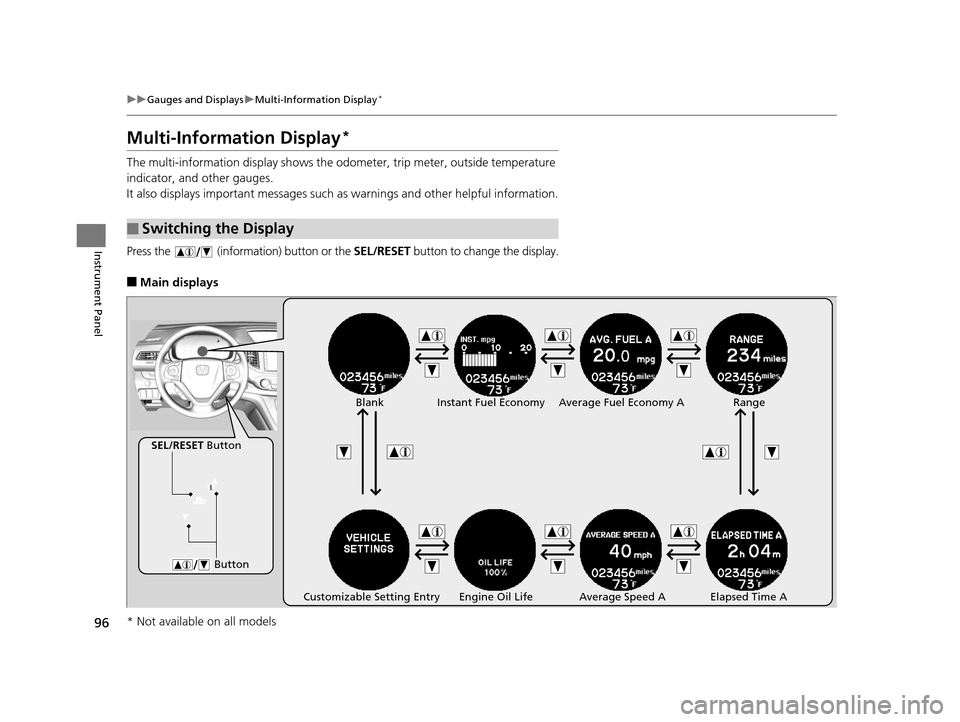
96
uuGauges and Displays uMulti-Information Display*
Instrument Panel
Multi-Information Display*
The multi-information display shows the od ometer, trip meter, outside temperature
indicator, and other gauges.
It also displays important messages such as warnings and other helpful information.
Press the (information) button or the SEL/RESET button to change the display.
■Main displays
■Switching the Display
Instant Fuel Economy Average Fuel Economy A
Customizable Setting Entry Average Speed A Elapsed Time A Range
SEL/RESET Button
ButtonBlank
Engine Oil Life
* Not available on all models
15 CR-V-31T0A6300.book 96 ページ 2015年2月2日 月曜日 午前10時35分
Page 99 of 533
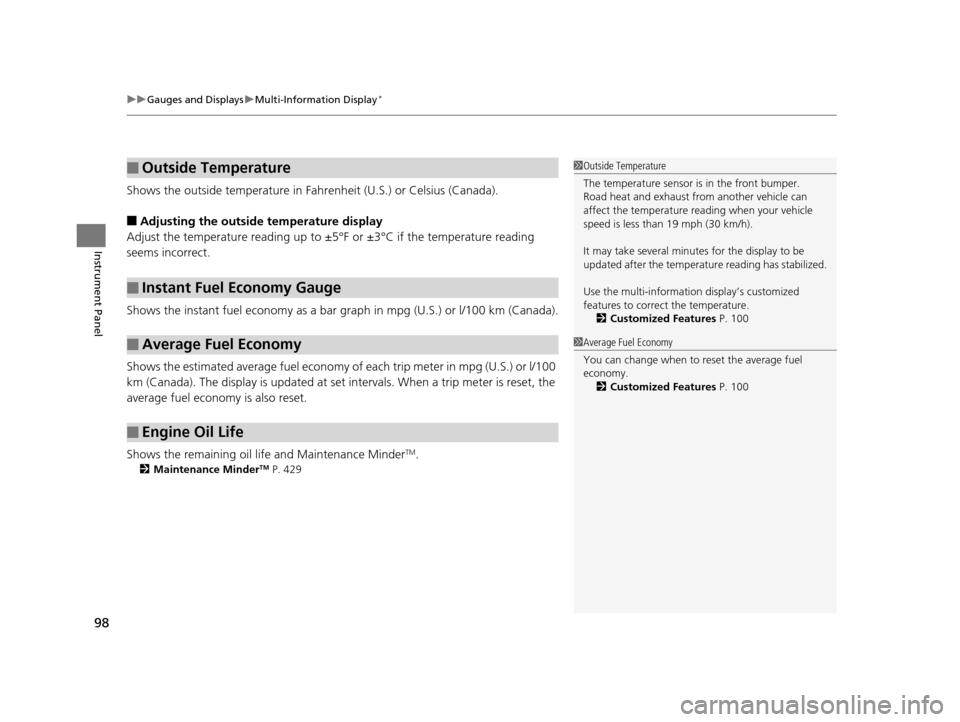
uuGauges and Displays uMulti-Information Display*
98
Instrument Panel
Shows the outside temperature in Fahr enheit (U.S.) or Celsius (Canada).
■Adjusting the outside temperature display
Adjust the temperature reading up to ±5°F or ±3°C if the temperature reading
seems incorrect.
Shows the instant fuel economy as a bar gr aph in mpg (U.S.) or l/100 km (Canada).
Shows the estimated average fuel economy of each trip meter in mpg (U.S.) or l/100
km (Canada). The display is updated at set intervals. When a trip meter is reset, the
average fuel economy is also reset.
Shows the remaining oil life and Maintenance Minder
TM.
2 Maintenance MinderTM P. 429
■Outside Temperature
■Instant Fuel Economy Gauge
■Average Fuel Economy
■Engine Oil Life
1Outside Temperature
The temperature sensor is in the front bumper.
Road heat and exhaust fr om another vehicle can
affect the temperature reading when your vehicle
speed is less than 19 mph (30 km/h).
It may take several minutes for the display to be
updated after the temperature reading has stabilized.
Use the multi-information display’s customized
features to correct the temperature. 2 Customized Features P. 100
1Average Fuel Economy
You can change when to reset the average fuel
economy.
2 Customized Features P. 100
15 CR-V-31T0A6300.book 98 ページ 2015年2月2日 月曜日 午前10時35分
Page 100 of 533

Continued99
uuGauges and Displays uMulti-Information Display*
Instrument Panel
Shows the estimated distance you can travel on the remaining fuel. This distance is
estimated from the fuel economy of your trips in the past.
Shows the time elapsed since the last time Trip A or Trip B was reset.
Shows the average speed in mph (U.S.) or km /h (Canada) since the last time Trip A
or Trip B was reset.
■Range
■Elapsed Time
■Average Speed
1 Elapsed Time
You can change when to reset the elapsed time.
2 Customized Features P. 100
1Average Speed
You can change when to reset the average speed.
2 Customized Features P. 100
15 CR-V-31T0A6300.book 99 ページ 2015年2月2日 月曜日 午前10時35分
Page 106 of 533
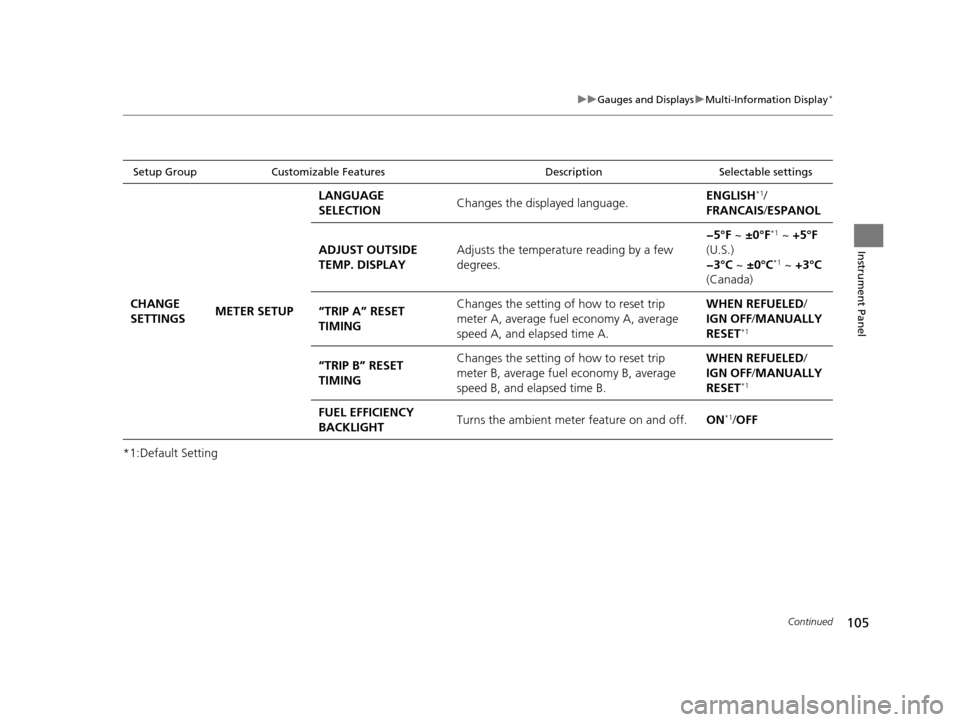
105
uuGauges and Displays uMulti-Information Display*
Continued
Instrument Panel
*1:Default Setting
Setup Group Customizable Features DescriptionSelectable settings
CHANGE
SETTINGSMETER SETUP LANGUAGE
SELECTION
Changes the displayed language.
ENGLISH
*1/
FRANCAIS /ESPANOL
ADJUST OUTSIDE
TEMP. DISPLAY Adjusts the temperature reading by a few
degrees. −5°F ~
±0°F
*1 ~ +5°F
(U.S.)
−3°C ~ ±0°C
*1 ~ +3°C
(Canada)
“TRIP A” RESET
TIMING Changes the setting of how to reset trip
meter A, average fuel economy A, average
speed A, and elapsed time A. WHEN REFUELED
/
IGN OFF /MANUALLY
RESET
*1
“TRIP B” RESET
TIMING Changes the setting of how to reset trip
meter B, average fuel economy B, average
speed B, and elapsed time B. WHEN REFUELED
/
IGN OFF /MANUALLY
RESET
*1
FUEL EFFICIENCY
BACKLIGHT Turns the ambient meter feature on and off.
ON*1/OFF
15 CR-V-31T0A6300.book 105 ページ 2015年2月2日 月曜日 午前10時35分