radio HONDA CR-V 2016 RM1, RM3, RM4 / 4.G User Guide
[x] Cancel search | Manufacturer: HONDA, Model Year: 2016, Model line: CR-V, Model: HONDA CR-V 2016 RM1, RM3, RM4 / 4.GPages: 532, PDF Size: 22.94 MB
Page 218 of 532
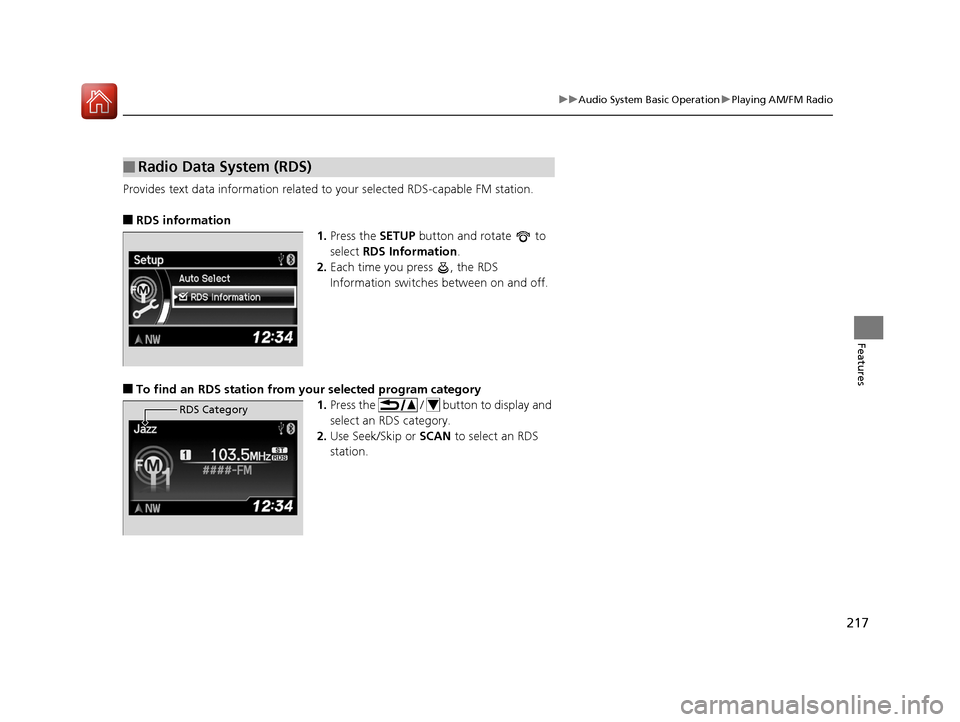
217
uuAudio System Basic Operation uPlaying AM/FM Radio
Features
Provides text data information related to your selected RDS-capable FM station.
■RDS information
1.Press the SETUP button and rotate to
select RDS Information .
2. Each time you press , the RDS
Information switches between on and off.
■To find an RDS station from your selected program category
1.Press the / button to display and
select an RDS category.
2. Use Seek/Skip or SCAN to select an RDS
station.
■Radio Data System (RDS)
RDS Category
15 CR-V-31T0A6300.book 217 ページ 2015年2月2日 月曜日 午前10時35分
Page 225 of 532
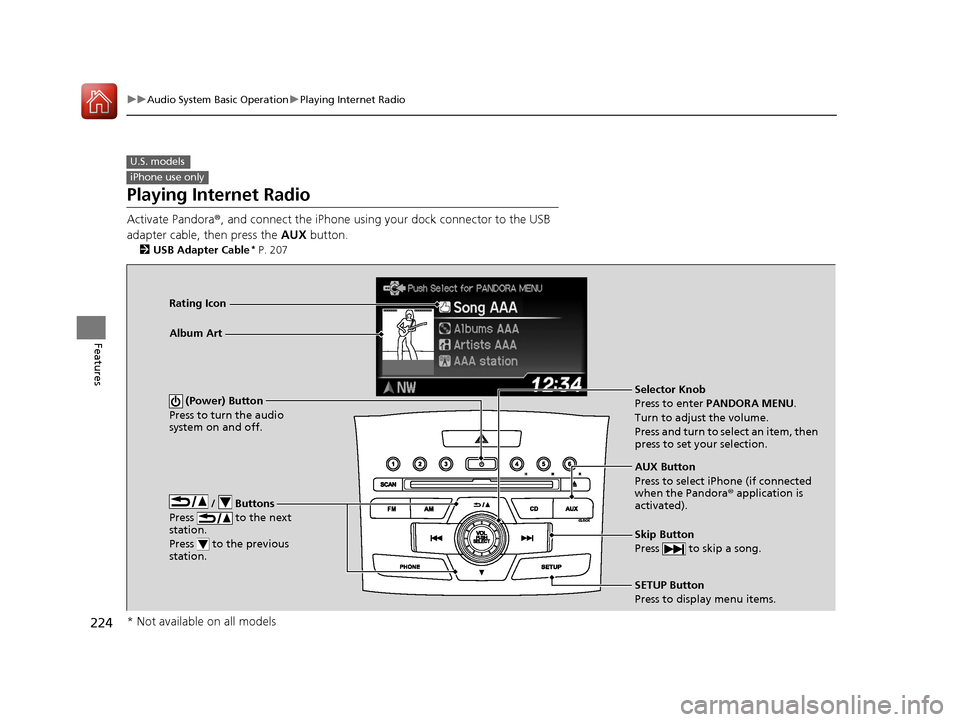
224
uuAudio System Basic Operation uPlaying Internet Radio
Features
Playing Internet Radio
Activate Pandora ®, and connect the iPhone using your dock connector to the USB
adapter cable, then press the AUX button.
2USB Adapter Cable* P. 207
U.S. models
iPhone use only
/ Buttons
Press to the next
station.
Press to the previous
station.
(Power) Button
Press to turn the audio
system on and off.
Skip Button
Press to skip a song.
SETUP Button
Press to display menu items. Selector Knob
Press to enter PANDORA MENU .
Turn to adjust the volume.
Press and turn to select an item, then
press to set your selection.
AUX Button
Press to select iPhone (if connected
when the Pandora® application is
activated).
Album Art Rating Icon
* Not available on all models
15 CR-V-31T0A6300.book 224 ページ 2015年2月2日 月曜日 午前10時35分
Page 226 of 532

225
uuAudio System Basic Operation uPlaying Internet Radio
Features
You can operate some of the Pandora menu items from your vehicle’s audio system.
The available items are:
• Station List (QuickMix is also available)
• Like
• Dislike
• Resume/Pause
• SKIP
• Bookmark this song
• Bookmark this artist
■Operating a menu item
1.Press to display the PANDORA MENU.
2. Rotate to select a menu.
3. Press to display the items on that menu.
■Pandora ® Menu1 Playing Internet Radio
Pandora ® is a personalized Internet radio service that
selects music based on an artist, song, or genre a user
enters, and streams what is likely to be of interest.
To use this service in your vehicle, the Pandora ® app
must first be installe d on your iPhone. Visit
www.pandora.com. for more information.
If you cannot operate Pandora ® through the audio
system, it may be streaming through Bluetooth®
Audio. Make sure Pandora ® mode on your audio
system is selected.
1 Pandora ® Menu
Available operating functi ons vary on software
versions. Some functions ma y not be available on the
vehicle's audio system.
If there is a problem, you may see an error message
on the i-MID. 2 Pandora ® P. 264
There are restrictions on the number of songs you
can skip or dislike in a given hour.
15 CR-V-31T0A6300.book 225 ページ 2015年2月2日 月曜日 午前10時35分
Page 232 of 532
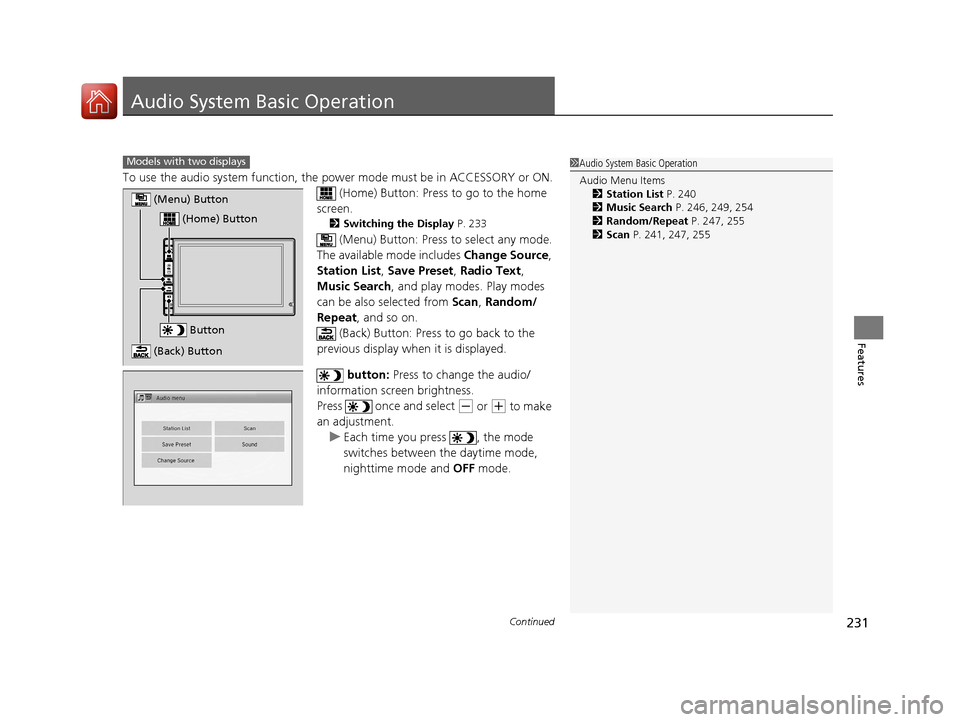
231Continued
Features
Audio System Basic Operation
To use the audio system function, the power mode must be in ACCESSORY or ON.
(Home) Button: Press to go to the home
screen.
2 Switching the Display P. 233
(Menu) Button: Press to select any mode.
The available mode includes Change Source,
Station List , Save Preset , Radio Text,
Music Search , and play mode s. Play modes
can be also selected from Scan, Random/
Repeat , and so on.
(Back) Button: Press to go back to the
previous display when it is displayed.
button: Press to change the audio/
information screen brightness.
Press once and select
(- or (+ to make
an adjustment.
u Each time you press , the mode
switches between the daytime mode,
nighttime mode and OFF mode.
1Audio System Basic Operation
Audio Menu Items
2 Station List P. 240
2 Music Search P. 246, 249, 254
2 Random/Repeat P. 247, 255
2 Scan P. 241, 247, 255Models with two displays
Button
(Home) Button
(Menu) Button
(Back) Button
15 CR-V-31T0A6300.book 231 ページ 2015年2月2日 月曜日 午前10時35分
Page 240 of 532
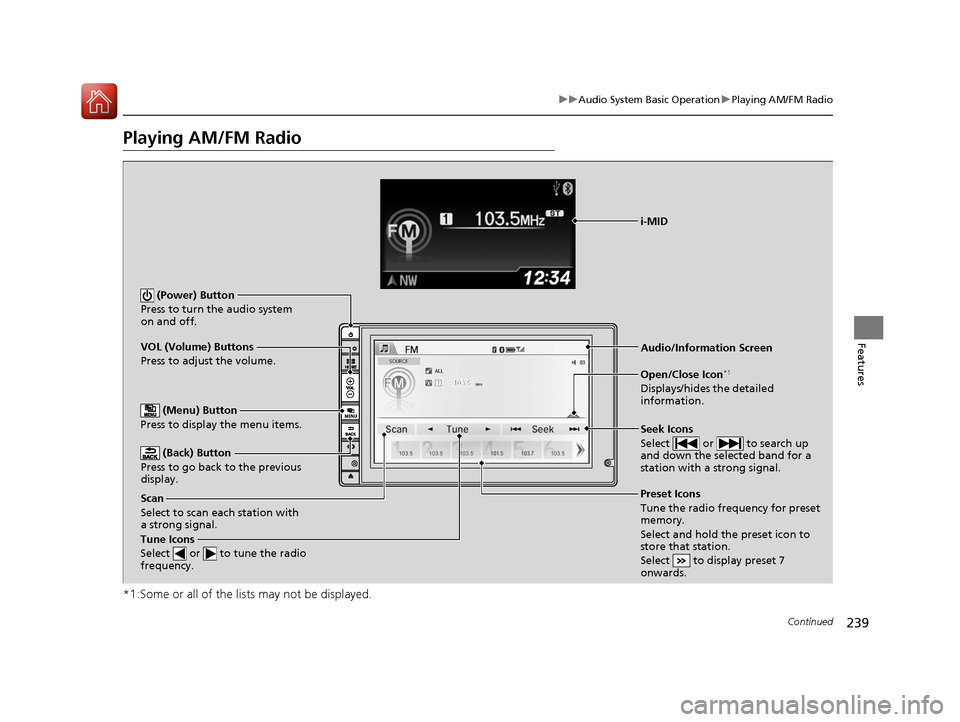
239
uuAudio System Basic Operation uPlaying AM/FM Radio
Continued
Features
Playing AM/FM Radio
*1:Some or all of the lists may not be displayed.
VOL (Volume) Buttons
Press to adjust the volume.
(Back) Button
Press to go back to the previous
display.
Seek Icons
Select or to search up
and down the selected band for a
station with a strong signal.
(Power) Button
Press to turn the audio system
on and off.
Open/Close Icon*1
Displays/hides the detailed
information.
(Menu) Button
Press to display the menu items.
i-MID
Tune Icons
Select or to tune the radio
frequency.
Audio/Information Screen
Scan
Select to scan each station with
a strong signal. Preset Icons
Tune the radio frequency for preset
memory.
Select and hold the preset icon to
store that station.
Select to display preset 7
onwards.
15 CR-V-31T0A6300.book 239 ページ 2015年2月2日 月曜日 午前10時35分
Page 241 of 532
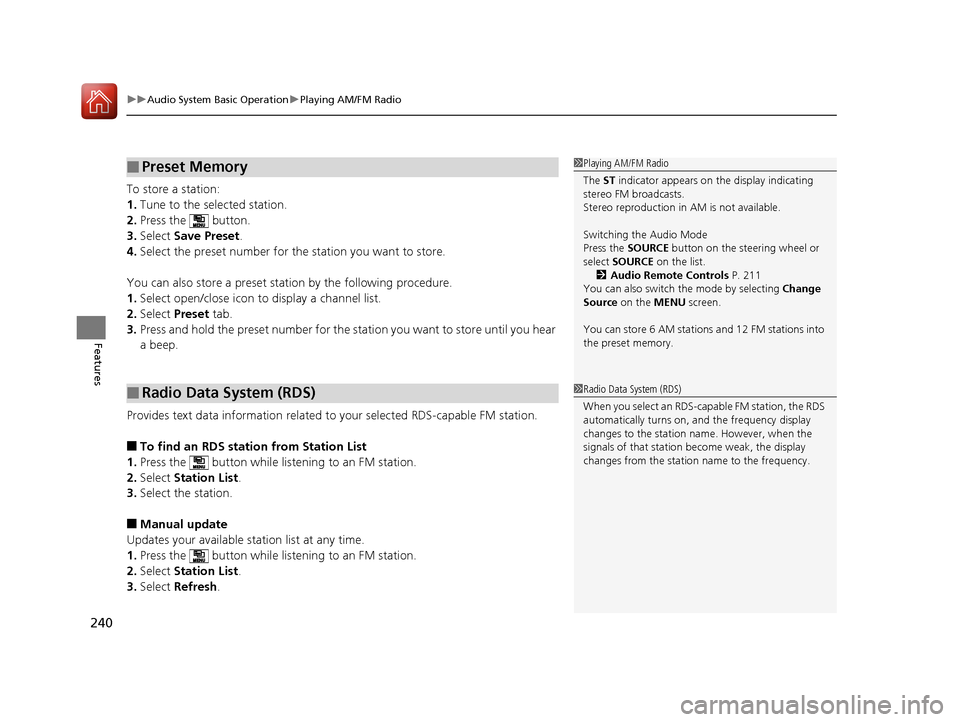
uuAudio System Basic Operation uPlaying AM/FM Radio
240
Features
To store a station:
1. Tune to the selected station.
2. Press the button.
3. Select Save Preset .
4. Select the preset number for the station you want to store.
You can also store a preset station by the following procedure.
1. Select open/close icon to display a channel list.
2. Select Preset tab.
3. Press and hold the preset number for the st ation you want to store until you hear
a beep.
Provides text data information related to your selected RDS-capable FM station.
■To find an RDS station from Station List
1. Press the button while listening to an FM station.
2. Select Station List .
3. Select the station.
■Manual update
Updates your available station list at any time.
1. Press the button while listening to an FM station.
2. Select Station List .
3. Select Refresh .
■Preset Memory
■Radio Data System (RDS)
1Playing AM/FM Radio
The ST indicator appears on the display indicating
stereo FM broadcasts.
Stereo reproduction in AM is not available.
Switching the Audio Mode
Press the SOURCE button on the steering wheel or
select SOURCE on the list.
2 Audio Remote Controls P. 211
You can also switch the mode by selecting Change
Source on the MENU screen.
You can store 6 AM stations and 12 FM stations into
the preset memory.
1 Radio Data System (RDS)
When you select an RDS-capable FM station, the RDS
automatically turns on, and the frequency display
changes to the station name. However, when the
signals of that station become weak, the display
changes from the statio n name to the frequency.
15 CR-V-31T0A6300.book 240 ページ 2015年2月2日 月曜日 午前10時35分
Page 242 of 532
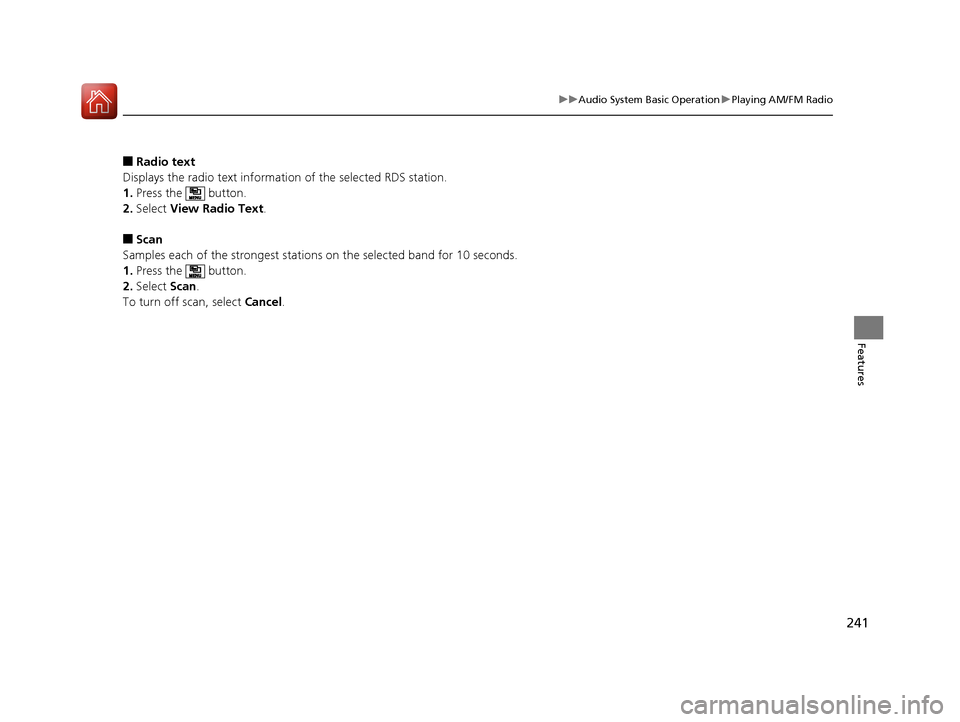
241
uuAudio System Basic Operation uPlaying AM/FM Radio
Features
■Radio text
Displays the radio text informat ion of the selected RDS station.
1. Press the button.
2. Select View Radio Text .
■Scan
Samples each of the strongest stations on the selected band for 10 seconds.
1. Press the button.
2. Select Scan.
To turn off scan, select Cancel.
15 CR-V-31T0A6300.book 241 ページ 2015年2月2日 月曜日 午前10時35分
Page 243 of 532
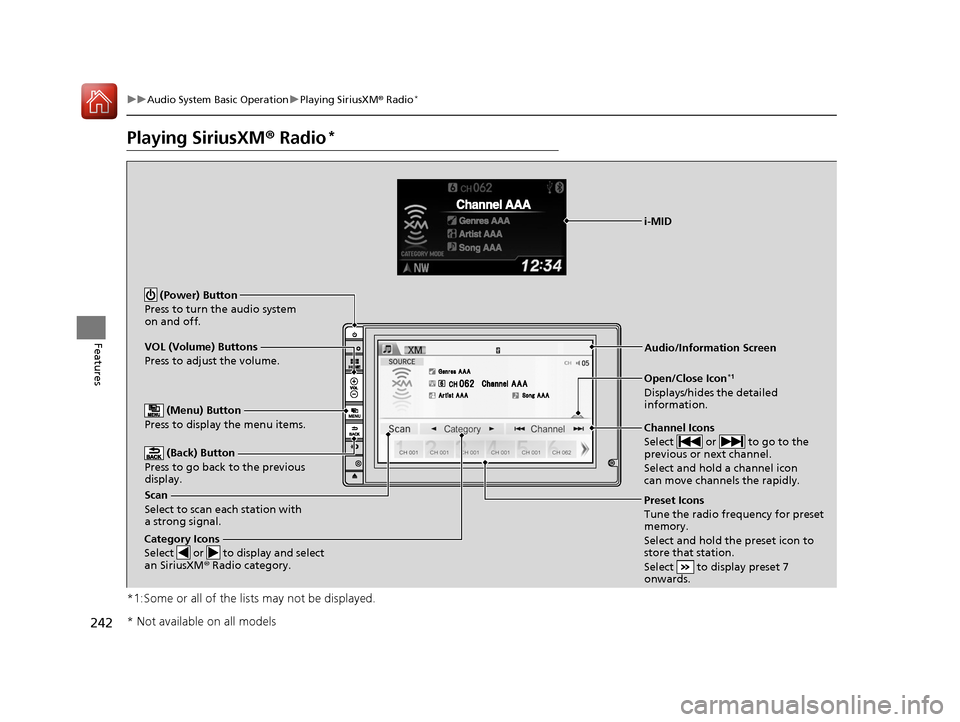
242
uuAudio System Basic Operation uPlaying SiriusXM ® Radio*
Features
Playing SiriusXM ® Radio*
*1:Some or all of the lists may not be displayed.
VOL (Volume) Buttons
Press to adjust the volume.
(Back) Button
Press to go back to the previous
display.
Channel Icons
Select or to go to the
previous or next channel.
Select and hold a channel icon
can move channels the rapidly.
(Power) Button
Press to turn the audio system
on and off.
Open/Close Icon*1
Displays/hides the detailed
information.
(Menu) Button
Press to display the menu items.
i-MID
Category Icons
Select or to display and select
an SiriusXM ® Radio category.
Audio/Information Screen
Scan
Select to scan each station with
a strong signal. Preset Icons
Tune the radio frequency for preset
memory.
Select and hold the preset icon to
store that station.
Select to display preset 7
onwards.
* Not available on all models
15 CR-V-31T0A6300.book 242 ページ 2015年2月2日 月曜日 午前10時35分
Page 244 of 532
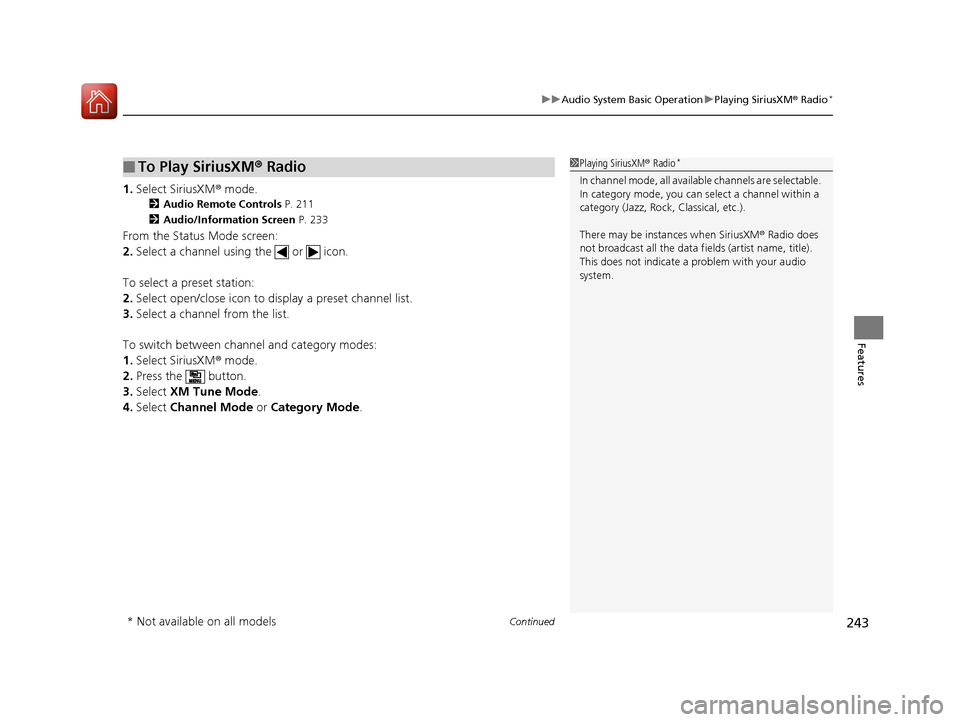
Continued243
uuAudio System Basic Operation uPlaying SiriusXM ® Radio*
Features
1. Select SiriusXM ® mode.
2 Audio Remote Controls P. 211
2 Audio/Information Screen P. 233
From the Status Mode screen:
2.Select a channel using the or icon.
To select a preset station:
2. Select open/close ic on to display a preset channel list.
3. Select a channel from the list.
To switch between channel and category modes:
1. Select SiriusXM ® mode.
2. Press the button.
3. Select XM Tune Mode .
4. Select Channel Mode or Category Mode .
■To Play SiriusXM® Radio1 Playing SiriusXM ® Radio*
In channel mode, all available channels are selectable.
In category mode, you can select a channel within a
category (Jazz, Rock, Classical, etc.).
There may be instances when SiriusXM ® Radio does
not broadcast all the data fi elds (artist name, title).
This does not indicate a problem with your audio
system.
* Not available on all models
15 CR-V-31T0A6300.book 243 ページ 2015年2月2日 月曜日 午前10時35分
Page 245 of 532

uuAudio System Basic Operation uPlaying SiriusXM ® Radio*
244
Features
To store a station:
1. Tune to the selected station.
2. Press the button.
3. Select Save Preset .
4. Select the preset number for the station you want to store.
You can also store a preset station by the following procedure.
1. Tune to the selected station.
2. Select open/close icon. The preset channel list appears.
3. Select Preset tab.
4. Press and hold the preset number for the st ation you want to store until you hear
a beep.
1. Press the button.
2. Select Channel List.
3. Select the station.
1. Press the button.
2. Select Scan.
u In channel mode, all channels ar e sampled for a few seconds each.
u In category mode, channels within a category are sampled for a few seconds
each.
3. Select Cancel to stop scanning channels and to continue listening to the sampling
channel.
■Preset Memory
■To Select a Channel from a List
■Scan
1 Playing SiriusXM ® Radio*
Switching audio mode
Press the SOURCE button on the steering wheel or
select SOURCE on the list.
2 Audio Remote Controls P. 211
You can also switch the mode by selecting Change
Source on the MENU screen.
You can store 12 SiriusXM ® stations into the preset
memory.
* Not available on all models
15 CR-V-31T0A6300.book 244 ページ 2015年2月2日 月曜日 午前10時35分