lock HONDA CR-V 2016 RM1, RM3, RM4 / 4.G Owner's Manual
[x] Cancel search | Manufacturer: HONDA, Model Year: 2016, Model line: CR-V, Model: HONDA CR-V 2016 RM1, RM3, RM4 / 4.GPages: 532, PDF Size: 22.94 MB
Page 74 of 532
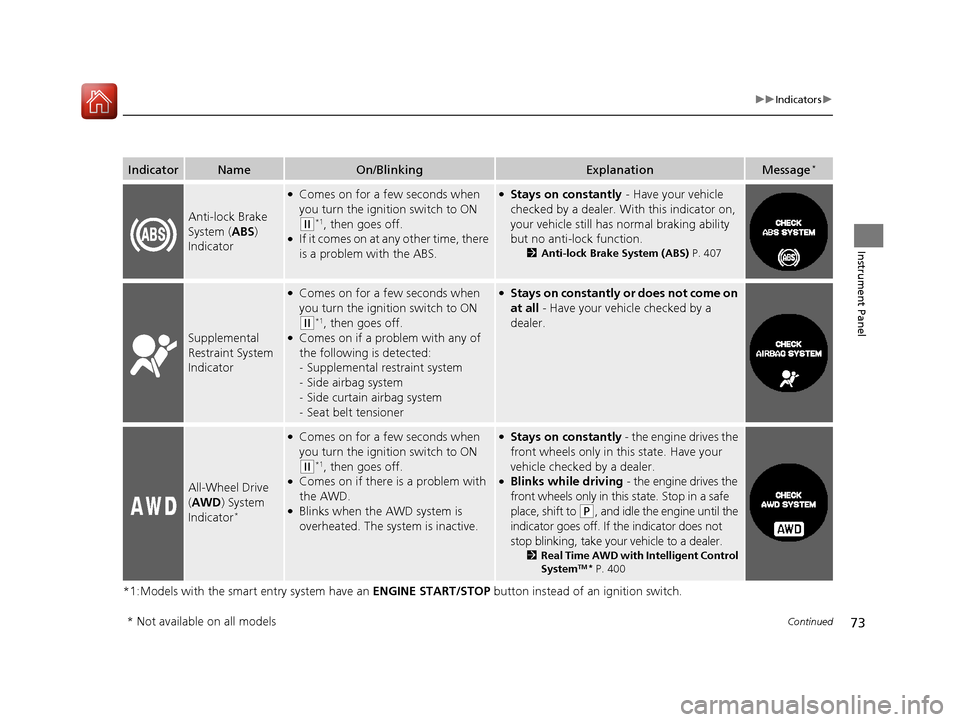
73
uuIndicators u
Continued
Instrument Panel
*1:Models with the smart entry system have an ENGINE START/STOP button instead of an ignition switch.
IndicatorNameOn/BlinkingExplanationMessage*
Anti-lock Brake
System (ABS)
Indicator
●Comes on for a few seconds when
you turn the ignition switch to ON
(w*1, then goes off.●If it comes on at any other time, there
is a problem with the ABS.
●Stays on constantly - Have your vehicle
checked by a dealer. Wi th this indicator on,
your vehicle still has normal braking ability
but no anti-lock function.
2 Anti-lock Brake System (ABS) P. 407
Supplemental
Restraint System
Indicator
●Comes on for a few seconds when
you turn the ignition switch to ON
(w*1, then goes off.●Comes on if a problem with any of
the following is detected:
-Supplemental restraint system
- Side airbag system
- Side curtain airbag system
- Seat belt tensioner
●Stays on constantly or does not come on
at all - Have your vehicle checked by a
dealer.
All-Wheel Drive
(AWD ) System
Indicator
*
●Comes on for a few seconds when
you turn the ignition switch to ON
(w*1, then goes off.●Comes on if there is a problem with
the AWD.
●Blinks when the AWD system is
overheated. The system is inactive.
●Stays on constantly - the engine drives the
front wheels only in this state. Have your
vehicle checked by a dealer.
●Blinks while driving - the engine drives the
front wheels only in this state. Stop in a safe
place, shift to
(P, and idle the engine until the
indicator goes off. If the indicator does not
stop blinking, take your vehicle to a dealer.
2 Real Time AWD with Intelligent Control
SystemTM* P. 400
* Not available on all models
15 CR-V-31T0A6300.book 73 ページ 2015年2月2日 月曜日 午前10時35分
Page 79 of 532
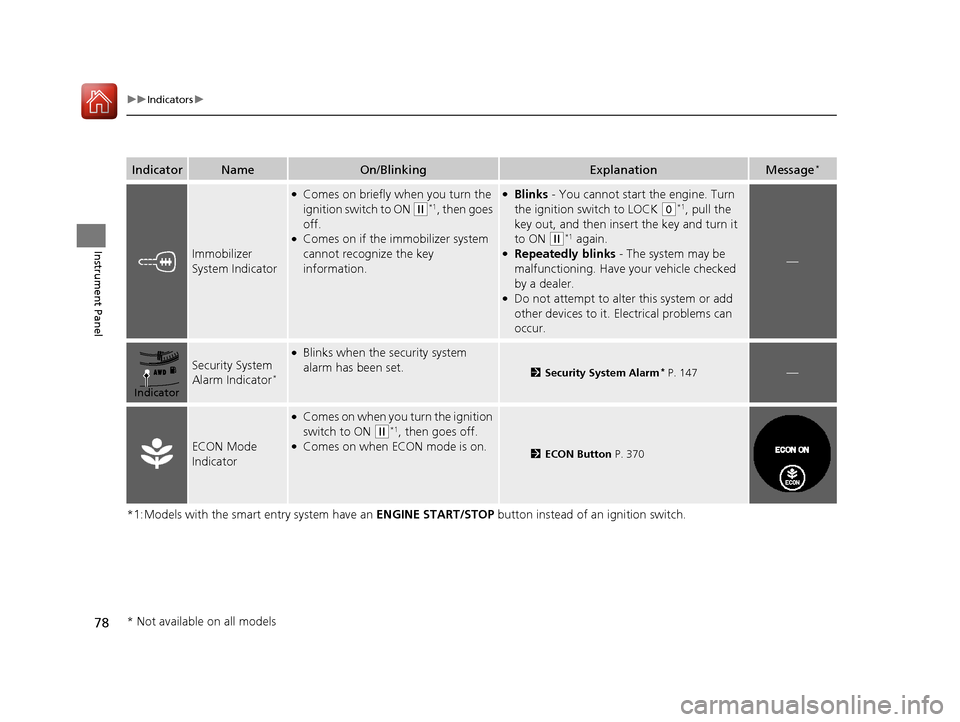
78
uuIndicators u
Instrument Panel
*1:Models with the smart entry system have an ENGINE START/STOP button instead of an ignition switch.
IndicatorNameOn/BlinkingExplanationMessage*
Immobilizer
System Indicator
●Comes on briefly when you turn the
ignition switch to ON
(w*1, then goes
off.
●Comes on if the immobilizer system
cannot recognize the key
information.
●Blinks - You cannot start the engine. Turn
the ignition switch to LOCK
(0*1, pull the
key out, and then inse rt the key and turn it
to ON
(w*1 again.●Repeatedly blinks - The system may be
malfunctioning. Have your vehicle checked
by a dealer.
●Do not attempt to alter this system or add
other devices to it. Electrical problems can
occur.
—
Security System
Alarm Indicator*
●Blinks when the security system
alarm has been set.
2 Security System Alarm* P. 147—
ECON Mode
Indicator
●Comes on when you turn the ignition
switch to ON
(w*1, then goes off.●Comes on when ECON mode is on.2ECON Button P. 370
Indicator
* Not available on all models
15 CR-V-31T0A6300.book 78 ページ 2015年2月2日 月曜日 午前10時35分
Page 85 of 532
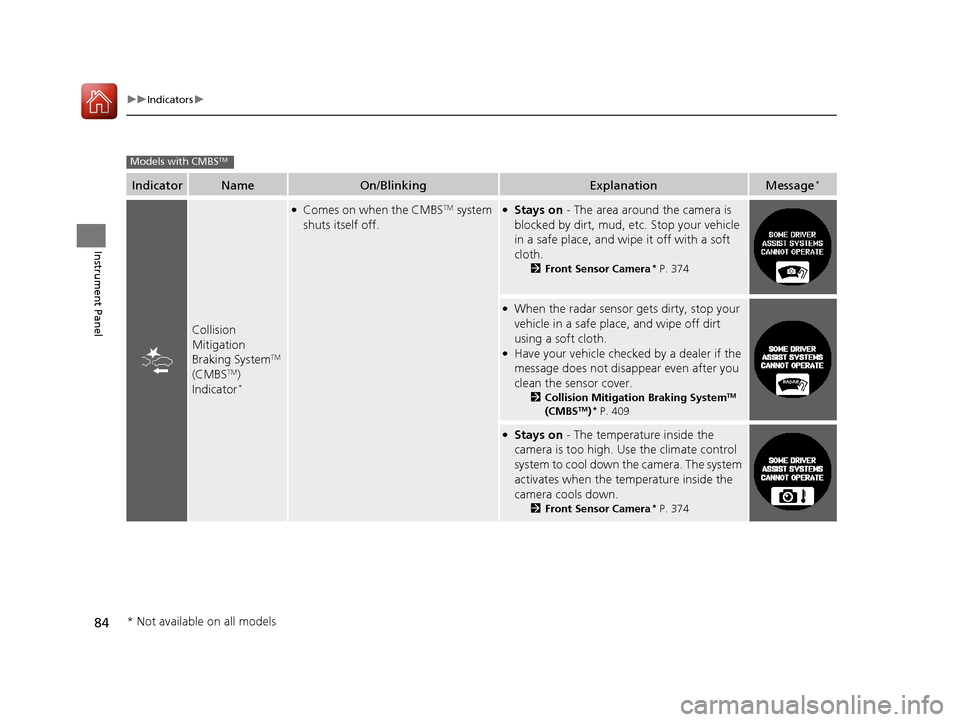
84
uuIndicators u
Instrument Panel
IndicatorNameOn/BlinkingExplanationMessage*
Collision
Mitigation
Braking System
TM
(CMBSTM)
Indicator*
●Comes on when the CMBSTM system
shuts itself off.●Stays on - The area around the camera is
blocked by dirt, mud, etc. Stop your vehicle
in a safe place, and wipe it off with a soft
cloth.
2 Front Sensor Camera* P. 374
●When the radar sensor gets dirty, stop your
vehicle in a safe place, and wipe off dirt
using a soft cloth.
●Have your vehicle checked by a dealer if the
message does not disappear even after you
clean the sensor cover.
2Collision Mitigation Braking SystemTM
(CMBSTM)* P. 409
●Stays on - The temperature inside the
camera is too high. Us e the climate control
system to cool down the camera. The system
activates when the temperature inside the
camera cools down.
2 Front Sensor Camera* P. 374
Models with CMBSTM
* Not available on all models
15 CR-V-31T0A6300.book 84 ページ 2015年2月2日 月曜日 午前10時35分
Page 86 of 532
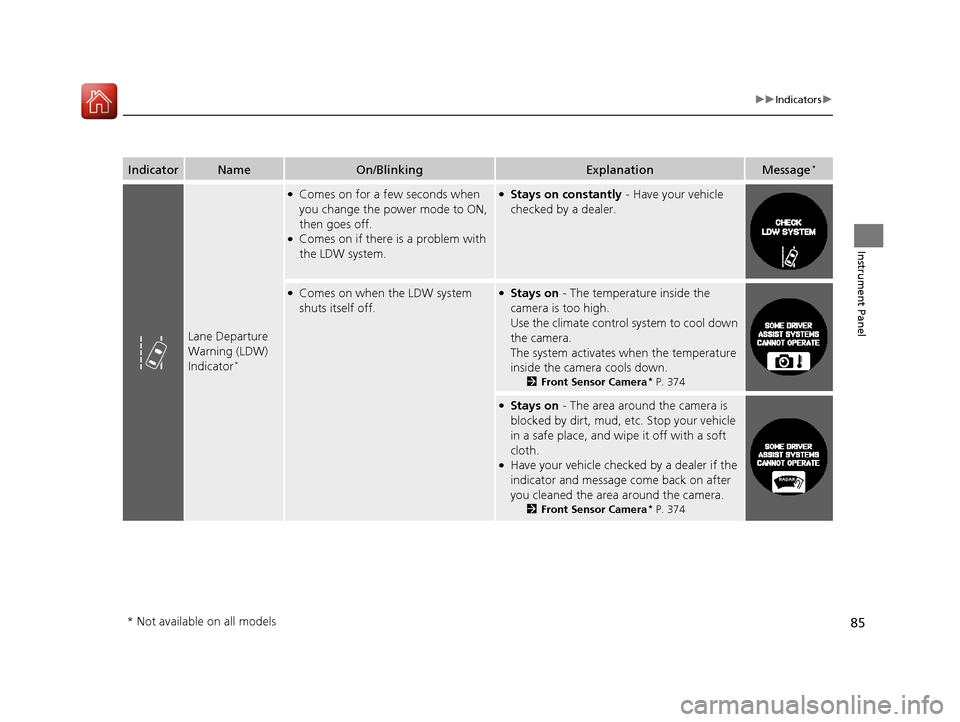
85
uuIndicators u
Instrument Panel
IndicatorNameOn/BlinkingExplanationMessage*
Lane Departure
Warning (LDW)
Indicator
*
●Comes on for a few seconds when
you change the power mode to ON,
then goes off.
●Comes on if there is a problem with
the LDW system.
●Stays on constantly - Have your vehicle
checked by a dealer.
●Comes on when the LDW system
shuts itself off.●Stays on - The temperature inside the
camera is too high.
Use the climate control system to cool down
the camera.
The system activates when the temperature
inside the camera cools down.
2 Front Sensor Camera* P. 374
●Stays on - The area around the camera is
blocked by dirt, mud, etc. Stop your vehicle
in a safe place, and wipe it off with a soft
cloth.
●Have your vehicle checked by a dealer if the
indicator and message come back on after
you cleaned the area around the camera.
2 Front Sensor Camera* P. 374
* Not available on all models
15 CR-V-31T0A6300.book 85 ページ 2015年2月2日 月曜日 午前10時35分
Page 91 of 532
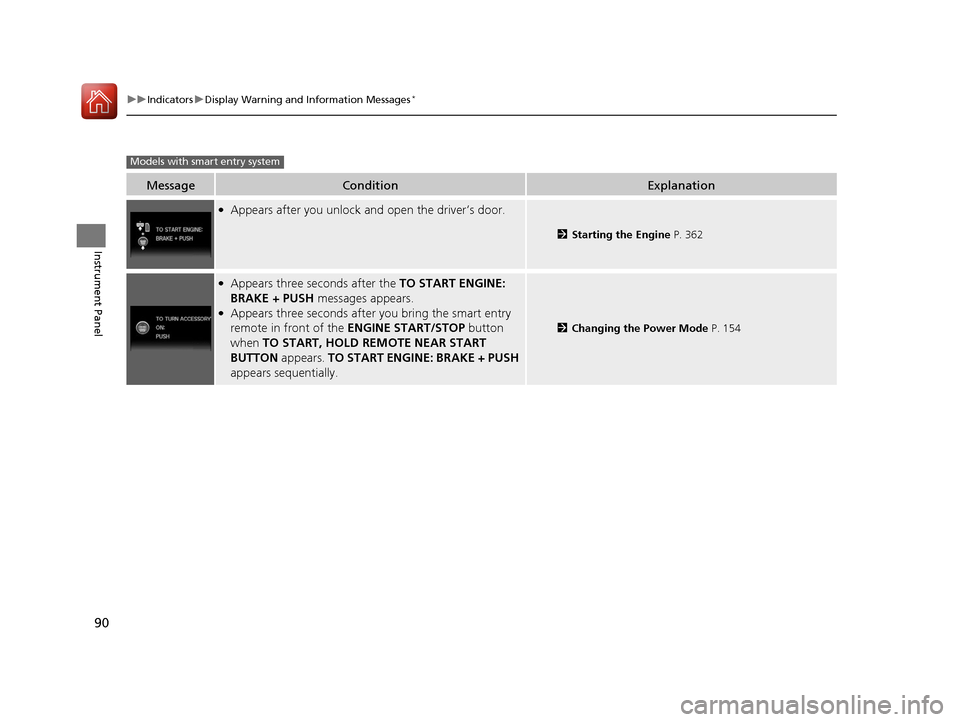
90
uuIndicators uDisplay Warning and Information Messages*
Instrument Panel
MessageConditionExplanation
●Appears after you unlock an d open the driver’s door.
2Starting the Engine P. 362
●Appears three seconds after the TO START ENGINE:
BRAKE + PUSH messages appears.
●Appears three seconds after you bring the smart entry
remote in front of the ENGINE START/STOP button
when TO START, HOLD REMOTE NEAR START
BUTTON appears. TO START ENGINE: BRAKE + PUSH
appears sequentially.
2 Changing the Power Mode P. 154
Models with smart entry system
15 CR-V-31T0A6300.book 90 ページ 2015年2月2日 月曜日 午前10時35分
Page 92 of 532
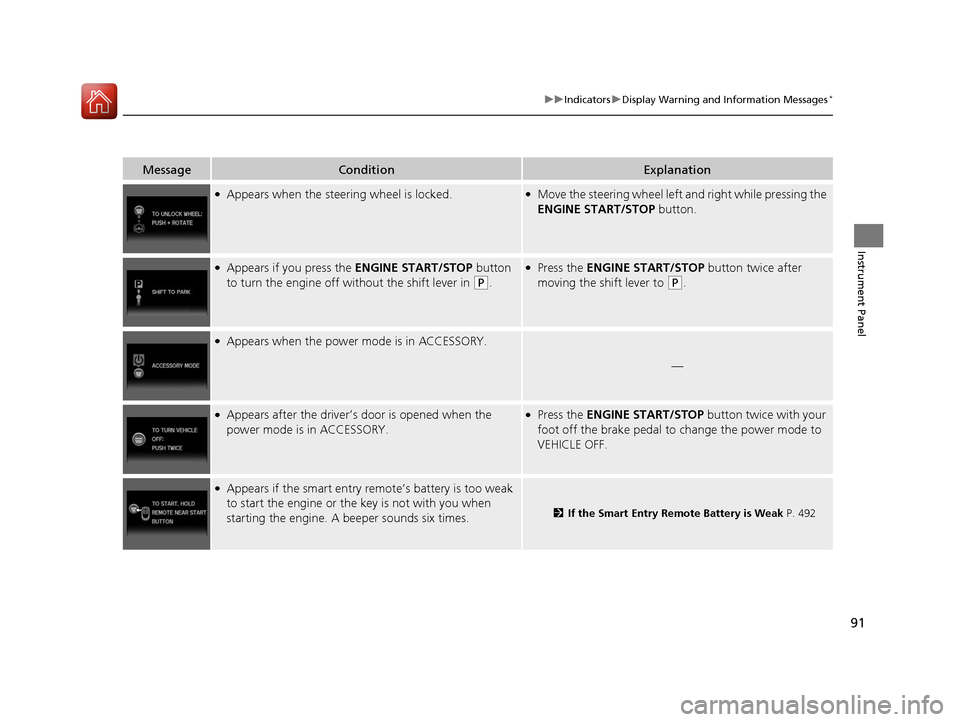
91
uuIndicators uDisplay Warning and Information Messages*
Instrument Panel
MessageConditionExplanation
●Appears when the steering wheel is locked.●Move the steering wheel left an d right while pressing the
ENGINE START/STOP button.
●Appears if you press the ENGINE START/STOP button
to turn the engine off without the shift lever in
(P.
●Press the ENGINE START/STOP button twice after
moving the shift lever to
(P.
●Appears when the power mode is in ACCESSORY.
—
●Appears after the driver’s door is opened when the
power mode is in ACCESSORY.●Press the ENGINE START/STOP button twice with your
foot off the brake pedal to change the power mode to
VEHICLE OFF.
●Appears if the smart entry remote’s battery is too weak
to start the engine or the key is not with you when
starting the engine. A beeper sounds six times.
2 If the Smart Entry Remote Battery is Weak P. 492
15 CR-V-31T0A6300.book 91 ページ 2015年2月2日 月曜日 午前10時35分
Page 103 of 532
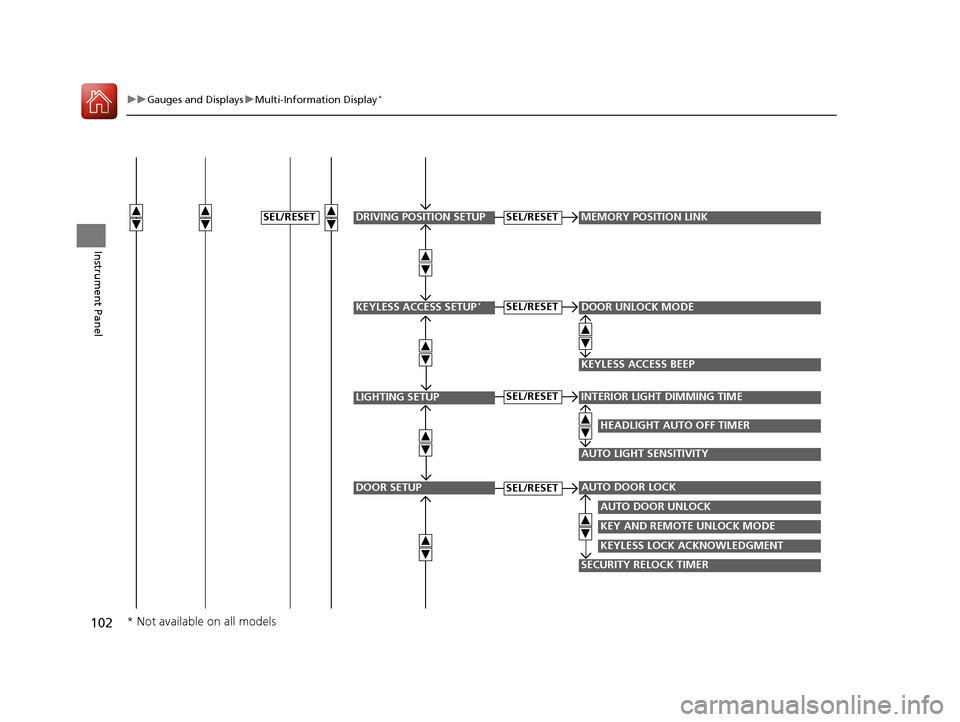
102
uuGauges and Displays uMulti-Information Display*
Instrument Panel
KEYLESS LOCK ACKNOWLEDGMENT
SECURITY RELOCK TIMER
KEY AND REMOTE UNLOCK MODE
INTERIOR LIGHT DIMMING TIME
AUTO DOOR UNLOCK
AUTO DOOR LOCK
SEL/RESET
DOOR SETUPSEL/RESET
AUTO LIGHT SENSITIVITY
HEADLIGHT AUTO OFF TIMER
SEL/RESETDRIVING POSITION SETUPSEL/RESETMEMORY POSITION LINK
LIGHTING SETUP
DOOR UNLOCK MODESEL/RESET
KEYLESS ACCESS BEEP
KEYLESS ACCESS SETUP*
* Not available on all models
15 CR-V-31T0A6300.book 102 ページ 2015年2月2日 月曜日 午前10時35分
Page 107 of 532
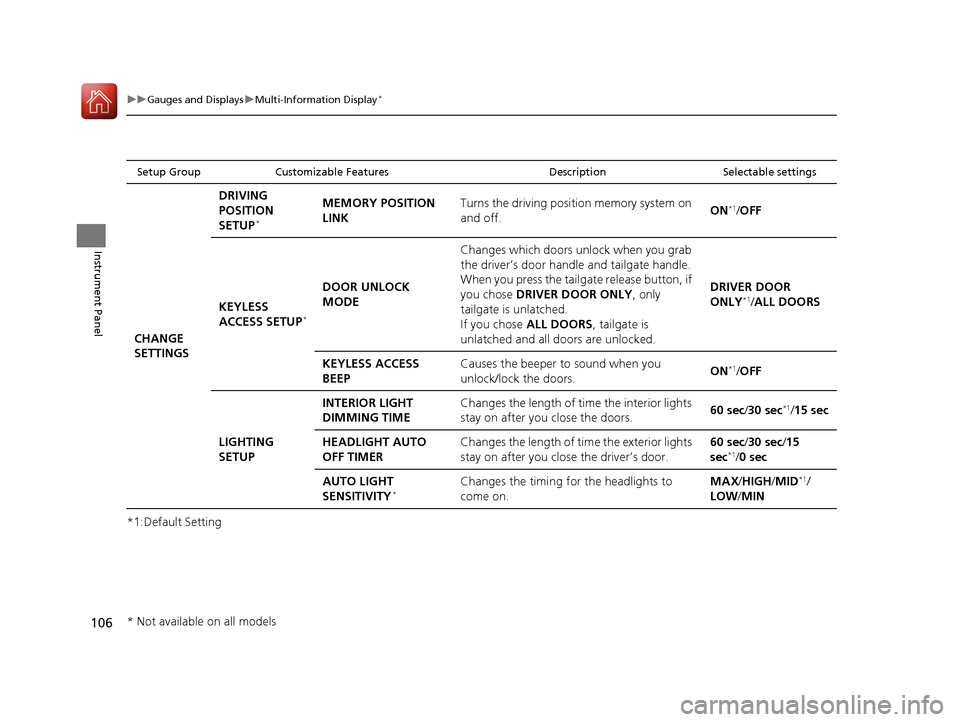
106
uuGauges and Displays uMulti-Information Display*
Instrument Panel
*1:Default Setting
Setup Group Customizable Features DescriptionSelectable settings
CHANGE
SETTINGSDRIVING
POSITION
SETUP
*
MEMORY POSITION
LINK
Turns the driving position memory system on
and off.
ON*1/
OFF
KEYLESS
ACCESS SETUP
*
DOOR UNLOCK
MODE Changes which doors unlock when you grab
the driver’s door handle and tailgate handle.
When you press the tailgate release button, if
you chose
DRIVER DOOR ONLY , only
tailgate is unlatched.
If you chose ALL DOORS , tailgate is
unlatched and all doors are unlocked. DRIVER DOOR
ONLY*1/
ALL DOORS
KEYLESS ACCESS
BEEP Causes the beeper to sound when you
unlock/lock the doors.
ON
*1/
OFF
LIGHTING
SETUP INTERIOR LIGHT
DIMMING TIME
Changes the length of time the interior lights
stay on after you close the doors.
60 sec/
30 sec
*1/15 sec
HEADLIGHT AUTO
OFF TIMER Changes the length of time the exterior lights
stay on after you close the driver’s door. 60 sec/
30 sec/15
sec
*1/ 0 sec
AUTO LIGHT
SENSITIVITY
*Changes the timing for the headlights to
come on. MAX
/HIGH /MID*1/
LOW /MIN
* Not available on all models
15 CR-V-31T0A6300.book 106 ページ 2015年2月2日 月曜日 午前10時35分
Page 108 of 532
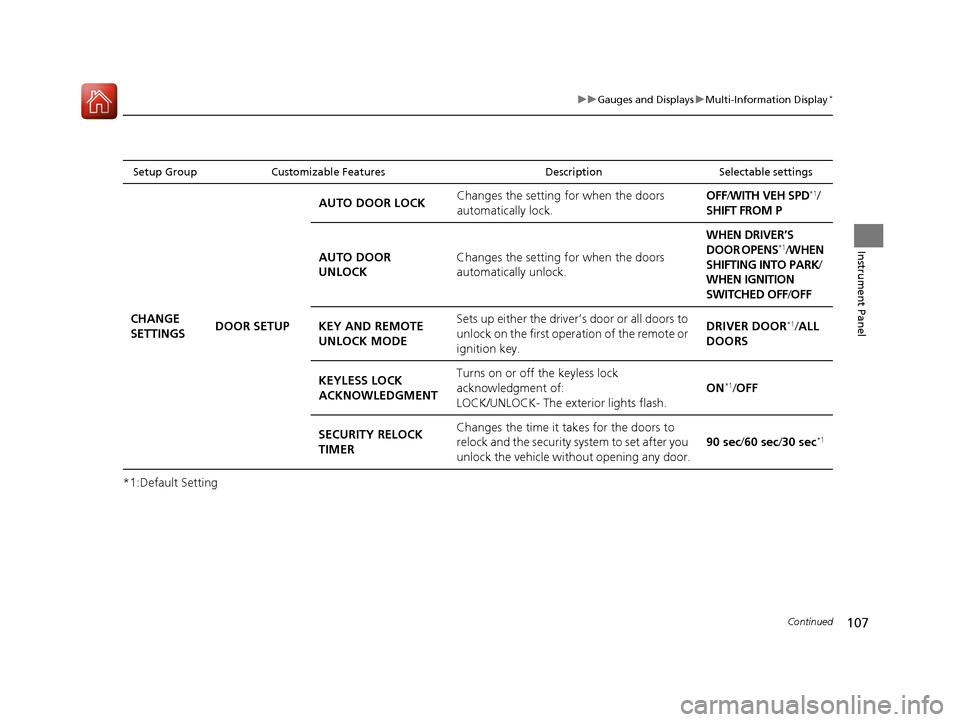
107
uuGauges and Displays uMulti-Information Display*
Continued
Instrument Panel
*1:Default Setting
Setup Group Customizable Features DescriptionSelectable settings
CHANGE
SETTINGSDOOR SETUP AUTO DOOR LOCK
Changes the setting
for when the doors
automatically lock. OFF
/WITH VEH SPD
*1/
SHIFT FROM P
AUTO DOOR
UNLOCK Changes the setting
for when the doors
automatically unlock. WHEN DRIVER’S
DOOR OPENS
*1/
WHEN
SHIFTING INTO PARK /
WHEN IGNITION
SWITCHED OFF /OFF
KEY AND REMOTE
UNLOCK MODE Sets up either the driver’s door or all doors to
unlock on the first operation of the remote or
ignition key. DRIVER DOOR
*1/
ALL
DOORS
KEYLESS LOCK
ACKNOWLEDGMENT Turns on or off the keyless lock
acknowledgment of:
LOCK/UNLOCK- The exterior lights flash.
ON
*1/
OFF
SECURITY RELOCK
TIMER Changes the time it takes for the doors to
relock and the security system to set after you
unlock the vehicle without opening any door.
90 sec
/60 sec /30 sec
*1
15 CR-V-31T0A6300.book 107 ページ 2015年2月2日 月曜日 午前10時35分
Page 109 of 532
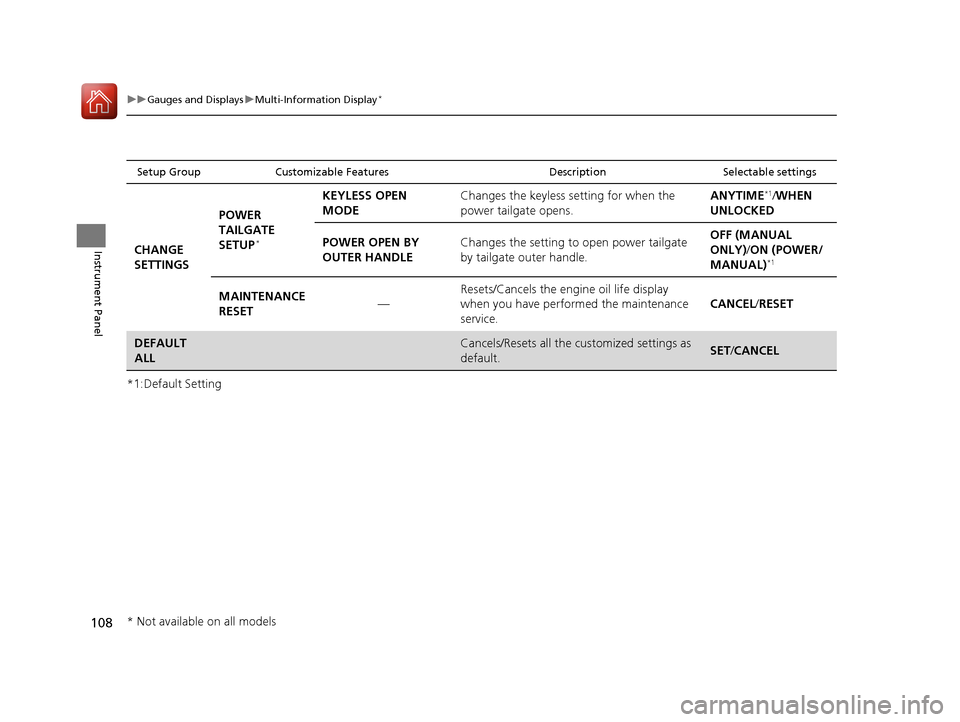
108
uuGauges and Displays uMulti-Information Display*
Instrument Panel
*1:Default Setting
Setup Group Customizable Features DescriptionSelectable settings
CHANGE
SETTINGSPOWER
TAILGATE
SETUP*
KEYLESS OPEN
MODE
Changes the keyless setting for when the
power tailgate opens. ANYTIME*1/
WHEN
UNLOCKED
POWER OPEN BY
OUTER HANDLE Changes the setting to open power tailgate
by tailgate outer handle. OFF (MANUAL
ONLY)
/ON (POWER/
MANUAL)
*1
MAINTENANCE
RESET —Resets/Cancels the engine oil life display
when you have performed the maintenance
service. CANCEL
/RESET
DEFAULT
ALLCancels/Resets all the cu stomized settings as
default.SET /CANCEL
* Not available on all models
15 CR-V-31T0A6300.book 108 ページ 2015年2月2日 月曜日 午前10時35分