change time HONDA CR-V 2016 RM1, RM3, RM4 / 4.G Owners Manual
[x] Cancel search | Manufacturer: HONDA, Model Year: 2016, Model line: CR-V, Model: HONDA CR-V 2016 RM1, RM3, RM4 / 4.GPages: 532, PDF Size: 22.94 MB
Page 3 of 532
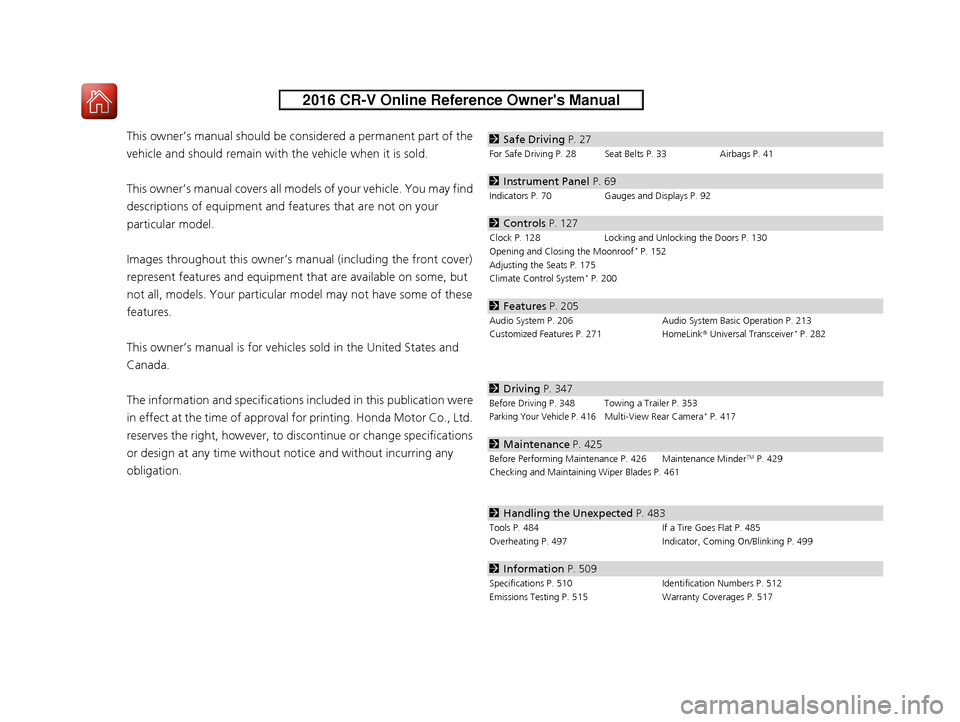
Contents
This owner’s manual should be considered a permanent part of the
vehicle and should remain with the vehicle when it is sold.
This owner’s manual covers all models of your vehicle. You may find
descriptions of equipment and features that are not on your
particular model.
Images throughout this owner’s manu al (including the front cover)
represent features and equipment that are available on some, but
not all, models. Your particular mo del may not have some of these
features.
This owner’s manual is for vehicles sold in the United States and
Canada.
The information and specifications in cluded in this publication were
in effect at the time of approval for printing. Honda Motor Co., Ltd.
reserves the right, however, to discontinue or change specifications
or design at any time without notice and without incurring any
obligation.2 Safe Driving P. 27
For Safe Driving P. 28 Seat Belts P. 33 Airbags P. 41
2Instrument Panel P. 69
Indicators P. 70 Gauges and Displays P. 92
2Controls P. 127
Clock P. 128 Locking and Unlocking the Doors P. 130
Opening and Closing the Moonroof* P. 152
Adjusting the Seats P. 175
Climate Control System
* P. 200
2 Features P. 205
Audio System P. 206 Audio System Basic Operation P. 213
Customized Features P. 271 HomeLink® Universal Transceiver* P. 282
2 Driving P. 347
Before Driving P. 348 Towing a Trailer P. 353Parking Your Vehicle P. 416Multi-View Rear Camera* P. 417
2Maintenance P. 425
Before Performing Maintenance P. 426 Maintenance MinderTM P. 429
Checking and Maintaining Wiper Blades P. 461
2 Handling the Unexpected P. 483
Tools P. 484 If a Tire Goes Flat P. 485
Overheating P. 497 Indicator, Coming On/Blinking P. 499
2Information P. 509
Specifications P. 510 Identification Numbers P. 512
Emissions Testing P. 515 Warranty Coverages P. 517
15 CR-V-31T0A6300.book 2 ページ 2015年2月2日 月曜日 午前10時35分
Page 21 of 532
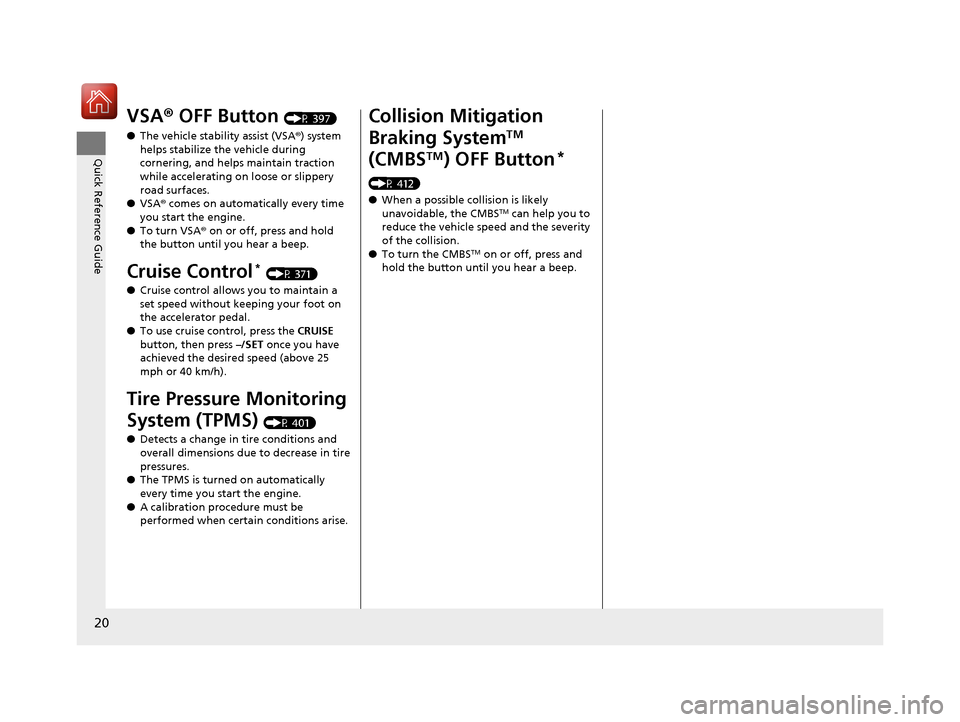
20
Quick Reference Guide
VSA® OFF Button (P 397)
● The vehicle stability assist (VSA® ) system
helps stabilize the vehicle during
cornering, and helps maintain traction
while accelerating on loose or slippery
road surfaces.
● VSA ® comes on automatically every time
you start the engine.
● To turn VSA ® on or off, press and hold
the button until you hear a beep.
Cruise Control* (P 371)
● Cruise control allows you to maintain a
set speed without keeping your foot on
the accelerator pedal.
● To use cruise control, press the CRUISE
button, then press –/SET once you have
achieved the desired speed (above 25
mph or 40 km/h).
Tire Pressure Monitoring
System (TPMS)
(P 401)
● Detects a change in tire conditions and
overall dimensions due to decrease in tire
pressures.
● The TPMS is turned on automatically
every time you start the engine.
● A calibration procedure must be
performed when certain conditions arise.
Collision Mitigation
Braking System
TM
(CMBS
TM) OFF Button*
(P 412)
● When a possible collision is likely
unavoidable, the CMBS
TM can help you to
reduce the vehicle speed and the severity
of the collision.
● To turn the CMBS
TM on or off, press and
hold the button until you hear a beep.
15 CR-V-31T0A6300.book 20 ページ 2015年2月2日 月曜日 午前10時35分
Page 92 of 532
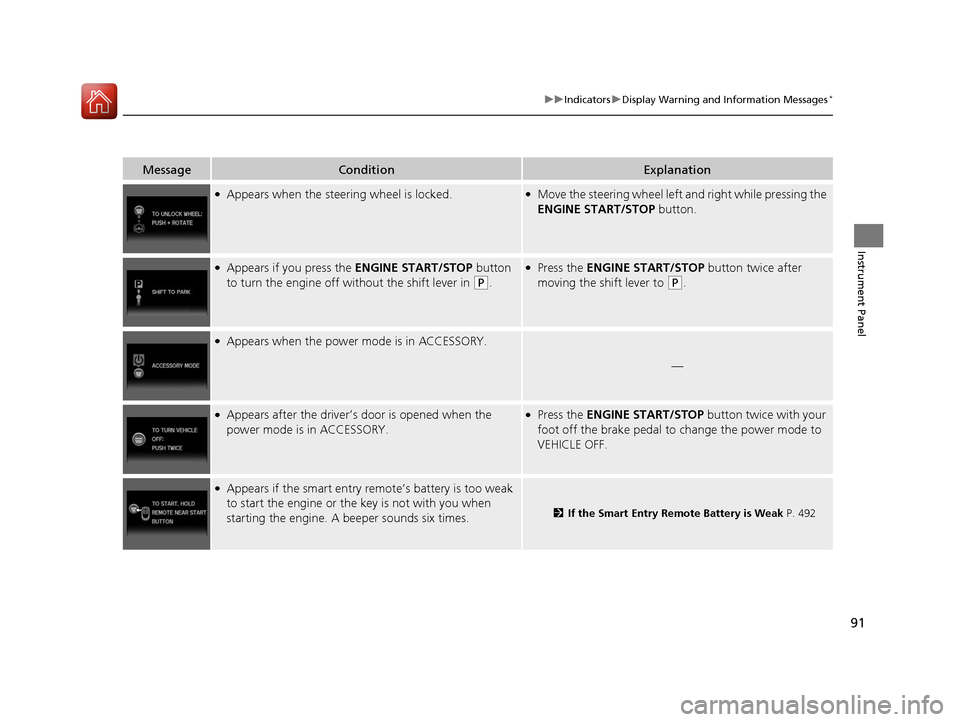
91
uuIndicators uDisplay Warning and Information Messages*
Instrument Panel
MessageConditionExplanation
●Appears when the steering wheel is locked.●Move the steering wheel left an d right while pressing the
ENGINE START/STOP button.
●Appears if you press the ENGINE START/STOP button
to turn the engine off without the shift lever in
(P.
●Press the ENGINE START/STOP button twice after
moving the shift lever to
(P.
●Appears when the power mode is in ACCESSORY.
—
●Appears after the driver’s door is opened when the
power mode is in ACCESSORY.●Press the ENGINE START/STOP button twice with your
foot off the brake pedal to change the power mode to
VEHICLE OFF.
●Appears if the smart entry remote’s battery is too weak
to start the engine or the key is not with you when
starting the engine. A beeper sounds six times.
2 If the Smart Entry Remote Battery is Weak P. 492
15 CR-V-31T0A6300.book 91 ページ 2015年2月2日 月曜日 午前10時35分
Page 94 of 532
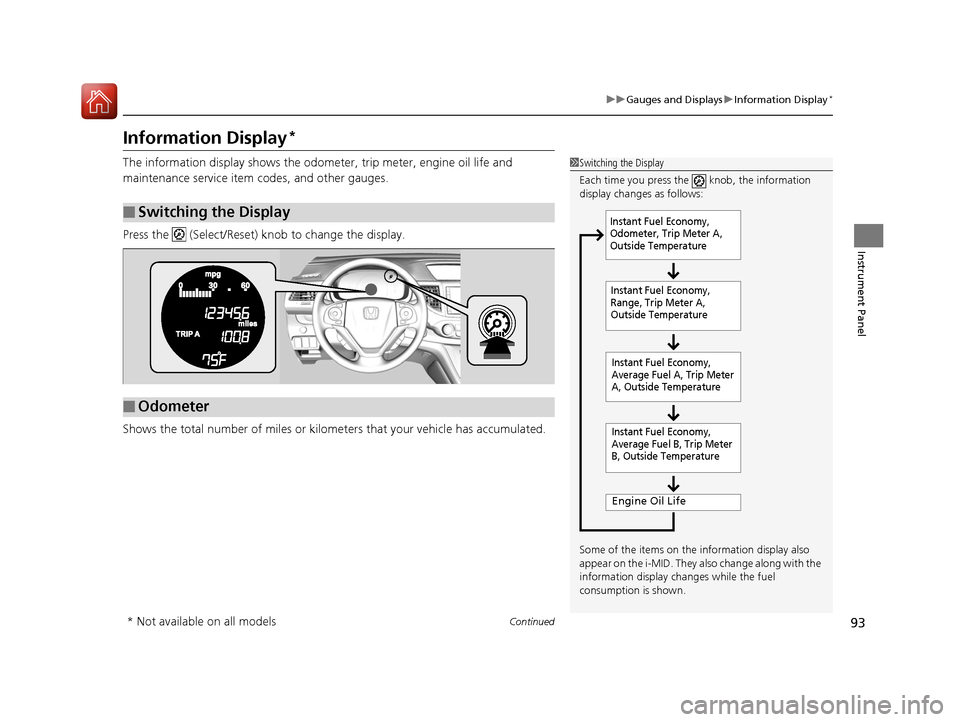
93
uuGauges and Displays uInformation Display*
Continued
Instrument Panel
Information Display*
The information display shows the odom eter, trip meter, engine oil life and
maintenance service item codes, and other gauges.
Press the (Select/Reset) k nob to change the display.
Shows the total number of miles or kilome ters that your vehicle has accumulated.
■Switching the Display
1Switching the Display
Each time you press the knob, the information
display changes as follows:
Some of the items on the information display also
appear on the i-MID. They also change along with the
information display ch anges while the fuel
consumption is shown.
Instant Fuel Economy,
Average Fuel A, Trip Meter
A, Outside Temperature
Engine Oil Life
Instant Fuel Economy,
Average Fuel B, Trip Meter
B, Outside Temperature
Instant Fuel Economy,
Odometer, Trip Meter A,
Outside Temperature
Instant Fuel Economy,
Range, Trip Meter A,
Outside Temperature
■Odometer
* Not available on all models
15 CR-V-31T0A6300.book 93 ページ 2015年2月2日 月曜日 午前10時35分
Page 97 of 532
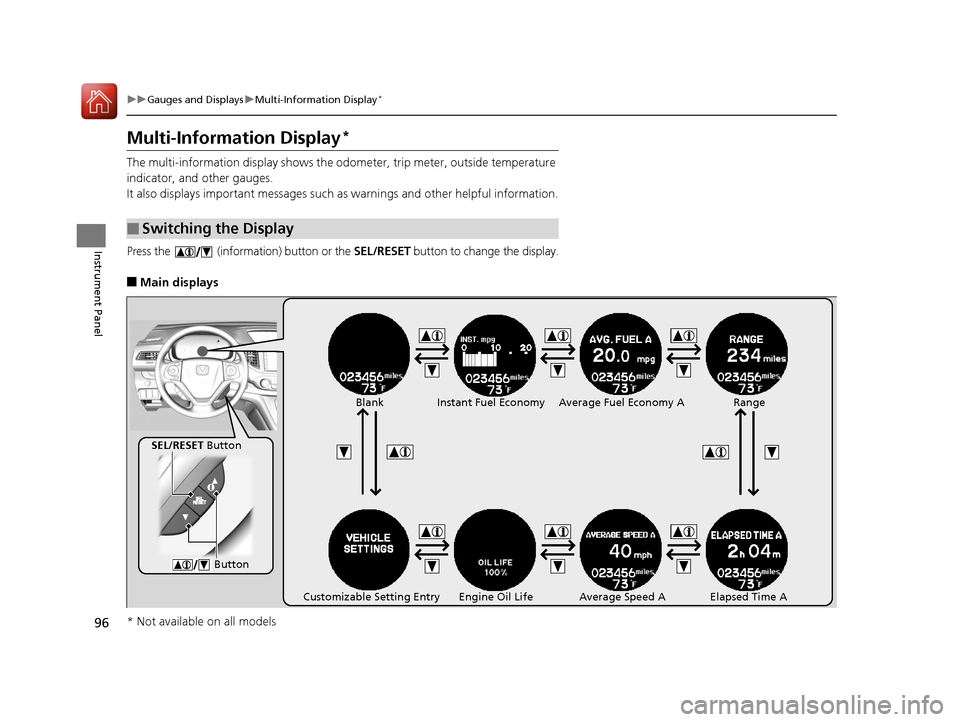
96
uuGauges and Displays uMulti-Information Display*
Instrument Panel
Multi-Information Display*
The multi-information display shows the od ometer, trip meter, outside temperature
indicator, and other gauges.
It also displays important messages such as warnings and other helpful information.
Press the (information) button or the SEL/RESET button to change the display.
■Main displays
■Switching the Display
Instant Fuel Economy Average Fuel Economy A
Customizable Setting Entry Average Speed A Elapsed Time A Range
SEL/RESET Button
ButtonBlank
Engine Oil Life
* Not available on all models
15 CR-V-31T0A6300.book 96 ページ 2015年2月2日 月曜日 午前10時35分
Page 100 of 532
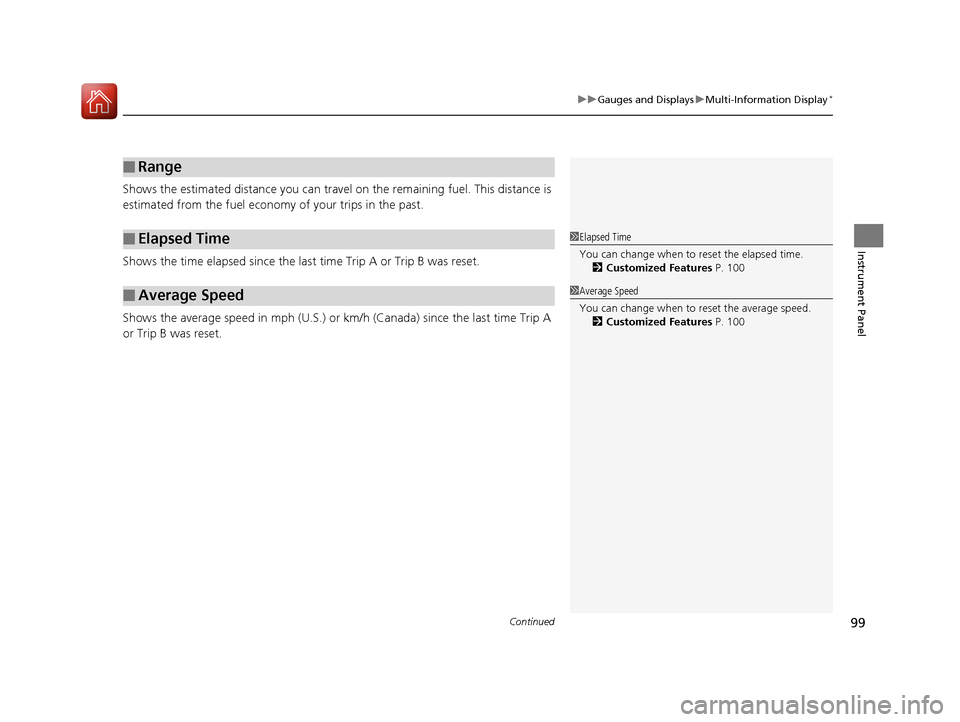
Continued99
uuGauges and Displays uMulti-Information Display*
Instrument Panel
Shows the estimated distance you can travel on the remaining fuel. This distance is
estimated from the fuel economy of your trips in the past.
Shows the time elapsed since the last time Trip A or Trip B was reset.
Shows the average speed in mph (U.S.) or km /h (Canada) since the last time Trip A
or Trip B was reset.
■Range
■Elapsed Time
■Average Speed
1 Elapsed Time
You can change when to reset the elapsed time.
2 Customized Features P. 100
1Average Speed
You can change when to reset the average speed.
2 Customized Features P. 100
15 CR-V-31T0A6300.book 99 ページ 2015年2月2日 月曜日 午前10時35分
Page 106 of 532
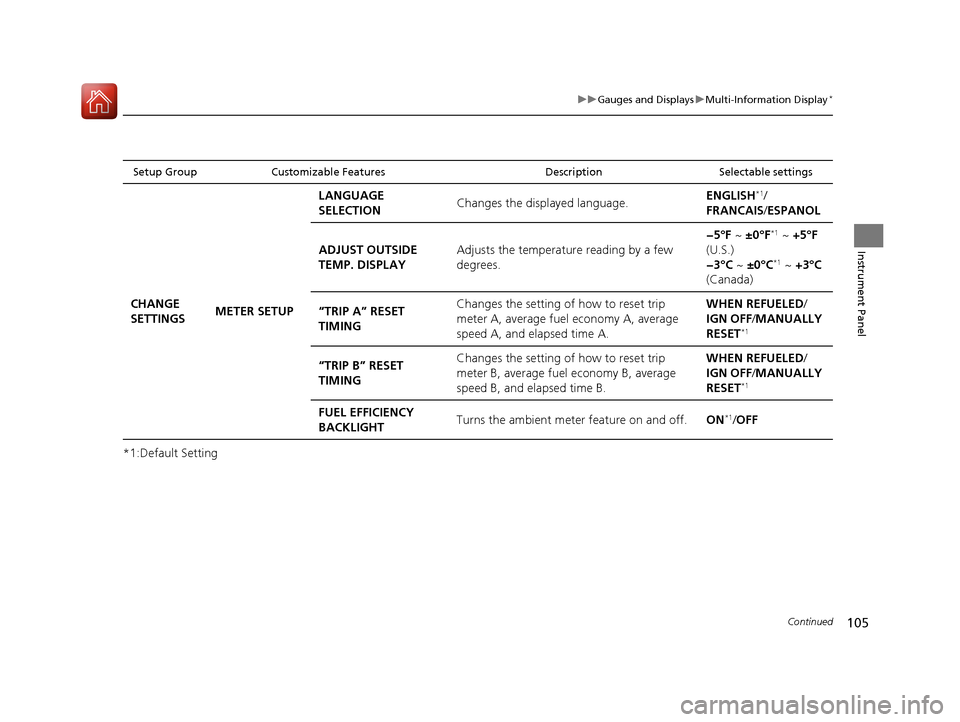
105
uuGauges and Displays uMulti-Information Display*
Continued
Instrument Panel
*1:Default Setting
Setup Group Customizable Features DescriptionSelectable settings
CHANGE
SETTINGSMETER SETUP LANGUAGE
SELECTION
Changes the displayed language.
ENGLISH
*1/
FRANCAIS /ESPANOL
ADJUST OUTSIDE
TEMP. DISPLAY Adjusts the temperature reading by a few
degrees. −5°F ~
±0°F
*1 ~ +5°F
(U.S.)
−3°C ~ ±0°C
*1 ~ +3°C
(Canada)
“TRIP A” RESET
TIMING Changes the setting of how to reset trip
meter A, average fuel economy A, average
speed A, and elapsed time A. WHEN REFUELED
/
IGN OFF /MANUALLY
RESET
*1
“TRIP B” RESET
TIMING Changes the setting of how to reset trip
meter B, average fuel economy B, average
speed B, and elapsed time B. WHEN REFUELED
/
IGN OFF /MANUALLY
RESET
*1
FUEL EFFICIENCY
BACKLIGHT Turns the ambient meter feature on and off.
ON*1/OFF
15 CR-V-31T0A6300.book 105 ページ 2015年2月2日 月曜日 午前10時35分
Page 107 of 532
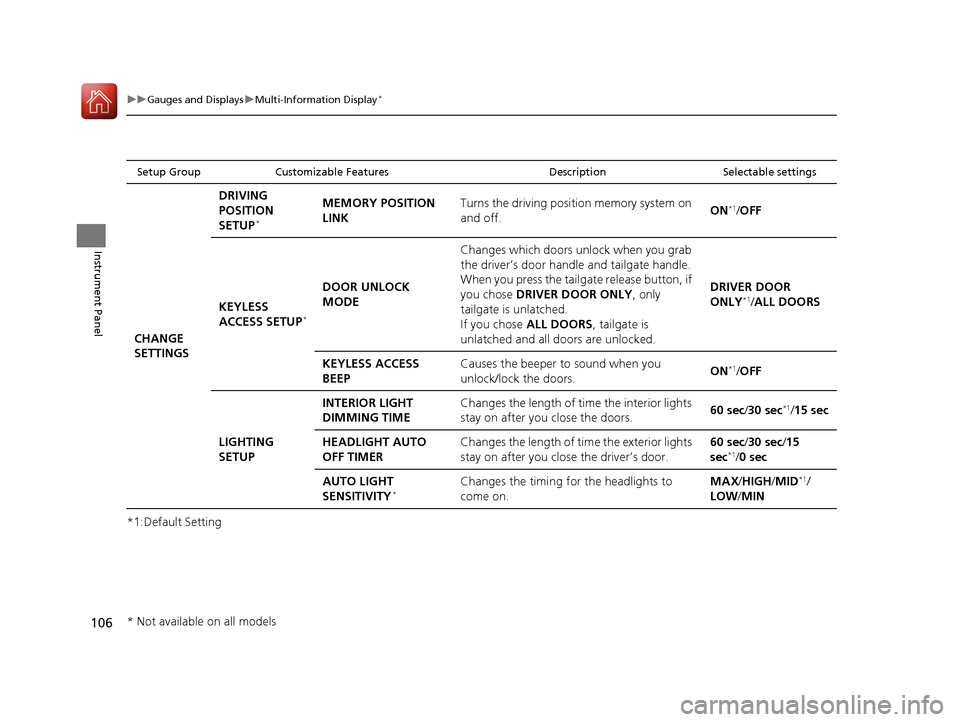
106
uuGauges and Displays uMulti-Information Display*
Instrument Panel
*1:Default Setting
Setup Group Customizable Features DescriptionSelectable settings
CHANGE
SETTINGSDRIVING
POSITION
SETUP
*
MEMORY POSITION
LINK
Turns the driving position memory system on
and off.
ON*1/
OFF
KEYLESS
ACCESS SETUP
*
DOOR UNLOCK
MODE Changes which doors unlock when you grab
the driver’s door handle and tailgate handle.
When you press the tailgate release button, if
you chose
DRIVER DOOR ONLY , only
tailgate is unlatched.
If you chose ALL DOORS , tailgate is
unlatched and all doors are unlocked. DRIVER DOOR
ONLY*1/
ALL DOORS
KEYLESS ACCESS
BEEP Causes the beeper to sound when you
unlock/lock the doors.
ON
*1/
OFF
LIGHTING
SETUP INTERIOR LIGHT
DIMMING TIME
Changes the length of time the interior lights
stay on after you close the doors.
60 sec/
30 sec
*1/15 sec
HEADLIGHT AUTO
OFF TIMER Changes the length of time the exterior lights
stay on after you close the driver’s door. 60 sec/
30 sec/15
sec
*1/ 0 sec
AUTO LIGHT
SENSITIVITY
*Changes the timing for the headlights to
come on. MAX
/HIGH /MID*1/
LOW /MIN
* Not available on all models
15 CR-V-31T0A6300.book 106 ページ 2015年2月2日 月曜日 午前10時35分
Page 108 of 532
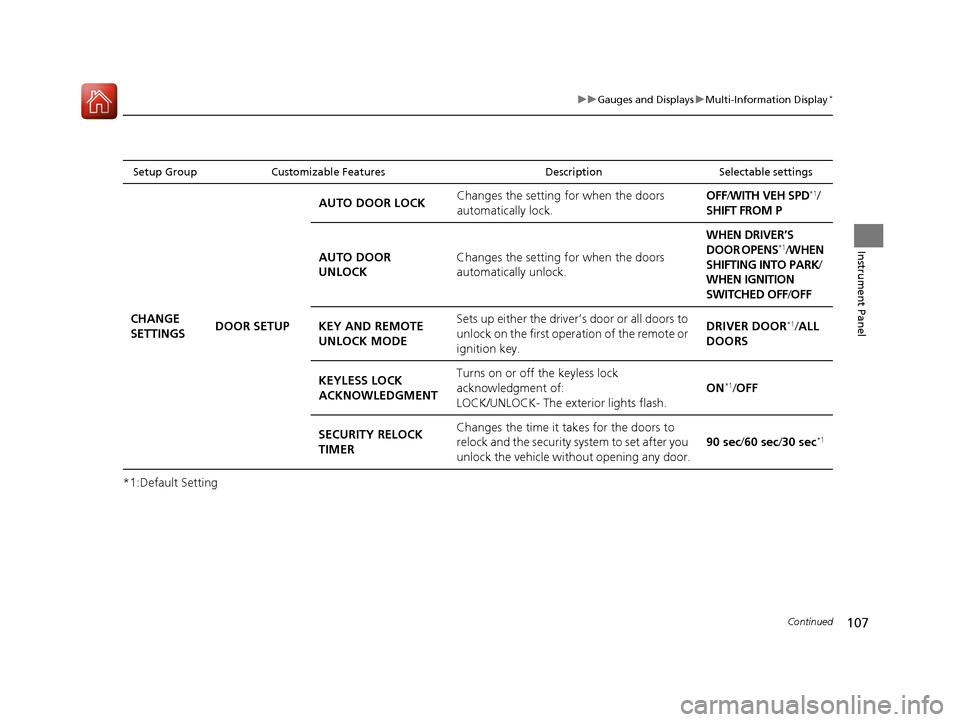
107
uuGauges and Displays uMulti-Information Display*
Continued
Instrument Panel
*1:Default Setting
Setup Group Customizable Features DescriptionSelectable settings
CHANGE
SETTINGSDOOR SETUP AUTO DOOR LOCK
Changes the setting
for when the doors
automatically lock. OFF
/WITH VEH SPD
*1/
SHIFT FROM P
AUTO DOOR
UNLOCK Changes the setting
for when the doors
automatically unlock. WHEN DRIVER’S
DOOR OPENS
*1/
WHEN
SHIFTING INTO PARK /
WHEN IGNITION
SWITCHED OFF /OFF
KEY AND REMOTE
UNLOCK MODE Sets up either the driver’s door or all doors to
unlock on the first operation of the remote or
ignition key. DRIVER DOOR
*1/
ALL
DOORS
KEYLESS LOCK
ACKNOWLEDGMENT Turns on or off the keyless lock
acknowledgment of:
LOCK/UNLOCK- The exterior lights flash.
ON
*1/
OFF
SECURITY RELOCK
TIMER Changes the time it takes for the doors to
relock and the security system to set after you
unlock the vehicle without opening any door.
90 sec
/60 sec /30 sec
*1
15 CR-V-31T0A6300.book 107 ページ 2015年2月2日 月曜日 午前10時35分
Page 109 of 532
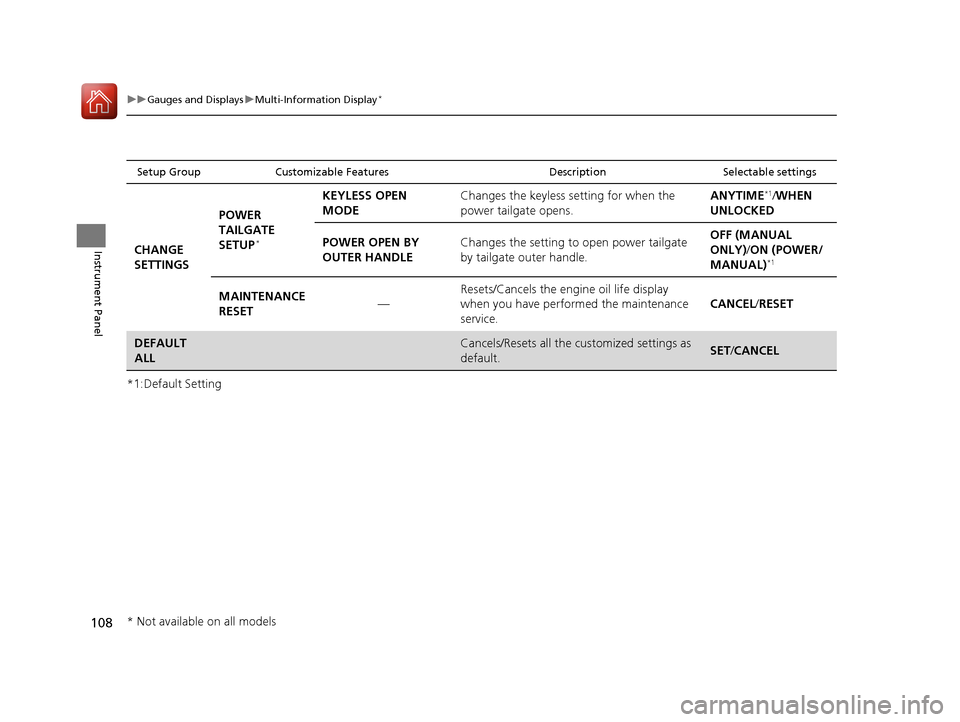
108
uuGauges and Displays uMulti-Information Display*
Instrument Panel
*1:Default Setting
Setup Group Customizable Features DescriptionSelectable settings
CHANGE
SETTINGSPOWER
TAILGATE
SETUP*
KEYLESS OPEN
MODE
Changes the keyless setting for when the
power tailgate opens. ANYTIME*1/
WHEN
UNLOCKED
POWER OPEN BY
OUTER HANDLE Changes the setting to open power tailgate
by tailgate outer handle. OFF (MANUAL
ONLY)
/ON (POWER/
MANUAL)
*1
MAINTENANCE
RESET —Resets/Cancels the engine oil life display
when you have performed the maintenance
service. CANCEL
/RESET
DEFAULT
ALLCancels/Resets all the cu stomized settings as
default.SET /CANCEL
* Not available on all models
15 CR-V-31T0A6300.book 108 ページ 2015年2月2日 月曜日 午前10時35分