keyless HONDA CR-V 2016 RM1, RM3, RM4 / 4.G Owners Manual
[x] Cancel search | Manufacturer: HONDA, Model Year: 2016, Model line: CR-V, Model: HONDA CR-V 2016 RM1, RM3, RM4 / 4.GPages: 532, PDF Size: 22.94 MB
Page 88 of 532
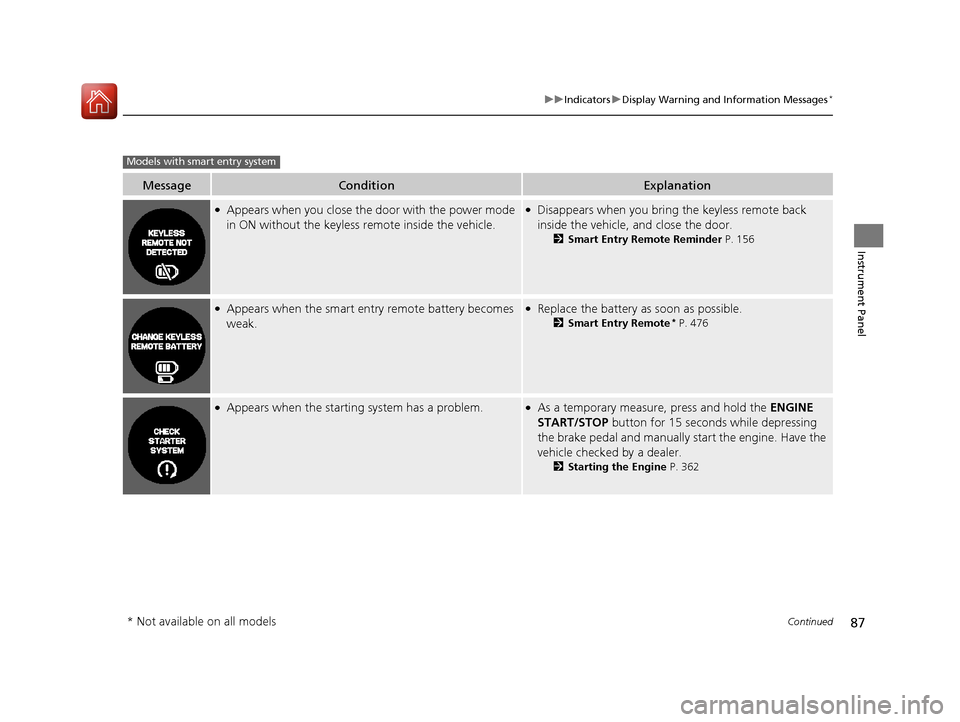
87
uuIndicators uDisplay Warning and Information Messages*
Continued
Instrument Panel
MessageConditionExplanation
●Appears when you close the door with the power mode
in ON without the keyless remote inside the vehicle.●Disappears when you bring the keyless remote back
inside the vehicle, and close the door.
2Smart Entry Remote Reminder P. 156
●Appears when the smart entry remote battery becomes
weak.●Replace the battery as soon as possible.
2Smart Entry Remote* P. 476
●Appears when the starting system has a problem.●As a temporary measure, press and hold the ENGINE
START/STOP button for 15 seconds while depressing
the brake pedal and manually start the engine. Have the
vehicle checked by a dealer.
2 Starting the Engine P. 362
Models with smart entry system
* Not available on all models
15 CR-V-31T0A6300.book 87 ページ 2015年2月2日 月曜日 午前10時35分
Page 103 of 532
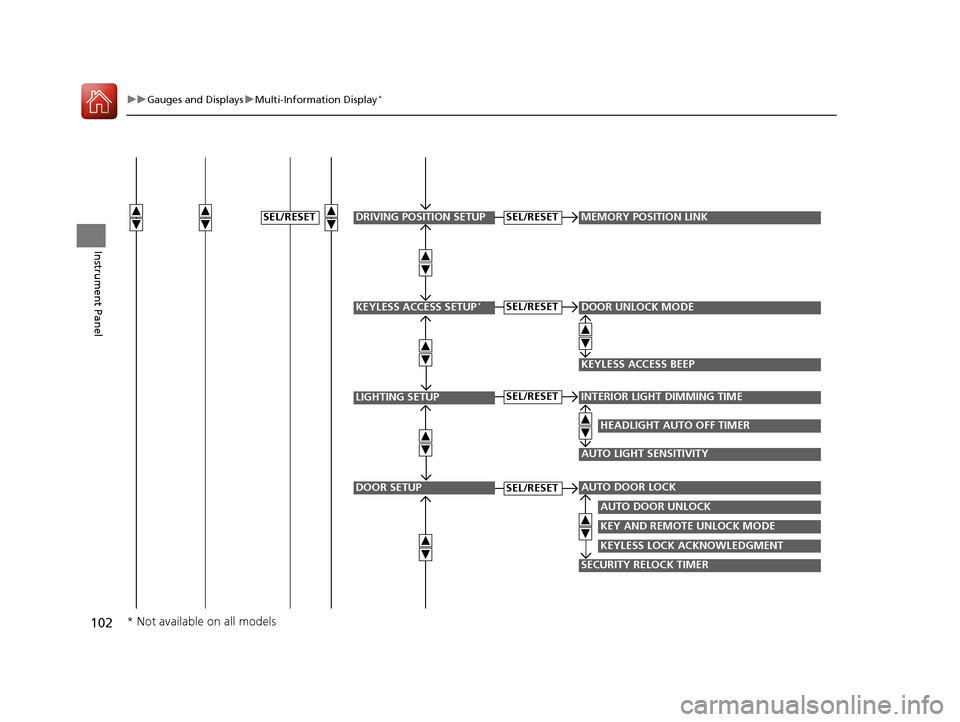
102
uuGauges and Displays uMulti-Information Display*
Instrument Panel
KEYLESS LOCK ACKNOWLEDGMENT
SECURITY RELOCK TIMER
KEY AND REMOTE UNLOCK MODE
INTERIOR LIGHT DIMMING TIME
AUTO DOOR UNLOCK
AUTO DOOR LOCK
SEL/RESET
DOOR SETUPSEL/RESET
AUTO LIGHT SENSITIVITY
HEADLIGHT AUTO OFF TIMER
SEL/RESETDRIVING POSITION SETUPSEL/RESETMEMORY POSITION LINK
LIGHTING SETUP
DOOR UNLOCK MODESEL/RESET
KEYLESS ACCESS BEEP
KEYLESS ACCESS SETUP*
* Not available on all models
15 CR-V-31T0A6300.book 102 ページ 2015年2月2日 月曜日 午前10時35分
Page 104 of 532
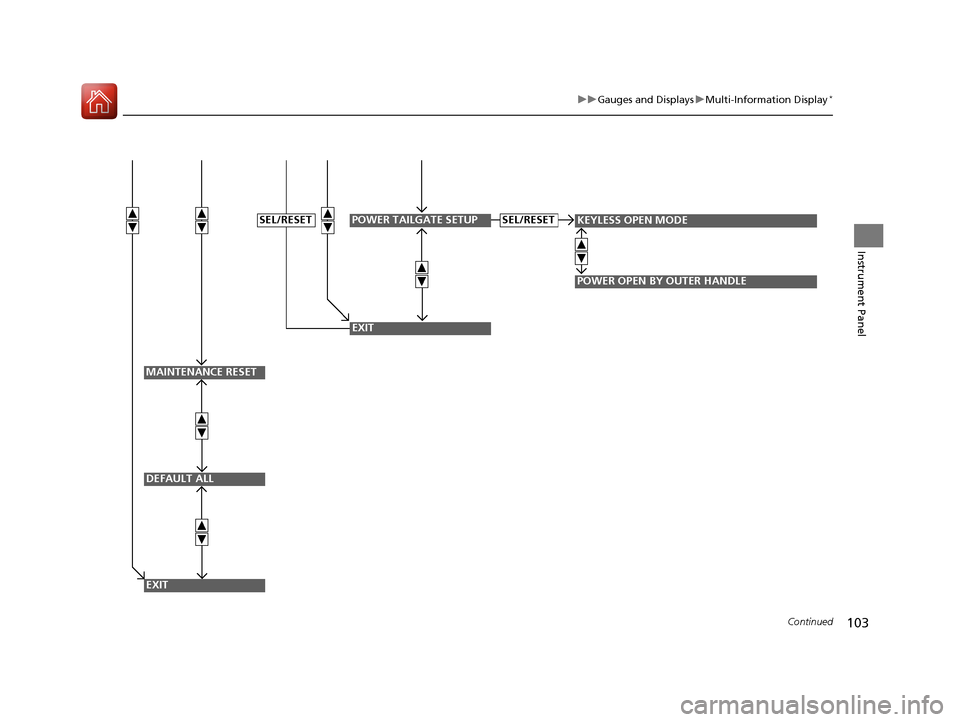
103
uuGauges and Displays uMulti-Information Display*
Continued
Instrument Panel
SEL/RESET
EXIT
KEYLESS OPEN MODESEL/RESET
POWER OPEN BY OUTER HANDLE
POWER TAILGATE SETUP
MAINTENANCE RESET
DEFAULT ALL
EXIT
15 CR-V-31T0A6300.book 103 ページ 2015年2月2日 月曜日 午前10時35分
Page 107 of 532
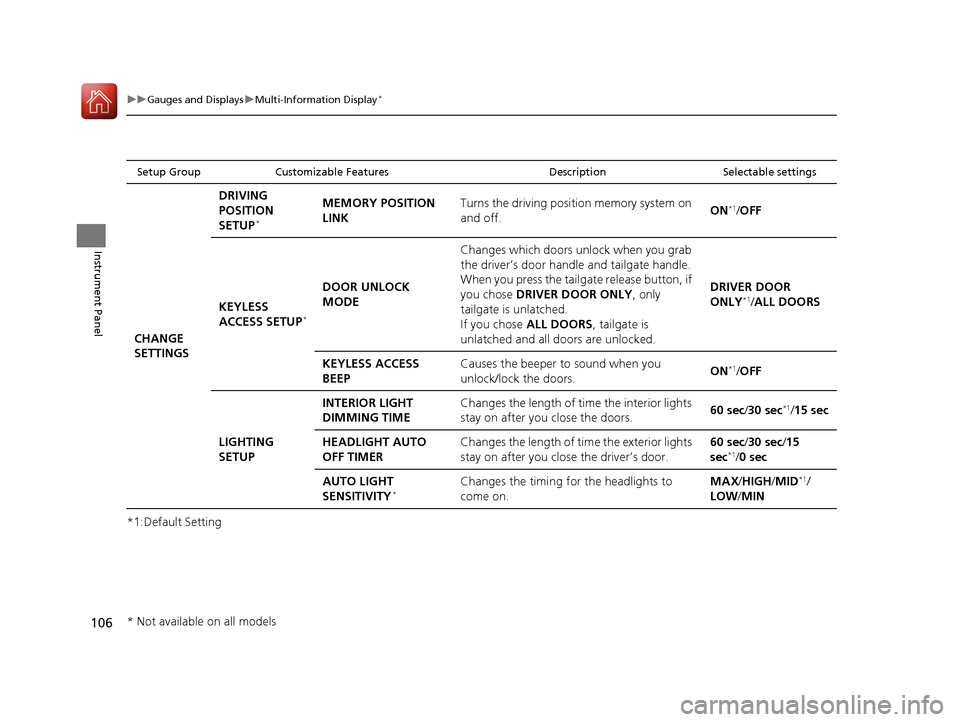
106
uuGauges and Displays uMulti-Information Display*
Instrument Panel
*1:Default Setting
Setup Group Customizable Features DescriptionSelectable settings
CHANGE
SETTINGSDRIVING
POSITION
SETUP
*
MEMORY POSITION
LINK
Turns the driving position memory system on
and off.
ON*1/
OFF
KEYLESS
ACCESS SETUP
*
DOOR UNLOCK
MODE Changes which doors unlock when you grab
the driver’s door handle and tailgate handle.
When you press the tailgate release button, if
you chose
DRIVER DOOR ONLY , only
tailgate is unlatched.
If you chose ALL DOORS , tailgate is
unlatched and all doors are unlocked. DRIVER DOOR
ONLY*1/
ALL DOORS
KEYLESS ACCESS
BEEP Causes the beeper to sound when you
unlock/lock the doors.
ON
*1/
OFF
LIGHTING
SETUP INTERIOR LIGHT
DIMMING TIME
Changes the length of time the interior lights
stay on after you close the doors.
60 sec/
30 sec
*1/15 sec
HEADLIGHT AUTO
OFF TIMER Changes the length of time the exterior lights
stay on after you close the driver’s door. 60 sec/
30 sec/15
sec
*1/ 0 sec
AUTO LIGHT
SENSITIVITY
*Changes the timing for the headlights to
come on. MAX
/HIGH /MID*1/
LOW /MIN
* Not available on all models
15 CR-V-31T0A6300.book 106 ページ 2015年2月2日 月曜日 午前10時35分
Page 108 of 532
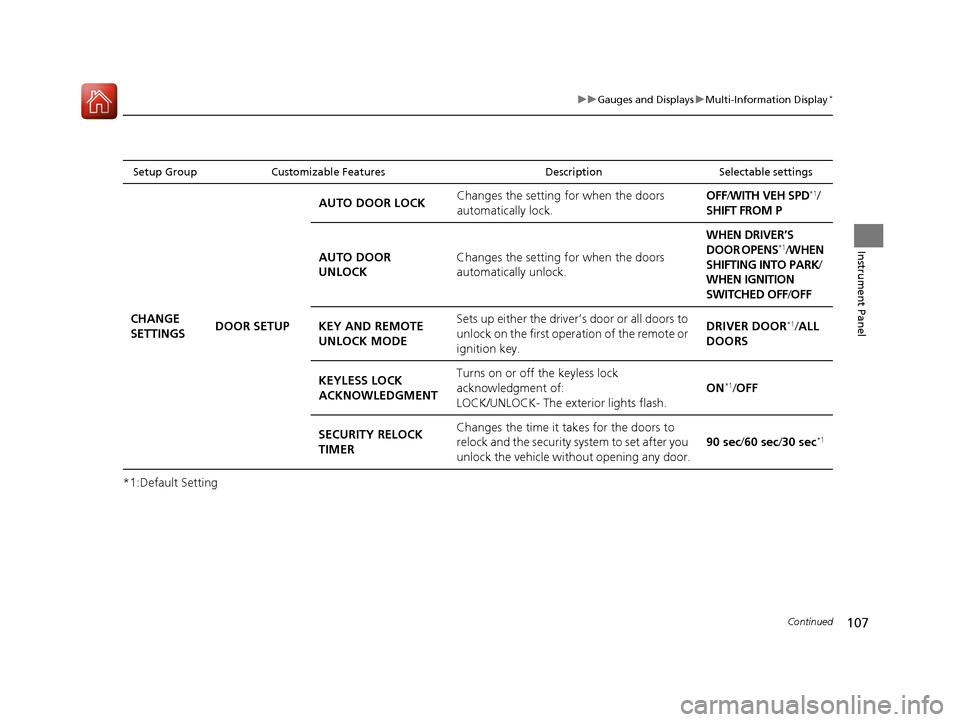
107
uuGauges and Displays uMulti-Information Display*
Continued
Instrument Panel
*1:Default Setting
Setup Group Customizable Features DescriptionSelectable settings
CHANGE
SETTINGSDOOR SETUP AUTO DOOR LOCK
Changes the setting
for when the doors
automatically lock. OFF
/WITH VEH SPD
*1/
SHIFT FROM P
AUTO DOOR
UNLOCK Changes the setting
for when the doors
automatically unlock. WHEN DRIVER’S
DOOR OPENS
*1/
WHEN
SHIFTING INTO PARK /
WHEN IGNITION
SWITCHED OFF /OFF
KEY AND REMOTE
UNLOCK MODE Sets up either the driver’s door or all doors to
unlock on the first operation of the remote or
ignition key. DRIVER DOOR
*1/
ALL
DOORS
KEYLESS LOCK
ACKNOWLEDGMENT Turns on or off the keyless lock
acknowledgment of:
LOCK/UNLOCK- The exterior lights flash.
ON
*1/
OFF
SECURITY RELOCK
TIMER Changes the time it takes for the doors to
relock and the security system to set after you
unlock the vehicle without opening any door.
90 sec
/60 sec /30 sec
*1
15 CR-V-31T0A6300.book 107 ページ 2015年2月2日 月曜日 午前10時35分
Page 109 of 532
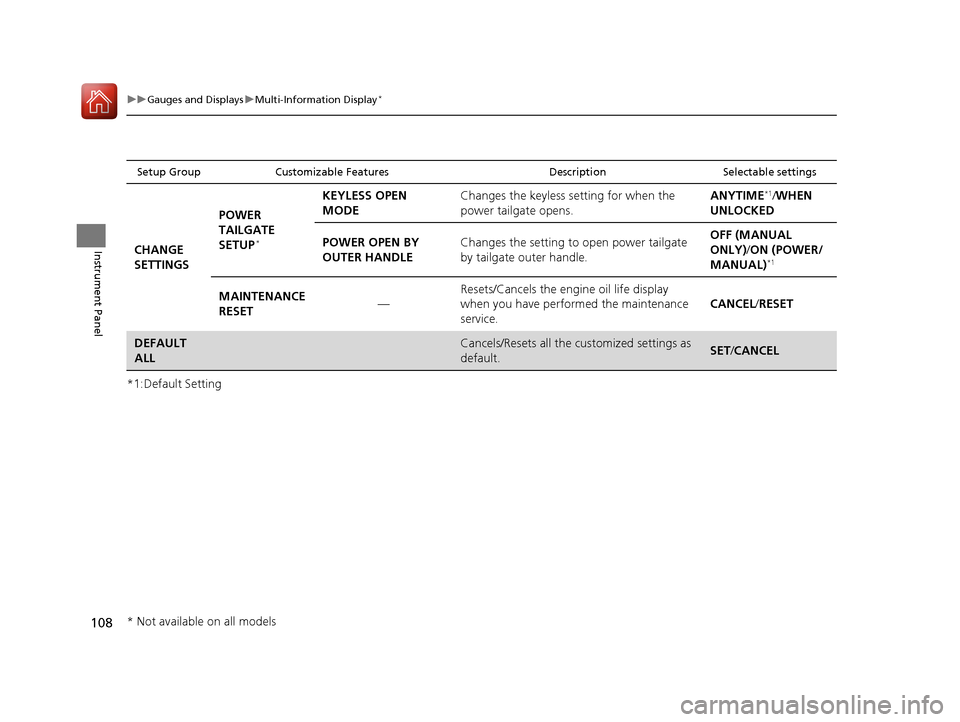
108
uuGauges and Displays uMulti-Information Display*
Instrument Panel
*1:Default Setting
Setup Group Customizable Features DescriptionSelectable settings
CHANGE
SETTINGSPOWER
TAILGATE
SETUP*
KEYLESS OPEN
MODE
Changes the keyless setting for when the
power tailgate opens. ANYTIME*1/
WHEN
UNLOCKED
POWER OPEN BY
OUTER HANDLE Changes the setting to open power tailgate
by tailgate outer handle. OFF (MANUAL
ONLY)
/ON (POWER/
MANUAL)
*1
MAINTENANCE
RESET —Resets/Cancels the engine oil life display
when you have performed the maintenance
service. CANCEL
/RESET
DEFAULT
ALLCancels/Resets all the cu stomized settings as
default.SET /CANCEL
* Not available on all models
15 CR-V-31T0A6300.book 108 ページ 2015年2月2日 月曜日 午前10時35分
Page 117 of 532
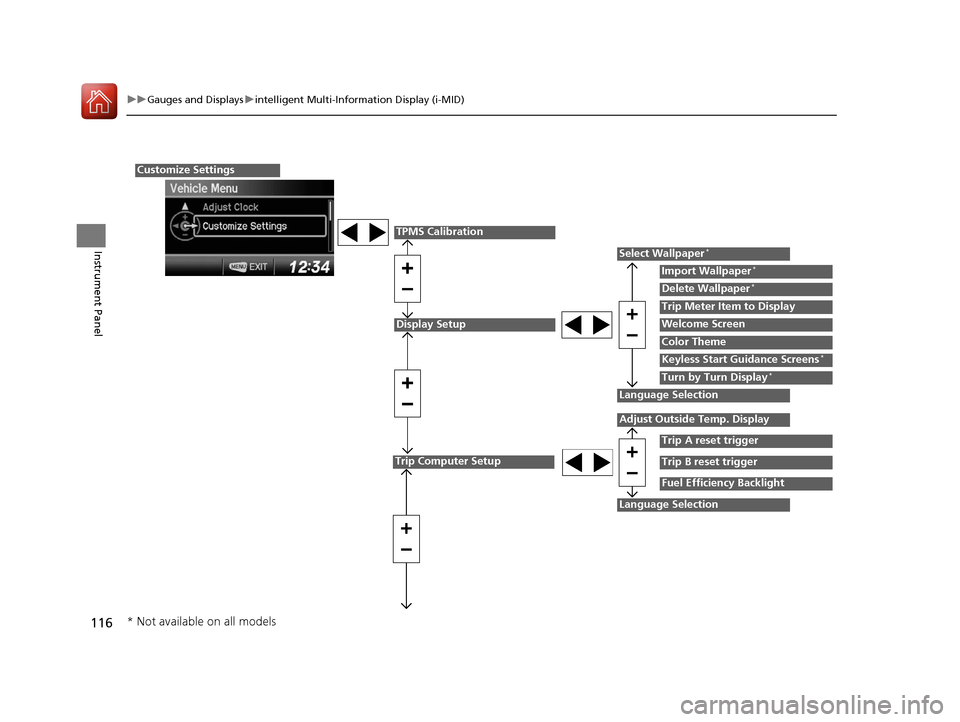
116
uuGauges and Displays uintelligent Multi-Information Display (i-MID)
Instrument Panel
Customize Settings
Display Setup
Select Wallpaper*
Language Selection
Adjust Outside Temp. Display
Fuel Efficiency Backlight
Import Wallpaper*
Delete Wallpaper*
Trip Meter Item to Display
Welcome Screen
Color Theme
Turn by Turn Display*
Trip A reset trigger
Trip B reset trigger
TPMS Calibration
Trip Computer Setup
Keyless Start Guidance Screens*
Language Selection
* Not available on all models
15 CR-V-31T0A6300.book 116 ページ 2015年2月2日 月曜日 午前10時35分
Page 118 of 532
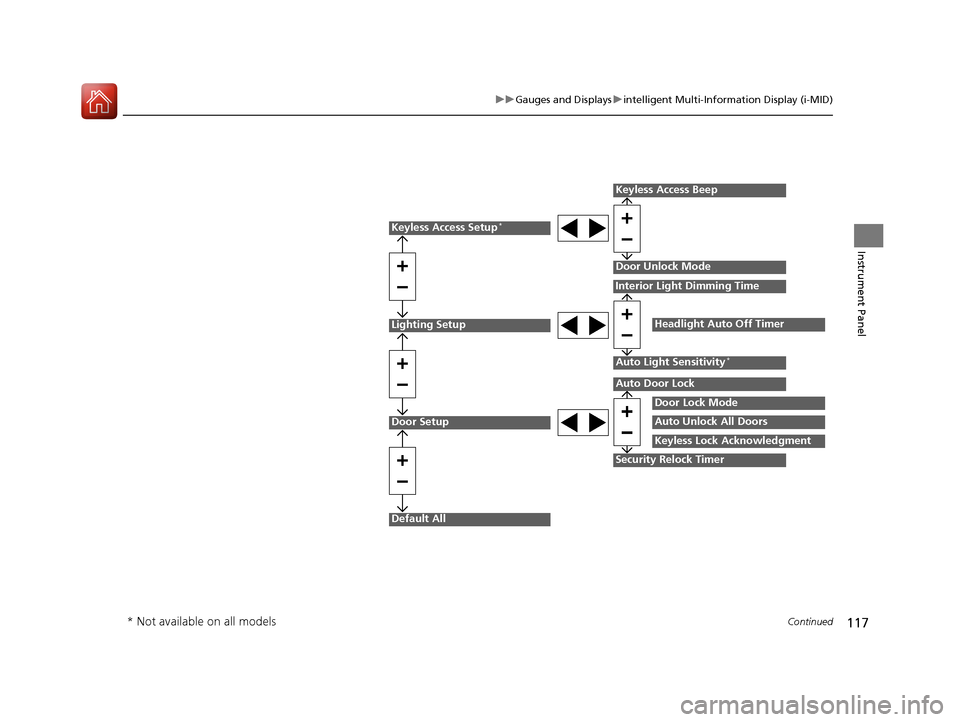
117
uuGauges and Displays uintelligent Multi-Information Display (i-MID)
Continued
Instrument Panel
Lighting Setup
Door Setup
Default All
Interior Light Dimming Time
Auto Light Sensitivity*
Auto Door Lock
Security Relock Timer
Headlight Auto Off Timer
Door Lock Mode
Auto Unlock All Doors
Keyless Lock Acknowledgment
Keyless Access Setup*
Keyless Access Beep
Door Unlock Mode
* Not available on all models
15 CR-V-31T0A6300.book 117 ページ 2015年2月2日 月曜日 午前10時35分
Page 120 of 532
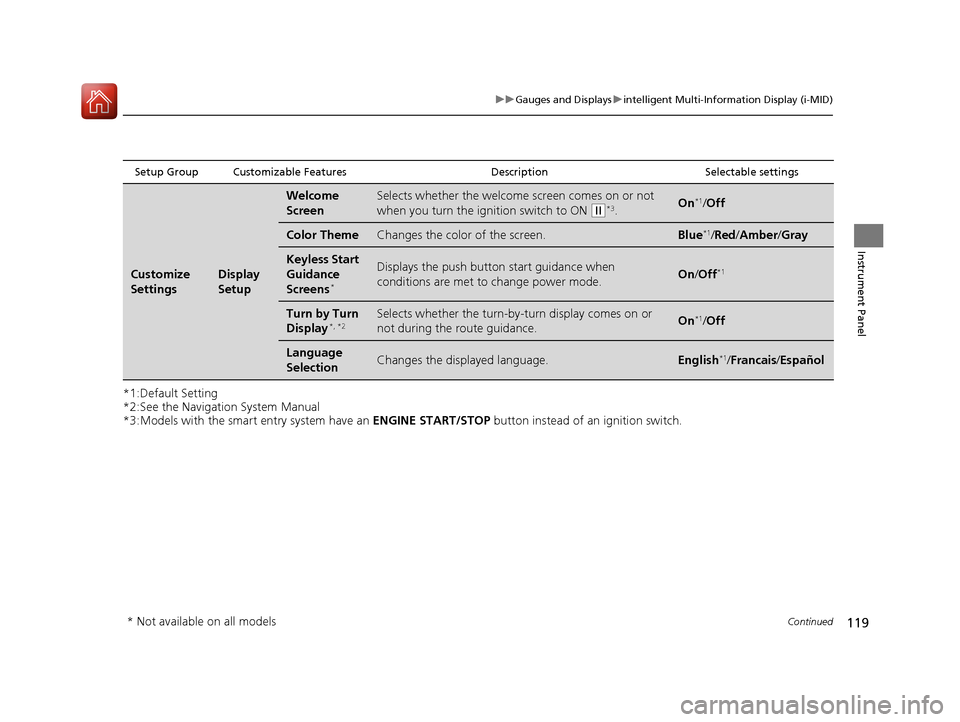
119
uuGauges and Displays uintelligent Multi-Information Display (i-MID)
Continued
Instrument Panel
*1:Default Setting
*2:See the Navigation System Manual
*3:Models with the smart entry system have an ENGINE START/STOP button instead of an ignition switch.
Setup Group Customizable Features DescriptionSelectable settings
Customize
SettingsDisplay
Setup
Welcome
ScreenSelects whether the welcome screen comes on or not
when you turn the ignition switch to ON
(w*3.On*1/Off
Color ThemeChanges the color of the screen.Blue*1/Red/ Amber /Gray
Keyless Start
Guidance
Screens
*
Displays the push button start guidance when
conditions are met to change power mode.On /Off*1
Turn by Turn
Display*, *2Selects whether the turn-by -turn display comes on or
not during the route guidance.On*1/ Off
Language
SelectionChanges the displayed language.English*1/Francais /Español
* Not available on all models
15 CR-V-31T0A6300.book 119 ページ 2015年2月2日 月曜日 午前10時35分
Page 122 of 532
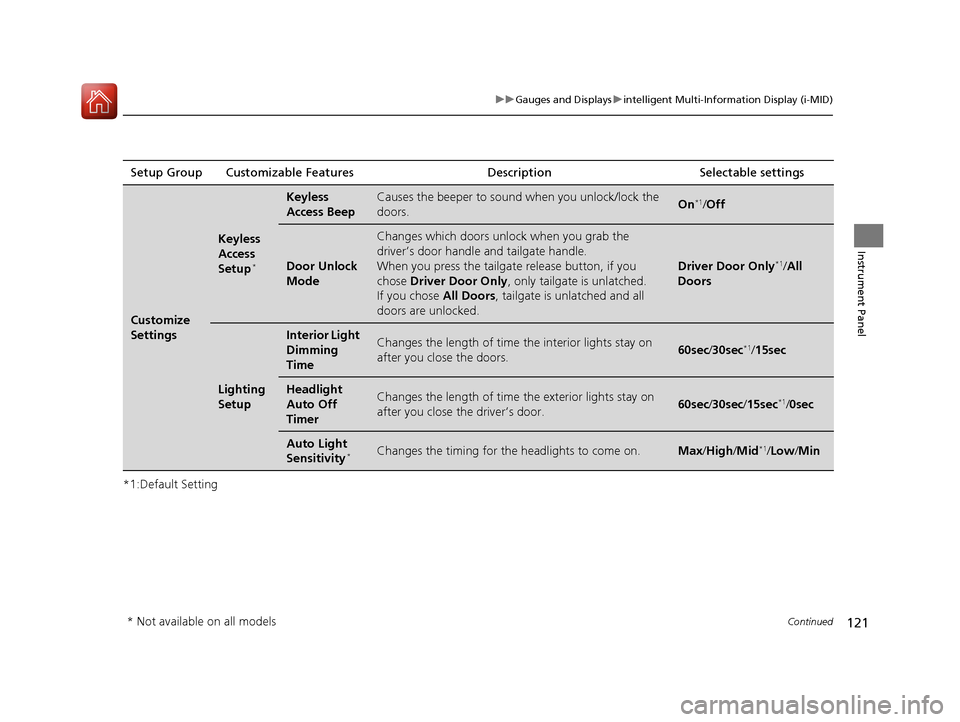
121
uuGauges and Displays uintelligent Multi-Information Display (i-MID)
Continued
Instrument Panel
*1:Default SettingSetup Group Customizable Features
Description Selectable settings
Customize
Settings
Keyless
Access
Setup
*
Keyless
Access BeepCauses the beeper to sound when you unlock/lock the
doors.On*1/ Off
Door Unlock
Mode
Changes which doors unlock when you grab the
driver’s door handle and tailgate handle.
When you press the tailgat e release button, if you
chose Driver Door Only , only tailgate is unlatched.
If you chose All Doors, tailgate is unlatched and all
doors are unlocked.
Driver Door Only*1/ All
Doors
Lighting
Setup
Interior Light
Dimming
TimeChanges the length of time the interior lights stay on
after you close the doors.60sec /30sec*1/ 15sec
Headlight
Auto Off
TimerChanges the length of time the exterior lights stay on
after you close the driver’s door.60sec /30sec /15sec*1/0sec
Auto Light
Sensitivity*Changes the timing for th e headlights to come on.Max/High /Mid*1/Low /Min
* Not available on all models
15 CR-V-31T0A6300.book 121 ページ 2015年2月2日 月曜日 午前10時35分