reset HONDA CR-V 2016 RM1, RM3, RM4 / 4.G Quick Guide
[x] Cancel search | Manufacturer: HONDA, Model Year: 2016, Model line: CR-V, Model: HONDA CR-V 2016 RM1, RM3, RM4 / 4.GPages: 80, PDF Size: 7.99 MB
Page 4 of 80
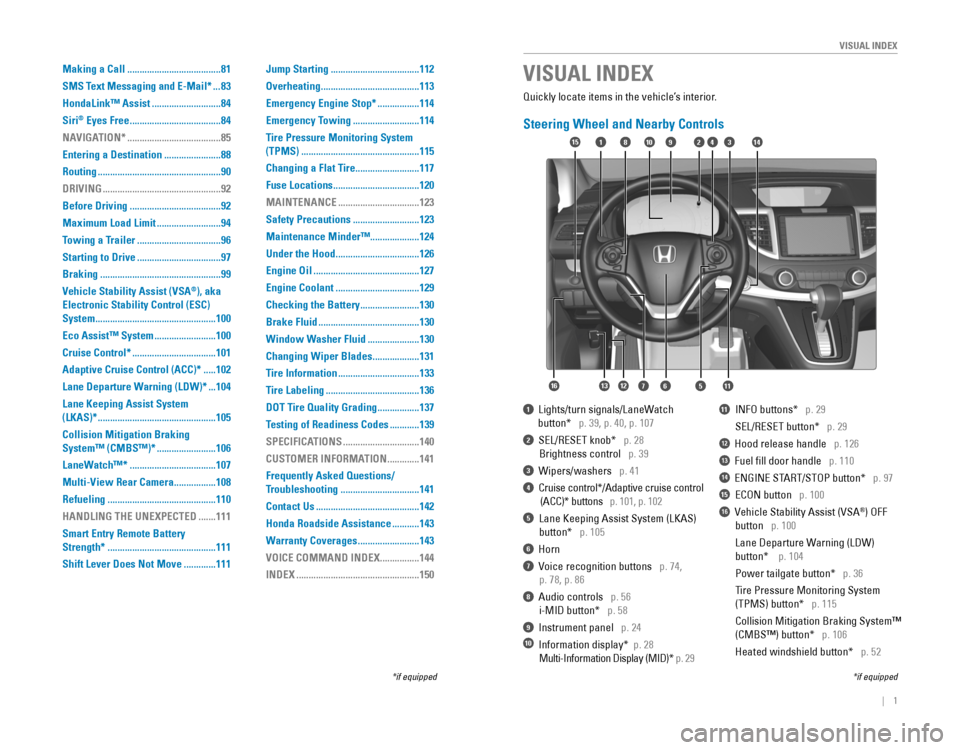
| 1
VISUAL INDEX
Quickly locate items in the vehicle’s interior.
Steering Wheel and Nearby Controls
1‚ÄÇ‚ÄÇLights/turn‚ÄÇsignals/LaneWatch
‚ÄÇ‚ÄÇ‚ÄÇ‚ÄÇ‚ÄÇ‚ÄÇbutton*‚ÄÇ‚ÄÇ‚ÄÇp.‚ÄÇ39,‚ÄÇp.‚ÄÇ40,‚ÄÇp.‚ÄÇ107
2‚ÄÇ‚ÄÇSEL/RESET‚ÄÇknob*‚ÄÇ‚ÄÇ‚ÄÇp. 28
Brightness control p. 39
3‚ÄÇ‚ÄÇWipers/washers‚ÄÇ‚ÄÇ‚ÄÇp.‚ÄÇ41
4‚ÄÇ‚ÄÇCruise‚ÄÇcontrol*/Adaptive‚ÄÇcruise‚ÄÇcontrol‚ÄÇ‚ÄÇ
‚ÄÇ(ACC)*‚ÄÇbuttons‚ÄÇ‚ÄÇ‚ÄÇp. 101, p. 102
5 Lane Keeping Assist System (LKAS)
‚ÄÇbutton* p. 105
6 Horn
7‚ÄÇ‚ÄÇVoice‚ÄÇrecognition‚ÄÇbuttons‚ÄÇ‚ÄÇ‚ÄÇp.‚ÄÇ74,
‚ÄÇp.‚ÄÇ78,‚ÄÇp.‚ÄÇ86
8 Audio controls p. 56
i-MID‚ÄÇbutton*‚ÄÇ‚ÄÇ‚ÄÇp. 58
9‚ÄÇ‚ÄÇInstrument‚ÄÇpanel‚ÄÇ‚ÄÇ‚ÄÇp.‚ÄÇ24
10‚ÄÇ‚ÄÇInformation‚ÄÇdisplay*‚ÄÇ‚ÄÇp. 28
‚ÄÇMulti-Information‚ÄÇDisplay‚ÄÇ(MID)*‚ÄÇp. 29
11‚ÄÇ‚ÄÇ‚ÄÇINFO‚ÄÇbuttons*‚ÄÇ‚ÄÇ‚ÄÇp. 29
SEL/RESET‚ÄÇbutton*‚ÄÇ‚ÄÇ‚ÄÇp. 29
12 Hood release handle p. 126
13 Fuel fill door handle p. 110
14‚ÄÇ‚ÄÇENGINE‚ÄÇSTART/STOP‚ÄÇbutton*‚ÄÇ‚ÄÇ‚ÄÇp.‚ÄÇ97
15 ECON‚ÄÇbutton p. 100
16  Vehicle Stability Assist (VSA®) OFF
‚ÄÇbutton‚ÄÇ‚ÄÇ‚ÄÇp. 100
‚ÄÇLane‚ÄÇDeparture‚ÄÇWarning‚ÄÇ(LDW)‚ÄÇ‚ÄÇ ‚ÄÇ
‚ÄÇbutton*‚ÄÇ‚ÄÇ‚ÄÇ‚ÄÇp.‚ÄÇ104
‚ÄÇPower‚ÄÇtailgate‚ÄÇbutton*‚ÄÇ‚ÄÇ‚ÄÇp. 36
Tire Pressure Monitoring System
‚ÄÇ(TPMS)‚ÄÇbutton*‚ÄÇ‚ÄÇ‚ÄÇp. 115
Collision Mitigation Braking System‚Ñ¢
‚ÄÇ(CMBS‚Ñ¢)‚ÄÇbutton*‚ÄÇ‚ÄÇ‚ÄÇp. 106
‚ÄÇHeated‚ÄÇwindshield‚ÄÇbutton*‚ÄÇ‚ÄÇ‚ÄÇp. 52
VISUAL INDEX
*if‚ÄÇequipped*if‚ÄÇequipped
92
567111213
1815341014
16
Making a Call ......................................81
SMS Text Messaging and E-Mail*
...83
HondaLink‚Ñ¢ Assist
............................84
Siri
® Eyes Free .....................................84
NAVIGATION*
......................................85
Entering a Destination
.......................88
Routing
..................................................90
DRIVING
................................................92
Before Driving
.....................................92
Maximum Load Limit
..........................94
Towing a Trailer
..................................96
Starting to Drive
..................................97
Braking
.................................................99
Vehicle Stability Assist (VSA
®), aka
Electronic Stability Control (ESC)
System
.................................................100
Eco Assist‚Ñ¢ System
.........................100
Cruise Control*
..................................101
Adaptive Cruise Control (ACC)*
.....102
Lane Departure Warning (LDW)*
...104
Lane Keeping Assist System
(LKAS)*
................................................105
Collision Mitigation Braking
System‚Ñ¢ (CMBS‚Ñ¢)*
........................106
LaneWatch‚Ñ¢*
...................................107
Multi-View Rear Camera
.................108
Refueling
............................................110
HANDLING THE UNEXPECTED
.......111
Smart Entry Remote Battery
Strength*
............................................111
Shift Lever Does Not Move
.............111 Jump Starting
....................................112
Overheating
........................................113
Emergency Engine Stop*
.................114
Emergency Towing
...........................114
Tire Pressure Monitoring System
(TPMS)
................................................115
Changing a Flat Tire
..........................117
Fuse Locations
...................................120
MAINTENANCE
.................................123
Safety Precautions
...........................123
Maintenance Minder‚Ñ¢ ....................124
Under the Hood
..................................126
Engine Oil
...........................................127
Engine Coolant
..................................129
Checking the Battery
........................130
Brake Fluid
.........................................130
Window Washer Fluid
.....................130
Changing Wiper Blades
...................131
Tire Information
.................................133
Tire Labeling
......................................136
DOT Tire Quality Grading
.................137
Testing of Readiness Codes
............139
SPECIFICATIONS
...............................140
CUSTOMER INFORMATION
.............141
Frequently Asked Questions/
Troubleshooting
................................141
Contact Us
..........................................142
Honda Roadside Assistance
...........143
Warranty Coverages
.........................143
VOICE COMMAND INDEX
................144
INDEX
..................................................150
Page 18 of 80
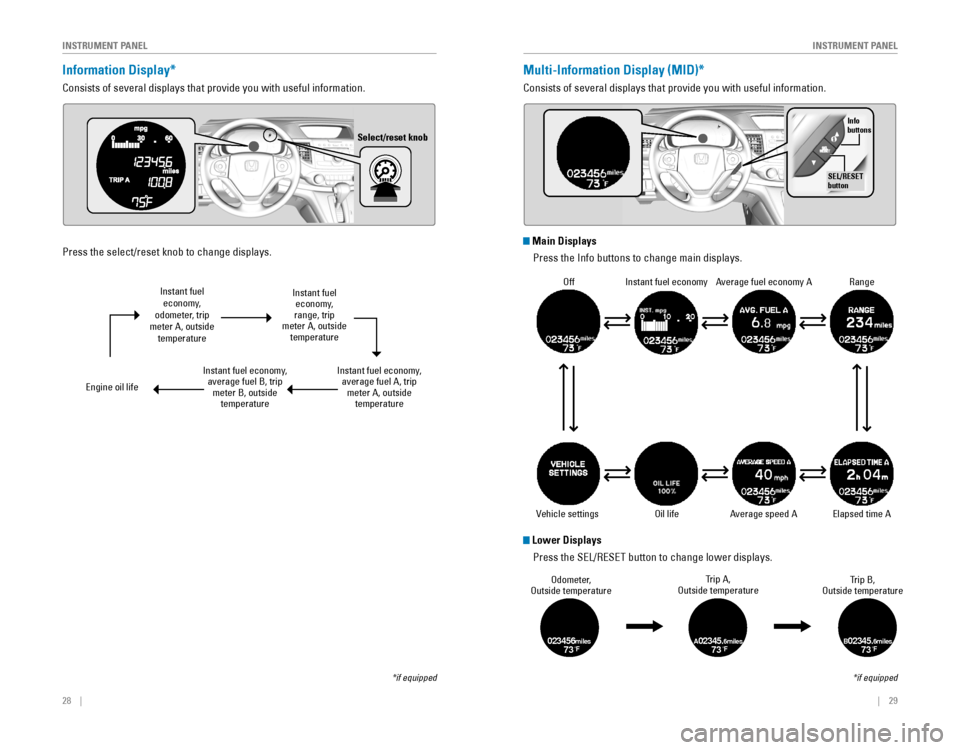
28 || 29
I
NSTRUMENT PANELINSTRUMENT PANEL
Information Display*
Consists of several displays that provide you with useful information.
*if‚ÄÇequipped
Select/reset knob
Multi-Information Display (MID)*
Consists of several displays that provide you with useful information.
*if‚ÄÇequipped
OffInstant‚ÄÇfuel‚ÄÇeconomyAverage fuel economy A
Range
Elapsed‚ÄÇtime‚ÄÇAAverage speed A
Vehicle settings
Info
buttons
SEL/RESET
button
Oil life
Instant‚ÄÇfuel‚ÄÇeconomy,
odometer, trip
meter A, outside temperature
Engine‚ÄÇoil‚ÄÇlife
Instant‚ÄÇfuel‚ÄÇeconomy,‚ÄÇaverage fuel B, trip meter B, outside temperature
Instant‚ÄÇfuel‚ÄÇeconomy,
range, trip
meter A, outside temperature
Instant‚ÄÇfuel‚ÄÇeconomy,‚ÄÇaverage fuel A, trip meter A, outside temperature
Press‚ÄÇthe‚ÄÇselect/reset‚ÄÇknob‚ÄÇto‚ÄÇchange‚ÄÇdisplays.
Odometer,
Outside temperature Trip A,
Outside temperature Trip B,
Outside temperature
023456m iles73°FA02345.6miles73°FB02345.6miles73°F
Main Displays
Press‚ÄÇthe‚ÄÇInfo‚ÄÇbuttons‚ÄÇto‚ÄÇchange‚ÄÇmain‚ÄÇdisplays.
Lower Displays
Press‚ÄÇthe‚ÄÇSEL/RESET‚ÄÇbutton‚ÄÇto‚ÄÇchange‚ÄÇlower‚ÄÇdisplays.
Page 19 of 80
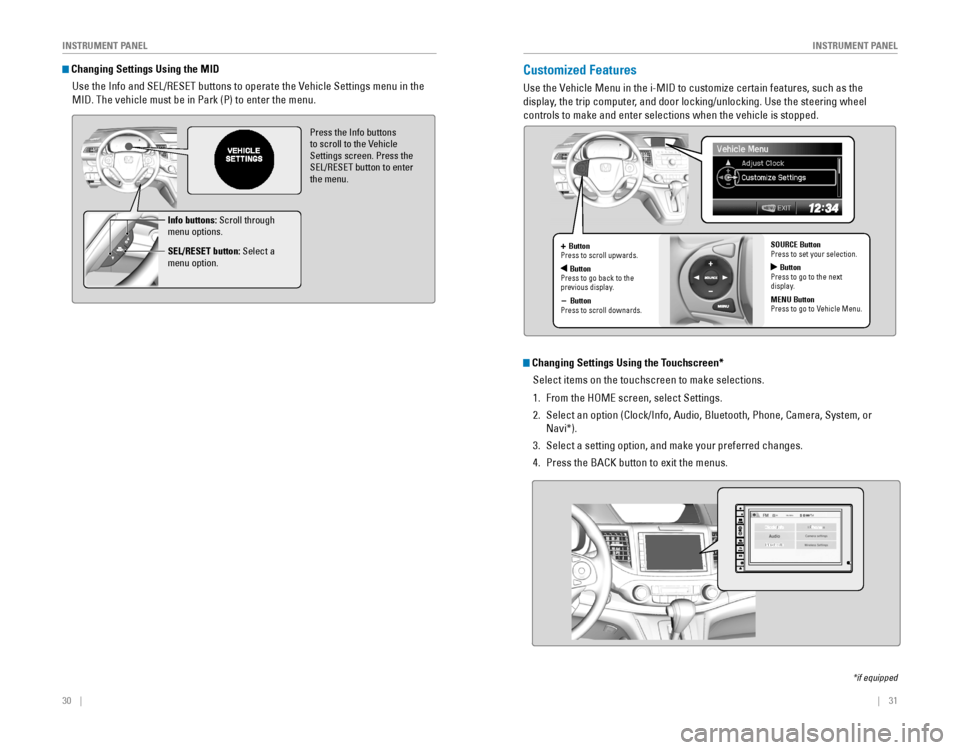
30 || 31
I
NSTRUMENT PANELINSTRUMENT PANEL
Changing Settings Using the MID
Use‚ÄÇthe‚ÄÇInfo‚ÄÇand‚ÄÇSEL/RESET‚ÄÇbuttons‚ÄÇto‚ÄÇoperate‚ÄÇthe‚ÄÇVehicle‚ÄÇSettings‚ÄÇmenu‚ÄÇin‚ÄÇthe‚ÄÇ
MID.‚ÄÇThe‚ÄÇvehicle‚ÄÇmust‚ÄÇbe‚ÄÇin‚ÄÇPark‚ÄÇ(P)‚ÄÇto‚ÄÇenter‚ÄÇthe‚ÄÇmenu.
Press‚ÄÇthe‚ÄÇInfo‚ÄÇbuttons‚ÄÇto scroll to the Vehicle
Settings screen. Press the
SEL/RESET‚ÄÇbutton‚ÄÇto‚ÄÇenter‚ÄÇthe menu.
Info buttons: Scroll through
menu options.
SEL/RESET button: Select a
menu option.
Customized Features
Use‚ÄÇthe‚ÄÇVehicle‚ÄÇMenu‚ÄÇin‚ÄÇthe‚ÄÇi-MID‚ÄÇto‚ÄÇcustomize‚ÄÇcertain‚ÄÇfeatures,‚ÄÇsuch‚ÄÇas‚ÄÇthe‚ÄÇ
display,‚ÄÇthe‚ÄÇtrip‚ÄÇcomputer,‚ÄÇand‚ÄÇdoor‚ÄÇlocking/unlocking.‚ÄÇUse‚ÄÇthe‚ÄÇsteering‚ÄÇwheel‚ÄÇ
controls to make and enter selections when the vehicle is stopped.
*if‚ÄÇequipped
+ Button
Press to scroll upwards.
ButtonPress‚ÄÇto‚ÄÇgo‚ÄÇback‚ÄÇto‚ÄÇthe‚ÄÇprevious display.
- Button
Press to scroll downards. SOURCE Button
Press to set your selection.
Button
Press to go to the next
display.
MENU Button
Press to go to Vehicle Menu.
Changing Settings Using the Touchscreen*
Select items on the touchscreen to make selections.
1. From‚ÄÇthe‚ÄÇHOME‚ÄÇscreen,‚ÄÇselect‚ÄÇSettings.
2. Select‚ÄÇan‚ÄÇoption‚ÄÇ(Clock/Info,‚ÄÇAudio,‚ÄÇBluetooth,‚ÄÇPhone,‚ÄÇCamera,‚ÄÇSystem,‚ÄÇor‚ÄÇ
Navi*).
3. Select a setting option, and make your preferred changes.
4.‚ÄÇPress‚ÄÇthe‚ÄÇBACK‚ÄÇbutton‚ÄÇto‚ÄÇexit‚ÄÇthe‚ÄÇmenus.
Page 28 of 80
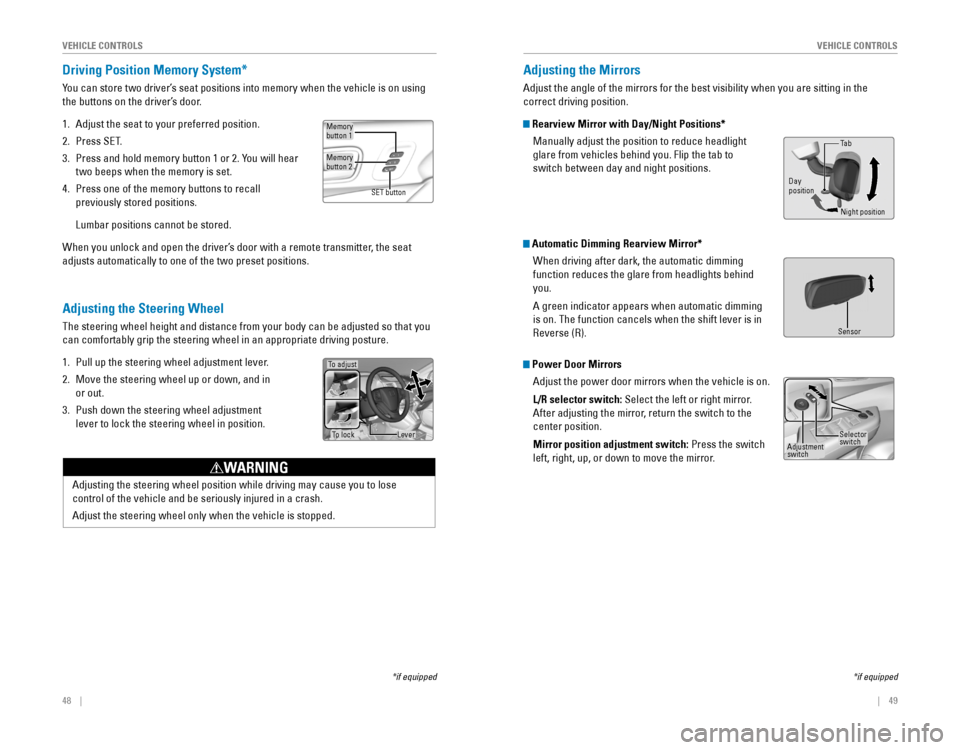
48‚ÄÇ‚ÄÇ‚ÄÇ‚ÄÇ||‚ÄÇ‚ÄÇ‚ÄÇ‚ÄÇ49
V
EHICLE CONTROLSVEHICLE CONTROLS
Adjusting the Steering Wheel
The‚ÄÇsteering‚ÄÇwheel‚ÄÇheight‚ÄÇand‚ÄÇdistance‚ÄÇfrom‚ÄÇyour‚ÄÇbody‚ÄÇcan‚ÄÇbe‚ÄÇadjusted‚ÄÇso‚ÄÇthat‚ÄÇyou‚ÄÇ
can‚ÄÇcomfortably‚ÄÇgrip‚ÄÇthe‚ÄÇsteering‚ÄÇwheel‚ÄÇin‚ÄÇan‚ÄÇappropriate‚ÄÇdriving‚ÄÇposture.
1. Pull up the steering wheel adjustment lever.
2. Move the steering wheel up or down, and in
or out.
3. Push down the steering wheel adjustment
lever to lock the steering wheel in position.
Driving Position Memory System*
You can store two driver’s seat positions into memory when the vehicle is on using
the buttons on the driver’s door.
1. Adjust the seat to your preferred position.
2. Press‚ÄÇSET.
3. Press‚ÄÇand‚ÄÇhold‚ÄÇmemory‚ÄÇbutton‚ÄÇ1‚ÄÇor‚ÄÇ2.‚ÄÇYou‚ÄÇwill‚ÄÇhear‚ÄÇ
two‚ÄÇbeeps‚ÄÇwhen‚ÄÇthe‚ÄÇmemory‚ÄÇis‚ÄÇset.
4.‚ÄÇPress‚ÄÇone‚ÄÇof‚ÄÇthe‚ÄÇmemory‚ÄÇbuttons‚ÄÇto‚ÄÇrecall‚ÄÇ
previously stored positions.
Lumbar‚ÄÇpositions‚ÄÇcannot‚ÄÇbe‚ÄÇstored.
When you unlock and open the driver’s door with a remote transmitter, the seat
adjusts automatically to one of the two preset positions.
*if‚ÄÇequipped
To adjust
To lockLever
*if‚ÄÇequipped
Adjusting the Mirrors
Adjust‚ÄÇthe‚ÄÇangle‚ÄÇof‚ÄÇthe‚ÄÇmirrors‚ÄÇfor‚ÄÇthe‚ÄÇbest‚ÄÇvisibility‚ÄÇwhen‚ÄÇyou‚ÄÇare‚ÄÇsitting‚ÄÇin‚ÄÇthe‚ÄÇ
correct driving position.
Rearview Mirror with Day/Night Positions*
Manually adjust the position to reduce headlight
glare‚ÄÇfrom‚ÄÇvehicles‚ÄÇbehind‚ÄÇyou.‚ÄÇFlip‚ÄÇthe‚ÄÇtab‚ÄÇto‚ÄÇ
switch‚ÄÇbetween‚ÄÇday‚ÄÇand‚ÄÇnight‚ÄÇpositions.
Automatic Dimming Rearview Mirror*When driving after dark, the automatic dimming
function‚ÄÇreduces‚ÄÇthe‚ÄÇglare‚ÄÇfrom‚ÄÇheadlights‚ÄÇbehind‚ÄÇ
you.
A green indicator appears when automatic dimming
is on. The function cancels when the shift lever is in
Reverse (R).
Power Door MirrorsAdjust the power door mirrors when the vehicle is on.
L/R selector switch: Select the left or right mirror.
After adjusting the mirror, return the switch to the
center position.
Mirror position adjustment switch: Press the switch
left, right, up, or down to move the mirror.
Memorybutton‚ÄÇ1
Memorybutton‚ÄÇ2
SET‚ÄÇbutton
Adjusting the steering wheel position while driving may cause you to los\
e
control‚ÄÇof‚ÄÇthe‚ÄÇvehicle‚ÄÇand‚ÄÇbe‚ÄÇseriously‚ÄÇinjured‚ÄÇin‚ÄÇa‚ÄÇcrash.
Adjust the steering wheel only when the vehicle is stopped.
WARNING
Night position
Ta b
Day
position
Sensor
Adjustment
switch
Selector
switch
Page 32 of 80
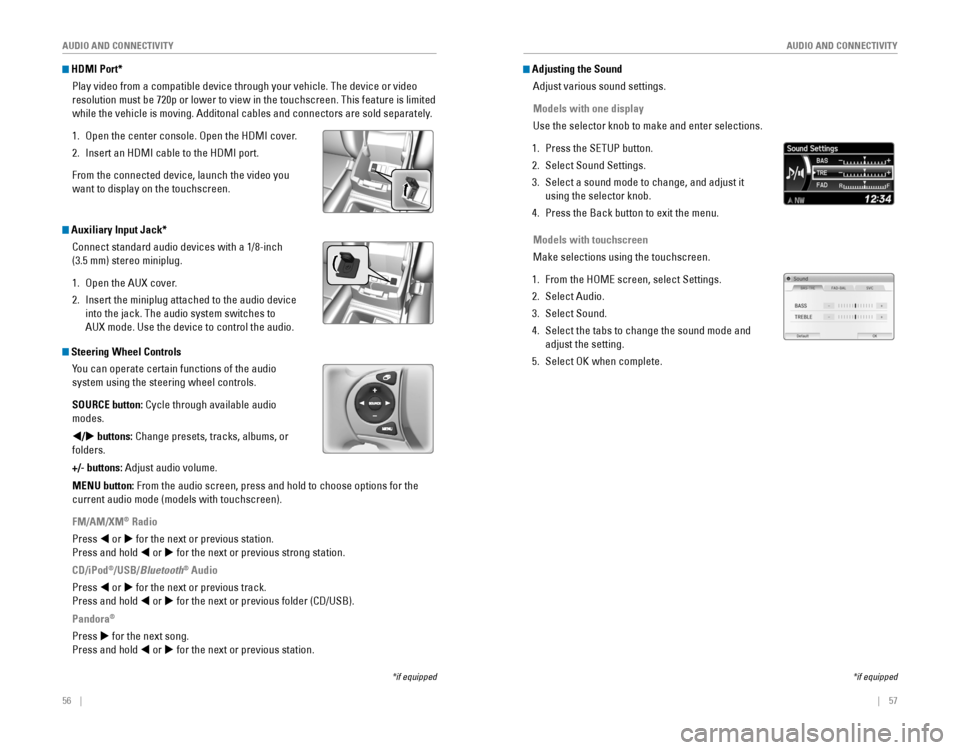
56 ||‚ÄÇ‚ÄÇ‚ÄÇ‚ÄÇ57
AUDIO AND CONNECTIVITY
AUDIO AND CONNECTIVITY
*if‚ÄÇequipped
HDMI Port*
Play‚ÄÇvideo‚ÄÇfrom‚ÄÇa‚ÄÇcompatible‚ÄÇdevice‚ÄÇthrough‚ÄÇyour‚ÄÇvehicle.‚ÄÇThe‚ÄÇdevice‚ÄÇor‚ÄÇvideo‚ÄÇ
resolution‚ÄÇmust‚ÄÇbe‚ÄÇ720p‚ÄÇor‚ÄÇlower‚ÄÇto‚ÄÇview‚ÄÇin‚ÄÇthe‚ÄÇtouchscreen.‚ÄÇThis‚ÄÇfeature‚ÄÇis‚ÄÇlimited‚ÄÇ
while‚ÄÇthe‚ÄÇvehicle‚ÄÇis‚ÄÇmoving.‚ÄÇAdditonal‚ÄÇcables‚ÄÇand‚ÄÇconnectors‚ÄÇare‚ÄÇsold‚ÄÇseparately.
1. Open‚ÄÇthe‚ÄÇcenter‚ÄÇconsole.‚ÄÇOpen‚ÄÇthe‚ÄÇHDMI‚ÄÇcover.
2. Insert‚ÄÇan‚ÄÇHDMI‚ÄÇcable‚ÄÇto‚ÄÇthe‚ÄÇHDMI‚ÄÇport.
From the connected device, launch the video you
want to display on the touchscreen.
*if‚ÄÇequipped
Adjusting the Sound
Adjust various sound settings.
Models with one display
Use‚ÄÇthe‚ÄÇselector‚ÄÇknob‚ÄÇto‚ÄÇmake‚ÄÇand‚ÄÇenter‚ÄÇselections.
1. Press‚ÄÇthe‚ÄÇSETUP‚ÄÇbutton.
2. Select Sound Settings.
3. Select a sound mode to change, and adjust it
using‚ÄÇthe‚ÄÇselector‚ÄÇknob.
4.‚ÄÇPress‚ÄÇthe‚ÄÇBack‚ÄÇbutton‚ÄÇto‚ÄÇexit‚ÄÇthe‚ÄÇmenu.
Models with touchscreen
Make selections using the touchscreen.
1. From‚ÄÇthe‚ÄÇHOME‚ÄÇscreen,‚ÄÇselect‚ÄÇSettings.
2. Select Audio.
3. Select Sound.
4.‚ÄÇSelect‚ÄÇthe‚ÄÇtabs‚ÄÇto‚ÄÇchange‚ÄÇthe‚ÄÇsound‚ÄÇmode‚ÄÇand‚ÄÇ
adjust the setting.
5. Select OK when complete. Steering Wheel ControlsYou can operate certain functions of the audio
system using the steering wheel controls.
SOURCE button:
‚ÄÇCycle‚ÄÇthrough‚ÄÇavailable‚ÄÇaudio‚ÄÇ
modes.
t/u buttons:
‚ÄÇChange‚ÄÇpresets,‚ÄÇtracks,‚ÄÇalbums,‚ÄÇor‚ÄÇ
folders.
+/- buttons: Adjust audio volume.
MENU button: From the audio screen, press and hold to choose options for the
current audio mode (models with touchscreen).
FM/AM/XM
® Radio
Press t or u for the next or previous station.
Press and hold t or u for the next or previous strong station.
CD/iPod
®/USB/Bluetooth® Audio
Press t or u for the next or previous track.
Press and hold t or u
‚ÄÇfor‚ÄÇthe‚ÄÇnext‚ÄÇor‚ÄÇprevious‚ÄÇfolder‚ÄÇ(CD/USB).
Pandora®
Press u for the next song.
Press and hold t or u for the next or previous station.
Auxiliary Input Jack*
Connect‚ÄÇstandard‚ÄÇaudio‚ÄÇdevices‚ÄÇwith‚ÄÇa‚ÄÇ1/8-inch‚ÄÇ
(3.5 mm) stereo miniplug.
1. Open the AUX cover.
2. Insert‚ÄÇthe‚ÄÇminiplug‚ÄÇattached‚ÄÇto‚ÄÇthe‚ÄÇaudio‚ÄÇdevice‚ÄÇ
into the jack. The audio system switches to
AUX mode. Use the device to control the audio.
Page 33 of 80
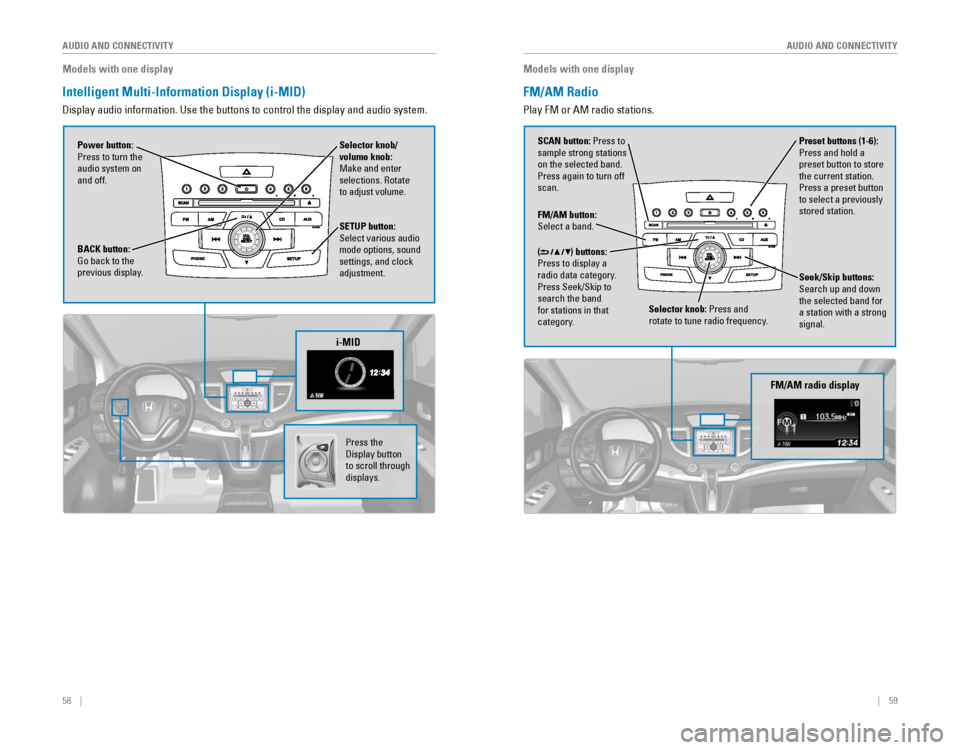
58 || 59
AUDIO AND CONNECTIVITY
AUDIO AND CONNECTIVITY
Models with one display
Intelligent Multi-Information Display (i-MID)
Display‚ÄÇaudio‚ÄÇinformation.‚ÄÇUse‚ÄÇthe‚ÄÇbuttons‚ÄÇto‚ÄÇcontrol‚ÄÇthe‚ÄÇdisplay‚ÄÇand‚ÄÇaudio‚ÄÇsystem.
Selector knob/
volume knob:
Make and enter
selections. Rotate
to adjust volume.
Power button:
Press to turn the
audio system on
and off.
SETUP button:
Select various audio
mode options, sound
settings, and clock
adjustment.
BACK button: Go‚ÄÇback‚ÄÇto‚ÄÇthe‚ÄÇprevious display.
i-MID
Press the Display‚ÄÇbutton‚ÄÇto scroll through
displays.
Models with one display
FM/AM Radio
Play FM or AM radio stations.
FM/AM button: Select‚ÄÇa‚ÄÇband.
Preset buttons (1-6):
Press and hold a
preset‚ÄÇbutton‚ÄÇto‚ÄÇstore‚ÄÇthe current station. Press‚ÄÇa‚ÄÇpreset‚ÄÇbutton‚ÄÇto select a previously
stored station.
Seek/Skip buttons:
Search up and down
the‚ÄÇselected‚ÄÇband‚ÄÇfor‚ÄÇa station with a strong
signal.
Selector knob: Press and rotate‚ÄÇto‚ÄÇtune‚ÄÇradio‚ÄÇfrequency.
SCAN button: Press to
sample strong stations
on‚ÄÇthe‚ÄÇselected‚ÄÇband.‚ÄÇPress again to turn off
scan.
(
) buttons:
Press to display a
radio data category.
Press‚ÄÇSeek/Skip‚ÄÇto‚ÄÇsearch‚ÄÇthe‚ÄÇband‚ÄÇfor stations in that
category.
FM/AM radio display
Page 35 of 80
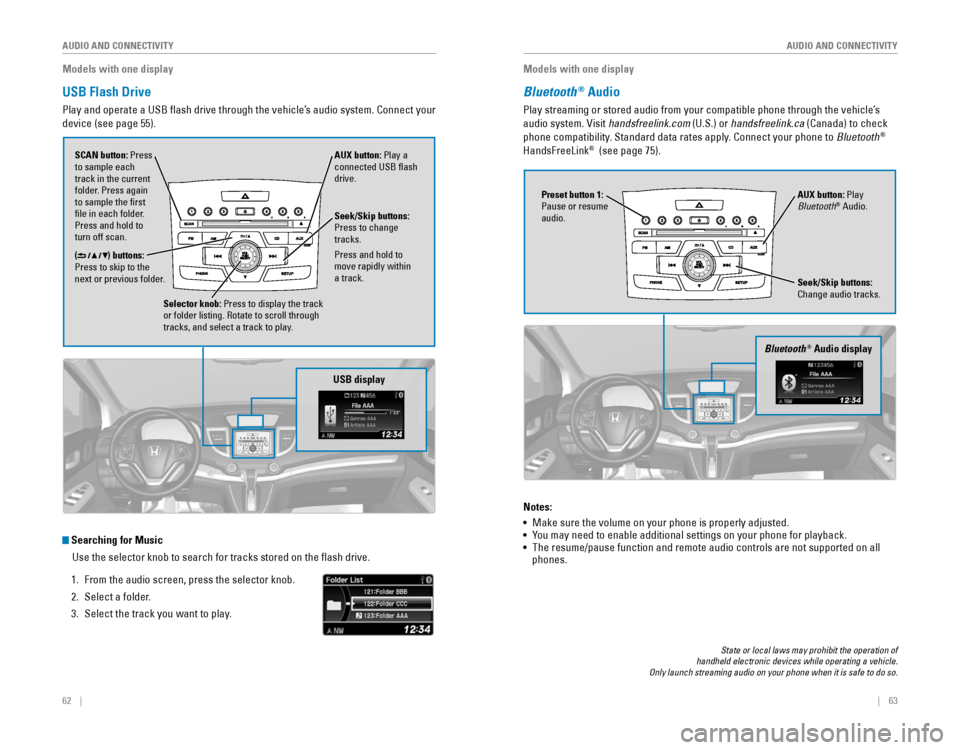
62 || 63
AUDIO AND CONNECTIVITY
AUDIO AND CONNECTIVITY
Searching for Music
Use‚ÄÇthe‚ÄÇselector‚ÄÇknob‚ÄÇto‚ÄÇsearch‚ÄÇfor‚ÄÇtracks‚ÄÇstored‚ÄÇon‚ÄÇthe‚ÄÇflash‚ÄÇdrive.
1. From‚ÄÇthe‚ÄÇaudio‚ÄÇscreen,‚ÄÇpress‚ÄÇthe‚ÄÇselector‚ÄÇknob.
2. Select a folder.
3. Select the track you want to play.
Models with one display
USB Flash Drive
Play and operate a USB flash drive through the vehicle’s audio system. Connect your
device (see page 55).
Selector knob: Press to display the track
or folder listing. Rotate to scroll through
tracks, and select a track to play.
() buttons:
Press to skip to the
next or previous folder. SCAN button: Press
to sample each
track in the current
folder. Press again
to sample the first
file in each folder.
Press and hold to
turn off scan. AUX button: Play a
connected USB flash
drive.
USB display
Seek/Skip buttons:
Press to change
tracks.
Press and hold to
move rapidly within
a track.
Models with one display
Bluetooth® Audio
Play streaming or stored audio from your compatible phone through the vehicle’s 
audio system. Visit handsfreelink.com (U.S.) or handsfreelink.ca (Canada) to check
phone compatibility. Standard data rates apply. Connect your phone to Bluetooth®
HandsFreeLink®  (see page 75).
Seek/Skip buttons:
Change audio tracks. AUX button: Play
Bluetooth
® Audio.
Preset button 1:
Pause or resume
audio.
Bluetooth® Audio display
Notes:
•  Make sure the volume on your phone is properly adjusted.
• 
You may need to enable additional settings on your phone for playback.• The resume/pause function and remote audio controls are not supported on all phones.
State‚ÄÇor‚ÄÇlocal‚ÄÇlaws‚ÄÇmay‚ÄÇprohibit‚ÄÇthe‚ÄÇoperation‚ÄÇof‚ÄÇ‚ÄÇhandheld‚ÄÇelectronic‚ÄÇdevices‚ÄÇwhile‚ÄÇoperating‚ÄÇa‚ÄÇvehicle.‚ÄÇOnly‚ÄÇlaunch‚ÄÇstreaming‚ÄÇaudio‚ÄÇon‚ÄÇyour‚ÄÇphone‚ÄÇwhen‚ÄÇit‚ÄÇis‚ÄÇsafe‚ÄÇto‚ÄÇdo‚ÄÇso.
Page 37 of 80
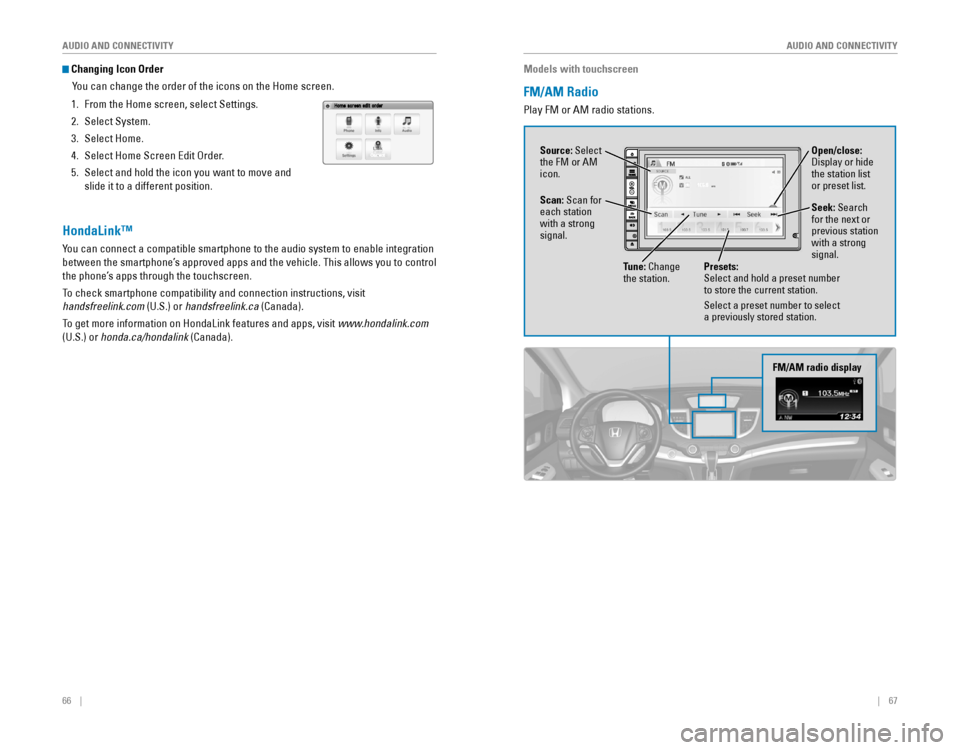
66 ||‚ÄÇ‚ÄÇ‚ÄÇ‚ÄÇ67
AUDIO AND CONNECTIVITY
AUDIO AND CONNECTIVITY
Changing Icon Order
You can change the order of the icons on the Home screen.
1. From the Home screen, select Settings.
2. Select System.
3. Select Home.
4.‚ÄÇSelect‚ÄÇHome‚ÄÇScreen‚ÄÇEdit‚ÄÇOrder.
5. Select and hold the icon you want to move and
slide it to a different position.
Models with touchscreen
FM/AM Radio
Play FM or AM radio stations.
FM/AM radio display
Source: Select
the FM or AM
icon.
Tune: Change
the station. Seek: Search
for the next or
previous station
with a strong
signal. Open/close: Display‚ÄÇor‚ÄÇhide‚ÄÇthe station list
or preset list.
Scan: Scan for
each station
with a strong
signal.
Presets:
Select‚ÄÇand‚ÄÇhold‚ÄÇa‚ÄÇpreset‚ÄÇnumber‚ÄÇto store the current station.
Select‚ÄÇa‚ÄÇpreset‚ÄÇnumber‚ÄÇto‚ÄÇselect‚ÄÇa previously stored station.
HondaLink‚Ñ¢
You‚ÄÇcan‚ÄÇconnect‚ÄÇa‚ÄÇcompatible‚ÄÇsmartphone‚ÄÇto‚ÄÇthe‚ÄÇaudio‚ÄÇsystem‚ÄÇto‚ÄÇenable‚ÄÇintegration‚ÄÇ
between the smartphone’s approved apps and the vehicle. This allows you to control 
the phone’s apps through the touchscreen.
To‚ÄÇcheck‚ÄÇsmartphone‚ÄÇcompatibility‚ÄÇand‚ÄÇconnection‚ÄÇinstructions,‚ÄÇvisit
handsfreelink.com (U.S.) or handsfreelink.ca (Canada).
To get more information on HondaLink features and apps, visit
www.hondalink.com‚ÄÇ
(U.S.) or honda.ca/hondalink‚ÄÇ(Canada).
Page 38 of 80
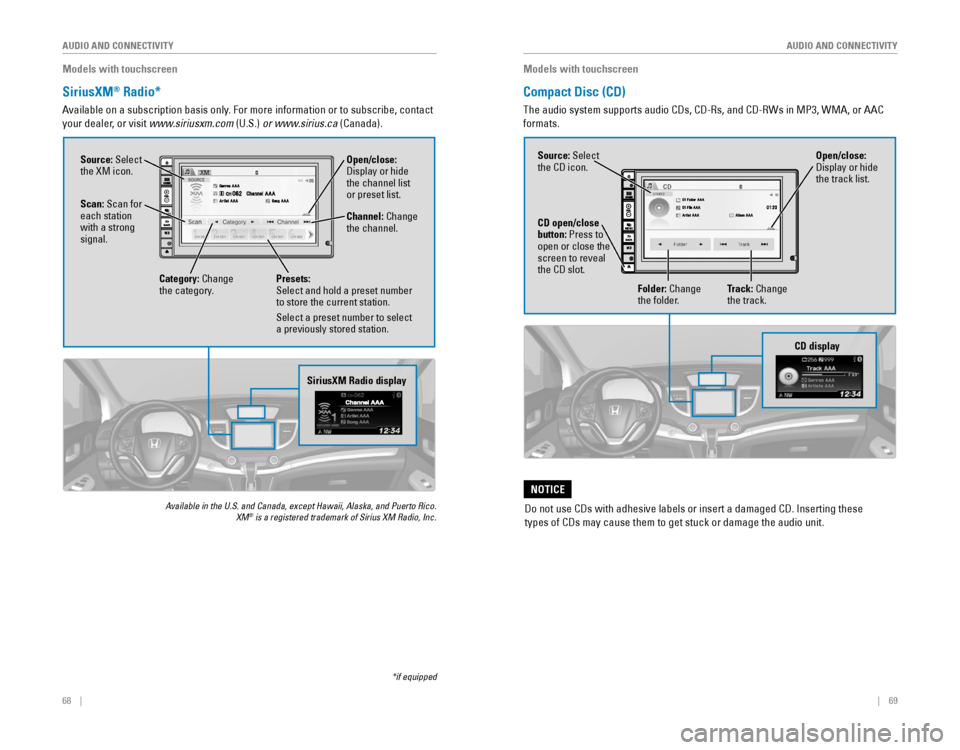
68 || 69
AUDIO AND CONNECTIVITY
AUDIO AND CONNECTIVITY
SiriusXM Radio display
Open/close: Display‚ÄÇor‚ÄÇhide‚ÄÇthe channel list
or preset list.
Models with touchscreen
SiriusXM® Radio*
Available‚ÄÇon‚ÄÇa‚ÄÇsubscription‚ÄÇbasis‚ÄÇonly.‚ÄÇFor‚ÄÇmore‚ÄÇinformation‚ÄÇor‚ÄÇto‚ÄÇsubscribe,‚ÄÇcontact‚ÄÇ
your dealer, or visit www.siriusxm.com‚ÄÇ(U.S.)‚ÄÇor‚ÄÇwww.sirius.ca‚ÄÇ(Canada).
Available in the U.S. and Canada, except Hawaii, Alaska, and Puerto Rico. XM® is a registered trademark of Sirius XM Radio, Inc.
Source: Select
the XM icon.
Category: Change
the category. Channel: Change
the channel.
Scan: Scan for
each station
with a strong
signal.
Presets:
Select‚ÄÇand‚ÄÇhold‚ÄÇa‚ÄÇpreset‚ÄÇnumber‚ÄÇto store the current station.
Select‚ÄÇa‚ÄÇpreset‚ÄÇnumber‚ÄÇto‚ÄÇselect‚ÄÇa previously stored station.
*if‚ÄÇequipped
Models with touchscreen
Compact Disc (CD)
The‚ÄÇaudio‚ÄÇsystem‚ÄÇsupports‚ÄÇaudio‚ÄÇCDs,‚ÄÇCD-Rs,‚ÄÇand‚ÄÇCD-RWs‚ÄÇin‚ÄÇMP3,‚ÄÇWMA,‚ÄÇor‚ÄÇAAC‚ÄÇ
formats.
Do‚ÄÇnot‚ÄÇuse‚ÄÇCDs‚ÄÇwith‚ÄÇadhesive‚ÄÇlabels‚ÄÇor‚ÄÇinsert‚ÄÇa‚ÄÇdamaged‚ÄÇCD.‚ÄÇInserting‚ÄÇthese‚ÄÇ
types‚ÄÇof‚ÄÇCDs‚ÄÇmay‚ÄÇcause‚ÄÇthem‚ÄÇto‚ÄÇget‚ÄÇstuck‚ÄÇor‚ÄÇdamage‚ÄÇthe‚ÄÇaudio‚ÄÇunit.
NOTICE
Source: Select the‚ÄÇCD‚ÄÇicon.
Folder: Change
the folder.Open/close:
Display‚ÄÇor‚ÄÇhide‚ÄÇthe track list.
Track: Change
the track.
CD open/close button: Press to
open or close the
screen to reveal
the‚ÄÇCD‚ÄÇslot.
CD display
Page 66 of 80
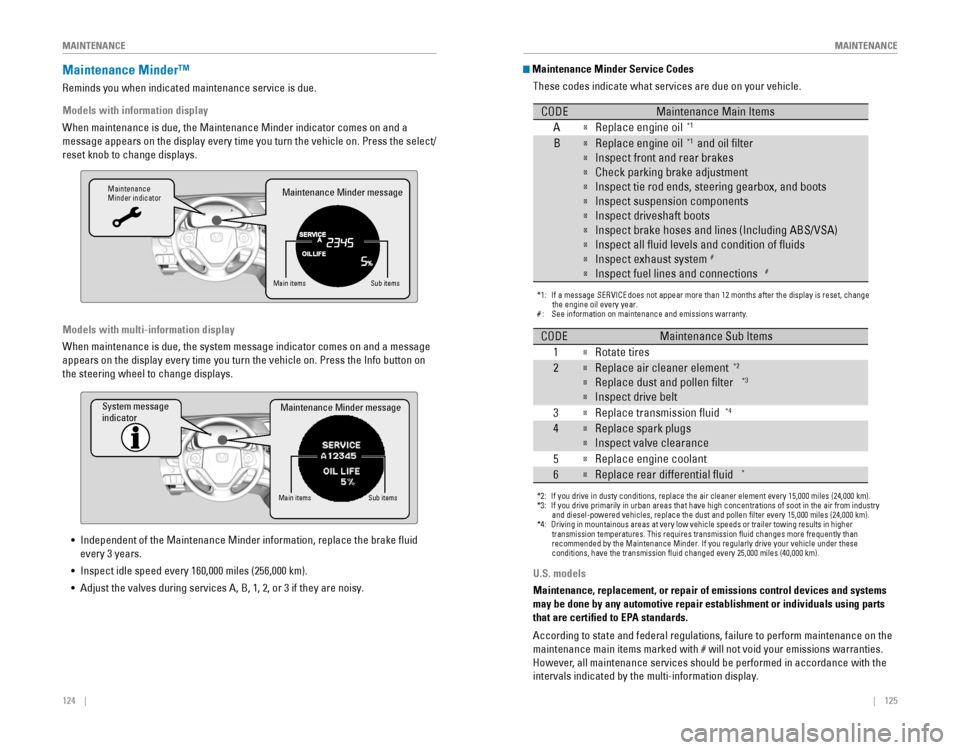
124‚ÄÇ‚ÄÇ‚ÄÇ‚ÄÇ|| 125
MAINTENANCE
MAINTENANCE
Maintenance Minder‚Ñ¢
Reminds you when indicated maintenance service is due.
Models with information display
When maintenance is due, the Maintenance Minder indicator comes on and a\
message‚ÄÇappears‚ÄÇon‚ÄÇthe‚ÄÇdisplay‚ÄÇevery‚ÄÇtime‚ÄÇyou‚ÄÇturn‚ÄÇthe‚ÄÇvehicle‚ÄÇon.‚ÄÇPress‚ÄÇthe‚ÄÇselect/
reset‚ÄÇknob‚ÄÇto‚ÄÇchange‚ÄÇdisplays.
Maintenance
Minder indicator
Main itemsSub‚ÄÇitems
Maintenance Minder message
Models with multi-information display
When maintenance is due, the system message indicator comes on and a mes\
sage
appears‚ÄÇon‚ÄÇthe‚ÄÇdisplay‚ÄÇevery‚ÄÇtime‚ÄÇyou‚ÄÇturn‚ÄÇthe‚ÄÇvehicle‚ÄÇon.‚ÄÇPress‚ÄÇthe‚ÄÇInfo‚ÄÇbutton‚ÄÇon‚ÄÇ
the steering wheel to change displays.
System message
indicator
Main itemsSub‚ÄÇitems
Maintenance Minder message
• Independent of the Maintenance Minder information, replace the brake fluid 
every 3 years.
• 
Inspect‚ÄÇidle‚ÄÇspeed‚ÄÇevery‚ÄÇ160,000‚ÄÇmiles‚ÄÇ(256,000‚ÄÇkm).
•  Adjust the valves during services A, B, 1, 2, or 3 if they are noisy.
U.S. models
Maintenance, replacement, or repair of emissions control devices and sys\
tems
may be done by any automotive repair establishment or individuals using \
parts
that are certified to EPA standards.
According to state and federal regulations, failure to perform maintenan\
ce on the
maintenance main items marked with # will not void your emissions warranties.
However,‚ÄÇall‚ÄÇmaintenance‚ÄÇservices‚ÄÇshould‚ÄÇbe‚ÄÇperformed‚ÄÇin‚ÄÇaccordance‚ÄÇwith‚ÄÇthe‚ÄÇ
intervals‚ÄÇindicated‚ÄÇby‚ÄÇthe‚ÄÇmulti-information‚ÄÇdisplay.
Maintenance Minder Service Codes
These codes indicate what services are due on your vehicle.
*1: If a message SERVICE does not appear more than 12 months after the display is reset, change \
the engine oil every year.
#: See information on maintenance and emissions warranty.
CODEMaintenance Main Items
A
�Replace engine oi l*1
B�Replace engine oil*1 and oil �lter
�Inspect front and rear brakes
�Check parking brake adjustment
�Inspect tie rod ends, steering gearbox, and boots
�Inspect suspension components
�Inspect driveshaft boots
�Inspect brake hoses and lines (Including ABS/VSA)
�Inspect all �uid levels and condition of �uids
�Inspect exhaust system#
�Inspect fuel lines and connections#
*2: If you drive in dusty conditions, replace the air cleaner element every \
15,000 miles (24,000 km).
*3: If you drive primarily in urban areas that have high concentrations of s\
oot in the air from industry and diesel-powered vehicles, replace the dust and pollen �lter every \
15,000 miles (24,000 km).
*4: Driving in mountainous areas at very low vehicle speeds or trailer towing results in higher
transmission temperatures. This requires transmission �uid changes mo\
re frequently than
recommended by the Maintenance Minder. If you regularly drive your vehic\
le under these
conditions, have the transmission �uid changed every 25,000 miles (4\
0,000 km).
CODEMaintenance Sub Items
1
�Rotate tires
2�Replace air cleaner element*2
�Replace dust and pollen �lter*3
�Inspect drive belt
3
�Replace transmission �uid*4
4�Replace spark plug s
�Inspect valve clearance
5
�Replace engine coolant
6�Replace rear differential �uid*