light HONDA CR-V 2017 RM1, RM3, RM4 / 4.G Service Manual
[x] Cancel search | Manufacturer: HONDA, Model Year: 2017, Model line: CR-V, Model: HONDA CR-V 2017 RM1, RM3, RM4 / 4.GPages: 657
Page 182 of 657
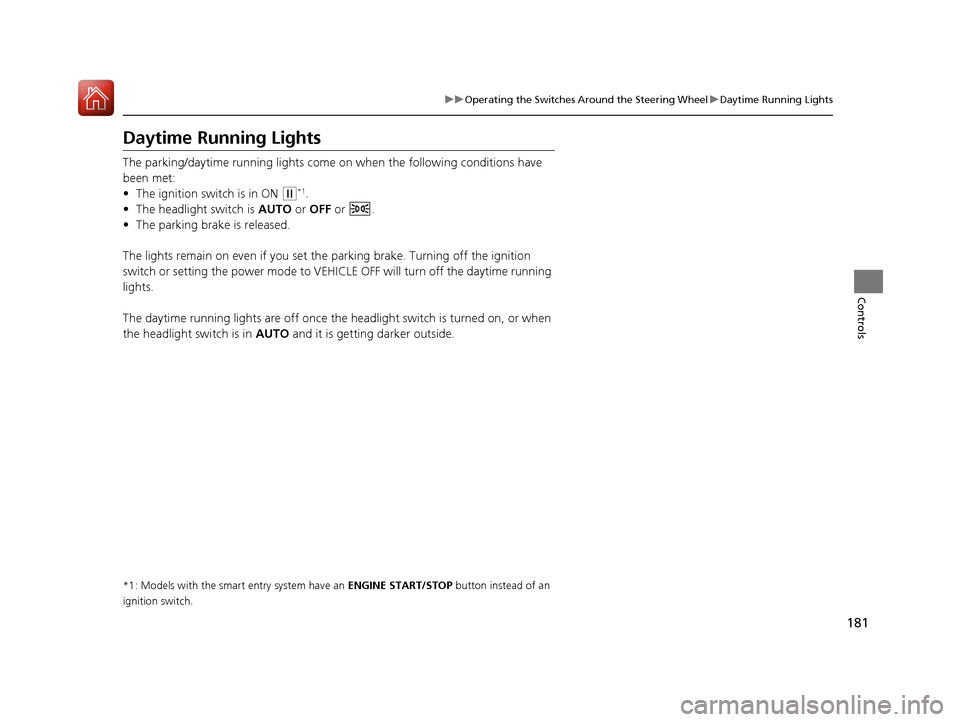
181
uuOperating the Switches Around the Steering Wheel uDaytime Running Lights
Controls
Daytime Running Lights
The parking/daytime running lights come on when the following conditions have
been met:
• The ignition switch is in ON
(w*1.
• The headlight switch is AUTO or OFF or .
• The parking brake is released.
The lights remain on even if you set th e parking brake. Turning off the ignition
switch or setting the power mode to VEHI CLE OFF will turn off the daytime running
lights.
The daytime running lights are off once the h eadlight switch is turned on, or when
the headlight switch is in AUTO and it is getting darker outside.
*1: Models with the smart entry system have an ENGINE START/STOP button instead of an
ignition switch.
17 CR-V-31TLA6000.book 181 ページ 2016年10月11日 火曜日 午後6時37分
Page 186 of 657
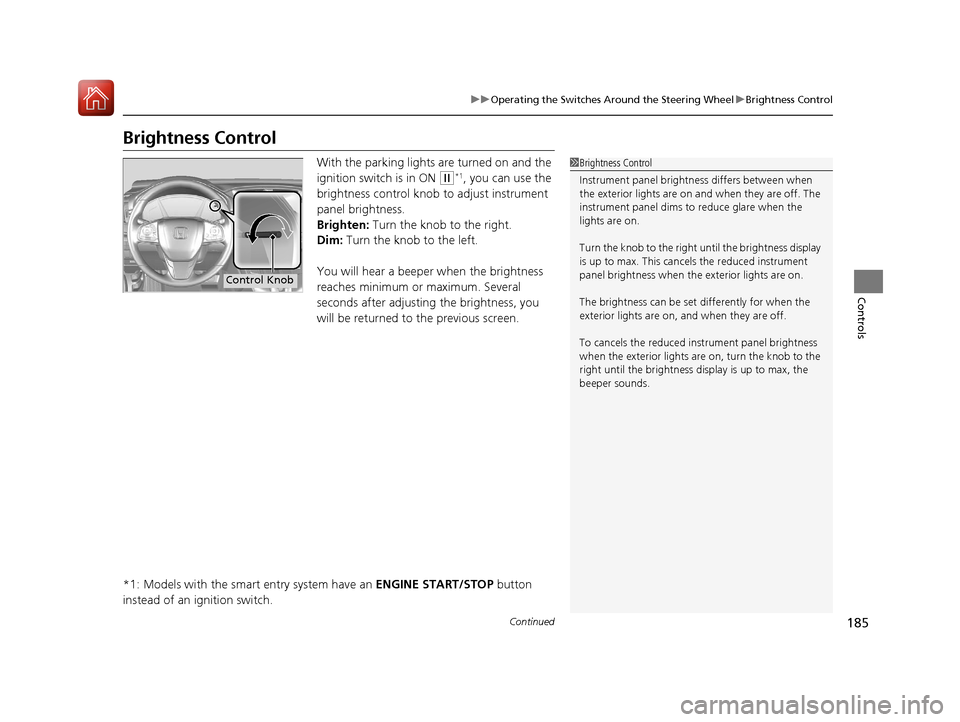
185
uuOperating the Switches Around the Steering Wheel uBrightness Control
Continued
Controls
Brightness Control
With the parking lights are turned on and the
ignition switch is in ON
(w*1, you can use the
brightness control knob to adjust instrument
panel brightness.
Brighten: Turn the knob to the right.
Dim: Turn the knob to the left.
You will hear a beeper when the brightness
reaches minimum or maximum. Several
seconds after adjusting the brightness, you
will be returned to the previous screen.
*1: Models with the smart entry system have an ENGINE START/STOP button
instead of an ignition switch.
1 Brightness Control
Instrument panel brightne ss differs between when
the exterior lights are on a nd when they are off. The
instrument panel dims to reduce glare when the
lights are on.
Turn the knob to the right until the brightness display
is up to max. This canc els the reduced instrument
panel brightness when the exterior lights are on.
The brightness can be set differently for when the
exterior lights are on, and when they are off.
To cancels the reduced in strument panel brightness
when the exterior lights are on, turn the knob to the
right until the brightness display is up to max, the
beeper sounds.
Control Knob
17 CR-V-31TLA6000.book 185 ページ 2016年10月11日 火曜日 午後6時37分
Page 191 of 657
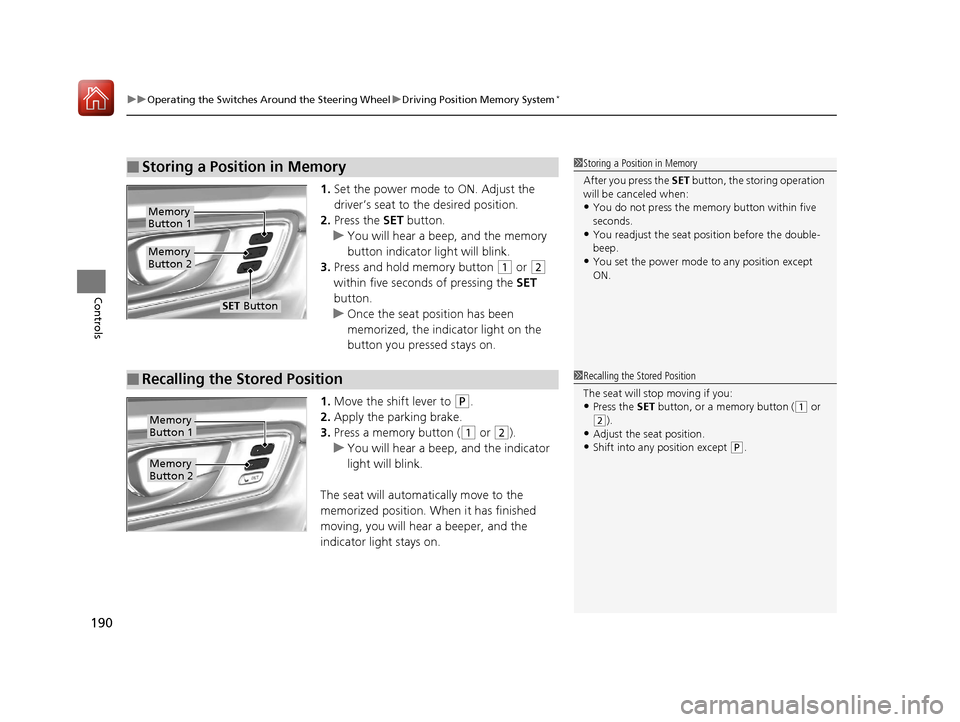
uuOperating the Switches Around the Steering Wheel uDriving Position Memory System*
190
Controls
1. Set the power mode to ON. Adjust the
driver’s seat to the desired position.
2. Press the SET button.
u You will hear a beep, and the memory
button indicator light will blink.
3. Press and hold memory button
(1 or (2
within five seconds of pressing the SET
button.
u Once the seat position has been
memorized, the indicator light on the
button you pressed stays on.
1. Move the shift lever to
(P.
2. Apply the parking brake.
3. Press a memory button (
(1 or (2).
u You will hear a beep, and the indicator
light will blink.
The seat will automatically move to the
memorized position. When it has finished
moving, you will hear a beeper, and the
indicator light stays on.
■Storing a Position in Memory1 Storing a Position in Memory
After you press the SET button, the storing operation
will be canceled when:
•You do not press the memory button within five
seconds.
•You readjust the seat position before the double-
beep.
•You set the power mode to any position except
ON.
Memory
Button 1
Memory
Button 2
SET Button
■Recalling the Stored Position1Recalling the Stored Position
The seat will st op moving if you:
•Press the SET button, or a memory button ((1 or
(2).
•Adjust the seat position.•Shift into any position except ( P.
Memory
Button 1
Memory
Button 2
17 CR-V-31TLA6000.book 190 ページ 2016年10月11日 火曜日 午後6時37分
Page 193 of 657
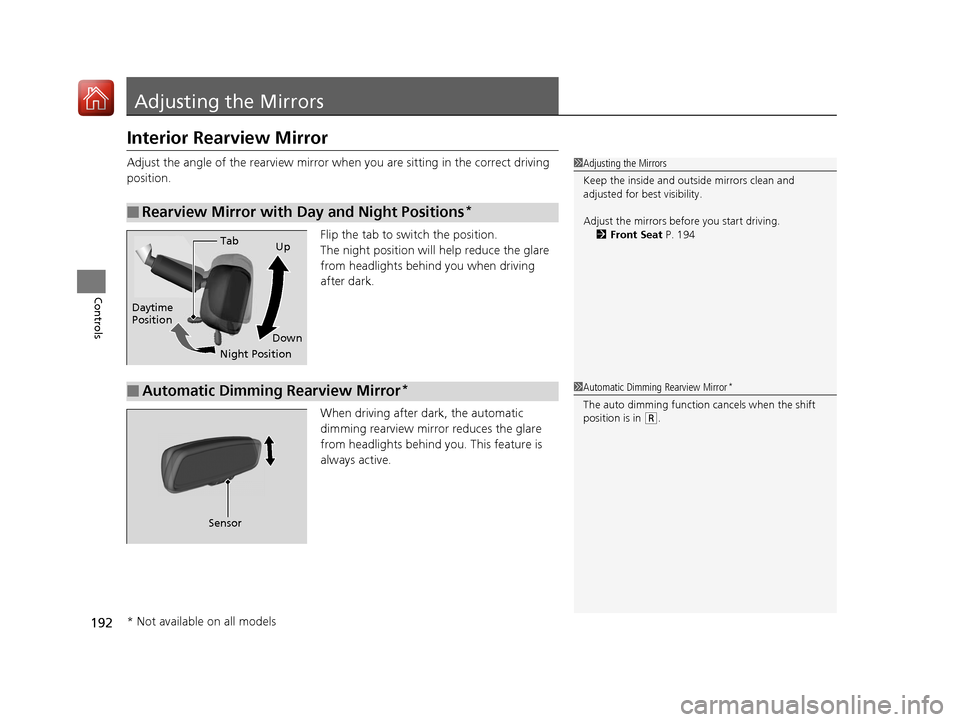
192
Controls
Adjusting the Mirrors
Interior Rearview Mirror
Adjust the angle of the rearview mirror when you are sitting in the correct driving
position.
Flip the tab to switch the position.
The night position will help reduce the glare
from headlights behind you when driving
after dark.
When driving after dark, the automatic
dimming rearview mirror reduces the glare
from headlights behind you. This feature is
always active.
■Rearview Mirror with Day and Night Positions*
1Adjusting the Mirrors
Keep the inside and out side mirrors clean and
adjusted for best visibility.
Adjust the mirrors befo re you start driving.
2 Front Seat P. 194
Tab
Daytime
Position
Night PositionUp
Down
■Automatic Dimming Rearview Mirror*
Sensor
1 Automatic Dimming Rearview Mirror*
The auto dimming function cancels when the shift
position is in (R.
* Not available on all models
17 CR-V-31TLA6000.book 192 ページ 2016年10月11日 火曜日 午後6時37分
Page 204 of 657
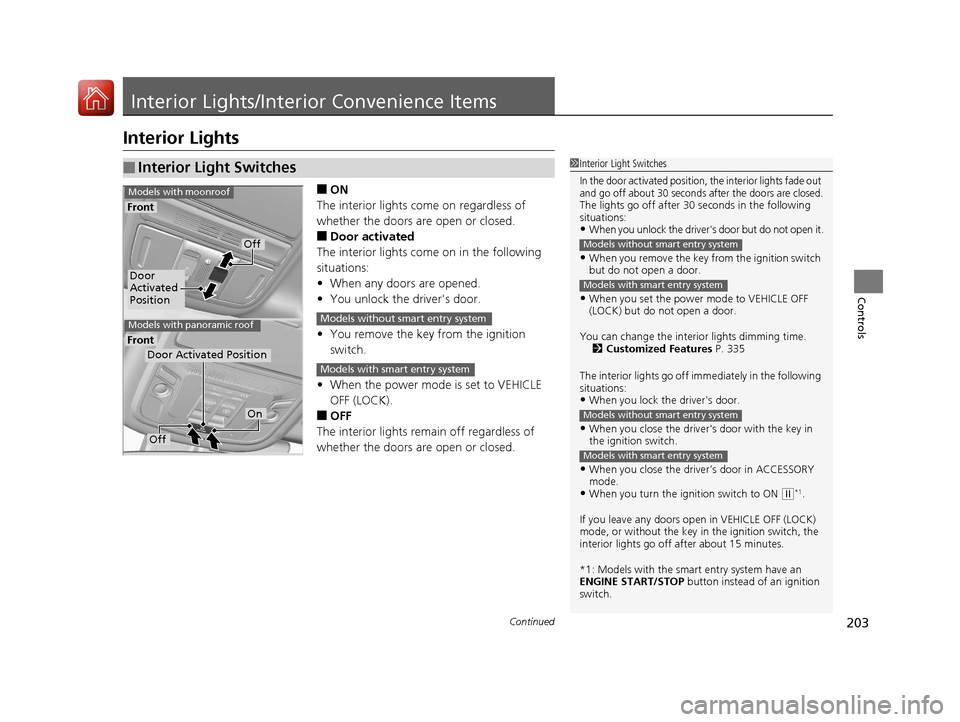
203Continued
Controls
Interior Lights/Interior Convenience Items
Interior Lights
■ON
The interior lights come on regardless of
whether the doors are open or closed.
■Door activated
The interior lights come on in the following
situations:
• When any doors are opened.
• You unlock the driver's door.
• You remove the key from the ignition
switch.
• When the power mode is set to VEHICLE
OFF (LOCK).
■OFF
The interior lights remain off regardless of
whether the doors are open or closed.
■Interior Light Switches1 Interior Light Switches
In the door activated position, the interior lights fade out
and go off about 30 seconds after the doors are closed.
The lights go off after 30 seconds in the following
situations:
•When you unlock the driver's door but do not open it.
•When you remove the key from the ignition switch
but do not open a door.
•When you set the power mode to VEHICLE OFF
(LOCK) but do not open a door.
You can change the interi or lights dimming time.
2 Customized Features P. 335
The interior lights go off i mmediately in the following
situations:
•When you lock the driver's door.
•When you close the driver's door with the key in
the ignition switch.
•When you close the driver’s door in ACCESSORY
mode.
•When you turn the ignition switch to ON ( w*1.
If you leave any doors open in VEHICLE OFF (LOCK)
mode, or without the key in the ignition switch, the
interior lights go off after about 15 minutes.
*1: Models with the smart entry system have an
ENGINE START/STOP button instead of an ignition
switch.
Models without smart entry system
Models with smart entry system
Models without smart entry system
Models with smart entry system
Door
Activated
Position
Off
Front
Front
Models with moonroof
Models with panoramic roof
Door Activated Position
Off
On
Models without smart entry system
Models with smart entry system
17 CR-V-31TLA6000.book 203 ページ 2016年10月11日 火曜日 午後6時37分
Page 205 of 657
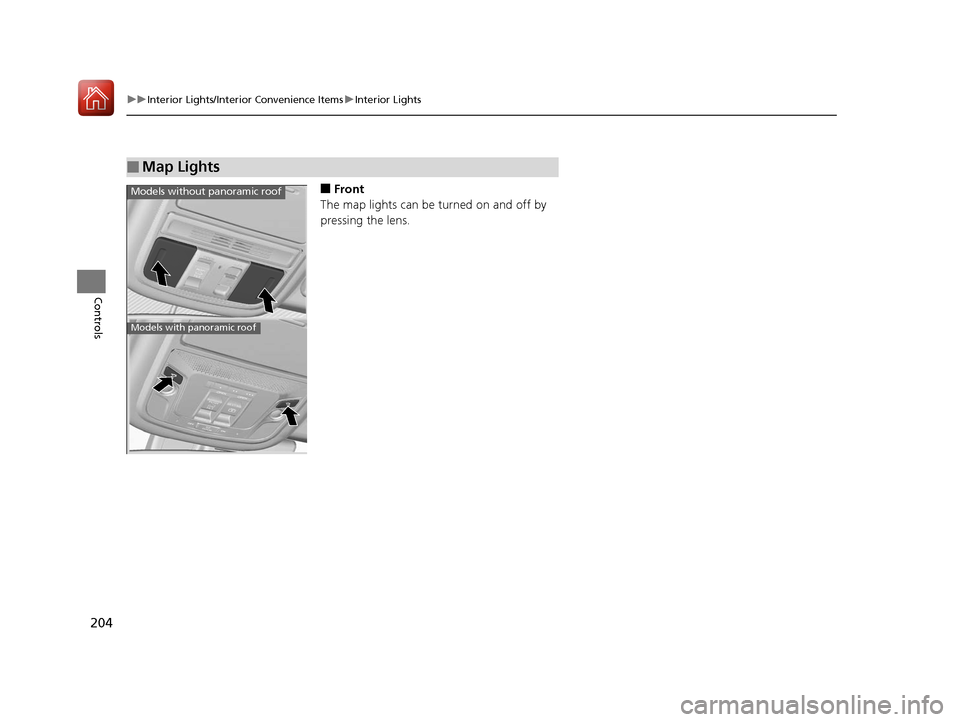
204
uuInterior Lights/Interior Convenience Items uInterior Lights
Controls
■Front
The map lights can be turned on and off by
pressing the lens.
■Map Lights
Models without panoramic roof
Models with panoramic roof
17 CR-V-31TLA6000.book 204 ページ 2016年10月11日 火曜日 午後6時37分
Page 206 of 657
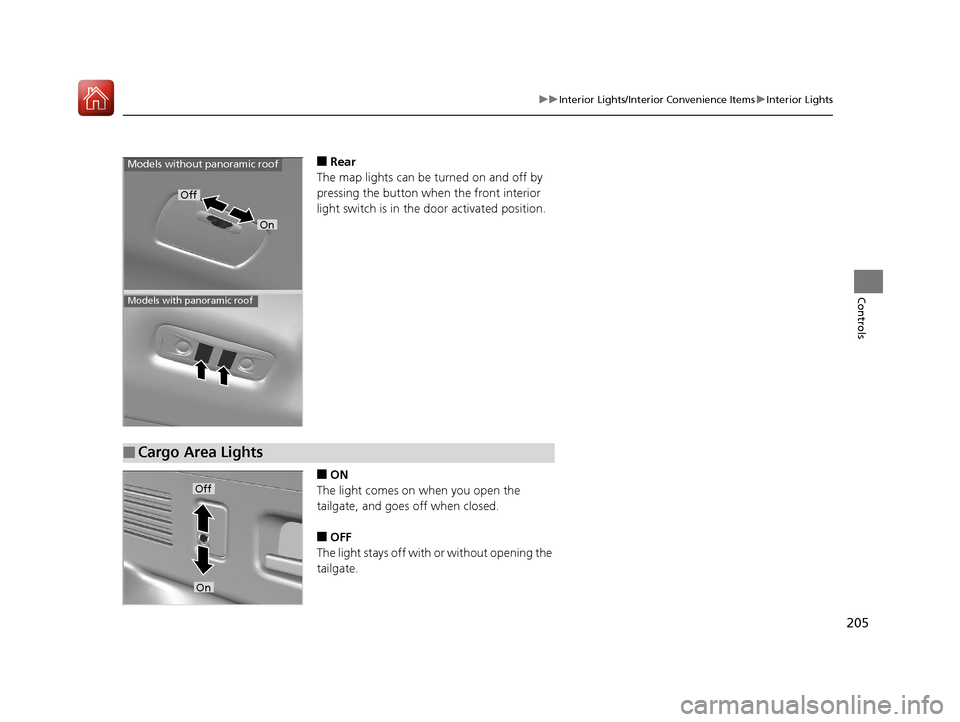
205
uuInterior Lights/Interior Convenience Items uInterior Lights
Controls
■Rear
The map lights can be turned on and off by
pressing the button when the front interior
light switch is in the door activated position.
■ON
The light comes on when you open the
tailgate, and goes off when closed.
■OFF
The light stays off with or without opening the
tailgate.
Models without panoramic roof
Models with panoramic roof
Off
On
■Cargo Area Lights
Off
On
17 CR-V-31TLA6000.book 205 ページ 2016年10月11日 火曜日 午後6時37分
Page 207 of 657
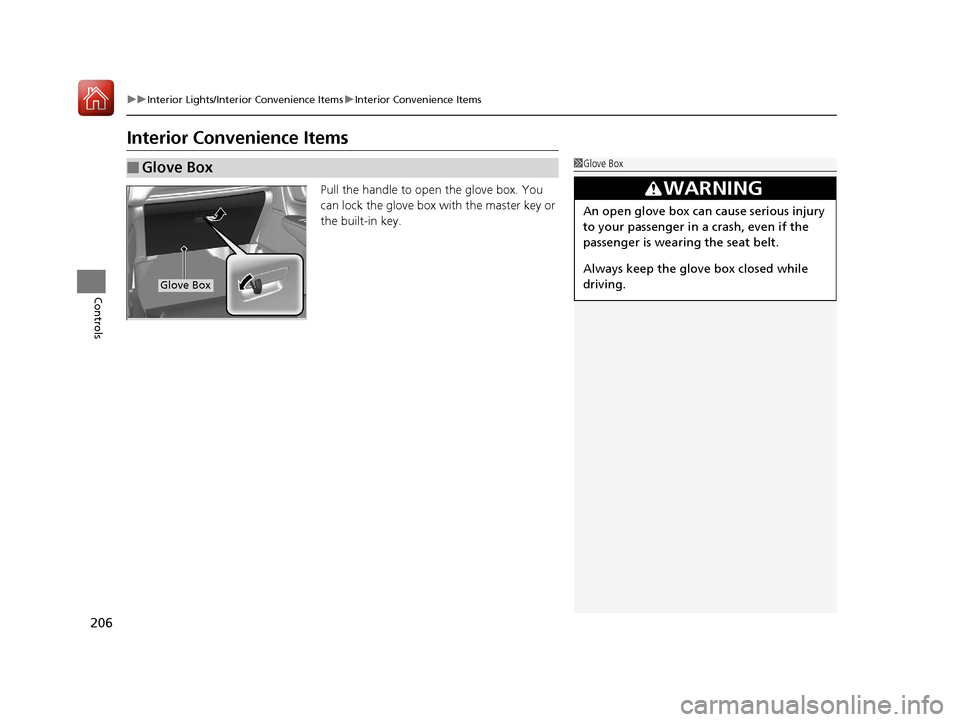
206
uuInterior Lights/Interior Convenience Items uInterior Convenience Items
Controls
Interior Convenience Items
Pull the handle to open the glove box. You
can lock the glove box with the master key or
the built-in key.
■Glove Box1Glove Box
3WARNING
An open glove box can cause serious injury
to your passenger in a crash, even if the
passenger is wearing the seat belt.
Always keep the glove box closed while
driving.
Glove Box
17 CR-V-31TLA6000.book 206 ページ 2016年10月11日 火曜日 午後6時37分
Page 208 of 657

207
uuInterior Lights/Interior Convenience Items uInterior Convenience Items
Continued
Controls
To open, pull the knob. You can change the
position of the tray by sliding it forward or
back.
■Removing the tray
1. Slide the tray back.
2. Lift the edge of the tray up slightly, then
pull it out.
■Center Console Box
Knob
Tray
17 CR-V-31TLA6000.book 207 ページ 2016年10月11日 火曜日 午後6時37分
Page 209 of 657

208
uuInterior Lights/Interior Convenience Items uInterior Convenience Items
Controls
Storing the tray:
Line the tray up with th e slots located at the
rear section of the console box, and then push
it down all the way until it is in the locked
position.
Slot
17 CR-V-31TLA6000.book 208 ページ 2016年10月11日 火曜日 午後6時37分