engine overheat HONDA CR-V 2017 RM1, RM3, RM4 / 4.G Owners Manual
[x] Cancel search | Manufacturer: HONDA, Model Year: 2017, Model line: CR-V, Model: HONDA CR-V 2017 RM1, RM3, RM4 / 4.GPages: 657
Page 29 of 657
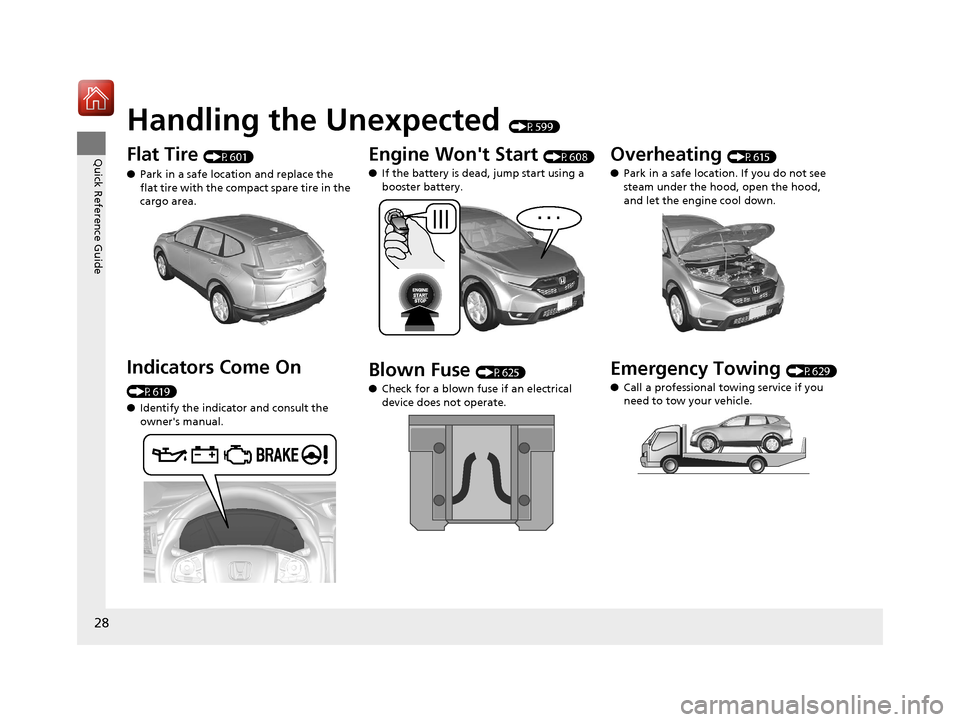
28
Quick Reference Guide
Handling the Unexpected (P599)
Flat Tire (P601)
● Park in a safe location and replace the
flat tire with the compact spare tire in the
cargo area.
Indicators Come On
(P619)
●Identify the indicator and consult the
owner's manual.
Engine Won't Start (P608)
● If the battery is dead, jump start using a
booster battery.
Blown Fuse (P625)
● Check for a blown fuse if an electrical
device does not operate.
Overheating (P615)
● Park in a safe location. If you do not see
steam under the hood, open the hood,
and let the engine cool down.
Emergency Towing (P629)
● Call a professional towing service if you
need to tow your vehicle.
17 CR-V-31TLA6000.book 28 ページ 2016年10月11日 火曜日 午後6時37分
Page 105 of 657

104
uuIndicators uDriver Information Interface Wa rning and Information Messages*
Instrument Panel
*1:Models with the smart entry system have an ENGINE START/STOP button instead of an ignition switch.
MessageConditionExplanation
●Appears when the engine coolant temperature gets
abnormally high.
2Overheating P. 615
●Appears when you turn the ignition switch to ON
(w*1 without fastening the driver's seat belt.
●Fasten the seat belt properly before you start to drive.
●Appears when there is a pr oblem with the sensor on
the battery.●Have your vehicle checked by a dealer.
2 Checking the Battery P. 588
●Appears along with the battery charging system
indicator when the batte ry is not charging.●Turn off the climate control system and rear defogger to
reduce electricity consumption.
2If the Charging System Indicator Comes On P. 619
●Appears if the automatic brake hold is automatically
canceled while it is in operation.●Immediately depress the brake pedal.
●Appears when the automa tic brake hold system is
turned off.2 Automatic Brake Hold P. 510
●Appears when the automa tic brake hold button is
pressed without wearing the driver’s seat belt.●Fasten the driver’s seat belt.
2 Automatic Brake Hold P. 510
●Appears when the automa tic brake hold button is
pressed without depressing the brake pedal while
the automatic brake hold is in operation.●Press the automatic brake hold button with the brake
pedal depressed.
2 Automatic Brake Hold P. 510
17 CR-V-31TLA6000.book 104 ページ 2016年10月11日 火曜日 午後6時37分
Page 118 of 657

117
Instrument Panel
Gauges and Displays
Gauges
Gauges include the speedometer, tachometer, fuel gauge, and related indicators.
They are displayed when the ignition switch is in ON
(w*1.
Displays your driving speed in mph (U.S.) or km/h (Canada).
Shows the number of engine revolutions per minute.
Displays the amount of fuel left in the fuel tank.
Displays the temperature of the engine coolant.
*1: Models with the smart entry system have an ENGINE START/STOP button instead of an
ignition switch.
■Speedometer
■Tachometer
■Fuel Gauge
■Temperature Gauge
1 Gauges
Press and hold the mile (U .S.)/km (Canada) change
knob until you hear a beep. The speedometer reading
and the displayed measurements switch between
mph (U.S.) and /h (Canada).
Press the (display /information) button
repeatedly until the ic on is shown on the driver
information interface. Press ENTER , then press and
hold it again. The spee dometer reading and the
displayed measurements wi ll switch between mph
(U.S.) and km/h (Canada).
Models with information display
Models with driver information interface
1 Fuel Gauge
NOTICE
You should refuel when the reading approaches .
Running out of fuel can cause the engine to misfire,
damaging the cata lytic converter.
The actual amount of remain ing fuel may differ from
the fuel gauge reading.E
1 Temperature Gauge
NOTICE
Driving with the temperat ure gauge pointer in the
upper zone can cause serious engine damage. Pull
safely to the side of th e road and allow engine
temperature to return to normal. 2 Overheating P. 615
17 CR-V-31TLA6000.book 117 ページ 2016年10月11日 火曜日 午後6時37分
Page 213 of 657
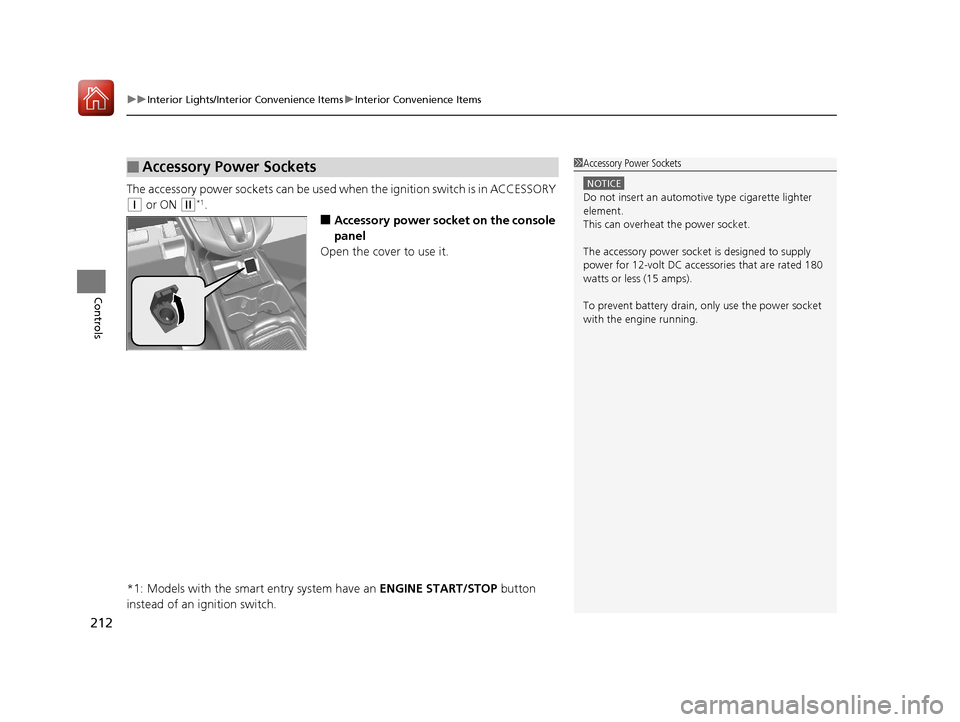
uuInterior Lights/Interior Convenience Items uInterior Convenience Items
212
Controls
The accessory power sockets can be used wh en the ignition switch is in ACCESSORY
(q or ON (w*1.
■Accessory power socket on the console
panel
Open the cover to use it.
*1: Models with the smart entry system have an ENGINE START/STOP button
instead of an ignition switch.
■Accessory Power Sockets1 Accessory Power Sockets
NOTICE
Do not insert an automotive type cigarette lighter
element.
This can overheat the power socket.
The accessory power socket is designed to supply
power for 12-volt DC accessories that are rated 180
watts or less (15 amps).
To prevent battery drain, only use the power socket
with the engine running.
17 CR-V-31TLA6000.book 212 ページ 2016年10月11日 火曜日 午後6時37分
Page 600 of 657
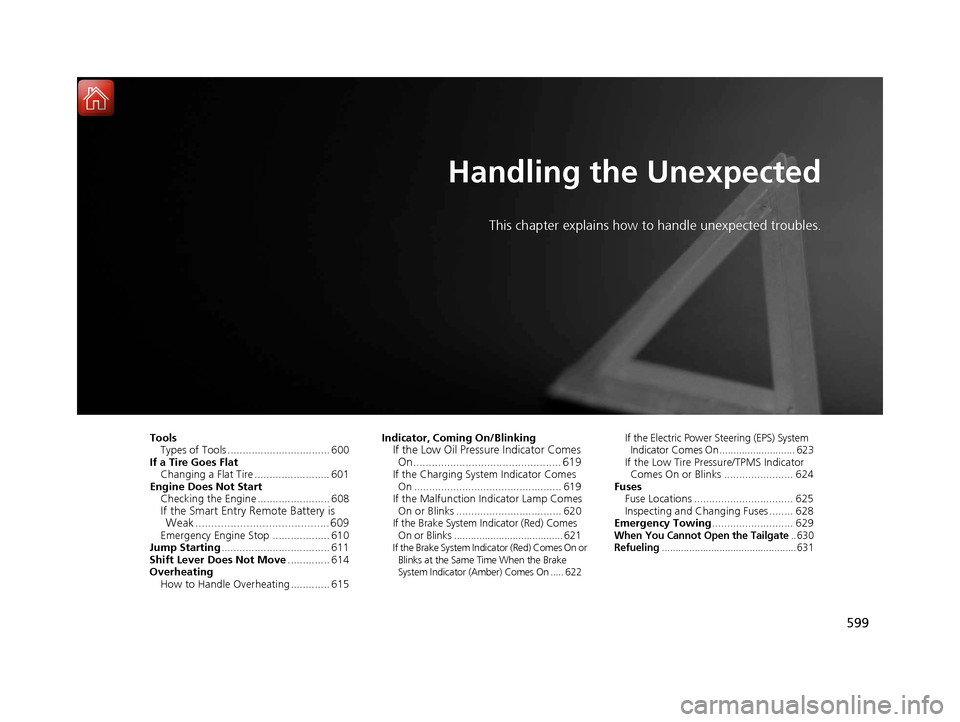
599
Handling the Unexpected
This chapter explains how to handle unexpected troubles.
ToolsTypes of Tools .................................. 600
If a Tire Goes Flat Changing a Flat Tire ......................... 601
Engine Does Not Start Checking the Engine ........................ 608
If the Smart Entry Remote Battery is Weak .......................................... 609
Emergency Engine Stop ................... 610
Jump Starting .................................... 611
Shift Lever Does Not Move .............. 614
Overheating How to Handle Overheating ............. 615 Indicator, Coming On/Blinking
If the Low Oil Pressure Indicator Comes
On................................................ 619
If the Charging System Indicator Comes
On ................................................. 619
If the Malfunction Indicator Lamp Comes On or Blinks ................................... 620
If the Brake System Indicator (Red) Comes On or Blinks ....................................... 621
If the Brake System Indicator (Red) Comes On or
Blinks at the Same Time When the Brake
System Indicator (Amber) Comes On ..... 622
If the Electric Power Steering (EPS) System Indicator Comes On ........................... 623
If the Low Tire Pressure/TPMS Indicator Comes On or Blinks ....................... 624
Fuses Fuse Locations ................................. 625
Inspecting and Changing Fuses ........ 628
Emergency Towing ........................... 629
When You Cannot Open the Tailgate.. 630Refueling................................................. 631
17 CR-V-31TLA6000.book 599 ページ 2016年10月11日 火曜日 午後6時37分
Page 616 of 657
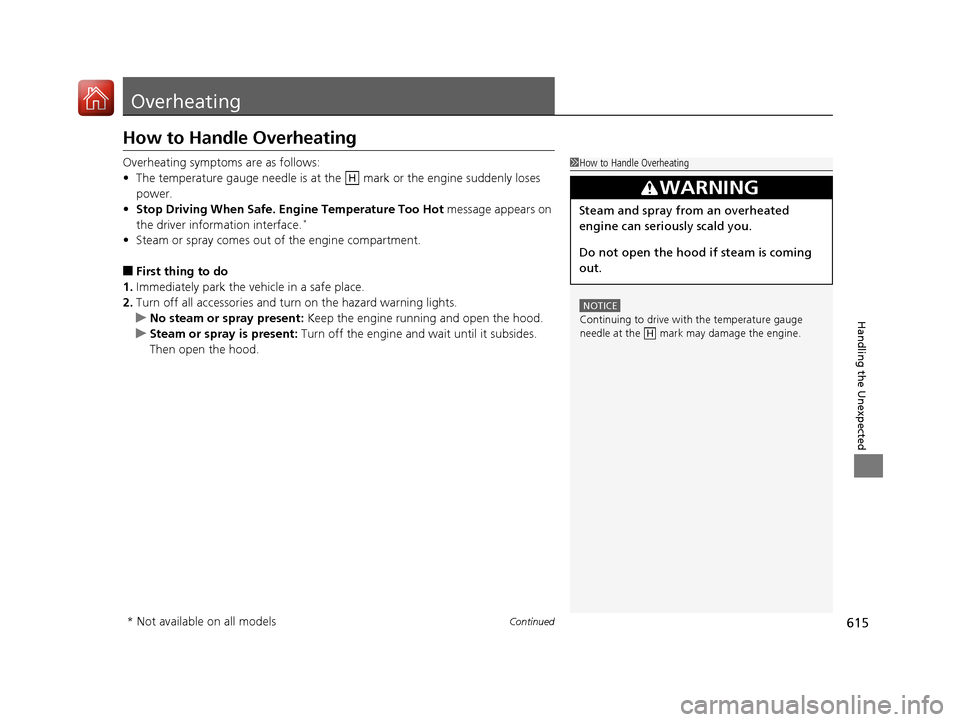
615Continued
Handling the Unexpected
Overheating
How to Handle Overheating
Overheating symptoms are as follows:
•The temperature gauge needle is at the mark or the engine suddenly loses
power.
• Stop Driving When Safe. En gine Temperature Too Hot message appears on
the driver information interface.
*
• Steam or spray comes out of the engine compartment.
■First thing to do
1. Immediately park the vehicle in a safe place.
2. Turn off all accessories and turn on the hazard warning lights.
u No steam or spray present: Keep the engine running and open the hood.
u Steam or spray is present: Turn off the engine and wait until it subsides.
Then open the hood.
1 How to Handle Overheating
NOTICE
Continuing to drive with the temperature gauge
needle at the mark may damage the engine.
3WARNING
Steam and spray from an overheated
engine can seriously scald you.
Do not open the hood if steam is coming
out.
H
H
* Not available on all models
17 CR-V-31TLA6000.book 615 ページ 2016年10月11日 火曜日 午後6時37分
Page 617 of 657
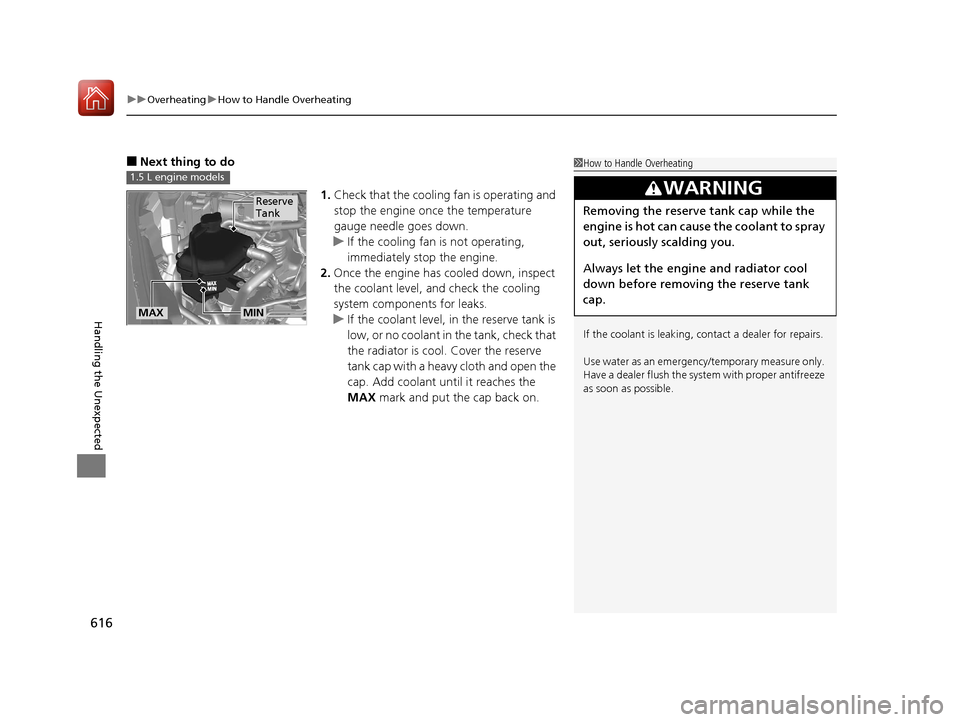
uuOverheating uHow to Handle Overheating
616
Handling the Unexpected
■Next thing to do
1.Check that the cooling fan is operating and
stop the engine once the temperature
gauge needle goes down.
u If the cooling fan is not operating,
immediately stop the engine.
2. Once the engine has cooled down, inspect
the coolant level, an d check the cooling
system components for leaks.
u If the coolant level, in the reserve tank is
low, or no coolant in the tank, check that
the radiator is cool. Cover the reserve
tank cap with a heavy cloth and open the
cap. Add coolant until it reaches the
MAX mark and put the cap back on.1How to Handle Overheating
If the coolant is leaking, contact a dealer for repairs.
Use water as an emergency/temporary measure only.
Have a dealer flush the system with proper antifreeze
as soon as possible.
3WARNING
Removing the reserve tank cap while the
engine is hot can cause the coolant to spray
out, seriously scalding you.
Always let the engine and radiator cool
down before removing the reserve tank
cap.
1.5 L engine models
Reserve
Tank
MAXMIN
17 CR-V-31TLA6000.book 616 ページ 2016年10月11日 火曜日 午後6時37分
Page 618 of 657
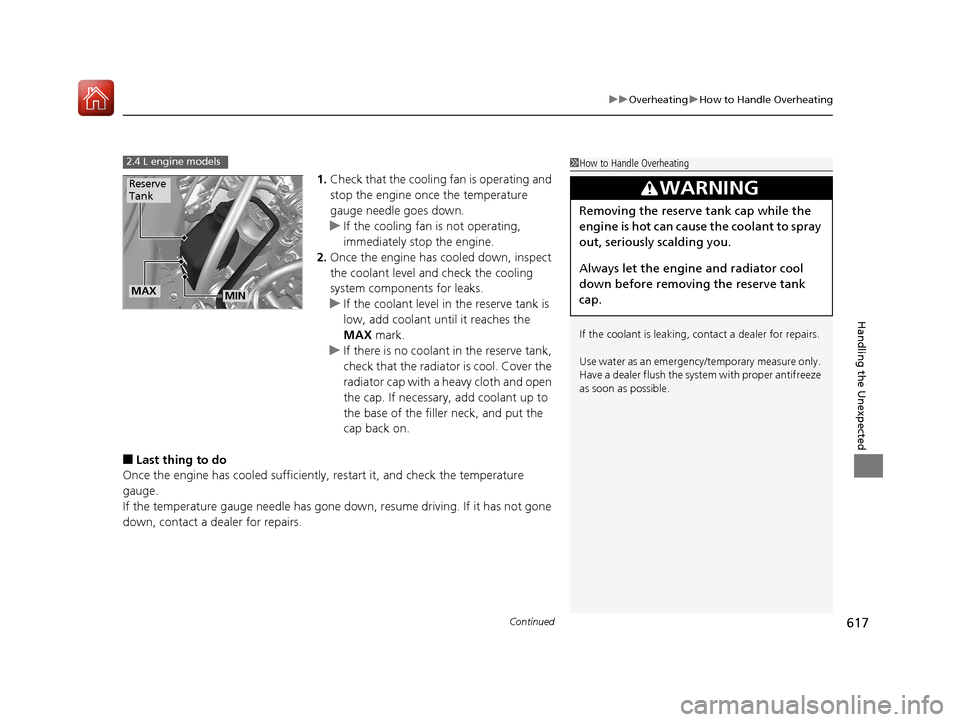
Continued617
uuOverheating uHow to Handle Overheating
Handling the Unexpected
1. Check that the cooling fan is operating and
stop the engine once the temperature
gauge needle goes down.
u If the cooling fan is not operating,
immediately stop the engine.
2. Once the engine has cooled down, inspect
the coolant level and check the cooling
system components for leaks.
u If the coolant level in the reserve tank is
low, add coolant until it reaches the
MAX mark.
u If there is no coolant in the reserve tank,
check that the radiator is cool. Cover the
radiator cap with a heavy cloth and open
the cap. If necessary, add coolant up to
the base of the filler neck, and put the
cap back on.
■Last thing to do
Once the engine has cooled sufficiently, restart it, and check the temperature
gauge.
If the temperature gauge needle has gone dow n, resume driving. If it has not gone
down, contact a dealer for repairs.
1 How to Handle Overheating
If the coolant is leaking, contact a dealer for repairs.
Use water as an emergency/temporary measure only.
Have a dealer flush the system with proper antifreeze
as soon as possible.
3WARNING
Removing the reserve tank cap while the
engine is hot can cause the coolant to spray
out, seriously scalding you.
Always let the engine and radiator cool
down before removing the reserve tank
cap.
2.4 L engine models
Reserve
Tank
MAXMIN
17 CR-V-31TLA6000.book 617 ページ 2016年10月11日 火曜日 午後6時37分
Page 619 of 657

uuOverheating uHow to Handle Overheating
618
Handling the Unexpected
■The Stop Driving When Safe. Engine Temperature Too Hot Message
Appears On The Driver Information Interface.*
The Stop Driving When Safe. Engine Temperature Too Hot message appears
on the driver informati on interface when the engine temperature is high.
2Driver Information Interface Warning and Information Messages* P. 104
1.Immediately park the vehicle in a safe place.
u Move the shift lever to
(P, and set the parking brake. Turn off all accessories
and turn on the hazard warning lights.
2. Keep the engine running, and wait until the message disappears.
u If the message does not disappear, have the vehicle inspected at a dealer.
1How to Handle Overheating
Continuing to drive with the Stop Driving When
Safe. Engine Temperature Too Hot message on
the driver information interface may damage the
engine.
* Not available on all models
17 CR-V-31TLA6000.book 618 ページ 2016年10月11日 火曜日 午後6時37分
Page 650 of 657
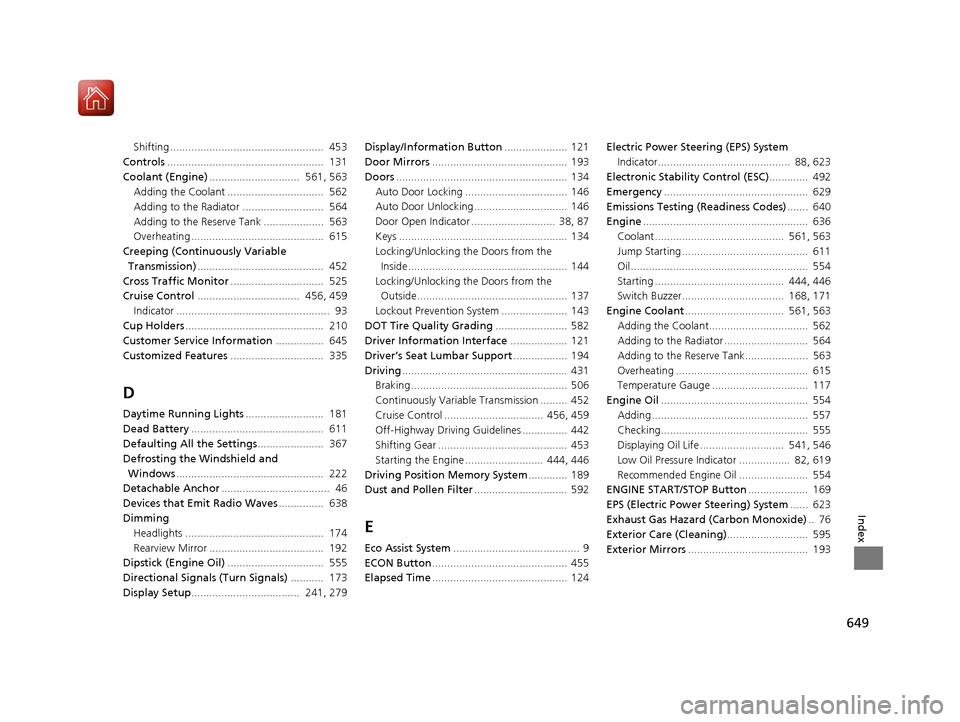
649
Index
Shifting ................................................... 453
Controls .................................................... 131
Coolant (Engine) .............................. 561, 563
Adding the Coolant ................................ 562
Adding to the Radiator ........................... 564
Adding to the Reserve Tank .................... 563
Overheating ............................................ 615
Creeping (Continuously Variable
Transmission) .......................................... 452
Cross Traffic Monitor ............................... 525
Cruise Control .................................. 456, 459
Indicator ................................................... 93
Cup Holders .............................................. 210
Customer Service Information ................ 645
Customized Features ............................... 335
D
Daytime Running Lights .......................... 181
Dead Battery ............................................ 611
Defaulting All the Settings ...................... 367
Defrosting the Windshield and Windows ................................................. 222
Detachable Anchor .................................... 46
Devices that Emit Radio Waves ............... 638
Dimming Headlights .............................................. 174
Rearview Mirror ...................................... 192
Dipstick (Engine Oil) ................................ 555
Directional Signals (Turn Signals) ........... 173
Display Setup .................................... 241, 279 Display/Information Button
..................... 121
Door Mirrors ............................................. 193
Doors ......................................................... 134
Auto Door Locking .................................. 146
Auto Door Unlocking ............................... 146
Door Open Indicator ............................ 38, 87
Keys ........................................................ 134
Locking/Unlocking the Doors from the
Inside..................................................... 144
Locking/Unlocking the Doors from the Outside.................................................. 137
Lockout Prevention System ...................... 143
DOT Tire Quality Grading ........................ 582
Driver Information Interface ................... 121
Driver’s Seat Lumbar Support .................. 194
Driving ....................................................... 431
Braking .................................................... 506
Continuously Variable Transmission ......... 452
Cruise Control ................................. 456, 459
Off-Highway Driving Guidelines ............... 442
Shifting Gear ........................................... 453
Starting the Engine .......................... 444, 446
Driving Position Memory System ............. 189
Dust and Pollen Filter ............................... 592
E
Eco Assist System.......................................... 9
ECON Button ............................................. 455
Elapsed Time ............................................. 124 Electric Power Steering (EPS) System
Indicator............................................ 88, 623
Electronic Stability Control (ESC) ............. 492
Emergency ................................................ 629
Emissions Testing (Readiness Codes) ....... 640
Engine ....................................................... 636
Coolant ........................................... 561, 563
Jump Starting .......................................... 611
Oil ........................................................... 554
Starting ........................................... 444, 446
Switch Buzzer.................................. 168, 171
Engine Coolant ................................. 561, 563
Adding the Coolant................................. 562
Adding to the Radiator ............................ 564
Adding to the Reserve Tank..................... 563
Overheating ............................................ 615
Temperature Gauge ................................ 117
Engine Oil ................................................. 554
Adding .................................................... 557
Checking................................................. 555
Displaying Oil Life ............................ 541, 546
Low Oil Pressure Indicator ................. 82, 619
Recommended Engine Oil ....................... 554
ENGINE START/STOP Button .................... 169
EPS (Electric Power Steering) System ...... 623
Exhaust Gas Hazard (Carbon Monoxide) .. 76
Exterior Care (Cleaning) ........................... 595
Exterior Mirrors ........................................ 193
17 CR-V-31TLA6000.book 649 ページ 2016年10月11日 火曜日 午後6時37分