main HONDA CR-V 2020 (in English) Owner's Guide
[x] Cancel search | Manufacturer: HONDA, Model Year: 2020, Model line: CR-V, Model: HONDA CR-V 2020Pages: 671, PDF Size: 33.11 MB
Page 104 of 671
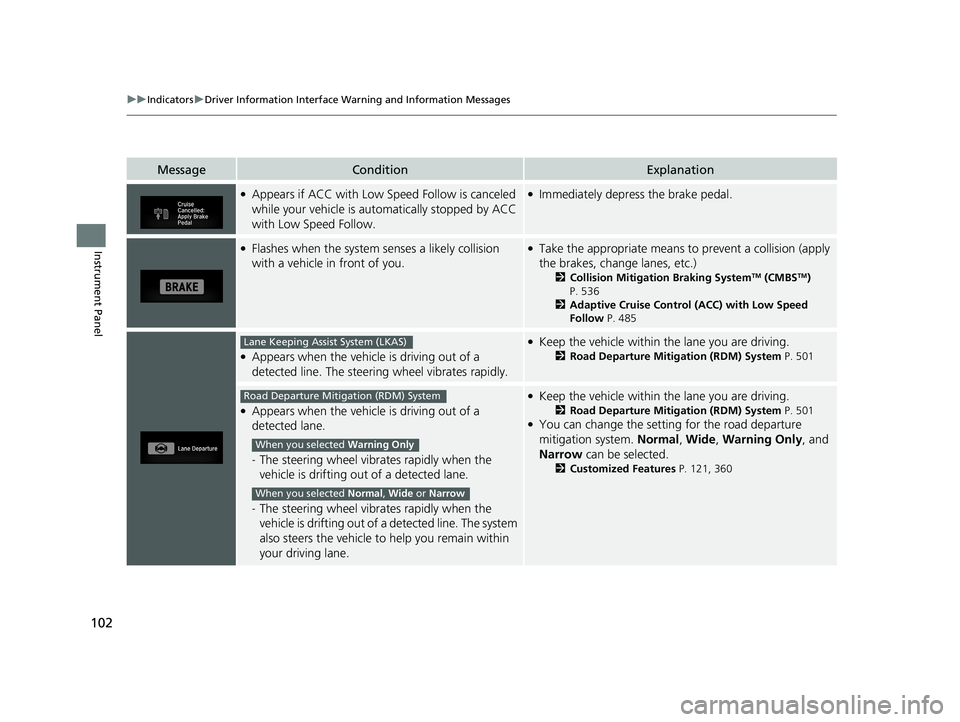
102
uuIndicators uDriver Information Interface Wa rning and Information Messages
Instrument Panel
MessageConditionExplanation
●Appears if ACC with Low Speed Follow is canceled
while your vehicle is automatically stopped by ACC
with Low Speed Follow.●Immediately depress the brake pedal.
●Flashes when the system senses a likely collision
with a vehicle in front of you.●Take the appropriate means to prevent a collision (apply
the brakes, change lanes, etc.)
2 Collision Mitigation Braking SystemTM (CMBSTM)
P. 536
2 Adaptive Cruise Control (ACC) with Low Speed
Follow P. 485
●Appears when the vehicle is driving out of a
detected line. The steering wheel vibrates rapidly.
●Keep the vehicle within the lane you are driving.
2Road Departure Mitigation (RDM) System P. 501
●Appears when the vehicle is driving out of a
detected lane.
-The steering wheel vibrates rapidly when the
vehicle is drifting out of a detected lane.
- The steering wheel vibrates rapidly when the
vehicle is drifting out of a detected line. The system
also steers the vehicle to help you remain within
your driving lane.
●Keep the vehicle within the lane you are driving.
2Road Departure Mitigation (RDM) System P. 501●You can change the setting for the road departure
mitigation system. Normal, Wide, Warning Only , and
Narrow can be selected.
2Customized Features P. 121, 360
Lane Keeping Assist System (LKAS)
Road Departure Mitigation (RDM) System
When you selected Warning Only
When you selected Normal, Wide or Narrow
20 CR-V PET ELP_MAP_HMIN_HCM_J-31TLA6310.book 102 ページ 2019年10月3日 木曜日 午後4時55分
Page 105 of 671
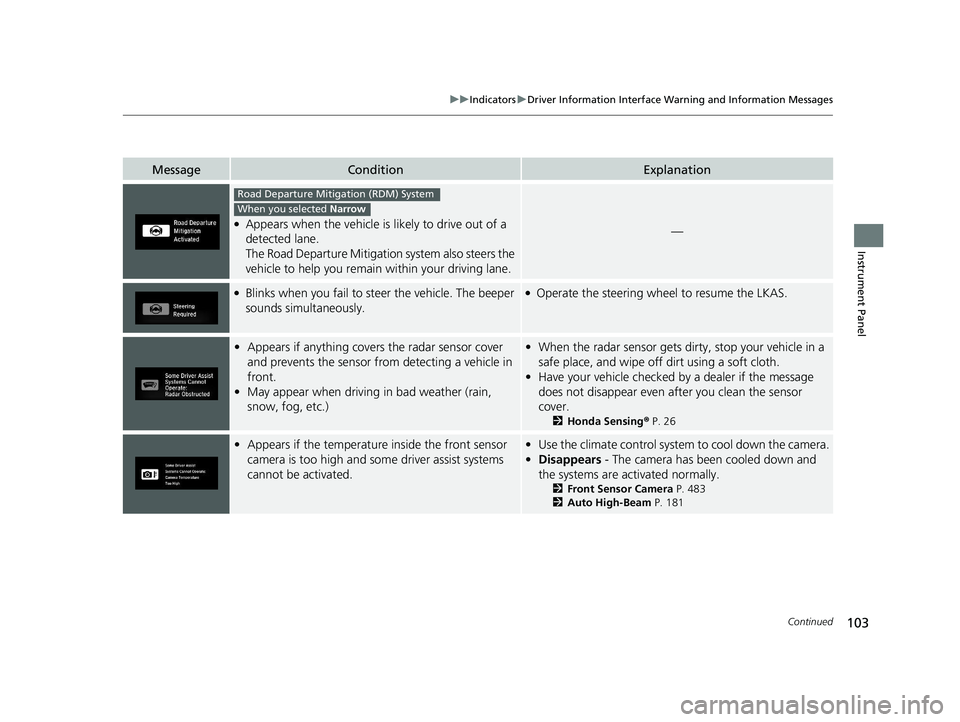
103
uuIndicators uDriver Information Interface Wa rning and Information Messages
Continued
Instrument Panel
MessageConditionExplanation
●Appears when the vehicle is likely to drive out of a
detected lane.
The Road Departure Mitigation system also steers the
vehicle to help you remain within your driving lane.—
●Blinks when you fail to steer the vehicle. The beeper
sounds simultaneously.●Operate the steering wheel to resume the LKAS.
• Appears if anything covers the radar sensor cover
and prevents the sensor from detecting a vehicle in
front.
• May appear when driving in bad weather (rain,
snow, fog, etc.)• When the radar sensor gets dirty, stop your vehicle in a
safe place, and wipe off dirt using a soft cloth.
• Have your vehicle checked by a dealer if the message
does not disappear even after you clean the sensor
cover.
2 Honda Sensing ® P. 26
• Appears if the temperature inside the front sensor
camera is too high and some driver assist systems
cannot be activated.• Use the climate control system to cool down the camera.
• Disappears - The camera has been cooled down and
the systems are activated normally.
2 Front Sensor Camera P. 483
2 Auto High-Beam P. 181
Road Departure Mitigation (RDM) System
When you selected Narrow
20 CR-V PET ELP_MAP_HMIN_HCM_J-31TLA6310.book 103 ページ 2019年10月3日 木曜日 午後4時55分
Page 114 of 671
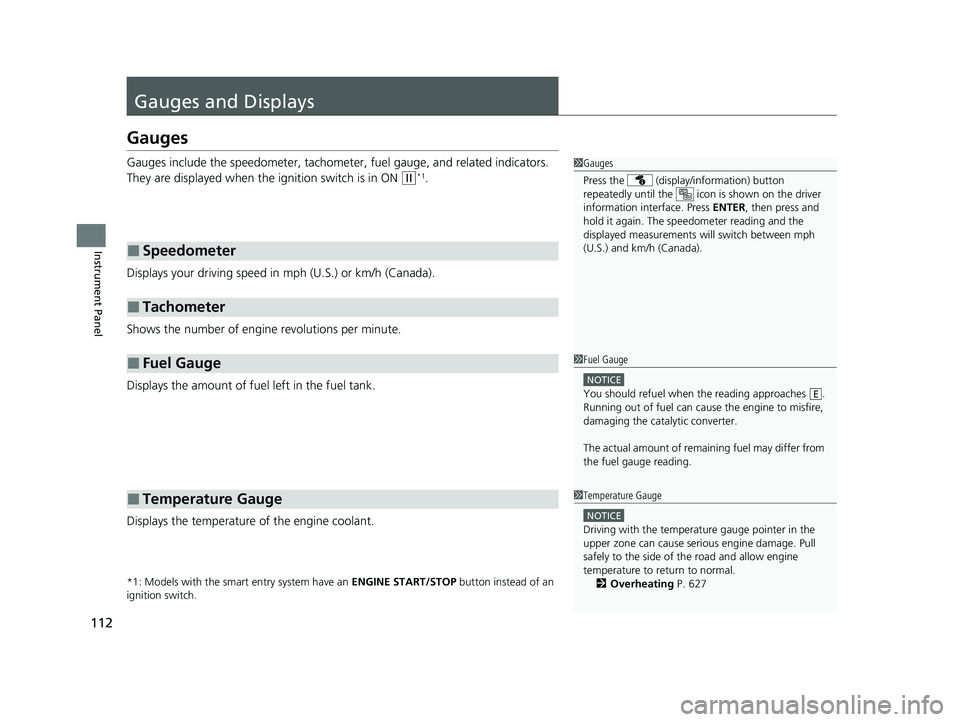
112
Instrument Panel
Gauges and Displays
Gauges
Gauges include the speedometer, tachometer, fuel gauge, and related indicators.
They are displayed when the ignition switch is in ON
(w*1.
Displays your driving speed in mph (U.S.) or km/h (Canada).
Shows the number of engine revolutions per minute.
Displays the amount of fuel left in the fuel tank.
Displays the temperature of the engine coolant.
*1: Models with the smart entry system have an ENGINE START/STOP button instead of an
ignition switch.
■Speedometer
■Tachometer
■Fuel Gauge
■Temperature Gauge
1 Gauges
Press the (display /information) button
repeatedly until the ic on is shown on the driver
information interface. Press ENTER , then press and
hold it again. The spee dometer reading and the
displayed measurements wi ll switch between mph
(U.S.) and km/h (Canada).
1 Fuel Gauge
NOTICE
You should refuel when the reading approaches .
Running out of fuel can cause the engine to misfire,
damaging the cata lytic converter.
The actual amount of remain ing fuel may differ from
the fuel gauge reading.E
1 Temperature Gauge
NOTICE
Driving with the temperat ure gauge pointer in the
upper zone can cause serious engine damage. Pull
safely to the side of th e road and allow engine
temperature to return to normal.
2 Overheating P. 627
20 CR-V PET ELP_MAP_HMIN_HCM_J-31TLA6310.book 112 ページ 2019年10月3日 木曜日 午後4時55分
Page 115 of 671
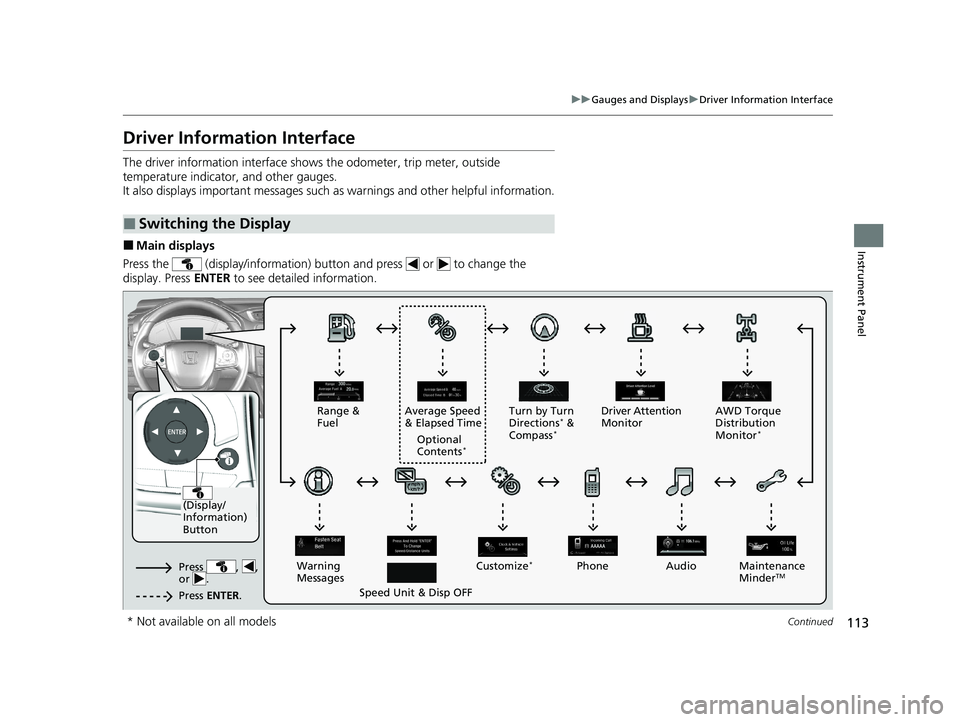
113
uuGauges and Displays uDriver Information Interface
Continued
Instrument Panel
Driver Information Interface
The driver information interface show s the odometer, trip meter, outside
temperature indicator, and other gauges.
It also displays important messages such as warnings and other helpful information.
■Main displays
Press the (display/information) button and press or to change the
display. Press ENTER to see detailed information.
■Switching the Display
(Display/
Information)
Button
Warning
Messages
Speed Unit & Disp OFF Maintenance
MinderTMPhone
Optional
Contents
*
Audio
Turn by Turn
Directions
* &
Compass*
Range &
Fuel
Press , ,
or .
Press ENTER .
Average Speed
& Elapsed Time Driver Attention
MonitorAWD Torque
Distribution
Monitor
*
Customize*
* Not available on all models
20 CR-V PET ELP_MAP_HMIN_HCM_J-31TLA6310.book 113 ページ 2019年10月3日 木曜日 午後4時55分
Page 117 of 671

Continued115
uuGauges and Displays uDriver Information Interface
Instrument Panel
■Resetting a trip meter
To reset a trip meter, display it, then pr ess and hold the knob. The trip meter is
reset to 0.0.
Shows the estimated average fuel economy of each trip meter in mpg or l/100 km.
The display is updated at set intervals. Wh en a trip meter is reset, the average fuel
economy is also reset.
Shows the estimated distance you can travel on the remaining fuel. This distance is
estimated from the fuel economy of your previous trips.
Shows the time elapsed since Trip A or Trip B was reset.
Shows the average speed in mph (U.S.) or km /h (Canada) since Trip A or Trip B was
reset.
Shows the remaining oil life and Maintenance Minder
TM.
2 Maintenance MinderTM P. 563
■Average Fuel Economy
■Range
■Elapsed Time
■Average Speed
■Engine Oil Life
1Average Fuel Economy
You can change when to reset the average fuel
economy.
2 Customized Features P. 121, 360
1Elapsed Time
You can change when to reset the elapsed time.
2 Customized Features P. 121, 360
1Average Speed
You can change when to reset the average speed.
2 Customized Features P. 121, 360
20 CR-V PET ELP_MAP_HMIN_HCM_J-31TLA6310.book 115 ページ 2019年10月3日 木曜日 午後4時55分
Page 120 of 671

uuGauges and Displays uDriver Information Interface
118
Instrument Panel
■For the Driver Attention Monitor to function
• the vehicle must be traveling above 25 mph (40 km/h).
• the electric power steering (EPS) system indicator must be off.
■Depending on driving conditions or other factors, the Driver Attention
Monitor may not function in the following circumstances.
• the steering assist function of the Lane K eeping Assist System (LKAS) is active.
2Lane Keeping Assist System (LKAS) P. 505
•the condition of the road is poor, e.g. the surface is unpaved or bumpy.
• it is windy.
• the driver is frequently operating the vehicle in an assertive manner such as
changing lanes or accelerating.
■Customizing
You can change the Driver Attention Monitor settings. Select Tactile And Audible
Alert , Tactile Alert , or OFF.
2Customized Features P. 121, 360
1For the Driver Attention Monitor to function
The bars in the Driver Information Interface remain
grayed out unless the Driv er Attention Monitor is
functioning.
20 CR-V PET ELP_MAP_HMIN_HCM_J-31TLA6310.book 118 ページ 2019年10月3日 木曜日 午後4時55分
Page 125 of 671
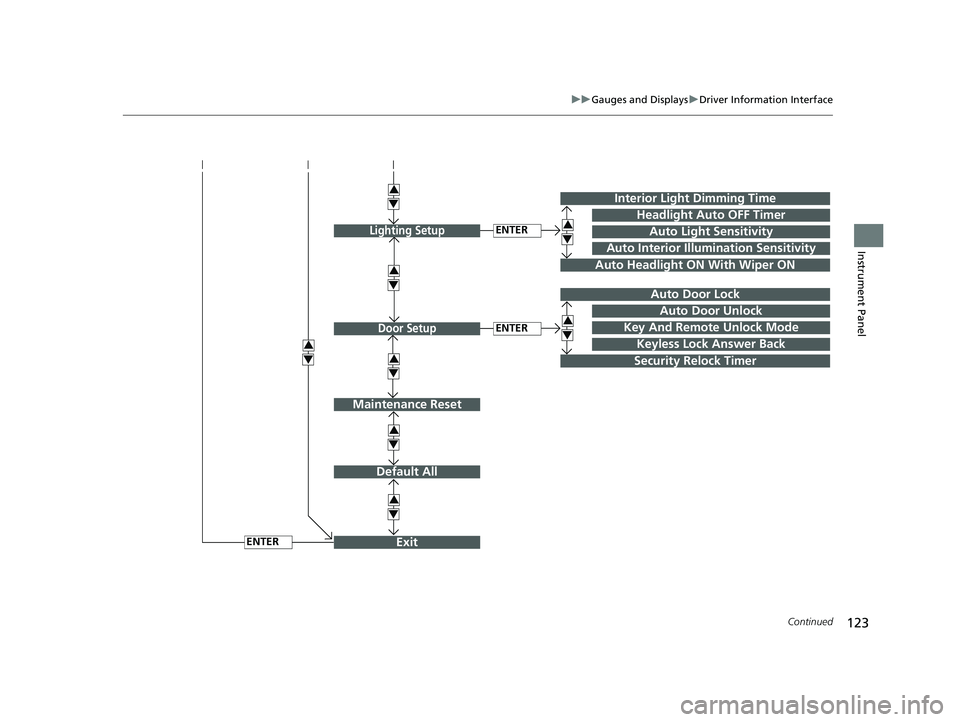
123
uuGauges and Displays uDriver Information Interface
Continued
Instrument Panel
Exit
3
4
3
4
3
4
Maintenance Reset
Default All
3
4
ENTER
3
4
3
4
Key And Remote Unlock Mode
Auto Door Lock
Auto Door Unlock
Keyless Lock Answer Back
Interior Light Dimming Time
Headlight Auto OFF Timer
Auto Light Sensitivity3
4
3
4
Auto Headlight ON With Wiper ON
ENTER
ENTER
Auto Interior Illumination Sensitivity
Lighting Setup
Door Setup
Security Relock Timer
20 CR-V PET ELP_MAP_HMIN_HCM_J-31TLA6310.book 123 ページ 2019年10月3日 木曜日 午後4時55分
Page 129 of 671
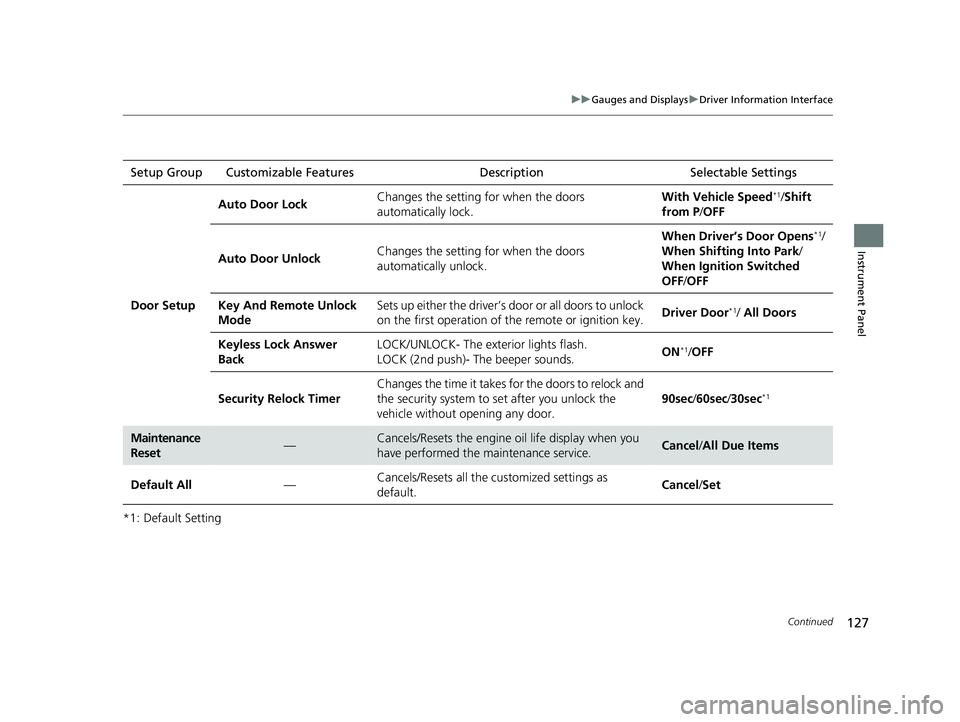
127
uuGauges and Displays uDriver Information Interface
Continued
Instrument Panel
*1: Default SettingSetup Group Customizable Features
Description Selectable Settings
Door Setup
Auto Door LockChanges the setting for when the doors
automatically lock.With Vehicle Speed*1/Shift
from P /OFF
Auto Door UnlockChanges the setting for when the doors
automatically unlock.
When Driver’s Door Opens*1/
When Shifting Into Park /
When Ignition Switched
OFF /OFF
Key And Remote Unlock
ModeSets up either the driver’s door or all doors to unlock
on the first operation of the remote or ignition key.Driver Door*1/ All Doors
Keyless Lock Answer
BackLOCK/UNLOCK- The exterior lights flash.
LOCK (2nd push)- The beeper sounds.ON*1/OFF
Security Relock Timer
Changes the time it takes for the doors to relock and
the security system to set after you unlock the
vehicle without opening any door.
90sec /60sec /30sec*1
Maintenance
Reset—Cancels/Resets the engine oil life display when you
have performed the maintenance service. Cancel /All Due Items
Default All—Cancels/Resets all the customized settings as
default.Cancel /Set
20 CR-V PET ELP_MAP_HMIN_HCM_J-31TLA6310.book 127 ページ 2019年10月3日 木曜日 午後4時55分
Page 141 of 671
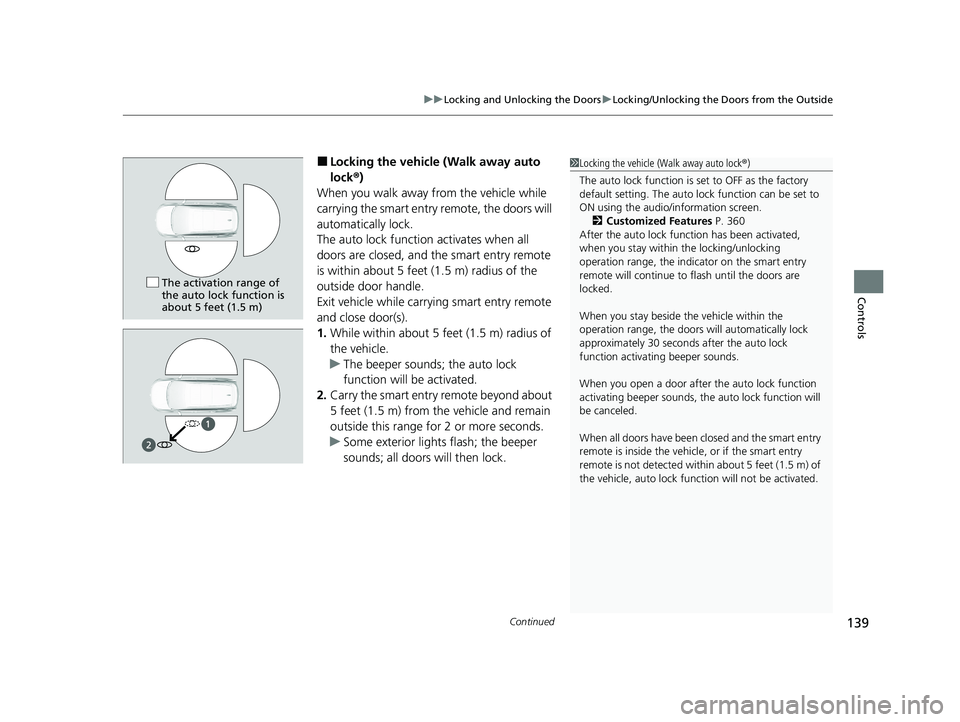
Continued139
uuLocking and Unlocking the Doors uLocking/Unlocking the Doors from the Outside
Controls
■Locking the vehicle (Walk away auto
lock ®)
When you walk away from the vehicle while
carrying the smart entry remote, the doors will
automatically lock.
The auto lock function activates when all
doors are closed, and the smart entry remote
is within about 5 feet (1.5 m) radius of the
outside door handle.
Exit vehicle while carry ing smart entry remote
and close door(s).
1. While within about 5 feet (1.5 m) radius of
the vehicle.
u The beeper sounds; the auto lock
function will be activated.
2. Carry the smart entry remote beyond about
5 feet (1.5 m) from the vehicle and remain
outside this range for 2 or more seconds.
u Some exterior lights flash; the beeper
sounds; all doors will then lock.1Locking the vehicle (Walk away auto lock® )
The auto lock function is set to OFF as the factory
default setting. The auto lo ck function can be set to
ON using the audio/information screen. 2 Customized Features P. 360
After the auto lock function has been activated,
when you stay within the locking/unlocking
operation range, the indicator on the smart entry
remote will continue to flash until the doors are
locked.
When you stay beside the vehicle within the
operation range, the doors wi ll automatically lock
approximately 30 seconds after the auto lock
function activating beeper sounds.
When you open a door after the auto lock function
activating beeper sounds, the auto lock function will
be canceled.
When all doors have been closed and the smart entry
remote is inside the vehicle, or if the smart entry
remote is not detect ed within about 5 feet (1.5 m) of
the vehicle, auto lock func tion will not be activated.
The activation range of
the auto lock function is
about 5 feet (1.5 m)
20 CR-V PET ELP_MAP_HMIN_HCM_J-31TLA6310.book 139 ページ 2019年10月3日 木曜日 午後4時55分
Page 144 of 671
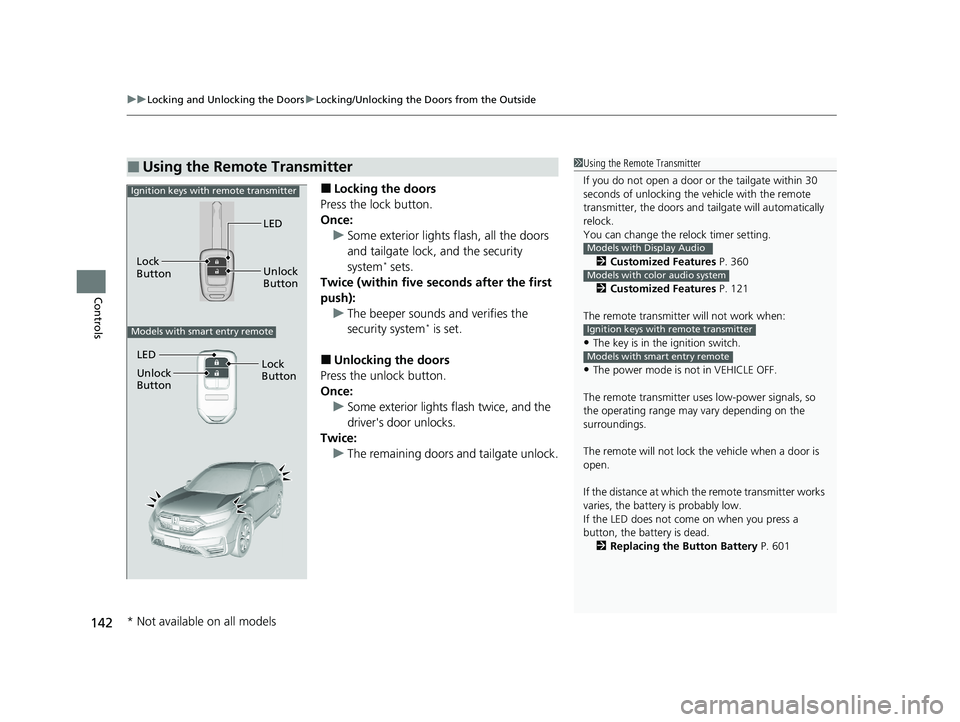
uuLocking and Unlocking the Doors uLocking/Unlocking the Doors from the Outside
142
Controls
■Locking the doors
Press the lock button.
Once: u Some exterior lights flash, all the doors
and tailgate lock, and the security
system
* sets.
Twice (within five seco nds after the first
push): u The beeper sounds and verifies the
security system
* is set.
■Unlocking the doors
Press the unlock button.
Once:
u Some exterior lights flash twice, and the
driver's door unlocks.
Twice: u The remaining doors and tailgate unlock.
■Using the Remote Transmitter1Using the Remote Transmitter
If you do not open a door or the tailgate within 30
seconds of unlocking the vehicle with the remote
transmitter, the doors and ta ilgate will automatically
relock.
You can change the relock timer setting.
2 Customized Features P. 360
2 Customized Features P. 121
The remote transmitter will not work when:
•The key is in the ignition switch.
•The power mode is not in VEHICLE OFF.
The remote transmitter us es low-power signals, so
the operating range may vary depending on the
surroundings.
The remote will not lock th e vehicle when a door is
open.
If the distance at which the remote transmitter works
varies, the batter y is probably low.
If the LED does not come on when you press a
button, the battery is dead. 2 Replacing the Button Battery P. 601
Models with Display Audio
Models with color audio system
Ignition keys with remote transmitter
Models with smart entry remote
LED
Unlock
Button
Lock
Button
Ignition keys with remote transmitter
Models with smart entry remote
LED
Unlock
Button
Lock
Button
* Not available on all models
20 CR-V PET ELP_MAP_HMIN_HCM_J-31TLA6310.book 142 ページ 2019年10月3日 木曜日 午後4時55分