warning light HONDA CR-V 2020 (in English) Owner's Guide
[x] Cancel search | Manufacturer: HONDA, Model Year: 2020, Model line: CR-V, Model: HONDA CR-V 2020Pages: 671, PDF Size: 33.11 MB
Page 615 of 671
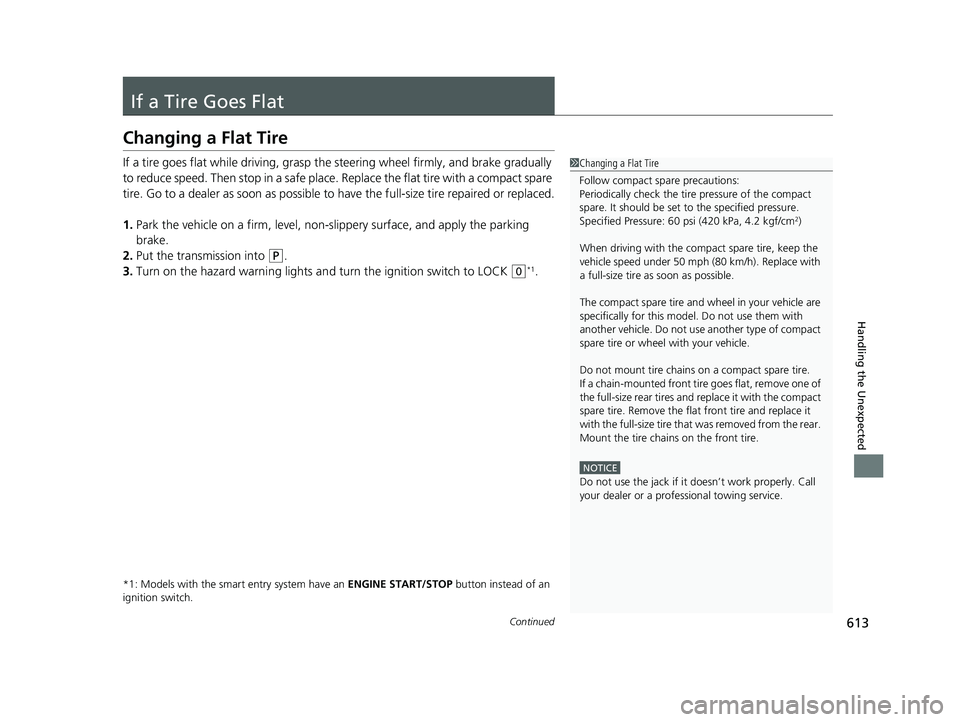
613Continued
Handling the Unexpected
If a Tire Goes Flat
Changing a Flat Tire
If a tire goes flat while driving, grasp the steering wheel firmly, and brake gradually
to reduce speed. Then stop in a safe place. Replace the flat tire with a compact spare
tire. Go to a dealer as soon as possible to have the full-size tire repaired or replaced.
1. Park the vehicle on a firm, level, non- slippery surface, and apply the parking
brake.
2. Put the transmission into
(P.
3. Turn on the hazard warning lights an d turn the ignition switch to LOCK
(0*1.
*1: Models with the smart entry system have an ENGINE START/STOP button instead of an
ignition switch.
1 Changing a Flat Tire
Follow compact spare precautions:
Periodically check the tire pressure of the compact
spare. It should be set to the specified pressure.
Specified Pressure: 60 psi (420 kPa, 4.2 kgf/cm
2)
When driving with the compact spare tire, keep the
vehicle speed under 50 mph (80 km/h). Replace with
a full-size tire as soon as possible.
The compact spare tire and wheel in your vehicle are
specifically for this model. Do not use them with
another vehicle. Do not us e another type of compact
spare tire or wheel with your vehicle.
Do not mount tire chains on a compact spare tire.
If a chain-mounted front tire goes flat, remove one of
the full-size rear tires and replace it with the compact
spare tire. Remove the flat front tire and replace it
with the full-size tire that was removed from the rear.
Mount the tire chains on the front tire.
NOTICE
Do not use the jack if it doesn’t work properly. Call
your dealer or a prof essional towing service.
20 CR-V PET ELP_MAP_HMIN_HCM_J-31TLA6310.book 613 ページ 2019年10月3日 木曜日 午後4時55分
Page 625 of 671
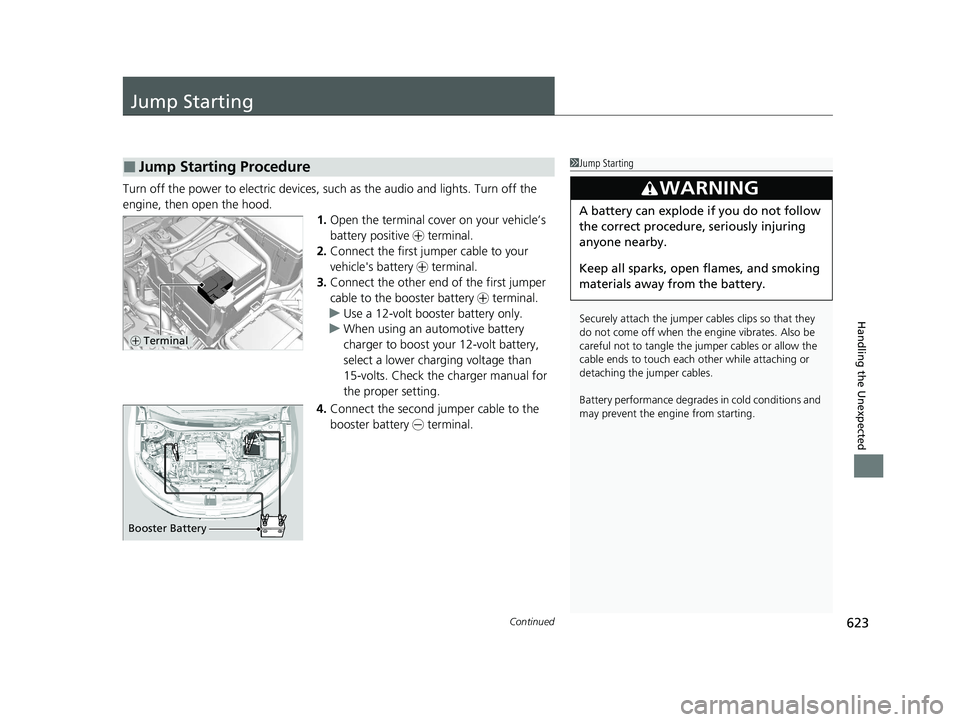
623Continued
Handling the Unexpected
Jump Starting
Turn off the power to electric devices, such as the audio and lights. Turn off the
engine, then open the hood. 1.Open the terminal cover on your vehicle’s
battery positive + terminal.
2. Connect the first jumper cable to your
vehicle's battery + terminal.
3. Connect the other end of the first jumper
cable to the booster battery + terminal.
u Use a 12-volt booster battery only.
u When using an automotive battery
charger to boost your 12-volt battery,
select a lower charging voltage than
15-volts. Check the charger manual for
the proper setting.
4. Connect the second jumper cable to the
booster battery - terminal.
■Jump Starting Procedure1Jump Starting
Securely attach the jumper cables clips so that they
do not come off when the e ngine vibrates. Also be
careful not to tangle the ju mper cables or allow the
cable ends to touch each other while attaching or
detaching the jumper cables.
Battery performance degrades in cold conditions and
may prevent the engi ne from starting.
3WARNING
A battery can explode if you do not follow
the correct procedure, seriously injuring
anyone nearby.
Keep all sparks, open flames, and smoking
materials away from the battery.
+ Terminal
Booster Battery
20 CR-V PET ELP_MAP_HMIN_HCM_J-31TLA6310.book 623 ページ 2019年10月3日 木曜日 午後4時55分
Page 629 of 671
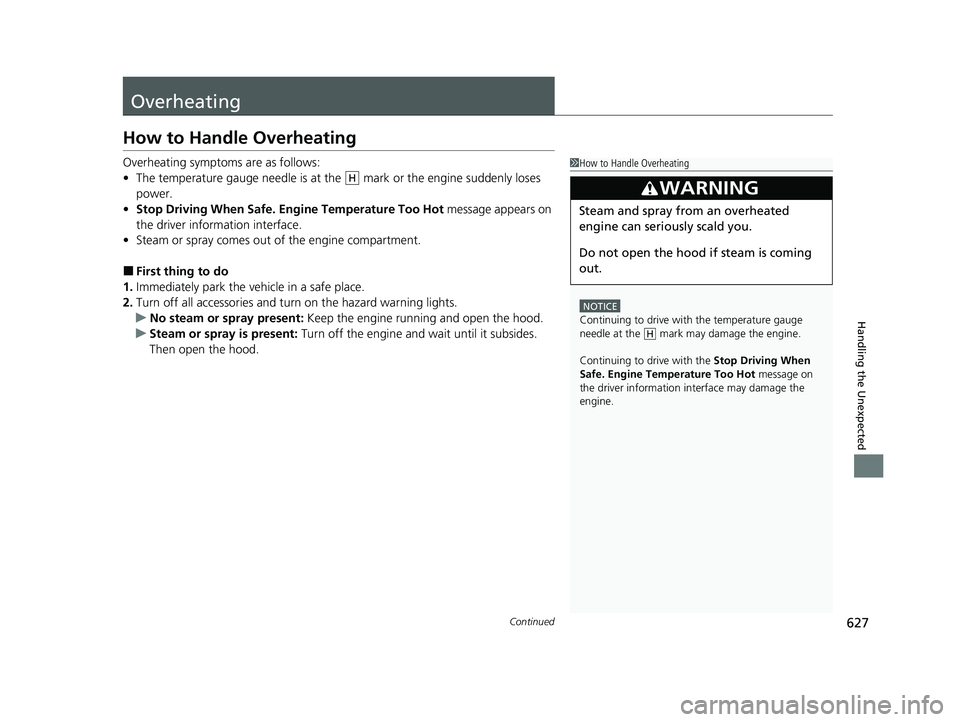
627Continued
Handling the Unexpected
Overheating
How to Handle Overheating
Overheating symptoms are as follows:
•The temperature gauge needle is at the mark or the engine suddenly loses
power.
• Stop Driving When Safe. En gine Temperature Too Hot message appears on
the driver information interface.
• Steam or spray comes out of the engine compartment.
■First thing to do
1. Immediately park the vehicle in a safe place.
2. Turn off all accessories and turn on the hazard warning lights.
u No steam or spray present: Keep the engine running and open the hood.
u Steam or spray is present: Turn off the engine and wait until it subsides.
Then open the hood.
1 How to Handle Overheating
NOTICE
Continuing to drive with the temperature gauge
needle at the mark may damage the engine.
Continuing to drive with the Stop Driving When
Safe. Engine Temperature Too Hot message on
the driver information interface may damage the
engine.
3WARNING
Steam and spray from an overheated
engine can seri ously scald you.
Do not open the hood if steam is coming
out.
H
H
20 CR-V PET ELP_MAP_HMIN_HCM_J-31TLA6310.book 627 ページ 2019年10月3日 木曜日 午後4時55分
Page 631 of 671
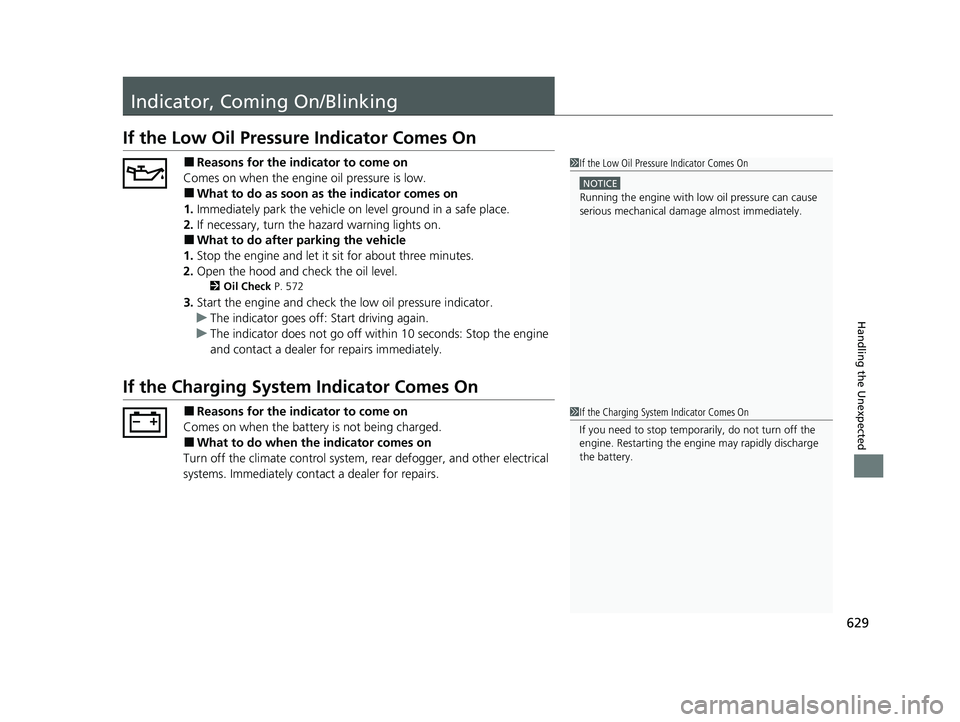
629
Handling the Unexpected
Indicator, Coming On/Blinking
If the Low Oil Pressure Indicator Comes On
■Reasons for the indicator to come on
Comes on when the engine oil pressure is low.
■What to do as soon as the indicator comes on
1. Immediately park the vehicle on level ground in a safe place.
2. If necessary, turn the hazard warning lights on.
■What to do after parking the vehicle
1. Stop the engine and let it sit for about three minutes.
2. Open the hood and check the oil level.
2 Oil Check P. 572
3.Start the engine and check th e low oil pressure indicator.
u The indicator goes off: Start driving again.
u The indicator does not go off within 10 seconds: Stop the engine
and contact a dealer for repairs immediately.
If the Charging System Indicator Comes On
■Reasons for the indicator to come on
Comes on when the battery is not being charged.
■What to do when th e indicator comes on
Turn off the climate control system, rear defogger, and other electrical
systems. Immediately cont act a dealer for repairs.
1If the Low Oil Pressure Indicator Comes On
NOTICE
Running the engine with low oil pressure can cause
serious mechanical damage almost immediately.
1If the Charging System Indicator Comes On
If you need to stop temporarily, do not turn off the
engine. Restarting the engi ne may rapidly discharge
the battery.
20 CR-V PET ELP_MAP_HMIN_HCM_J-31TLA6310.book 629 ページ 2019年10月3日 木曜日 午後4時55分
Page 644 of 671
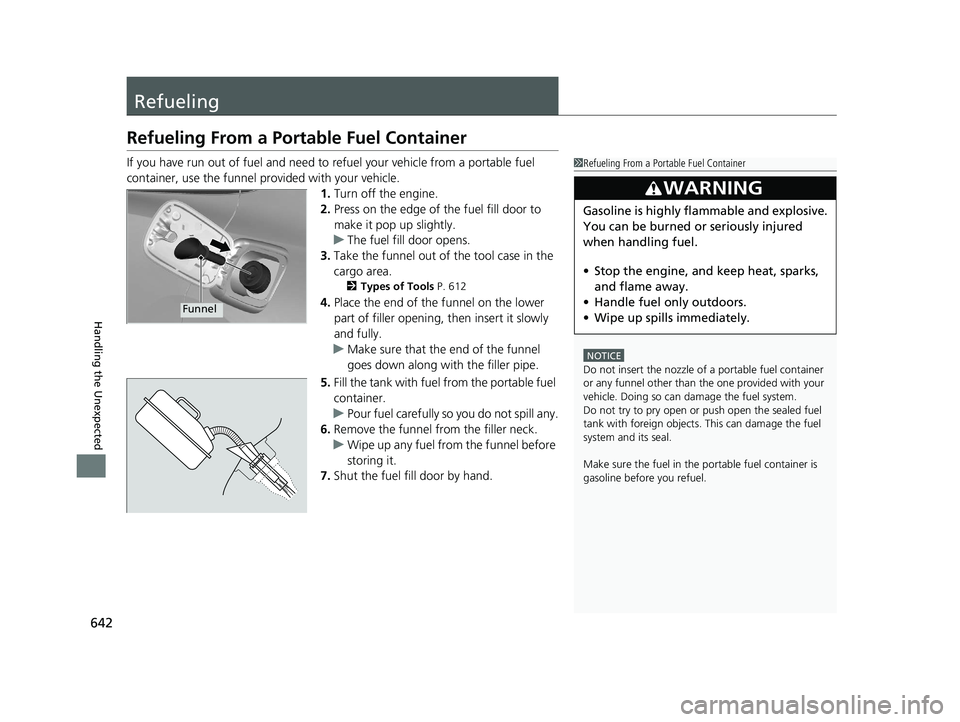
642
Handling the Unexpected
Refueling
Refueling From a Portable Fuel Container
If you have run out of fuel and need to refuel your vehicle from a portable fuel
container, use the funnel provided with your vehicle.1.Turn off the engine.
2. Press on the edge of the fuel fill door to
make it pop up slightly.
u The fuel fill door opens.
3. Take the funnel out of the tool case in the
cargo area.
2 Types of Tools P. 612
4.Place the end of the funnel on the lower
part of filler opening, then insert it slowly
and fully.
u Make sure that the end of the funnel
goes down along with the filler pipe.
5. Fill the tank with fuel from the portable fuel
container.
u Pour fuel carefully so you do not spill any.
6. Remove the funnel from the filler neck.
u Wipe up any fuel from the funnel before
storing it.
7. Shut the fuel fill door by hand.
1Refueling From a Portable Fuel Container
NOTICE
Do not insert the nozzle of a portable fuel container
or any funnel other than the one provided with your
vehicle. Doing so can damage the fuel system.
Do not try to pry open or push open the sealed fuel
tank with foreign objects. This can damage the fuel
system and its seal.
Make sure the fuel in the portable fuel container is
gasoline before you refuel.
3WARNING
Gasoline is highly flammable and explosive.
You can be burned or seriously injured
when handling fuel.
• Stop the engine, and keep heat, sparks,
and flame away.
• Handle fuel only outdoors.
• Wipe up spills immediately.
Funnel
20 CR-V PET ELP_MAP_HMIN_HCM_J-31TLA6310.book 642 ページ 2019年10月3日 木曜日 午後4時55分
Page 662 of 671
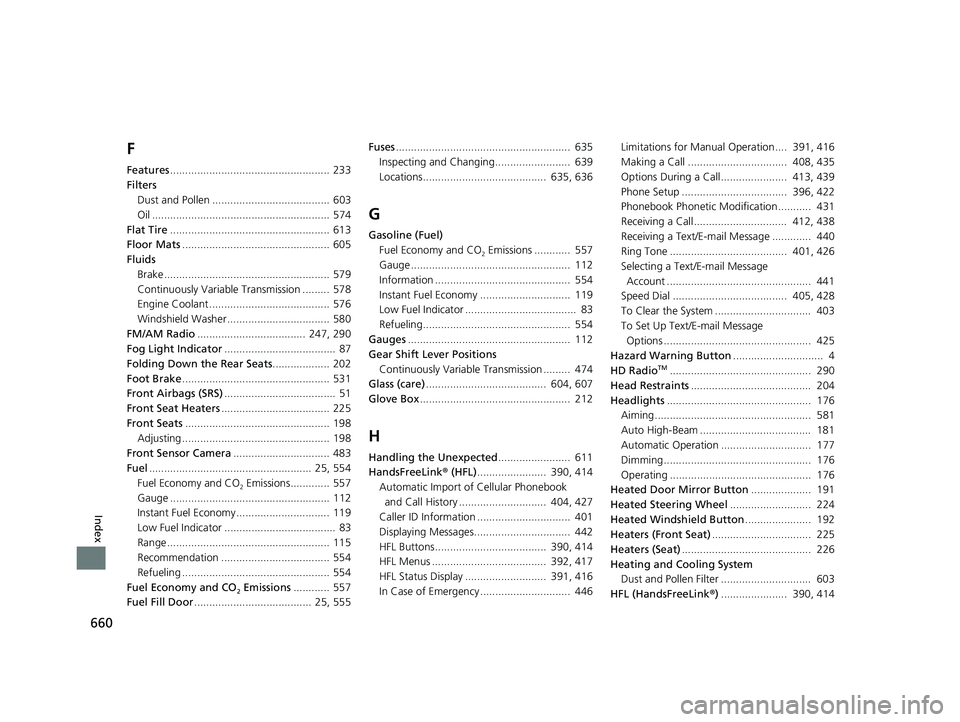
660
Index
F
Features..................................................... 233
Filters Dust and Pollen ....................................... 603
Oil ........................................................... 574
Flat Tire ..................................................... 613
Floor Mats ................................................. 605
Fluids
Brake ....................................................... 579
Continuously Variable Transmission ......... 578
Engine Coolant ........................................ 576
Windshield Washer .................................. 580
FM/AM Radio .................................... 247, 290
Fog Light Indicator ..................................... 87
Folding Down the Rear Seats ................... 202
Foot Brake ................................................. 531
Front Airbags (SRS) ..................................... 51
Front Seat Heaters .................................... 225
Front Seats ................................................ 198
Adjusting ................................................. 198
Front Sensor Camera ................................ 483
Fuel ...................................................... 25, 554
Fuel Economy and CO
2 Emissions............. 557
Gauge ..................................................... 112
Instant Fuel Economy ............................... 119
Low Fuel Indicator ..................................... 83
Range ...................................................... 115
Recommendation .................................... 554
Refueling ................................................. 554
Fuel Economy and CO
2 Emissions ............ 557
Fuel Fill Door ....................................... 25, 555 Fuses
.......................................................... 635
Inspecting and Changing......................... 639
Locations......................................... 635, 636
G
Gasoline (Fuel)
Fuel Economy and CO
2 Emissions ............ 557
Gauge ..................................................... 112
Information ............................................. 554
Instant Fuel Economy .............................. 119
Low Fuel Indicator ..................................... 83
Refueling................................................. 554
Gauges ...................................................... 112
Gear Shift Lever Positions Continuously Variable Transmission ......... 474
Glass (care) ........................................ 604, 607
Glove Box .................................................. 212
H
Handling the Unexpected ........................ 611
HandsFreeLink ® (HFL) ....................... 390, 414
Automatic Import of Cellular Phonebook
and Call History ............................. 404, 427
Caller ID Information ............................... 401
Displaying Messages................................ 442
HFL Buttons..................................... 390, 414
HFL Menus ...................................... 392, 417
HFL Status Display ........................... 391, 416
In Case of Emergency .............................. 446 Limitations for Manual Operation .... 391, 416
Making a Call ................................. 408, 435
Options During a Call...................... 413, 439
Phone Setup ................................... 396, 422
Phonebook Phonetic M
odification........... 431
Receiving a Call............................... 412, 438
Receiving a Text/E-mail Message ............. 440
Ring Tone ....................................... 401, 426
Selecting a Text/E-mail Message Account ................................................ 441
Speed Dial ...................................... 405, 428
To Clear the System ................................ 403
To Set Up Text/E-mail Message Options ................................................. 425
Hazard Warning Button .............................. 4
HD Radio
TM............................................... 290
Head Restraints ........................................ 204
Headlights ................................................ 176
Aiming.................................................... 581
Auto High-Beam ..................................... 181
Automatic Operation .............................. 177
Dimming................................................. 176
Operating ............................................... 176
Heated Door Mirror Button .................... 191
Heated Steering Wheel ........................... 224
Heated Windshield Button ...................... 192
Heaters (Front Seat) ................................. 225
Heaters (Seat) ........................................... 226
Heating and Cooling System Dust and Pollen Filter .............................. 603
HFL (HandsFreeLink ®) ...................... 390, 414
20 CR-V PET ELP_MAP_HMIN_HCM_J-31TLA6310.book 660 ページ 2019年10月3日 木曜日 午後4時55分