nav HONDA CR-V 2020 (in English) Owner's Guide
[x] Cancel search | Manufacturer: HONDA, Model Year: 2020, Model line: CR-V, Model: HONDA CR-V 2020Pages: 671, PDF Size: 33.11 MB
Page 424 of 671

uuBluetooth ® HandsFreeLink ®u HFL Menus
422
Features
■To pair a cell phone (when there is no
phone paired to the system)
1. Select .
2. Select Yes.
3. Make sure your phone is in search or
discoverable mode.
4. Select HandsFreeLink from your phone.
u If you want to pair a phone from this
audio system, select HandsFreeLink
Not Found , Continue , and then select
your phone when it appears on the list.
If your phone does not appear, you can
select Refresh to search again.
5. The system gives you a pairing code on the
audio/information screen.
u Confirm if the pairing code on the screen
and your phone match.
This may vary by phone.
6. A notification appears on the screen if
pairing is successful.
u You can prioritize a Bluetooth ® device at
the same time. Select Yes and then a
device you want to prioritize.
■Phone Setup1 Phone Setup
Your Bluetooth -compatible phone must be paired to
the system before you ca n make and receive hands-
free calls.
Phone Pairing Tips:
•You cannot pair your phone while the vehicle is
moving.
•Up to six phones can be paired.
•Your phone's battery may dr ain faster when it is
paired to the system.
•If your phone is not ready for pairing or not found
by the system within three minutes, the system will
time out and return to idle.
Once you have paired a phone, you can see it
displayed on the screen with one or two icons on the
right side.
These icons indicate the following: : The phone can be used with HFL.
: The phone is compatible with Bluetooth® Audio.
If there is an active c onnection to Apple CarPlay
TM,
pairing of additional Bluetooth-compatible devices is
unavailable and Add Bluetooth Device is grayed
out from the Bluetooth Device List screen.
20 CR-V PET ELP_MAP_HMIN_HCM_J-31TLA6310.book 422 ページ 2019年10月3日 木曜日 午後4時55分
Page 538 of 671
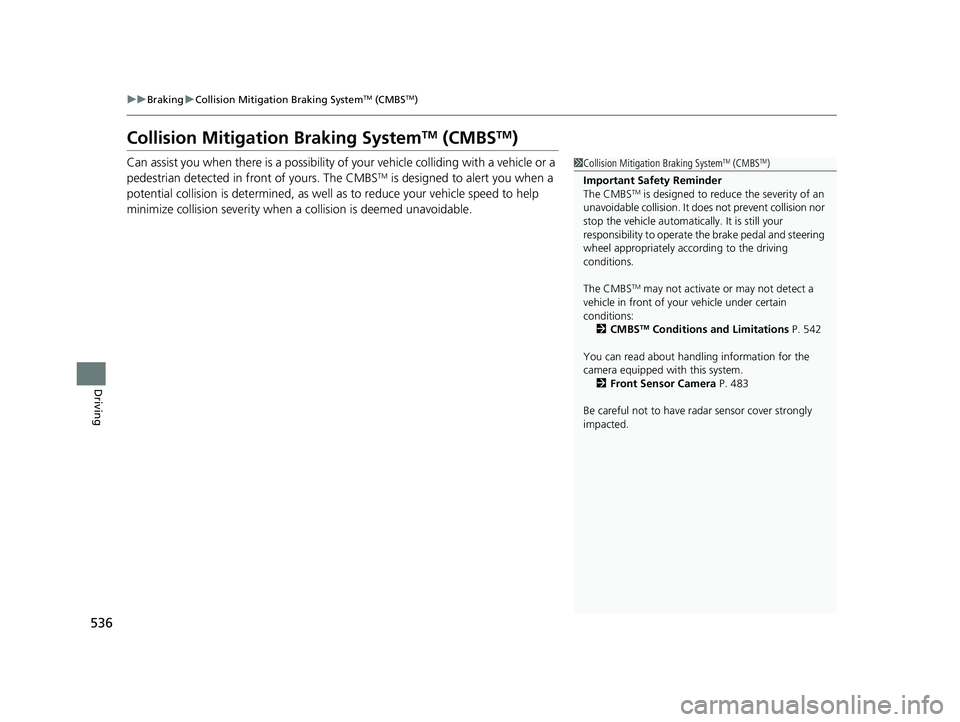
536
uuBraking uCollision Mitigation Braking SystemTM (CMBSTM)
Driving
Collision Mitigati on Braking SystemTM (CMBSTM)
Can assist you when there is a possibility of your vehicle colliding with a vehicle or a
pedestrian detected in front of yours. The CMBSTM is designed to alert you when a
potential collision is determined, as well as to reduce your vehicle speed to help
minimize collision severity when a collision is deemed unavoidable.
1 Collision Mitigation Braking SystemTM (CMBSTM)
Important Safety Reminder
The CMBS
TM is designed to reduce the severity of an
unavoidable collision. It does not prevent collision nor
stop the vehicle automatically. It is still your
responsibility to operate th e brake pedal and steering
wheel appropriately acco rding to the driving
conditions.
The CMBS
TM may not activate or may not detect a
vehicle in front of y our vehicle under certain
conditions:
2 CMBS
TM Conditions and Limitations P. 542
You can read about handling information for the
camera equipped with this system. 2 Front Sensor Camera P. 483
Be careful not to have ra dar sensor cover strongly
impacted.
20 CR-V PET ELP_MAP_HMIN_HCM_J-31TLA6310.book 536 ページ 2019年10月3日 木曜日 午後4時55分
Page 541 of 671
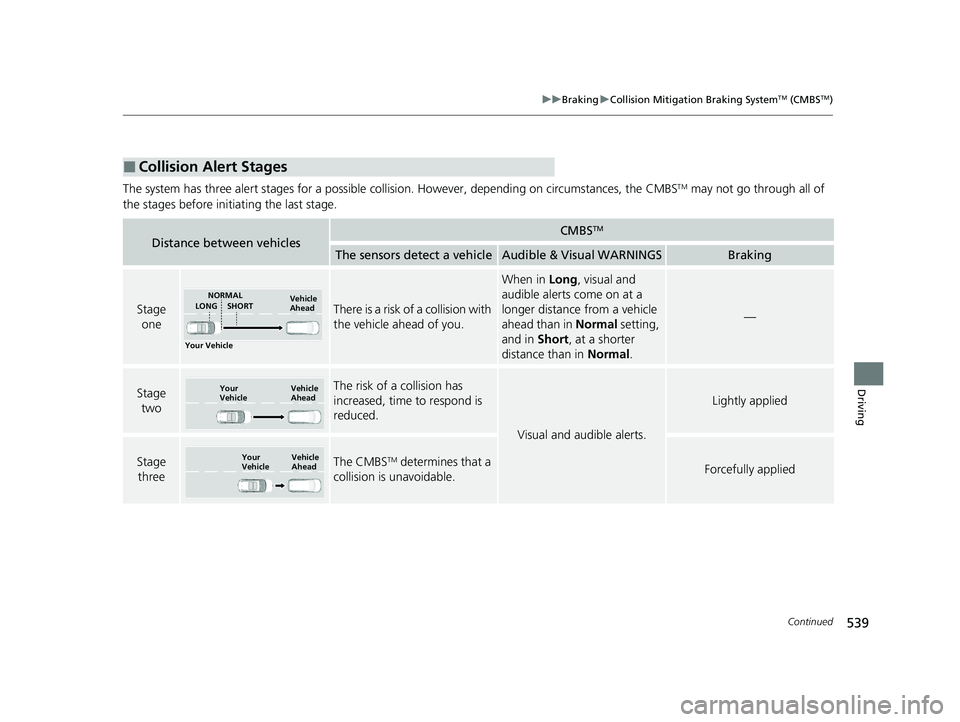
539
uuBraking uCollision Mitigation Braking SystemTM (CMBSTM)
Continued
Driving
The system has three alert stages for a possible collis ion. However, depending on circumstances, the CMBSTM may not go through all of
the stages before initiating the last stage.
■Collision Alert Stages
Distance between vehiclesCMBSTM
The sensors detect a vehicleAudible & Visual WARNINGSBraking
Stage oneThere is a risk of a collision with
the vehicle ahead of you.
When in Long, visual and
audible alerts come on at a
longer distance from a vehicle
ahead than in Normal setting,
and in Short, at a shorter
distance than in Normal.
—
Stage
twoThe risk of a collision has
increased, time to respond is
reduced.
Visual and audible alerts.
Lightly applied
Stage three The CMBSTM determines that a
collision is unavoidable.Forcefully applied
Your Vehicle Vehicle
Ahead
NORMAL
SHORT
LONG
Your
Vehicle Vehicle
Ahead
Your
Vehicle
Vehicle
Ahead
20 CR-V PET ELP_MAP_HMIN_HCM_J-31TLA6310.book 539 ページ 2019年10月3日 木曜日 午後4時55分
Page 638 of 671
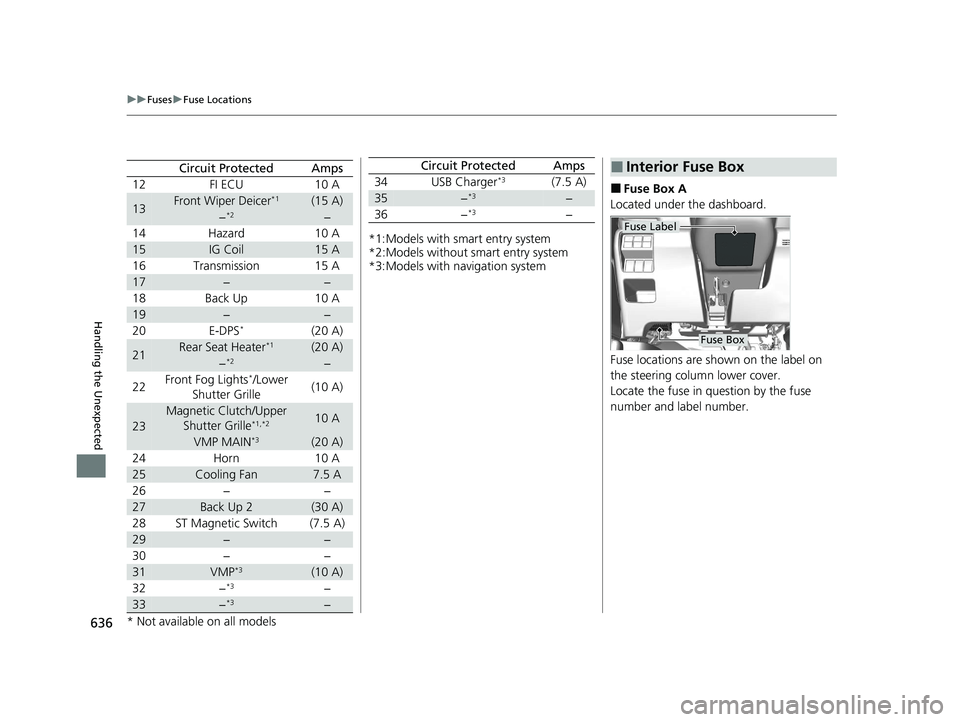
636
uuFuses uFuse Locations
Handling the Unexpected
Circuit ProtectedAmps
12FI ECU10 A
13Front Wiper Deicer*1(15 A)
−*2−
14Hazard10 A
15IG Coil15 A
16Transmission15 A
17−−
18Back Up10 A
19−−
20E-DPS*(20 A)
21Rear Seat Heater*1(20 A)
−*2−
22Front Fog Lights*/Lower
Shutter Grille(10 A)
23
Magnetic Clutch/Upper Shutter Grille*1,*210 A
VMP MAIN*3(20 A)
24Horn10 A
25Cooling Fan7.5 A
26−−
27Back Up 2(30 A)
28ST Magnetic Switch(7.5 A)
29−−
30−−
31VMP*3(10 A)
32−*3−
33−*3−
*1:Models with smart entry system
*2:Models without smart entry system
*3:Models with navigation system
34USB Charger*3(7.5 A)
35−*3−
36−*3−
Circuit ProtectedAmps
■Fuse Box A
Located under the dashboard.
Fuse locations are shown on the label on
the steering column lower cover.
Locate the fuse in question by the fuse
number and label number.
■Interior Fuse Box
Fuse Label
Fuse Box
* Not available on all models
20 CR-V PET ELP_MAP_HMIN_HCM_J-31TLA6310.book 636 ページ 2019年10月3日 木曜日 午後4時55分