Maintenance minder HONDA CR-V 2020 Owner's Manual (in English)
[x] Cancel search | Manufacturer: HONDA, Model Year: 2020, Model line: CR-V, Model: HONDA CR-V 2020Pages: 671, PDF Size: 33.11 MB
Page 4 of 671
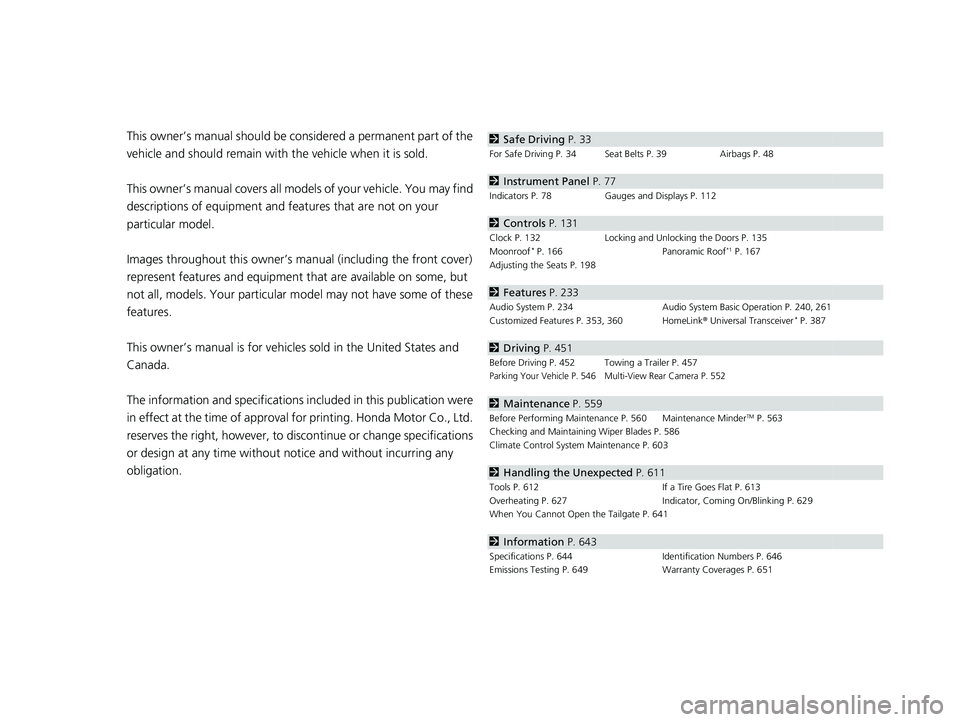
Contents
This owner’s manual should be considered a permanent part of the
vehicle and should remain with the vehicle when it is sold.
This owner’s manual covers all models of your vehicle. You may find
descriptions of equipment and features that are not on your
particular model.
Images throughout this owner’s manual (including the front cover)
represent features and equipment that are available on some, but
not all, models. Your particular mo del may not have some of these
features.
This owner’s manual is for vehicles sold in the United States and
Canada.
The information and specifications in cluded in this publication were
in effect at the time of approval for printing. Honda Motor Co., Ltd.
reserves the right, however, to discontinue or change specifications
or design at any time without notice and without incurring any
obligation.2 Safe Driving P. 33
For Safe Driving P. 34 Seat Belts P. 39 Airbags P. 48
2Instrument Panel P. 77
Indicators P. 78 Gauges and Displays P. 112
2Controls P. 131
Clock P. 132 Locking and Unlocking the Doors P. 135
Moonroof* P. 166 Panoramic Roof*1 P. 167
Adjusting the Seats P. 198
2 Features P. 233
Audio System P. 234 Audio System Basic Operation P. 240, 261
Customized Features P. 353, 360 HomeLink ® Universal Transceiver* P. 387
2 Driving P. 451
Before Driving P. 452 Towing a Trailer P. 457Parking Your Vehicle P. 546 Multi-View Rear Camera P. 552
2Maintenance P. 559
Before Performing Maintenance P. 560 Maintenance MinderTM P. 563
Checking and Maintaining Wiper Blades P. 586
Climate Control System Maintenance P. 603
2Handling the Unexpected P. 611
Tools P. 612 If a Tire Goes Flat P. 613
Overheating P. 627 Indicator, Coming On/Blinking P. 629
When You Cannot Open the Tailgate P. 641
2 Information P. 643
Specifications P. 644 Identification Numbers P. 646
Emissions Testing P. 649 Warranty Coverages P. 651
20 CR-V PET ELP_MAP_HMIN_HCM_J-31TLA6310.book 2 ページ 2019年10月3日 木曜日 午後4時55分
Page 99 of 671
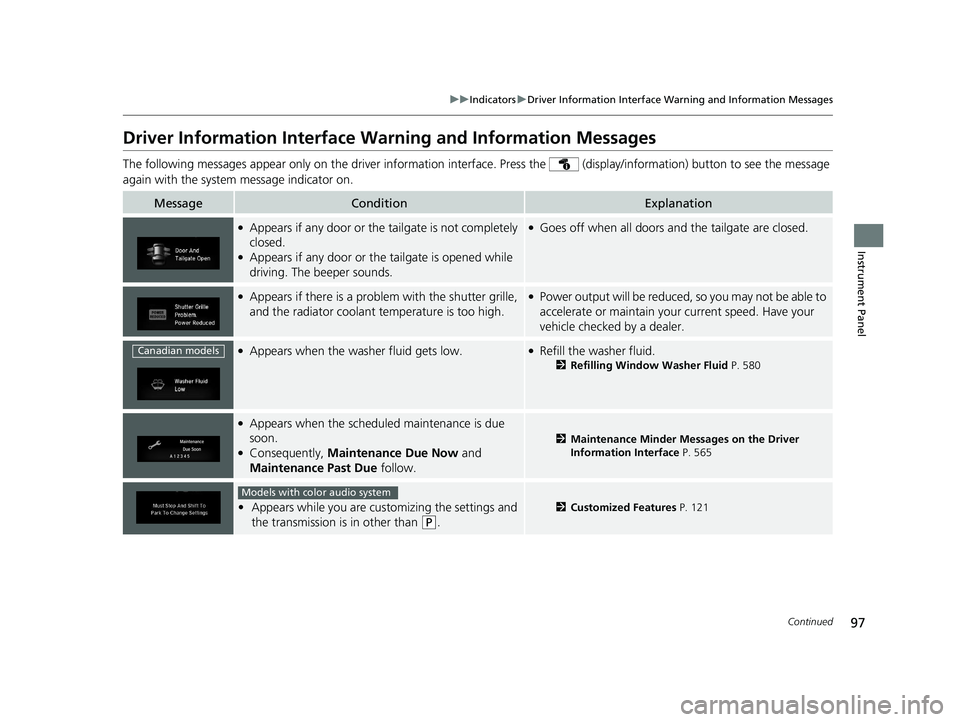
97
uuIndicators uDriver Information Interface Wa rning and Information Messages
Continued
Instrument Panel
Driver Information Interface Warning and Information Messages
The following messages appear only on the driver information interface. Press the (d isplay/information) button to see the message
again with the system message indicator on.
MessageConditionExplanation
●Appears if any door or the tailgate is not completely
closed.
●Appears if any door or the tailgate is opened while
driving. The beeper sounds.
●Goes off when all doors and the tailgate are closed.
●Appears if there is a problem with the shutter grille,
and the radiator coolant temperature is too high.●Power output will be reduced, so you may not be able to
accelerate or maintain your current speed. Have your
vehicle checked by a dealer.
●Appears when the washer fluid gets low.●Refill the washer fluid.
2 Refilling Window Washer Fluid P. 580
●Appears when the scheduled maintenance is due
soon.
●Consequently, Maintenance Due Now and
Maintenance Past Due follow.
2Maintenance Minder Messages on the Driver
Information Interface P. 565
•Appears while you are customizing the settings and
the transmission is in other than
(P.
2 Customized Features P. 121
Canadian models
Models with color audio system
20 CR-V PET ELP_MAP_HMIN_HCM_J-31TLA6310.book 97 ページ 2019年10月3日 木曜日 午後4時55分
Page 115 of 671
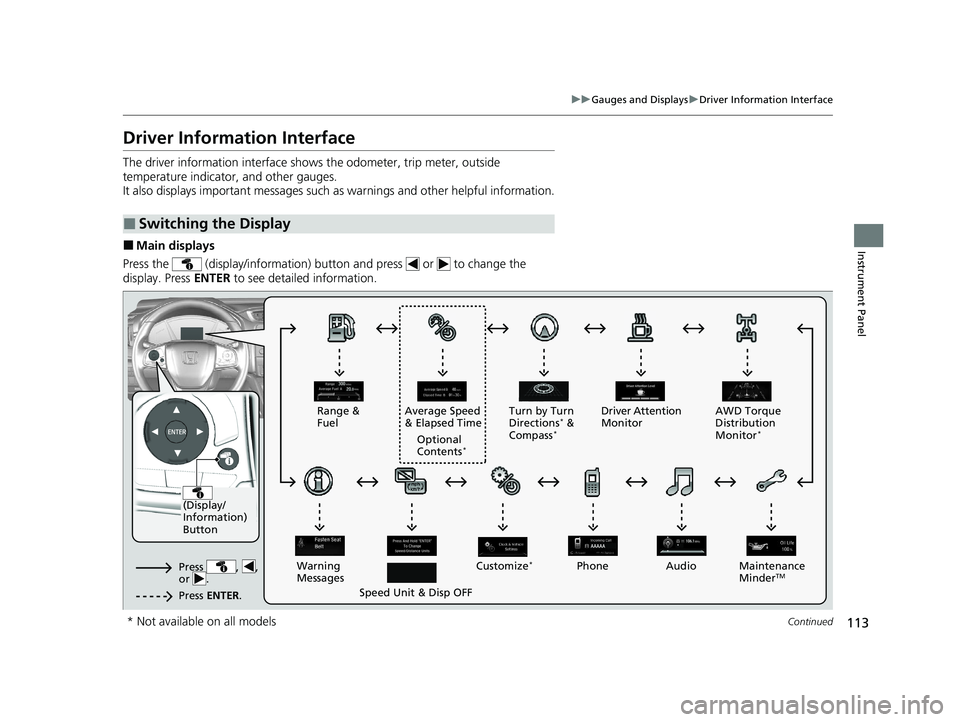
113
uuGauges and Displays uDriver Information Interface
Continued
Instrument Panel
Driver Information Interface
The driver information interface show s the odometer, trip meter, outside
temperature indicator, and other gauges.
It also displays important messages such as warnings and other helpful information.
■Main displays
Press the (display/information) button and press or to change the
display. Press ENTER to see detailed information.
■Switching the Display
(Display/
Information)
Button
Warning
Messages
Speed Unit & Disp OFF Maintenance
MinderTMPhone
Optional
Contents
*
Audio
Turn by Turn
Directions
* &
Compass*
Range &
Fuel
Press , ,
or .
Press ENTER .
Average Speed
& Elapsed Time Driver Attention
MonitorAWD Torque
Distribution
Monitor
*
Customize*
* Not available on all models
20 CR-V PET ELP_MAP_HMIN_HCM_J-31TLA6310.book 113 ページ 2019年10月3日 木曜日 午後4時55分
Page 117 of 671

Continued115
uuGauges and Displays uDriver Information Interface
Instrument Panel
■Resetting a trip meter
To reset a trip meter, display it, then pr ess and hold the knob. The trip meter is
reset to 0.0.
Shows the estimated average fuel economy of each trip meter in mpg or l/100 km.
The display is updated at set intervals. Wh en a trip meter is reset, the average fuel
economy is also reset.
Shows the estimated distance you can travel on the remaining fuel. This distance is
estimated from the fuel economy of your previous trips.
Shows the time elapsed since Trip A or Trip B was reset.
Shows the average speed in mph (U.S.) or km /h (Canada) since Trip A or Trip B was
reset.
Shows the remaining oil life and Maintenance Minder
TM.
2 Maintenance MinderTM P. 563
■Average Fuel Economy
■Range
■Elapsed Time
■Average Speed
■Engine Oil Life
1Average Fuel Economy
You can change when to reset the average fuel
economy.
2 Customized Features P. 121, 360
1Elapsed Time
You can change when to reset the elapsed time.
2 Customized Features P. 121, 360
1Average Speed
You can change when to reset the average speed.
2 Customized Features P. 121, 360
20 CR-V PET ELP_MAP_HMIN_HCM_J-31TLA6310.book 115 ページ 2019年10月3日 木曜日 午後4時55分
Page 560 of 671
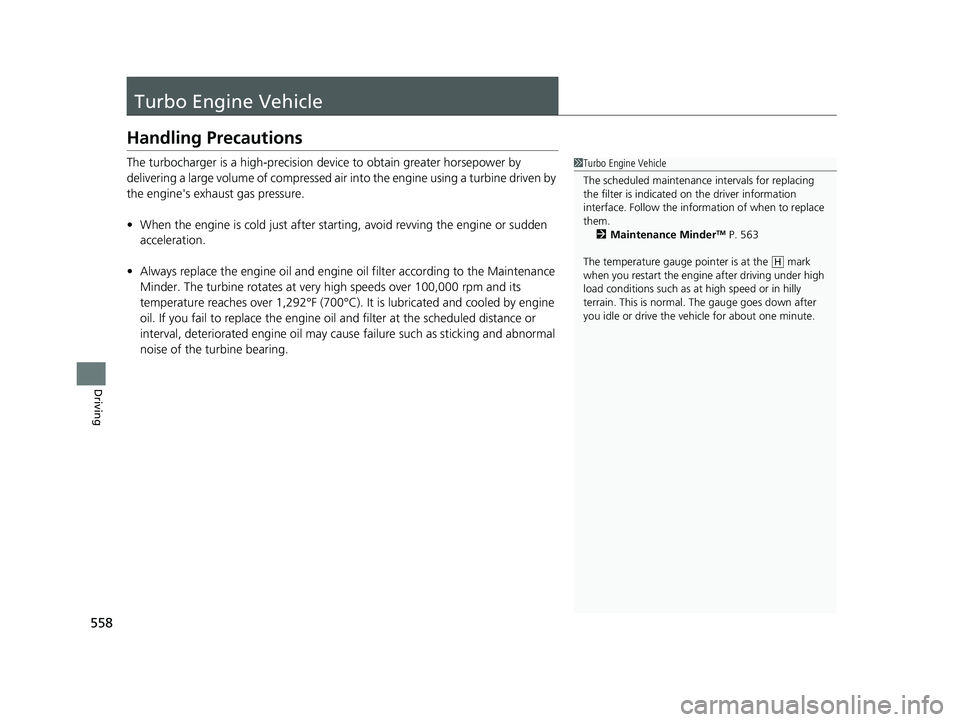
558
Driving
Turbo Engine Vehicle
Handling Precautions
The turbocharger is a high-precision device to obtain greater horsepower by
delivering a large volume of compressed air into the engine using a turbine driven by
the engine's exhaust gas pressure.
• When the engine is cold just after starting, avoid revving the engine or sudden
acceleration.
• Always replace the engine oil and engine oil filter according to the Maintenance
Minder. The turbine rotates at very high speeds over 100,000 rpm and its
temperature reaches over 1,292°F (700°C). It is lubricated and cooled by engine
oil. If you fail to replace the engine oil and filter at the scheduled distance or
interval, deteriorated engine oil may caus e failure such as sticking and abnormal
noise of the turbine bearing.1 Turbo Engine Vehicle
The scheduled maintenance intervals for replacing
the filter is indicated on the driver information
interface. Follow the information of when to replace
them. 2 Maintenance Minder
TM P. 563
The temperature gauge pointer is at the mark
when you restart the engi ne after driving under high
load conditions such as at high speed or in hilly
terrain. This is normal. The gauge goes down after
you idle or drive the vehi cle for about one minute.
H
20 CR-V PET ELP_MAP_HMIN_HCM_J-31TLA6310.book 558 ページ 2019年10月3日 木曜日 午後4時55分
Page 561 of 671

559
Maintenance
This chapter discusses basic maintenance.
Before Performing MaintenanceInspection and Maintenance ............ 560
Safety When Performing Maintenance ..561Parts and Fluids Used in Maintenance Service ........................................... 562
Maintenance Minder
TM..................... 563
Maintenance Under the Hood Maintenance Items Under the Hood .. 569
Opening the Hood ........................... 570
Recommended Engine Oil ................ 571
Oil Check ......................................... 572
Adding Engine Oil ............................ 573
Changing the Engine Oil and Oil Filter ...574
Engine Coolant ................................ 576
Transmission Fluid ............................ 578
Brake Fluid ....................................... 579
Refilling Window Wa sher Fluid......... 580
Replacing Light Bulbs ....................... 581
Checking and Maintaining Wiper Blades.. 586Checking and Maintaining Tires
Checking Tires ................................. 590
Tire and Loading Information Label ...... 591Tire Labeling .................................... 591DOT Tire Quality Grading (U.S. Vehicles).. 593Wear Indicators................................ 595
Tire Service Life ................................ 595 Tire and Wheel Replacement ........... 596
Tire Rotation .................................... 597
Winter Tires ..................................... 598
Battery ............................................... 599
Remote Transmitter Care Replacing the Button Battery ........... 601
Climate Control System Maintenance .. 603Cleaning
Interior Care .................................... 604
Exterior Care.................................... 606
Accessories and Modifications .......... 609
20 CR-V PET ELP_MAP_HMIN_HCM_J-31TLA6310.book 559 ページ 2019年10月3日 木曜日 午後4時55分
Page 565 of 671
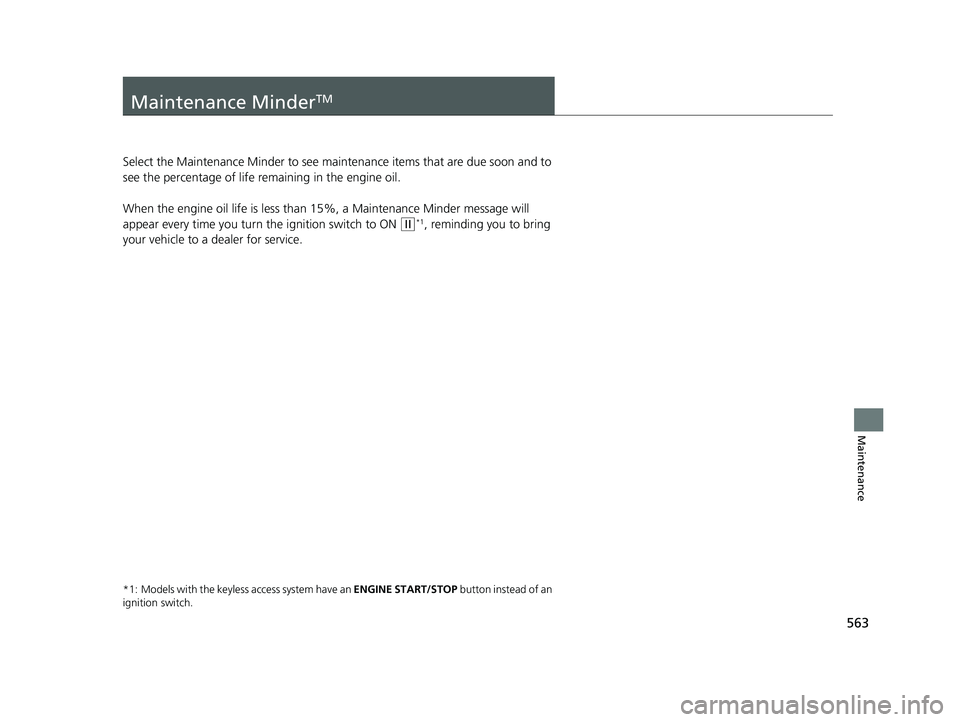
563
Maintenance
Maintenance MinderTM
Select the Maintenance Minder to see maintenance items that are due soon and to
see the percentage of life remaining in the engine oil.
When the engine oil life is less than 15%, a Maintenance Minder message will
appear every time you turn the ignition switch to ON
(w*1, reminding you to bring
your vehicle to a dealer for service.
*1: Models with the keyles s access system have an ENGINE START/STOP button instead of an
ignition switch.
20 CR-V PET ELP_MAP_HMIN_HCM_J-31TLA6310.book 563 ページ 2019年10月3日 木曜日 午後4時55分
Page 566 of 671
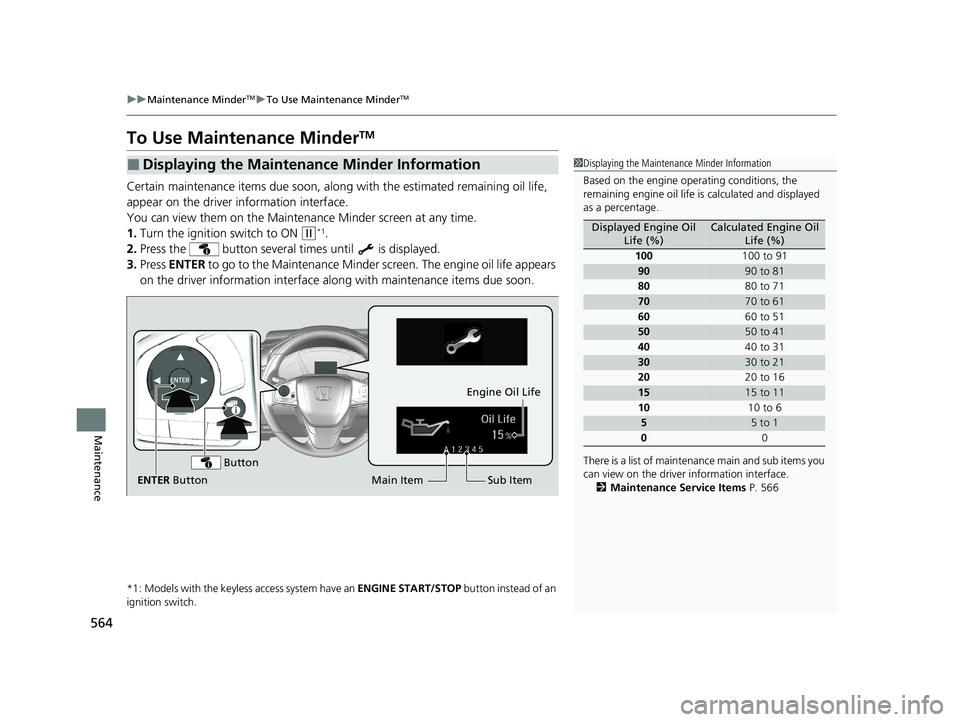
564
uuMaintenance MinderTMuTo Use Maintenance MinderTM
Maintenance
To Use Maintenance MinderTM
Certain maintenance items due soon, along with the estimated remaining oil life,
appear on the driver information interface.
You can view them on the Maintenance Minder screen at any time.
1. Turn the ignition switch to ON
(w*1.
2. Press the button several times until is displayed.
3. Press ENTER to go to the Maintenance Minder sc reen. The engine oil life appears
on the driver information interface al ong with maintenance items due soon.
*1: Models with the keyless access system have an ENGINE START/STOP button instead of an
ignition switch.
■Displaying the Maintenance Minder Information1 Displaying the Maintena nce Minder Information
Based on the engine ope rating conditions, the
remaining engine oi l life is calculated and displayed
as a percentage.
There is a list of maintena nce main and sub items you
can view on the driver information interface.
2 Maintenance Service Items P. 566
Displayed Engine Oil
Life (%)Calculated Engine Oil Life (%)
100 100 to 91
9090 to 81
80 80 to 71
7070 to 61
60 60 to 51
5050 to 41
40 40 to 31
3030 to 21
20 20 to 16
1515 to 11
10 10 to 6
55 to 1
0 0
Sub Item
Engine Oil Life
Main Item
ENTER Button
Button
20 CR-V PET ELP_MAP_HMIN_HCM_J-31TLA6310.book 564 ページ 2019年10月3日 木曜日 午後4時55分
Page 567 of 671
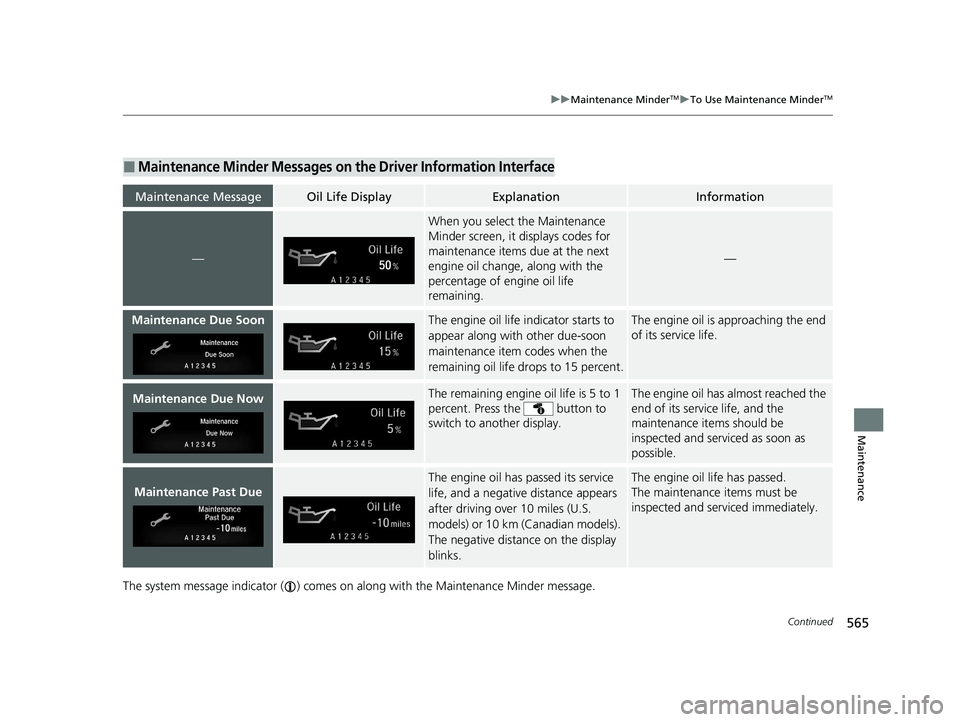
565
uuMaintenance MinderTMuTo Use Maintenance MinderTM
Continued
Maintenance
The system message indicator ( ) comes on along with the Maintenance Minder message.
■Maintenance Minder Messages on the Driver Information Interface
Maintenance MessageOil Life DisplayExplanationInformation
—
When you select the Maintenance
Minder screen, it displays codes for
maintenance items due at the next
engine oil change, along with the
percentage of engine oil life
remaining.
—
Maintenance Due SoonThe engine oil life indicator starts to
appear along with other due-soon
maintenance item codes when the
remaining oil life drops to 15 percent.The engine oil is approaching the end
of its service life.
Maintenance Due NowThe remaining engine oil life is 5 to 1
percent. Press the button to
switch to another display.The engine oil has almost reached the
end of its service life, and the
maintenance items should be
inspected and serviced as soon as
possible.
Maintenance Past Due
The engine oil has passed its service
life, and a negative distance appears
after driving over 10 miles (U.S.
models) or 10 km (Canadian models).
The negative distance on the display
blinks.The engine oil life has passed.
The maintenance items must be
inspected and serviced immediately.
20 CR-V PET ELP_MAP_HMIN_HCM_J-31TLA6310.book 565 ページ 2019年10月3日 木曜日 午後4時55分
Page 568 of 671
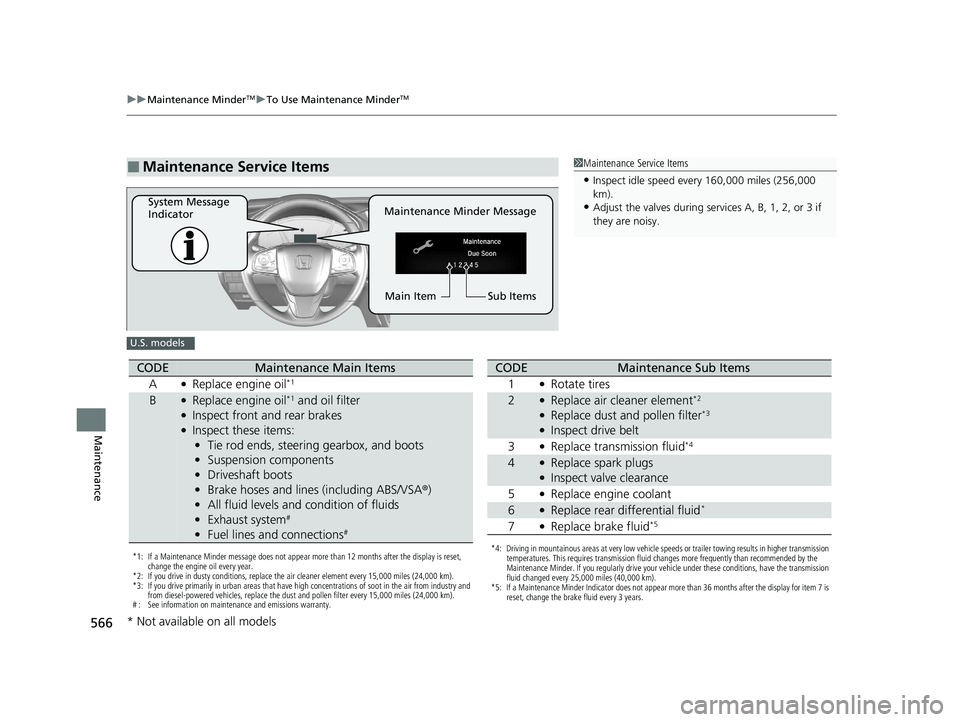
566
uuMaintenance MinderTMuTo Use Maintenance MinderTM
Maintenance
■Maintenance Service Items1Maintenance Service Items
•Inspect idle speed every 160,000 miles (256,000
km).
•Adjust the valves during services A, B, 1, 2, or 3 if
they are noisy.Maintenance Minder Message
System Message
Indicator
Sub Items
Main Item
U.S. models
*1: If a Maintenance Minder message does not appear more than 12 months after the display is reset,
change the engine oil every year.
*2: If you drive in dusty conditions, replace the air cleaner element every 15,000 miles (24,000 km).
*3: If you drive primarily in urban areas that have high concentrations of soot in the air from industry and from diesel-powered vehicles, replace the dust and pollen filter every 15,000 miles (24,000 km).
# : See information on maintenance and emissions warranty.
CODEMaintenance Main Items
A
●Replace engine oil*1
B●Replace engine oil*1 and oil filter●Inspect front and rear brakes●Inspect these items: • Tie rod ends, steering gearbox, and boots
• Suspension components
• Driveshaft boots
• Brake hoses and lines (including ABS/VSA®)
• All fluid levels and condition of fluids
• Exhaust system
#
•Fuel lines and connections#
*4: Driving in mountainous areas at very low vehicle speeds or trailer towing results in higher transmission
temperatures. This requires transmission fluid changes more frequently than recommended by the
Maintenance Minder. If you regularly drive your vehicle under these conditions, have the transmission
fluid changed every 25,000 miles (40,000 km).
*5: If a Maintenance Minder Indicator does not appear more than 36 months after the display for item 7 is reset, change the brake fluid every 3 years.
CODEMaintenance Sub Items
1
●Rotate tires
2●Replace air cleaner element*2
●Replace dust and pollen filter*3
●Inspect drive belt
3
●Replace transmission fluid*4
4●Replace spark plugs●Inspect valve clearance
5
●Replace engine coolant
6●Replace rear differential fluid*
7●Replace brake fluid*5
* Not available on all models
20 CR-V PET ELP_MAP_HMIN_HCM_J-31TLA6310.book 566 ページ 2019年10月3日 木曜日 午後4時55分