Steering wheel control HONDA CR-V 2020 Owner's Manual (in English)
[x] Cancel search | Manufacturer: HONDA, Model Year: 2020, Model line: CR-V, Model: HONDA CR-V 2020Pages: 671, PDF Size: 33.11 MB
Page 5 of 671
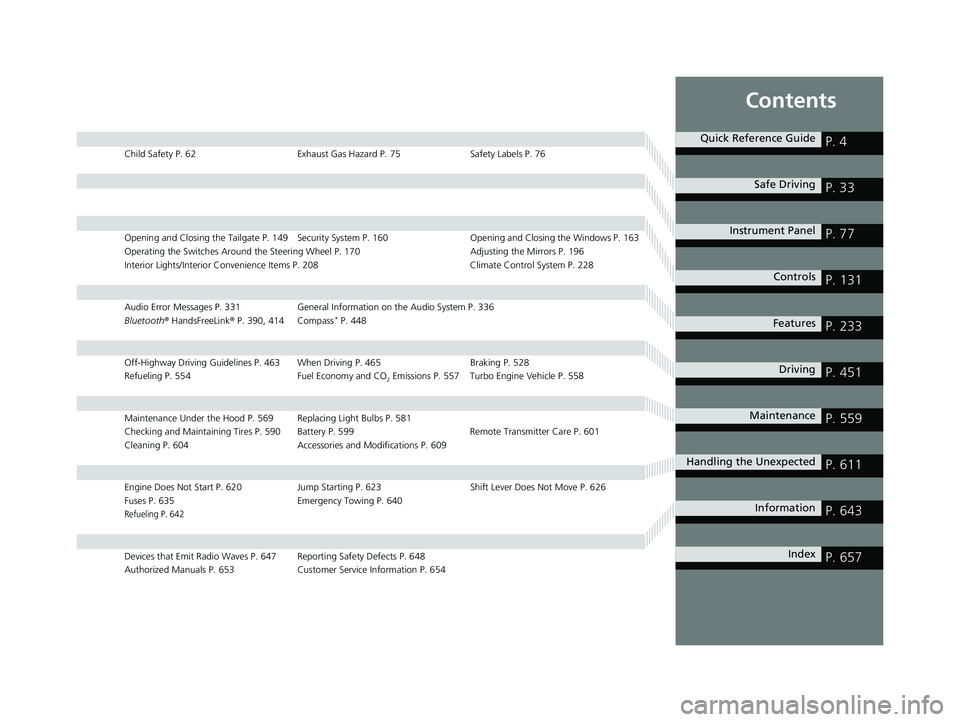
Contents
Child Safety P. 62Exhaust Gas Hazard P. 75Safety Labels P. 76
Opening and Closing the Tailgate P. 149 Security Sy stem P. 160 Opening and Closing the Windows P. 163
Operating the Switches Around the Steering Wheel P. 170 Adjusting the Mirrors P. 196
Interior Lights/Interior Convenience Items P. 208 Climate Control System P. 228
Audio Error Messages P. 331 General Information on the Audio System P. 336
Bluetooth ® HandsFreeLink ® P. 390, 414 Compass* P. 448
Off-Highway Driving Guidelines P. 463 When Driving P. 465 Braking P. 528
Refueling P. 554 Fuel Economy and CO
2 Emissions P. 557 Turbo Engine Vehicle P. 558
Maintenance Under the Hood P. 569 Replacing Light Bulbs P. 581
Checking and Maintaining Tires P. 590 Battery P. 599 Remote Transmitter Care P. 601
Cleaning P. 604 Accessories and Modifications P. 609
Engine Does Not Start P. 620Jump Starting P. 623 Shift Lever Does Not Move P. 626
Fuses P. 635 Emergency Towing P. 640
Refueling P. 642
Devices that Emit Radio Waves P. 647 Reporting Safety Defects P. 648
Authorized Manuals P. 653 Customer Service Information P. 654
Quick Reference GuideP. 4
Safe DrivingP. 33
Instrument PanelP. 77
ControlsP. 131
FeaturesP. 233
DrivingP. 451
MaintenanceP. 559
Handling the UnexpectedP. 611
InformationP. 643
IndexP. 657
20 CR-V PET ELP_MAP_HMIN_HCM_J-31TLA6310.book 3 ページ 2019年10月3日 木曜日 午後4時55分
Page 6 of 671
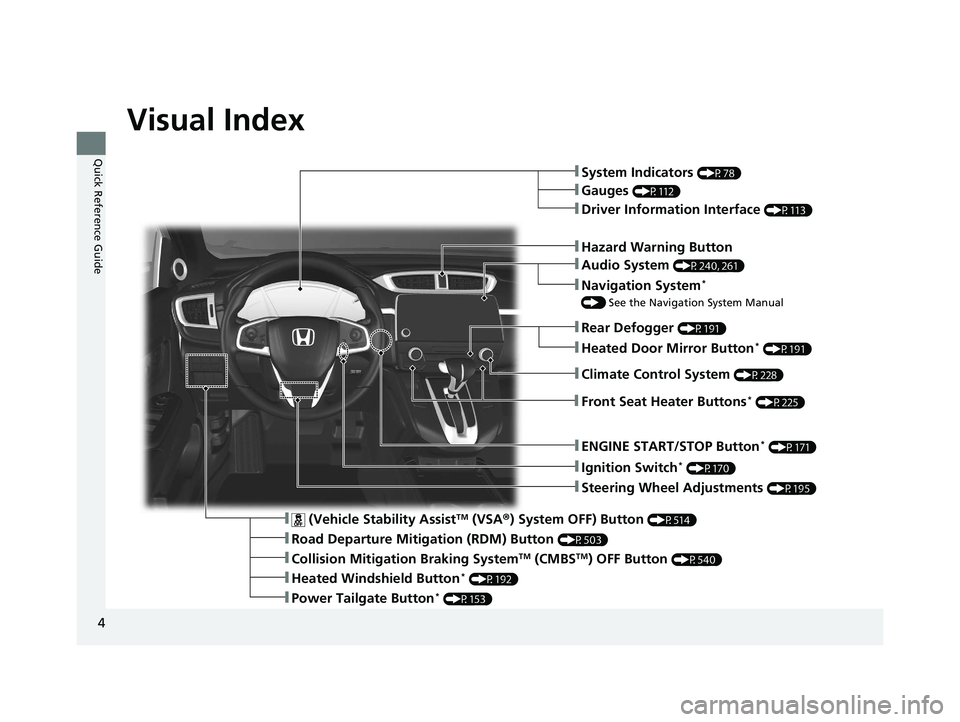
4
Quick Reference Guide
Quick Reference Guide
Visual Index
❚Ignition Switch* (P170)
❚Steering Wheel Adjustments (P195)
❚Hazard Warning Button
❚System Indicators (P78)
❚Rear Defogger (P191)
❚Gauges (P112)
❚Driver Information Interface (P113)
❚ENGINE START/STOP Button* (P171)
❚Audio System (P240, 261)
❚Navigation System*
() See the Navigation System Manual
❚ (Vehicle Stability AssistTM (VSA ®) System OFF) Button (P514)
❚Road Departure Mitigation (RDM) Button (P503)
❚Collision Mitigation Braking SystemTM (CMBSTM) OFF Button (P540)
❚Heated Windshield Button* (P192)
❚Power Tailgate Button* (P153)
❚Heated Door Mirror Button* (P191)
❚Climate Control System (P228)
❚Front Seat Heater Buttons* (P225)
20 CR-V PET ELP_MAP_HMIN_HCM_J-31TLA6310.book 4 ページ 2019年10月3日 木曜日 午後4時55分
Page 7 of 671
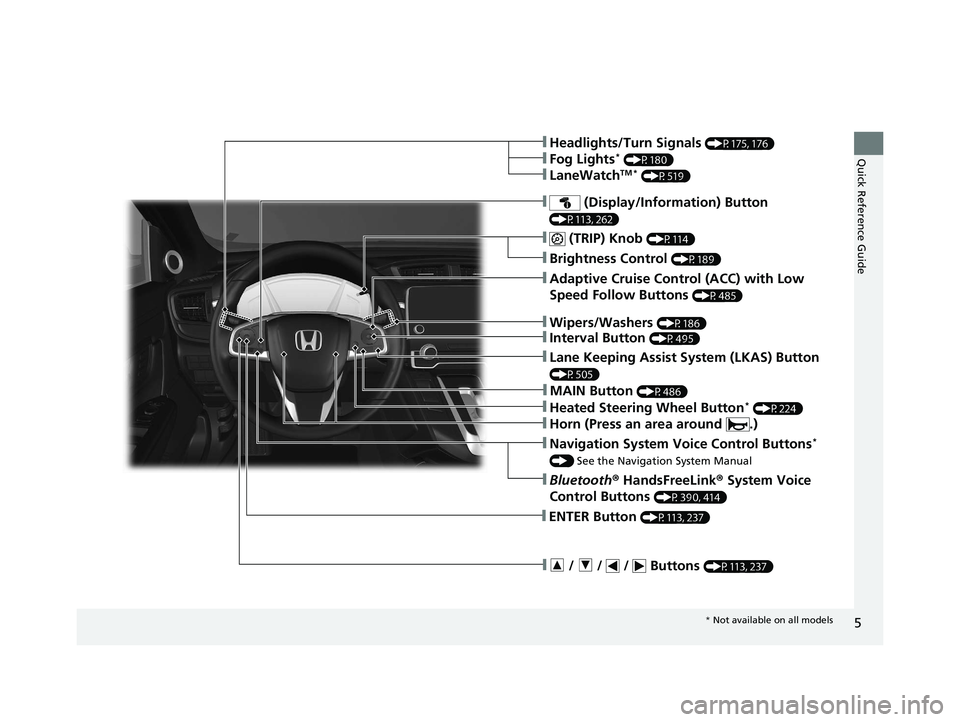
5
Quick Reference Guide
❚ (TRIP) Knob (P114)
❚Brightness Control (P189)
❚Navigation System Voice Control Buttons*
() See the Navigation System Manual
❚Bluetooth ® HandsFreeLink ® System Voice
Control Buttons
(P390, 414)
❚Adaptive Cruise Control (ACC) with Low
Speed Follow Buttons
(P485)
❚ / / / Buttons (P113, 237)
❚ENTER Button (P113, 237)
❚Wipers/Washers (P186)
❚Headlights/Turn Signals (P175, 176)
❚Fog Lights* (P180)
❚LaneWatchTM * (P519)
❚Interval Button (P495)
❚Heated Steering Wheel Button* (P224)
❚Lane Keeping Assist System (LKAS) Button
(P505)
❚ (Display/Information) Button
(P113, 262)
❚Horn (Press an area around .)
❚MAIN Button (P486)
* Not available on all models
20 CR-V PET ELP_MAP_HMIN_HCM_J-31TLA6310.book 5 ページ 2019年10月3日 木曜日 午後4時55分
Page 51 of 671
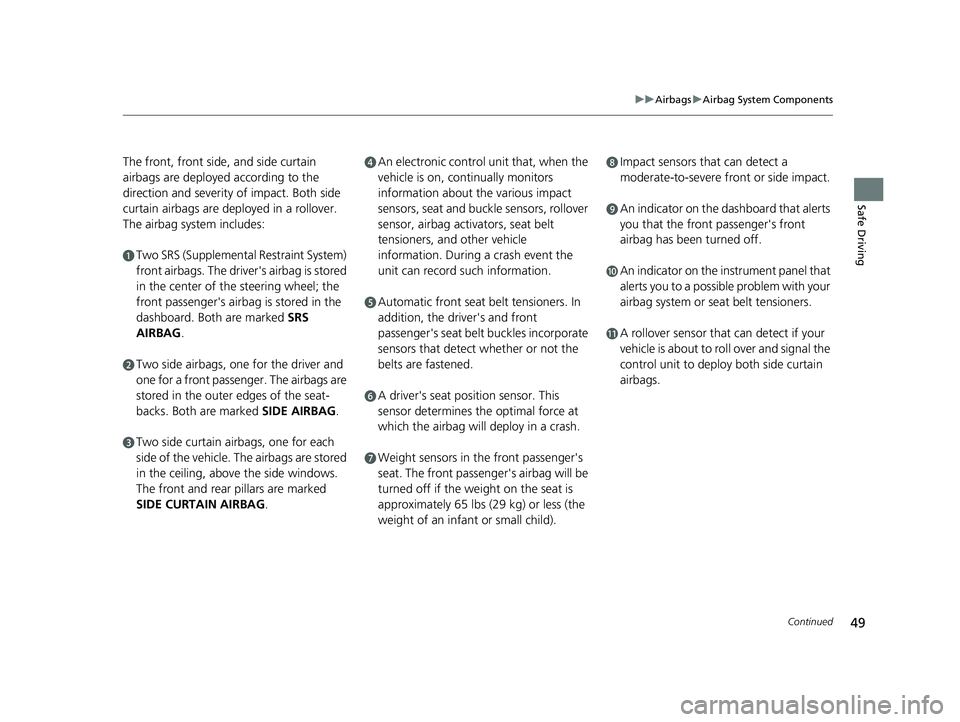
49
uuAirbags uAirbag System Components
Continued
Safe Driving
The front, front side, and side curtain
airbags are deployed according to the
direction and severity of impact. Both side
curtain airbags are deployed in a rollover.
The airbag system includes:
aTwo SRS (Supplemental Restraint System)
front airbags. The driver's airbag is stored
in the center of the steering wheel; the
front passenger's airbag is stored in the
dashboard. Both are marked SRS
AIRBAG.
bTwo side airbags, one for the driver and
one for a front passenger. The airbags are
stored in the outer edges of the seat-
backs. Both are marked SIDE AIRBAG.
cTwo side curtain ai rbags, one for each
side of the vehicle. The airbags are stored
in the ceiling, above the side windows.
The front and rear pillars are marked
SIDE CURTAIN AIRBAG .
dAn electronic control unit that, when the
vehicle is on, continually monitors
information about the various impact
sensors, seat and buckle sensors, rollover
sensor, airbag activators, seat belt
tensioners, and other vehicle
information. During a crash event the
unit can record such information.
eAutomatic front seat belt tensioners. In
addition, the driver's and front
passenger's seat belt buckles incorporate
sensors that detect whether or not the
belts are fastened.
fA driver's seat position sensor. This
sensor determines the optimal force at
which the airbag will deploy in a crash.
gWeight sensors in the front passenger's
seat. The front passenger's airbag will be
turned off if the weight on the seat is
approximately 65 lbs (29 kg) or less (the
weight of an infant or small child).
hImpact sensors that can detect a
moderate-to-severe front or side impact.
iAn indicator on the dashboard that alerts
you that the front passenger's front
airbag has been turned off.
jAn indicator on the instrument panel that
alerts you to a possib le problem with your
airbag system or seat belt tensioners.
kA rollover sensor that can detect if your
vehicle is about to ro ll over and signal the
control unit to deploy both side curtain
airbags.
20 CR-V PET ELP_MAP_HMIN_HCM_J-31TLA6310.book 49 ページ 2019年10月3日 木曜日 午後4時55分
Page 52 of 671

uuAirbags uAirbag System Components
50
Safe DrivingAirbags can pose serious hazards. To do their job, airbags must inflate with
tremendous force. So, while airbags help save lives, they can cause burns, bruises,
and other minor injuries, sometimes even fatal ones if occupants are not wearing
their seat belts properly and sitting correctly.
What you should do: Always wear your seat belt properly, and sit upright and as
far back from the steering wheel as possi ble while allowing full control of the
vehicle. A front passenger should move their seat as far back from the dashboard as
possible.
Remember, however, that no safety system can prevent all injuries or deaths that
can occur in a severe crash, even when seat belts are properly worn and the airbags
deploy.
Do not place hard or sharp objects between yourself and a front airbag.
Carrying hard or sharp objects on your lap, or driving with a pipe or other sharp
object in your mouth, can result in in juries if your front airbag inflates.
Do not attach or place object s on the front airbag covers. Objects on the
covers marked SRS AIRBAG could interfere with the proper operation of the airbags
or be propelled inside the vehicle and hurt someone if the airbags inflate.
■Important Facts About Your Airbags1 Important Facts About Your Airbags
Do not attempt to deactivate your airbags. Together,
airbags and seat belts pr ovide the best protection.
When driving, keep hand s and arms out of the
deployment path of the front airbag by holding each
side of the steering wheel. Do not cross an arm over
the airbag cover.
20 CR-V PET ELP_MAP_HMIN_HCM_J-31TLA6310.book 50 ページ 2019年10月3日 木曜日 午後4時55分
Page 104 of 671
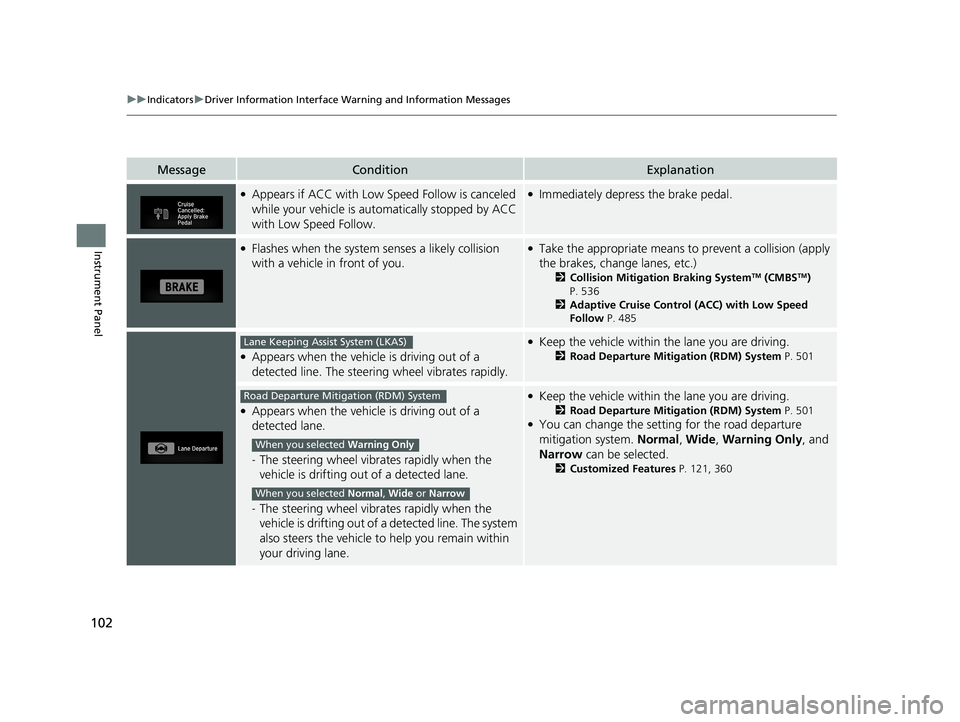
102
uuIndicators uDriver Information Interface Wa rning and Information Messages
Instrument Panel
MessageConditionExplanation
●Appears if ACC with Low Speed Follow is canceled
while your vehicle is automatically stopped by ACC
with Low Speed Follow.●Immediately depress the brake pedal.
●Flashes when the system senses a likely collision
with a vehicle in front of you.●Take the appropriate means to prevent a collision (apply
the brakes, change lanes, etc.)
2 Collision Mitigation Braking SystemTM (CMBSTM)
P. 536
2 Adaptive Cruise Control (ACC) with Low Speed
Follow P. 485
●Appears when the vehicle is driving out of a
detected line. The steering wheel vibrates rapidly.
●Keep the vehicle within the lane you are driving.
2Road Departure Mitigation (RDM) System P. 501
●Appears when the vehicle is driving out of a
detected lane.
-The steering wheel vibrates rapidly when the
vehicle is drifting out of a detected lane.
- The steering wheel vibrates rapidly when the
vehicle is drifting out of a detected line. The system
also steers the vehicle to help you remain within
your driving lane.
●Keep the vehicle within the lane you are driving.
2Road Departure Mitigation (RDM) System P. 501●You can change the setting for the road departure
mitigation system. Normal, Wide, Warning Only , and
Narrow can be selected.
2Customized Features P. 121, 360
Lane Keeping Assist System (LKAS)
Road Departure Mitigation (RDM) System
When you selected Warning Only
When you selected Normal, Wide or Narrow
20 CR-V PET ELP_MAP_HMIN_HCM_J-31TLA6310.book 102 ページ 2019年10月3日 木曜日 午後4時55分
Page 105 of 671
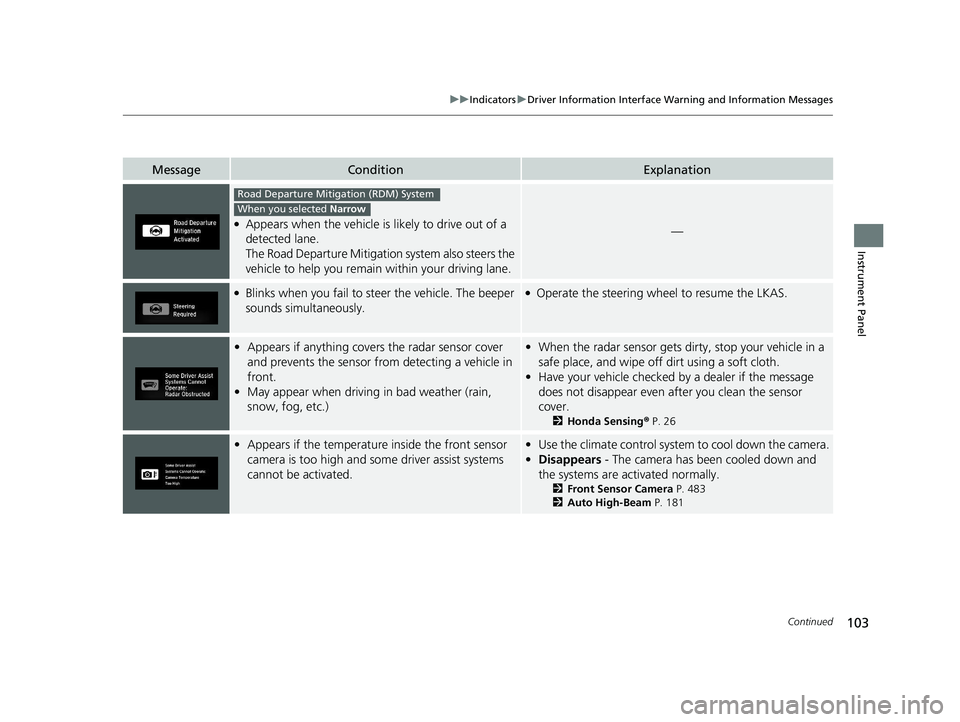
103
uuIndicators uDriver Information Interface Wa rning and Information Messages
Continued
Instrument Panel
MessageConditionExplanation
●Appears when the vehicle is likely to drive out of a
detected lane.
The Road Departure Mitigation system also steers the
vehicle to help you remain within your driving lane.—
●Blinks when you fail to steer the vehicle. The beeper
sounds simultaneously.●Operate the steering wheel to resume the LKAS.
• Appears if anything covers the radar sensor cover
and prevents the sensor from detecting a vehicle in
front.
• May appear when driving in bad weather (rain,
snow, fog, etc.)• When the radar sensor gets dirty, stop your vehicle in a
safe place, and wipe off dirt using a soft cloth.
• Have your vehicle checked by a dealer if the message
does not disappear even after you clean the sensor
cover.
2 Honda Sensing ® P. 26
• Appears if the temperature inside the front sensor
camera is too high and some driver assist systems
cannot be activated.• Use the climate control system to cool down the camera.
• Disappears - The camera has been cooled down and
the systems are activated normally.
2 Front Sensor Camera P. 483
2 Auto High-Beam P. 181
Road Departure Mitigation (RDM) System
When you selected Narrow
20 CR-V PET ELP_MAP_HMIN_HCM_J-31TLA6310.book 103 ページ 2019年10月3日 木曜日 午後4時55分
Page 133 of 671
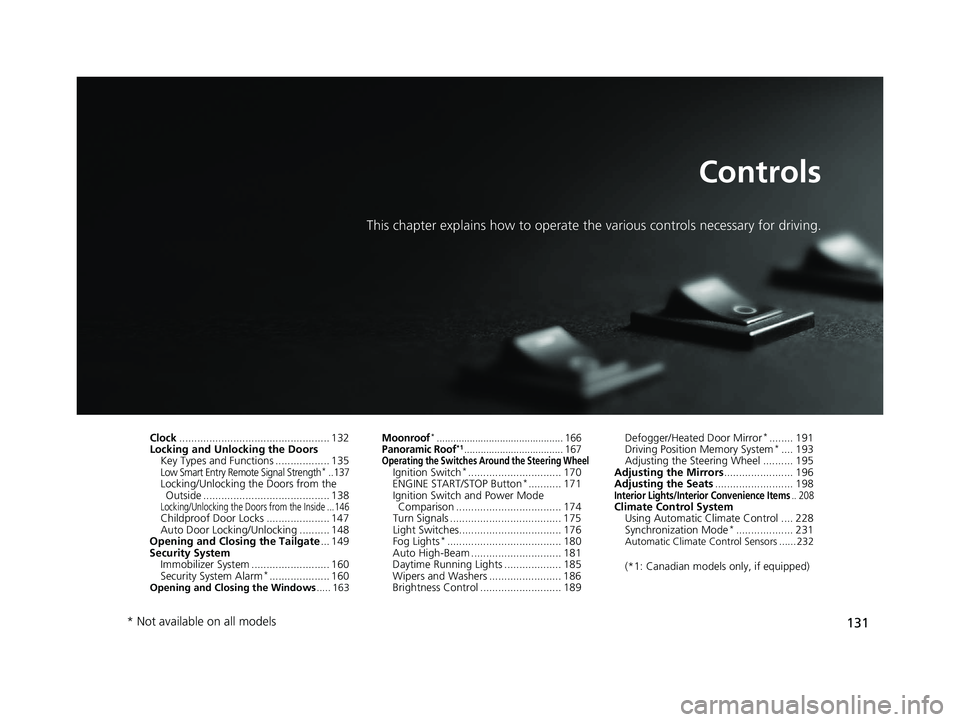
131
Controls
This chapter explains how to operate the various controls necessary for driving.
Clock.................................................. 132
Locking and Unlocking the Doors
Key Types and Functions .................. 135
Low Smart Entry Remote Signal Strength*..137Locking/Unlocking the Doors from the Outside .......................................... 138
Locking/Unlocking the Doors from the Inside ... 146Childproof Door Locks ..................... 147
Auto Door Locking/Unlocking .......... 148
Opening and Closing the Tailgate ... 149
Security System
Immobilizer System .......................... 160
Security System Alarm
*.................... 160Opening and Closing the Windows ..... 163
Moonroof*.............................................. 166Panoramic Roof*1.................................... 167Operating the Switches Around the Steering WheelIgnition Switch*............................... 170
ENGINE START/STOP Button*........... 171
Ignition Switch and Power Mode Comparison ................................... 174
Turn Signals ..................................... 175
Light Switches.................................. 176
Fog Lights
*...................................... 180
Auto High-Beam .............................. 181
Daytime Running Lights ................... 185
Wipers and Washers ........................ 186
Brightness Control ........................... 189 Defogger/Heated Door Mirror
*........ 191
Driving Position Memory System*.... 193
Adjusting the Steering Wheel .......... 195
Adjusting the Mirrors ....................... 196
Adjusting the Seats .......................... 198
Interior Lights/Interior Convenience Items.. 208Climate Control System
Using Automatic Climate Control .... 228
Synchronization Mode
*................... 231Automatic Climate Control Sensors ...... 232
(*1: Canadian models only, if equipped)
* Not available on all models
20 CR-V PET ELP_MAP_HMIN_HCM_J-31TLA6310.book 131 ページ 2019年10月3日 木曜日 午後4時55分
Page 172 of 671
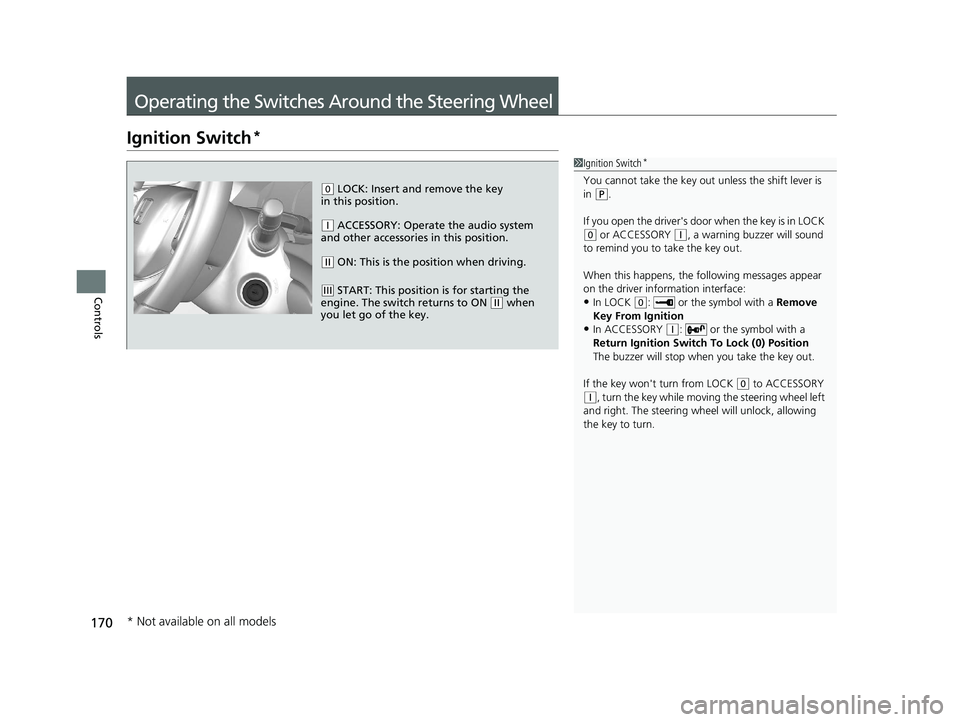
170
Controls
Operating the Switches Around the Steering Wheel
Ignition Switch*
1Ignition Switch*
You cannot take the key out unless the shift lever is
in ( P.
If you open the driver's door when the key is in LOCK
(0 or ACCESSORY ( q, a warning buzzer will sound
to remind you to take the key out.
When this happens, the following messages appear
on the driver information interface:
•In LOCK ( 0: or the symbol with a Remove
Key From Ignition
•In ACCESSORY ( q: or the symbol with a
Return Ignition Switch To Lock (0) Position
The buzzer will stop when you take the key out.
If the key won't turn from LOCK
( 0 to ACCESSORY (q, turn the key while moving the steering wheel left
and right. The steering wh eel will unlock, allowing
the key to turn.
( 0 LOCK: Insert and remove the key
in this position.
( q ACCESSORY: Operate the audio system
and other accessories in this position.
( w ON: This is the position when driving.
(e START: This position is for starting the
engine. The switch returns to ON ( w when
you let go of the key.
* Not available on all models
20 CR-V PET ELP_MAP_HMIN_HCM_J-31TLA6310.book 170 ページ 2019年10月3日 木曜日 午後4時55分
Page 173 of 671
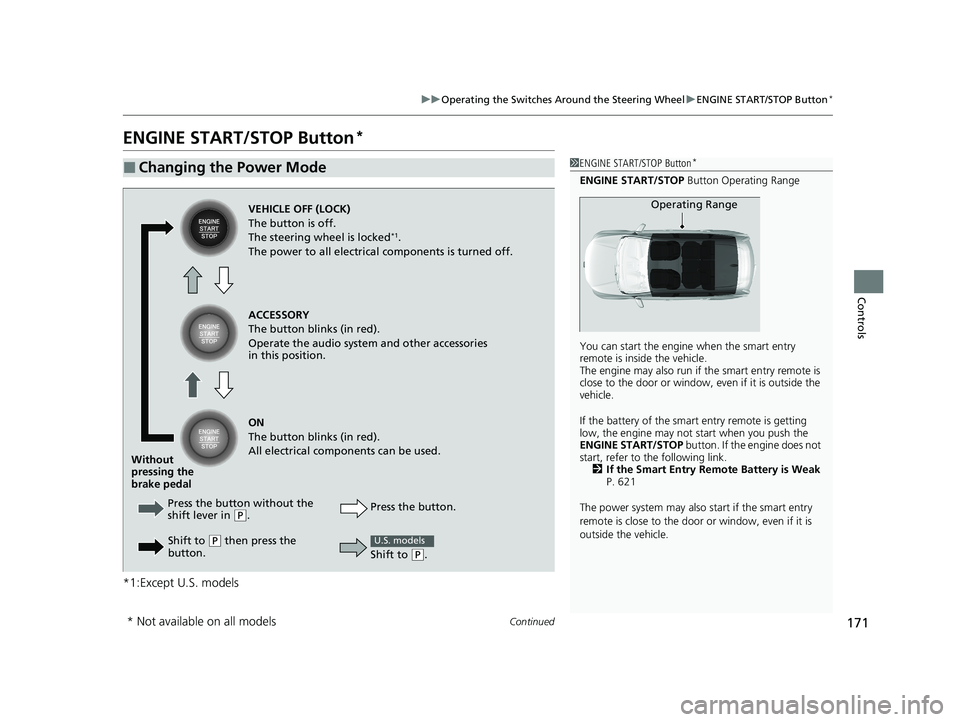
171
uuOperating the Switches Around the Steering Wheel uENGINE START/STOP Button*
Continued
Controls
ENGINE START/STOP Button*
*1:Except U.S. models
■Changing the Power Mode1ENGINE START/STOP Button*
ENGINE START/STOP Button Operating Range
You can start the engine when the smart entry
remote is inside the vehicle.
The engine may also run if the smart entry remote is
close to the door or window, ev en if it is outside the
vehicle.
If the battery of the smar t entry remote is getting
low, the engine may not start when you push the
ENGINE START/STOP button. If the engine does not
start, refer to the following link. 2 If the Smart Entry Remote Battery is Weak
P. 621
The power system may also start if the smart entry
remote is close to the door or window, even if it is
outside the vehicle.
Operating RangeVEHICLE OFF (LOCK)
The button is off.
The steering wheel is locked
*1.
The power to all electrical components is turned off.
ACCESSORY
The button blinks (in red).
Operate the audio system and other accessories
in this position.
ON
The button blinks (in red).
All electrical components can be used.
Press the button without the
shift lever in
( P.
Without
pressing the
brake pedal
Shift to
(P then press the
button. Press the button.
Shift to
(
P.
U.S. models
* Not available on all models
20 CR-V PET ELP_MAP_HMIN_HCM_J-31TLA6310.book 171 ページ 2019年10月3日 木曜日 午後4時55分