hold button key HONDA CR-V 2020 Owner's Manual (in English)
[x] Cancel search | Manufacturer: HONDA, Model Year: 2020, Model line: CR-V, Model: HONDA CR-V 2020Pages: 671, PDF Size: 33.11 MB
Page 90 of 671
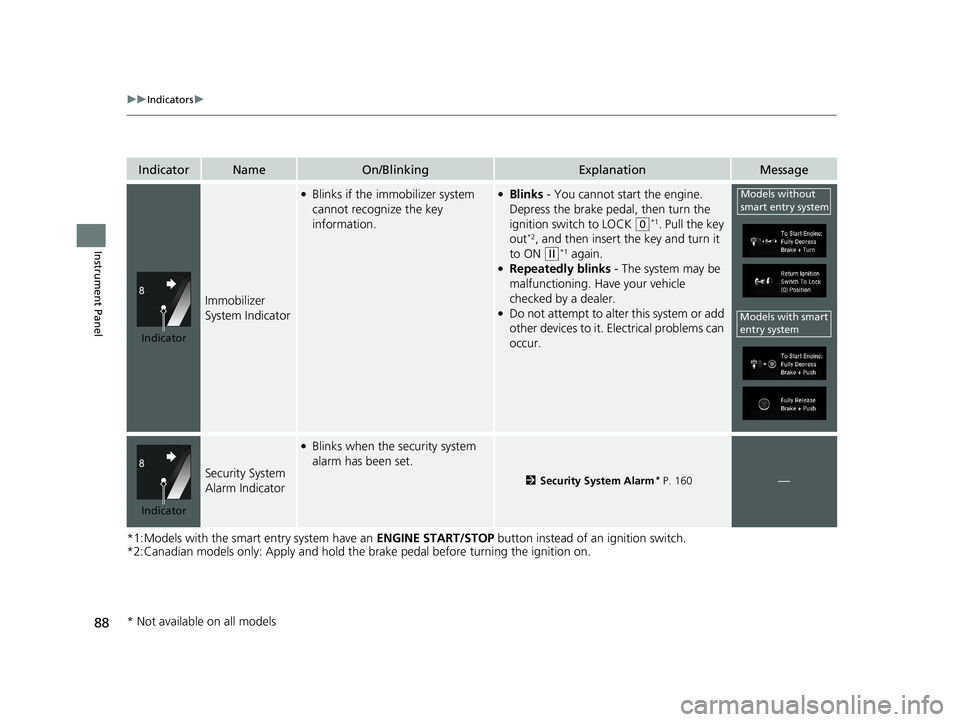
88
uuIndicators u
Instrument Panel
*1:Models with the smart entry system have an ENGINE START/STOP button instead of an ignition switch.
*2:Canadian models only: Apply and hold the brake pedal before turning the ignition on.
IndicatorNameOn/BlinkingExplanationMessage
Immobilizer
System Indicator
●Blinks if the immobilizer system
cannot recognize the key
information.●Blinks - You cannot start the engine.
Depress the brake pedal, then turn the
ignition swit ch to LOCK
(0*1. Pull the key
out*2, and then insert the key and turn it
to ON
(w*1 again.●Repeatedly blinks - The system may be
malfunctioning. Have your vehicle
checked by a dealer.
●Do not attempt to alter this system or add
other devices to it. Electrical problems can
occur.
Security System
Alarm Indicator
●Blinks when the security system
alarm has been set.
2 Security System Alarm* P. 160—
Indicator
Models without
smart entry system
Models with smart
entry system
Indicator
* Not available on all models
20 CR-V PET ELP_MAP_HMIN_HCM_J-31TLA6310.book 88 ページ 2019年10月3日 木曜日 午後4時55分
Page 111 of 671
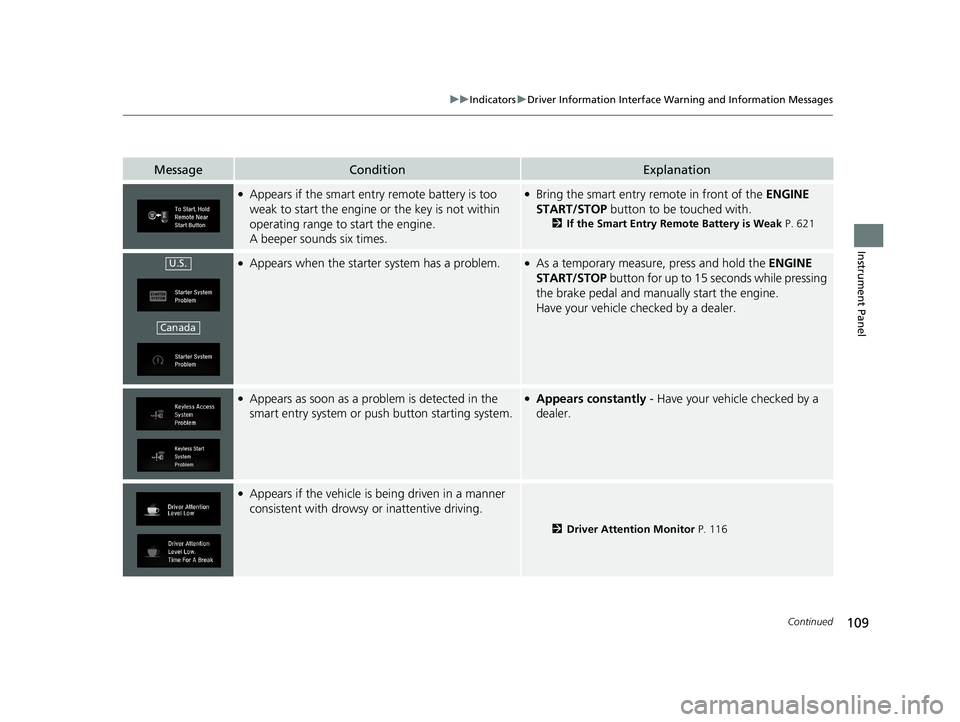
109
uuIndicators uDriver Information Interface Wa rning and Information Messages
Continued
Instrument Panel
MessageConditionExplanation
●Appears if the smart entry remote battery is too
weak to start the engine or the key is not within
operating range to start the engine.
A beeper sounds six times.●Bring the smart entry remote in front of the ENGINE
START/STOP button to be touched with.
2 If the Smart Entry Remote Battery is Weak P. 621
●Appears when the starter system has a problem.●As a temporary measure, press and hold the ENGINE
START/STOP button for up to 15 seconds while pressing
the brake pedal and manually start the engine.
Have your vehicle checked by a dealer.
●Appears as soon as a problem is detected in the
smart entry system or push button starting system.●Appears constantly - Have your vehicle checked by a
dealer.
●Appears if the vehicle is being driven in a manner
consistent with drowsy or inattentive driving.
2 Driver Attention Monitor P. 116
U.S.
Canada
20 CR-V PET ELP_MAP_HMIN_HCM_J-31TLA6310.book 109 ページ 2019年10月3日 木曜日 午後4時55分
Page 162 of 671
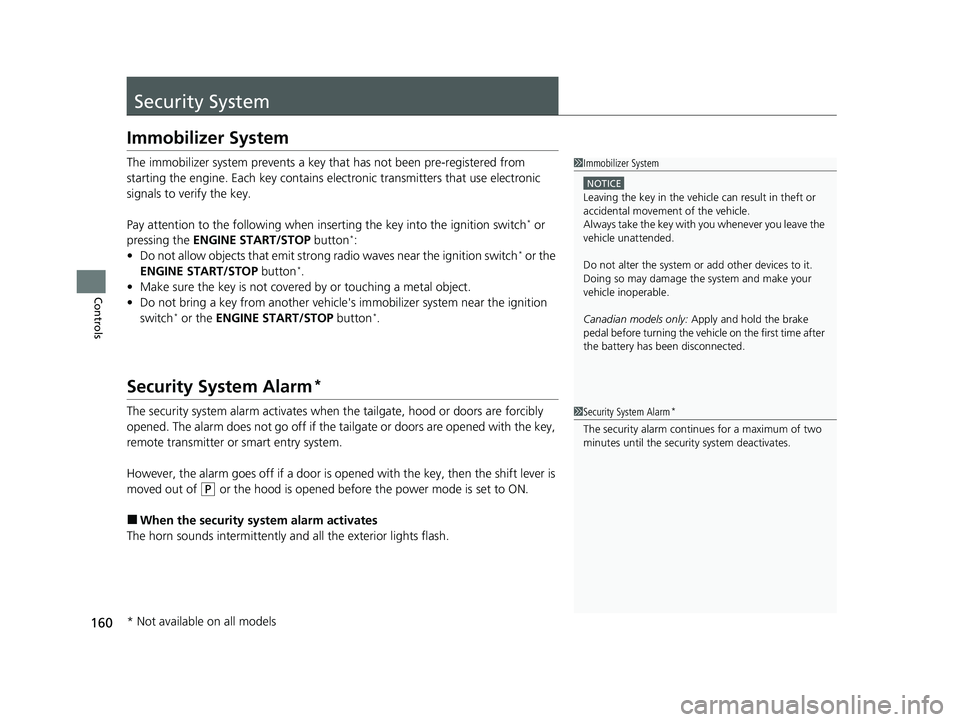
160
Controls
Security System
Immobilizer System
The immobilizer system prevents a key that has not been pre-registered from
starting the engine. Each key contains el ectronic transmitters that use electronic
signals to verify the key.
Pay attention to the following when inse rting the key into the ignition switch
* or
pressing the ENGINE START/STOP button*:
• Do not allow objects that emit stro ng radio waves near the ignition switch* or the
ENGINE START/STOP button*.
• Make sure the key is not covered by or touching a metal object.
• Do not bring a key from anot her vehicle's immobilizer system near the ignition
switch
* or the ENGINE START/STOP button*.
Security System Alarm*
The security system alarm activates when the tailgate, hood or doors are forcibly
opened. The alarm does not go off if the tailgate or doors are opened with the key,
remote transmitter or smart entry system.
However, the alarm goes off if a door is ope ned with the key, then the shift lever is
moved out of
(P or the hood is opened before the power mode is set to ON.
■When the security sy stem alarm activates
The horn sounds intermittently and all the exterior lights flash.
1 Immobilizer System
NOTICE
Leaving the key in the vehicl e can result in theft or
accidental movement of the vehicle.
Always take the key with you whenever you leave the
vehicle unattended.
Do not alter the system or add other devices to it.
Doing so may damage the system and make your
vehicle inoperable.
Canadian models only: Apply and hold the brake
pedal before turning the vehicle on the first time after
the battery has been disconnected.
1 Security System Alarm*
The security alarm continues for a maximum of two
minutes until the security system deactivates.
* Not available on all models
20 CR-V PET ELP_MAP_HMIN_HCM_J-31TLA6310.book 160 ページ 2019年10月3日 木曜日 午後4時55分
Page 472 of 671
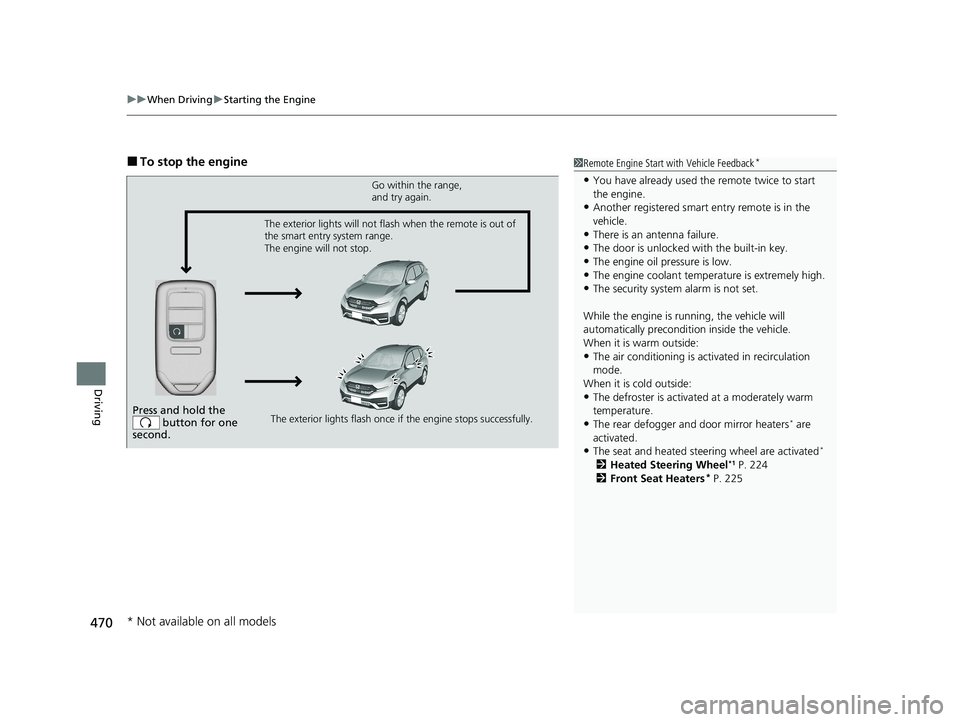
uuWhen Driving uStarting the Engine
470
Driving
■To stop the engine1Remote Engine Start with Vehicle Feedback*
•You have already used the remote twice to start
the engine.
•Another registered smart entry remote is in the
vehicle.
•There is an antenna failure.
•The door is unlocked with the built-in key.
•The engine oil pressure is low.•The engine coolant temper ature is extremely high.
•The security system alarm is not set.
While the engine is running, the vehicle will
automatically preconditi on inside the vehicle.
When it is warm outside:
•The air conditioning is acti vated in recirculation
mode.
When it is cold outside:
•The defroster is activated at a moderately warm
temperature.
•The rear defogger and door mirror heaters* are
activated.
•The seat and heated steering wheel are activated*
2 Heated Steering Wheel*1 P. 224
2 Front Seat Heaters* P. 225
Press and hold the
button for one
second.
Go within the range,
and try again.
The exterior lights flash once if the engine stops successfully.
The exterior lights will not flash when the remote is out of
the smart entry system range.
The engine will not stop.
* Not available on all models
20 CR-V PET ELP_MAP_HMIN_HCM_J-31TLA6310.book 470 ページ 2019年10月3日 木曜日 午後4時55分
Page 570 of 671
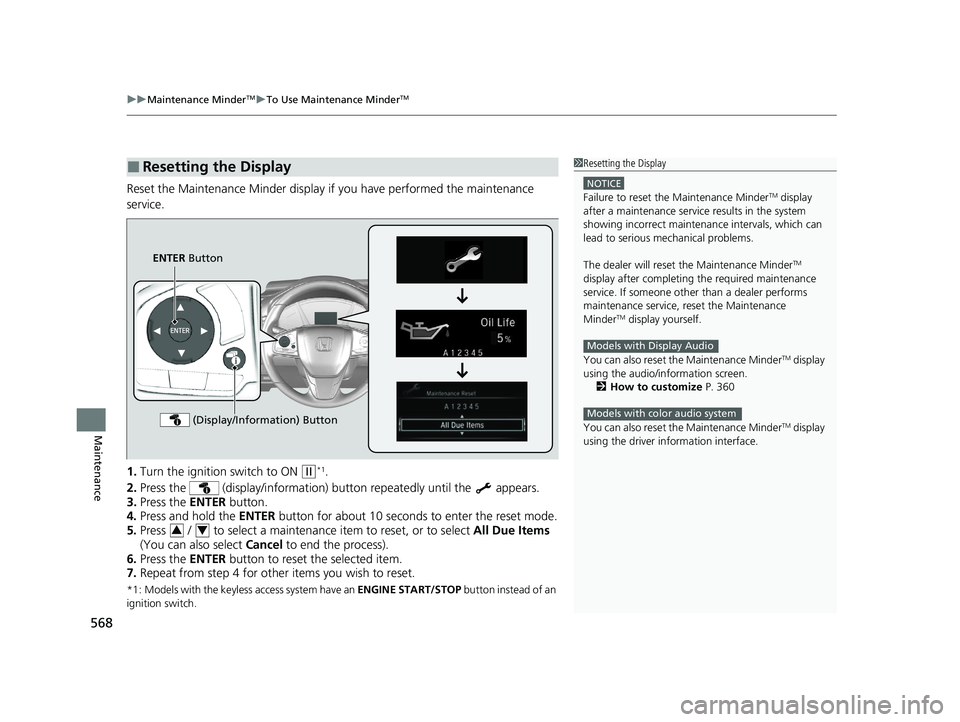
uuMaintenance MinderTMuTo Use Maintenance MinderTM
568
Maintenance
Reset the Maintenance Minder display if you have performed the maintenance
service.
1. Turn the ignition switch to ON
(w*1.
2. Press the (display/information) bu tton repeatedly until the appears.
3. Press the ENTER button.
4. Press and hold the ENTER button for about 10 seconds to enter the reset mode.
5. Press / to select a maintenance item to reset, or to select All Due Items
(You can also select Cancel to end the process).
6. Press the ENTER button to reset the selected item.
7. Repeat from step 4 for other items you wish to reset.
*1: Models with the keyless access system have an ENGINE START/STOP button instead of an
ignition switch.
■Resetting the Display1 Resetting the Display
NOTICE
Failure to reset the Maintenance MinderTM display
after a maintenance servic e results in the system
showing incorrect maintenance intervals, which can
lead to serious mechanical problems.
The dealer will reset the Maintenance Minder
TM
display after completing th e required maintenance
service. If someone other than a dealer performs
maintenance service, reset the Maintenance
Minder
TM display yourself.
You can also reset the Maintenance Minder
TM display
using the audio/information screen.
2 How to customize P. 360
You can also reset the Maintenance Minder
TM display
using the driver information interface.
Models with Display Audio
Models with color audio system
ENTER Button
(Display/Information) Button
34
20 CR-V PET ELP_MAP_HMIN_HCM_J-31TLA6310.book 568 ページ 2019年10月3日 木曜日 午後4時55分
Page 661 of 671
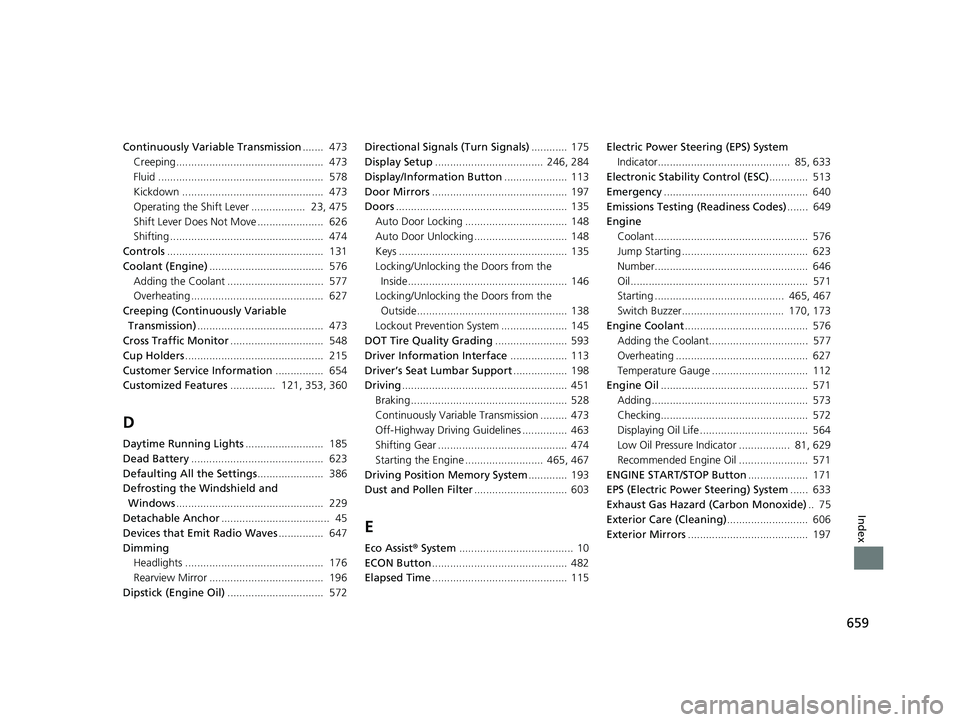
659
Index
Continuously Variable Transmission....... 473
Creeping................................................. 473
Fluid ....................................................... 578
Kickdown ............................................... 473
Operating the Shift Lever .................. 23, 475
Shift Lever Does Not Move ...................... 626
Shifting ................................................... 474
Controls .................................................... 131
Coolant (Engine) ...................................... 576
Adding the Coolant ................................ 577
Overheating ............................................ 627
Creeping (Continuously Variable Transmission) .......................................... 473
Cross Traffic Monitor ............................... 548
Cup Holders .............................................. 215
Customer Service Information ................ 654
Customized Features ............... 121, 353, 360
D
Daytime Running Lights .......................... 185
Dead Battery ............................................ 623
Defaulting All the Settings ...................... 386
Defrosting the Windshield and
Windows ................................................. 229
Detachable Anchor .................................... 45
Devices that Emit Radio Waves ............... 647
Dimming Headlights .............................................. 176
Rearview Mirror ...................................... 196
Dipstick (Engine Oil) ................................ 572 Directional Signals (Turn Signals)
............ 175
Display Setup .................................... 246, 284
Display/Information Button ..................... 113
Door Mirrors ............................................. 197
Doors ......................................................... 135
Auto Door Locking .................................. 148
Auto Door Unlocking ............................... 148
Keys ........................................................ 135
Locking/Unlocking the Doors from the Inside..................................................... 146
Locking/Unlocking the Doors from the
Outside.................................................. 138
Lockout Prevention System ...................... 145
DOT Tire Quality Grading ........................ 593
Driver Information Interface ................... 113
Driver’s Seat Lumbar Support .................. 198
Driving ....................................................... 451
Braking .................................................... 528
Continuously Variable Transmission ......... 473
Off-Highway Driving Guidelines ............... 463
Shifting Gear ........................................... 474
Starting the Engine .......................... 465, 467
Driving Position Memory System ............. 193
Dust and Pollen Filter ............................... 603
E
Eco Assist® System ...................................... 10
ECON Button ............................................. 482
Elapsed Time ............................................. 115 Electric Power Steering (EPS) System
Indicator............................................ 85, 633
Electronic Stability Control (ESC) ............. 513
Emergency ................................................ 640
Emissions Testing (Readiness Codes) ....... 649
Engine Coolant ................................................... 576
Jump Starting .......................................... 623
Number................................................... 646
Oil ........................................................... 571
Starting ........................................... 465, 467
Switch Buzzer.................................. 170, 173
Engine Coolant ......................................... 576
Adding the Coolant................................. 577
Overheating ............................................ 627
Temperature Gauge ................................ 112
Engine Oil ................................................. 571
Adding .................................................... 573
Checking................................................. 572
Displaying Oil Life .................................... 564
Low Oil Pressure Indicator ................. 81, 629
Recommended Engine Oil ....................... 571
ENGINE START/STOP Button .................... 171
EPS (Electric Power Steering) System ...... 633
Exhaust Gas Hazard (Carbon Monoxide) .. 75
Exterior Care (Cleaning) ........................... 606
Exterior Mirrors ........................................ 197
20 CR-V PET ELP_MAP_HMIN_HCM_J-31TLA6310.book 659 ページ 2019年10月3日 木曜日 午後4時55分