voice HONDA CR-V 2021 Navigation Manual (in English)
[x] Cancel search | Manufacturer: HONDA, Model Year: 2021, Model line: CR-V, Model: HONDA CR-V 2021Pages: 143, PDF Size: 5.64 MB
Page 89 of 143
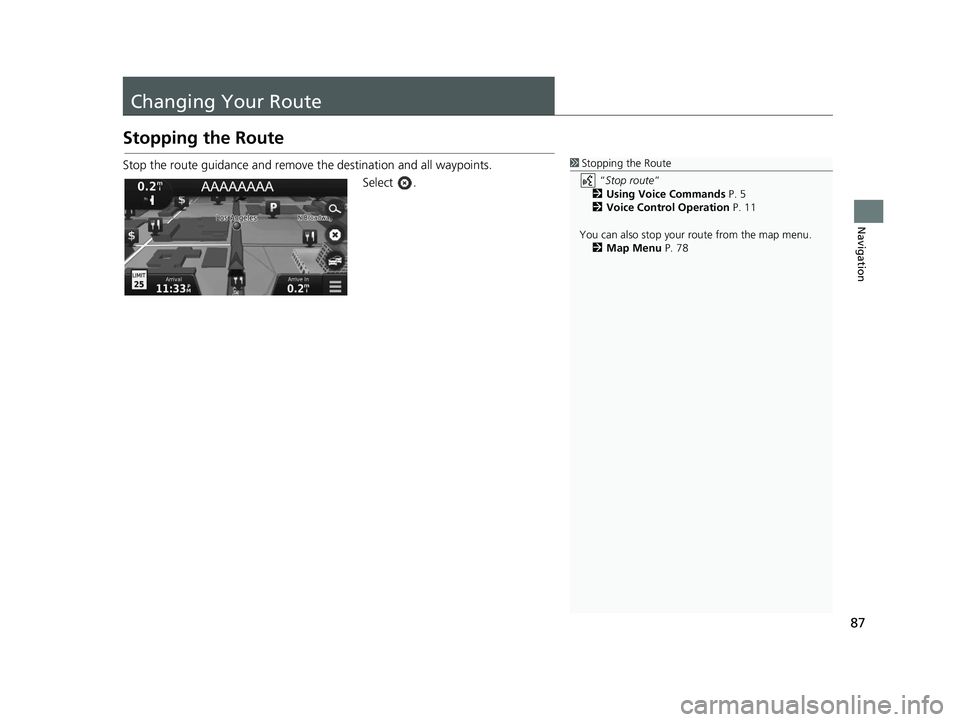
87
Navigation
Changing Your Route
Stopping the Route
Stop the route guidance and remove the destination and all waypoints.
Select .1Stopping the Route
“Stop route ”
2 Using Voice Commands P. 5
2 Voice Control Operation P. 11
You can also stop your route from the map menu. 2 Map Menu P. 78
19 CR-V NAVI-31TLA8200.book 87 ページ 2018年8月28日 火曜日 午後2時17分
Page 90 of 143
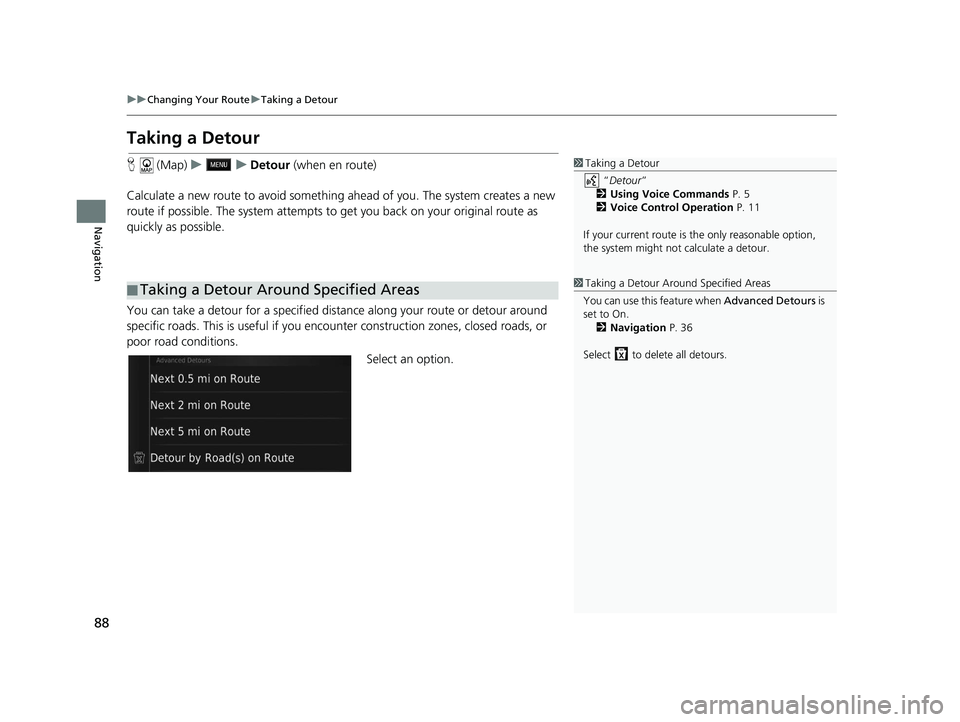
88
uuChanging Your Route uTaking a Detour
Navigation
Taking a Detour
H (Map) uu Detour (when en route)
Calculate a new route to avoid something ahead of you. The system creates a new
route if possible. The system attempts to get you back on your original route as
quickly as possible.
You can take a detour for a specified dist ance along your route or detour around
specific roads. This is useful if you enco unter construction zones, closed roads, or
poor road conditions.
Select an option.
■Taking a Detour Around Specified Areas
1
Taking a Detour
“Detour ”
2 Using Voice Commands P. 5
2 Voice Control Operation P. 11
If your current route is the only reasonable option,
the system might not calculate a detour.
1 Taking a Detour Ar ound Specified Areas
You can use this feature when Advanced Detours is
set to On. 2 Navigation P. 36
Select to delete all detours.
19 CR-V NAVI-31TLA8200.book 88 ページ 2018年8月28日 火曜日 午後2時17分
Page 123 of 143

121
Troubleshooting
Troubleshooting................................... 122
Map, Voice, Entering Destinations ........ 122
Traffic .................................................. 123
Guidance, Routing ............................... 124
Update, Coverage, Map Errors ............. 125
Display, Accessories.............................. 125
Miscellaneous Questions ...................... 126
19 CR-V NAVI-31TLA8200.book 121 ページ 2018年8月28日 火曜日 午後2時17分
Page 124 of 143
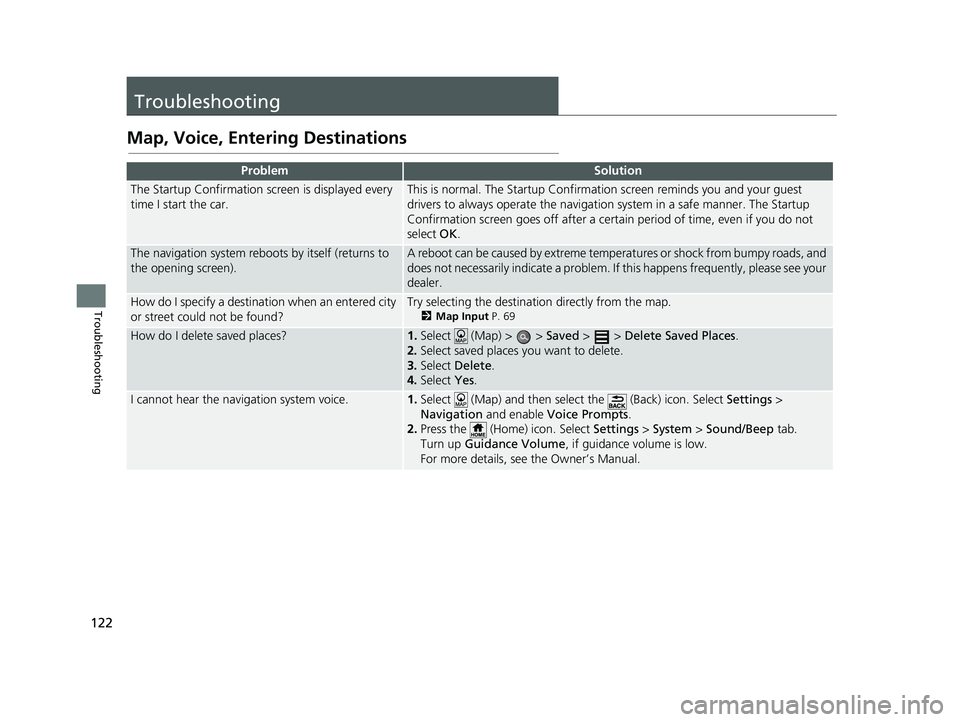
122
Troubleshooting
Troubleshooting
Map, Voice, Entering Destinations
ProblemSolution
The Startup Confirmation screen is displayed every
time I start the car.This is normal. The Startup Confirmation screen reminds you and your guest
drivers to always operate the navigation system in a safe manner. The Startup
Confirmation screen goes off after a certa in period of time, even if you do not
select OK.
The navigation system reboots by itself (returns to
the opening screen).A reboot can be caused by extreme temper atures or shock from bumpy roads, and
does not necessarily indicate a problem. If this happens frequently, please see your
dealer.
How do I specify a destinat ion when an entered city
or street could not be found?Try selecting the destination directly from the map.
2 Map Input P. 69
How do I delete saved places?1.Select (Map) > > Saved > > Delete Saved Places .
2. Select saved places you want to delete.
3. Select Delete .
4. Select Yes.
I cannot hear the navigation system voice.1.Select (Map) and then select the (Back) icon. Select Settings >
Navigation and enable Voice Prompts .
2. Press the (Home) icon. Select Settings > System > Sound/Beep tab.
Turn up Guidance Volume , if guidance volume is low.
For more details, see the Owner’s Manual.
19 CR-V NAVI-31TLA8200.book 122 ページ 2018年8月28日 火曜日 午後2時17分
Page 137 of 143
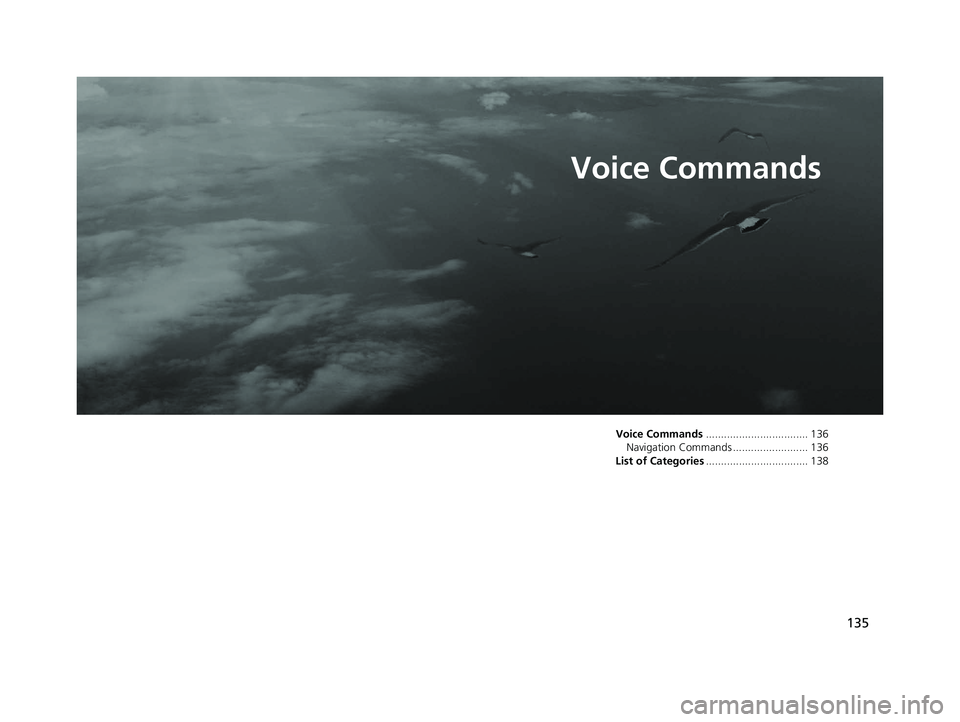
135
Voice Commands
Voice Commands.................................. 136
Navigation Commands ......................... 136
List of Categories .................................. 138
19 CR-V NAVI-31TLA8200.book 135 ページ 2018年8月28日 火曜日 午後2時17分
Page 138 of 143
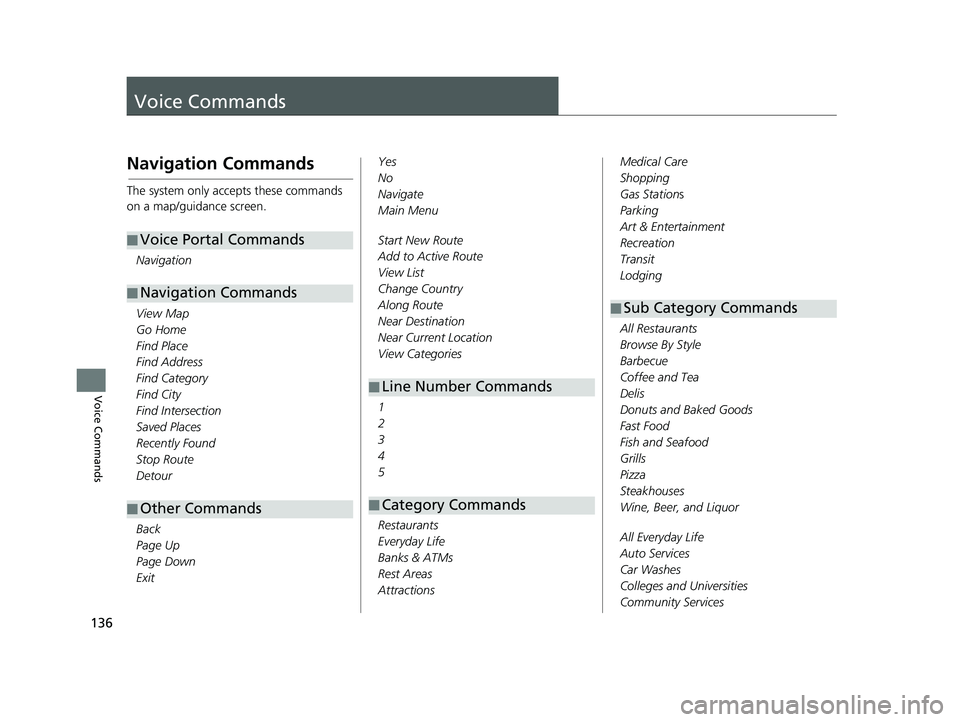
136
Voice Commands
Voice Commands
Navigation Commands
The system only accepts these commands
on a map/guidance screen.Navigation
View Map
Go Home
Find Place
Find Address
Find Category
Find City
Find Intersection
Saved Places
Recently Found
Stop Route
Detour
Back
Page Up
Page Down
Exit
■ Voice Portal Commands
■Navigation Commands
■Other Commands
Yes
No
Navigate
Main Menu
Start New Route
Add to Active Route
View List
Change Country
Along Route
Near Destination
Near Current Location
View Categories
1
2
3
4
5
Restaurants
Everyday Life
Banks & ATMs
Rest Areas
Attractions
■ Line Number Commands
■Category Commands
Medical Care
Shopping
Gas Stations
Parking
Art & Entertainment
Recreation
Transit
Lodging
All Restaurants
Browse By Style
Barbecue
Coffee and Tea
Delis
Donuts and Baked Goods
Fast Food
Fish and Seafood
Grills
Pizza
Steakhouses
Wine, Beer, and Liquor
All Everyday Life
Auto Services
Car Washes
Colleges and Universities
Community Services
■Sub Category Commands
19 CR-V NAVI-31TLA8200.book 136 ページ 2018年8月28日 火曜日 午後2時17分
Page 139 of 143
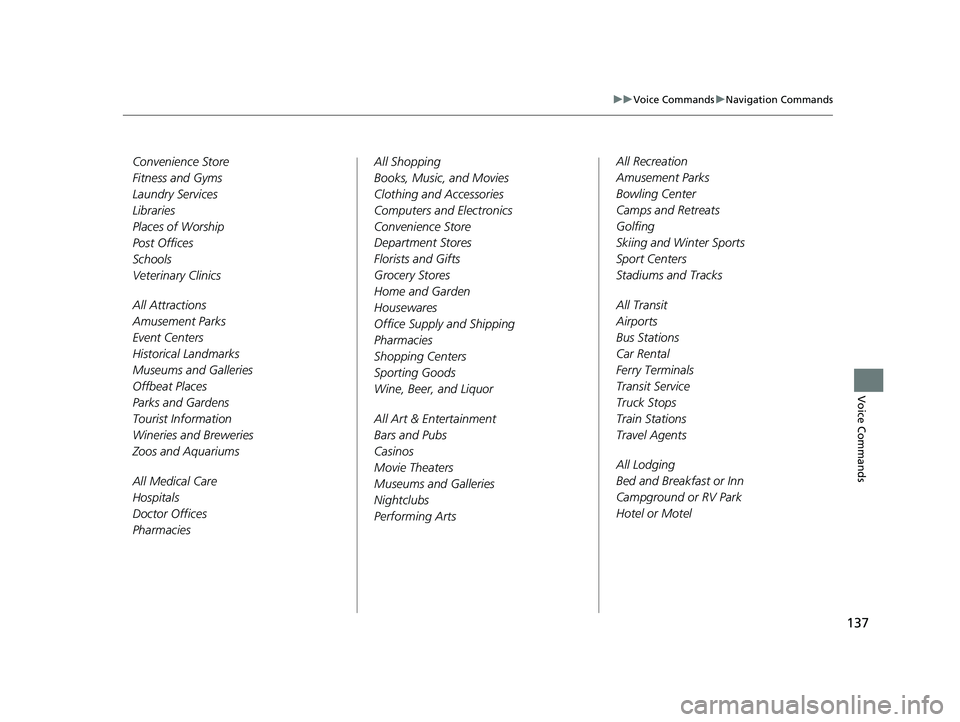
137
uuVoice Commands uNavigation Commands
Voice Commands
Convenience Store
Fitness and Gyms
Laundry Services
Libraries
Places of Worship
Post Offices
Schools
Veterinary Clinics
All Attractions
Amusement Parks
Event Centers
Historical Landmarks
Museums and Galleries
Offbeat Places
Parks and Gardens
Tourist Information
Wineries and Breweries
Zoos and Aquariums
All Medical Care
Hospitals
Doctor Offices
Pharmacies All Shopping
Books, Music, and Movies
Clothing and Accessories
Computers and Electronics
Convenience Store
Department Stores
Florists and Gifts
Grocery Stores
Home and Garden
Housewares
Office Supply and Shipping
Pharmacies
Shopping Centers
Sporting Goods
Wine, Beer, and Liquor
All Art & Entertainment
Bars and Pubs
Casinos
Movie Theaters
Museums and Galleries
Nightclubs
Performing Arts
All Recreation
Amusement Parks
Bowling Center
Camps and Retreats
Golfing
Skiing and Winter Sports
Sport Centers
Stadiums and Tracks
All Transit
Airports
Bus Stations
Car Rental
Ferry Terminals
Transit Service
Truck Stops
Train Stations
Travel Agents
All Lodging
Bed and Breakfast or Inn
Campground or RV Park
Hotel or Motel
19 CR-V NAVI-31TLA8200.book 137 ページ 2018年8月28日 火曜日 午後2時17分
Page 140 of 143
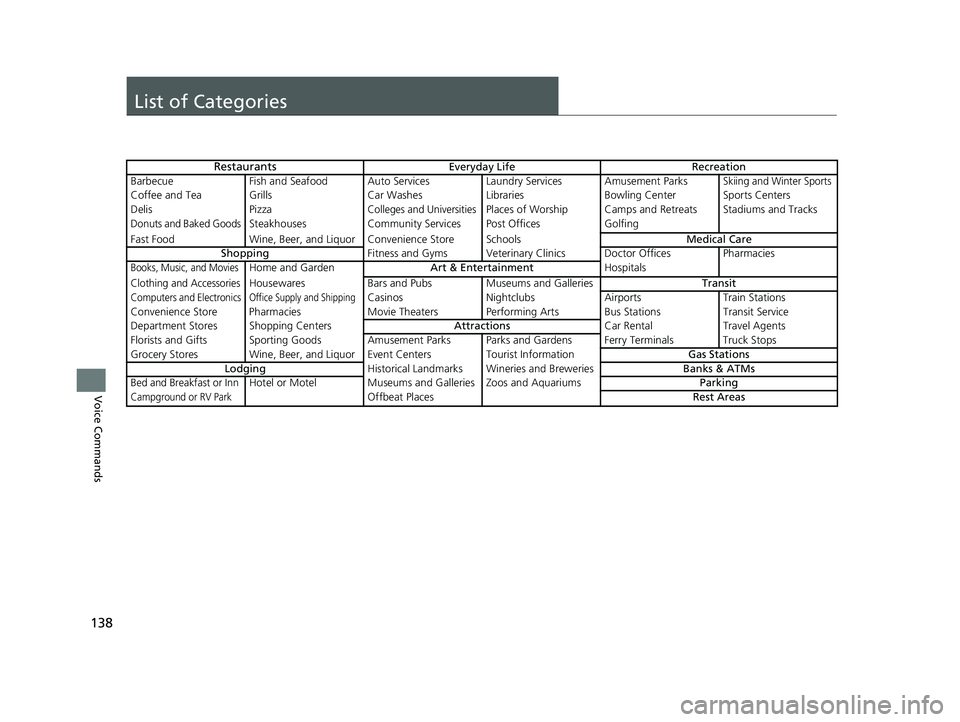
138
Voice Commands
List of Categories
RestaurantsEveryday LifeRecreation
Barbecue Fish and Seafood Auto Serv icesLaundry Services Amusement Parks
Skiing and Winter Sports
Coffee and Tea Grills Car WashesLibraries Bowling Center Sports Centers
Delis Pizza
Colleges and UniversitiesPlaces of Worship Camps and Retreats Stadiums and Tracks
Donuts and Baked GoodsSteakhousesCommunity Services Post Offices Golfing
Fast Food Wine, Beer, and Liquor Convenience Store Schools Medical Care
Shopping Fitness and Gyms Veterinary Clinics Doctor Offices Pharmacies
Books, Music, and MoviesHome and Garden Art & EntertainmentHospitals
Clothing and AccessoriesHousewaresBars and PubsMuseums and Galleries Transit
Computers and ElectronicsOffice Supply and ShippingCasinosNightclubs Airports Train Stations
Convenience Store Pharmacies Movie Theaters Performing Arts Bus StationsTransit Service
Department Stor es Shopping Centers AttractionsCar RentalTravel Agents
Florists and Gifts Sporting Goods Amusement Parks Parks and Gardens Ferry Terminals Truck Stops
Grocery Stores Wine, Beer, and Liquor Event Centers Tourist InformationGas Stations
Lodging Historical Landmarks Wineries and Breweries Banks & ATMs
Bed and Breakfast or InnHotel or Motel Museums and Galleries Zoos and Aquariums Parking
Campground or RV ParkOffbeat Places Rest Areas
19 CR-V NAVI-31TLA8200.book 138 ページ 2018年8月28日 火曜日 午後2時17分
Page 142 of 143
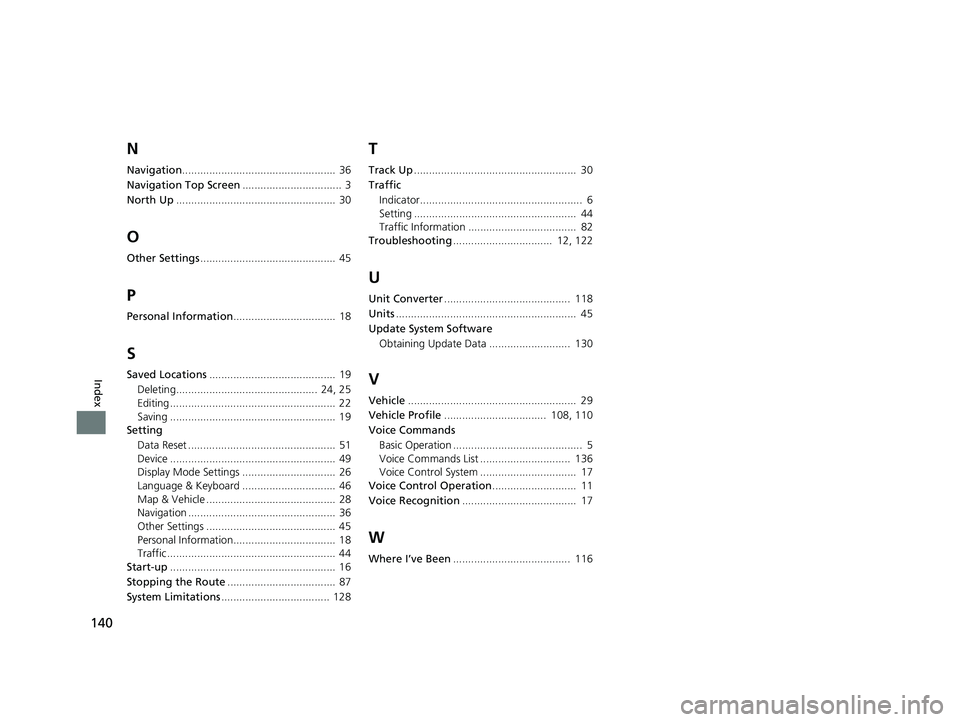
140
Index
N
Navigation................................................... 36
Navigation Top Screen ................................. 3
North Up ..................................................... 30
O
Other Settings ............................................. 45
P
Personal Information .................................. 18
S
Saved Locations.......................................... 19
Deleting............................................... 24, 25
Editing ....................................................... 22
Saving ....................................................... 19
Setting
Data Reset ................................................. 51
Device ....................................................... 49
Display Mode Settings ............................... 26
Language & Keyboard ............................... 46
Map & Vehicle ........................................... 28
Navigation ................................................. 36
Other Settings ........................................... 45
Personal Information.................................. 18
Traffic ........................................................ 44
Start-up ....................................................... 16
Stopping the Route .................................... 87
System Limitations .................................... 128
T
Track Up...................................................... 30
Traffic Indicator...................................................... 6
Setting ...................................................... 44
Traffic Information .................................... 82
Troubleshooting ................................. 12, 122
U
Unit Converter.......................................... 118
Units ............................................................ 45
Update System Software
Obtaining Update Data ........................... 130
V
Vehicle ........................................................ 29
Vehicle Profile .................................. 108, 110
Voice Commands Basic Operation ........................................... 5
Voice Commands List .............................. 136
Voice Control System ................................ 17
Voice Control Operation ............................ 11
Voice Recognition ...................................... 17
W
Where I’ve Been....................................... 116
19 CR-V NAVI-31TLA8200.book 140 ページ 2018年8月28日 火曜日 午後2時17分