calibration HONDA CR-V 2021 Owner's Manual (in English)
[x] Cancel search | Manufacturer: HONDA, Model Year: 2021, Model line: CR-V, Model: HONDA CR-V 2021Pages: 690, PDF Size: 42.09 MB
Page 35 of 690
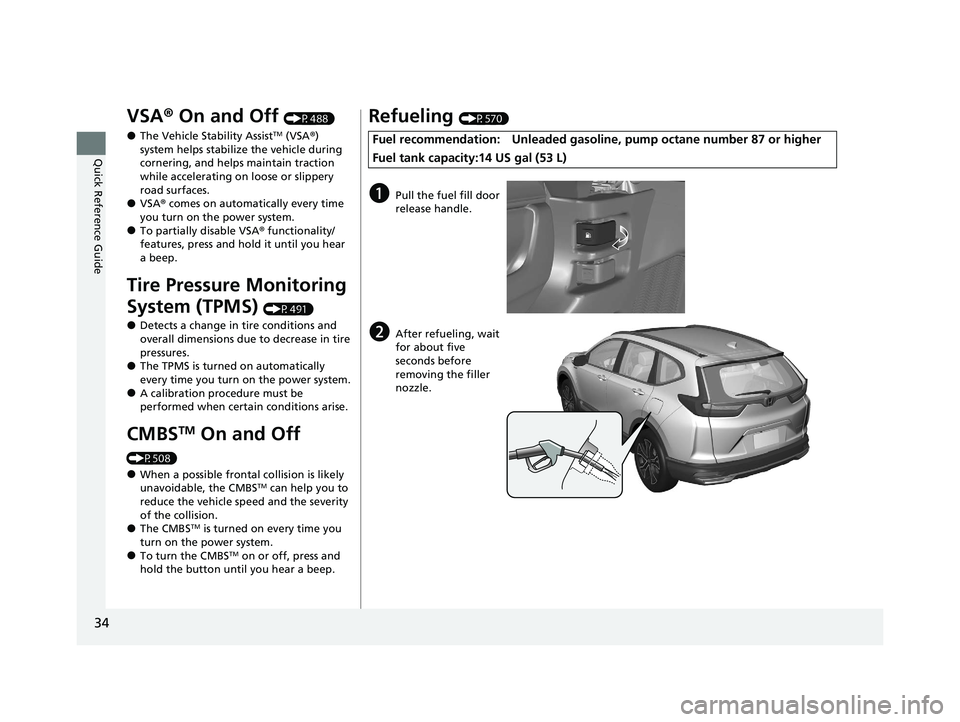
34
Quick Reference Guide
VSA® On and Off (P488)
●The Vehicle Stability AssistTM (VSA ®)
system helps stabilize the vehicle during
cornering, and helps maintain traction
while accelerating on loose or slippery
road surfaces.
●VSA ® comes on automatically every time
you turn on the power system.
●To partially disable VSA® functionality/
features, press and hold it until you hear
a beep.
Tire Pressure Monitoring
System (TPMS)
(P491)
●Detects a change in tire conditions and
overall dimensions due to decrease in tire
pressures.
●The TPMS is turned on automatically
every time you turn on the power system.
●A calibration procedure must be
performed when certain conditions arise.
CMBSTM On and Off
(P508)
●When a possible frontal collision is likely
unavoidable, the CMBSTM can help you to
reduce the vehicle sp eed and the severity
of the collision.
●The CMBSTM is turned on every time you
turn on the power system.
●To turn the CMBSTM on or off, press and
hold the button until you hear a beep.
Refueling (P570)
Fuel recommendation: Unleaded gasoline , pump octane number 87 or higher
Fuel tank capacity:14 US gal (53 L)
aPull the fuel fill door
release handle.
bAfter refueling, wait
for about five
seconds before
removing the filler
nozzle.
21 CR-V HYBRID HMIN-31TPG6100.book 34 ページ 2020年9月14日 月曜日 午前11時36分
Page 100 of 690
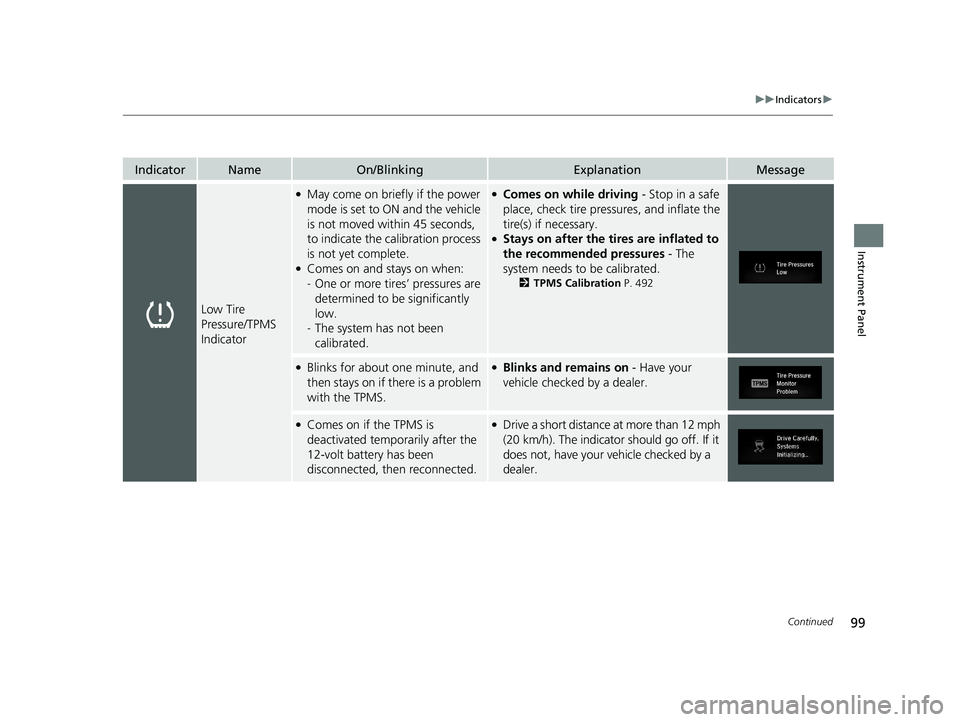
99
uuIndicators u
Continued
Instrument Panel
IndicatorNameOn/BlinkingExplanationMessage
Low Tire
Pressure/TPMS
Indicator
●May come on briefly if the power
mode is set to ON and the vehicle
is not moved within 45 seconds,
to indicate the calibration process
is not yet complete.
●Comes on and stays on when:
-One or more tires’ pressures are
determined to be significantly
low.
- The system has not been
calibrated.
●Comes on while driving - Stop in a safe
place, check tire pressures, and inflate the
tire(s) if necessary.
●Stays on after the tires are inflated to
the recommended pressures - The
system needs to be calibrated.
2 TPMS Calibration P. 492
●Blinks for about one minute, and
then stays on if there is a problem
with the TPMS.●Blinks and remains on - Have your
vehicle checked by a dealer.
●Comes on if the TPMS is
deactivated temporarily after the
12-volt battery has been
disconnected, then reconnected.●Drive a short distance at more than 12 mph
(20 km/h). The indicator should go off. If it
does not, have your vehicle checked by a
dealer.
21 CR-V HYBRID HMIN-31TPG6100.book 99 ページ 2020年9月14日 月曜日 午前11時36分
Page 142 of 690
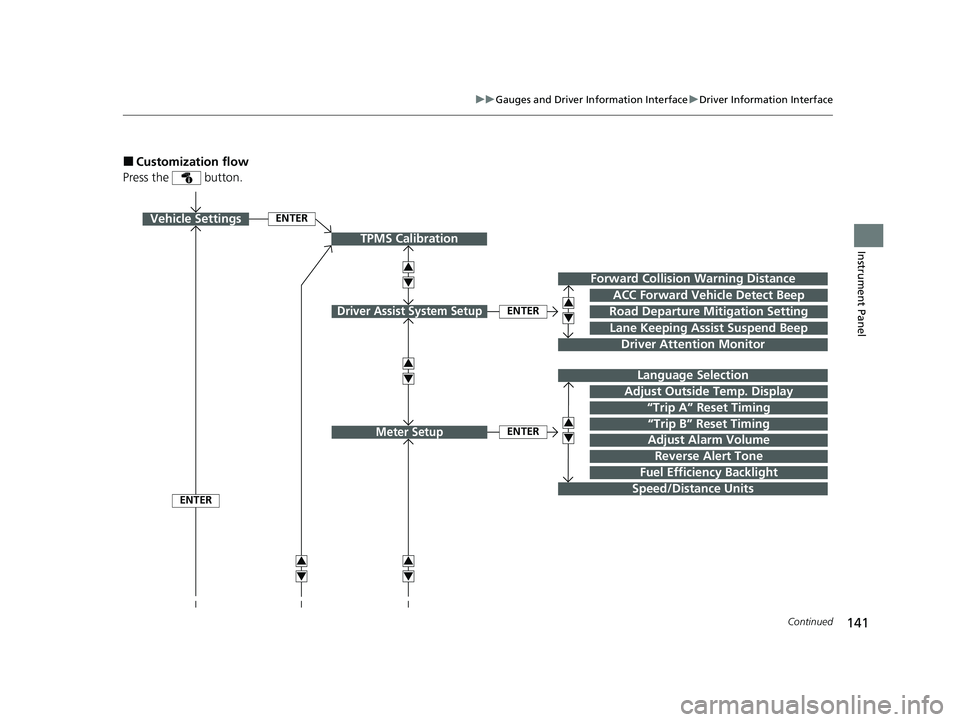
141
uuGauges and Driver Information Interface uDriver Information Interface
Continued
Instrument Panel
■Customization flow
Press the button.
ENTER
TPMS Calibration
Vehicle Settings
Lane Keeping Assist Suspend Beep
Forward Collision Warning Distance
Road Departure Mitigation Setting
Driver Attention Monitor
Driver Assist System SetupENTER
ACC Forward Vehicle Detect Beep
“Trip B” Reset Timing
Language Selection
“Trip A” Reset Timing
Adjust Alarm Volume
Speed/Distance Units
Reverse Alert Tone
Meter SetupENTER
Adjust Outside Temp. Display
3
4
3
4
3
4
3
4
3
4
3
4
ENTER
Fuel Efficiency Backlight
21 CR-V HYBRID HMIN-31TPG6100.book 141 ページ 2020年9月14日 月曜日 午前11時36分
Page 144 of 690
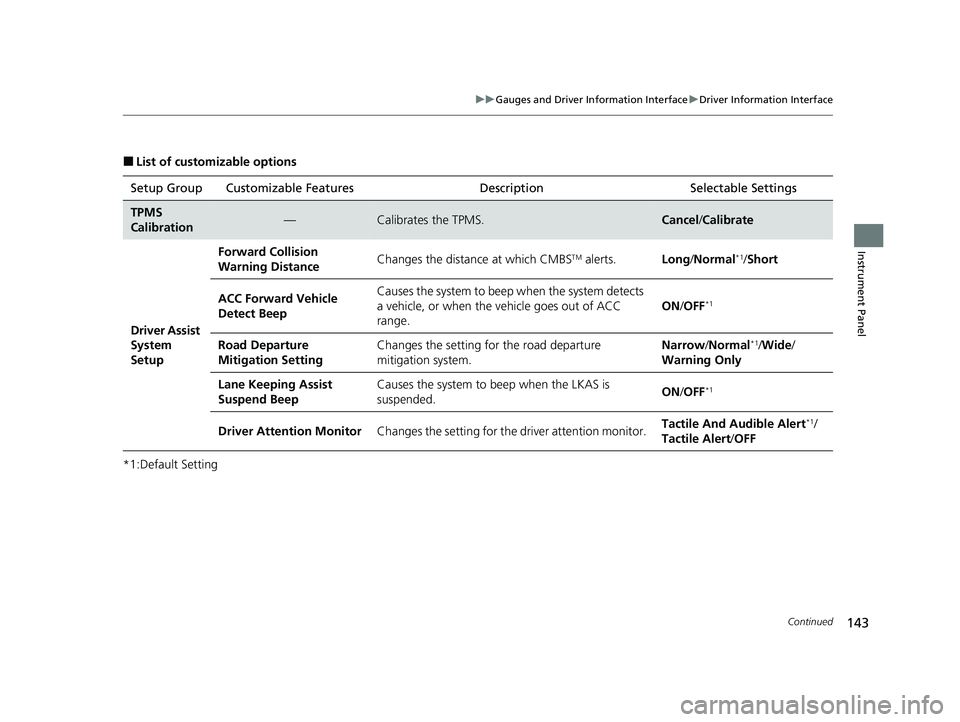
143
uuGauges and Driver Information Interface uDriver Information Interface
Continued
Instrument Panel
■List of customizable options
*1:Default Setting Setup Group Customizable Features
Description Selectable Settings
TPMS
Calibration—Calibrates the TPMS.Cancel/Calibrate
Driver Assist
System
Setup
Forward Collision
Warning DistanceChanges the distance at which CMBSTM alerts.Long /Normal*1/ Short
ACC Forward Vehicle
Detect BeepCauses the system to beep when the system detects
a vehicle, or when the vehicle goes out of ACC
range.
ON /OFF*1
Road Departure
Mitigation SettingChanges the setting fo r the road departure
mitigation system.Narrow/ Normal*1/Wide /
Warning Only
Lane Keeping Assist
Suspend BeepCauses the system to b eep when the LKAS is
suspended.ON /OFF*1
Driver Attention MonitorChanges the setting for the driver attention monitor.Tactile And Audible Alert*1/
Tactile Alert /OFF
21 CR-V HYBRID HMIN-31TPG6100.book 143 ページ 2020年9月14日 月曜日 午前11時36分
Page 376 of 690
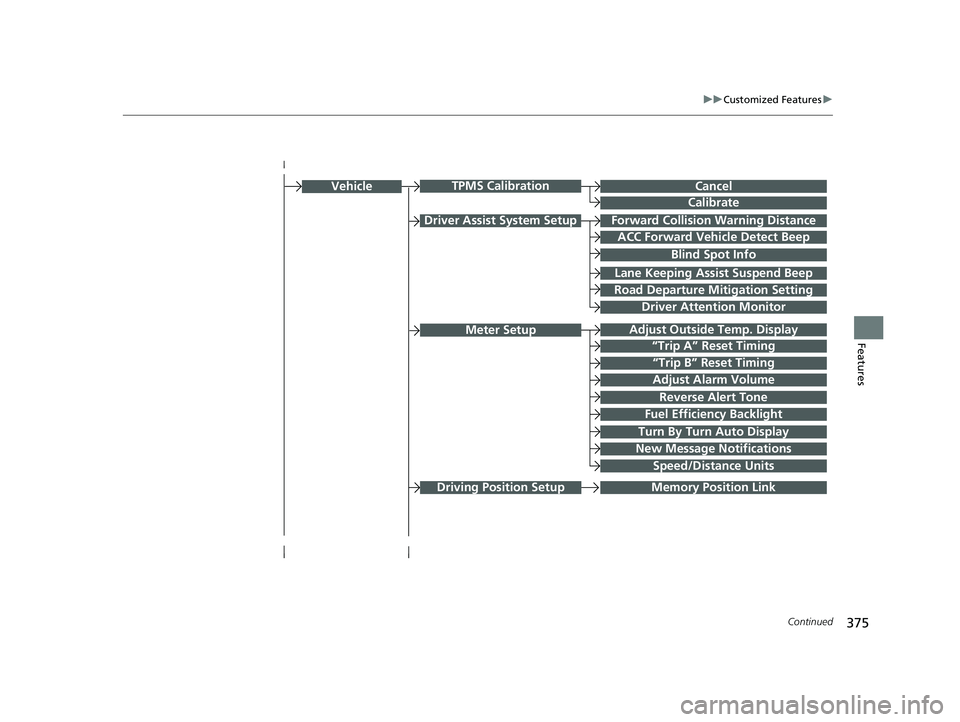
375
uuCustomized Features u
Continued
Features
Driver Assist System SetupForward Collision Warning Distance
ACC Forward Vehicle Detect Beep
Lane Keeping Assi st Suspend Beep
Road Departure Mitigation Setting
Adjust Outside Temp. Display
“Trip A” Reset Timing
“Trip B” Reset Timing
Vehicle
Meter Setup
Adjust Alarm Volume
New Message Notifications
Reverse Alert Tone
Turn By Turn Auto Display
Speed/Distance Units
CancelTPMS Calibration
Calibrate
Blind Spot Info
Fuel Efficiency Backlight
Memory Position Link
Driver Attention Monitor
Driving Position Setup
21 CR-V HYBRID HMIN-31TPG6100.book 375 ページ 2020年9月14日 月曜日 午前11時36分
Page 389 of 690
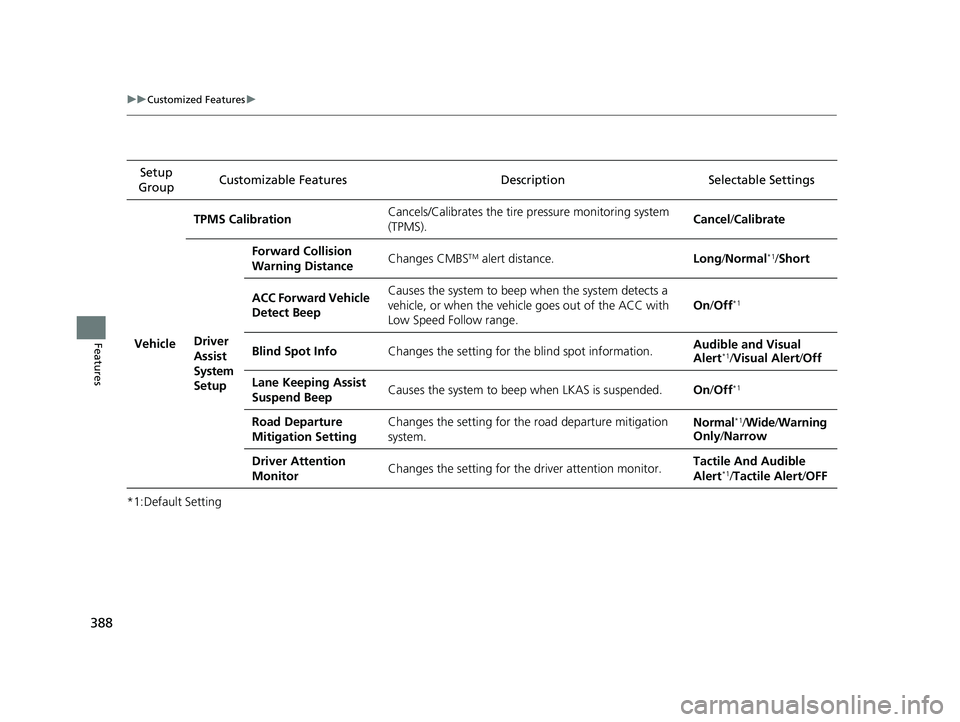
388
uuCustomized Features u
Features
*1:Default SettingSetup
Group Customizable Features Description Selectable Settings
Vehicle
TPMS CalibrationCancels/Calibrates the tire
pressure monitoring system
(TPMS).Cancel /Calibrate
Driver
Assist
System
Setup
Forward Collision
Warning DistanceChanges CMBSTM alert distance.Long /Normal*1/ Short
ACC Forward Vehicle
Detect BeepCauses the system to beep when the system detects a
vehicle, or when the vehicl e goes out of the ACC with
Low Speed Follow range.
On /Off*1
Blind Spot InfoChanges the setting for th e blind spot information.Audible and Visual
Alert*1/Visual Alert /Off
Lane Keeping Assist
Suspend BeepCauses the system to beep when LKAS is suspended.On/Off*1
Road Departure
Mitigation SettingChanges the setting for the road departure mitigation
system.Normal*1/Wide /Warning
Only /Narrow
Driver Attention
MonitorChanges the setting for the driver attention monitor.Tactile And Audible
Alert*1/Tactile Alert /OFF
21 CR-V HYBRID HMIN-31TPG6100.book 388 ページ 2020年9月14日 月曜日 午前11時36分
Page 456 of 690
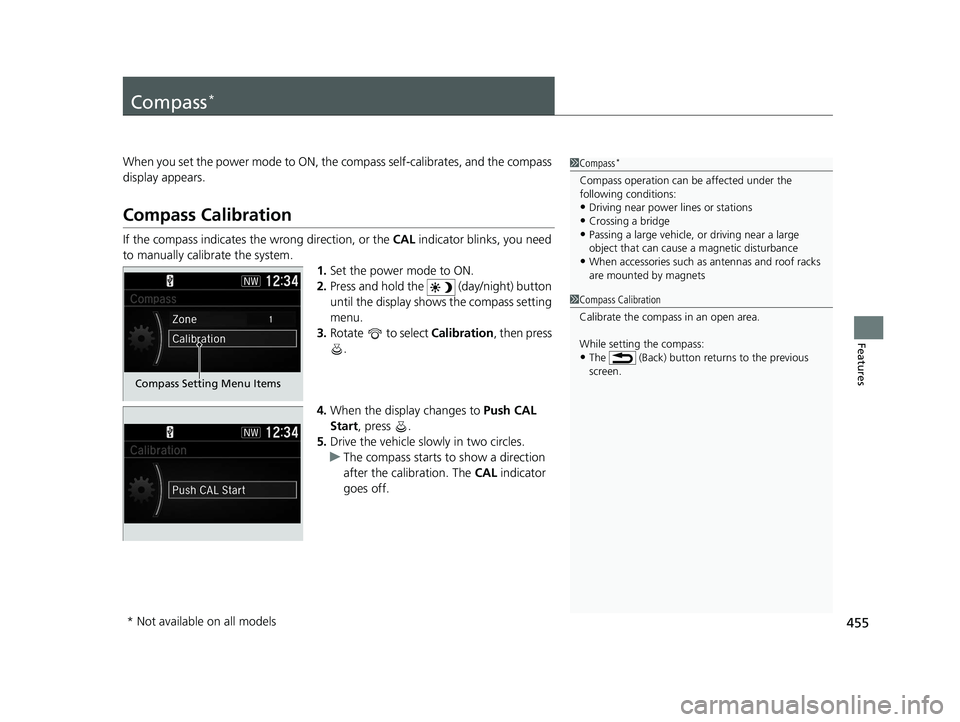
455
Features
Compass*
When you set the power mode to ON, the compass self-calibrates, and the compass
display appears.
Compass Calibration
If the compass indicates the wrong direction, or the CAL indicator blinks, you need
to manually calibrate the system.
1.Set the power mode to ON.
2. Press and hold the (day/night) button
until the display shows the compass setting
menu.
3. Rotate to select Calibration, then press
.
4. When the display changes to Push CAL
Start, press .
5. Drive the vehicle slow ly in two circles.
u The compass starts to show a direction
after the calibration. The CAL indicator
goes off.
1 Compass*
Compass operation can be affected under the
following conditions:
•Driving near power lines or stations
•Crossing a bridge•Passing a large vehicle, or driving near a large
object that can cause a magnetic disturbance
•When accessories such as antennas and roof racks
are mounted by magnets
1 Compass Calibration
Calibrate the compass in an open area.
While setting the compass:
•The (Back) button returns to the previous
screen.
Compass Setting Menu Items
* Not available on all models
21 CR-V HYBRID HMIN-31TPG6100.book 455 ページ 2020年9月14日 月曜日 午前11時36分
Page 457 of 690
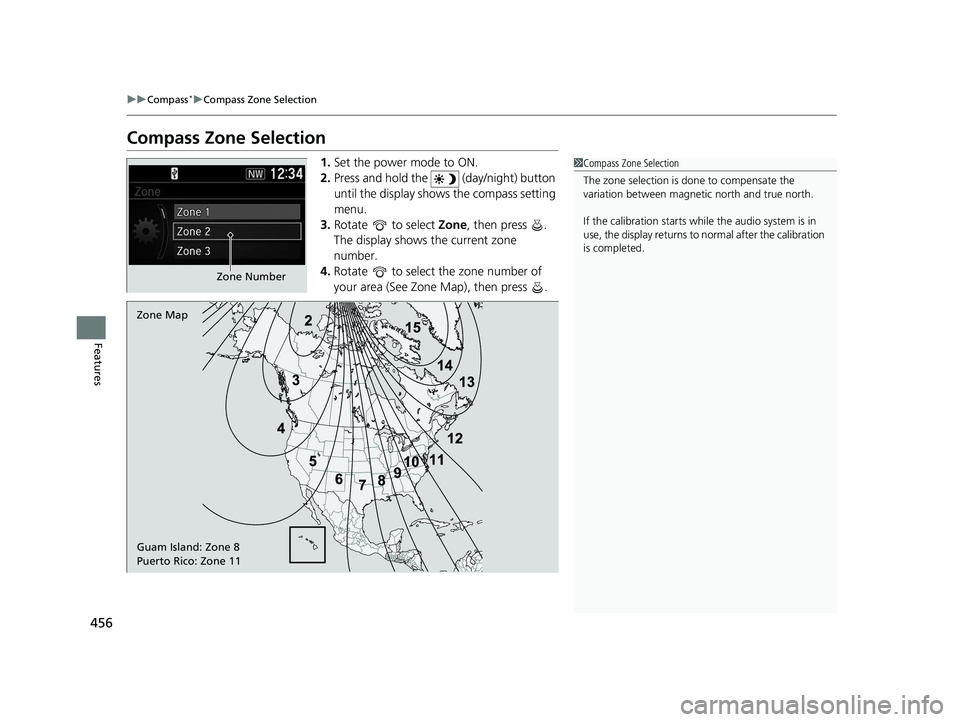
456
uuCompass*uCompass Zone Selection
Features
Compass Zone Selection
1. Set the power mode to ON.
2. Press and hold the (day/night) button
until the display shows the compass setting
menu.
3. Rotate to select Zone, then press .
The display shows the current zone
number.
4. Rotate to select the zone number of
your area (See Zone Map), then press .1Compass Zone Selection
The zone selection is done to compensate the
variation between magneti c north and true north.
If the calibration starts while the audio system is in
use, the display returns to normal after the calibration
is completed.
Zone Number
Zone Map
Guam Island: Zone 8
Puerto Rico: Zone 11
21 CR-V HYBRID HMIN-31TPG6100.book 456 ページ 2020年9月14日 月曜日 午前11時36分
Page 492 of 690
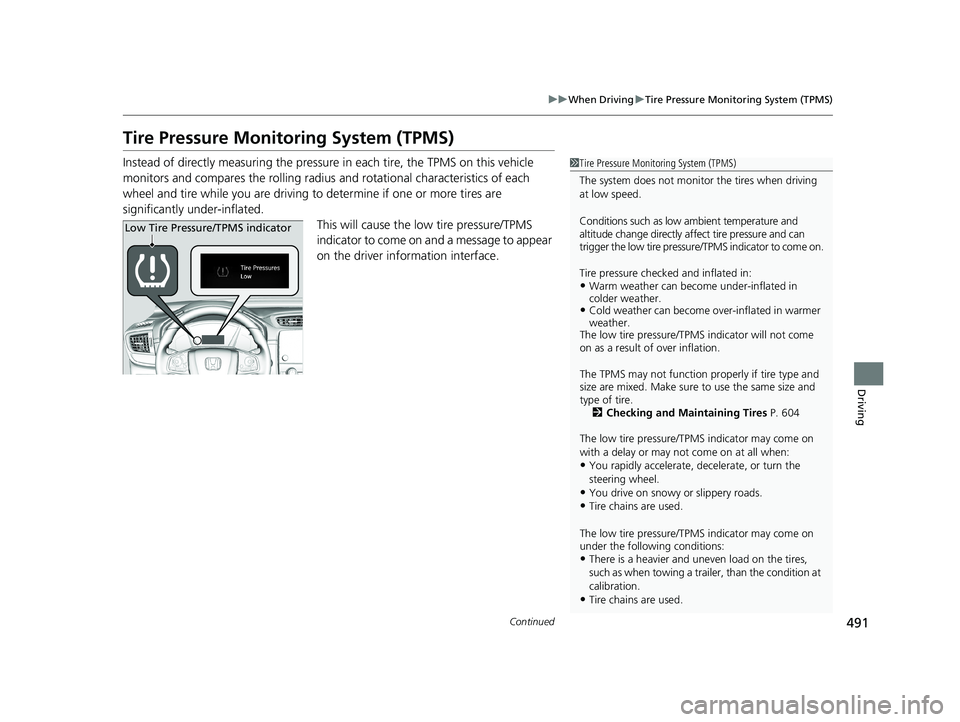
491
uuWhen Driving uTire Pressure Monitoring System (TPMS)
Continued
Driving
Tire Pressure Monitoring System (TPMS)
Instead of directly measuring the pressure in each tire, the TPMS on this vehicle
monitors and compares the rolling radius and rotational characteristics of each
wheel and tire while you are driving to determine if one or more tires are
significantly under-inflated. This will cause the low tire pressure/TPMS
indicator to come on and a message to appear
on the driver information interface.1 Tire Pressure Monitoring System (TPMS)
The system does not monitor the tires when driving
at low speed.
Conditions such as low ambient temperature and
altitude change directly a ffect tire pressure and can
trigger the low tire pressure/TPMS indicator to come on.
Tire pressure checked and inflated in:
•Warm weather can beco me under-inflated in
colder weather.
•Cold weather can become over-inflated in warmer
weather.
The low tire pressure/TPMS indicator will not come
on as a result of over inflation.
The TPMS may not function pr operly if tire type and
size are mixed. Make sure to use the same size and
type of tire. 2 Checking and Maintaining Tires P. 604
The low tire pressure/TPMS indicator may come on
with a delay or may not come on at all when:
•You rapidly accelerate, decelerate, or turn the
steering wheel.
•You drive on snowy or slippery roads.•Tire chains are used.
The low tire pressure/TPMS indicator may come on
under the following conditions:
•There is a heavier and une ven load on the tires,
such as when towing a trailer, than the condition at
calibration.
•Tire chains are used.
Low Tire Pressure/TPMS indicator
21 CR-V HYBRID HMIN-31TPG6100.book 491 ページ 2020年9月14日 月曜日 午前11時36分
Page 493 of 690
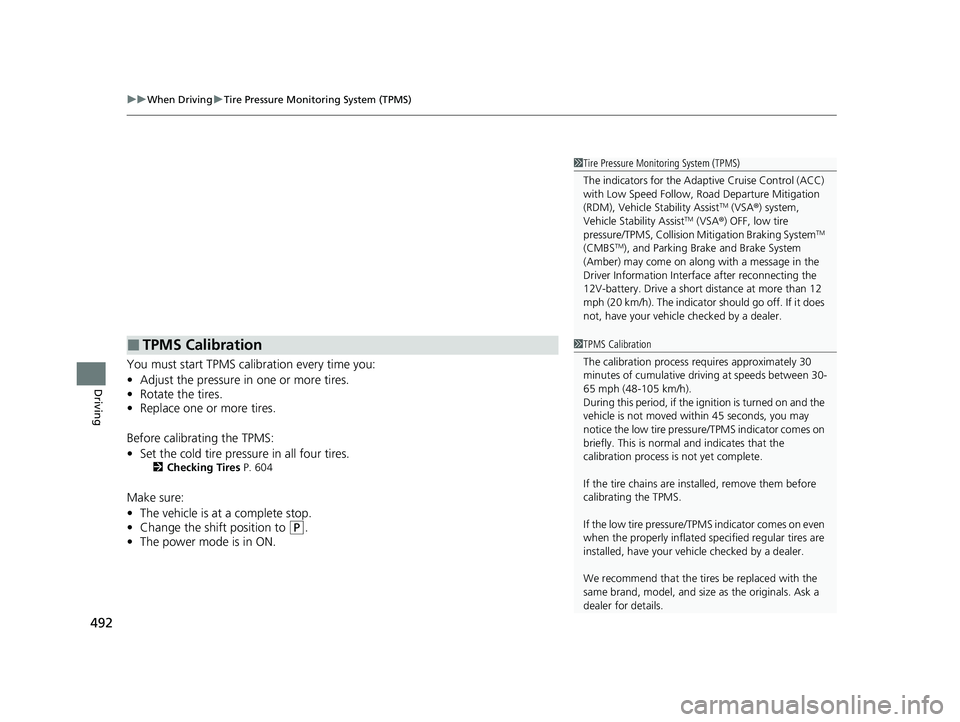
uuWhen Driving uTire Pressure Monitoring System (TPMS)
492
Driving
You must start TPMS calibration every time you:
• Adjust the pressure in one or more tires.
• Rotate the tires.
• Replace one or more tires.
Before calibrating the TPMS:
• Set the cold tire pressu re in all four tires.
2Checking Tires P. 604
Make sure:
•The vehicle is at a complete stop.
• Change the shift position to
(P.
• The power mode is in ON.
■TPMS Calibration
1Tire Pressure Monitoring System (TPMS)
The indicators for the Adaptive Cruise Control (ACC)
with Low Speed Follow, Road Departure Mitigation
(RDM), Vehicle Stability Assist
TM (VSA ®) system,
Vehicle Stability AssistTM (VSA ®) OFF, low tire
pressure/TPMS, Collision Mitigation Braking SystemTM
(CMBSTM), and Parking Brake and Brake System
(Amber) may come on along with a message in the
Driver Information Interf ace after reconnecting the
12V-battery. Drive a short distance at more than 12
mph (20 km/h). The indicator should go off. If it does
not, have your vehicle checked by a dealer.
1TPMS Calibration
The calibration process requires approximately 30
minutes of cumulative driv ing at speeds between 30-
65 mph (48-105 km/h).
During this period, if the ignition is turned on and the
vehicle is not moved within 45 seconds, you may
notice the low tire pressure/TPMS indicator comes on
briefly. This is normal and indicates that the
calibration process is not yet complete.
If the tire chains are installed, remove them before
calibrating the TPMS.
If the low tire pressure/TPMS indicator comes on even
when the properly inflated specified regular tires are
installed, have your vehi cle checked by a dealer.
We recommend that the tires be replaced with the
same brand, model, and size as the originals. Ask a
dealer for details.
21 CR-V HYBRID HMIN-31TPG6100.book 492 ページ 2020年9月14日 月曜日 午前11時36分