service HONDA CR-V HYBRID 2020 Navigation Manual (in English)
[x] Cancel search | Manufacturer: HONDA, Model Year: 2020, Model line: CR-V HYBRID, Model: HONDA CR-V HYBRID 2020Pages: 143, PDF Size: 5.71 MB
Page 80 of 143
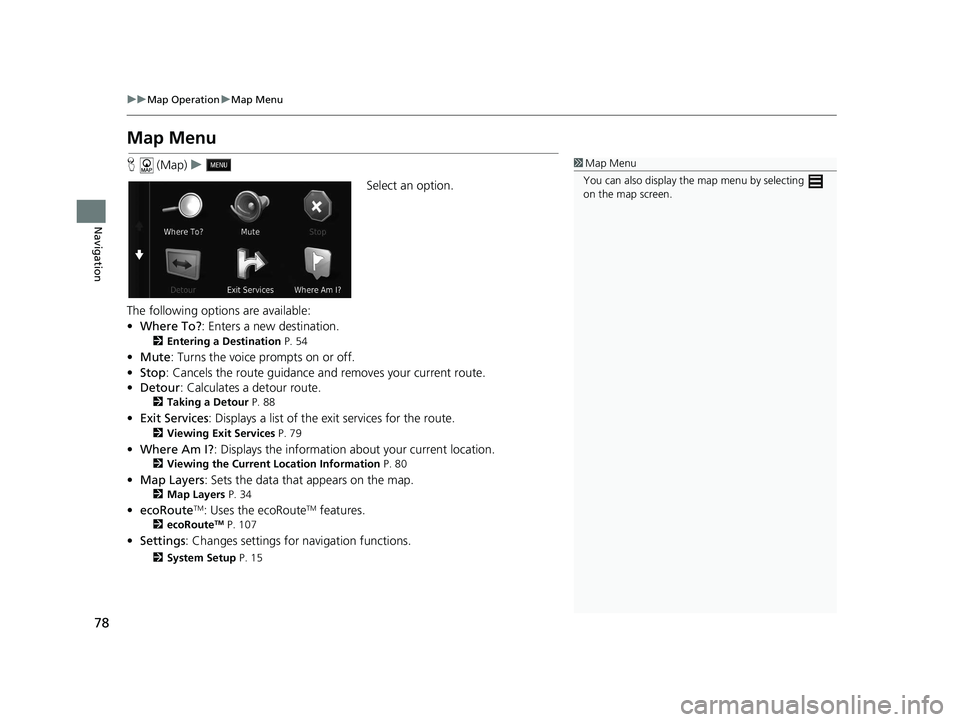
78
uuMap Operation uMap Menu
Navigation
Map Menu
H (Map) u
Select an option.
The following options are available:
• Where To? : Enters a new destination.
2Entering a Destination P. 54
•Mute : Turns the voice prompts on or off.
• Stop : Cancels the route guidance and removes your current route.
• Detour : Calculates a detour route.
2Taking a Detour P. 88
•Exit Services : Displays a list of the exit services for the route.
2Viewing Exit Services P. 79
•Where Am I? : Displays the info rmation about your current location.
2Viewing the Current Lo cation Information P. 80
•Map Layers : Sets the data that appears on the map.
2Map Layers P. 34
•ecoRouteTM: Uses the ecoRouteTM features.
2 ecoRouteTM P. 107
•Settings : Changes settings for navigation functions.
2System Setup P. 15
1Map Menu
You can also display the map menu by selecting
on the map screen.
19 CR-V NAVI-31TLA8200.book 78 ページ 2018年8月28日 火曜日 午後2時17分
Page 81 of 143

Continued79
uuMap Operation uMap Menu
Navigation
H (Map) uu Exit Services
You can view exit services (e.g., whether th e exit is near gas stations, restaurants,
etc.) and add new destinations or waypoints to the calculated route.
1.Select or to display your
desired list of exit services.
2. Select a category tab.
3. Select an option.
u The location is displayed on the
Calculate Route screen.
2 Viewing the Destination Map
P. 72
■ Viewing Exit Services1
Viewing Exit Services
The map screen of the selected exit is displayed when
you select .
19 CR-V NAVI-31TLA8200.book 79 ページ 2018年8月28日 火曜日 午後2時17分
Page 125 of 143
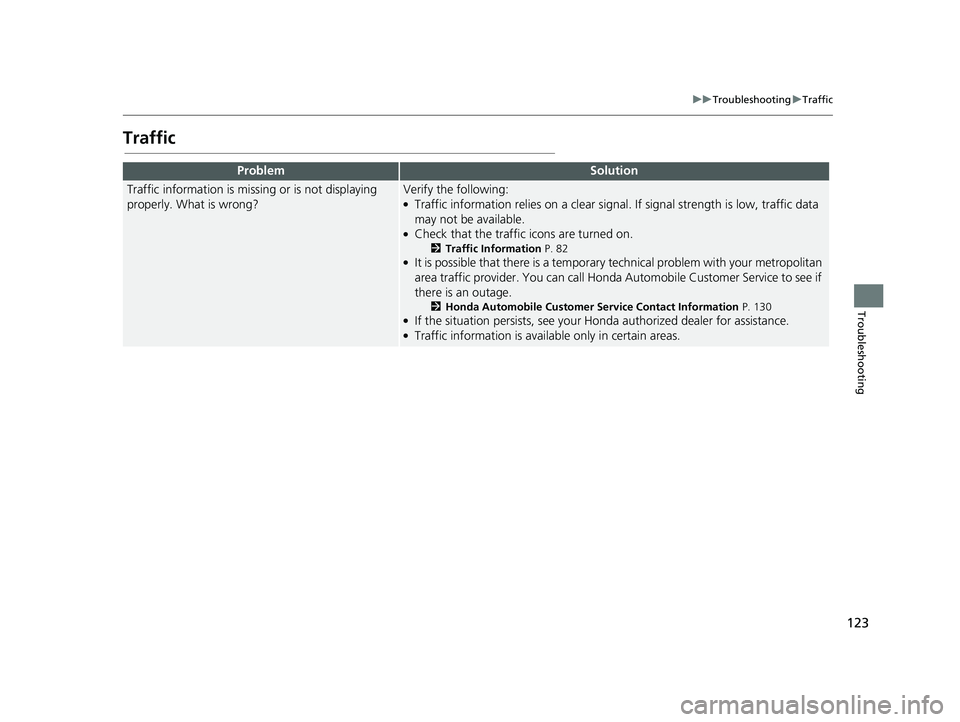
123
uuTroubleshooting uTraffic
Troubleshooting
Traffic
ProblemSolution
Traffic information is missing or is not displaying
properly. What is wrong?Verify the following:●Traffic information relies on a clear signal. If signal strength is low, traffic data
may not be available.
●Check that the traffic icons are turned on.
2 Traffic Information P. 82●It is possible that there is a temporary technical problem with your metropolitan
area traffic provider. You can call Honda Automobile Customer Service to see if
there is an outage.
2 Honda Automobile Customer Service Contact Information P. 130●If the situation persists, see your Honda authorized dealer for assistance.●Traffic information is available only in certain areas.
19 CR-V NAVI-31TLA8200.book 123 ページ 2018年8月28日 火曜日 午後2時17分
Page 129 of 143
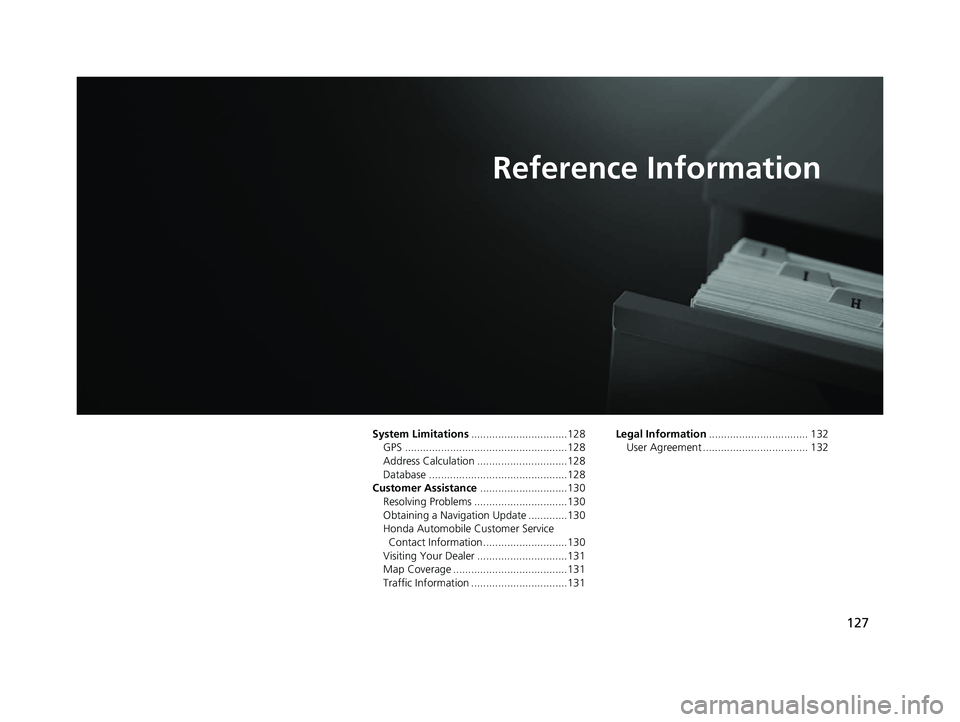
127
Reference Information
System Limitations................................128
GPS ......................................................128
Address Calculation ..............................128
Database ..............................................128
Customer Assistance .............................130
Resolving Problems ...............................130
Obtaining a Navigation Update .............130
Honda Automobile Customer Service Contact Information ............................130
Visiting Your Dealer ..............................131
Map Coverage ......................................131
Traffic Information ................................131 Legal Information
................................. 132
User Agreement ................................... 132
19 CR-V NAVI-31TLA8200.book 127 ページ 2018年8月28日 火曜日 午後2時17分
Page 130 of 143
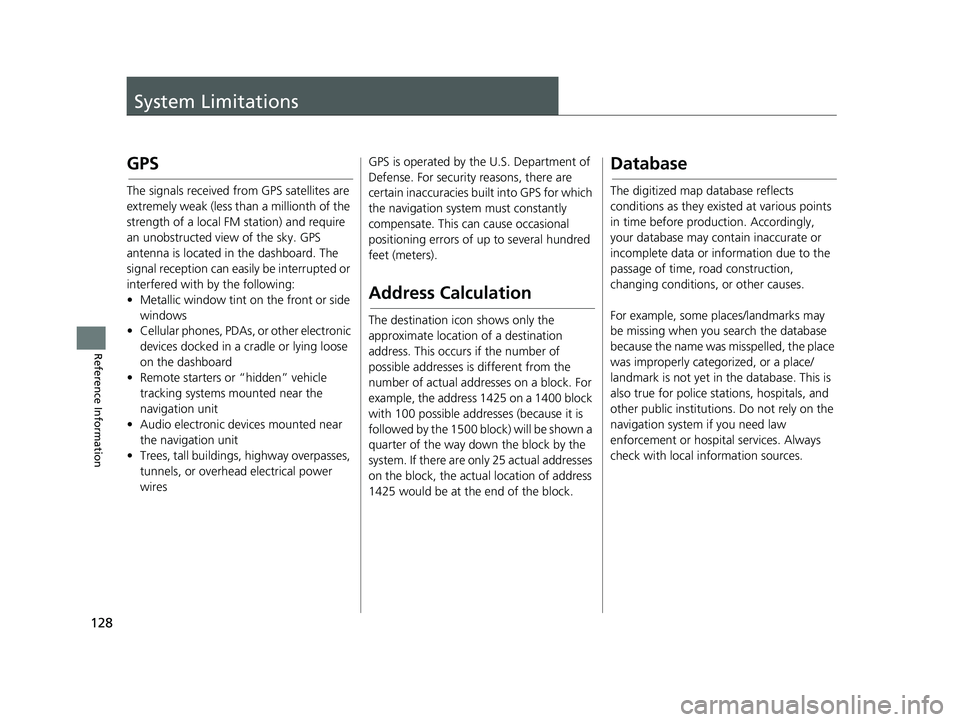
128
Reference Information
System Limitations
GPS
The signals received from GPS satellites are
extremely weak (less than a millionth of the
strength of a local FM station) and require
an unobstructed view of the sky. GPS
antenna is located in the dashboard. The
signal reception can easily be interrupted or
interfered with by the following:
• Metallic window tint on the front or side windows
• Cellular phones, PDAs, or other electronic
devices docked in a cradle or lying loose
on the dashboard
• Remote starters or “hidden” vehicle
tracking systems mounted near the
navigation unit
• Audio electronic devices mounted near
the navigation unit
• Trees, tall buildings, highway overpasses, tunnels, or overhead electrical power
wires GPS is operated by the U.S. Department of
Defense. For security
reasons, there are
certain inaccuracies bu ilt into GPS for which
the navigation system must constantly
compensate. This can cause occasional
positioning errors of up to several hundred
feet (meters).
Address Calculation
The destination icon shows only the
approximate location of a destination
address. This occurs if the number of
possible addresses is different from the
number of actual addr esses on a block. For
example, the address 1425 on a 1400 block
with 100 possible addresses (because it is
followed by the 1500 block) will be shown a
quarter of the way down the block by the
system. If there are only 25 actual addresses
on the block, the actual location of address
1425 would be at the end of the block.
Database
The digitized map database reflects
conditions as they existed at various points
in time before production. Accordingly,
your database may contain inaccurate or
incomplete data or information due to the
passage of time, road construction,
changing conditions, or other causes.
For example, some places/landmarks may
be missing when you search the database
because the name was misspelled, the place
was improperly categorized, or a place/
landmark is not yet in the database. This is
also true for police stations, hospitals, and
other public institutions. Do not rely on the
navigation system if you need law
enforcement or hospital services. Always
check with local information sources.
19 CR-V NAVI-31TLA8200.book 128 ページ 2018年8月28日 火曜日 午後2時17分
Page 132 of 143
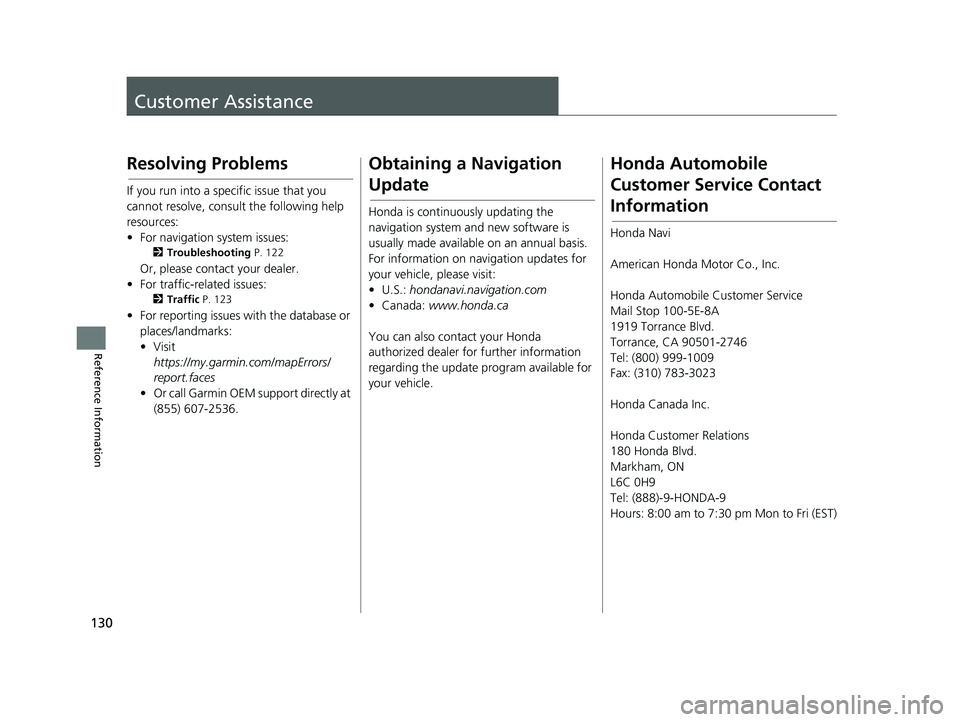
130
Reference Information
Customer Assistance
Resolving Problems
If you run into a specific issue that you
cannot resolve, consult the following help
resources:
• For navigation system issues:
2Troubleshooting P. 122
Or, please contact your dealer.
• For traffic-related issues:
2 Traffic P. 123
• For reporting issues with the database or
places/landmarks:
• Visit
https://my.garmi n.com/mapErrors/
report.faces
• Or call Garmin OEM support directly at (855) 607-2536.
Obtaining a Navigation
Update
Honda is continuously updating the
navigation system and new software is
usually made available on an annual basis.
For information on navigation updates for
your vehicle, please visit:
• U.S.: hondanavi.navigation.com
• Canada: www.honda.ca
You can also contact your Honda
authorized dealer for further information
regarding the update program available for
your vehicle.
Honda Automobile
Customer Service Contact
Information
Honda Navi
American Honda Motor Co., Inc.
Honda Automobile Customer Service
Mail Stop 100-5E-8A
1919 Torrance Blvd.
Torrance, CA 90501-2746
Tel: (800) 999-1009
Fax: (310) 783-3023
Honda Canada Inc.
Honda Customer Relations
180 Honda Blvd.
Markham, ON
L6C 0H9
Tel: (888)-9-HONDA-9
Hours: 8:00 am to 7:30 pm Mon to Fri (EST)
19 CR-V NAVI-31TLA8200.book 130 ページ 2018年8月28日 火曜日 午後2時17分
Page 133 of 143
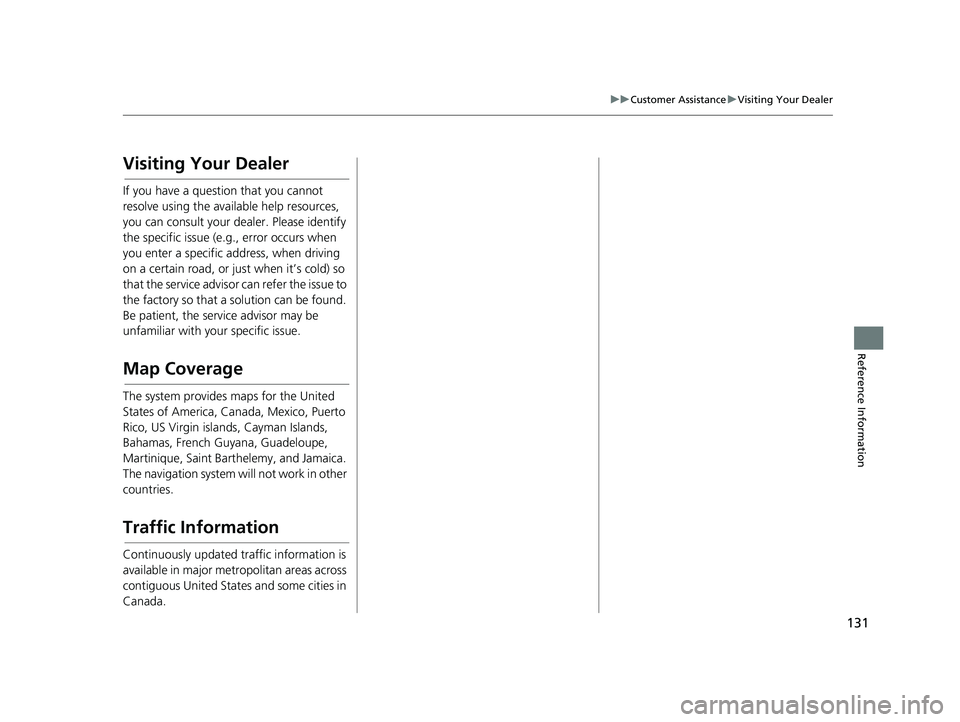
131
uuCustomer Assistance uVisiting Your Dealer
Reference Information
Visiting Your Dealer
If you have a question that you cannot
resolve using the available help resources,
you can consult your dealer. Please identify
the specific issue (e.g., error occurs when
you enter a specific a ddress, when driving
on a certain road, or just when it’s cold) so
that the service advisor can refer the issue to
the factory so that a solution can be found.
Be patient, the service advisor may be
unfamiliar with your specific issue.
Map Coverage
The system provides maps for the United
States of America, Canada, Mexico, Puerto
Rico, US Virgin islands, Cayman Islands,
Bahamas, French Guyana, Guadeloupe,
Martinique, Saint Barth elemy, and Jamaica.
The navigation system will not work in other
countries.
Traffic Information
Continuously updated traffic information is
available in major metr opolitan areas across
contiguous United States and some cities in
Canada.
19 CR-V NAVI-31TLA8200.book 131 ページ 2018年8月28日 火曜日 午後2時17分
Page 134 of 143
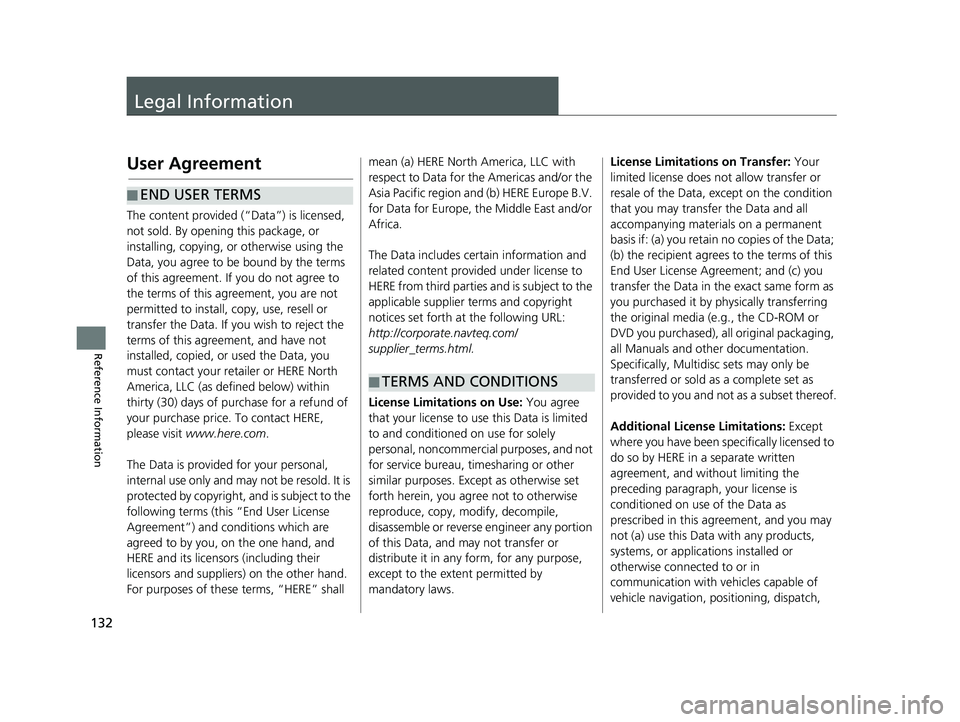
132
Reference Information
Legal Information
User Agreement
The content provided (“Data”) is licensed,
not sold. By opening this package, or
installing, copying, or otherwise using the
Data, you agree to be bound by the terms
of this agreement. If you do not agree to
the terms of this agreement, you are not
permitted to install, copy, use, resell or
transfer the Data. If you wish to reject the
terms of this agreement, and have not
installed, copied, or used the Data, you
must contact your retailer or HERE North
America, LLC (as defined below) within
thirty (30) days of purchase for a refund of
your purchase price. To contact HERE,
please visit www.here.com .
The Data is provided for your personal,
internal use only and may not be resold. It is
protected by copyright, and is subject to the
following terms (this “End User License
Agreement”) and cond itions which are
agreed to by you, on the one hand, and
HERE and its licensors (including their
licensors and suppliers) on the other hand.
For purposes of these terms, “HERE” shall
■END USER TERMS
mean (a) HERE North America, LLC with
respect to Data for the Americas and/or the
Asia Pacific region and (b) HERE Europe B.V.
for Data for Europe, th
e Middle East and/or
Africa.
The Data includes certain information and
related content provided under license to
HERE from third parties and is subject to the
applicable supplier terms and copyright
notices set forth at the following URL:
http://corporate.navteq.com/
supplier_terms.html.
License Limitati ons on Use: You agree
that your license to use this Data is limited
to and conditioned on use for solely
personal, noncommercial purposes, and not
for service bureau, ti mesharing or other
similar purposes. Except as otherwise set
forth herein, you agree not to otherwise
reproduce, copy, modify, decompile,
disassemble or reverse engineer any portion
of this Data, and may not transfer or
distribute it in any form, for any purpose,
except to the extent permitted by
mandatory laws.
■ TERMS AND CONDITIONS
License Limitation
s on Transfer: Your
limited license does not allow transfer or
resale of the Data, except on the condition
that you may transfer the Data and all
accompanying materials on a permanent
basis if: (a) you retain no copies of the Data;
(b) the recipient agrees to the terms of this
End User License Agreement; and (c) you
transfer the Data in the exact same form as
you purchased it by physically transferring
the original media (e.g., the CD-ROM or
DVD you purchased), all original packaging,
all Manuals and other documentation.
Specifically, Multidisc sets may only be
transferred or sold as a complete set as
provided to you and not as a subset thereof.
Additional Lice nse Limitations: Except
where you have been sp ecifically licensed to
do so by HERE in a separate written
agreement, and without limiting the
preceding paragraph, your license is
conditioned on use of the Data as
prescribed in this agreement, and you may
not (a) use this Data with any products,
systems, or applications installed or
otherwise connected to or in
communication with vehicles capable of
vehicle navigation, positioning, dispatch,
19 CR-V NAVI-31TLA8200.book 132 ページ 2018年8月28日 火曜日 午後2時17分
Page 138 of 143
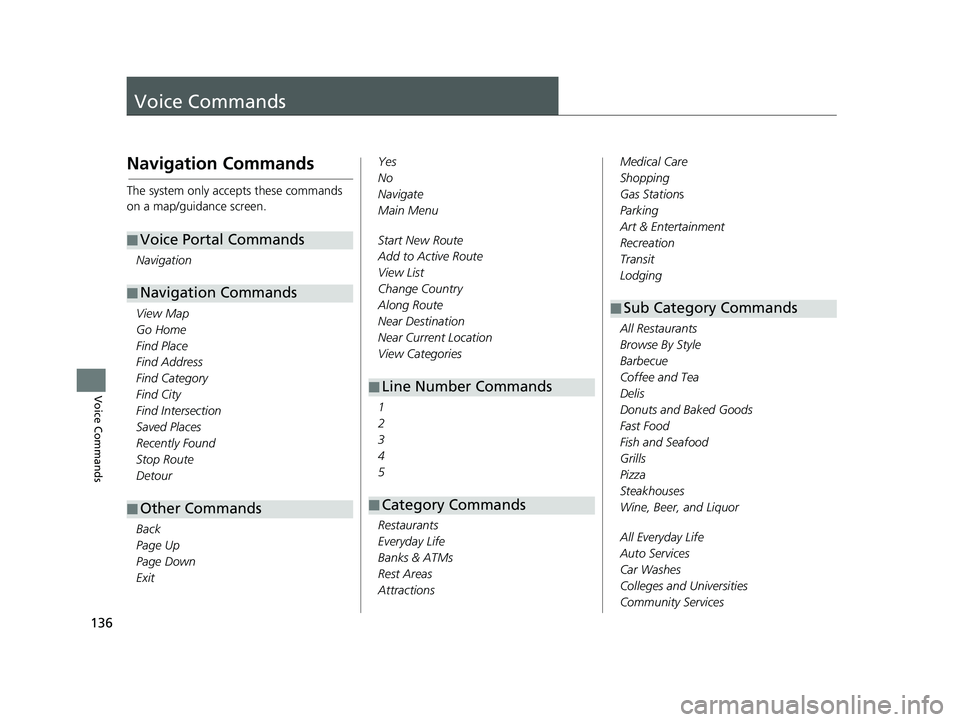
136
Voice Commands
Voice Commands
Navigation Commands
The system only accepts these commands
on a map/guidance screen.Navigation
View Map
Go Home
Find Place
Find Address
Find Category
Find City
Find Intersection
Saved Places
Recently Found
Stop Route
Detour
Back
Page Up
Page Down
Exit
■ Voice Portal Commands
■Navigation Commands
■Other Commands
Yes
No
Navigate
Main Menu
Start New Route
Add to Active Route
View List
Change Country
Along Route
Near Destination
Near Current Location
View Categories
1
2
3
4
5
Restaurants
Everyday Life
Banks & ATMs
Rest Areas
Attractions
■ Line Number Commands
■Category Commands
Medical Care
Shopping
Gas Stations
Parking
Art & Entertainment
Recreation
Transit
Lodging
All Restaurants
Browse By Style
Barbecue
Coffee and Tea
Delis
Donuts and Baked Goods
Fast Food
Fish and Seafood
Grills
Pizza
Steakhouses
Wine, Beer, and Liquor
All Everyday Life
Auto Services
Car Washes
Colleges and Universities
Community Services
■Sub Category Commands
19 CR-V NAVI-31TLA8200.book 136 ページ 2018年8月28日 火曜日 午後2時17分
Page 139 of 143

137
uuVoice Commands uNavigation Commands
Voice Commands
Convenience Store
Fitness and Gyms
Laundry Services
Libraries
Places of Worship
Post Offices
Schools
Veterinary Clinics
All Attractions
Amusement Parks
Event Centers
Historical Landmarks
Museums and Galleries
Offbeat Places
Parks and Gardens
Tourist Information
Wineries and Breweries
Zoos and Aquariums
All Medical Care
Hospitals
Doctor Offices
Pharmacies All Shopping
Books, Music, and Movies
Clothing and Accessories
Computers and Electronics
Convenience Store
Department Stores
Florists and Gifts
Grocery Stores
Home and Garden
Housewares
Office Supply and Shipping
Pharmacies
Shopping Centers
Sporting Goods
Wine, Beer, and Liquor
All Art & Entertainment
Bars and Pubs
Casinos
Movie Theaters
Museums and Galleries
Nightclubs
Performing Arts
All Recreation
Amusement Parks
Bowling Center
Camps and Retreats
Golfing
Skiing and Winter Sports
Sport Centers
Stadiums and Tracks
All Transit
Airports
Bus Stations
Car Rental
Ferry Terminals
Transit Service
Truck Stops
Train Stations
Travel Agents
All Lodging
Bed and Breakfast or Inn
Campground or RV Park
Hotel or Motel
19 CR-V NAVI-31TLA8200.book 137 ページ 2018年8月28日 火曜日 午後2時17分