AUX HONDA CR-Z 2015 1.G Owners Manual
[x] Cancel search | Manufacturer: HONDA, Model Year: 2015, Model line: CR-Z, Model: HONDA CR-Z 2015 1.GPages: 329, PDF Size: 17.44 MB
Page 7 of 329
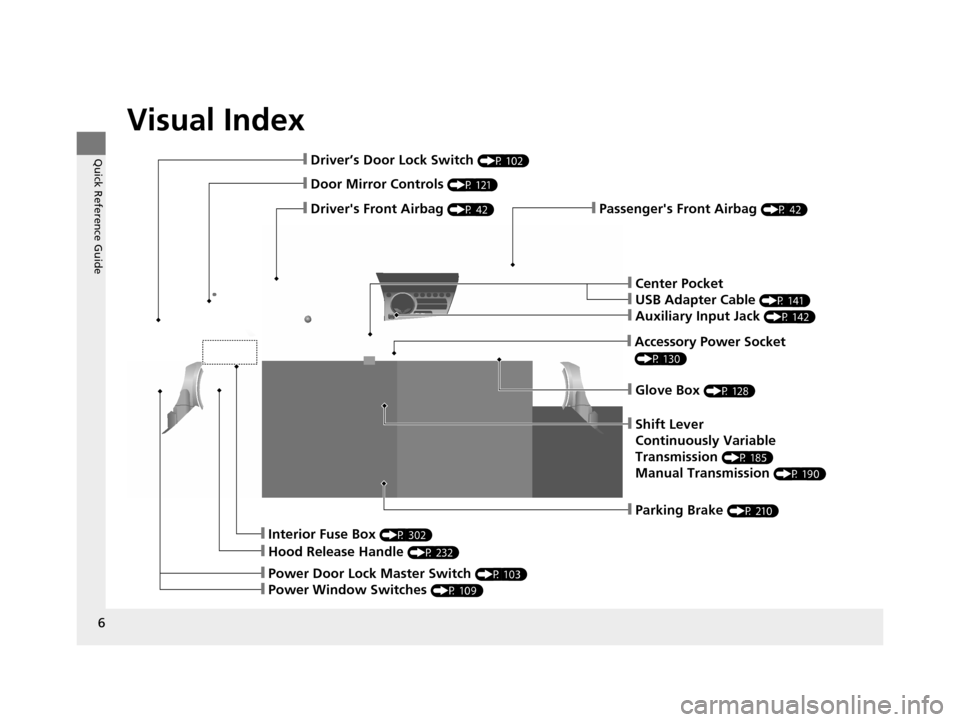
Visual Index
6
Quick Reference Guide
❙Passenger's Front Airbag (P 42)❙Driver's Front Airbag (P 42)
❙Driver’s Door Lock Switch (P 102)
❙Door Mirror Controls (P 121)
❙Hood Release Handle (P 232)
❙Interior Fuse Box (P 302)
❙Shift Lever
Continuously Variable
Transmission
(P 185)
Manual Transmission (P 190)
❙Glove Box (P 128)
❙Parking Brake (P 210)
❙Accessory Power Socket
(P 130)
❙Center Pocket
❙USB Adapter Cable (P 141)
❙Auxiliary Input Jack (P 142)
❙Power Door Lock Master Switch (P 103)
❙Power Window Switches (P 109)
15 CR-Z-31SZT6400.book 6 ページ 2014年8月1日 金曜日 午後1時59分
Page 21 of 329
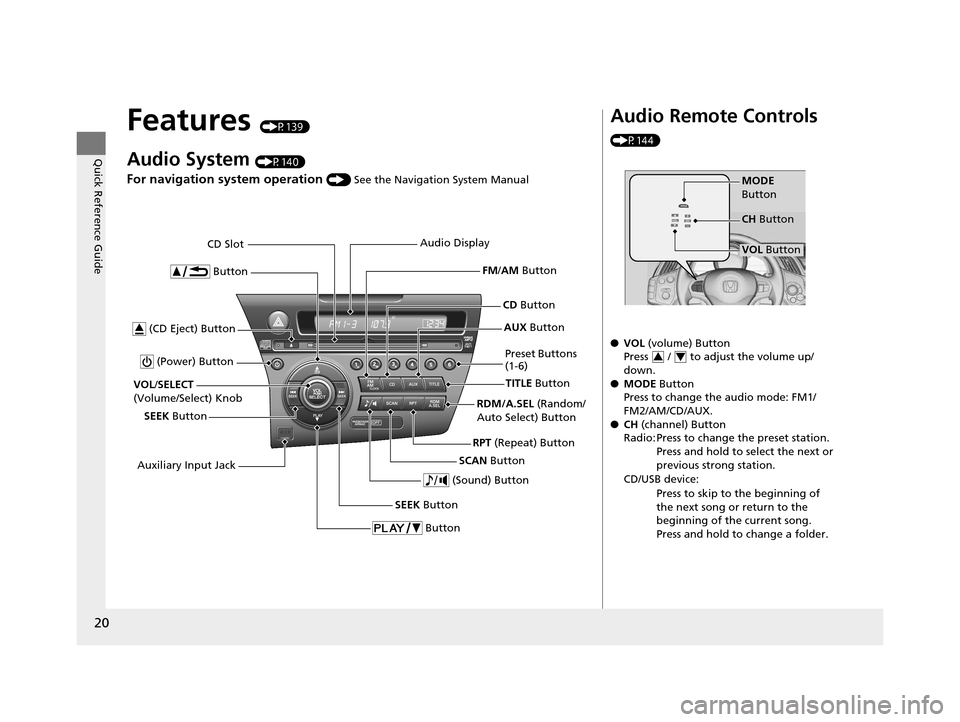
20
Quick Reference Guide
Features (P139)
Audio System (P140)
For navigation system operation () See the Navigation System Manual
Button
TITLE Button
FM
/AM Button
(Power) Button
CD Button
AUX Button
CD Slot
(CD Eject) Button
SCAN Button
(Sound) Button
VOL /SELECT
(Volume/Select) Knob
SEEK Button Preset Buttons
(1-6)
Button
SEEK Button
Auxiliary Input Jack Audio Display
RDM/A.SEL (Random/
Auto Select) Button
RPT (Repeat) Button
Audio Remote Controls
(P144)
●VOL (volume) Button
Press / to adjust the volume up/
down.
● MODE Button
Press to change the audio mode: FM1/
FM2/AM/CD/AUX.
● CH (channel) Button
Radio: Press to change the preset station. Press and hold to select the next or
previous strong station.
CD/USB device: Press to skip to the beginning of
the next song or return to the
beginning of the current song.
Press and hold to change a folder.
MODE
Button
VOL Button
CH
Button
34
15 CR-Z-31SZT6400.book 20 ページ 2014年8月1日 金曜日 午後1時59分
Page 140 of 329

139
Features
This chapter describes how to operate technology features.
Audio System
About Your Audio System................ 140
USB Adapter Cable .......................... 141
Auxiliary Input Jack .......................... 142
Audio System Theft Protection ......... 143
Audio Remote Controls.................... 144
Audio System Basic Operation.......... 145
Playing the AM/FM Radio ................. 147
Playing a CD .................................... 149
Playing an iPod ................................ 151
Playing a USB Flash Drive ................. 153 Audio Error Messages
CD Player......................................... 155
iPod/USB Flash Drive ........................ 156
General Information on the Audio System Recommended CDs ......................... 157
Compatible iPod and USB Flash Drives ..... 159
Bluetooth ® HandsFreeLink®
Using HFL ........................................ 160
HFL Menus ...................................... 162
15 CR-Z-31SZT6400.book 139 ページ 2014年8月1日 金曜日 午後1時59分
Page 141 of 329
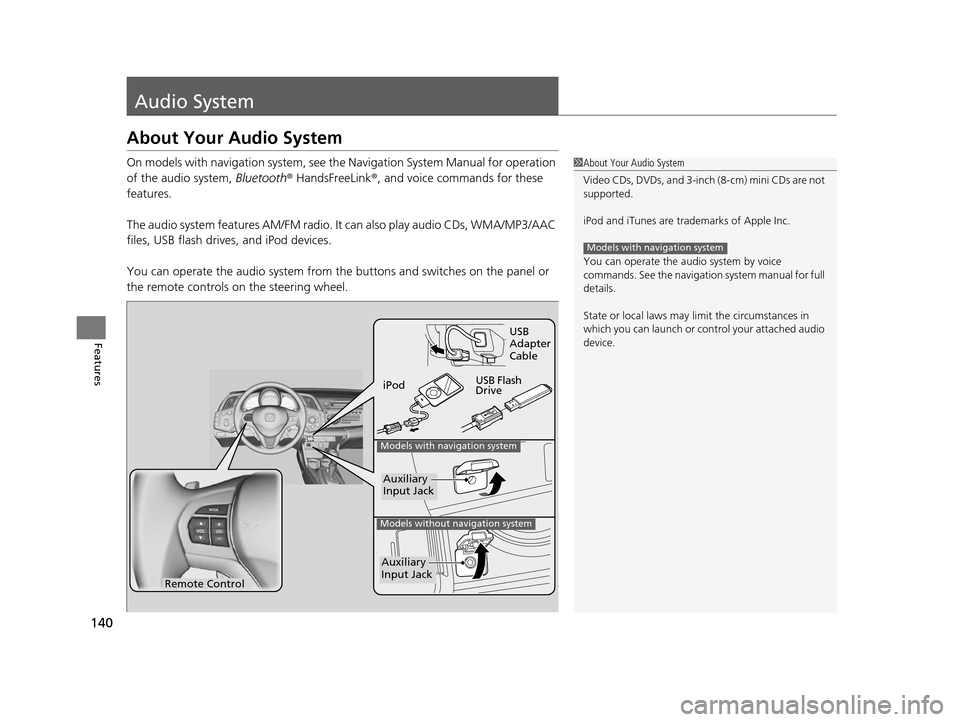
140
Features
Audio System
About Your Audio System
On models with navigation system, see the Navigation System Manual for operation
of the audio system, Bluetooth® HandsFreeLink ®, and voice commands for these
features.
The audio system features AM/FM radio. It can also play audio CDs, WMA/MP3/AAC
files, USB flash drives, and iPod devices.
You can operate the audio system from the buttons and switches on the panel or
the remote controls on the steering wheel.1About Your Audio System
Video CDs, DVDs, and 3-inch (8-cm) mini CDs are not
supported.
iPod and iTunes are trademarks of Apple Inc.
You can operate the audio system by voice
commands. See the navigation system manual for full
details.
State or local laws may li mit the circumstances in
which you can launch or cont rol your attached audio
device.
Models with navigation system
Remote Control iPod
USB Flash
DriveUSB
Adapter
Cable
Models with navigation system
Models without navigation system
Auxiliary
Input Jack
Auxiliary
Input Jack
15 CR-Z-31SZT6400.book 140 ページ 2014年8月1日 金曜日 午後1時59分
Page 143 of 329
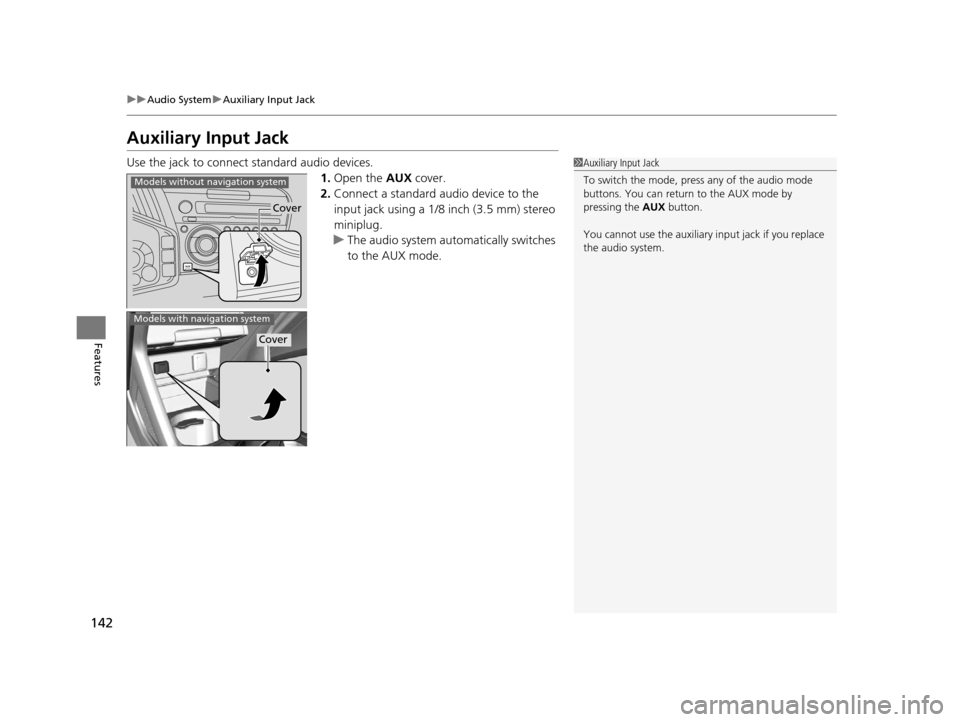
142
uuAudio System uAuxiliary Input Jack
Features
Auxiliary Input Jack
Use the jack to connect standard audio devices.
1.Open the AUX cover.
2. Connect a standard audio device to the
input jack using a 1/8 inch (3.5 mm) stereo
miniplug.
u The audio system automatically switches
to the AUX mode.1Auxiliary Input Jack
To switch the mode, pres s any of the audio mode
buttons. You can return to the AUX mode by
pressing the AUX button.
You cannot use the auxiliary input jack if you replace
the audio system.
Cover
Models without navigation system
Models with navigation system
Cover
15 CR-Z-31SZT6400.book 142 ページ 2014年8月1日 金曜日 午後1時59分
Page 145 of 329
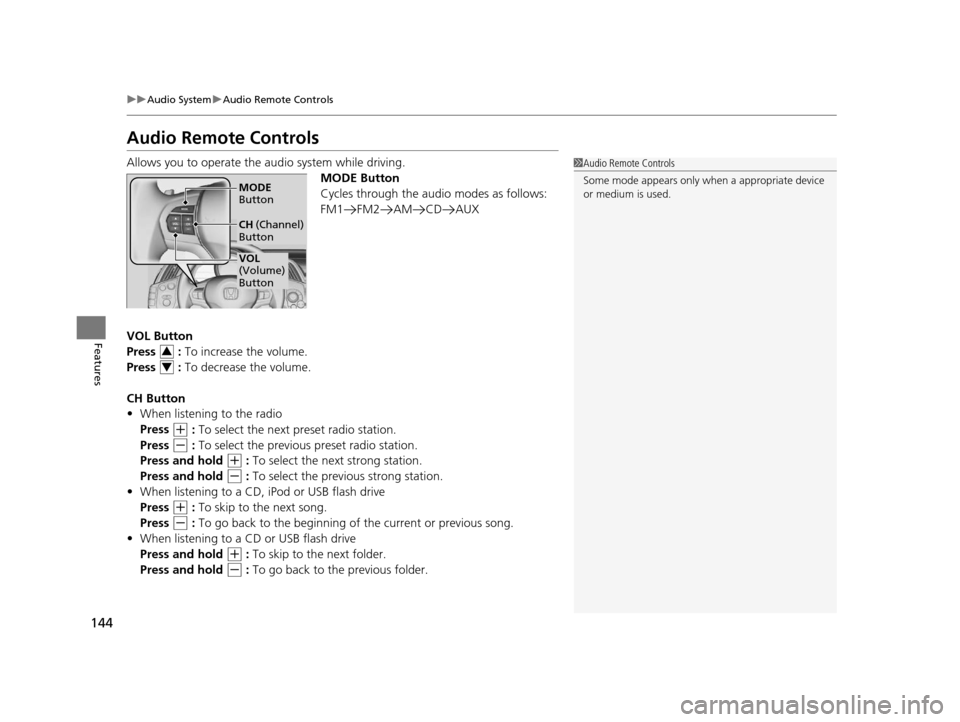
144
uuAudio System uAudio Remote Controls
Features
Audio Remote Controls
Allows you to operate the audio system while driving.
MODE Button
Cycles through the audio modes as follows:
FM1 FM2 AM CD AUX
VOL Button
Press : To increase the volume.
Press : To decrease the volume.
CH Button
• When listening to the radio
Press
(+ : To select the next preset radio station.
Press
(- : To select the previous preset radio station.
Press and hold
(+ : To select the next strong station.
Press and hold
(- : To select the previous strong station.
• When listening to a CD, iPod or USB flash drive
Press
(+ : To skip to the next song.
Press
(- : To go back to the beginning of the current or previous song.
• When listening to a CD or USB flash drive
Press and hold
(+ : To skip to the next folder.
Press and hold
(- : To go back to the previous folder.
1 Audio Remote Controls
Some mode appears only wh en a appropriate device
or medium is used.
VOL
(Volume)
Button MODE
Button
CH (Channel)
Button
3
4
15 CR-Z-31SZT6400.book 144 ページ 2014年8月1日 金曜日 午後1時59分
Page 152 of 329
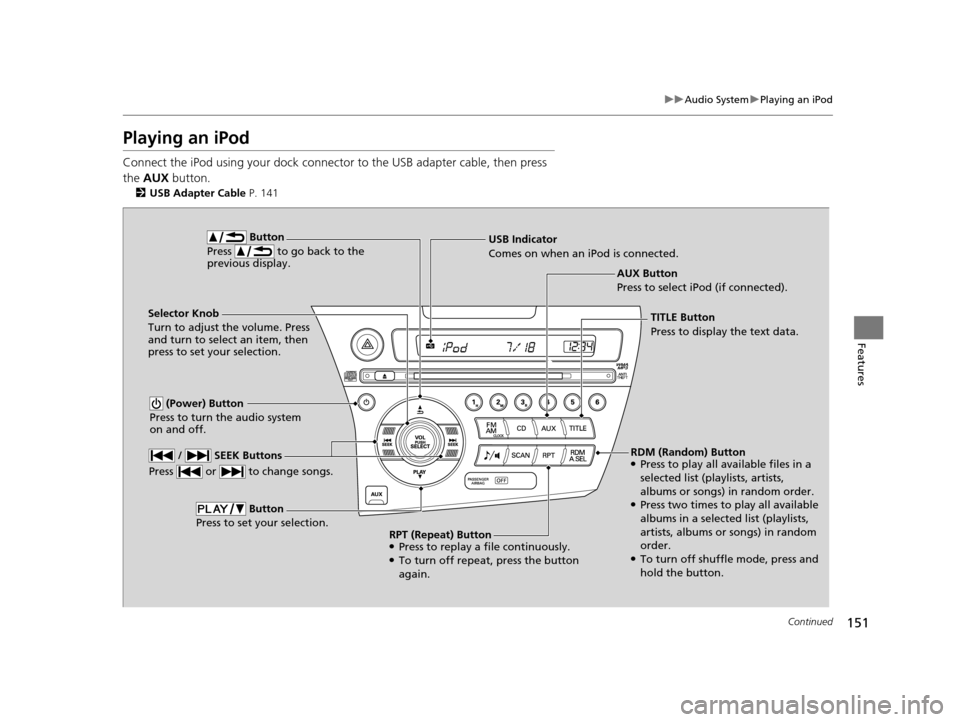
151
uuAudio System uPlaying an iPod
Continued
Features
Playing an iPod
Connect the iPod using your dock connector to the USB adapter cable, then press
the AUX button.
2USB Adapter Cable P. 141
AUX Button
Press to select iPod (if connected).
Button
Press to go back to the
previous display.
(Power) Button
Press to turn the audio system
on and off.
Selector Knob
Turn to adjust the volume. Press
and turn to select an item, then
press to set your selection. USB Indicator
Comes on when an iPod is connected.
/ SEEK Buttons
Press or to change songs.
Button
Press to set your selection.
TITLE Button
Press to display the text data.
RDM (Random) Button
●Press to play all available files in a
selected list (playlists, artists,
albums or songs) in random order.
●Press two times to play all available
albums in a selected list (playlists,
artists, albums or songs) in random
order.
●To turn off shuffle mode, press and
hold the button.
RPT (Repeat) Button
●Press to replay a file continuously.●To turn off repeat, press the button
again.
15 CR-Z-31SZT6400.book 151 ページ 2014年8月1日 金曜日 午後1時59分
Page 154 of 329
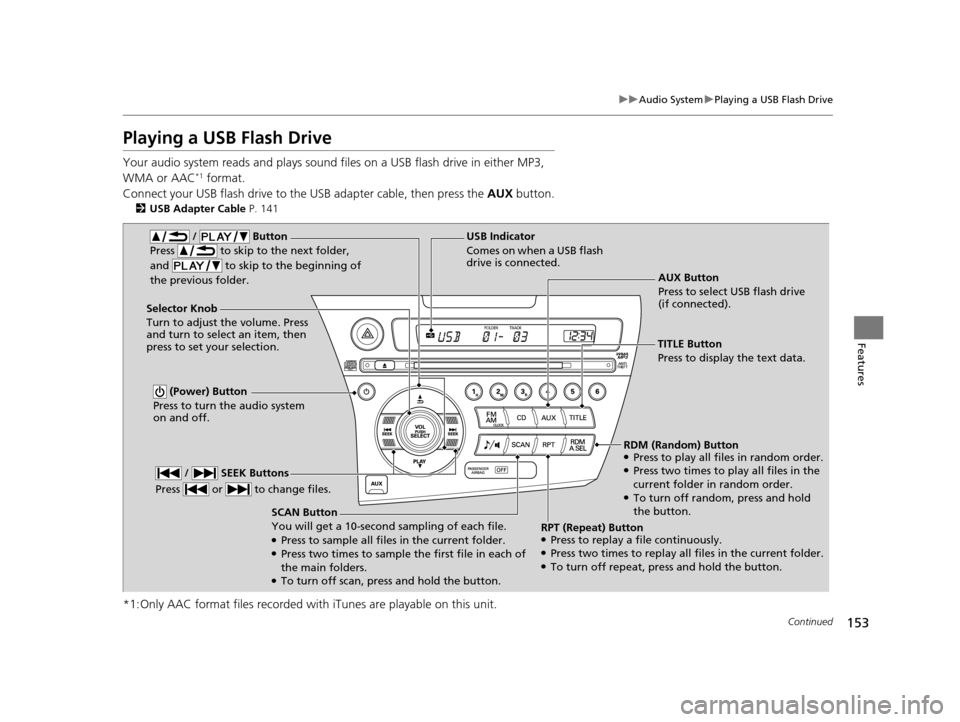
153
uuAudio System uPlaying a USB Flash Drive
Continued
Features
Playing a USB Flash Drive
Your audio system reads and plays sound files on a USB flash drive in either MP3,
WMA or AAC*1 format.
Connect your USB flash drive to the USB adapter cable, then press the AUX button.
2USB Adapter Cable P. 141
*1:Only AAC format files recorded with iTunes are playable on this unit.
AUX Button
Press to select USB flash drive
(if connected).
SCAN Button
You will get a 10-second sampling of each file.
●Press to sample all files in the current folder.●Press two times to sample the first file in each of
the main folders.
●To turn off scan, pres s and hold the button.
(Power) Button
Press to turn the audio system
on and off.
Selector Knob
Turn to adjust the volume. Press
and turn to select an item, then
press to set your selection. USB Indicator
Comes on when a USB flash
drive is connected.
/ Button
Press to skip to the next folder,
and to skip to the beginning of
the previous folder.
/ SEEK Buttons
Press or to change files.
TITLE Button
Press to display the text data.
RDM (Random) Button
●Press to play all files in random order.●Press two times to play all files in the
current folder in random order.
●To turn off random, press and hold
the button.
RPT (Repeat) Button
●Press to replay a file continuously.●Press two times to replay all files in the current folder.●To turn off repeat, pr ess and hold the button.
15 CR-Z-31SZT6400.book 153 ページ 2014年8月1日 金曜日 午後1時59分
Page 322 of 329
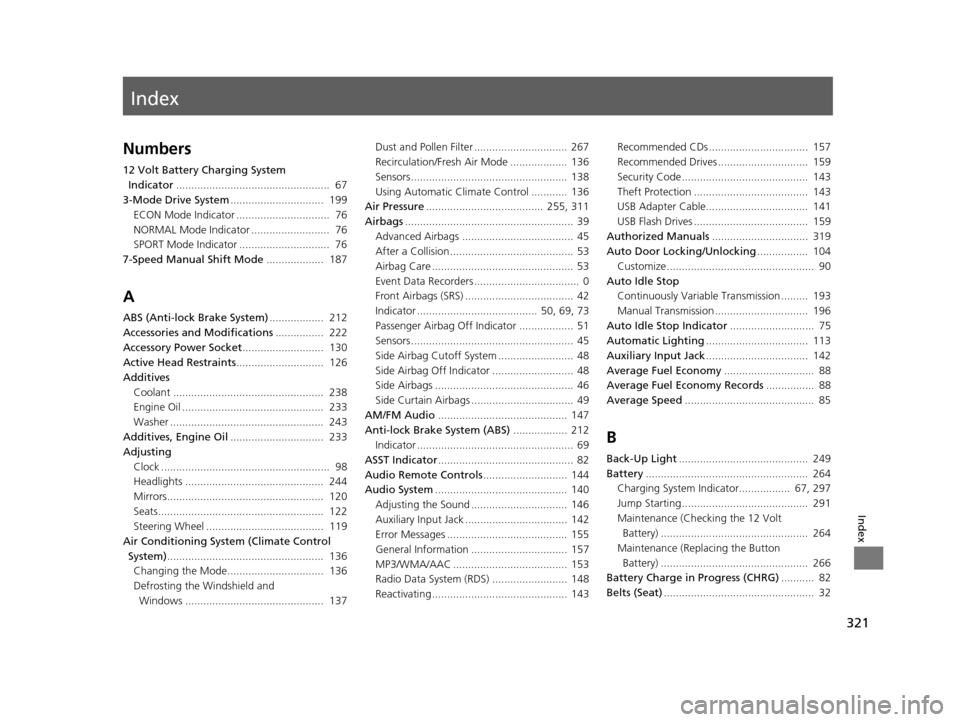
Index
321
Index
Index
Numbers
12 Volt Battery Charging System Indicator ................................................... 67
3-Mode Drive System ............................... 199
ECON Mode Indicator ............................... 76
NORMAL Mode Indicator .......................... 76
SPORT Mode Indicator .............................. 76
7-Speed Manual Shift Mode ................... 187
A
ABS (Anti-lock Brake System) .................. 212
Accessories and Modifications ................ 222
Accessory Power Socket ........................... 130
Active Head Restraints ............................. 126
Additives
Coolant .................................................. 238
Engine Oil ............................................... 233
Washer ................................................... 243
Additives, Engine Oil ............................... 233
Adjusting
Clock ........................................................ 98
Headlights .............................................. 244
Mirrors.................................................... 120
Seats....................................................... 122
Steering Wheel ....................................... 119
Air Conditioning System (Climate Control
System) .................................................... 136
Changing the Mode................................ 136
Defrosting the Windshield and
Windows .............................................. 137 Dust and Pollen Filter ............................... 267
Recirculation/Fresh Air Mode ................... 136
Sensors .................................................... 138
Using Automatic Climate Control ............ 136
Air Pressure ....................................... 255, 311
Airbags ........................................................ 39
Advanced Airbags ..................................... 45
After a Collision ......................................... 53
Airbag Care ............................................... 53
Event Data Recorders ................................... 0
Front Airbags (SRS) .................................... 42
Indicator ........................................ 50, 69, 73
Passenger Airbag Off Indicator .................. 51
Sensors ...................................................... 45
Side Airbag Cutoff System ......................... 48
Side Airbag Off Indicator ........................... 48
Side Airbags .............................................. 46
Side Curtain Airbags .................................. 49
AM/FM Audio ........................................... 147
Anti-lock Brake System (ABS) .................. 212
Indicator .................................................... 69
ASST Indicator ............................................. 82
Audio Remote Controls ............................ 144
Audio System ............................................ 140
Adjusting the Sound ................................ 146
Auxiliary Input Jack .................................. 142
Error Messages ........................................ 155
General Information ................................ 157
MP3/WMA/AAC ...................................... 153
Radio Data System (RDS) ......................... 148
Reactivating ............................................. 143 Recommended CDs ................................. 157
Recommended Drives .............................. 159
Security Code .......................................... 143
Theft Protection ...................................... 143
USB Adapter Cable.................................. 141
USB Flash Drives ...................................... 159
Authorized Manuals ................................ 319
Auto Door Locking/Unlocking ................. 104
Customize ................................................. 90
Auto Idle Stop Continuously Variable Transmission ......... 193
Manual Transmission ............................... 196
Auto Idle Stop Indicator ............................ 75
Automatic Lighting .................................. 113
Auxiliary Input Jack .................................. 142
Average Fuel Economy .............................. 88
Average Fuel Economy Records ................ 88
Average Speed ........................................... 85
B
Back-Up Light........................................... 249
Battery ...................................................... 264
Charging System Indicator................. 67, 297
Jump Starting .......................................... 291
Maintenance (Checking the 12 Volt Battery) ................................................. 264
Maintenance (Replacing the Button Battery) ................................................. 266
Battery Charge in Progress (CHRG) ........... 82
Belts (Seat) .................................................. 32
15 CR-Z-31SZT6400.book 321 ページ 2014年8月1日 金曜日 午後1時59分