change time HONDA CR-Z 2015 1.G Owners Manual
[x] Cancel search | Manufacturer: HONDA, Model Year: 2015, Model line: CR-Z, Model: HONDA CR-Z 2015 1.GPages: 329, PDF Size: 17.44 MB
Page 3 of 329
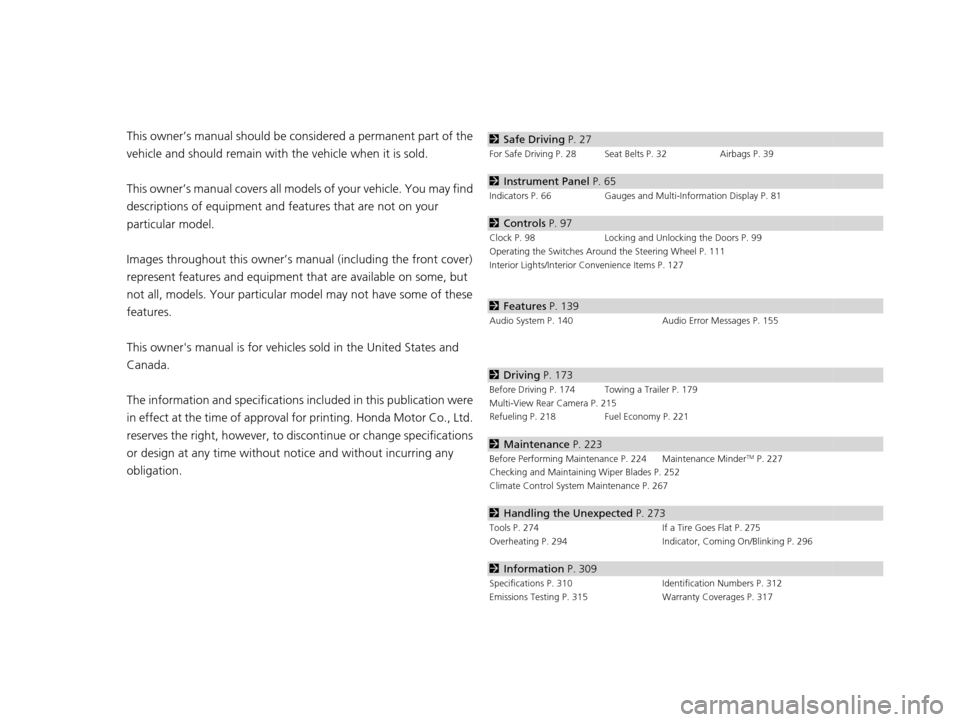
Contents
This owner’s manual should be considered a permanent part of the
vehicle and should remain with the vehicle when it is sold.
This owner’s manual covers all models of your vehicle. You may find
descriptions of equipment and features that are not on your
particular model.
Images throughout this owner’s manu al (including the front cover)
represent features and equipment that are available on some, but
not all, models. Your particular mo del may not have some of these
features.
This owner's manual is for vehicles sold in the United States and
Canada.
The information and specifications in cluded in this publication were
in effect at the time of approval for printing. Honda Motor Co., Ltd.
reserves the right, however, to discontinue or change specifications
or design at any time without notice and without incurring any
obligation.2 Safe Driving P. 27
For Safe Driving P. 28 Seat Belts P. 32 Airbags P. 39
2Instrument Panel P. 65
Indicators P. 66 Gauges and Multi-Information Display P. 81
2Controls P. 97
Clock P. 98 Locking and Unlocking the Doors P. 99
Operating the Switches Ar ound the Steering Wheel P. 111
Interior Lights/Interior Convenience Items P. 127
2 Features P. 139
Audio System P. 140 Audio Error Messages P. 155
2Driving P. 173
Before Driving P. 174 Towing a Trailer P. 179
Multi-View Rear Camera P. 215
Refueling P. 218 Fuel Economy P. 221
2Maintenance P. 223
Before Performing Maintenance P. 224 Maintenance MinderTM P. 227
Checking and Maintaining Wiper Blades P. 252
Climate Control System Maintenance P. 267
2Handling the Unexpected P. 273
Tools P. 274 If a Tire Goes Flat P. 275
Overheating P. 294 Indicator, Coming On/Blinking P. 296
2Information P. 309
Specifications P. 310 Identification Numbers P. 312
Emissions Testing P. 315 Warranty Coverages P. 317
15 CR-Z-31SZT6400.book 2 ページ 2014年8月1日 金曜日 午後1時59分
Page 22 of 329
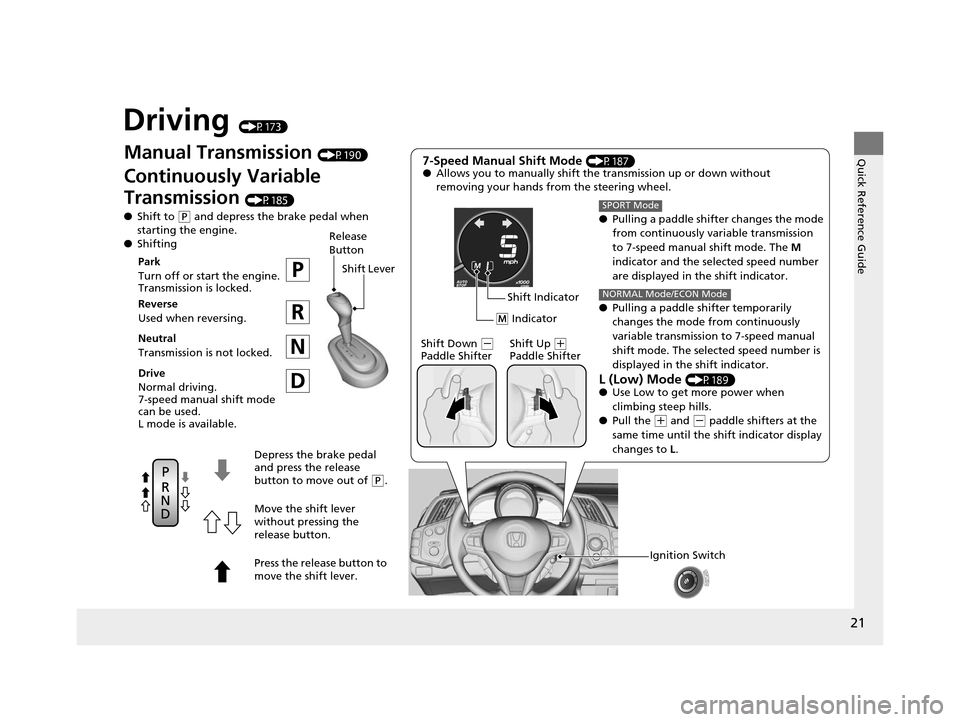
21
Quick Reference Guide
Driving (P173)
Manual Transmission (P190)
Continuously Variable
Transmission
(P185)
● Shift to
(P and depress the brake pedal when
starting the engine.
● Shifting
7-Speed Manual Shift Mode (P187)
● Allows you to manually shift the transmission up or down without
removing your hands from the steering wheel.
●Pulling a paddle shifter changes the mode
from continuously vari able transmission
to 7-speed manual shift mode. The M
indicator and the selected speed number
are displayed in the shift indicator.
● Pulling a paddle shifter temporarily
changes the mode from continuously
variable transmission to 7-speed manual
shift mode. The selected speed number is
displayed in the shift indicator.
L (Low) Mode (P189)
● Use Low to get more power when
climbing steep hills.
● Pull the
(+ and (- paddle shifters at the
same time until the shift indicator display
changes to L.
SPORT Mode
NORMAL Mode/ECON Mode
(M Indicator
Shift Indicator
Shift Down
( -
Paddle Shifter Shift Up (
+
Paddle Shifter
Ignition Switch
Release
ButtonShift Lever
Park
Turn off or start the engine.
Transmission is locked.
Reverse
Used when reversing.
Neutral
Transmission is not locked.
Drive
Normal driving.
7-speed manual shift mode
can be used.
L mode is available.
Depress the brake pedal
and press the release
button to move out of
(P.
Move the shift lever
without pressing the
release button.
Press the release button to
move the shift lever.
15 CR-Z-31SZT6400.book 21 ページ 2014年8月1日 金曜日 午後1時59分
Page 75 of 329
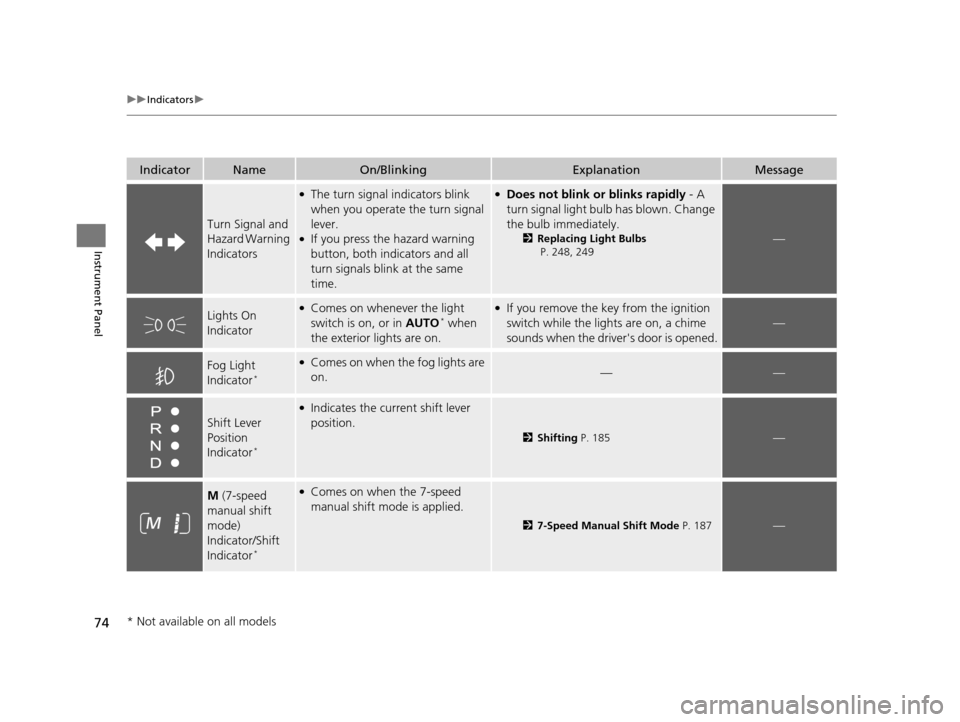
74
uuIndicators u
Instrument Panel
IndicatorNameOn/BlinkingExplanationMessage
Turn Signal and
Hazard Warning
Indicators
●The turn signal in dicators blink
when you operate the turn signal
lever.
●If you press the hazard warning
button, both indicators and all
turn signals blink at the same
time.
●Does not blink or blinks rapidly - A
turn signal light bulb has blown. Change
the bulb immediately.
2 Replacing Light Bulbs
P. 248, 249 —
Lights On
Indicator●Comes on whenever the light
switch is on, or in AUTO* when
the exterior lights are on.
●If you remove the key from the ignition
switch while the lights are on, a chime
sounds when the driver's door is opened.
—
Fog Light
Indicator*
●Comes on when the fog lights are
on.——
Shift Lever
Position
Indicator
*
●Indicates the current shift lever
position.
2 Shifting P. 185—
M (7-speed
manual shift
mode)
Indicator/Shift
Indicator
*
●Comes on when the 7-speed
manual shift mode is applied.
2 7-Speed Manual Shift Mode P. 187—
* Not available on all models
15 CR-Z-31SZT6400.book 74 ページ 2014年8月1日 金曜日 午後1時59分
Page 84 of 329
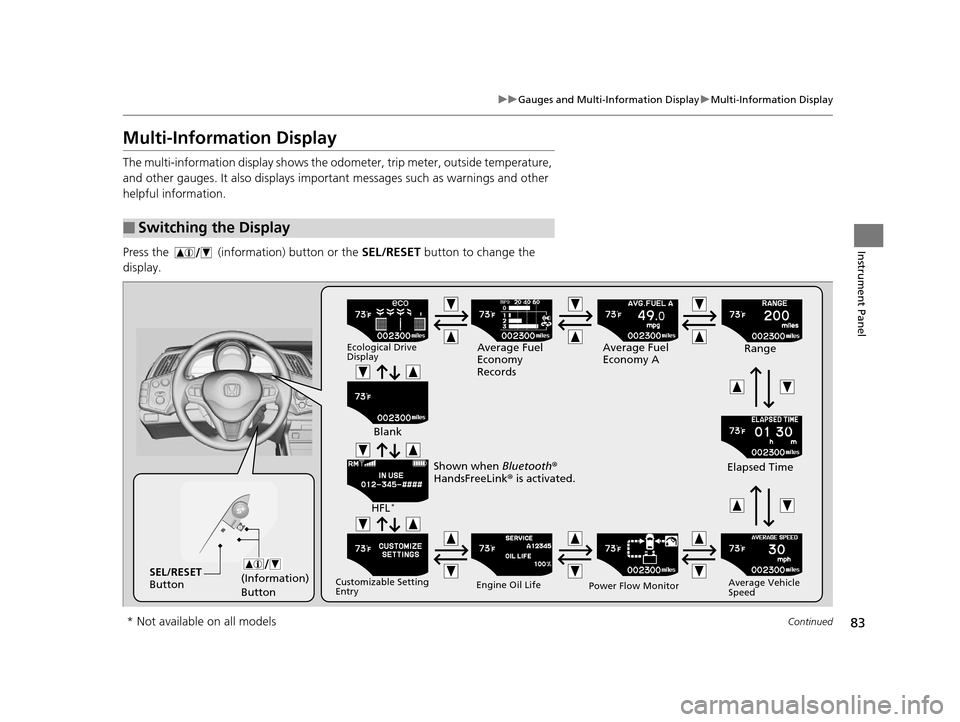
83
uuGauges and Multi-Information Display uMulti-Information Display
Continued
Instrument Panel
Multi-Information Display
The multi-information display shows the odom eter, trip meter, outside temperature,
and other gauges. It also displays important messages such as warnings and other
helpful information.
Press the (information) button or the SEL/RESET button to change the
display.
■Switching the Display
(Information)
ButtonSEL/RESET
Button
Ecological Drive
DisplayAverage Fuel
Economy
Records Average Fuel
Economy A
Range
Elapsed Time
Average Vehicle
Speed
Power Flow Monitor
Engine Oil Life
Customizable Setting
Entry
HFL*
Blank
Shown when Bluetooth ®
HandsFreeLink ® is activated.
* Not available on all models
15 CR-Z-31SZT6400.book 83 ページ 2014年8月1日 金曜日 午後1時59分
Page 86 of 329

Continued85
uuGauges and Multi-Information Display uMulti-Information Display
Instrument Panel
Shows the outside temperature in Fahr enheit (U.S.) or Celsius (Canada).
■Adjusting the outside temperature display
Adjust the temperature reading up to ±5 °F or ±3°C if the temperature reading
seems incorrect.
Shows the estimated distance you can travel on the remaining fuel. This distance is
estimated from the fuel economy of your previous trips.
Shows the time during one drive cycle.
Shows the average speed in mph or km/h since Trip A was reset.
■Outside Temperature
■Range
■Elapsed Time
■Average Speed
1 Outside Temperature
The temperature sensor is in the front bumper. Road
heat and exhaust from anothe r vehicle can affect the
temperature reading when your vehicle speed is less
than 19 mph (30 km/h).
It may take several minutes for the display to be
updated after the temperature reading has stabilized.
Use the multi-information display’s customized
features to correct the temperature. 2 Customized Features P. 90
1Elapsed Time
You can change the elapsed time reset criteria.
2 Customized Features P. 90
15 CR-Z-31SZT6400.book 85 ページ 2014年8月1日 金曜日 午後1時59分
Page 87 of 329
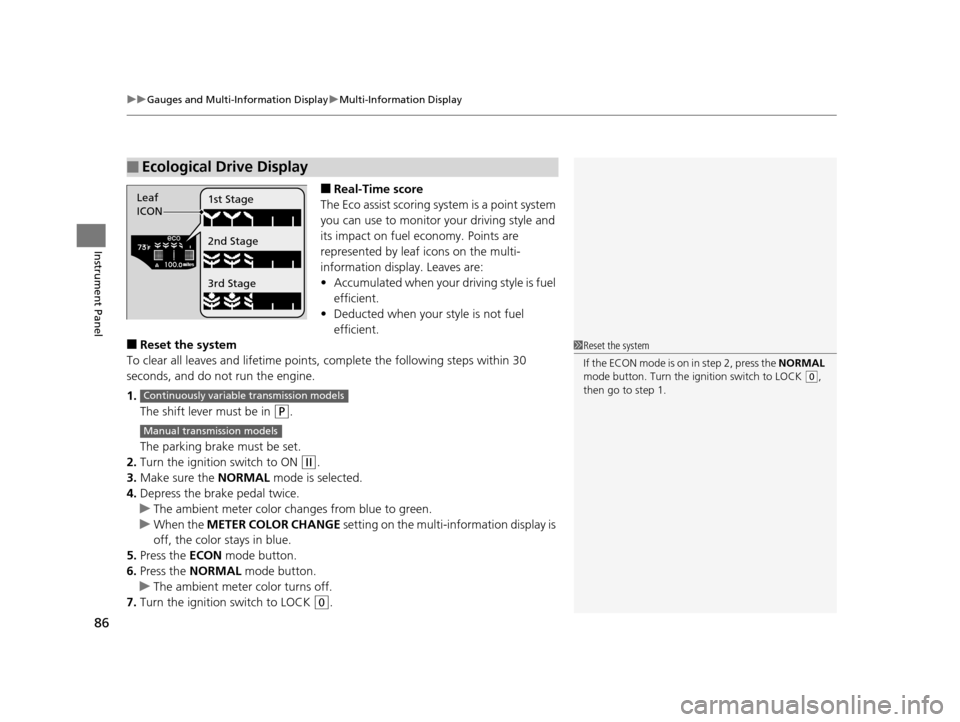
uuGauges and Multi-Information Display uMulti-Information Display
86
Instrument Panel
■Real-Time score
The Eco assist scoring system is a point system
you can use to monitor your driving style and
its impact on fuel economy. Points are
represented by leaf icons on the multi-
information displa y. Leaves are:
• Accumulated when your driving style is fuel
efficient.
• Deducted when your style is not fuel
efficient.
■Reset the system
To clear all leaves and lifetime points, complete the following steps within 30
seconds, and do not run the engine.
1. The shift lever must be in
(P.
The parking brake must be set.
2. Turn the ignition switch to ON
(w.
3. Make sure the NORMAL mode is selected.
4. Depress the brake pedal twice.
u The ambient meter color ch anges from blue to green.
u When the METER COLOR CHANGE setting on the multi-information display is
off, the color stays in blue.
5. Press the ECON mode button.
6. Press the NORMAL mode button.
u The ambient meter color turns off.
7. Turn the ignition switch to LOCK
(0.
■Ecological Drive Display
Leaf
ICON1st Stage
2nd Stage
3rd Stage
1
Reset the system
If the ECON mode is on in step 2, press the NORMAL
mode button. Turn the ignition switch to LOCK
( 0,
then go to step 1.
Continuously variable transmission models
Manual transmission models
15 CR-Z-31SZT6400.book 86 ページ 2014年8月1日 金曜日 午後1時59分
Page 92 of 329
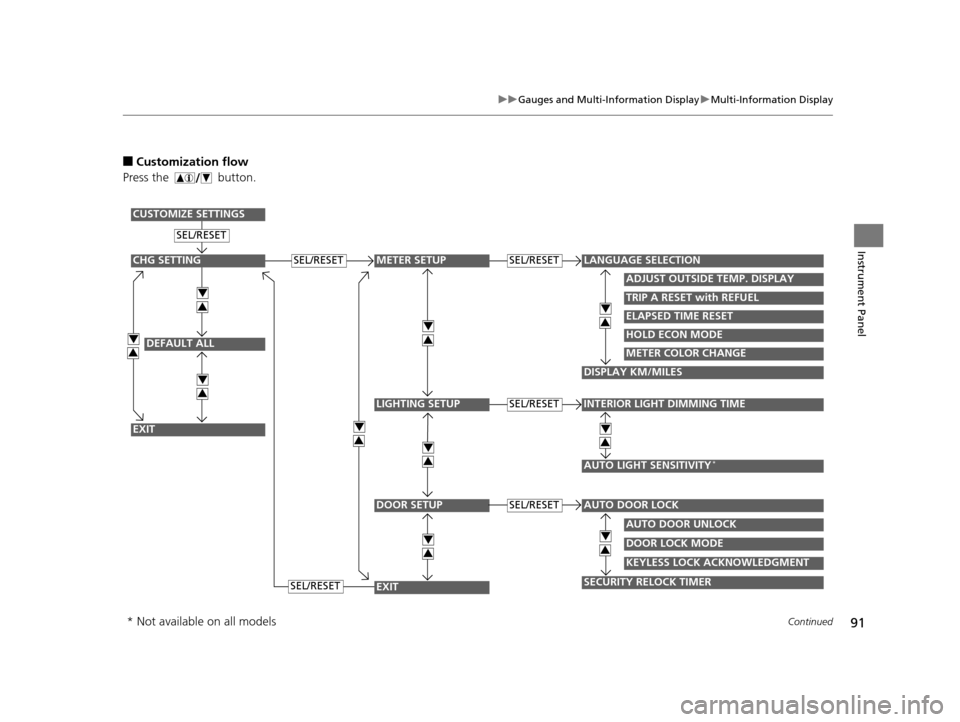
91
uuGauges and Multi-Information Display uMulti-Information Display
Continued
Instrument Panel
■Customization flow
Press the button.
DEFAULT ALL
EXIT
DOOR SETUP
ADJUST OUTSIDE TEMP. DISPLAY
TRIP A RESET with REFUEL
ELAPSED TIME RESET
INTERIOR LIGHT DIMMING TIME
AUTO LIGHT SENSITIVITY*
AUTO DOOR UNLOCK
DOOR LOCK MODE
KEYLESS LOCK ACKNOWLEDGMENT
SECURITY RELOCK TIMER
AUTO DOOR LOCK
LANGUAGE SELECTIONSEL/RESET
SEL/RESET
SEL/RESET
SEL/RESET
SEL/RESET
SEL/RESET
METER SETUP
LIGHTING SETUP
CHG SETTING
EXIT
CUSTOMIZE SETTINGS
HOLD ECON MODE
METER COLOR CHANGE
DISPLAY KM/MILES
4
3
4
3
4
3
4
3
4
3
4
3
4
3
4
3
4
3
4
3
* Not available on all models
15 CR-Z-31SZT6400.book 91 ページ 2014年8月1日 金曜日 午後1時59分
Page 93 of 329
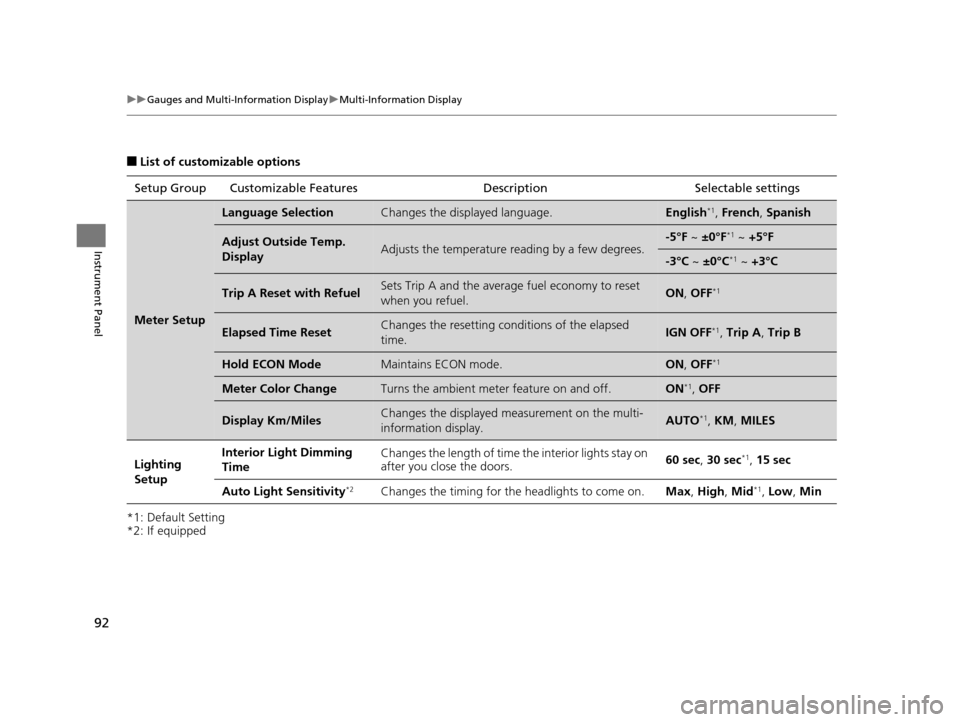
92
uuGauges and Multi-Information Display uMulti-Information Display
Instrument Panel
■List of customizable options
*1: Default Setting
*2: If equipped Setup Group Customizabl
e Features Description Selectable settings
Meter Setup
Language SelectionChanges the displayed language.English*1, French , Spanish
Adjust Outside Temp.
DisplayAdjusts the temperature reading by a few degrees.-5°F ~ ±0°F*1 ~ +5°F
-3°C ~ ±0°C*1 ~ +3°C
Trip A Reset with RefuelSets Trip A and the averag e fuel economy to reset
when you refuel.ON , OFF*1
Elapsed Time ResetChanges the resetting conditions of the elapsed
time.IGN OFF*1, Trip A , Trip B
Hold ECON ModeMaintains ECON mode.ON , OFF*1
Meter Color ChangeTurns the ambient meter feature on and off.ON*1, OFF
Display Km/MilesChanges the displayed measurement on the multi-
information display.AUTO*1, KM , MILES
Lighting
Setup Interior Light Dimming
Time
Changes the length of time
the interior lights stay on
after you close the doors. 60 sec,
30 sec
*1, 15 sec
Auto Light Sensitivity
*2Changes the timing for the headlights to come on.Max, High , Mid*1, Low , Min
15 CR-Z-31SZT6400.book 92 ページ 2014年8月1日 金曜日 午後1時59分
Page 94 of 329
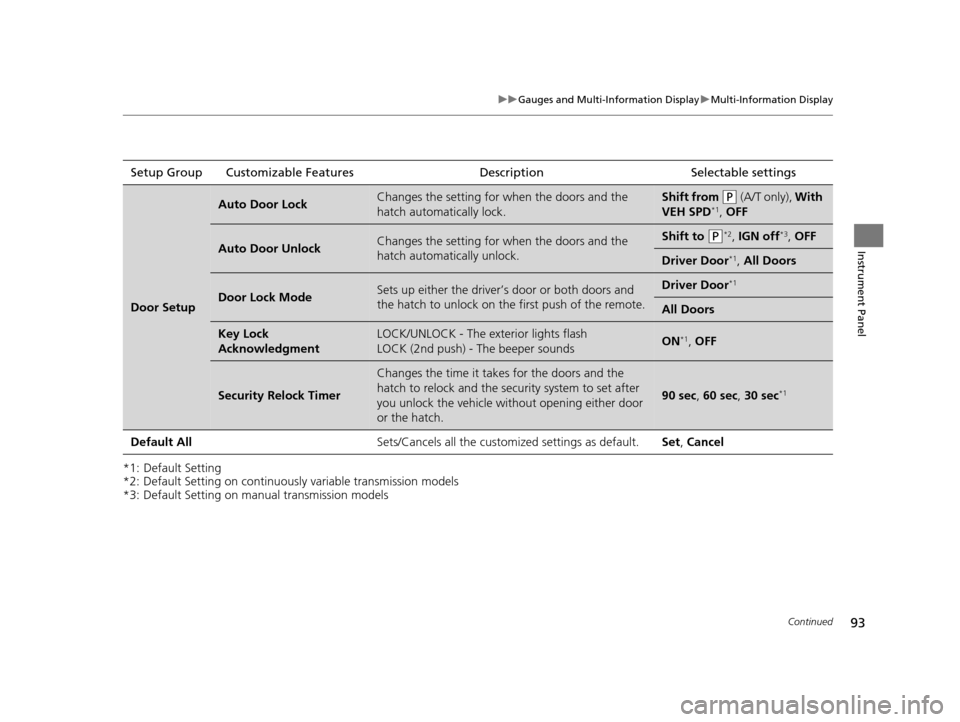
93
uuGauges and Multi-Information Display uMulti-Information Display
Continued
Instrument Panel
*1: Default Setting
*2: Default Setting on continuously variable transmission models
*3: Default Setting on manual transmission modelsSetup Group Customizable Features
Description Selectable settings
Door Setup
Auto Door LockChanges the setting for when the doors and the
hatch automatically lock.Shift from (P (A/T only), With
VEH SPD*1, OFF
Auto Door UnlockChanges the setting for when the doors and the
hatch automatically unlock.Shift to (P*2, IGN off*3, OFF
Driver Door*1, All Doors
Door Lock ModeSets up either the driver’s door or both doors and
the hatch to unlock on th e first push of the remote.Driver Door*1
All Doors
Key Lock
AcknowledgmentLOCK/UNLOCK - The exterior lights flash
LOCK (2nd push) - The beeper soundsON*1, OFF
Security Relock Timer
Changes the time it takes for the doors and the
hatch to relock and the security system to set after
you unlock the vehicle without opening either door
or the hatch.
90 sec , 60 sec, 30 sec*1
Default All Sets/Cancels all the customized settings as default.Set, Cancel
15 CR-Z-31SZT6400.book 93 ページ 2014年8月1日 金曜日 午後1時59分
Page 99 of 329
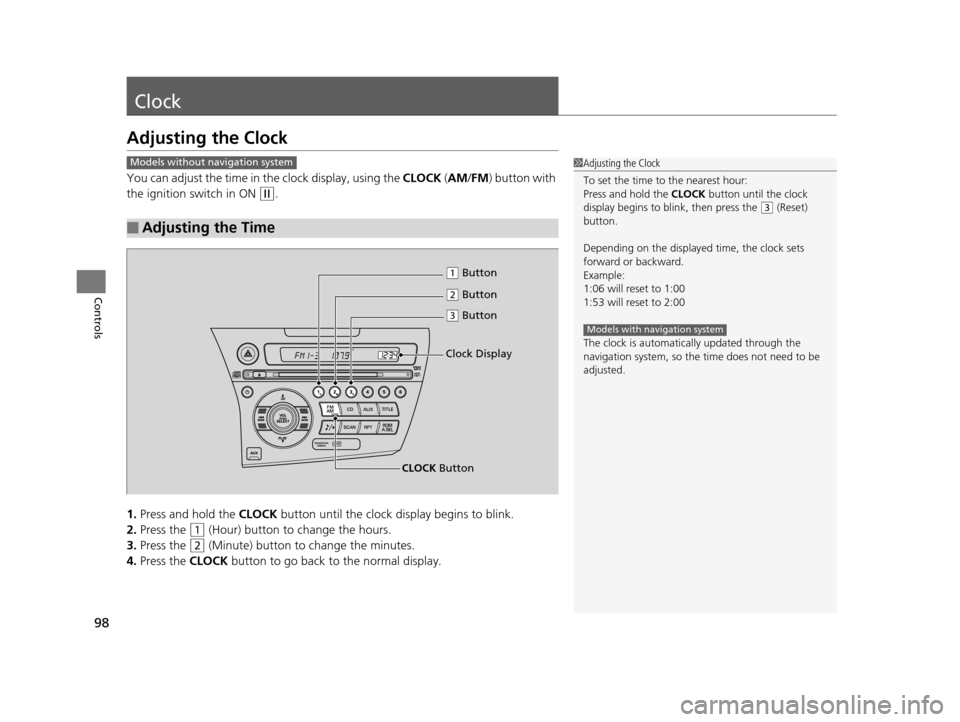
98
Controls
Clock
Adjusting the Clock
You can adjust the time in the clock display, using the CLOCK (AM /FM ) button with
the ignition switch in ON
(w.
1. Press and hold the CLOCK button until the clock display begins to blink.
2. Press the
(1 (Hour) button to change the hours.
3. Press the
(2 (Minute) button to change the minutes.
4. Press the CLOCK button to go back to the normal display.
■Adjusting the Time
1Adjusting the Clock
To set the time to the nearest hour:
Press and hold the CLOCK button until the clock
display begins to blink, then press the
( 3 (Reset)
button.
Depending on the displayed time, the clock sets
forward or backward.
Example:
1:06 will reset to 1:00
1:53 will reset to 2:00
The clock is automatica lly updated through the
navigation system, so the ti me does not need to be
adjusted.
Models with navigation system
Models without navigation system
( 2 Button
(1 Button
(3 Button
CLOCK ButtonClock Display
15 CR-Z-31SZT6400.book 98 ページ 2014年8月1日 金曜日 午後1時59分