manual transmission HONDA CR-Z 2015 1.G Owners Manual
[x] Cancel search | Manufacturer: HONDA, Model Year: 2015, Model line: CR-Z, Model: HONDA CR-Z 2015 1.GPages: 329, PDF Size: 17.44 MB
Page 7 of 329
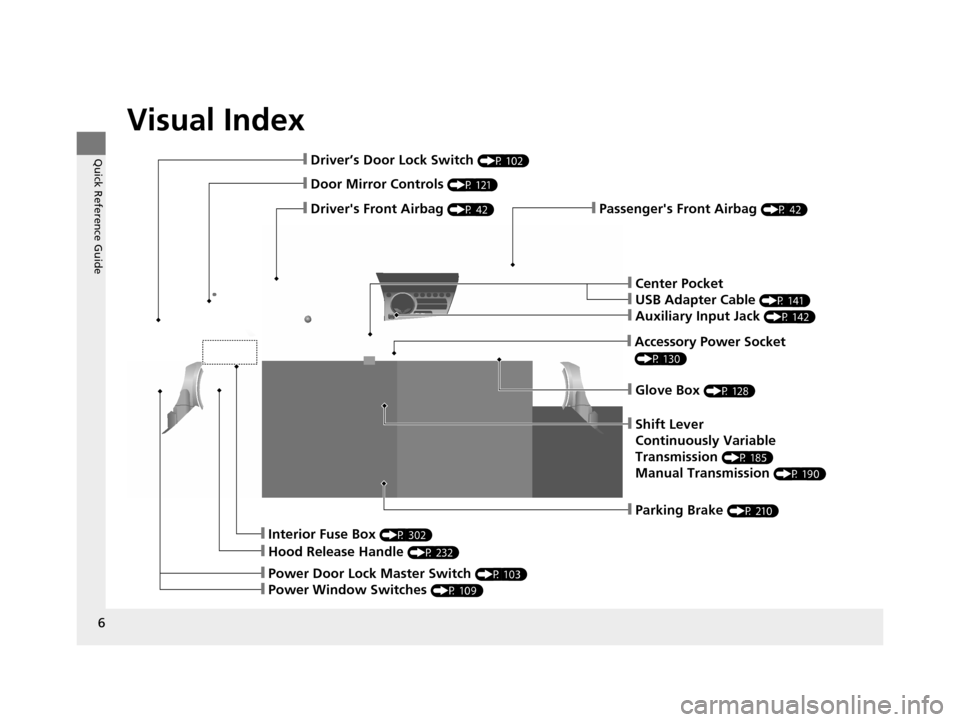
Visual Index
6
Quick Reference Guide
❙Passenger's Front Airbag (P 42)❙Driver's Front Airbag (P 42)
❙Driver’s Door Lock Switch (P 102)
❙Door Mirror Controls (P 121)
❙Hood Release Handle (P 232)
❙Interior Fuse Box (P 302)
❙Shift Lever
Continuously Variable
Transmission
(P 185)
Manual Transmission (P 190)
❙Glove Box (P 128)
❙Parking Brake (P 210)
❙Accessory Power Socket
(P 130)
❙Center Pocket
❙USB Adapter Cable (P 141)
❙Auxiliary Input Jack (P 142)
❙Power Door Lock Master Switch (P 103)
❙Power Window Switches (P 109)
15 CR-Z-31SZT6400.book 6 ページ 2014年8月1日 金曜日 午後1時59分
Page 11 of 329
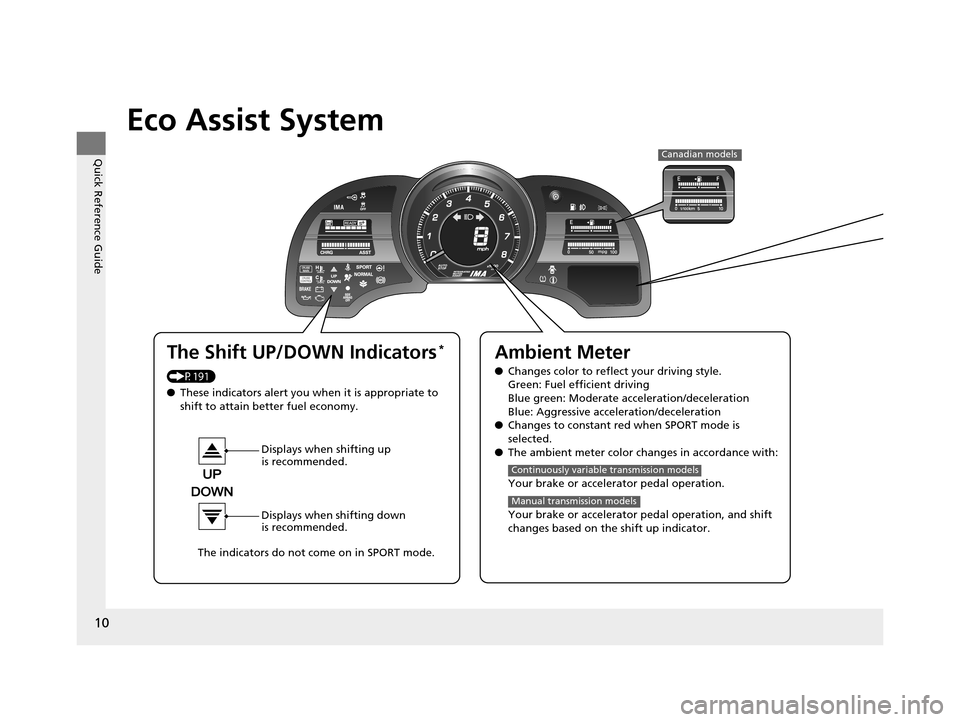
10
Quick Reference Guide
Eco Assist System
The Shift UP/DOWN Indicators*
(P191)
●These indicators alert you when it is appropriate to
shift to attain better fuel economy.
Displays when shifting up
is recommended.
Displays when shifting down
is recommended.
The indicators do not come on in SPORT mode.
Ambient Meter
● Changes color to reflec t your driving style.
Green: Fuel efficient driving
Blue green: Moderate acceleration/deceleration
Blue: Aggressive acceleration/deceleration
● Changes to constant red when SPORT mode is
selected.
● The ambient meter color cha nges in accordance with:
Your brake or accelerator pedal operation.
Your brake or accelerator pedal operation, and shift
changes based on the shift up indicator.
Continuously variable transmission models
Manual transmission models
Canadian models
15 CR-Z-31SZT6400.book 10 ページ 2014年8月1日 金曜日 午後1時59分
Page 14 of 329
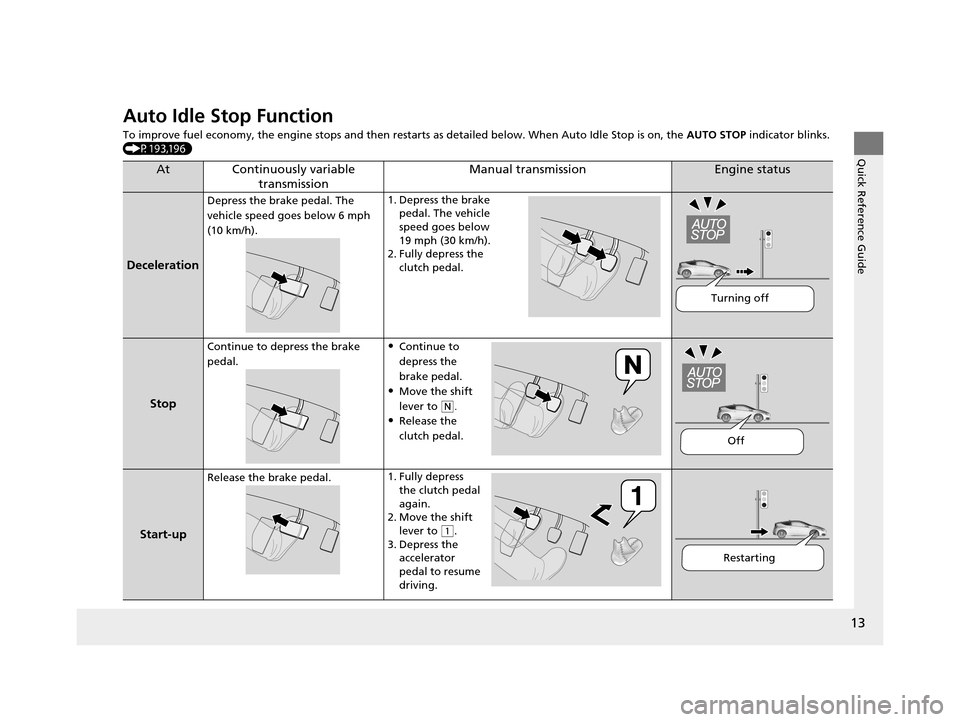
13
Quick Reference Guide
Auto Idle Stop Function
To improve fuel economy, the engine stops and then restarts as deta iled below. When Auto Idle Stop is on, the AUTO STOP indicator blinks.
(P193,196)
AtContinuously variable transmissionManual transmissionEngine status
Deceleration
Depress the brake pedal. The
vehicle speed goes below 6 mph
(10 km/h). 1. Depress the brake
pedal. The vehicle
speed goes below
19 mph (30 km/h).
2. Fully depress the clutch pedal.
Stop
Continue to depress the brake
pedal.•Continue to
depress the
brake pedal.
•Move the shift
lever to
(N.
•
Release the
clutch pedal.
Start-up
Release the brake pedal. 1. Fully depress
the clutch pedal
again.
2. Move the shift
lever to
(1.
3. Depress the accelerator
pedal to resume
driving.
Turning off
Off
Restarting
15 CR-Z-31SZT6400.book 13 ページ 2014年8月1日 金曜日 午後1時59分
Page 22 of 329
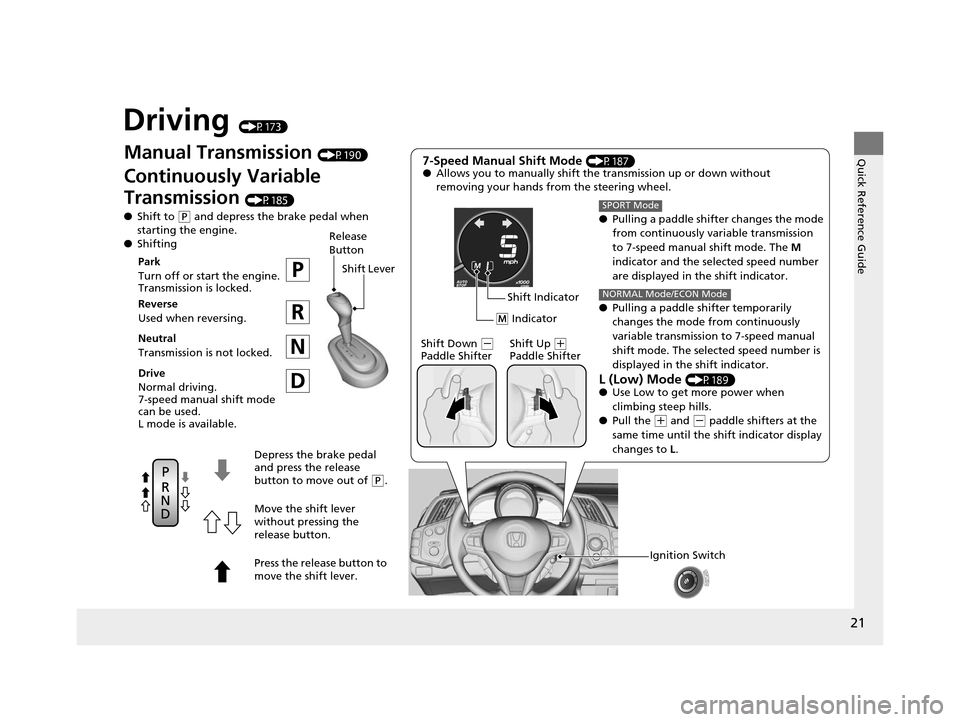
21
Quick Reference Guide
Driving (P173)
Manual Transmission (P190)
Continuously Variable
Transmission
(P185)
● Shift to
(P and depress the brake pedal when
starting the engine.
● Shifting
7-Speed Manual Shift Mode (P187)
● Allows you to manually shift the transmission up or down without
removing your hands from the steering wheel.
●Pulling a paddle shifter changes the mode
from continuously vari able transmission
to 7-speed manual shift mode. The M
indicator and the selected speed number
are displayed in the shift indicator.
● Pulling a paddle shifter temporarily
changes the mode from continuously
variable transmission to 7-speed manual
shift mode. The selected speed number is
displayed in the shift indicator.
L (Low) Mode (P189)
● Use Low to get more power when
climbing steep hills.
● Pull the
(+ and (- paddle shifters at the
same time until the shift indicator display
changes to L.
SPORT Mode
NORMAL Mode/ECON Mode
(M Indicator
Shift Indicator
Shift Down
( -
Paddle Shifter Shift Up (
+
Paddle Shifter
Ignition Switch
Release
ButtonShift Lever
Park
Turn off or start the engine.
Transmission is locked.
Reverse
Used when reversing.
Neutral
Transmission is not locked.
Drive
Normal driving.
7-speed manual shift mode
can be used.
L mode is available.
Depress the brake pedal
and press the release
button to move out of
(P.
Move the shift lever
without pressing the
release button.
Press the release button to
move the shift lever.
15 CR-Z-31SZT6400.book 21 ページ 2014年8月1日 金曜日 午後1時59分
Page 80 of 329
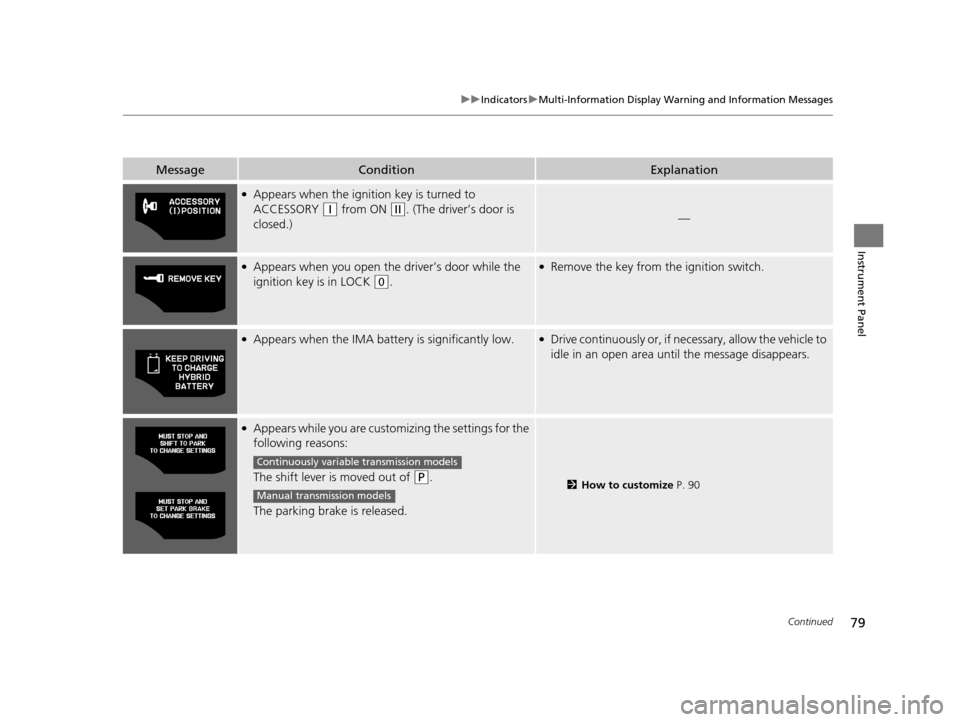
79
uuIndicators uMulti-Information Display Warning and Information Messages
Continued
Instrument Panel
MessageConditionExplanation
●Appears when the igniti on key is turned to
ACCESSORY
(q from ON (w. (The driver’s door is
closed.)—
●Appears when you open th e driver’s door while the
ignition key is in LOCK
(0.
●Remove the key from the ignition switch.
●Appears when the IMA batt ery is significantly low.●Drive continuously or, if nece ssary, allow the vehicle to
idle in an open area unt il the message disappears.
●Appears while you are custom izing the settings for the
following reasons:
The shift lever is moved out of
(P.
The parking brake is released.2 How to customize P. 90
Continuously variable transmission models
Manual transmission models
15 CR-Z-31SZT6400.book 79 ページ 2014年8月1日 金曜日 午後1時59分
Page 81 of 329

80
uuIndicators uMulti-Information Display Warn ing and Information Messages
Instrument Panel
MessageConditionExplanation
●Appears if the clutch pedal is not fully depressed while
the Auto Idle Stop is in operation, and the engine is
ready to restart.●Fully depress the clutch pedal.
2Auto Idle Stop P. 196
●Appears when the shift leve r is in any forward gear
position, and the Auto Idle Stop operating time has
continued for a while.●Shift to (N.
2 Auto Idle Stop P. 196
●Appears when the engine does not automatically
restart for the following re asons while the Auto Idle
Stop is in operation.
• The IMA battery charge is low.
• There is a problem with the system.●Manually start the engine.
2 Starting the Engine P. 180
Manual transmission models
15 CR-Z-31SZT6400.book 80 ページ 2014年8月1日 金曜日 午後1時59分
Page 87 of 329
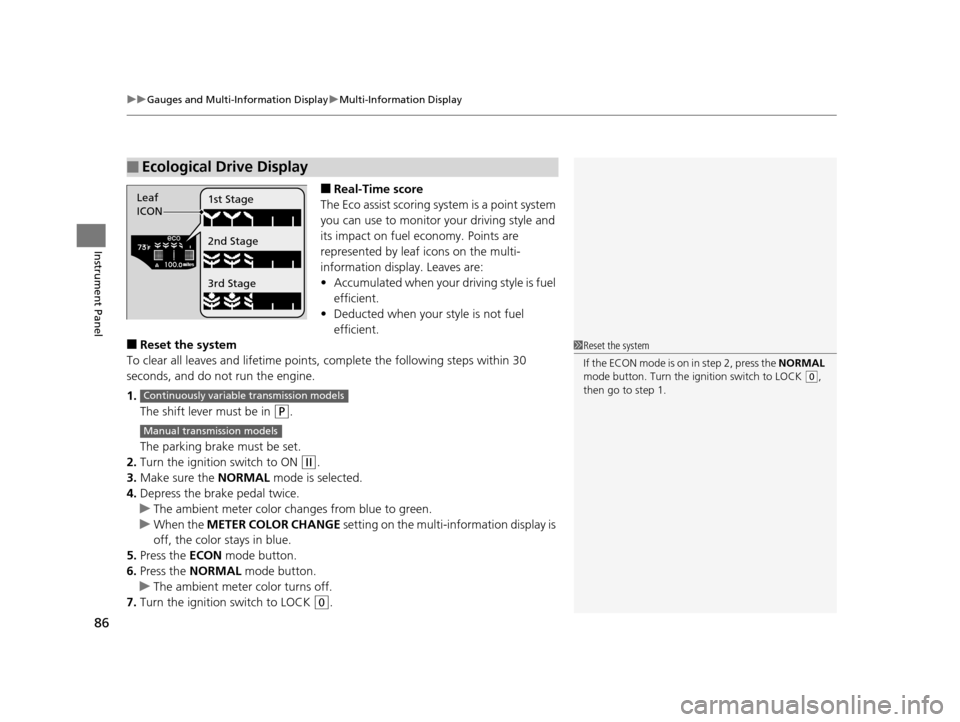
uuGauges and Multi-Information Display uMulti-Information Display
86
Instrument Panel
■Real-Time score
The Eco assist scoring system is a point system
you can use to monitor your driving style and
its impact on fuel economy. Points are
represented by leaf icons on the multi-
information displa y. Leaves are:
• Accumulated when your driving style is fuel
efficient.
• Deducted when your style is not fuel
efficient.
■Reset the system
To clear all leaves and lifetime points, complete the following steps within 30
seconds, and do not run the engine.
1. The shift lever must be in
(P.
The parking brake must be set.
2. Turn the ignition switch to ON
(w.
3. Make sure the NORMAL mode is selected.
4. Depress the brake pedal twice.
u The ambient meter color ch anges from blue to green.
u When the METER COLOR CHANGE setting on the multi-information display is
off, the color stays in blue.
5. Press the ECON mode button.
6. Press the NORMAL mode button.
u The ambient meter color turns off.
7. Turn the ignition switch to LOCK
(0.
■Ecological Drive Display
Leaf
ICON1st Stage
2nd Stage
3rd Stage
1
Reset the system
If the ECON mode is on in step 2, press the NORMAL
mode button. Turn the ignition switch to LOCK
( 0,
then go to step 1.
Continuously variable transmission models
Manual transmission models
15 CR-Z-31SZT6400.book 86 ページ 2014年8月1日 金曜日 午後1時59分
Page 91 of 329
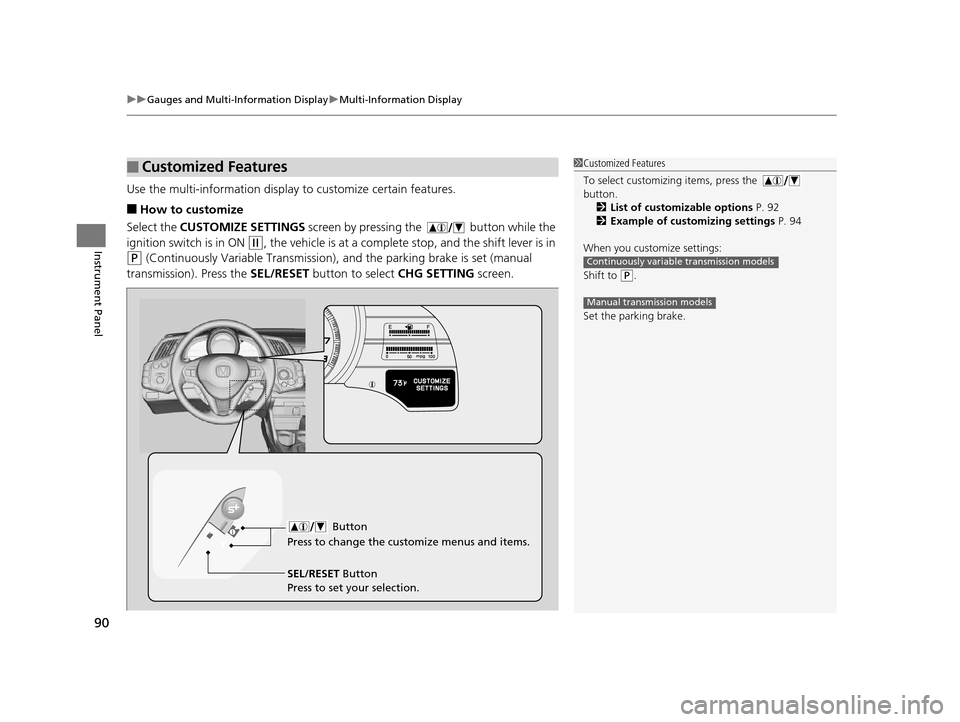
uuGauges and Multi-Information Display uMulti-Information Display
90
Instrument Panel
Use the multi-information display to customize certain features.
■How to customize
Select the CUSTOMIZE SETTINGS screen by pressing the button while the
ignition switch is in ON
(w, the vehicle is at a complete stop, and the shift lever is in
(P (Continuously Variable Transmission), and the parking brake is set (manual
transmission). Press the SEL/RESET button to select CHG SETTING screen.
■Customized Features1Customized Features
To select customizing items, press the
button.
2 List of customizable options P. 92
2 Example of customizing settings P. 94
When you customize settings:
Shift to
( P.
Set the parking brake.
Continuously variable transmission models
Manual transmission models
Button
Press to change the cu stomize menus and items.
SEL/RESET Button
Press to set your selection.
15 CR-Z-31SZT6400.book 90 ページ 2014年8月1日 金曜日 午後1時59分
Page 94 of 329
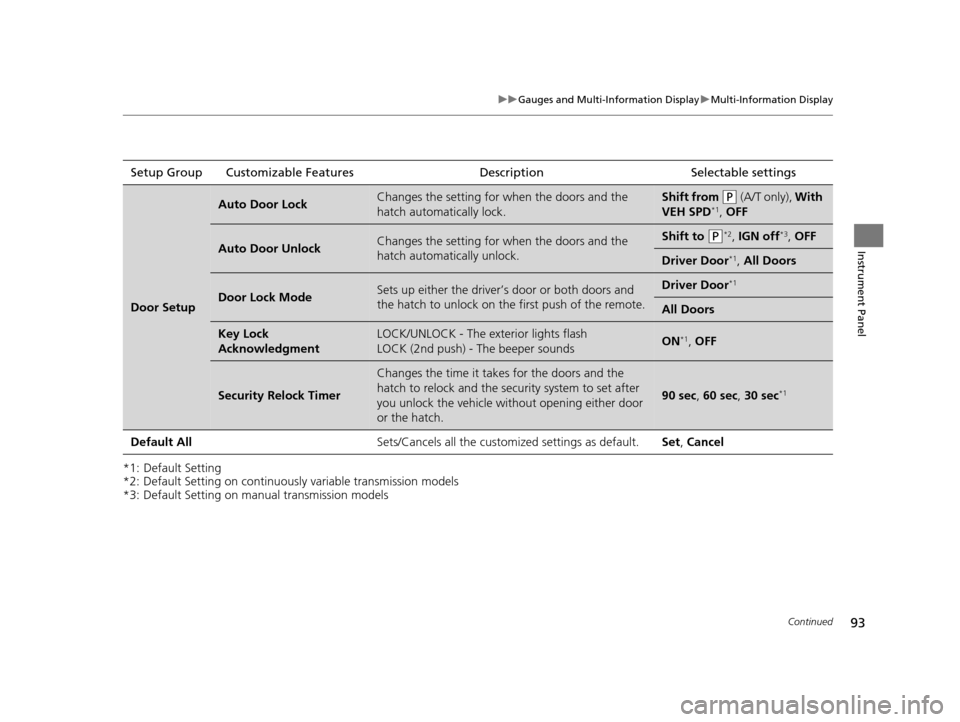
93
uuGauges and Multi-Information Display uMulti-Information Display
Continued
Instrument Panel
*1: Default Setting
*2: Default Setting on continuously variable transmission models
*3: Default Setting on manual transmission modelsSetup Group Customizable Features
Description Selectable settings
Door Setup
Auto Door LockChanges the setting for when the doors and the
hatch automatically lock.Shift from (P (A/T only), With
VEH SPD*1, OFF
Auto Door UnlockChanges the setting for when the doors and the
hatch automatically unlock.Shift to (P*2, IGN off*3, OFF
Driver Door*1, All Doors
Door Lock ModeSets up either the driver’s door or both doors and
the hatch to unlock on th e first push of the remote.Driver Door*1
All Doors
Key Lock
AcknowledgmentLOCK/UNLOCK - The exterior lights flash
LOCK (2nd push) - The beeper soundsON*1, OFF
Security Relock Timer
Changes the time it takes for the doors and the
hatch to relock and the security system to set after
you unlock the vehicle without opening either door
or the hatch.
90 sec , 60 sec, 30 sec*1
Default All Sets/Cancels all the customized settings as default.Set, Cancel
15 CR-Z-31SZT6400.book 93 ページ 2014年8月1日 金曜日 午後1時59分
Page 105 of 329

104
uuLocking and Unlocking the Doors uAuto Door Locking/Unlocking
Controls
Auto Door Locking/Unlocking
Your vehicle locks all doors and unlocks the driver’s door automatically when a
certain condition is met.
■Drive lock mode
The auto door lock function automatically locks all the doors and hatch when the
vehicle reaches about 10 mph (15 km/h).
■Park unlock mode
The driver’s door unlocks when the shift lever is moved into
(P with the brake pedal
depressed. The settings can be changed to unlock all doors.
■Ignition switch unlock mode
The driver’s door unlocks when the ignition switch is moved out of ON
(w. The
settings can be changed to unlock all doors.
■Auto Door Locking
■Auto Door Unlocking
1 Auto Door Locking/Unlocking
You can turn off or cha nge to another auto door
locking/unlocking setting us ing the multi-information
display. 2 Customized Features P. 90
Continuously variable transmission models
Manual transmission models
15 CR-Z-31SZT6400.book 104 ページ 2014年8月1日 金曜日 午後1時59分