jump cable HONDA CROSSTOUR 2014 1.G Owners Manual
[x] Cancel search | Manufacturer: HONDA, Model Year: 2014, Model line: CROSSTOUR, Model: HONDA CROSSTOUR 2014 1.GPages: 573, PDF Size: 21.2 MB
Page 529 of 573
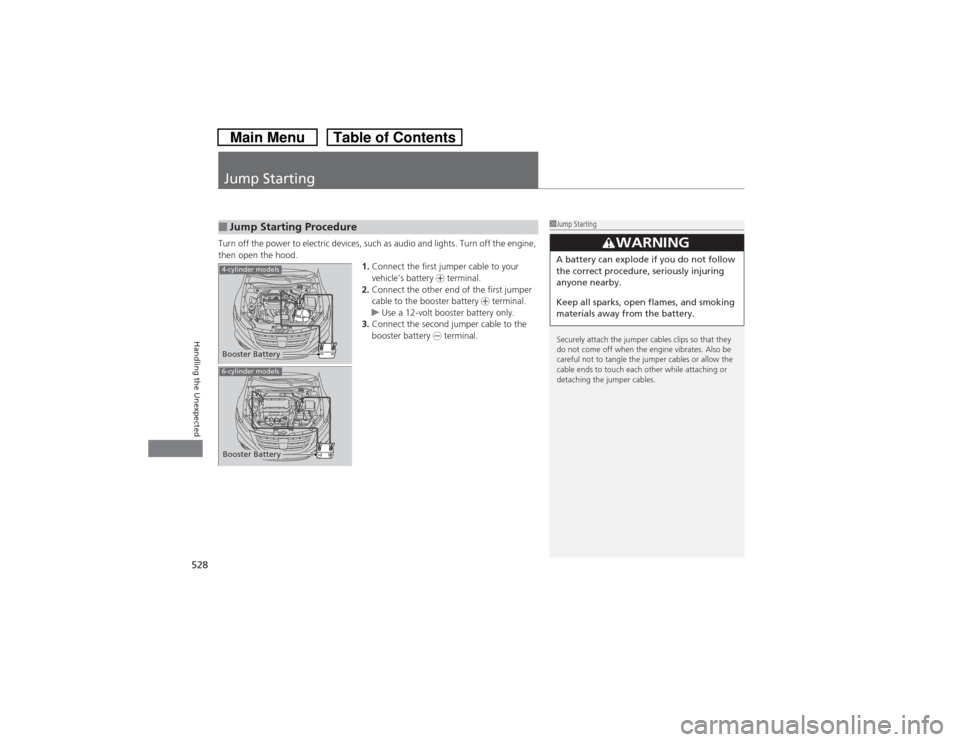
528Handling the Unexpected
Jump StartingTurn off the power to electric devices, such as audio and lights. Turn off the engine,
then open the hood.
1.Connect the first jumper cable to your
vehicle’s battery + terminal.
2.Connect the other end of the first jumper
cable to the booster battery + terminal.
uUse a 12-volt booster battery only.
3.Connect the second jumper cable to the
booster battery - terminal.■Jump Starting Procedure
1Jump Starting
Securely attach the jumper cables clips so that they
do not come off when the engine vibrates. Also be
careful not to tangle the jumper cables or allow the
cable ends to touch each other while attaching or
detaching the jumper cables.
3
WARNING
A battery can explode if you do not follow
the correct procedure, seriously injuring
anyone nearby.
Keep all sparks, open flames, and smoking
materials away from the battery.
Booster Battery4-cylinder models6-cylinder modelsBooster Battery
Page 530 of 573
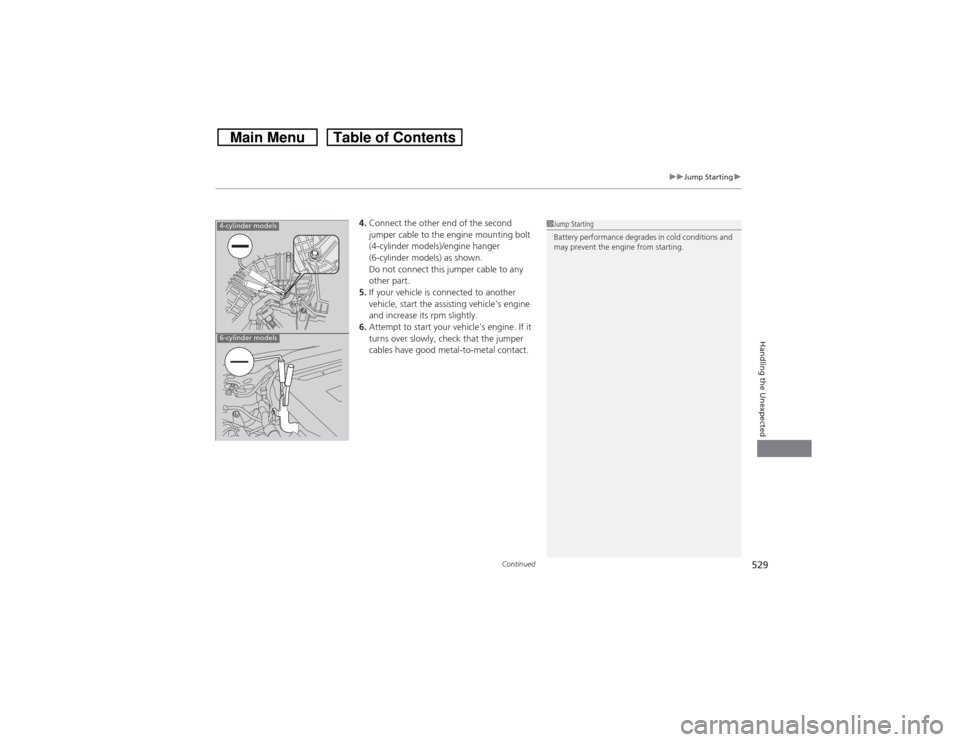
Continued
529
uuJump Startingu
Handling the Unexpected
4.Connect the other end of the second
jumper cable to the engine mounting bolt
(4-cylinder models)/engine hanger
(6-cylinder models) as shown.
Do not connect this jumper cable to any
other part.
5.If your vehicle is connected to another
vehicle, start the assisting vehicle’s engine
and increase its rpm slightly.
6.Attempt to start your vehicle’s engine. If it
turns over slowly, check that the jumper
cables have good metal-to-metal contact.
1Jump Starting
Battery performance degrades in cold conditions and
may prevent the engine from starting.
4-cylinder models6-cylinder models
Page 531 of 573
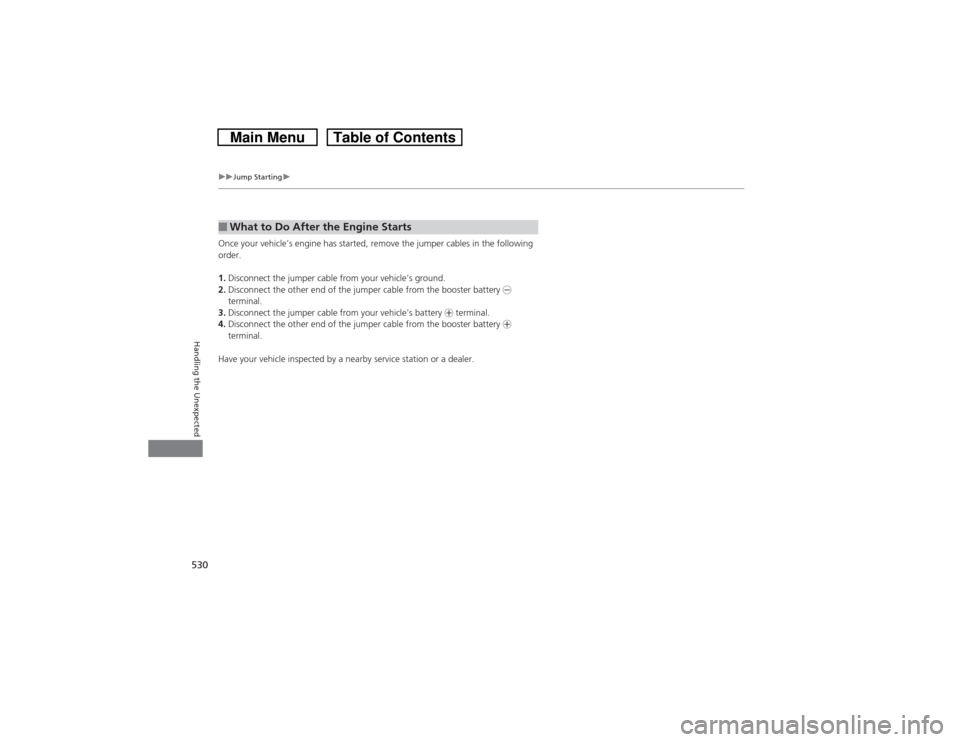
530
uuJump Startingu
Handling the Unexpected
Once your vehicle’s engine has started, remove the jumper cables in the following
order.
1.Disconnect the jumper cable from your vehicle’s ground.
2.Disconnect the other end of the jumper cable from the booster battery -
terminal.
3.Disconnect the jumper cable from your vehicle’s battery + terminal.
4.Disconnect the other end of the jumper cable from the booster battery +
terminal.
Have your vehicle inspected by a nearby service station or a dealer.■What to Do After the Engine Starts
Page 563 of 573
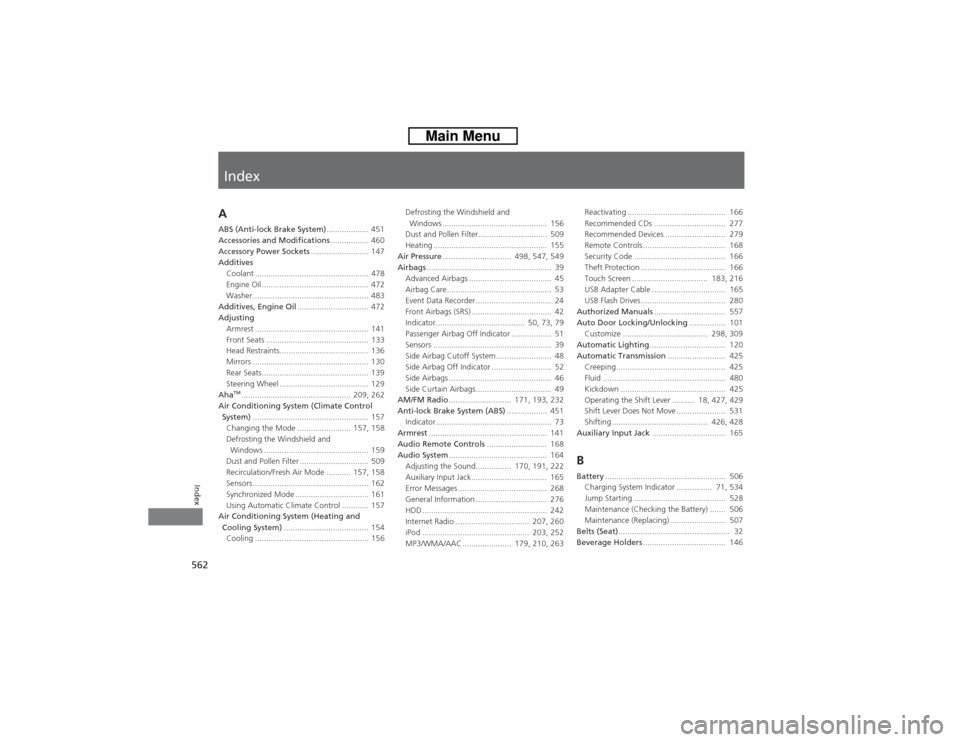
Index
562Index
Index
AABS (Anti-lock Brake System)................... 451
Accessories and Modifications................. 460
Accessory Power Sockets.......................... 147
Additives
Coolant ................................................... 478
Engine Oil ................................................ 472
Washer .................................................... 483
Additives, Engine Oil................................ 472
Adjusting
Armrest ................................................... 141
Front Seats .............................................. 133
Head Restraints........................................ 136
Mirrors .................................................... 130
Rear Seats................................................ 139
Steering Wheel ........................................ 129
Aha
TM................................................. 209, 262
Air Conditioning System (Climate Control
System).................................................... 157
Changing the Mode ........................ 157, 158
Defrosting the Windshield and
Windows ............................................... 159
Dust and Pollen Filter ............................... 509
Recirculation/Fresh Air Mode ........... 157, 158
Sensors .................................................... 162
Synchronized Mode ................................. 161
Using Automatic Climate Control ............ 157
Air Conditioning System (Heating and
Cooling System)...................................... 154
Cooling ................................................... 156Defrosting the Windshield and
Windows ............................................... 156
Dust and Pollen Filter............................... 509
Heating ................................................... 155
Air Pressure............................... 498, 547, 549
Airbags........................................................ 39
Advanced Airbags ..................................... 45
Airbag Care............................................... 53
Event Data Recorder .................................. 24
Front Airbags (SRS) .................................... 42
Indicator........................................ 50, 73, 79
Passenger Airbag Off Indicator .................. 51
Sensors ..................................................... 39
Side Airbag Cutoff System......................... 48
Side Airbag Off Indicator ........................... 52
Side Airbags .............................................. 46
Side Curtain Airbags.................................. 49
AM/FM Radio............................ 171, 193, 232
Anti-lock Brake System (ABS).................. 451
Indicator.................................................... 73
Armrest..................................................... 141
Audio Remote Controls........................... 168
Audio System............................................ 164
Adjusting the Sound................ 170, 191, 222
Auxiliary Input Jack.................................. 165
Error Messages ........................................ 268
General Information ................................ 276
HDD ........................................................ 242
Internet Radio ................................. 207, 260
iPod ................................................ 203, 252
MP3/WMA/AAC ...................... 179, 210, 263Reactivating ............................................ 166
Recommended CDs ................................ 277
Recommended Devices ........................... 279
Remote Controls ..................................... 168
Security Code ......................................... 166
Theft Protection ...................................... 166
Touch Screen .................................. 183, 216
USB Adapter Cable ................................. 165
USB Flash Drives...................................... 280
Authorized Manuals................................ 557
Auto Door Locking/Unlocking................ 101
Customize ...................................... 298, 309
Automatic Lighting.................................. 120
Automatic Transmission.......................... 425
Creeping................................................. 425
Fluid ....................................................... 480
Kickdown ............................................... 425
Operating the Shift Lever .......... 18, 427, 429
Shift Lever Does Not Move ...................... 531
Shifting ........................................... 426, 428
Auxiliary Input Jack................................. 165
BBattery...................................................... 506
Charging System Indicator ................ 71, 534
Jump Starting ......................................... 528
Maintenance (Checking the Battery) ....... 506
Maintenance (Replacing) ......................... 507
Belts (Seat).................................................. 32
Beverage Holders..................................... 146