mirror HONDA CROSSTOUR 2015 1.G Owners Manual
[x] Cancel search | Manufacturer: HONDA, Model Year: 2015, Model line: CROSSTOUR, Model: HONDA CROSSTOUR 2015 1.GPages: 573
Page 4 of 573
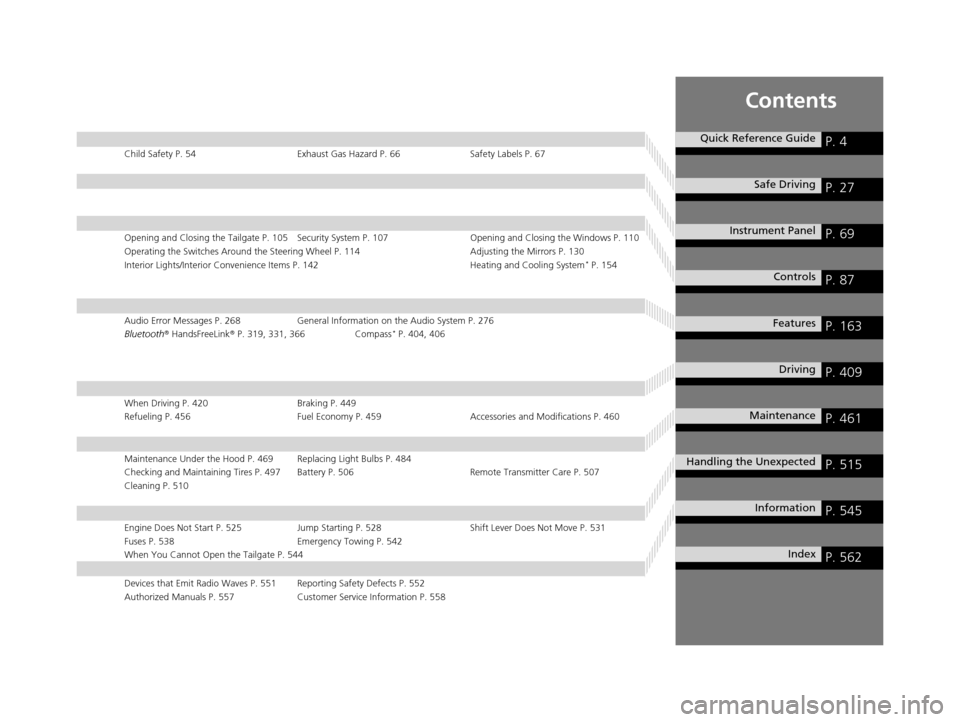
Contents
Child Safety P. 54Exhaust Gas Hazard P. 66Safety Labels P. 67
Opening and Closing the Tailgate P. 105 Security System P. 107 Opening and Closing the Windows P. 110
Operating the Switches Around the Steering Wheel P. 114 Adjusting the Mirrors P. 130
Interior Lights/Interior Convenience Items P. 142 Heating and Cooling System
* P. 154
Audio Error Messages P. 268General Information on the Audio System P. 276
Bluetooth ® HandsFreeLink ® P. 319, 331, 366 Compass* P. 404, 406
When Driving P. 420 Braking P. 449
Refueling P. 456 Fuel Economy P. 459Accessories and Modifications P. 460
Maintenance Under the Hood P. 469 Replacing Light Bulbs P. 484
Checking and Maintaining Tires P. 497 Battery P. 506 Remote Transmitter Care P. 507
Cleaning P. 510
Engine Does Not Start P. 525 Jump Starting P. 528 Shift Lever Does Not Move P. 531
Fuses P. 538 Emergency Towing P. 542
When You Cannot Open the Tailgate P. 544
Devices that Emit Radio Waves P. 551 Reporting Safety Defects P. 552
Authorized Manuals P. 557 Customer Service Information P. 558
Quick Reference GuideP. 4
Safe DrivingP. 27
Instrument PanelP. 69
ControlsP. 87
FeaturesP. 163
DrivingP. 409
MaintenanceP. 461
Handling the UnexpectedP. 515
InformationP. 545
IndexP. 562
15 CROSSTOUR-31TP66500.book 3 ページ 2014年7月31日 木曜日 午後3時23分
Page 5 of 573
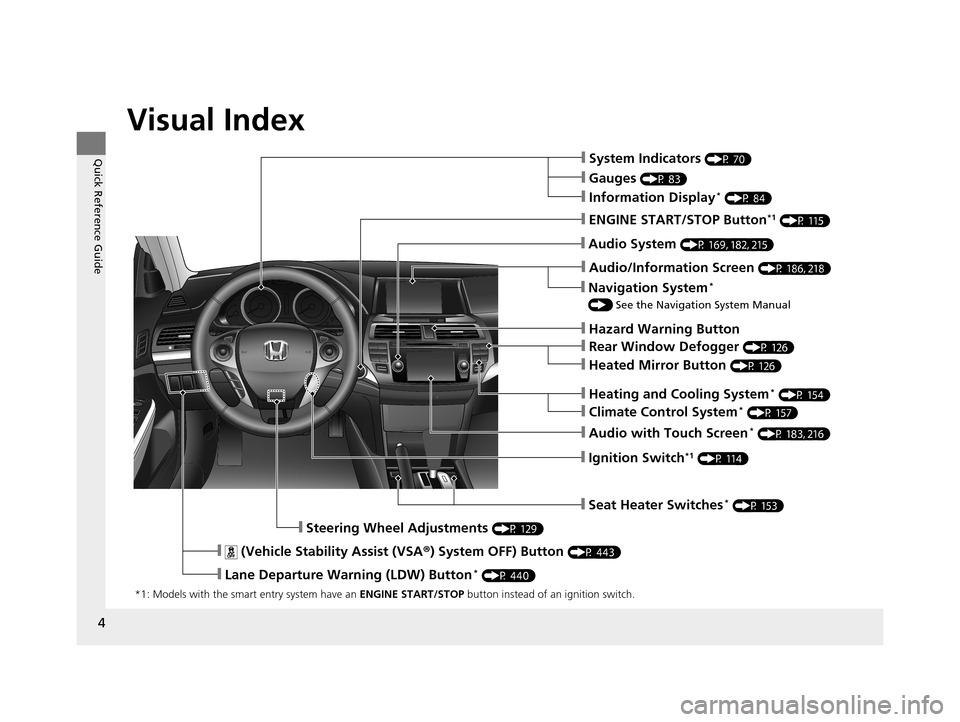
4
Quick Reference Guide
Quick Reference Guide
Visual Index
*1: Models with the smart entry system have an ENGINE START/STOP button instead of an ignition switch.
❙System Indicators (P 70)
❙Information Display* (P 84)
❙Audio System (P 169, 182, 215)
❙ENGINE START/STOP Button*1 (P 115)
❙Ignition Switch*1 (P 114)
❙ (Vehicle Stability Assist (VSA ®) System OFF) Button (P 443)
❙Lane Departure Warning (LDW) Button* (P 440)
❙Audio/Information Screen (P 186, 218)
❙Seat Heater Switches* (P 153)
❙Steering Wheel Adjustments (P 129)
❙Heating and Cooling System* (P 154)
❙Gauges (P 83)
❙Navigation System*
() See the Navigation System Manual
❙Audio with Touch Screen* (P 183, 216)
❙Hazard Warning Button
❙Climate Control System* (P 157)
❙Rear Window Defogger (P 126)
❙Heated Mirror Button (P 126)
15 CROSSTOUR-31TP66500.book 4 ページ 2014年7月31日 木曜日 午後3時23分
Page 7 of 573
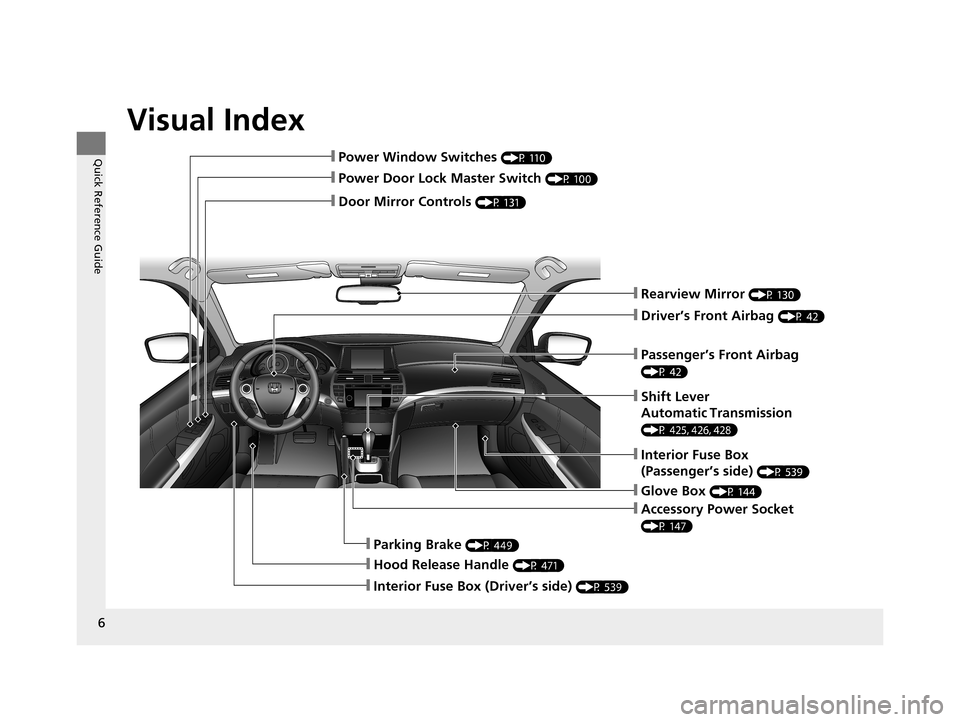
Visual Index
6
Quick Reference Guide
❙Power Door Lock Master Switch (P 100)
❙Power Window Switches (P 110)
❙Rearview Mirror (P 130)
❙Hood Release Handle (P 471)
❙Shift Lever
Automatic Transmission
(P 425, 426, 428)
❙Glove Box (P 144)
❙Driver’s Front Airbag (P 42)
❙Door Mirror Controls (P 131)
❙Passenger’s Front Airbag
(P 42)
❙Accessory Power Socket
(P 147)
❙Interior Fuse Box
(Passenger’s side)
(P 539)
❙Interior Fuse Box (Driver’s side) (P 539)
❙Parking Brake (P 449)
15 CROSSTOUR-31TP66500.book 6 ページ 2014年7月31日 木曜日 午後3時23分
Page 8 of 573
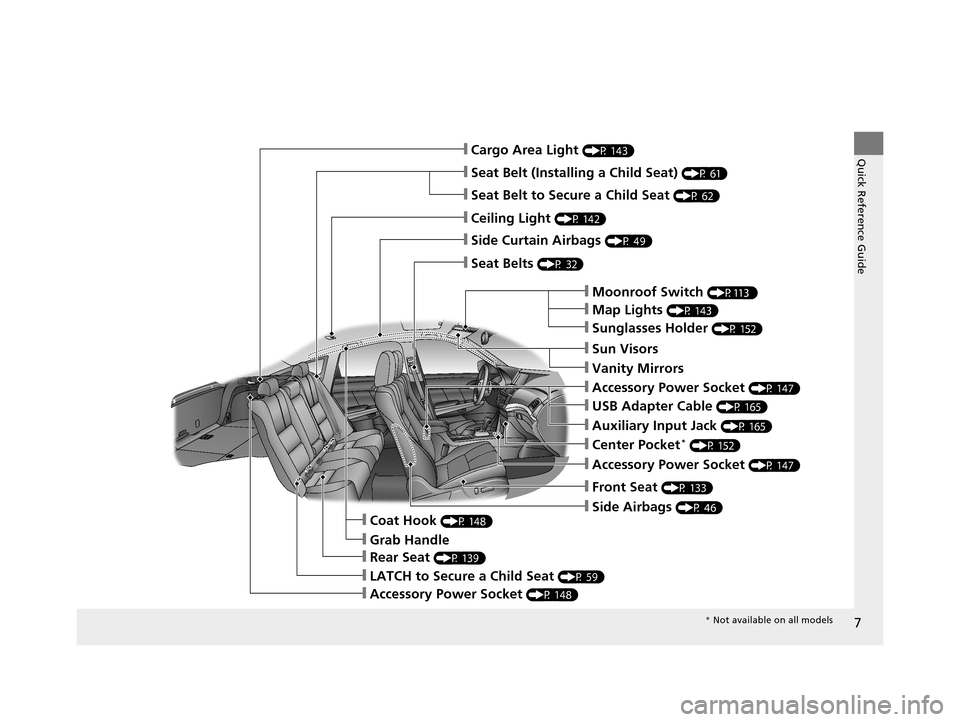
7
Quick Reference Guide
❙Seat Belt (Installing a Child Seat) (P 61)
❙Moonroof Switch (P113 )
❙Map Lights (P 143)
❙Front Seat (P 133)
❙Seat Belts (P 32)
❙Side Airbags (P 46)
❙LATCH to Secure a Child Seat (P 59)
❙Ceiling Light (P 142)
❙Side Curtain Airbags (P 49)
❙Grab Handle
❙Cargo Area Light (P 143)
❙Seat Belt to Secure a Child Seat (P 62)
❙Sunglasses Holder (P 152)
❙Accessory Power Socket (P 147)
❙USB Adapter Cable (P 165)
❙Accessory Power Socket (P 147)
❙Auxiliary Input Jack (P 165)
❙Coat Hook (P 148)
❙Center Pocket* (P 152)
❙Rear Seat (P 139)
❙Sun Visors
❙Vanity Mirrors
❙Accessory Power Socket (P 148)
* Not available on all models
15 CROSSTOUR-31TP66500.book 7 ページ 2014年7月31日 木曜日 午後3時23分
Page 9 of 573
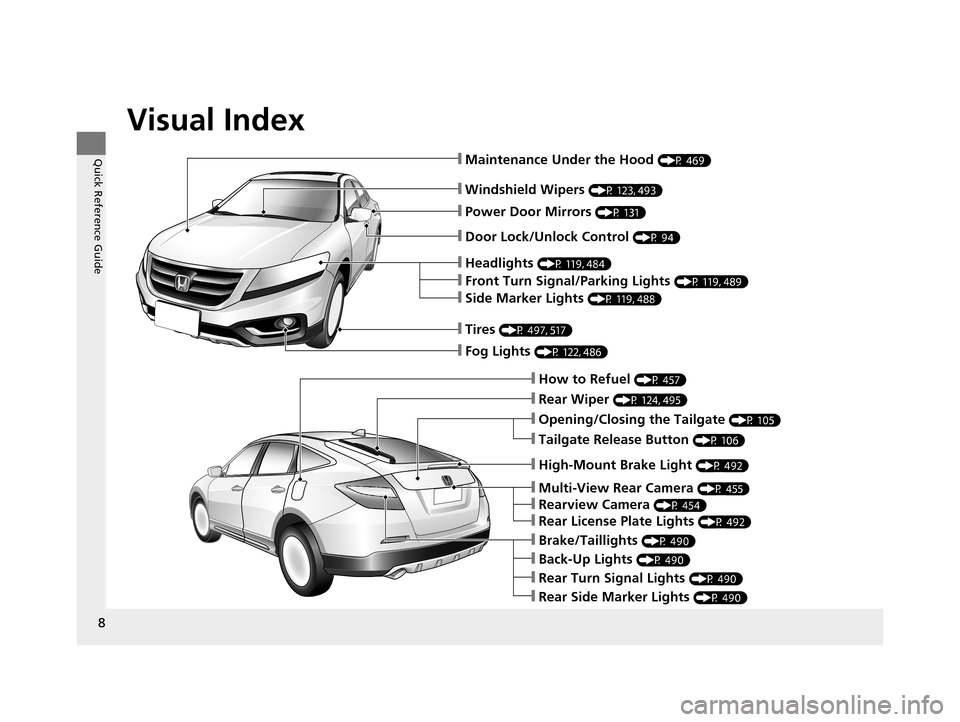
Visual Index
8
Quick Reference Guide
❙Windshield Wipers (P 123, 493)
❙Maintenance Under the Hood (P 469)
❙Fog Lights (P 122, 486)
❙Front Turn Signal/Parking Lights (P 119, 489)
❙Side Marker Lights (P 119, 488)
❙Tires (P 497, 517)
❙How to Refuel (P 457)
❙Opening/Closing the Tailgate (P 105)
❙Rear Wiper (P 124, 495)
❙Back-Up Lights (P 490)
❙Brake/Taillights (P 490)
❙Rear Turn Signal Lights (P 490)
❙Rear Side Marker Lights (P 490)
❙Multi-View Rear Camera (P 455)
❙Rearview Camera (P 454)
❙Rear License Plate Lights (P 492)
❙Headlights (P 119, 484)
❙Power Door Mirrors (P 131)
❙Door Lock/Unlock Control (P 94)
❙High-Mount Brake Light (P 492)
❙Tailgate Release Button (P 106)
15 CROSSTOUR-31TP66500.book 8 ページ 2014年7月31日 木曜日 午後3時23分
Page 10 of 573
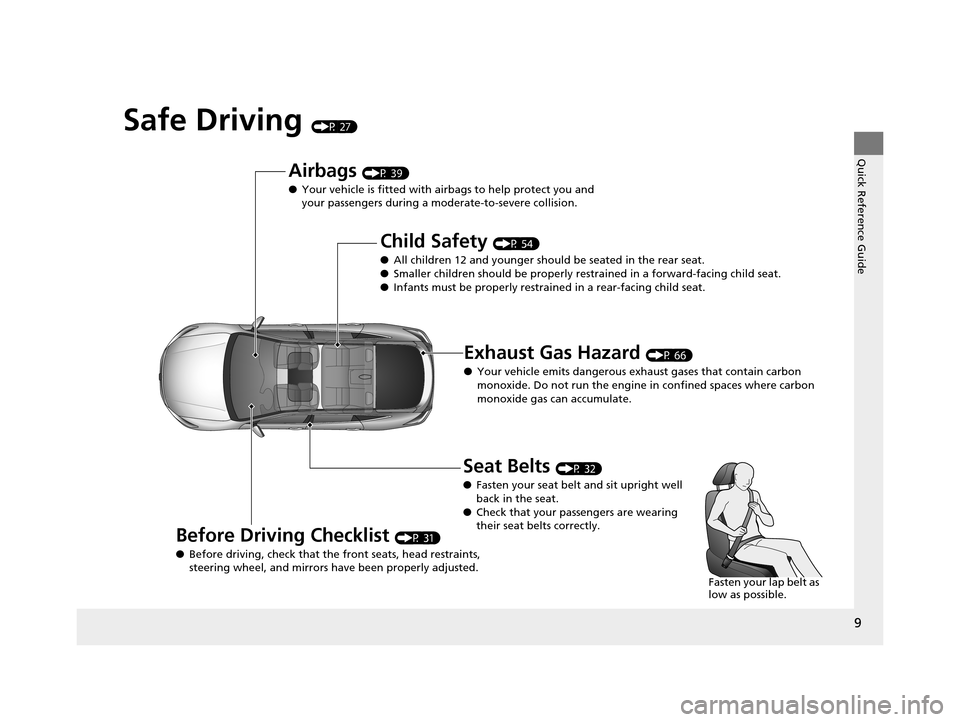
9
Quick Reference Guide
Safe Driving (P 27)
Airbags (P 39)
● Your vehicle is fitted with ai rbags to help protect you and
your passengers during a moderate-to-severe collision.
Child Safety (P 54)
● All children 12 and younger should be seated in the rear seat.
● Smaller children should be properly restra ined in a forward-facing child seat.
● Infants must be properly restraine d in a rear-facing child seat.
Exhaust Gas Hazard (P 66)
● Your vehicle emits dangerous exhaust gases that contain carbon
monoxide. Do not run the engine in confined spaces where carbon
monoxide gas can accumulate.
Before Driving Checklist (P 31)
● Before driving, check that the front seats, head restraints,
steering wheel, and mirrors have been properly adjusted.
Seat Belts (P 32)
● Fasten your seat belt and sit upright well
back in the seat.
● Check that your passengers are wearing
their seat belts correctly.
Fasten your lap belt as
low as possible.
15 CROSSTOUR-31TP66500.book 9 ページ 2014年7月31日 木曜日 午後3時23分
Page 14 of 573
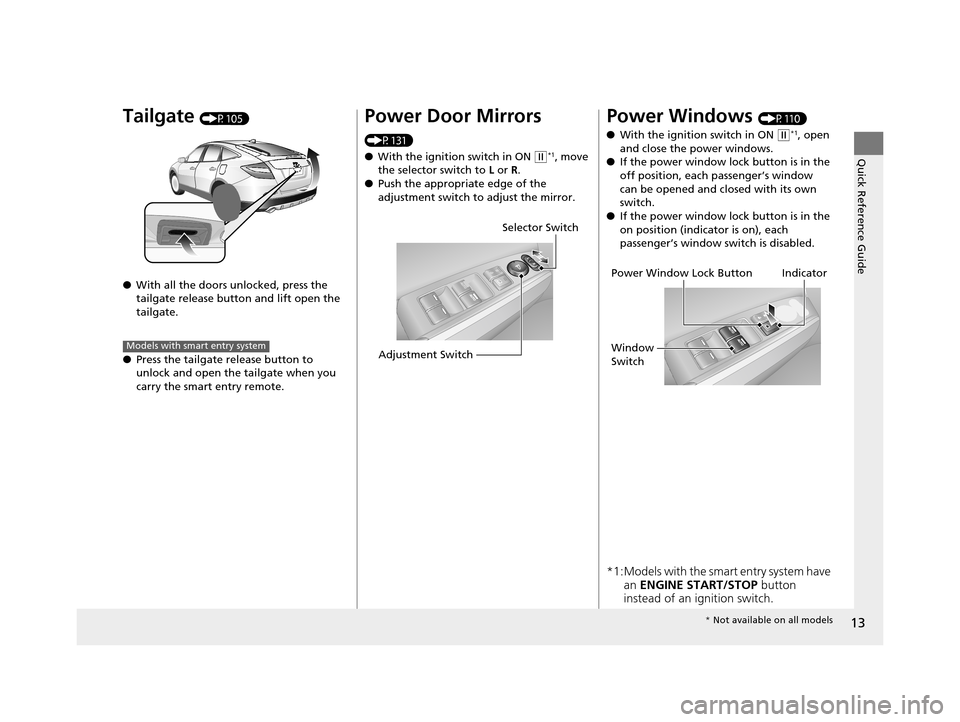
13
Quick Reference Guide
Tailgate (P105)
● With all the doors unlocked, press the
tailgate release button and lift open the
tailgate.
● Press the tailgate release button to
unlock and open the tailgate when you
carry the smart entry remote.
Models with smart entry system
Power Door Mirrors
(P131)
●With the ignition switch in ON
(w*1, move
the selector switch to L or R .
● Push the appropriate edge of the
adjustment switch to adjust the mirror.
Selector Switch
Adjustment Switch
Power Windows (P110)
● With the ignition switch in ON
(w*1, open
and close the power windows.
● If the power window lock button is in the
off position, each passenger’s window
can be opened and closed with its own
switch.
● If the power window lock button is in the
on position (indicator is on), each
passenger’s window switch is disabled.
*1:Models with the smart entry system have
an ENGINE START/STOP button
instead of an ignition switch.
Power Window Lock Button
Window
Switch Indicator
*
Not available on all models
15 CROSSTOUR-31TP66500.book 13 ページ 2014年7月31日 木曜日 午後3時23分
Page 88 of 573
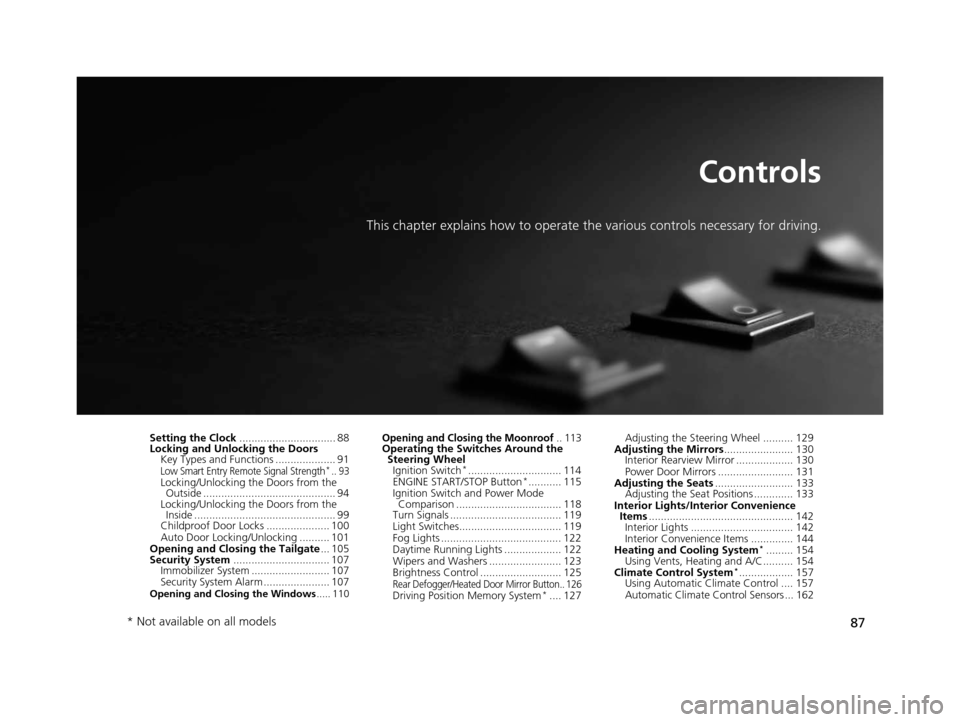
87
Controls
This chapter explains how to operate the various controls necessary for driving.
Setting the Clock................................ 88
Locking and Unlocking the Doors Key Types and Functions .................... 91
Low Smart Entry Remote Signal Strength*.. 93Locking/Unlocking the Doors from the Outside ............................................ 94
Locking/Unlocking the Doors from the
Inside ............................................... 99
Childproof Door Locks ..................... 100
Auto Door Locking/Unlocking .......... 101
Opening and Closing the Tailgate ... 105
Security System ................................ 107
Immobilizer System .......................... 107
Security System Alarm ...................... 107
Opening and Closing the Windows ..... 110
Opening and Closing the Moonroof.. 113Operating the Switches Around the
Steering Wheel
Ignition Switch
*............................... 114
ENGINE START/STOP Button*........... 115
Ignition Switch and Power Mode Comparison ................................... 118
Turn Signals ..................................... 119
Light Switches.................................. 119
Fog Lights ........................................ 122
Daytime Running Lights ................... 122
Wipers and Washers ........................ 123
Brightness Control ........................... 125
Rear Defogger/Heated Door Mirror Button.. 126Driving Position Memory System*.... 127 Adjusting the Steering Wheel .......... 129
Adjusting the Mirrors ....................... 130
Interior Rearview Mirror ................... 130
Power Door Mirrors ......................... 131
Adjusting the Seats .......................... 133
Adjusting the Seat Positions ............. 133
Interior Lights/Interior Convenience Items ................................................ 142
Interior Lights .................................. 142
Interior Convenience Items .............. 144
Heating and Cooling System
*......... 154
Using Vents, Heating and A/C.......... 154
Climate Control System
*.................. 157
Using Automatic Climate Control .... 157
Automatic Climate Control Sensors ... 162
* Not available on all models
15 CROSSTOUR-31TP66500.book 87 ページ 2014年7月31日 木曜日 午後3時23分
Page 127 of 573
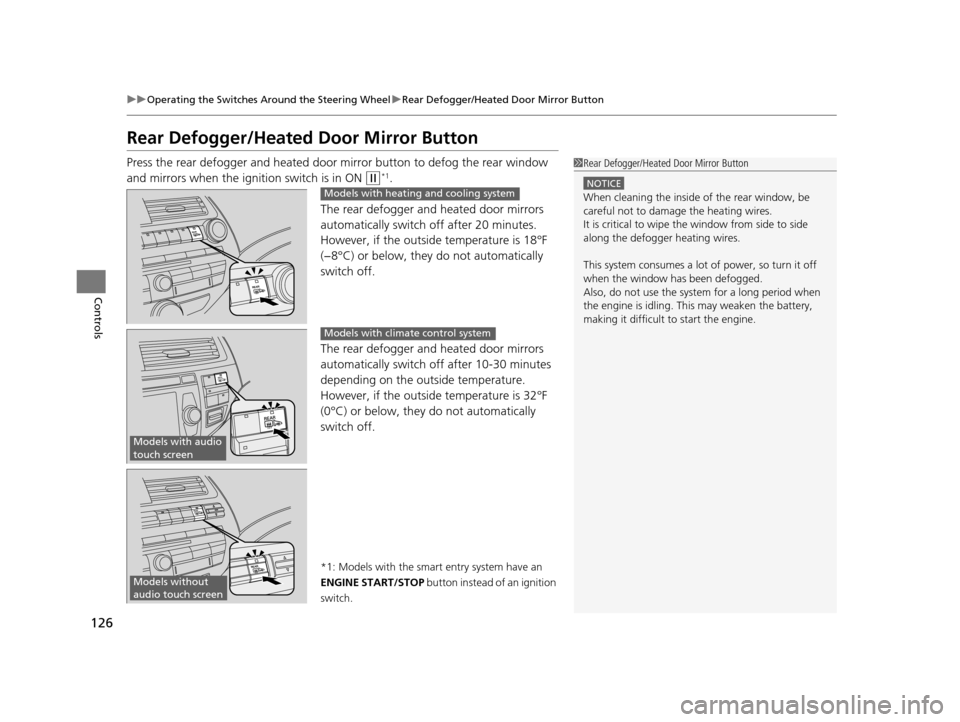
126
uuOperating the Switches Around the Steering Wheel uRear Defogger/Heated Door Mirror Button
Controls
Rear Defogger/Heated Door Mirror Button
Press the rear defogger and heated door mirror button to defog the rear window
and mirrors when the ignition switch is in ON
(w*1.
The rear defogger and heated door mirrors
automatically switch off after 20 minutes.
However, if the outside temperature is 18°F
(−8°C) or below, they do not automatically
switch off.
The rear defogger and heated door mirrors
automatically switch off after 10-30 minutes
depending on the outside temperature.
However, if the outside temperature is 32°F
(0°C) or below, they do not automatically
switch off.
*1: Models with the smart entry system have an
ENGINE START/STOP button instead of an ignition
switch.
1 Rear Defogger/Heated Door Mirror Button
NOTICE
When cleaning the inside of the rear window, be
careful not to damage the heating wires.
It is critical to wipe the window from side to side
along the defogger heating wires.
This system consumes a lot of power, so turn it off
when the window has been defogged.
Also, do not use the system for a long period when
the engine is idling. This may weaken the battery,
making it difficult to start the engine.Models with heating and cooling system
Models with audio
touch screen
Models with climate control system
Models without
audio touch screen
15 CROSSTOUR-31TP66500.book 126 ページ 2014年7月31日 木曜日 午後3時23分
Page 128 of 573
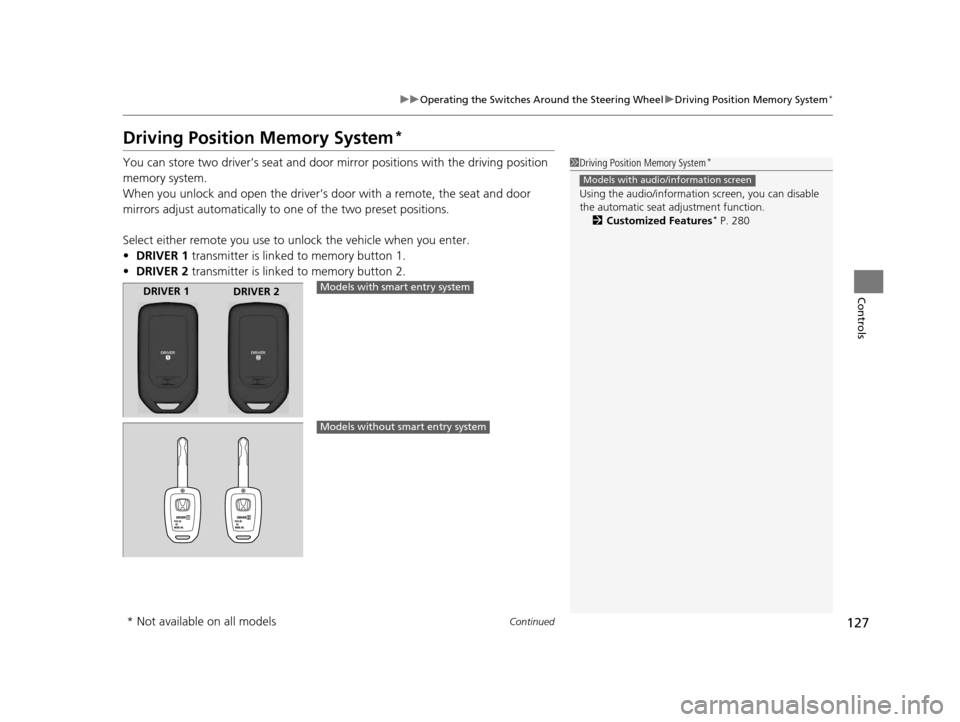
127
uuOperating the Switches Around the Steering Wheel uDriving Position Memory System*
Continued
Controls
Driving Position Memory System*
You can store two driver’s seat and door mirror positions with the driving position
memory system.
When you unlock and open the driver’s door with a remote, the seat and door
mirrors adjust automatically to on e of the two preset positions.
Select either remote you use to unlock the vehicle when you enter.
• DRIVER 1 transmitter is linked to memory button 1.
• DRIVER 2 transmitter is linked to memory button 2.1Driving Position Memory System*
Using the audio/informati on screen, you can disable
the automatic seat adjustment function. 2 Customized Features
* P. 280
Models with audio/information screen
DRIVER 1
DRIVER 2Models with smart entry system
Models without smart entry system
* Not available on all models
15 CROSSTOUR-31TP66500.book 127 ページ 2014年7月31日 木曜日 午後3時23分